fuel type Citroen C4 PICASSO RHD 2013 1.G Owner's Manual
[x] Cancel search | Manufacturer: CITROEN, Model Year: 2013, Model line: C4 PICASSO RHD, Model: Citroen C4 PICASSO RHD 2013 1.GPages: 420, PDF Size: 9.66 MB
Page 34 of 420
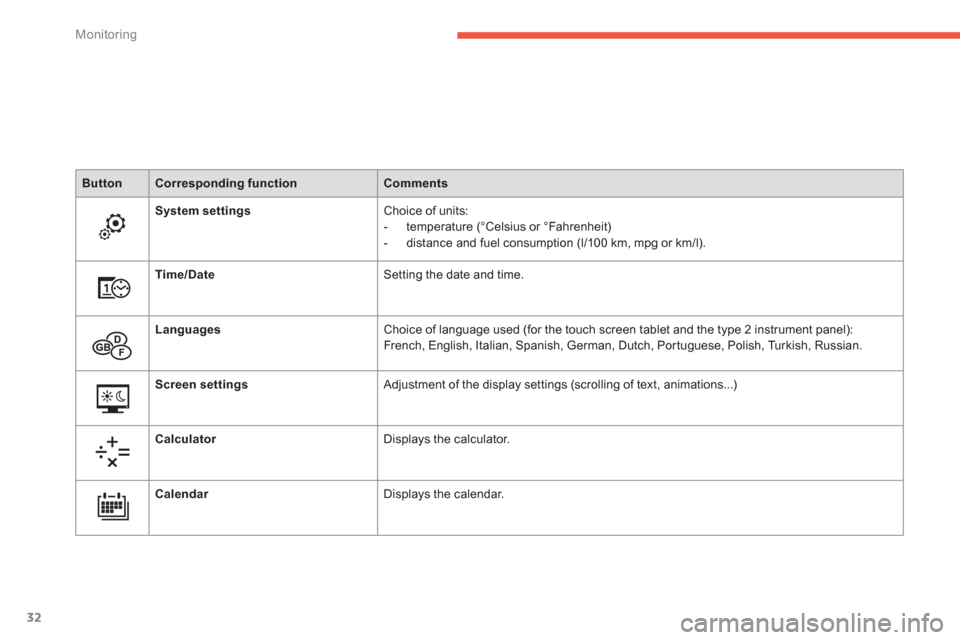
32
Monitoring
ButtonCorresponding functionComments
System settingsChoice of units:
- temperature
(°Celsius or °Fahrenheit)- distance and fuel consumption (l/100 km, mpg or km/l).
Time/DateSetting the date and time.
LanguagesChoice of language used (for the touch screen tablet and the type 2 instrument panel):
French, English, Italian, Spanish, German, Dutch, Portuguese, Polish, Turkish, Russian.
Screen settin
gs
Adjustment of the display settings (scrolling of text, animations...)
CalculatorDispla
ys the calculator.
Calendar
Displays the calendar.
Page 35 of 420
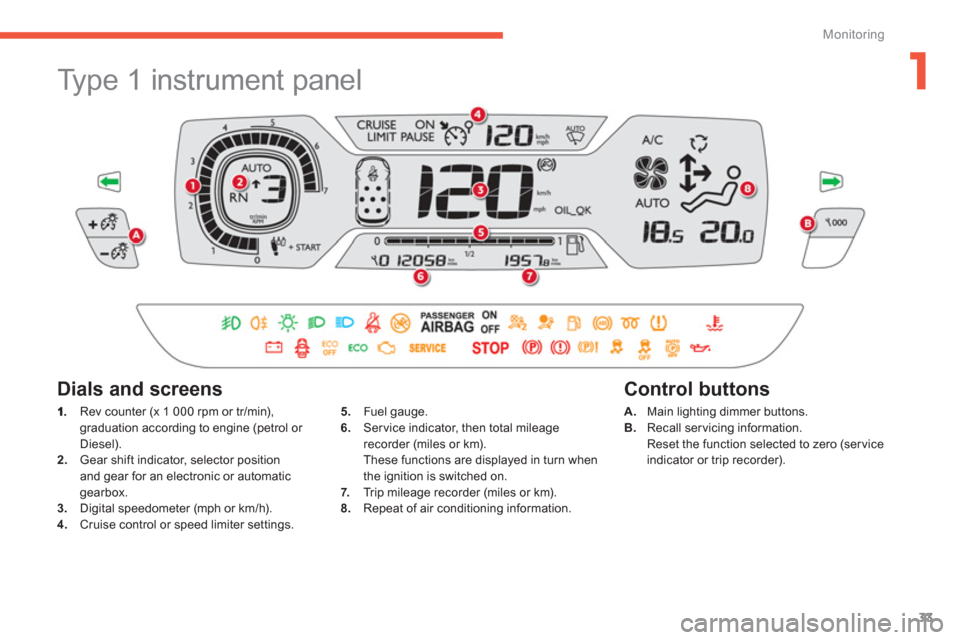
1
33
Monitoring
Type 1 instrument panel
Rev counter (x 1 000 rpm or tr/min),graduation according to engine (petrol or
Diesel).2.Gear shift indicator, selector position and gear for an electronic or automaticgearbox. 3.Digital speedometer (mph or km/h).4. Cruise control or speed limiter settings.
Dials and screens
5.
Fuel gauge. 6.
Ser vice indicator, then total mileagerecorder (miles or km).
These functions are displayed in turn when
the ignition is switched on. 7. Tr i p m i l e age recorder (miles or km).8.
Repeat of air conditioning information.
A.Main lighting dimmer buttons. B.
Recall servicing information.
Reset the function selected to zero (service
indicator or trip recorder).
Control buttons
Page 36 of 420

34
Monitoring
This instrument panel is presented in the form of a 12-inch panoramic HD screen.
It can be personalised. Depending on the display mode selected, some information can be hidden (see "Personalisation of the instrument panel").
Type 2 instrument panel
1.
Rev counter (x 1000 tr/min or rpm) ("DIALS" mode).2.
Gear shift indicator, position of the selector lever and the gear on an electronic or automatic gearbox.3.Digital speedometer (mph or km/h).4.
Cruise control or speed limiter setting. A
.Recall servicing information.
Reset the function selected to zero (service
indicator or trip recorder).
Control button Dials and screens
5.Fuel gauge.
6. Total distance recorder (miles or km).
7.Trip distance recorder (miles or km).8. Repeat of the air conditioning settings. 9.Repeat of the current media or telephone
information.
10. Repeat of the navigation information.
Page 37 of 420

1
35
Monitoring
instrument panel, by choosing:
- a colour scheme,
- a display mode.
Choosing a colour scheme
It depends on the colour scheme chosen for
the touch screen tablet. To modify it with the
vehicle stationary: �) select the "Configuration
" menu of the
touch screen tablet,
�) press the "Color schemes" button,�)
choose a colour scheme, �)
confirm.
The system restar ts to take account of the
m
odifications to the touch screen tablet
and the instrument panel. Each mode corresponds to the t
ype of
information displa
yed in the configurable area.
Personalisation of
the type 2 instrument panel
Displa
y zones
Whatever the display mode or colour scheme chosen, the instrument panel contains
- a fixed display zone A
with:
●
the speedometer,
●
the warning lamps,
●
the
fuel gauge,
●
the various repeated information and
alert messages.
- a configurable display zone B .
Choosing the display mode
- "DIALS": permanent display of the
trip computer, rev counter and coolant
temperature indicator.
Most of the warnin
g lamps do not have a fixedposition.
The warning and indicator lamps in the lefthand column are displayed from top to bottom
in order of importance.
For cer tain functions that have indicator lamps for both on and off, there is just one dedicated
location.
Page 60 of 420

58
Monitoring
Tr i p c o m p u t e r
Type 1 instrument panel
System that gives you information on the journey in progress (range, fuel consumption…).
Information display in the touch screen tablet
Permanent display: �)Select the " Driving assistance" menu.
The trip computer information is displayed in
the primary page of the menu. �)Press one of the buttons to display thedesired tab.
- The current fuel consumption tab
with:
●
the ran
ge,
●
the current fuel consumption,
●
the Stop & Star t time counter.
- The tri
p "1"
tab with:
●
the distance travelled.
●
the average fuel consumption,
●
the average speed,
for the first trip.
-
The trip "2"tab with:
●
th
e distance travelled.
●
the average fuel consumption,
●
the average speed,
for the second trip.
Trip reset
�)When the desired trip is displayed, press
the reset button or on the end of the wiper
control stalk.
Trips "1"
and "2"are independent but their useis identical.
For example, trip "1"
can be used for daily figures, and trip "2"
for monthly figures. Th
e information is accessible in the " Driving assistance " menu.
Temporary display in a new window: �)Press the end of the wiper control stalk for access to the information and display the different tabs.
Page 61 of 420
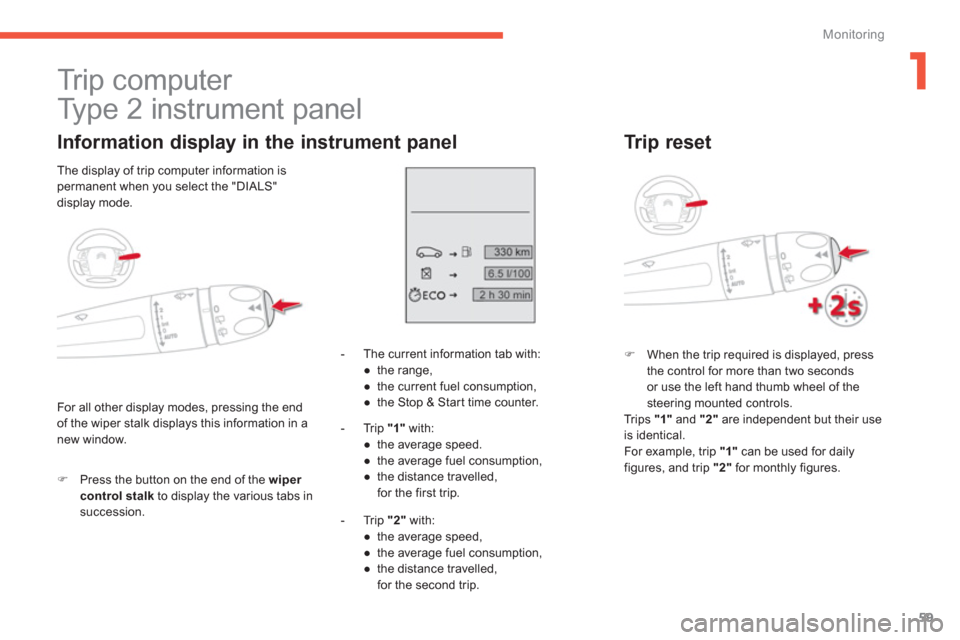
1
59
Monitoring
Tr i p c o m p u t e r
Type 2 instrument panel
Information display in the instrument panel
�)Press the button on the end of the wiper control stalk
to display the various tabs insuccession.- Th
e current information tab with:
●
the range,
●
the current fuel consumption,
●
the Stop & Star t time counter.
- Tr i p "1"
with:
●
the avera
ge speed.
●
the average fuel consumption,
●
the distance travelled, for the first trip.
-
Trip "2"
with:
●
t
he average speed,
●
the average fuel consumption,
●
the distance travelled,
for the second trip.
Tr ip reset
�)
When the trip required is displayed, press
the control for more than two secondsor use the left hand thumb wheel of the steering mounted controls.
Trips "1"
and "2"are independent but their use
is identical.
For example, trip "1"can be used for daily figures, and trip "2"for monthly figures.
For all other display modes, pressing the end
of the wiper stalk displays this information in anew window. The displa
y of trip computer information ispermanent when you select the "DIALS"
display mode.
Page 315 of 420
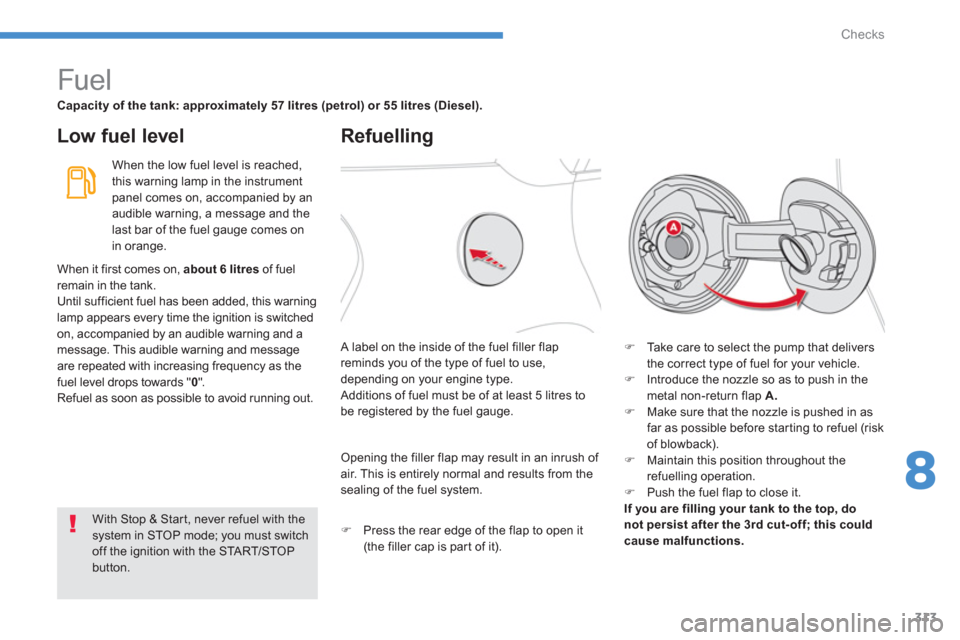
313
8
Checks
Fuel
Capacity of the tank: approximately 57 litres (petrol) or 55 litres (Diesel).
Low fuel level
Refuelling
When the low fuel level is reached,
this warning lamp in the instrumentpanel comes on, accompanied by anaudible warning, a message and the
last bar of the fuel gauge comes on in orange.
�) Take care to select the pump that delivers
the correct type of fuel for your vehicle.�) Introduce the nozzle so as to push in themetal non-return flap A.�)
Make sure that the nozzle is pushed in as
far as possible before star ting to refuel (risk
of blowback). �) Maintain this position throughout the
refuelling operation.�) Push the fuel flap to close it.
If you are filling your tank to the top, do
not persist after the 3rd cut- off; this could cause malfunctions.
A label on the inside of the fuel filler flapreminds you of the type of fuel to use,
depending on your engine type.
Additions of fuel must be of at least 5 litres to
be registered by the fuel gauge. When it
first comes on, about 6 litresof fuel
remain in the tank.
Until sufficient fuel has been added, this warninglamp appears every time the ignition is switched
on, accompanied by an audible warning and amessage. This audible warning and message
are repeated with increasing frequency as the fuel level drops towards "0".
Refuel as soon as possible to avoid running out.
Opening the filler flap may result in an inrush of air. This is entirely normal and results from the
sealing of the fuel system.
�) Press the rear edge of the flap to open it
(the filler cap is par t of it).
With Stop & Star t, never refuel with the
system in STOP mode; you must switchoff the ignition with the START/STOP button.
Page 317 of 420

315
8
Checks
Misfuel prevention (Diesel) *
Operation
When a petrol filler nozzle is introduced into the
fuel filler neck of your Diesel vehicle, it comes
into contact with the flap. The system remainsclosed and prevents filling.Do not persist but introduce a Diesel type filler nozzle.
*
Depending on country of sale. Mechanical device which prevents fillin
g the tank of a Diesel vehicle with petrol. It avoids the risk of engine damage that can result from filling with the
wrong fuel.
It remains possible to use a fuel can tofill the tank. In order to ensure a good flow of fuel,do not place the nozzle of the fuel can in direct contact with the flap of the misfuel prevention device and pour slowly.
Travelling abroad
As Diesel fuel pump nozzles may be different in other countries, thepresence of the misfuel prevention device may make refuelling impossible.
Before travelling abroad, werecommend that you check with the CITROËN dealer network, whether your vehicle is suitable for the fuel pumps inthe country in which you want to travel.
Page 318 of 420
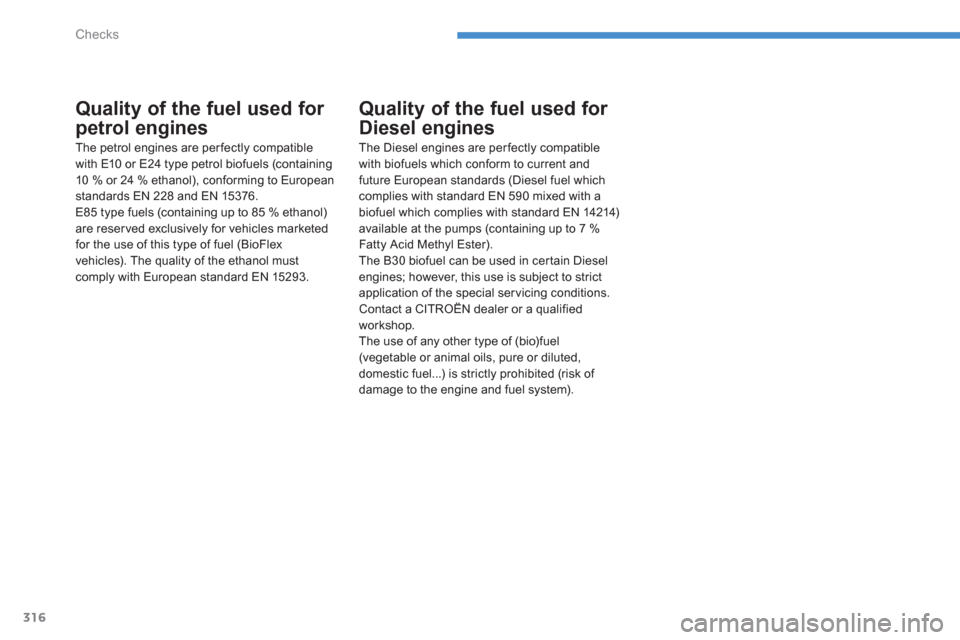
316
Checks
Quality of the fuel used for
petrol engines
The petrol engines are perfectly compatible
with E10 or E24 type petrol biofuels (containing10 % or 24 % ethanol), conforming to Europeanstandards EN 228 and EN 15376.
E85 type fuels (containing up to 85 % ethanol)
are reserved exclusively for vehicles marketed
for the use of this type of fuel (BioFlex
vehicles). The quality of the ethanol mustcomply with European standard EN 15293.
Quality of the fuel used for
Diesel engines
The Diesel engines are perfectly compatible
with biofuels which conform to current andfuture European standards (Diesel fuel whichcomplies with standard EN 590 mixed with abiofuel which complies with standard EN 14214)
available at the pumps (containing up to 7 %Fatty Acid Methyl Ester).
The B30 biofuel can be used in cer tain Diesel engines; however, this use is subject to strict
application of the special ser vicing conditions.Contact a CITROËN dealer or a qualified
workshop.
The use of any other type of (bio)fuel (vegetable or animal oils, pure or diluted,
domestic fuel...) is strictly prohibited (risk of
damage to the engine and fuel system).
Page 335 of 420
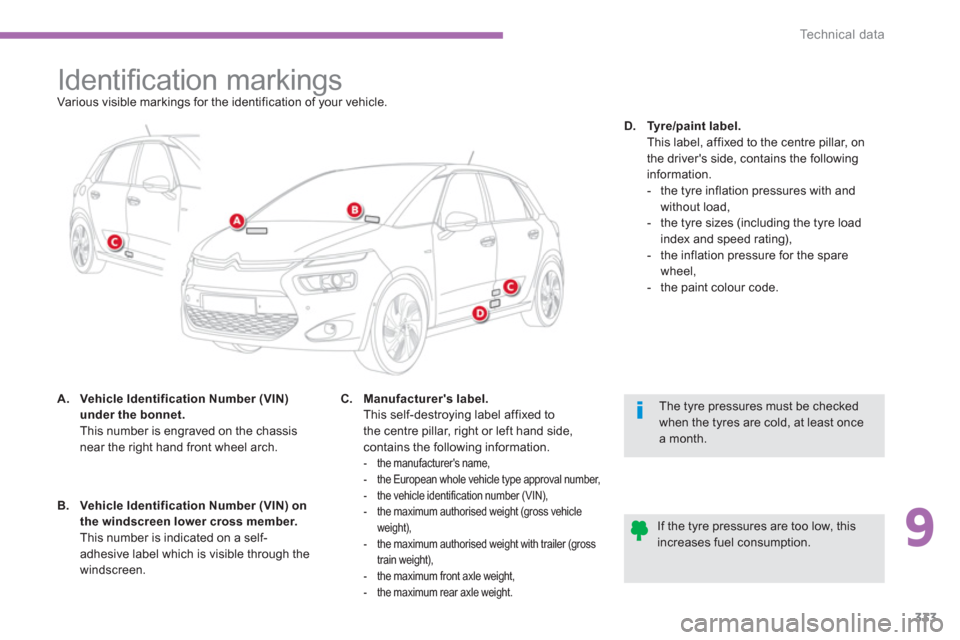
9
333
Technical data
Identifi cation markings
Various visible markings for the identification of your vehicle.
A
.Vehicle Identification Number (VIN) under the bonnet. This number is engraved on the chassisnear the right hand front wheel arch.
The tyre pressures must be checked when the tyres are cold, at least once
a month.
If the tyre pressures are too low, thisincreases fuel consumption.
C
.Manufacturer's label.
This self-destroying label affixed to
the centre pillar, right or left hand side,contains the following information.
- the manufacturer's name,
- the European whole vehicle type approval number,
- the vehicle identification number (VIN),
- the maximum authorised weight (gross vehicle
weight),
- the maximum authorised weight with trailer (gross
train weight),
- the maximum front axle weight,
- the maximum rear axle weight.
D.Tyre/paint label. This label, affixed to the centre pillar, on
the driver's side, contains the
followinginformation.
- the tyre inflation pressures with and
without load,
- the t
yre sizes (including the tyre load
index and speed rating),
- the inflation pressure for the spare
w
heel,
- the paint colour code.
B
.Vehicle Identification Number (VIN) on
the windscreen lower cross member. This number is indicated on a self-adhesive label which is visible through the
windscreen.