steering wheel Citroen C4 PICASSO RHD 2013 1.G Owner's Manual
[x] Cancel search | Manufacturer: CITROEN, Model Year: 2013, Model line: C4 PICASSO RHD, Model: Citroen C4 PICASSO RHD 2013 1.GPages: 420, PDF Size: 9.66 MB
Page 4 of 420

Contents
7- i nch touch screen tablet 26
Instrument panels 33
Indicator and warning lamps 38
Adjustment buttons 54
Setting the date and time 57
Trip computer 59
Monitoring Familiarisation
Electronic key - remote control 61
"Keyless Entry and Star ting"
system 64
Central locking 72
Doors 73
Boot 75
Motorised tailgate 76
Alarm 79
Electric windows 82
Access
Front seats 84
Rear seats 92
Seat modularity 99
Mirrors 101
Steering wheel adjustment 103
Ventilation 104
Heating 106
Manual dual-zone air conditioning 107
Dual-zone digital air conditioning 109
Rear screen demist - defrost 115
Scented air freshener 116
Interior
fi ttings 118
Rear multimedia 127
Comfort
Starting-switching off the engine
with the electronic key 135
Starting-switching off the engine with the
"Keyless Entry and Starting" system 137
Electric parking brake 141
Hill start assist 148
5-speed manual gearbox 149
6-speed manual gearbox 149
6-speed electronic gearbox system 150
Automatic gearbox 154
Gear shift indicator 159
Stop & Start 160
Display of inter-vehicle time 163
Speed limiter 168
Cruise control 171
Active cruise control 174
Collision risk aler t 182
Lane depar ture warning system 185
Blind spot sensors 186
Parking sensors 189
Reversing camera 191
360 Vision 192
Park Assist 194
Driving
Eco-driving
Page 12 of 420
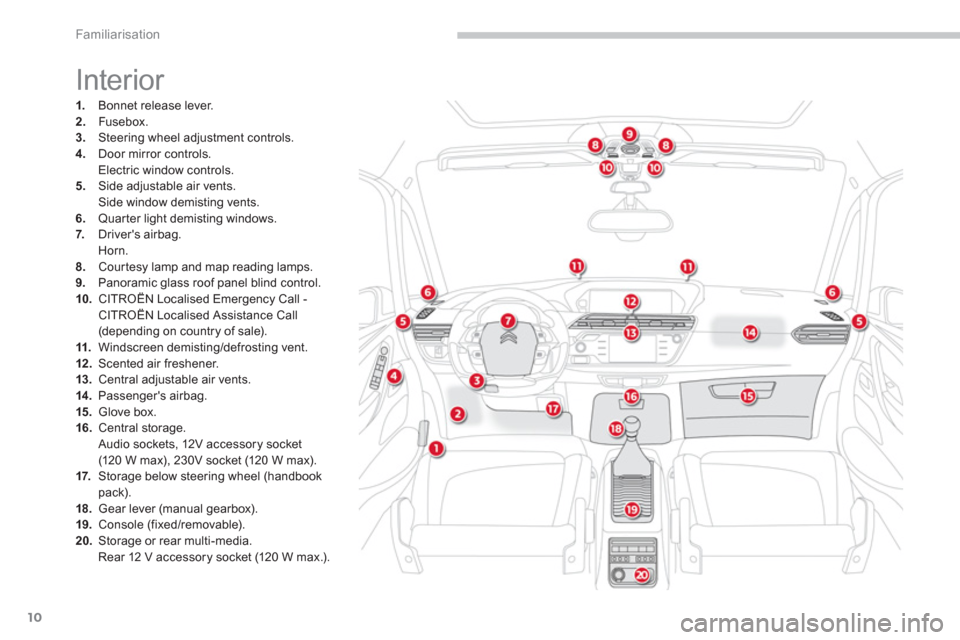
10
Familiarisation
Interior
1.
Bonnet release lever.2.
Fusebox.3.
Steering wheel adjustment controls. 4.
Door mirror controls.Electric window controls.5.
Side adjustable air vents.Side window demisting vents.
6.Quar ter light demisting windows.
7
. Driver's airbag.
Horn. 8.Courtesy lamp and map reading lamps. 9. Panoramic glass roof panel blind control. 10.CITROËN Localised Emergency Call - CITROËN Localised Assistance Call(depending on country of sale).11.
Windscreen demisting/defrosting vent.12.Scented air freshener.13.Central adjustable air vents.14.Passenger's airbag. 15.
Glove box.16.
Central storage.
Audio sockets, 12V accessory socket (120 W max), 230V socket (120 W max).17.Storage below steering wheel (handbookpack). 18.Gear lever (manual gearbox). 19. Console (fixed/removable).
20.
Storage or rear multi-media.
Rear 12 V accessory socket (120 W max.).
Page 15 of 420
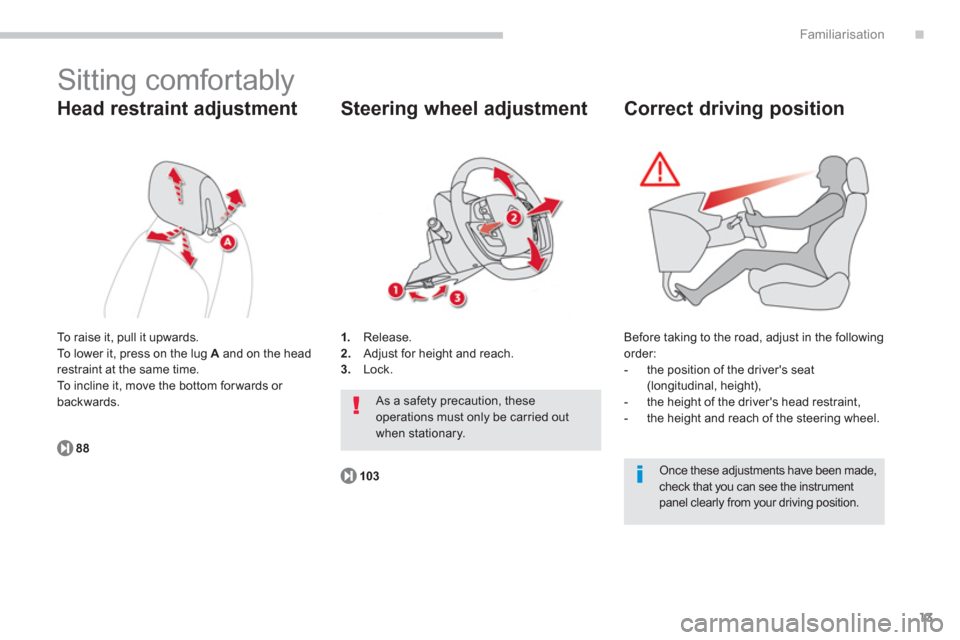
.
13
Familiarisation
Sitting comfortably
Head restraint adjustment
To raise it, pull it upwards.
To lower it, press on the lug Aand on the headrestraint at the same time.
To incline it, move the bottom forwards or backwards.
88
1.Release. 2.
Adjust for height and reach. 3.
Lock.
Steering wheel adjustment
103
Once these adjustments have been made, check that you can see the instrumentpanel clearly from your driving position.
As a safety precaution, theseoperations must only be carried out when stationary.
Correct driving position
Before taking to the road, adjust in the followingorder:
- the position of the driver's seat(longitudinal, height),
- the height of the driver's head restraint,
- the height and reach of the steering wheel.
Page 25 of 420
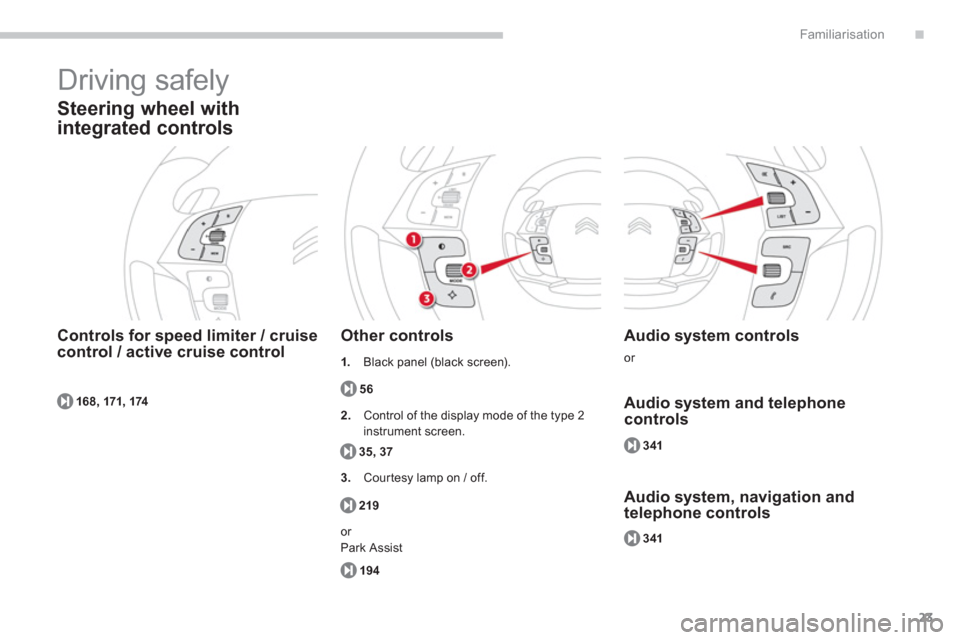
.
23
Familiarisation
168, 171, 174
Driving safely
Steering wheel with
integrated controls
Controls for speed limiter / cruisecontrol / active cruise controlOther controls
56
Audio system controls
or
Audio system and telephonecontrols
Audio system, navigation and telephone controls
35, 37
21
9
194
341
341
1.Black panel (black screen).
2
. Control of the display mode of the type 2
in
strument screen.
3. Courtesy lamp on / off.
or
Park Assist
Page 39 of 420

1
37
Monitoring
- "DRIVING": used for the display of the
inter-vehicle time and information related tothe active cruise control.
The recommended speed is displayed in
the central part.
The driver remains responsible fo
r
observing the driving regulations. To m o d i
fy the display mode of the instrument panel:�) turn the wheel on the left of the steering
wheel to display and run through the
different modes in the right hand part of the
instrument panel,
�) once the selected display mode appearsin the central window, press the wheel to confirm your choice. �)
The new mode is applied immediately.
Page 61 of 420
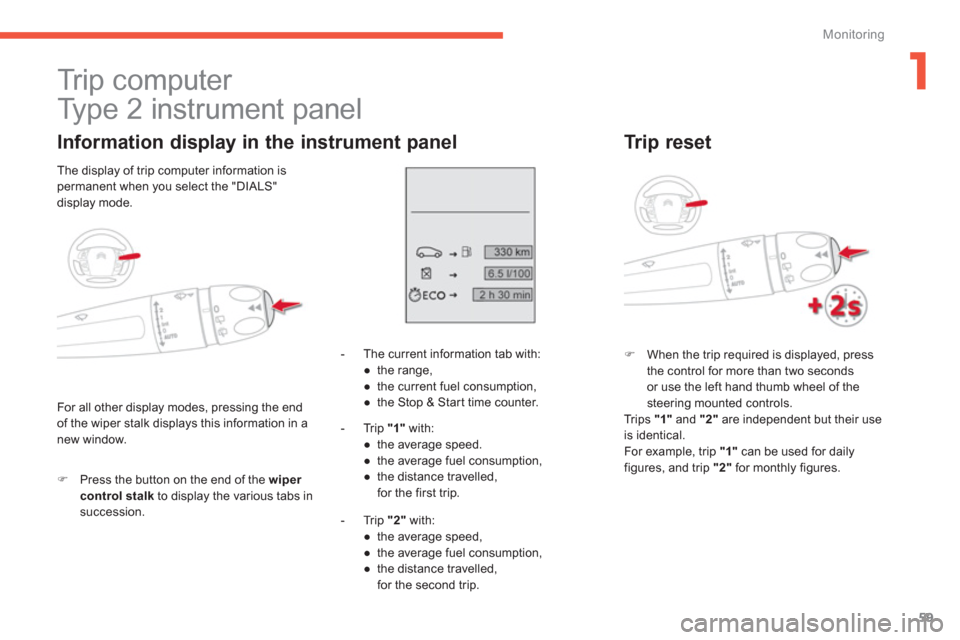
1
59
Monitoring
Tr i p c o m p u t e r
Type 2 instrument panel
Information display in the instrument panel
�)Press the button on the end of the wiper control stalk
to display the various tabs insuccession.- Th
e current information tab with:
●
the range,
●
the current fuel consumption,
●
the Stop & Star t time counter.
- Tr i p "1"
with:
●
the avera
ge speed.
●
the average fuel consumption,
●
the distance travelled, for the first trip.
-
Trip "2"
with:
●
t
he average speed,
●
the average fuel consumption,
●
the distance travelled,
for the second trip.
Tr ip reset
�)
When the trip required is displayed, press
the control for more than two secondsor use the left hand thumb wheel of the steering mounted controls.
Trips "1"
and "2"are independent but their use
is identical.
For example, trip "1"can be used for daily figures, and trip "2"for monthly figures.
For all other display modes, pressing the end
of the wiper stalk displays this information in anew window. The displa
y of trip computer information ispermanent when you select the "DIALS"
display mode.
Page 105 of 420
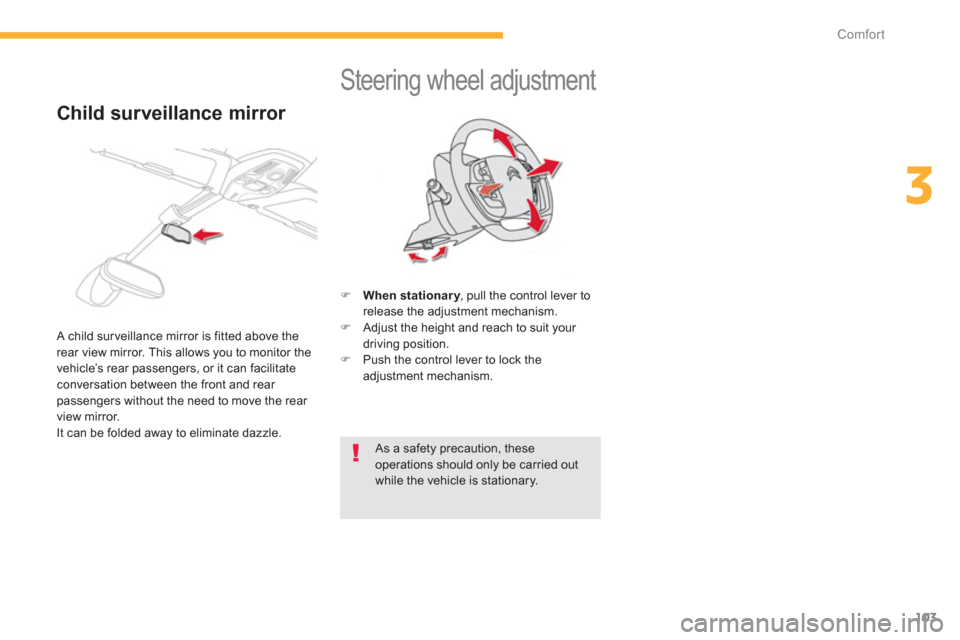
103
3
Comfort
Steering wheel adjustment
�)
When stationary, pull the control lever to yrelease the adjustment mechanism. �)
Adjust the height and reach to suit your driving position.�)
Push the control lever to lock theadjustment mechanism.
As a safety precaution, these operations should only be carried out while the vehicle is stationary.
Child surveillance mirror
A child surveillance mirror is fitted above the rear view mirror. This allows you to monitor the
vehicle’s rear passengers, or it can facilitateconversation between the front and rear passengers without the need to move the rear
view mirror.
It can be folded awa
y to eliminate dazzle.
Page 120 of 420
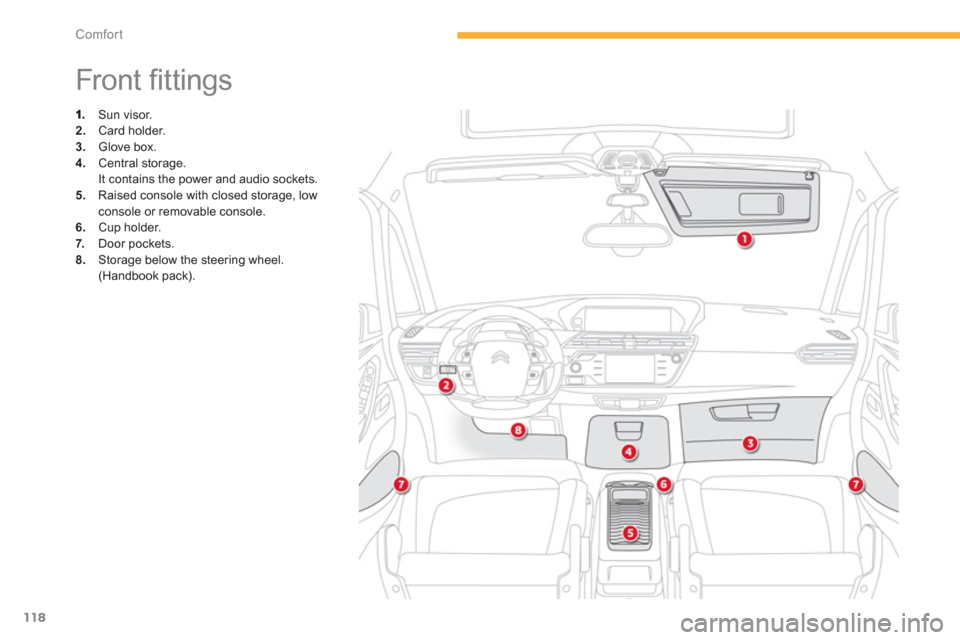
118
Comfort
Front fi ttings
Sun visor. 2.
Card holder.3.
Glove box.4.
Central storage. It contains the power and audio sockets. 5.
Raised console with closed storage, lowconsole or removable console.
6.Cup holder.
7. Door pockets. 8.Storage below the steering wheel. (Handbook pack).
Page 126 of 420
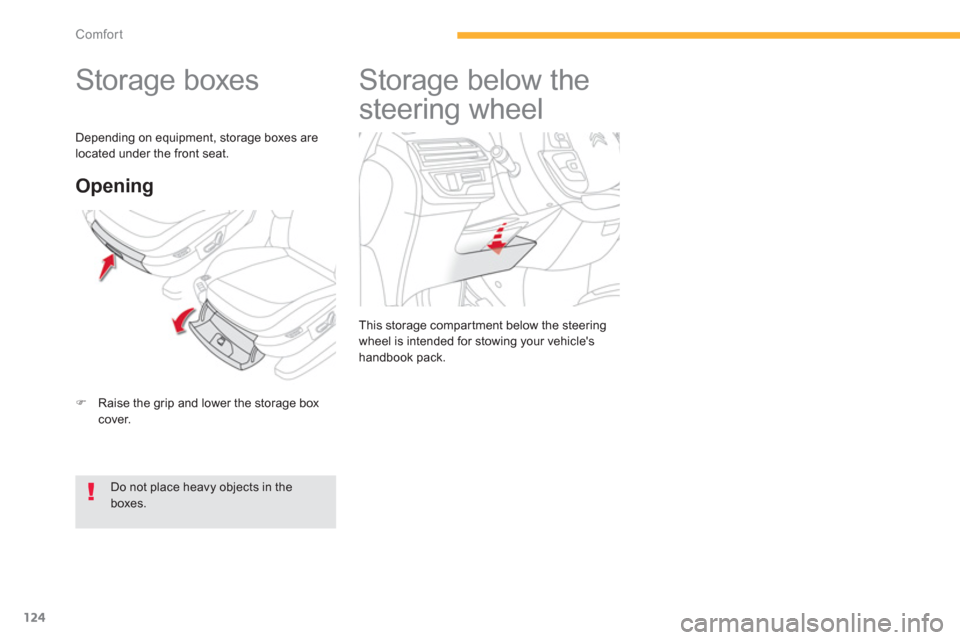
124
Comfort
Storage boxes
�)Raise the grip and lower the storage box cover.
Opening
Do not place heavy objects in the boxes.
Depending on equipment, storage boxes are
located under the front seat.
Storage below the
steering wheel
This storage compar tment below the steering
wheel is intended for stowing your vehicle's
handbook pack.
Page 137 of 420
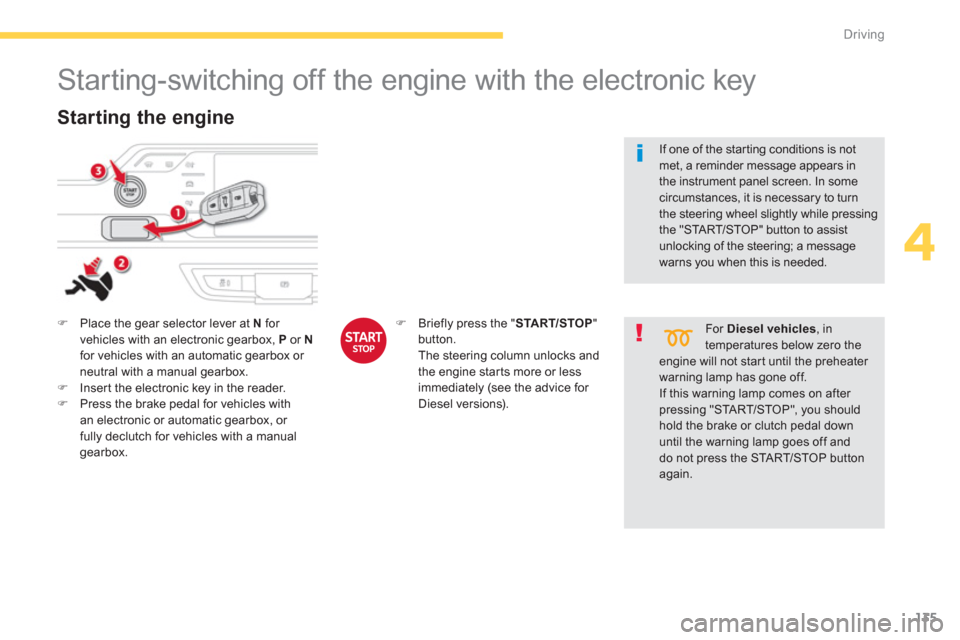
135
4
Driving
Starting-switching off the engine with the electronic key
�)Place the gear selector lever at Nfor
vehicles with an electronic gearbox, Por Nfor vehicles with an automatic gearbox or neutral with a manual gearbox. �)Inser t the electronic key in the reader.�)Press the brake pedal for vehicles with an electronic or automatic gearbox, or
fully declutch for vehicles with a manualgearbox.
Starting the engine
For Diesel vehicles, intemperatures below zero theengine will not star t until the preheater warning lamp has gone off.
If this warning lamp comes on after pressing "STA R T/STOP", you should hold the brake or clutch pedal down
until the warning lamp goes off and do not press the START/STOP buttonagain.
If one of the star ting conditions is notmet, a reminder message appears in the instrument panel screen. In somecircumstances, it is necessary to turnthe steering wheel slightly while pressingthe "STA R T/STOP" button to assistunlocking of the steering; a messagewarns you when this is needed.
�)
Briefly press the " START/STOP"button.
The steering column unlocks and
the engine star ts more or less
immediatel
y (see the advice for
Diesel versions).