sensor Citroen C4 PICASSO RHD 2014.5 1.G Owner's Guide
[x] Cancel search | Manufacturer: CITROEN, Model Year: 2014.5, Model line: C4 PICASSO RHD, Model: Citroen C4 PICASSO RHD 2014.5 1.GPages: 428, PDF Size: 10.03 MB
Page 200 of 428

198
Automatic illumination
of headlamps
Activation
F Turn the ring to the "AUTO" position. The a
ctivation of the function is accompanied
b
y the display of a message.
When
a low level of ambient light is detected
b
y a sunshine sensor, the number plate
lam
ps,
s
idelamps
an
d
d
ipped
b
eam
h
eadlamps
a
re switched on automatically, without any
a
ction on the part of the driver. They can also
c
ome on if rain is detected, at the same time as
a
utomatic operation of the windscreen wipers.
As soon as the brightness returns to a
s
ufficient level or after the windscreen wipers
a
re switched off, the lamps are switched off
au
tomatically.
Deactivation
F Turn
the ring to another position.
de activation of the function is
accompanied
by the display of a message.
Operating fault
In the event of a malfunction of the sunshine sensor, the lighting comes
o
n, this warning lamp is displayed
I
n
fog or snow, the sunshine sensor
m
ay
detect sufficient light. In this
c
ase, the lighting will not come on
au
tomatically.
do n
ot cover the sunshine sensor,
coupled
with the rain sensor and
l
ocated in the centre of the windscreen
b
ehind the rear view mirror; the
a
ssociated functions would no longer
be c
ontrolled.
Automatic "guide-me-
home" lighting
When the automatic illumination of headlamps f unction is activated, under low ambient
l
ight the dipped beams headlamps come on
a
utomatically when the ignition is switched off.
Programming
Activation or deactivation, as well as the duration of the guide-me-home lighting, is set
i
n the " Driving aids "
menu, then "Vehicle
settings ".
Contact
a
CITROËN
dealer
or
a
qualified
w
orkshop.
in
the
instrument
panel
accompanied
by
an
a
udible
signal
and/or
a
message.
Visibility
Page 203 of 428

201
To make your approach to the vehicle easier, these illuminate:
-
t
he zones facing the driver’s and
p
assenger’s
do
ors,
-
t
he zones for ward of the door mirrors and
r
ear ward of the front doors.
Door mirror spotlamps
Switching on
The spotlamps come on automatically:
- w hen you unlock the vehicle,
-
w
hen you remove the electronic key from the reader,
-
w
hen you open a door,
-
w
hen you use the remote control to locate the
v
ehicle.
Switching off
They go off automatically after 30 seconds.
Exterior welcome
lighting
Switching on
F Press the open padlock on the r
emote control or one of the front
d
oor handles with Keyless Entry
an
d
S
tarting.
T
he dipped beam headlamps
a
nd the sidelamps come on; your
v
ehicle is also unlocked.
Programming
Daytime running lamps
(LEDs)
They come on automatically when the engine is started, when the lighting control stalk is in
p
osition " 0" or " AUTO ".
In
some weather conditions (e.g. low
t
emperature or humidity), the presence
o
f misting on the internal sur face of the
g
lass of the headlamps and rear lamps
i
s normal; it disappears after the lamps
h
ave been on for a few minutes. The
remote switching on of the lighting makes
y
our approach to the vehicle easier in poor
light. It is activated when the lighting control
i
s in the "
AUTO" position and the level of light
d
etected by the sunshine sensor is low.
Switching off
The activation, deactivation and choice of w
elcome lighting duration are done in the
"D
riving assistance "
menu then "Vehicle
settings ".
The
exterior welcome lighting switches off
a
utomatically after a set time, when the ignition
i
s switched on or on locking the vehicle.
5
Visibility
Page 210 of 428

208
The windscreen wipers operate automatically, without any action on the part of the driver, if
r
ain is detected (sensor behind the rear view
m
irror), adapting their speed to the intensity of
t
he rainfall.
Switching on Switching offThe automatic rain sen sitive w indscreen w
ipers must be reactivated by pushing
t
he control stalk downwards, if the
i
gnition has been off for more than
o
ne minute.
Briefly
push
the
control
stalk
d
ownwards.
A
wiping
cycle
confirms
that
the
i
nstruction
has
been
accepted.
This
warning
lamp
comes
on
in
the
i
nstrument
panel
and
a
message
is
d
isplayed. Briefly
push
the
control
stalk
d
ownwards
again,
or
place
the
c
ontrol
stalk
in
another
position
(Int,
1
or
2).
Automatic rain sensitive
windscreen wipers
This warning lamp goes off in the instrument p anel and a message is displayed.
Visibility
Page 211 of 428
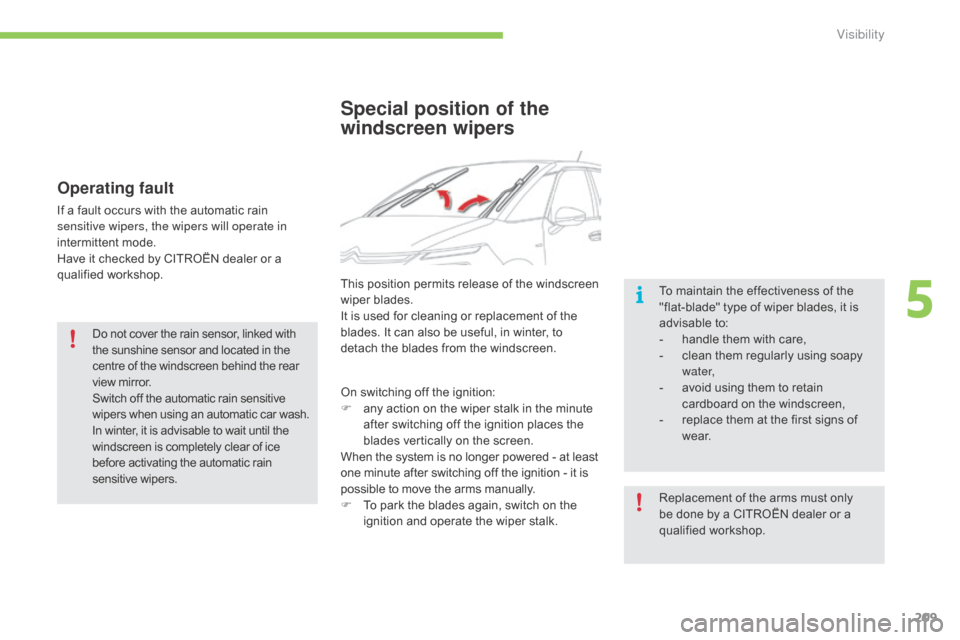
209
Special position of the
windscreen wipers
To maintain the effectiveness of the "flat-blade" type of wiper blades, it is
a
dvisable
t
o:
-
h
andle them with care,
-
c
lean them regularly using soapy
w
ater,
-
a
void using them to retain
c
ardboard on the windscreen,
-
r
eplace them at the first signs of
w
e a r.
This
position
permits
release
of
the
windscreen
w
iper
blades.
It
is
used
for
cleaning
or
replacement
of
the
b
lades.
It
can
also
be
useful,
in
winter,
to
d
etach
the
blades
from
the
windscreen.
Do
not
cover
the
rain
sensor,
linked
with
t
he
sunshine
sensor
and
located
in
the
c
entre
of
the
windscreen
behind
the
rear
v
iew
mirror.
Switch
off
the
automatic
rain
sensitive
w
ipers
when
using
an
automatic
car
wash.
In
winter,
it
is
advisable
to
wait
until
the
w
indscreen
is
completely
clear
of
ice
b
efore
activating
the
automatic
rain
sen
sitive
w
ipers.
Operating fault
If a fault occurs with the automatic rain s ensitive wipers, the wipers will operate in
intermittent
mode.
Have
it checked by CITROËN dealer or a
q
ualified
w
orkshop.
On
switching off the ignition:
F
a
ny action on the wiper stalk in the minute
a
fter switching off the ignition places the
b
lades vertically on the screen.
When
the system is no longer powered - at least
o
ne minute after switching off the ignition - it is
p
ossible to move the arms manually.
F
T
o park the blades again, switch on the
i
gnition and operate the wiper stalk.Replacement
of the arms must only
b
e done by a CITROËN dealer or a
q
ualified
w
orkshop.
5
Visibility
Page 217 of 428

215
Under-inflation detection
The system monitors the pressures in the four t
yres, once the vehicle is moving.
It
compares the information given by the four
w
heel speed sensors with reference values,
which must be reinitialised ever y time the
tyre pressures are adjusted or a wheel
changed .
The
system triggers an alert as soon as it
d
etects a drop in the inflation pressure of one
o
r more tyres. The
under-inflation detection system
d
oes not replace the vigilance or the
r
esponsibility of the driver.
This
system does not avoid the need to
c
heck the tyre pressures (including the
s
pare wheel) every month as well as
b
efore a long journey.
Driving
with under-inflated tyres impairs
r
oad holding, extends braking distances
a
nd causes premature tyre wear,
p
articularly under arduous condition
(
high loading, high speed, long journey).
System
which automatically checks the pressures of the tyres while driving.
The inflation pressures defined for
y
our vehicle can be found on the tyre
p
ressure label.
See
the "Identification markings"
s
ection.
Tyre
pressures should be checked
w
hen the tyres are "cold" (vehicle
s
topped for 1 hour or after a journey of
l
ess than 6 miles (10 km) at moderate
s
peeds).
Other wise
(when hot), add 0.3 bar to
t
he pressures shown on the label.
Driving
with under-inflated tyres
i
ncreases fuel consumption.
6
Safety
Page 285 of 428
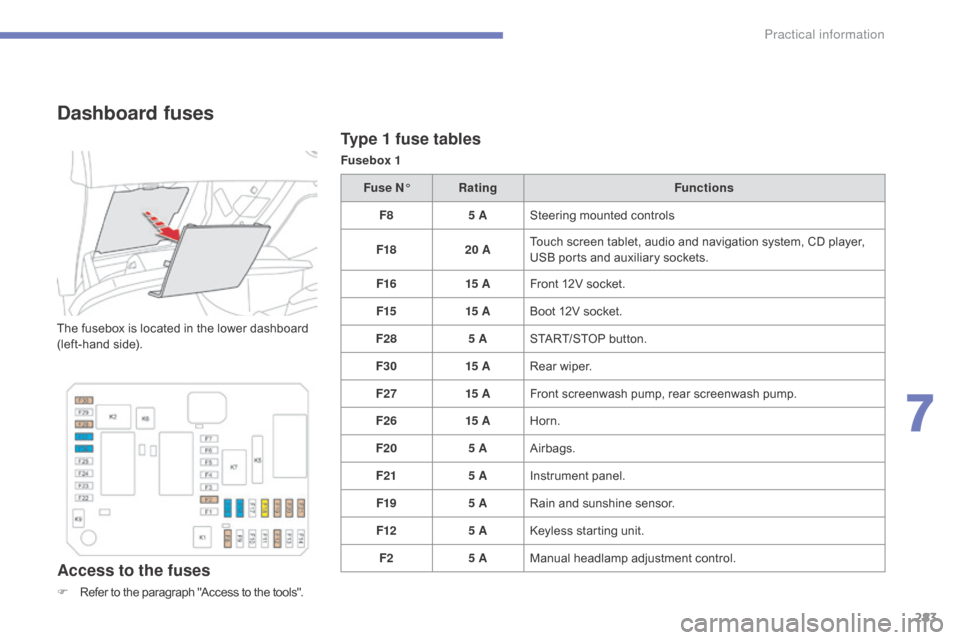
283
Type 1 fuse tables
Fusebox 1
Dashboard fuses
The fusebox is located in the lower dashboard (left-hand side).
Access to the fuses
F Refer to the paragraph "Access to the tools".Fuse N°
Rating Functions
F8 5 ASteering mounted controls
F18 20 ATouch screen tablet, audio and navigation system, CD player,
U
SB ports and auxiliary sockets.
F16 15 AFront 12V socket.
F15 15 ABoot 12V socket.
F28 5 ASTART/STOP button.
F30 15 ARear wiper.
F27 15 AFront screenwash pump, rear screenwash pump.
F26 15 AHorn.
F20 5 AAirbags.
F21 5 AInstrument panel.
F19 5 ARain and sunshine sensor.
F12 5 AKeyless starting unit.
F2 5 AManual
h
eadlamp
a
djustment
c
ontrol.
7
Practical information
Page 287 of 428
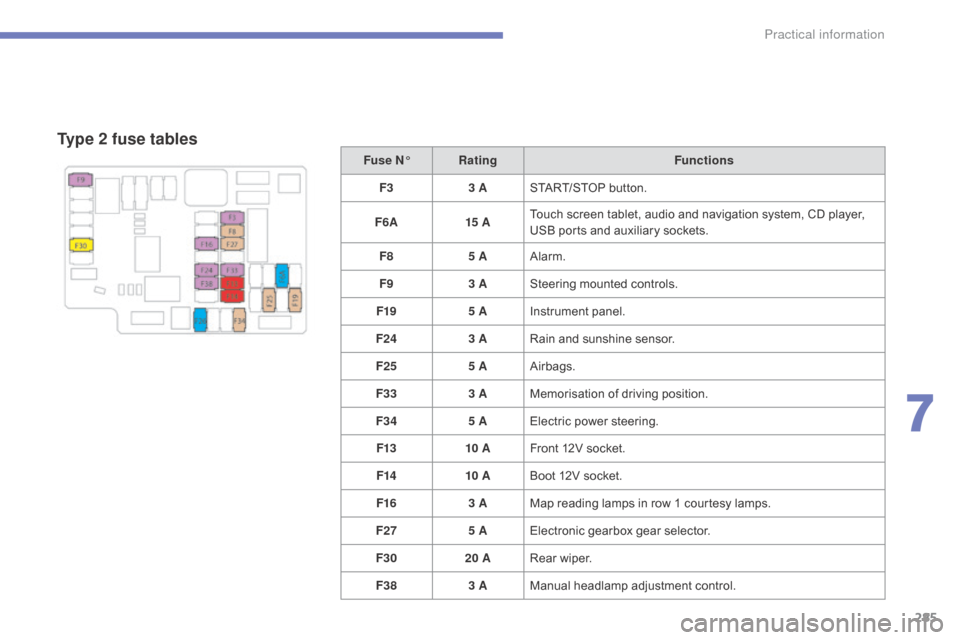
285
Type 2 fuse tables
Fuse N°Rating Functions
F3 3 ASTART/STOP
button.
F6 A 15 ATouch
screen tablet, audio and navigation system, CD player,
U
SB ports and auxiliary sockets.
F8 5 AAlarm.
F9 3 ASteering
mounted controls.
F19 5 AInstrument
panel.
F24 3 ARain
and sunshine sensor.
F25 5 AAirbags.
F33 3 AMemorisation
o
f
d
riving
p
osition.
F34 5 AElectric
power steering.
F13 10 AFront
12V socket.
F14 10 ABoot
12V socket.
F16 3 AMap
reading lamps in row 1 courtesy lamps.
F27 5 AElectronic
gearbox gear selector.
F30 20 ARear
wiper.
F38 3 AManual
h
eadlamp
a
djustment
c
ontrol.
7
Practical information
Page 300 of 428

298
Driving advice
Distribution of loads
F Distribute the load in the trailer so that the h
eaviest items are as close as possible to t
he axle and the nose weight approaches the
m
aximum permitted without exceeding it.
Air
density decreases with altitude, thus
r
educing engine per formance. Above
1 0
00 metres, the maximum towed load must
b
e reduced by 10 % for every 1 000 metres of
al
titude.
Side wind
F Take into account the increased sensitivity t
o side wind.
Cooling
Towing a trailer on a slope increases the temperature of the coolant.
As
the fan is electrically controlled, its cooling
c
apacity is not dependent on the engine speed.
F
T
o lower the engine speed, reduce your
s
peed.
The
maximum towed load on a long incline
d
epends on the gradient and the ambient
t
emperature.
In
all cases, keep a check on the coolant
t
emperature. F
I
f the warning lamp and the
S
TOP
warning lamp come on,
s
top the vehicle and switch off
t
he engine as soon as possible.
Braking
Towing a trailer increases the braking distance.
T o avoid overheating of the brakes on a long
m
ountain type of descent, the use of engine
b
raking is recommended.
Ty r e s
F Check the tyre pressures of the towing v
ehicle and of the trailer, observing the
re
commended
p
ressures.
Lighting
F Check the electrical lighting and signalling o
n the trailer.
Refer
to
the
"Technical
data"
section
for
details
o
f
the
weights
and
towed
loads
which
apply
to
y
our
vehicle.
When
not
towing
a
trailer,
remove
the
q
uickly-detachable
tow
ball
before
d
riving. The
rear parking sensors will be
d
eactivated automatically if a genuine
C
ITROËN towbar is used.
Practical information
Page 304 of 428

302
accessories
A wide range of accessories and genuine parts is available from the CITROËN dealer network.
T hese accessories and parts are all suitable for your vehicle and benefit from CITROËN's recommendation and warranty.
"Comfort"
Door deflectors, side window blinds, rear screen blind, insulated module, coat hanger
f
ixed to head restraint, mobile reading
l
amp, mirror for caravan, parking sensors,
p
rogrammable additional heating, smoker's
k
it, solar film for rear door windows, portable
s
cented air freshener...
"Transport systems"
boot carpet, boot liner, boot net, boot spacers,
transverse roof bars, ski carrier, roof boxes,
t
owbars, towbar wiring harnesses, bicycle
c
arriers for towbar and roof bars, towbars
w
ith fixed and detachable towball, separation
n
et, sliding carrier, boot organiser (Grand C4
P
icasso)...
If
a towbar and wiring harness are fitted
o
utside the CITROËN dealer network, the
i
nstallation must be done strictly in line with the
ma
nufacturer's
r
ecommendations.
If
your vehicle has a detachable towball, it is
r
ecommended that the ball be removed when
n
ot towing.
"Styling"
Gear lever knobs, aluminium foot rest, alloy wheels...
"Security and safety"
Anti-intrusion alarm, stolen vehicle tracking system, child seats and booster cushions,
b
reathalyser, first aid kit, fire extinguisher,
w
arning triangle, high visibility vest, wheel
s
ecurity bolts, snow chains, non-slip covers,
w
inter tyres, foglamp kit, security film for front
d
oor windows, dog guard, pet seat belt...
"Protection"
Mats*, seat covers compatible with lateral airbags, mud flaps, door protective mouldings,
b
umper protection strips, vehicle cover, boot
s
ill protector, door sill protectors, seat and boot
p
rotective covers for pets...
The
rear bodywork has been designed to avoid
s
p r ay.
*
T
o avoid any risk of jamming the pedals:
-
e
nsure that mats are correctly positioned
a
nd secured,
-
n
ever fit one mat on top of another.
Practical information
Page 386 of 428
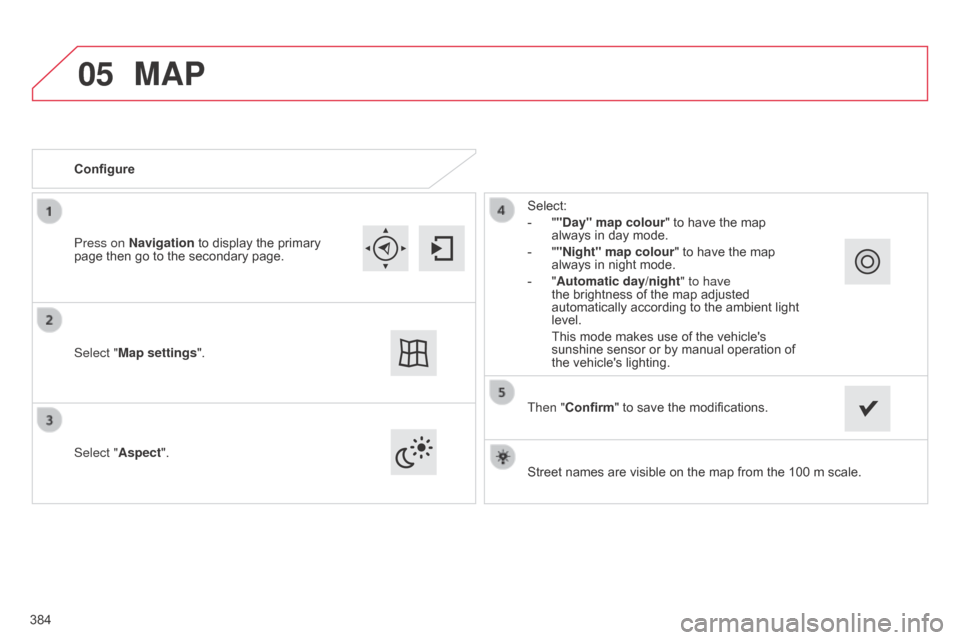
05
Street names are visible on the map from the 100 m scale.
Configure
Select "
Aspect". Select:
-
"
"Day" map colour" to have the map
always
in day mode.
-
"
"Night" map colour
" to have the map
always
in night mode.
-
"
Automatic day/night
" to have
the brightness of the map adjusted
automatically
according to the ambient light
level.
This
mode makes use of the vehicle's
sunshine
sensor or by manual operation of
the
vehicle's lighting.
Select "Map settings". Press on Navigation
to
display
the
primary
page
then
go
to
the
secondary
page.
MAP
Then "Confirm" to save the modifications.
384