tow Citroen C4 PICASSO RHD 2014.5 1.G Owner's Guide
[x] Cancel search | Manufacturer: CITROEN, Model Year: 2014.5, Model line: C4 PICASSO RHD, Model: Citroen C4 PICASSO RHD 2014.5 1.GPages: 428, PDF Size: 10.03 MB
Page 147 of 428

145
Automatic gearbox
This gearbox offers two driving modes.
- a utomated mode for automatic
m
anagement of the gears by the gearbox,
w
ithout any action on the part of the driver,
-
m
anual
mode for sequential gear changing
b
y the driver using the steering mounted
p
addles.
P.
Pa
rk.
-
I
mmobilisation of the vehicle, parking brake
a
pplied or released.
-
S
tarting the engine.
R.
R
everse.
-
R
eversing, vehicle stationary and engine at
i
dle.
N.
N
eutral.
-
I
mmobilisation of the vehicle, parking brake
a
pplied.
-
S
tarting the engine.
D.
A
utomatic
ope
ration.
M.
M
anual operation with sequential changing
o
f the six gears.Gear selector lever
To select position P, move the gear s
elector to the highest position
(
towards R),
then push it for wards and
t
hen to the left.
Only
engage it when the vehicle is at a
c
omplete stop. In this position, the front
w
heels are locked. Ensure that the gear
s
elector is correctly positioned.
To
move the gear selector, switch on
t
he ignition or start the engine.
If
the battery is not sufficiently charged,
i
t is not possible to move the gear
s
elector.
To
come out of position P
, move the
g
ear selector to the right to the desired
p
osition, while keeping your foot on the
b
rake
ped
al.
It
is
possible
to
change
from
one
mode
t
o
the
other
at
any
time.
With
the
automated
mode,
you
can
t
emporarily
take
control
of
the
gear
c
hanges
at
any
time.
4
Driving
Page 148 of 428

146
+. Control paddle for changing up, to the right o
f the steering wheel.
F
P
ull the " +"
paddle towards you to change
u
p.
-.
C
ontrol paddle for changing down, to the
l
eft of the steering wheel.
F
P
ull the " -"
paddle towards you to change
d
own.
Steering mounted control paddles
The steering mounted control paddles cannot be used to select neutral or to
s
elect or come out of reverse. When
you move the gear selector, the symbol
c
orresponding to its position is displayed in the
in
strument
pan
el.
P.
Pa
rk.
R.
R
everse.
N.
N
eutral.
D.
D
rive (automatic for ward drive).
1 to 6.
G
ears engaged in manual operation.
-.
I
nvalid value in manual operation.
Displays in the instrument panelMoving off
F With
your foot on the brake pedal, select p
osition P or N .
F
S
tart the engine.
If P
is displayed in the instrument panel,
a
lthough the gear selector is in another
p
osition, place the gear selector in
p
osition P to be able to start the engine.
F
W
ith the engine running, press the brake
ped
al.
F
S
elect automated mode (position D),
manual
mode (position M) or reverse
(position R ).
If
you do not press the
b
rake pedal to come out of
p
osition P,
this warning lamp
O
ther wise, there is an audible signal
a
ccompanied by a message.
or
symbol appears in the instrument
p
anel, accompanied by the message
"
Place automatic gearbox in position P",
flashing
of P in the instrument panel
a
nd an audible signal.
Driving
Page 166 of 428

164
Flashing of the dashes indicates a fault with the cruise control.
Have
it checked by a CITROËN dealer or a
q
ualified
w
orkshop.
Operating fault
Exceeding the programmed
speed
If the cruise speed setting is exceeded, the displayed speed flashes.
The
display becomes steady again once the
v
ehicle returns to the cruise speed setting.
Switching off
F Turn wheel 1 to the "0" position. T
he display of information related to the
c
ruise control disappears. When
the cruise control is switched on,
b
e careful if you maintain the pressure
o
n one of the programmed speed
c
hanging buttons: this may result in
a
very rapid change in the speed of
y
our vehicle.
do n
ot use the cruise control on
slippery roads or in heavy traffic.
On a steep descent, the cruise control
w
ill not be able to prevent the vehicle
from exceeding the programmed speed.
On steep climbs or when towing, the
p
rogrammed speed may not be reached
o
r maintained.
The
use of mats not approved by
C
ITROËN may inter fere with the
o
peration of the cruise control.
To
avoid any risk of jamming of the
ped
als:
-
e
nsure that the mat is secured
c
o r r e c t l y,
-
n
ever fit one mat on top of another.
Driving
Page 181 of 428

179
F To deactivate the system, press t
his button again; its indicator
l
amp goes off as well as the
a
ssociated indicator in the
in
strument
pan
el. In
the event of a fault, the symbol for t
he button changes to alert mode and
t
he warning lamp flashes for a few
m
oments then goes off.
Operating fault
Have it checked by a CITROËN dealer or a qualified w orkshop.
The
system
is
automatically
deactivated
w
hen
towing
with
a
towbar
approved
by
CIT
ROËN. The
system may suffer temporary
i
nterference in certain weather
conditions (rain, hail...).
In particular, driving on a wet sur face
o
r moving from a dry area to a wet area
c
an cause false alerts (for example, the
p
resence of a fog of water droplets in t
he blind spot angle is interpreted as a v
ehicle).
In
bad or wintry weather, ensure that
t
he sensors are not covered by mud, ice
o
r snow.
Take
care not to cover the warning zone
i
n the door mirrors or the detection
z
ones on the front and rear bumpers
w
ith adhesive labels or other objects;
t
hey may hamper the correct operation
o
f the system.
The
state
of
the
system
remains
in
memory
on
s
witching
off
the
ignition.
High pressure jet wash
When
washing your vehicle, direct the
l
ance at least 30 cm away from the
sen
sors.
4
Driving
Page 183 of 428

181
Front parking sensors
The sound emitted by the speaker (front or rear) indicates whether the obstacle
i
s in front or behind. The
system will be deactivated
a
utomatically if a trailer is being
t
owed or a bicycle carrier is fitted on
a
towbar (vehicle fitted with a towbar
i
nstalled in line with the manufacturer's
r
ecommendations).In
bad weather or in winter, ensure
t
hat the sensors are not covered with m
ud, ice or snow. When reverse gear is e
ngaged, an audible signal (long beep)
i
ndicates that the sensors may be dirty.
Certain
sound sources (motorcycle,
l
orry, pneumatic drill, etc.) may trigger
t
he audible signals of the parking
s
ensor system.
In
addition to the rear parking sensors, the
f
ront
parking sensors are triggered when an
o
bstacle is detected in front and the speed of
t
he
vehicle is still below 6 mph (10 km/h).
The
front parking sensors are interrupted if
t
he
vehicle stops for more than three seconds
i
n
for ward gear, if no further obstacles are
d
etected or when the speed of the vehicle
e
xceeds 6 mph (10 km/h).
Deactivation / Activation of the
front and rear parking sensors
The parking sensors can be deactivated in the t
ouch screen tablet.
F
Sel
ect the " Driving assistance "
menu.
Operating fault
In the event of a malfunction of the system, when reverse gear is e
ngaged the symbol for the button
c
hanges to alert mode and the
w
arning lamp flashes for a few
m
oments then stays on continuously.
A
message
appears, accompanied by an
a
udible
signal (short beep).
Contact
a
CITROËN dealer or a qualified
w
orkshop.
F
P
ress on " Parking sensors ".
T
he
indicator
lamp
in
the
button
c
omes
on.
High pressure jet wash
When
washing your vehicle, do not
d
irect the lance within 30 cm of the
sen
sors.
The
parking
sensors
are
deactivated
w
hile
the
Park
Assist
system
is
m
easuring
a
space.
See
the
"Park
Assist"
section.
Pressing
this
button
again
reactivates
the
s
ystem.
The
indicator
lamp
goes
off.
4
Driving
Page 194 of 428

192
The system is deactivated by pressing the control.
The
system is deactivated automatically:
-
o
n switching off the ignition,
-
i
f the engine stalls,
-
i
f no manoeuvre is started within 5 minutes
o
f selection of the type of manoeuvre,
-
a
fter a prolonged stop of the vehicle during
a
manoeuvre,
-
i
f the road wheel anti-slip regulation (ASR)
i
s
t
riggered,
-
i
f the speed of the vehicle exceeds the
s
tated limit,
-
w
hen the driver interrupts movement of the
s
teering
w
heel,
-
a
fter 4 manoeuvre cycles,
-
o
n opening the driver's door,
-
i
f one of the front wheels encounters an
o
bstacle.
The
operation indicator lamp goes off in the
i
nstrument panel and a message is displayed
a
ccompanied by an audible signal.
The
driver should then take back control of the
v
ehicle's
s
teering.
Deactivation
The system is switched off automatically:
- w hen towing a trailer,
-
i
f the driver's door is opened,
-
i
f the speed of the vehicle is above 42 mph
(
70 km/h).
To
switch the system of for a prolonged period,
c
ontact a CITROËN dealer or a qualified
w
orkshop.
In the event of a fault with the system, this warning lamp is displayed in the i
nstrument panel and a message appears,
a
ccompanied by an audible signal.
Operating faults
In the event of a fault, the symbol for the button changes to alert
m
ode and the warning lamp flashes
f
or a few moments then goes off.
Contact
a
CITROËN dealer or a qualified
w
orkshop.
Switching off
If the lateral distance between your vehicle a nd the space is too great, the system may n
ot be able to measure the space.
Anything
projecting beyond the envelope
o
f the vehicle (long or wide load) is not
t
aken into account by the Park Assist
s
ystem during a manoeuvre.
In
bad weather or in winter, ensure that
t
he sensors are not covered by road
d
irt, ice or snow.
In
the event of a fault, have the system
c
hecked by a CITROËN dealer or a
q
ualified
w
orkshop.
If
the
system
is
deactivated
during
a
m
anoeuvre,
the
drive
should
reactivate
i
t
to
repeat
the
measurement. The
indicator
lamp
for
the
function
f
lashes
for
a
few
seconds.
If
the
fault
occurs
during
the
use
of
t
he
system,
the
indicator
lamp
goes
o
f f.
Driving
Page 196 of 428

194
Displays
Illumination of the corresponding indicator lamp in the instrument panel confirms that the
l
ighting selected is on.
The
rear sidelamps and direction
i
ndicators are located on the tailgate.
W
hen they are on, opening the tailgate
a
utomatically transfers illumination to
t
he lamps located in the rear bumper,
t
o maintain the safety of the vehicle.
Main lighting
Lighting off / daytime running lamps.
A utomatic illumination of headlamps.
Daytime
running lamps / Dipped
b
eam / Main beam.
Sidelamps.
Dipped
headlamps or main beam
h
eadlamps.
Turn
the
ring A to place the desired symbol
a
gainst
the mark.
Selection of main lighting mode
Model without AUTO lighting
Model with AUTO lighting Headlamp dipping
Pull the stalk B towards you to switch the l
ighting between dipped and main beam
h
eadlamps or to activate automatic headlamp
d
ipping.
In
the lamps off and sidelamps modes,
t
he driver can switch on the main beam
h
eadlamps temporarily ("headlamp flash") by
m
aintaining a pull on the stalk.
Visibility
Page 207 of 428
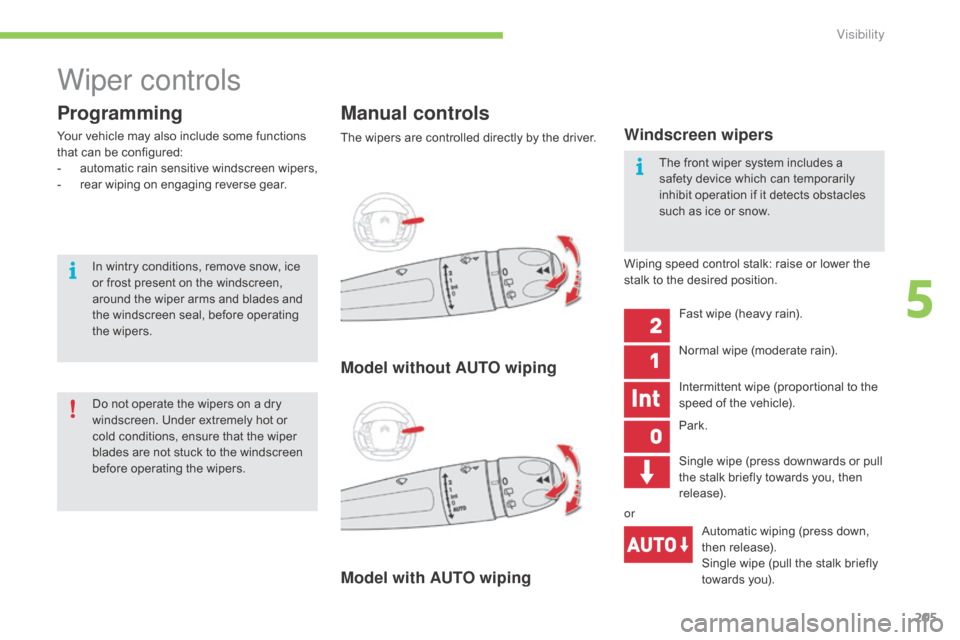
205
Wiper controls
Programming
Your vehicle may also include some functions that can be configured:
-
a
utomatic
r
ain
sen
sitive
w
indscreen
w
ipers,
-
r
ear wiping on engaging reverse gear.
Manual controls
Windscreen wipers
Fast wipe (heavy rain).
N ormal wipe (moderate rain).
Intermittent
wipe (proportional to the
s
peed of the vehicle).
Park.
Automatic
wiping (press down,
t
hen
r
elease).
Single
wipe (pull the stalk briefly
t
owards you).
The
wipers
are
controlled
directly
by
the
driver.
Wiping
speed control stalk: raise or lower the
s
talk
to
the desired position.
Model without AUTO wiping
Model with AUTO wiping
Single wipe (press downwards or pull t
he stalk briefly towards you, then
r
elease).
or
In
wintry
conditions,
remove
snow,
ice
o
r
frost
present
on
the
windscreen,
a
round
the
wiper
arms
and
blades
and
t
he
windscreen
seal,
before
operating
t
he
wipers.
Do
not
operate
the
wipers
on
a
dry
w
indscreen.
Under
extremely
hot
or
c
old
conditions,
ensure
that
the
wiper
b
lades
are
not
stuck
to
the
windscreen
b
efore
operating
the
wipers. The
front wiper system includes a
s
afety device which can temporarily
i
nhibit operation if it detects obstacles
s
uch as ice or snow.
5
Visibility
Page 209 of 428
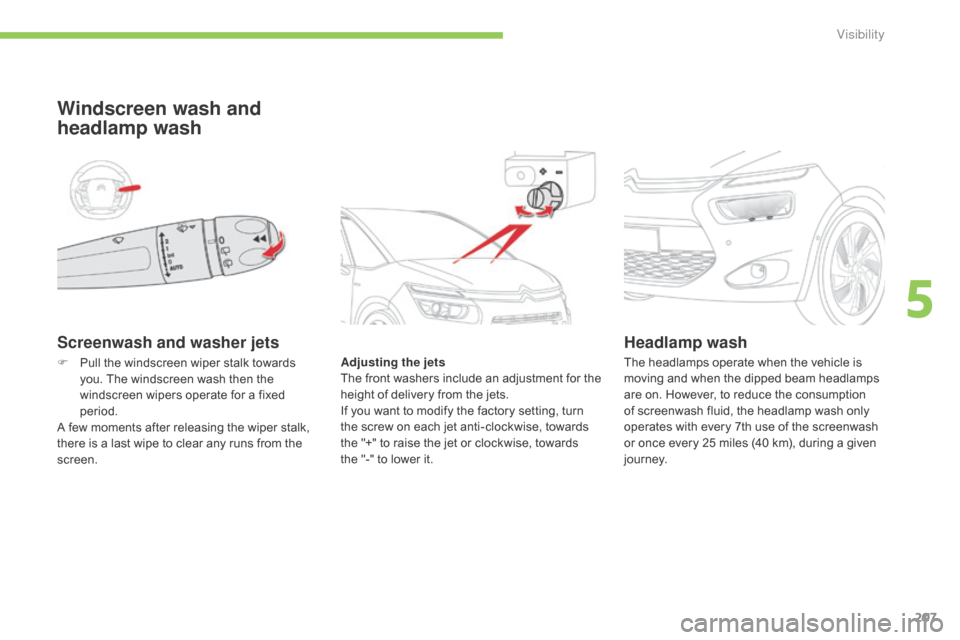
207
Screenwash and washer jets
Windscreen wash and
headlamp wash
Adjusting the jets
The f ront w ashers i nclude a n a djustment f or t he
h
eight of delivery from the jets.
If
you want to modify the factory setting, turn
t
he screw on each jet anti-clockwise, towards
t
he "+" to raise the jet or clockwise, towards
t
he "-" to lower it.
Headlamp wash
F Pull the windscreen wiper stalk towards y
ou. The windscreen wash then the
w
indscreen wipers operate for a fixed
p
eriod.
A
few moments after releasing the wiper stalk,
t
here is a last wipe to clear any runs from the
sc
reen. The
headlamps operate when the vehicle is m
oving and when the dipped beam headlamps
a
re on. However, to reduce the consumption
o
f screenwash fluid, the headlamp wash only
o
perates with every 7th use of the screenwash
o
r once every 25 miles (40 km), during a given
j
o u r n ey.
5
Visibility
Page 215 of 428

213
Direction indicators
F Left: lower the lighting stalk passing the p
oint of resistance.
F
R
ight: raise the lighting stalk passing the
p
oint of resistance.
Three flashes of the direction
indicators
F Press briefly upwards or downwards, w
ithout going beyond the point of
r
esistance; the direction indicators will
f
lash 3 times.
Hazard warning lam ps
A visual warning by means of the direction i
ndicators to alert other road users to a vehicle
b
reakdown, towing or accident.
F
P
ress this button, the direction indicators
f
lash.
They
can operate with the ignition off.
Automatic operation of
hazard warning lamps
When braking in an emergency, depending on the deceleration, the hazard warning lamps
c
ome on automatically.
They
switch off automatically the first time you
a
ccelerate.
F
Y
ou can also switch them off by pressing
t
he button.
Horn
F Press the central part of the steering wheel.
6
Safety