reset Citroen C4 PICASSO RHD 2014.5 1.G Owner's Manual
[x] Cancel search | Manufacturer: CITROEN, Model Year: 2014.5, Model line: C4 PICASSO RHD, Model: Citroen C4 PICASSO RHD 2014.5 1.GPages: 428, PDF Size: 10.03 MB
Page 42 of 428
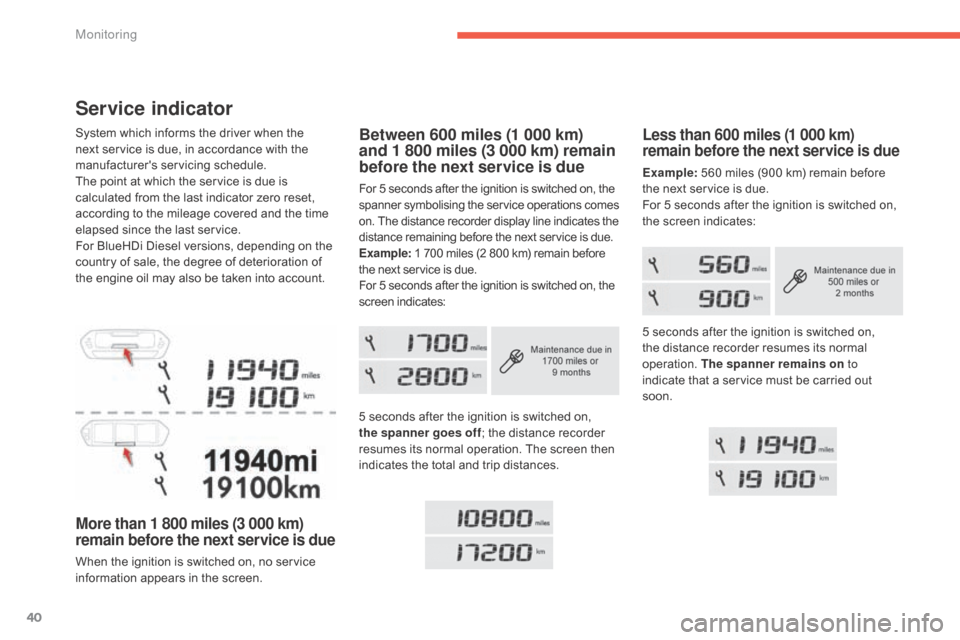
40
Service indicator
System which informs the driver when the next service is due, in accordance with the
ma
nufacturer's
ser
vicing
s
chedule.
The
point at which the service is due is
c
alculated from the last indicator zero reset,
a
ccording to the mileage covered and the time
e
lapsed since the last service.
For
BlueHDi Diesel versions, depending on the
c
ountry of sale, the degree of deterioration of
t
he engine oil may also be taken into account.
More than 1 800 miles (3 000 km)
remain before the next service is due
When the ignition is switched on, no service information appears in the screen.
Less than 600 miles (1 000 km)
remain before the next service is due
Example: 560 miles (900 km) remain before t
he next service is due.
For
5 seconds after the ignition is switched on,
t
he screen indicates:
Between 600 miles (1 000 km)
and 1 800 miles (3 000 km) remain
before the next service is due
For 5 seconds after the ignition is switched on, the spanner s ymbolising t he ser vice o perations c omes o
n. The distance recorder display line indicates the
d
istance remaining before the next service is due.
Example:
1 700 miles (2 800 km) remain before
t
he next service is due.
For
5 seconds after the ignition is switched on, the
s
creen indicates:
5
seconds after the ignition is switched on,
t
he spanner goes off ;
the distance recorder
r
esumes its normal operation. The screen then
i
ndicates the total and trip distances.5
seconds after the ignition is switched on,
t
he distance recorder resumes its normal
ope
ration.
T
he spanner remains on to
indicate
that a service must be carried out
s
oon.
Monitoring
Page 44 of 428

42
Service indicator zero resetFollowing this operation, if you wish to disconnect the battery, lock the vehicle
a
nd wait at least five minutes for the
z
ero reset to be registered.
After
each
service,
the
service
indicator
must
b
e
reset
to
zero.
If
you
have
carried
out
the
service
on
your
v
ehicle
y
ourself:
F
s
witch
off
the
ignition,
F
p
ress
and
hold
the
trip
distance
recorder
z
ero
reset
button,
F
s
witch
o
n
t
he
i
gnition;
t
he
d
istance
r
ecorder
d
isplay
begins
a
countdown,
F
w
hen
the
display
indicates
"=0" , release
the
button;
the
spanner
disappears.Retrieving the service
information
You can access the service information at any t ime.
F
P
ress the trip distance recorder zero reset
b
utton.
T
he service information is displayed for a
f
ew seconds, then disappears.
Monitoring
Page 46 of 428

44
Distance recorders
The total and trip distances are displayed for thirty seconds when the ignition is switched off,
w
hen the driver's door is opened and when the
v
ehicle is locked or unlocked.
When
traveling abroad, you may
h
ave to change the units of distance:
t
he display of road speed must be in
t
he official units (miles or km) for the
c
ountry. The change of units is done via
t
he screen configuration menu, with the
v
ehicle stationary.
Trip distance recorder
It measures the distance travelled since it was reset to zero by the driver.
F
W
ith the ignition on, press the button until
z
eros appear.
Total distance recorder
It measures the total distance travelled by the vehicle since its first registration.
Monitoring
Page 50 of 428

48
Trip computer
T ype 1 instrument panel
System that gives you information on the journey in progress (range, fuel consumption…).
Information display in the touch screen tablet
Permanent display:
F Sel ect the " Driving assistance "
menu.
The
trip computer information is displayed in
t
he primary page of the menu.
F
P
ress one of the buttons to display the
de
sired
t
ab. The current instantaneous fuel
consumption
tab with:
-
t
he range,
-
t
he current fuel consumption,
-
t
he Stop & Start time counter.
The trip "1"
tab with:
-
t
he distance travelled.
-
t
he average fuel consumption,
- t he average speed,
f or the first trip.
The trip "2"
tab with:
-
t
he distance travelled.
-
t
he average fuel consumption,
-
t
he average speed,
f
or the second trip.
Trip reset
F When the desired trip is displayed, press t
he reset button or on the end of the wiper
c
ontrol stalk.
Tr i p s "1"
and "2"
are independent but their use
i
s identical.
For
example, trip "1"
can be used for daily
f
igures, and trip "2"
for monthly figures.
The
information
is
accessible
in
the
"
Driving assistance "
menu.
Temporary
display
in
a
new
window:
F
P
ress
the
end
of
the
wiper
control
stalk
for
a
ccess
to
the
information
and
display
the
d
ifferent
tabs.
Monitoring
Page 51 of 428

49
Trip computer
T ype 2 instrument panel
Information display in the instrument panel
F Press the button on the end of the wiper
control stalk to display the various tabs in
s
uccession. -
T
he current information tab with:
●
t
he range,
●
t
he current fuel consumption,
●
t
he Stop & Start time counter.
-
T
rip "1"
w
ith:
●
t
he average speed.
●
t
he average fuel consumption,
● t he distance travelled, f
or the first trip.
-
T
rip "2"
w
ith:
●
t
he average speed,
●
t
he average fuel consumption,
●
t
he distance travelled,
f
or the second trip.
Trip reset
F When the trip required is displayed, press t
he control for more than two seconds
o
r use the left hand thumb wheel of the
s
teering mounted controls.
Tr i p s "1"
and "2"
are independent but their use
i
s identical.
For
example, trip "1"
can be used for daily
f
igures, and trip "2"
for monthly figures.
For
all
other
display
modes,
pressing
the
end
o
f
the
wiper
stalk
displays
this
information
in
a
n
ew
window.
The
display
of
trip
computer
information
is
p
ermanent
when
you
select
the
"DIALS"
d
isplay
mode.
1
Monitoring
Page 52 of 428
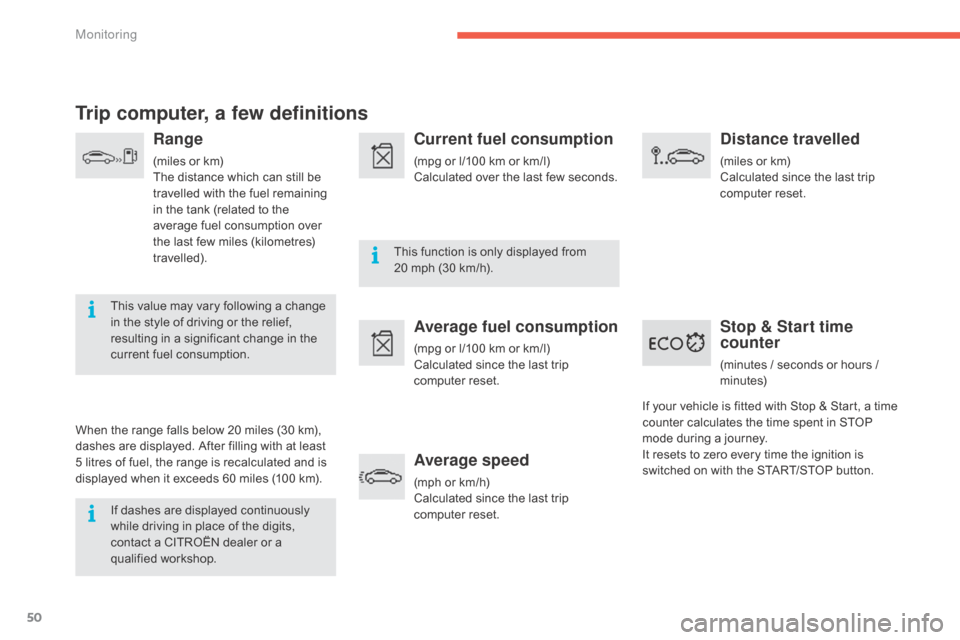
50
Trip computer, a few definitions
Range
(miles or km)
T he distance which can still be
t
ravelled with the fuel remaining
i
n the tank (related to the
a
verage fuel consumption over
t
he last few miles (kilometres)
t
ravelled).
This
value may vary following a change
i
n
the
style of driving or the relief,
r
esulting in a significant change in the
c
urrent
fuel consumption.
When
the
range falls below 20 miles (30 km),
d
ashes
are
displayed. After filling with at least
5
litres
of
fuel,
the range is recalculated and is
d
isplayed
when it exceeds 60 miles (100 km).
If
dashes are displayed continuously
w
hile
driving in place of the digits,
c
ontact
a CITROËN dealer or a
q
ualified
w
orkshop. This
function is only displayed from
2
0 mph (30 km/h).
Current fuel consumption
(mpg or l/100 km or km/l)
C alculated over the last few seconds.
Average fuel consumption
(mpg or l/100 km or km/l)
C alculated since the last trip
c
omputer
re
set.
Average speed
(mph or km/h)
C alculated since the last trip
c
omputer
re
set.
Distance travelled
(miles or km)
C alculated since the last trip
c
omputer
re
set.
Stop & Start time
counter
(minutes / seconds or hours / minutes)
If
your
vehicle
is fitted with Stop & Start, a time
c
ounter
calculates the time spent in STOP
m
ode
during
a journey.
I
t
resets
to
zero every time the ignition is
s
witched
on
with the START/STOP button.
Monitoring
Page 153 of 428
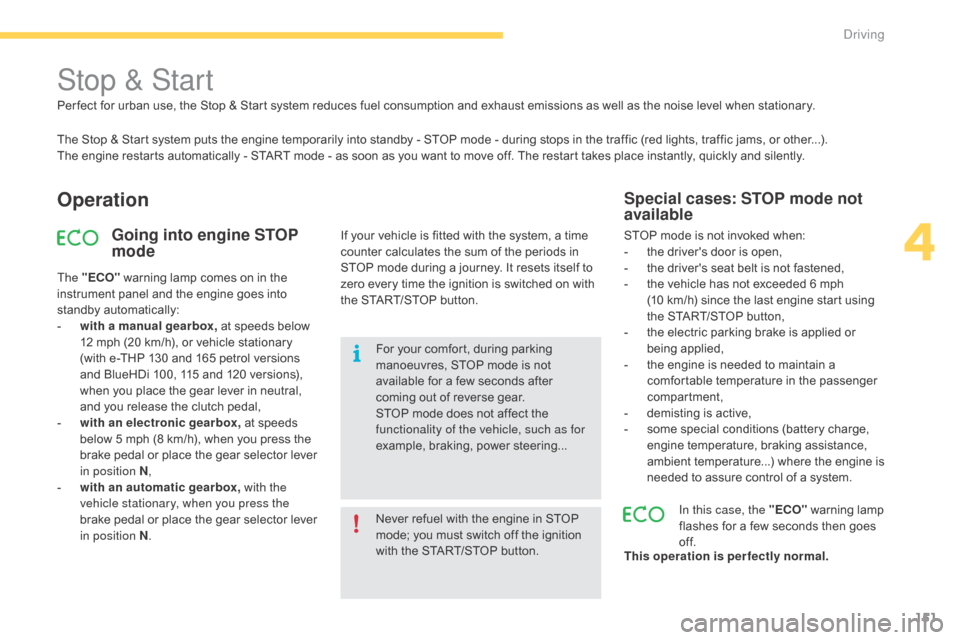
151
Stop & Start
The Stop & Start system puts the engine temporarily into standby - STOP mode - during stops in the traffic (red lights, traffic jams, or other...).
T he engine restarts automatically - START mode - as soon as you want to move off. The restart takes place instantly, quickly and silently.
Operation
Going into engine STOP
mode
The "ECO" warning lamp comes on in the i
nstrument panel and the engine goes into
s
tandby
a
utomatically:
-
w
ith a manual gearbox, at speeds below
1
2 mph (20 km/h), or vehicle stationary
(
with e-THP 130 and 165 petrol versions
a
nd BlueHDi 100, 115 and 120 versions),
w
hen you place the gear lever in neutral,
a
nd you release the clutch pedal,
-
w
ith an electronic gearbox, at speeds
b
elow 5 mph (8 km/h), when you press the
b
rake pedal or place the gear selector lever
i
n position N ,
-
w
ith an automatic gearbox, with the
vehicle stationary, when you press the
brake
pedal or place the gear selector lever
i
n position N . Never
refuel with the engine in STOP
m
ode; you must switch off the ignition
w
ith the START/STOP button.
For
your comfort, during parking
m
anoeuvres, STOP mode is not
a
vailable for a few seconds after
c
oming out of reverse gear.
STOP
mode does not affect the
f
unctionality of the vehicle, such as for
example,
braking, power steering...
Special cases: STOP mode not
available
STOP mode is not invoked when:
- t he driver's door is open,
-
t
he driver's seat belt is not fastened,
-
t
he vehicle has not exceeded 6 mph
(
10 km/h) since the last engine start using
t
he START/STOP button,
-
t
he electric parking brake is applied or
be
ing
a
pplied,
-
t
he engine is needed to maintain a
c
omfortable temperature in the passenger
c
ompartment,
-
d
emisting is active,
-
s
ome special conditions (battery charge,
e
ngine temperature, braking assistance,
a
mbient temperature...) where the engine is
n
eeded to assure control of a system.
In this case, the "ECO"
warning lamp
f
lashes for a few seconds then goes
o
f f.
This operation is perfectly normal.
Per fect
for
urban
use,
the
Stop
&
Start
system
reduces
fuel
consumption
and
exhaust
emissions
as
well
as the noise level when stationary.
If
your
vehicle
is
fitted
with
the
system,
a
time
c
ounter
calculates
the
sum
of
the
periods
in
S
TOP
mode
during
a
journey.
It
resets
itself
to
z
ero
every
time
the
ignition
is
switched
on
with
t
he
START/STOP
button.
4
driving
Page 349 of 428

03
347
STEERING MOUNTED CONTROLS
- Mute.
-
V
olume increase / decrease.
-
Radio:
display the list of stations.
Media:
display the list of tracks.
-
Rotation Radio:
automatic selection of next / previous frequency.
Media:
previous / next track.
-
Press
then rotation: access to preset stations.
-
Change
the audio source.
-
Move
in the menus.
Zoom
the map in and out
Press:
confirmation, choice of source accepted.
-
TEL
button:
Access
to the telephone menu:
Call
list / Contacts / Hands-free mode /
Answer
/ Hang up.
Accept
an incoming call /
Long
press: reject an incoming call or end the current call.-
Short press: Change
the multimedia source.
Accept
an incoming call.
Call
in progress: access to the telephone menu (End call, Secret
mode,
Hands-free mode).
-
Long
press:
Reject
an incoming call.
End
a call in progress.
Other
than call in progress: access to the telephone menu (Dial,
Contacts,
Call log,
Answerphone).
-
Rotation. Radio:
automatic search for previous / next station.
Media:
previous / next track.
-
Press:
confirmation.
-
Short
press:
Radio:
display the list of stations.
Media:
display the list of tracks.
-
Long
press: update the list of stations received.
-
Increase
volume.
-
Decrease
volume.
Page 350 of 428

04
348
MEDIA
Level 1Level 2
List of FM stations
"Media"
Primary page
Preset
Page 351 of 428
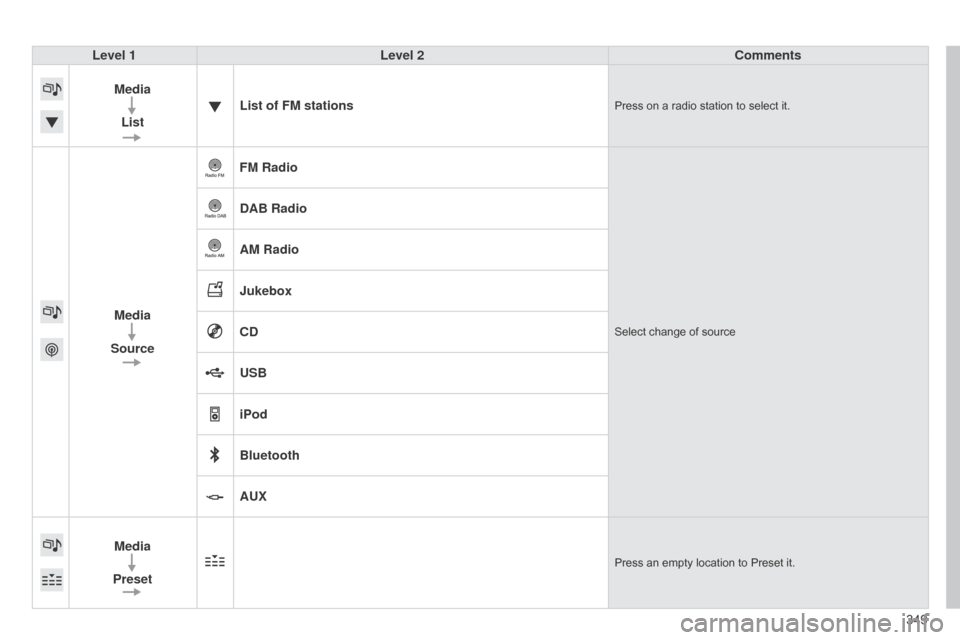
349
Level 1
Level 2 Comments
Media List List of FM stations
Press on a radio station to select it.
Media
Source FM RadioSelect change of source
DAB Radio
AM Radio
Jukebox
CD
USB
iPod
Bluetooth
AUX
Media
Preset
Press an empty location to Preset it.