sensor Citroen C4 RHD 2015 2.G User Guide
[x] Cancel search | Manufacturer: CITROEN, Model Year: 2015, Model line: C4 RHD, Model: Citroen C4 RHD 2015 2.GPages: 328, PDF Size: 12.72 MB
Page 85 of 328

55
83
Switching off
The
welcome
lighting
switches
of
f
au
-
tomatically
after
a
programmed
time,
when
the
ignition
is
switched
on
or
on
locking
the vehicle.
Welcome lighting
Switching onF
Press
the
open
padlock
on
the
remote
control;
your
ve
-
hicle
is unlocked.
The
remote
switching
on
of
the
light
-
ing
makes
your
access
to
the
vehicle
easier
in
poor
light.
It
is
activated
de
-
pending
on
the
light
level
detected
by
the
sunshine sensor.
The
sidelamps
and
dipped
beam
head
-
lamps,
as
well
as
the
side
spotlamps,
lo
-
cated
under the door mirrors, come on.Programming
Activation
or
deactivation,
as
well
as
the
duration
of
the
light
-
ing
duration
for
the
welcome
lighting
can
be
set
via
the
ve
-
hicle configuration menu.
VISIBILITY
Page 90 of 328
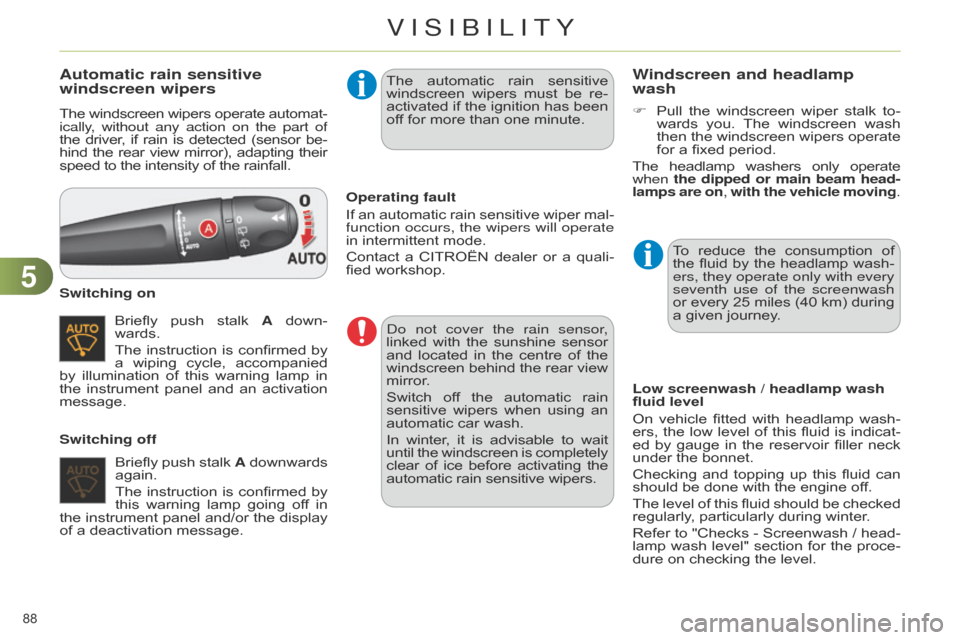
55
88
Automatic rain sensitive
windscreen wipers
The windscreen wipers operate automat -
ically, without any action on the part of
the
driver
,
if
rain
is
detected
(sensor
be
-
hind
the
rear
view
mirror),
adapting
their speed
to the intensity of the rainfall.
Briefly
push
stalk
A
down
-
wards.
The
instruction
is
confirmed
by
a
wiping
cycle,
accompanied
by
illumination
of
this
warning
lamp
in
the
instrument
panel
and
an
activation
message. Switching on
Switching off Operating fault
If
an
automatic
rain
sensitive
wiper
mal
-
function occurs, the wipers will operate
in
intermittent mode.
Contact
a
CITROËN
dealer
or
a
quali
-
fied
workshop.
d
o not cover the rain sensor,
linked
with
the
sunshine
sensor
and
located
in
the
centre
of
the
windscreen
behind
the
rear
view
mirror
.
Switch
of
f
the
automatic
rain
sensitive
wipers
when
using
an
automatic
car wash.
In
winter
,
it
is
advisable
to
wait until
the
windscreen
is
completely clear
of
ice
before
activating
the automatic
rain sensitive wipers.
The
automatic
rain
sensitive
windscreen
wipers
must
be
re
-
activated if the ignition has been of
f for more than one minute.
Briefly
push
stalk
A
downwards
again.
The
instruction
is
confirmed
by
this
warning
lamp
going
of
f
in
the
instrument
panel
and/or
the
display
of
a deactivation message.
Windscreen and headlamp
wash
Low screenwash / headlamp wash
fluid level
On
vehicle
fitted
with
headlamp
wash
-
ers,
the
low
level
of
this
fluid
is
indicat
-
ed
by
gauge
in
the
reservoir
filler
neck
under
the bonnet.
Checking
and
topping
up
this
fluid
can
should
be done with the engine off.
The
level
of
this
fluid
should
be
checked
regularly
, particularly during winter.
Refer
to
"Checks
-
Screenwash
/
head
-
lamp
wash
level"
section
for
the
proce
-
dure
on checking the level.
F
Pull
the
windscreen
wiper
stalk
to
-
wards
you.
The
windscreen
wash
then
the
windscreen
wipers
operate
for
a fixed period.
The
headlamp
washers
only
operate when
the dipped or main beam head
-
lamps are on, with the vehicle moving.
To
reduce
the
consumption
of
the
fluid
by
the
headlamp
wash
-
ers, they operate only with every
seventh use of the screenwash
or
every
25
miles
(40
km)
during
a
given journey.
VISIBILITY
Page 149 of 328

99
147
TYRE UNDER-INFLATION DETECTION
System which automatically checks the pressures
of the tyres while driving.
The
system
continuously
monitors
the
pressures of the four tyres, as soon as
the
vehicle is moving.
A
pressure
sensor
is
located
in
the
valve
of
each
tyre
(except
the
spare
wheel).
The
system
triggers
an
alert
if
a
drop
in
pressure
is
detected
in
one
or
more
tyres. This
system
does
not
avoid
the
need
to
check
the
tyre
pressures
regularly
(including
the
spare
wheel)
and before a long journey.
Driving
with
under-inflated
tyres
adversely
af
fects
road
holding,
extends
braking
distances
and
causes
premature
tyre
wear
,
particularly
under
arduous
con
-
ditions
(vehicle
loaded,
high
speed,
long journey).
Driving
with
under-inflated
tyres
increases
fuel consumption.The tyre pressures for your vehi-
cle
can
be
found
on
the
tyre
pres
-
sure
label
(see
the
"Identification
markings"
section).
The
tyre
pressures
must
be
checked
when
the
tyres
cold
(vehicle
stopped
for
1
hour
or
af
-
ter
driving
for
less
then
6
miles
(10
km)
at
moderate
speed).
Otherwise,
add
0.3
bar
to
the
values
indicated on the label.
The
tyre
under-inflation
detection
sys
-
tem
is
an
aid
to
driving
which
does
not
replace
the
need
for
vigilance
on
the
part
of the driver.
DRIVING
Page 150 of 328
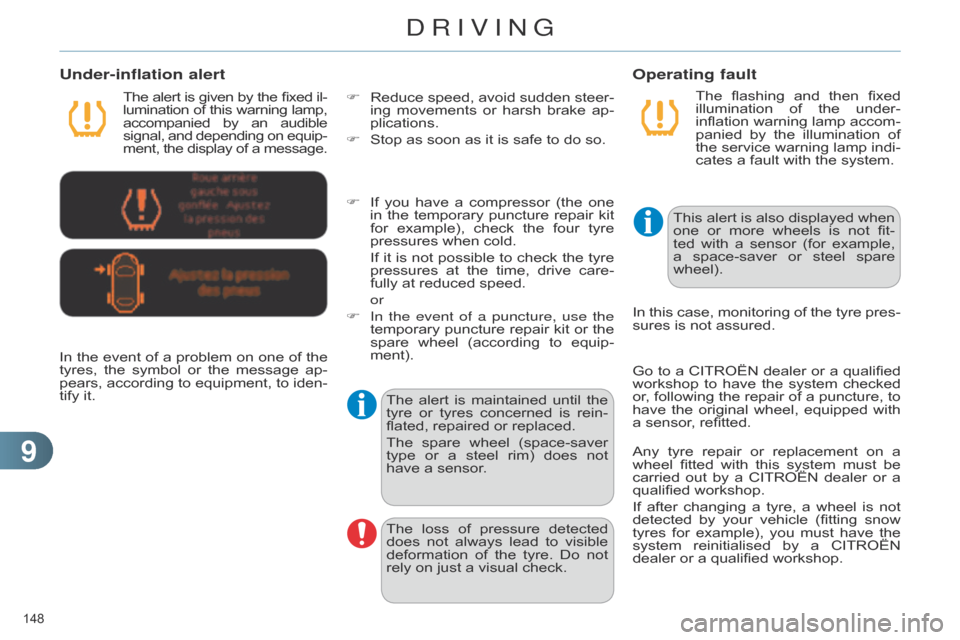
99
148
The flashing and then fixed illu
mination of the under-
inflation
warning
lamp
accom
-
panied
by
the
illu
mination
of
the
service
warning
lamp
indi
-
cates
a fault with the system.
Operating fault
The alert is given by the fixed il -
lumination of this warning lamp, accompanied
by
an
audible signal,
and
depending
on
equip
-
ment,
the
display
of
a
message.
Under-inflation alert
The alert is maintained until the tyre
or tyres concerned is rein -
flated,
repaired or replaced.
The
spare
wheel
(space-saver
type
or
a
steel
rim)
does
not
have
a sensor.
The
loss
of
pressure
detected
does
not
always
lead
to
visible
deformation
of
the
tyre.
Do
not
rely
on just a visual check. This
alert
is
also
displayed
when
one
or
more
wheels
is
not
fit
-
ted
with
a
sensor
(for
example,
a
space-saver
or
steel
spare
wheel).
In
the
event
of
a
problem
on
one
of
the
tyres,
the
symbol
or
the
message
ap
-
pears,
according
to
equipment,
to
iden
-
tify
it. F
Reduce
speed,
avoid
sudden
steer
-
ing
movements
or
harsh
brake
ap
-
plications.
F
Stop
as soon as it is safe to do so.
In
this
case,
monitoring
of
the
tyre
pres
-
sures is not assured.
F
If
you
have
a
compressor
(the
one
in
the
temporary
puncture
repair
kit
for
example),
check
the
four
tyre
pressures
when cold.
If
it
is
not
possible
to
check
the
tyre
pressures
at
the
time,
drive
care
-
fully at reduced speed.
or
F
In the event of a puncture, use the
temporary
puncture
repair
kit
or
the
spare
wheel
(according
to
equip
-
ment).
Go
to
a
CITROËN
dealer
or
a
qualified
workshop
to
have
the
system
checked
or
, following the repair of a puncture, to have
the original wheel, equipped with
a
sensor, refitted.
Any
tyre
repair
or
replacement
on
a
wheel
fitted
with
this
system
must
be
carried
out
by
a
CITROËN
dealer
or
a
qualified
workshop.
If
after
changing
a
tyre,
a
wheel
is
not
detected
by
your
vehicle
(fitting
snow
tyres
for
example),
you
must
have
the
system
reinitialised
by
a
CITROËN
dealer
or a qualified workshop.
DRIVING
Page 154 of 328

99
152
BLIND SPOT SENSORS
This driving assistance system warns the
driver of the presence of another
vehicle
in
the
blind
spot
angle
of
their
vehicle
(areas
masked
from
the
driver's
field
of
vision),
as
soon
as
this
presents
a
potential danger.
Operation
F On switching on the ignition, or en -
gine running, press this button to
activate
the
function;
the
warning
lamp
comes on.
This
system
is
designed
to
im
-
prove
safety
when
driving
and
is
in
no
circumstances
a
substitute
for
the use of the interior rear
view
mirror
and
door
mirrors.
It
is
the
driver's
responsibility
to
constantly
check
the
traffic,
to
asses
the
distances
and
relative
speeds
of
other
vehicles
and
to
predict
their
movements
before
deciding
whether
to
change
lane.
The
blind
spot
sensor
system
can
never
replace
the
need
for
vigilance
on
the
part
of
the
driver
. Sensors
fitted
in
the
front
and
rear
bum
-
pers
monitor the blind spots.
A warning
lamp
appears
in
the
door
mirror
on
the
side
in
question:
-
immediately
,
when
being
overtaken,
-
after
a
delay
of
about
one
second,
when
overtaking
a
vehicle
slowly.
DRIVING
Page 156 of 328

99
154
The system may suf fer tem -
porary interference in certain
weather
conditions (rain, hail...).
In
particular
,
driving
on
a
wet
sur
-
face
or
moving
from
a
dry
area
to
a wet area can cause false alerts
(for
example,
the
presence
of
a
fog
of
water
droplets
in
the
blind
spot
angle
is
interpreted
as
a
ve
-
hicle).
In
bad
or
wintry
weather
,
ensure
that
the
sensors
are
not
covered
by
mud, ice or snow.
Take
care
not
to
cover
the
warn
-
ing
zone
in
the
door
mirrors
or
the
detection
zones
on
the
front
and
rear
bumpers
with
adhesive
labels
or
other
objects;
they
may
hamper
the
correct
operation
of
the
system.
F
T
o
deactivate
the
system,
press
this
button
again;
the
warning
lamp
goes
off.
The
state
of
the
system
remains
in
memory
on
switching
off
the
ignition.
Operating fault
In the event of a fault, the warning lamp in
the button flashes then goes off.
Have
it
checked
by
a
CITROËN
dealer
or
a qualified workshop.
The
system
is
automatically
de
-
activated
when
towing
with
a
towbar
approved
by
CITROËN.
DRIVING
Page 162 of 328

99
160
PARKING SPACE SENSORS
System which measures the parking space
available between two vehicles
or
obstacles.
It
measures
the
size
of
the
space
and gives you information on:
-
the
possibility
of
fitting
into
a
free space,
depending
on
the
dimensions of
your
vehicle
and
the
distances needed
for manoeuvring,
-
the
level
of
difficulty
of
the
manoeuvre to
be performed.
The
system
does
not
measure
spaces
which
are
clearly
much
smaller
or
larg
-
er
than the size of the vehicle.Displays in the instrument panel
- on fixed: the function is selected by a press on control
A.
-
off:
the function is not selected,
The
parking
space
sensor
function
warning
lamp
can
have
two different states:
Operation
You have identified a parking space:
F
Press button
A
to select the function.
F
Operate
the
direction
indicator
on
the
side
where
the
space
is
to
be
measured;
a
message
is
displayed
to
confirm
that
measurement
is
in
progress.
F
During
measurement,
go
forward
the
length
of
the
space,
at
a
speed
less
than
12
mph
(approx.
20
km/h),
to
prepare for your manoeuvre.
F
Once
the
measurement
has
been
completed,
the
system
informs
you
of
the
level
of
difficulty
of
the
ma
-
noeuvre
by
a
message
in
the
multi
-
function
screen
accompanied
by
an
audible
signal.
DRIVING
Page 163 of 328

99
161
The function displays the following types of
message:
Parking possible
Parking difficult
Parking not advised The
function deselects itself automati -
cally:
-
when
you engage reverse gear,
-
when
you switch off the ignition,
-
if
measuring is not requested,
-
within
five
minutes
of
selection
of
the function,
-
if
the
vehicle
speed
exceeds
the
threshold of 45 mph (approx. 70 km/h) for one minute.
If
the
lateral
distance
between
your
ve
-
hicle
and
the
parking
space
is
too
large,
the
system
may
not
be
able
to
measure
the
space.
If there is a fault, have the sys-
tem
checked
by
a
CITROËN
dealer
or a qualified workshop.
The
system
remains
available
after
each
measurement
and
can
therefore
measure
several spaces in succession.
In poor or wintry weather, ensure that
the
sensors
are
free
of
dirt,
ice
or
snow
.
The
parking
space
sensor
system
de
-
activates
the
front
parking
sensors
when
measuring forwards.
DRIVING
Page 164 of 328

99
162
PARKING SENSORS
This system indicates the proximity of
an obstacle (person, vehicle, tree,
gate, etc.)
which
comes
within
the
field of
detection
of
sensors
located
in
the bumper
.
Certain
types
of
obstacle
(stake,
road
-
works
cone,
etc.)
detected
initially
will
no
longer
be
detected
at
the
end
of
the
manoeuvre
due
to
the
presence
of
blind
spots.
This function cannot, in any cir
-
cumstances,
take
the
place
of
the
vigilance of the driver.The
system
is
switched
on
by
engaging
reverse
gear
.
This
is
accompanied
by
an
audible signal.
The
system
is
switched
of
f
when
you
come
out of reverse gear.
Rear parking sensors
Audible assistance
The
proximity
information
is
given
by
an
intermittent
audible
signal,
the
frequen
-
cy of which increases as the vehicle ap-
proaches
the obstacle.
The
sound
emitted
by
the
speaker
(right
or
left)
indicates
the
side
on
which
the
obstacle
is located.
When
the
distance
between
the
vehicle
and
the
obstacle
becomes
less
than
approximately
thirty
centimetres,
the
audible
signal becomes continuous.Visual assistance
This
supplements
the
audible
signal
by
displaying
bars
in
the
multifunction
screen
which
move
progressively
near
-
er
to
the
vehicle.
When
the
obstacle
is
near
,
the
"Danger"
symbol
is
displayed
in
the screen.
DRIVING
Page 165 of 328

99
163
In addition to the rear parking sensors, the
front parking sensors are triggered when
an
obstacle
is
detected
in
front and
the
speed
of
the
vehicle
is
still
below 6
mph (10 km/h).
The
front parking sensors are interrupted
if
the
vehicle
stops
for
more
than
three seconds
in
forward
gear
,
if
no
further
ob
-
stacles
are
detected
or
when
the
speed of
the vehicle exceeds 6 mph (10 km/h).
Front parking sensorsDeactivation/Activation of the front
and rear parking sensors
The
function
is
deactivated
by
pressing
this
button.
The
indicator
lamp
in
the
button
comes on.
Pressing
this
button
again
reactivates
the
function.
The
indicator
lamp
in
the
button
goes off.Operating fault
The function will be deactivated automatically
if a trailer is being
towed
or
a
bicycle
carrier
is
fit
-
ted
(vehicle
fitted
with
a
towbar
or
bicycle
carrier
recommended
by
CITROËN). In
bad
weather
or
in
winter
,
en
-
sure that the sensors are not
covered
with
mud,
ice
or
snow
.
When
reverse
gear
is
engaged,
an
audible
signal
(long
beep)
in
-
dicates
that
the
sensors
may
be
dirty
.
Certain
sound
sources
(motor
-
cycle,
lorry
,
pneumatic
drill,
etc.)
may
trigger
the
audible
signals
of
the parking sensor system.
In
the
event
of
a
malfunction
of
the
system,
when
reverse
gear
is
engaged
this
warn
-
ing
lamp
is
displayed
in
the
instrument
panel
and/or
a
message
appears
in
the
screen,
accompanied
by
an
audible
signal
(short beep).
Contact
a
CITROËN
dealer
or
a
quali
-
fied workshop.
The
sound
emitted
by
the
speaker
(front
or
rear)
indicates
whether
the
obstacle
is
in
front
or
behind.
DRIVING