gearbox Citroen C4 RHD 2015 2.G Owner's Manual
[x] Cancel search | Manufacturer: CITROEN, Model Year: 2015, Model line: C4 RHD, Model: Citroen C4 RHD 2015 2.GPages: 328, PDF Size: 12.72 MB
Page 5 of 328
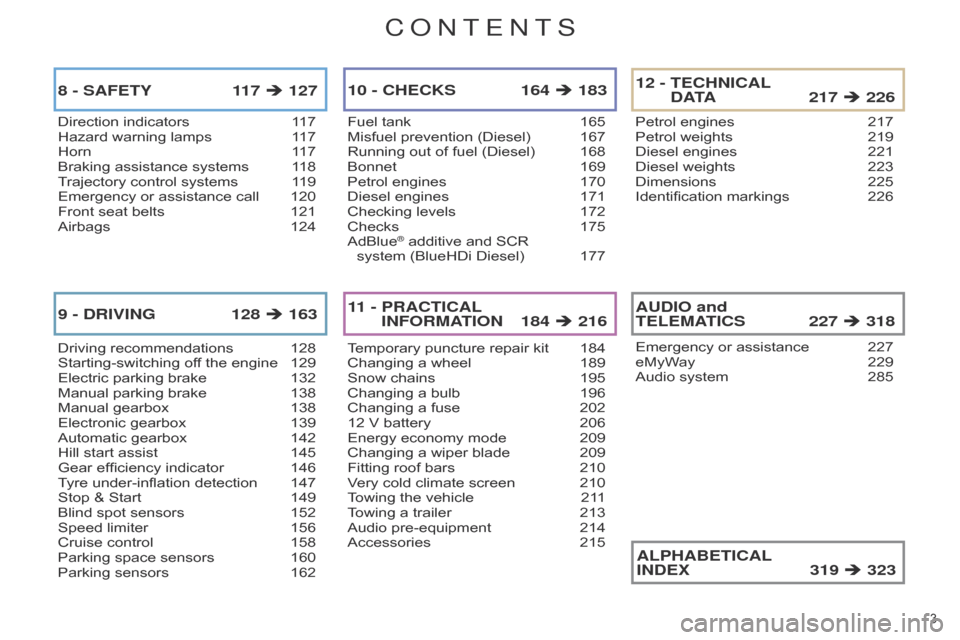
3
Direction indicators 117
Hazard warning lamps 1 17
Horn
1
17
Braking
assistance systems
1
18
Trajectory
control systems
1
19
Emergency
or assistance call
120
Front
seat belts
121
Airbags
124
8 - SAFETY 1 17 127
Driving recommendations 128
Starting-switching off the engine 129
Electric
parking brake
132
Manual
parking brake
138
Manual
gearbox
138
Electronic
gearbox
139
Automatic
gearbox
142
Hill
start assist
145
Gear
efficiency indicator
146
T
yre under-inflation detection
147
Stop
& Start
149
Blind
spot sensors
152
Speed
limiter
156
Cruise
control
158
Parking
space sensors
160
Parking
sensors
162
9 - DRIVING 128 163
Fuel tank 165
Misfuel prevention (Diesel) 167
Running
out of fuel (Diesel)
168
Bonnet
169
Petrol
engines
170
Diesel
engines
171
Checking
levels
172
Checks
175
AdBlue® additive and SCR
system (BlueHDi Diesel) 177
10 - CHECKS 164 183
Temporary puncture repair kit 184
Changing a wheel 189
Snow
chains
195
Changing
a bulb
196
Changing
a fuse
202
12
V battery
206
Energy
economy mode
209
Changing
a wiper blade
209
Fitting
roof bars
210
V
ery cold climate screen
210
T
owing the vehicle
21
1
Towing
a trailer
213
Audio
pre-equipment
214
Accessories
215
11 - PRACTICAL
INFORMATION 184 216
Petrol engines 217
Petrol weights 219
Diesel
engines
221
Diesel
weights
223
Dimensions
225
Identification
markings
226
12 - TECHNICAL
DATA 217 226
Emergency or assistance 227
eMyW ay 229
Audio
system
285
AUDIO and
TELEMATICS 227 318
ALPHABETICAL
INDEX
319
323
CONTENTS
Page 8 of 328
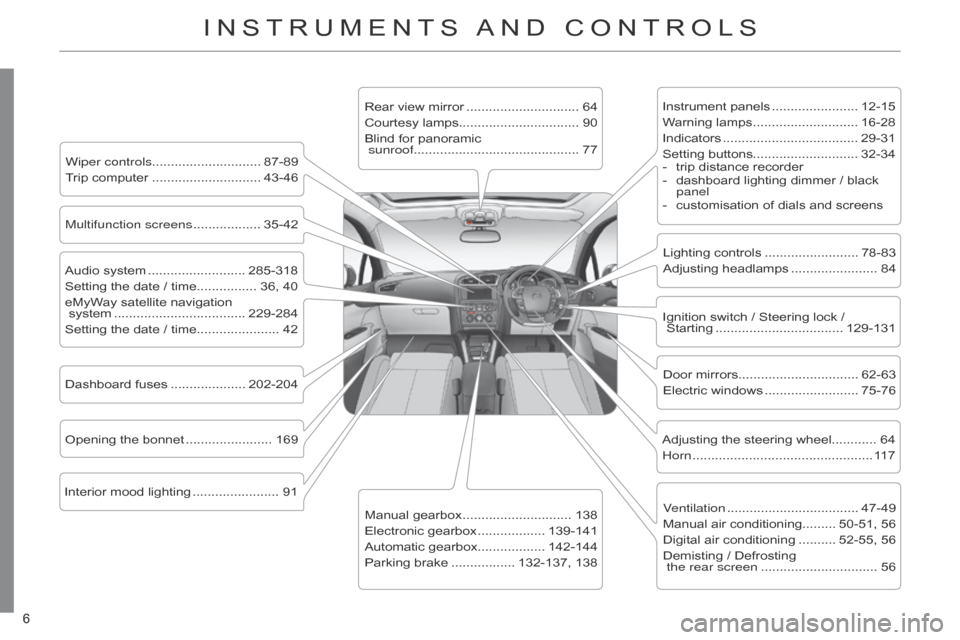
6 6
INSTRUMENTS AND CONTROLS
Instrument panels ....................... 12-15
W arning lamps ............................ 16-28
Indicators
.................................... 29-31
Setting
buttons............................ 32-34
-
trip
distance recorder
-
dashboard
lighting dimmer / black
panel
-
customisation
of dials and screens
Lighting
controls
......................... 78-83
Adjusting
headlamps
....................... 84
Door
mirrors
................................ 62-63
Electric
windows
......................... 75-76
Dashboard
fuses
.................... 202-204
Opening
the
bonnet
....................... 169 Adjusting
the steering wheel............ 64
Horn
................................................ 11
7
Audio
system
.......................... 285-318
Setting
the
date
/
time................ 36,
40
eMyWay
satellite
navigation
system
................................... 229-284
Setting
the
date
/
time...................... 42 Manual
gearbox
............................. 138
Electronic
gearbox
.................. 139-141
Automatic
gearbox.................. 142-144
Parking
brake
................. 132-137,
138
Wiper controls............................. 87-89
Trip
computer
............................. 43-46 Rear
view
mirror
.............................. 64
Courtesy
lamps................................ 90
Blind
for
panoramic
sunroof ............................................ 77
Interior
mood
lighting
....................... 91 Ignition
switch / Steering lock /
Starting
.................................. 129-131
Multifunction screens
.................. 35-42
V
entilation
................................... 47-49
Manual
air conditioning......... 50-51, 56
Digital
air conditioning
.......... 52-55,
56
Demisting
/ Defrosting
the rear screen
............................... 56
Page 12 of 328

10
Eco-driving is a range of everyday practices that allow the motorist to optimise their fuel consumption and CO2 emissions.
Optimise the use of your gearbox
With a manual gearbox, move of f gently and change up without
waiting. During acceleration change up early.
With
an
automatic
or
electronic
gearbox,
give
preference
to
automatic
mode
and
avoid
pressing
the
accelerator
pedal
heavily
or suddenly.
Drive smoothly
Maintain a safe distance between vehicles, use engine braking
rather than the brake pedal, and press the accel -
erator
progressively
.
These
practices
contribute
towards
a
reduction
in fuel consumption and CO
2 emissions and also helps
reduce
the
background
traffic
noise.
If
your
vehicle
has
cruise
control,
make
use
of
the
system
at speeds
above
25
mph
(40
km/h)
when
the
traffic
is
flowing well.
Control the use of your electrical equipment
Before moving of f, if the passenger compartment is too warm,
ventilate it by opening the windows and air vents
before
using the air conditioning.
Above
30
mph
(50
km/h),
close
the
windows
and
leave
the
air
vents open.
Remember
to
make
use
of
equipment
that
can
help
keep
the
temperature
in
the
passenger
compartment
down
(sun
-
roof
and window blinds...).
Switch
of
f
the
air
conditioning,
unless
it
has
automatic
regu
-
lation,
as soon as the desired temperature is attained.
Switch
of
f
the
demisting
and
defrosting
controls,
if
not
au
-
tomatic.
Switch
off the heated seat as soon as possible.
Switch
of
f
the
headlamps
and
front
foglamps
when
the
level of
light does not require their use.
Avoid
running
the
engine
before
moving
of
f,
particularly
in
winter;
your
vehicle
will
warm
up
much
faster
while
driving.
As
a
passenger
,
if
you
avoid
connecting
your
multimedia
devices
(film,
music,
video
game...),
you
will
contribute
to
-
wards
limiting
the
consumption
of
electrical
energy
,
and
so
of
fuel.
Disconnect
your
portable
devices
before
leaving
the
vehicle.
ECO-DRIVING
The gear efficiency indicator invites you engage the most suitable
gear: as soon as the indication is displayed in the
instrument
panel, follow it straight away.
For
vehicles
fitted
with
an
electronic
or
automatic
gearbox,
this
indicator appears only in manual mode.
Page 14 of 328

12
TWO-TONE INSTRUMENT PANEL WITHOUT AUDIO SYSTEM
Dials and screens
1. Rev counter (x 1 000 rpm or tr/min).
2.
Gear
efficiency
indicator
or
gear
se
-
lector
lever
position
and
gear
for
an
electronic
or automatic gearbox.
3.
Cruise
control
or
speed
limiter
setting.
4.
Digital
speedometer (mph or km/h).
5.
Engine
oil level indicator. 6.
Service indicator
(miles
or km) then,
total
mileage recorder.
These
two
functions
are
displayed
successively
on
switching
on
the
ignition.
Lighting
dimmer
setting
(when
making an
adjustment).
7.
T
rip
mileage
recorder
(miles
or
km).
8.
Fuel
gauge
and
associated
low
fuel
level
warning
lamp
(
a or b
accord
-
ing
to version).
9.
T
ime.
Control buttons
A. Lighting dimmer (available in night mode).
B.
Reminder
of servicing information
Reset
service
indicator
or
trip
mile
-
age
recorder.
A
and B.
Setting
the
time
and
select
-
ing
units.
1
MONITORING
Page 15 of 328

13
TWO-TONE INSTRUMENT PANEL WITH AUDIO SYSTEM
Dials and screens
A. Lighting dimmer (available in night mode).
B.
Reminder
of the servicing information.
Reset
the
service
indicator
or
the
trip
mileage recorder.
7.
Service
indicator
(miles
or
km)
then,
total
mileage
recorder.
These
two
functions
are
displayed
successively on switching on the igni -
tion.
Lighting dimmer setting (when mak -
ing an adjustment).
8.
T
rip
mileage
recorder
(miles
or
km).
9.
Fuel
gauge
and
associated
low
fuel
level
warning
lamp
(
a or b
accord
-
ing
to version).
10.
Range
(miles
or
km)
for
the
remain
-
ing
fuel
(
a)
or
the
AdBlueadditive
and
the SCR system (b).
Control buttons
1. Rev counter (x 1 000 rpm or tr/min).
2.
Gear
efficiency
indicator
or
gear
se
-
lector
lever
position
and
gear
for
an
electronic
or automatic gearbox.
3.
Analogue
speedometer
(mph
or
km/h).
4.
Cruise
control
or
speed
limiter
setting.
5.
Digital
speedometer (mph or km/h).
6.
Engine
oil level indicator.
1
MONITORING
Page 16 of 328

14
CUSTOMISABLE COLOUR INSTRUMENT PANEL WITH AUDIO SYSTEM OR NAVIGATION SYSTEM
1. Rev counter (x 1 000 rpm or tr/min).
2.
Gear
efficiency
indicator
or
gear
se
-
lector
lever
position
and
gear
for
an
electronic
or automatic gearbox.
3.
Analogue
speedometer
(mph
or
km/h).
4.
Cruise
control
or
speed
limiter
set
-
ting.
5.
Digital
speedometer (mph or km/h).
6.
Engine
oil level indicator. A.
Dial COLOUR: customisation of the background
colour of the dials.
B.
Screen
COLOUR:
customisation
of
the
background
colour
of
the
screens.
C.
Lighting
dimmer
(available
in
night
mode).
D.
Reminder
of
the
servicing
informa
-
tion.
Reset
the
service
indicator
or
the
trip
mileage recorder.
Dials and screens
7. Service indicator
(miles
or km) then,
total
mileage recorder.
These
two
functions
are
displayed
successively on switching on the igni -
tion.
Lighting dimmer setting (when mak -
ing an adjustment).
8.
T
rip
mileage
recorder
(miles
or
km).
9.
Fuel
gauge
and
associated
low
fuel
level
warning lamp.
10.
Range
(miles
or
km)
for
the
remain
-
ing
fuel
(
a)
or
the
AdBlueadditive
and
the SCR system (b).
Control buttons
1
MONITORING
Page 20 of 328

18
Warning/indicator lampis onCause Action/Observations
Door(s) open fixed
if the speed
is
below 6 mph
(10
km/h).A
door or the boot is still
open.Close
the door or boot.
fixed
and
accompanied
by
an
audible signal
if
the speed is
above
6 mph
(10
km/h).
Seat belt not fastened/
unfastened* fixed,
then
flashing,
accompanied
by
an increasing
audible
signal.The
driver or front passenger
has
not buckled or has
unbuckled
their seat belt.Pull
on the belt in question and insert the
tongue
in the buckle.
This
warning repeats the seat belt
information
given by the roof console
warning
lamps.
At
least one rear passenger
has
unbuckled their seat belt.*
According
to country.
Electric parking
brake flashing.The
electric parking brake is
not
applied automatically.
The
application/release is
faulty
.You
must stop as soon as it is safe to do
so.
Park
on flat level ground, engage a
gear
(or place the lever in position P for
an
automatic gearbox), switch off the
ignition
and contact a CITROËN dealer
or
a qualified workshop.
Electric parking brake fault fixed.The
electric parking brake
has
a fault.Contact
a CITROËN dealer or a
qualified
workshop without delay.
For
more information on the electric
parking
brake,
refer
to
the
corresponding
section.
1
MONITORING
Page 21 of 328

19
Warning/indicator lampis onCause Action/Observations
Foot on the
brake pedal fixed.
The
brake pedal is not
pressed.With
an electronic gearbox, press the
brake
pedal to start the engine (lever in
position
N).
If
you wish to release the parking brake
without
pressing the brake pedal, this
warning
lamp will remain on.
flashing. With
an electronic gearbox,
if
you hold the vehicle on
a
rising incline using the
accelerator
for too long, the
clutch
overheats.Use
the brake pedal and/or the electric
parking
brake.
Service
temporarily,
accompanied
by
a
message.One
or more minor faults for
which
there is no specific
warning
lamp have been
detected.Identify
the cause of the fault using the
message
displayed in the screen.
You
can deal with some problems
yourself,
such as a door open or a
discharged
remote control battery.
For
any other problems, such as a fault
with
the tyre under inflation detection
system,
contact a CITROËN dealer or a
qualified
workshop.
fixed,
accompanied
by
a
message.One
or more major faults for
which
there is no specific
warning
lamp have been
detected.Identify
the cause of the fault using the
message
displayed in the screen; you
must
then contact a CITROËN dealer or
a
qualified workshop.
fixed, associated with the flashing and
then
fixed display of
the
service indicator
spanner
.
The servicing interval has been exceeded. Only
on BlueHDi Diesel versions.
Your vehicle must be serviced as soon as
possible.
1
MONITORING
Page 35 of 328
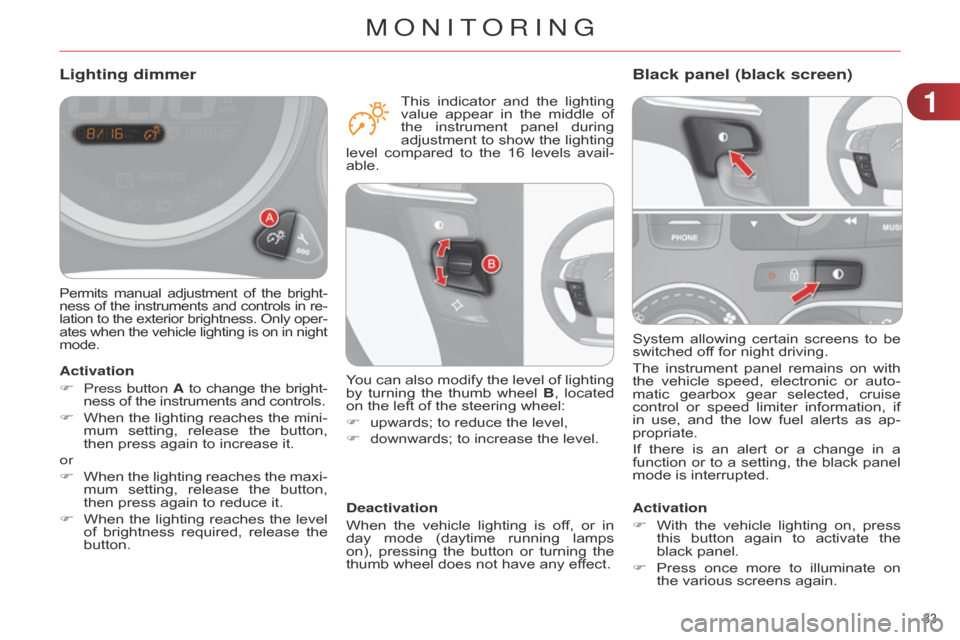
33
System allowing certain screens to be switched
off for night driving.
The
instrument
panel
remains
on
with
the
vehicle
speed,
electronic
or
auto
-
matic
gearbox
gear
selected,
cruise
control
or
speed
limiter
information,
if
in
use,
and
the
low
fuel
alerts
as
ap
-
propriate.
If
there
is
an
alert
or
a
change
in
a
function
or
to
a
setting,
the
black
panel
mode
is interrupted.
Black panel (black screen)
Activation
F
With
the
vehicle
lighting
on,
press
this
button
again
to
activate
the
black
panel.
F
Press
once
more
to
illu
minate
on
the
various screens again.
Permits manual adjustment of the bright -
ness of the instruments and controls in re -
lation
to
the
exterior
brightness.
Only
oper
-
ates
when
the
vehicle
lighting
is
on
in
night mode.
Lighting dimmer
Activation
F
Press button
A
to
change
the
bright
-
ness
of the instruments and controls.
F
When
the
lighting
reaches
the
mini
-
mum
setting,
release
the
button,
then
press again to increase it.
or
F
When
the
lighting
reaches
the
maxi
-
mum
setting,
release
the
button,
then
press again to reduce it.
F
When
the
lighting
reaches
the
level
of
brightness
required,
release
the
button.Deactivation
When
the
vehicle
lighting
is
of
f,
or
in
day
mode
(daytime
running
lamps
on),
pressing
the
button
or
turning
the
thumb
wheel does not have any effect.
You
can also modify the level of lighting
by
turning
the
thumb
wheel
B
,
located
on
the left of the steering wheel:
F
upwards;
to reduce the level,
F
downwards;
to increase the level.
This
indicator
and
the
lighting
value
appear
in
the
middle
of
the
instrument
panel
during
adjustment
to
show
the
lighting
level
compared
to
the
16
levels
avail
-
able.
1
MONITORING
Page 130 of 328

99
128
A FEW DRIVING RECOMMENDATIONS
Observe the driving regulations at all times
and remain vigilant whatever the
traffic
conditions.
Pay
close
attention
to
the
traffic
and
keep
your
hands
on
the
wheel
so
that
you
are
ready
to
react
at
any
time
to
any
eventuality.
On
a
long
journey
,
a
break
every
two hours
is strongly recommended.
In
difficult
weather
,
drive
smoothly
,
an
-
ticipate
the
need
to
brake
and
increase
the
distance from other vehicles.
Driving on flooded roads
We strongly advise against driving on flooded
roads, as this could cause seri -
ous
damage
to
the
engine
or
gearbox,
as
well
as
to
the
electrical
systems
of
your
vehicle.
Important!
Never drive with the parking brake
applied - Risk of overheat -
ing
and
damage
to
the
braking
system!
Do
not
park
or
run
the
engine when
stationary in areas where
inflammable substances and ma -terials (dry grass, dead leaves...) might
come into contact with the hot
exhaust
system
-
Risk
of
fire!
n
ever leave a vehicle unsuper-
vised
with
the
engine
running.
If
you have to leave your vehicle
with
the
engine
running,
apply
the
parking
brake
and
put
the
gearbox
into
neutral
or
posi
-
tion
N
or P,
depending
on
the
type
of gearbox.
If
you
are
obliged
to
drive
through
water:
-
check
that
the
depth
of
water
does
not
exceed
15
cm,
taking
account
of
waves
that
might
be
generated
by
other users,
-
deactivate
the
Stop
&
Start
system,
-
drive
as
slowly
as
possible
without
stallin
g.
In
all
cases,
do
not
exceed
6
mph
(10
km/h),
-
do
not
stop
and
do
not
switch
of
f
the
engine.
On
leaving
the
flooded
road,
as
soon
as
circumstances
allow
,
make
several
light
brake
applications
to
dry
the
brake
discs
and
pads.
If
in
doubt
on
the
state
of
your
vehicle,
contact
a
CITROËN
dealer
or
a
quali
-
fied
workshop.
DRIVING