load capacity Citroen C4 RHD 2015 2.G Owner's Manual
[x] Cancel search | Manufacturer: CITROEN, Model Year: 2015, Model line: C4 RHD, Model: Citroen C4 RHD 2015 2.GPages: 328, PDF Size: 12.72 MB
Page 215 of 328

1111
213
TOWING A TRAILER
We recommend the use of genu -
ine CITROËN towbars and their
harnesses
that
have
been
tested
and
approved
from
the
design
stage
of
your
vehicle,
and
that
the
fitting
of
the
towbar
is
en
-
trusted
to
a
CITROËN
dealer
or
a
qualified workshop.
If
the
towbar
is
not
fitted
by
a
CITROËN
dealer
,
it
must
still
be
fitted
in
accordance
with
the
vehicle
manufacturer's
instruc
-
tions.
Your
vehicle
is
primarily
designed
for
transporting
people
and
luggage,
but
it
may
also be used for towing a trailer.
Driving
with
a
trailer
places
greater
de
-
mands
on
the
towing
vehicle
and
the
driver
must take particular care.
Driving advice
Distribution of loads
F
Distribute
the
load
in
the
trailer
so
that
the
heaviest
items
are
as
close
as
possible
to
the
axle
and
the
nose
weight
approaches
the
maximum
permitted
without exceeding it.
Air
density
decreases
with
altitude,
thus
reducing
engine
performance.
Above
1
000
metres,
the
maximum
towed
load
must
be
reduced
by
10
%
for
every
1 000
metres of altitude.
Side wind
F
T
ake
into
account
the
increased
sensitivity
to side wind.
Cooling
Towing
a
trailer
on
a
slope
increases
the
temperature of the coolant.
As
the
fan
is
electrically
controlled,
its
cooling
capacity
is
not
dependent
on
the
engine speed.
F
T
o
lower
the
engine
speed,
reduce
your
speed. The
maximum
towed
load
on
a
long
in
-
cline depends on the gradient and the ambient
temperature.
In all cases, keep a check on the
coolant
temperature.
F
If
the
warning
lamp
and
the
ST
OP
warning
lamp
come
on,
stop
the
vehicle
and
switch
of
f
the
engine
as
soon
as possible.
Braking
Towing
a
trailer
increases
the
braking
distance.
T
o
avoid
overheating
of
the
brakes
on
a
long
mountain
type
of
descent,
the
use
of
engine braking is recommended.
Tyres
F
Check
the
tyre
pressures
of
the
towing
vehicle
and
of
the
trailer
,
observing
the
recommended
pres
-
sures.
Lighting
F
Check
the
electrical
lighting
and
sig
-
nalling
on the trailer.
Refer
to
the
"T
echnical
data"
section
for
details
of
the
weights
and
towed
loads
which
apply to your vehicle.
The
rear
parking
sensors
will
be
deactivated
automatically
if
a
genuine
CITROËN
towbar
is
used.
PRACTICAL INFORMATION
Page 270 of 328
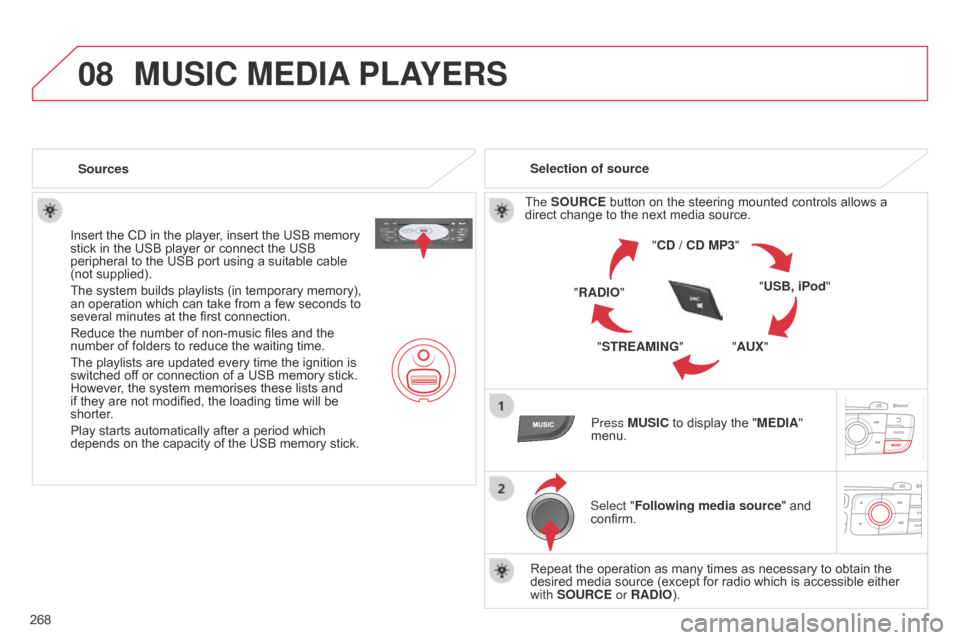
08
268
MUSIC MEDIA PLAYERS
Sources
Insert the CD in the player, insert the USB memory
stick
in the USB player or connect the USB
peripheral
to the USB port using a suitable cable
(not
supplied).
The
system builds playlists (in temporary memory),
an
operation which can take from a few seconds to
several
minutes at the first connection.
Reduce
the number of non-music files and the
number
of folders to reduce the waiting time.
The
playlists are updated every time the ignition is
switched
off or connection of a USB memory stick.
However
, the system memorises these lists and
if
they are not modified, the loading time will be
shorter
.
Play
starts automatically after a period which
depends
on the capacity of the USB memory stick.Selection of source
The SOURCE button on the steering mounted controls allows a
direct
change to the next media source.
"CD / CD MP3"
"USB, iPod"
"AUX"
"STREAMING"
"RADIO"
Press MUSIC
to display the "MEDIA"
menu.
Select "Following media source "
and
confirm.
Repeat
the operation as many times as necessary to obtain the
desired
media source (except for radio which is accessible either
with
SOURCE or RADIO).