navigation update Citroen C4 RHD 2015 2.G Owner's Manual
[x] Cancel search | Manufacturer: CITROEN, Model Year: 2015, Model line: C4 RHD, Model: Citroen C4 RHD 2015 2.GPages: 328, PDF Size: 12.72 MB
Page 218 of 328
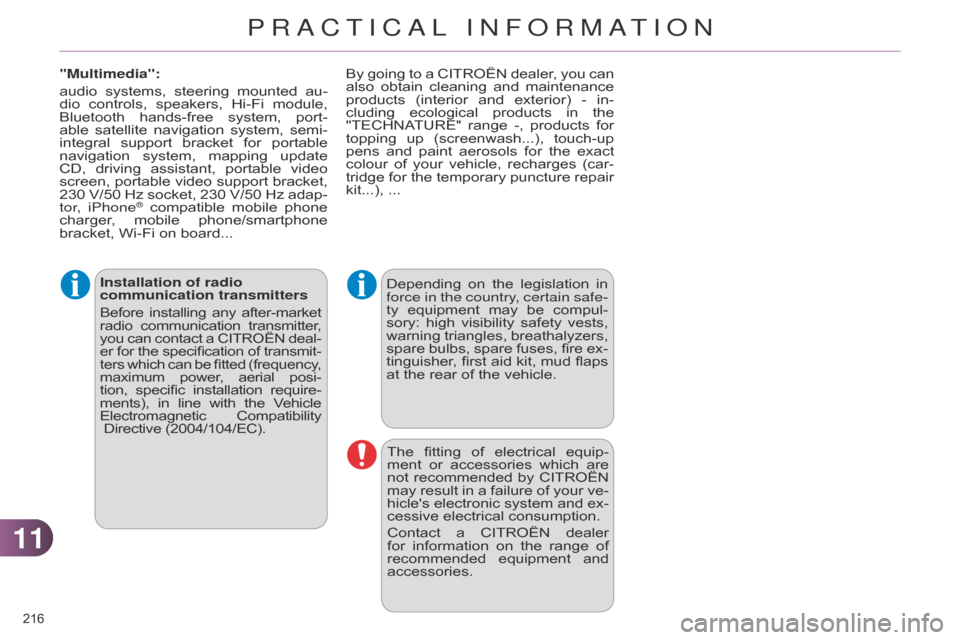
1111
216
Installation of radio
communication transmitters
Before
installing
any
after-market radio
communication
transmitter
,
you
can
contact
a
CITROËN
deal
-
er
for
the
specification
of
transmit
-
ters
which
can
be
fitted
(frequency
,
maximum
power
,
aerial
posi
-
tion,
specific
installation
require
-
ments),
in
line
with
the
V
ehicle
Electromagnetic
Compatibility
Directive (2004/104/EC). Depending
on the legislation in force
in the country, certain safe-
ty
equipment
may
be
compul
-
sory:
high
visibility
safety
vests,
warning
triangles,
breathalyzers,
spare
bulbs,
spare
fuses,
fire
ex
-
tinguisher,
first
aid
kit,
mud
flaps
at
the rear of the vehicle.
The
fitting
of
electrical
equip
-
ment
or
accessories
which
are
not
recommended
by
CITROËN
may
result
in
a
failure
of
your
ve
-
hicle's
electronic
system
and
ex
-
cessive
electrical consumption.
Contact
a
CITROËN
dealer
for
information
on
the
range
of
recommended
equipment
and
accessories.
"Multimedia":
audio
systems,
steering
mounted
au
-
dio
controls,
speakers,
Hi-Fi
module,
Bluetooth
hands-free
system,
port
-
able
satellite
navigation
system,
semi-
integral
support
bracket
for
portable
navigation
system,
mapping
update
CD,
driving
assistant,
portable
video
screen,
portable
video
support
bracket,
230
V/50
Hz
socket,
230
V/50
Hz
adap
-
tor, iPhone
® compatible mobile phone charger
,
mobile phone/smartphone
bracket,
Wi-Fi on board... By
going
to
a
CITROËN
dealer,
you
can
also
obtain
cleaning
and
maintenance
products
(interior
and
exterior)
- in-
cluding
ecological
products
in
the
"TECHNA
TURE"
range
-,
products
for
topping
up
(screenwash...),
touch-up
pens
and
paint
aerosols
for
the
exact
colour
of
your
vehicle,
recharges
(car
-
tridge
for
the
temporary
puncture
repair
kit...),
...
PRACTICAL INFORMATION
Page 237 of 328
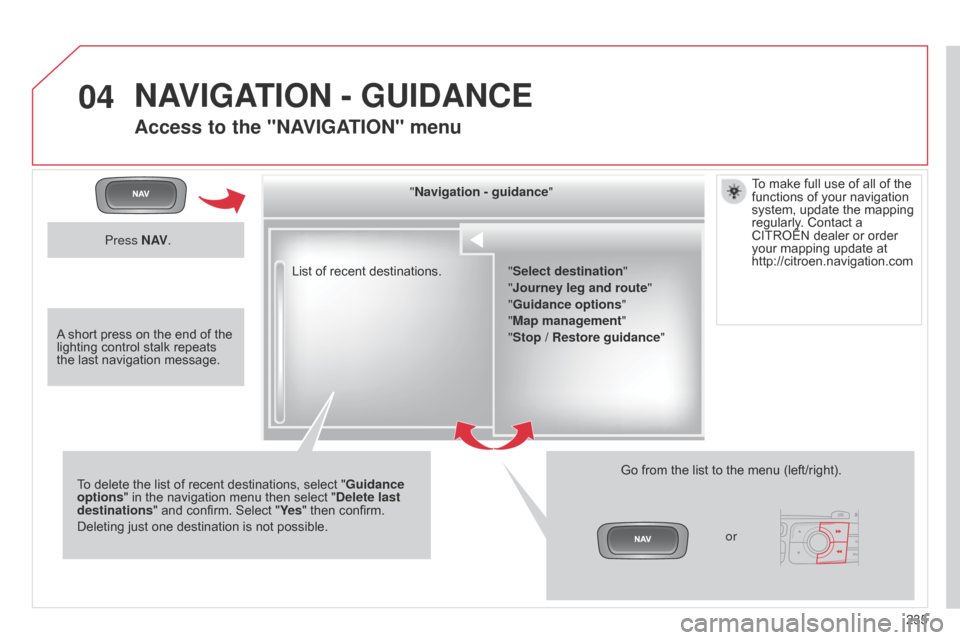
04
235
List
of
recent
destinations.
"Navigation - guidance
"
To
delete
the
list
of
recent
destinations,
select
"
Guidance
options "
in
the
navigation
menu
then
select
"
Delete last
destinations"
and
confirm.
Select
"Ye s
"
then
confirm.
Deleting
just
one
destination
is
not
possible.
Go
from
the
list
to
the
menu
(left/right).
"Select destination"
"
j
ourney leg and route
"
"Guidance options "
"Map management"
"Stop / Restore guidance "
NAVIGATION - GUIDANCE
Access to the "NAVIGATION" menu
Press N AV.
orTo
make full use of all of the
functions
of your navigation
system,
update the mapping
regularly
. Contact a CITROËN
dealer or order your
mapping update at
http://citroen.navigation.com
A
short
press on the end of the
lighting
control stalk repeats
the
last
navigation message.
Page 242 of 328
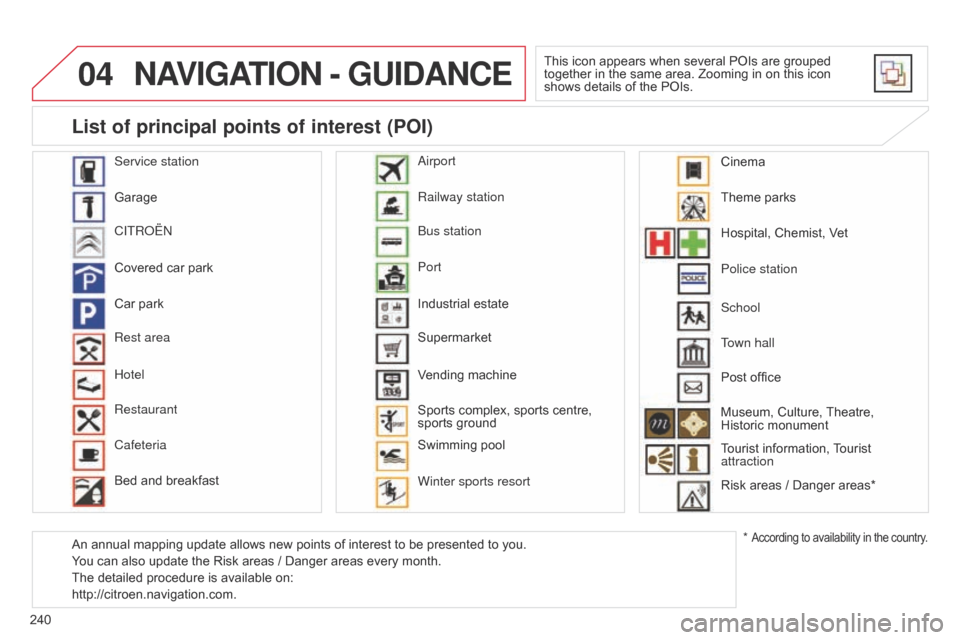
04
240
NAVIGATION - GUIDANCE
This icon appears when several POIs are grouped together in the same area. Zooming in on this icon
shows
details of the POIs.
Service station
Garage
CITR
o
Ë
n
Covered
car
park
Car
park
Rest area
Hotel
Restaurant
Cafeteria
Bed
and
breakfast Railway station
b
us station
Port
Industrial
estate
Supermarket
Vending
machine
Sports
complex,
sports centre,
sports
ground
Swimming
pool
Winter sports resort
a
irport Theme
parks
Hospital,
Chemist, Vet
Police station
Town hall
Post
office
Museum,
Culture,
Theatre,
Historic
monument
Tourist
information,
T
ourist
attraction
Risk
areas / Danger areas*
List of principal points of interest (POI)
* According to availability in the country.
School
An
annual
mapping
update
allows
new
points
of
interest
to
be
presented
to
you.
You
can
also
update
the
Risk
areas
/
Danger
areas
every
month.
The
detailed
procedure
is
available
on:
http://citroen.navigation.com. Cinema
Page 288 of 328
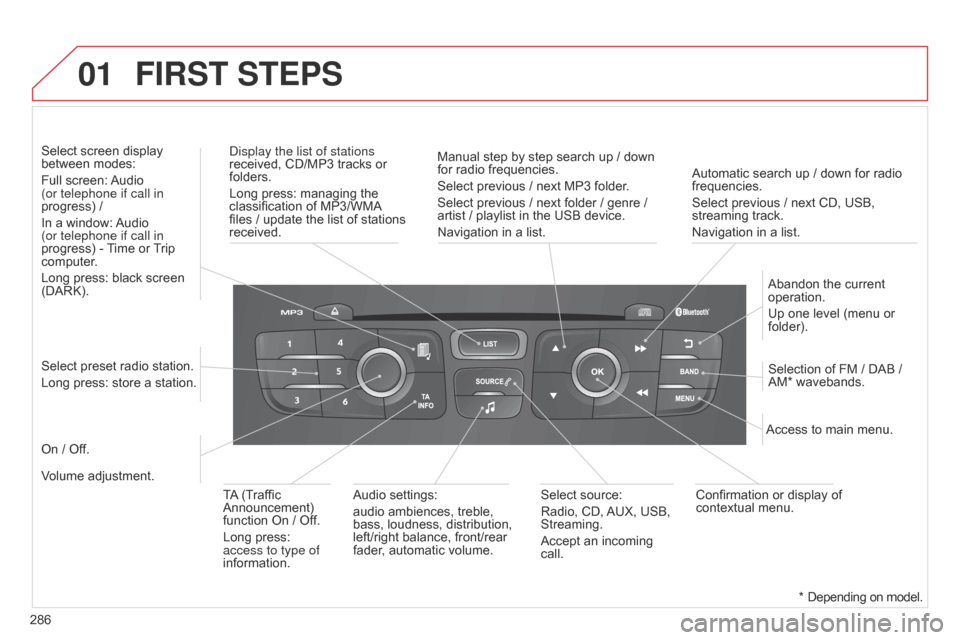
01
286Automatic search up / down for radio
frequencies.
Select
previous / next CD, USB,
streaming
track.
Navigation in a list.
d
isplay the list of stations
received, CD/MP3 tracks or
folders.
Long
press: managing the
classification
of MP3/WMA
files
/ update the list of stations
received.
Abandon
the current
operation.
Up
one level (menu or
folder).
On
/ Off.
Selection of FM / DAB /
AM*
wavebands.
Select preset radio station.
Long press: store a station.
Select screen display
between
modes:
Full screen:
Audio
(or telephone if call in
progress) /
In a window:
Audio
(or telephone if call in
progress)
-
T
ime or
T
rip
computer
.
Long press: black screen
(DARK).
Audio
settings:
audio ambiences, treble,
bass,
loudness, distribution,
left/right
balance, front/rear
fader
, automatic volume.Access to main menu.
TA
(Traffic
Announcement)
function
On / Off.
Long press:
access to type of
information.
Select
source:
Radio, CD,
AUX,
USB,
Streaming.
Accept
an incoming
call.
Confirmation
or display of
contextual
menu.
Manual step by step search up / down
for
radio frequencies.
Select previous / next MP3 folder.
Select previous / next folder / genre /
artist
/ playlist in the USB device.
Navigation in a list.
Volume adjustment.
FIRST STEPS
* Depending
on model.
Page 324 of 328

322
Regeneration of the particle emissions filter ........................ 175
Reinitialising
the electric
windows
.................................... 75
Reinitialising
the remote
control
....................................... 67
Remote
control
................ 65,
66, 68
Removable
screen
(snow
shield)
.......................... 210
Removing
a wheel
..................... 192
Removing
the mat
....................... 98
Repair
kit, puncture
................... 184
Replacing
bulbs
................. 196,
200
Replacing
fuses
......................... 202
Replacing
the air filter
................ 175
Replacing
the oil filter
................ 175
Replacing
the passenger
compartment
filter
................... 175
Replacing
wiper blades
....... 89,
209
Resetting
the service indicator
.... 31
Resetting
the trip recorder
........... 32
Rev counter
............................ 12-15
Reversing
lamps
........................ 200
Risk
areas (update)
................... 240
Roof bars
................................... 210
Roof
blind
.................................... 77
Routine
checks
.................. 175,
176
Running
out of fuel (Diesel)
....... 168Screenwash, front
........................ 88
SCR (Selective Catalytic
Reduction)
.............................. 177
SCR
system
............................... 177
Seat
adjustment..................... 57, 58
Seat belts .................... 109,
121-123
Seat, rear bench
.......................... 61
Seats, electric
.............................. 58
Seats, rear
................................... 61
Selector lever
, electronic
gearbox
system
.............. 139,
176
Serial
number, vehicle
............... 226
Service
indicator
.......................... 30
Service
warning light
................... 19
Servicing
...................................... 10
Setting
the clock
........ 32,
35, 37, 42
Short-cut
menus
........................ 234
Sidelamps
...... 78,
81, 196, 198, 200
Side
repeater
............................. 199
Ski
flap
......................................... 99
Snow chains
.............................. 195
Spare wheel ............................... 189
Speakers
(fitting)
....................... 214
Speed
limiter...................... 155, 156
Speedometer
.......................... 12-14
Spotlamps,
side
................... 83,
199
Start
........................................... 206
Starting
the engine
.................... 129
Starting
the vehicle
.... 129,
139, 142
Steering
mounted controls
....232,
287
Stopping
the
vehicle
.................... 129,
139, 142
Stop & Start
............ 46,
53, 56, 149,
165,
169, 175, 206
Storage
............... 92,
93, 95-97, 100
Storage
compartments
.......... 92,
95
Storage
drawer
............................ 98
Storage
net
................................ 100Stowing
rings ............................. 100
Sun visor ...................................... 93
Switching
off the engine
............ 129
Synchronising
the remote
control
....................................... 67
Synthesiser
, voice...................... 246
System,
navigation
.................... 236
T T
able of weights
................. 217,
221
Tables
of engines............... 217, 221
Tables of fuses ........................... 202
Tank,
AdBlue® additive ....... 177, 181
Tank,
fuel
................................... 167
T
echnical
data.................... 217, 221
Telephone
.......................... 252,
256
Temperature
control
for
heated
seats
........................ 59
T
emporary
tyre repair kit
............ 184
T
icket
holder
................................ 92
TMC
(Traffic
info)
....................... 249
T
ools
.......................................... 189
T
orch
.......................................... 102
T
otal
distance
recorder
................ 32
T
owbar
....................................... 213
T
owed
loads....................... 217, 221
Towing
another vehicle
............... 2
11
Traction control (
a SR)
................ 11
9
Traffic
information
(T
a
)
......................... 250,
263, 290
Traffic
information (TMC)
... 249,
250
Trailer
........................................ 213
T
rajectory
control
systems
................................... 11
9
Trip
computer
......................... 43-46
T
rip
distance
recorder
.................. 32
T
yre pressures
........................... 226
Safety
for
children.................75,
116
Satellite
navigation
system
.......... 41
Screen,
colour
and
mapping
.............. 42,
45,
233,
274
Screen
menu
map
.......274,
311-313
Screen,
monochrome
.....35,
37,
311
Screen,
multifunction
(with
audio
equipment)............ 35,
37,
41,
288
S
aLPHabETICaL IndEx