power steering Citroen C4 RHD 2015 2.G Owner's Manual
[x] Cancel search | Manufacturer: CITROEN, Model Year: 2015, Model line: C4 RHD, Model: Citroen C4 RHD 2015 2.GPages: 328, PDF Size: 12.72 MB
Page 11 of 328

9 9
TECHNICAL DATA - MAINTENANCE
Running out of Diesel fuel ............. 168
Checking levels
...................... 172-174
-
oil
-
brake
fluid
-
coolant
-
power
steering fluid
-
screenwash
/ headlamp wash fluid
-
additive
(Diesel with particle
emissions
filter)
AdBlue
additive....................... 177-183
Changing
bulbs....................... 196-201
-
front
-
rear Petrol
engines......................... 217-220
Diesel engines
........................ 221-224
Dimensions
.................................... 225
Identification
markings
................... 226
b
onnet
........................................... 169
Petrol
underbonnet
........................ 170
Diesel
underbonnet
....................... 171Checking
components
............ 175-176
-
battery
-
air
filter / passenger compartment
filter
-
oil
filter
-
particle
emissions filter (Diesel)
-
brake
pads / discs
b
attery
.................................... 206-208
Energy
economy mode.................. 209
Engine compartment fuses
.... 202,
205
oVERVIEW
Page 18 of 328

16
Warning and indicator lamps
Visual indicators which inform the driver of the occurrence of a malfunction (warn -
ing lamp) or of the operation of a system (operation or deactivation indicator lamp).
When the ignition is switched on
Certain
warning
lamps
come
on
for
a
few
seconds
when
the
ignition
is
switched
on.
When
the engine is started, these warning lamps should go off.
If
they
remain
on,
before
moving
of
f,
refer
to
the
information
on
the
warning
lamp
in
question.
Associated warnings
The
illu
mination,
fixed
or
flashing,
of
certain
warning
lamps
may
be
accompanied
by
an audible signal and the display of a message.
Warning lamps
When the engine is running or the vehicle is being driven, the illumination of one of the fol -
lowing warning lamps indicates a malfunction which requires action on the part of the driver .
The
warning comes on in the instrument panel.
If your vehicle has a screen, a
warning lamp coming on is al -
ways
accompanied
by
the
dis
-
play
of
an
additional
message,
to
assist
you
in
identifying
the
problem.
If
you
encounter
any
problems,
do
not
hesitate
to
contact
a
CITROËN
dealer
or
a
qualified
workshop.
W
arning/indicator lamp is onCause Action/Observations
STOP fixed,
alone
or
associated
with another
warning
lamp,
accompanied
by
an
audible
signal
and
a
message
in
the
screen. Illumination
of
this
warning
lamp
is
associated
with
a
serious
fault
with
the
braking
system,
power
steering,
engine
lubrication
system
or
cooling
system. Stop
as
soon as it is safe to do so as
there
is
a
risk that the engine will cut out
while
driving.
Park,
switch off the ignition and contact a
CITROËN
dealer
or
a
qualified
workshop.
Maximum
coolant
temperature fixed
red. The
temperature
of
the
cooling
system
is
too
high. Stop
as
soon as it is safe to do so.
Wait
until
the engine has cooled down
before
topping up the level, if necessary.
If
the
problem persists, contact a
CITROËN
dealer or qualified workshop.
1
MONITORING
Page 23 of 328

21
Warning/indicator lampis onCause Action/Observations
Foot on the clutch** fixed.In
the STOP
mode of Stop &
Start,
changing to START
mode
is refused because the
clutch
pedal is not fully down.You
must declutch fully to allow the
change
to engine START
mode.
**
Only on the two-tone instrument panel without audio system.
Dynamic
stability control (DSC/ASR) flashing.
Regulation by the system is
active.
The
system optimises traction and
improves
the directional stability of
the vehicle.
fixed, associated with
illumination of
the
indicator lamp
in
the deactivation
button,
accompanied
by
an audible signal
and
a message.
The DSC/ASR or hill start assist system has a fault.Have
it checked by a CITROËN dealer or a
qualified workshop.
Power
steering fixed.The
power steering has a
fault. Drive
carefully at reduced speed.
Have
it checked by a CITROËN dealer or
a
qualified workshop.
Under-inflation fixed.
The
pressure in one or more
wheels
is too low. Check
the pressure of the tyres as soon
as
possible.
This
check should preferably be carried
out
when the tyres are cold.
+ flashing
then
fixed,
accompanied
by the Service warning
lamp. The
tyre pressure monitoring
system
has a fault or no
sensor
is detected on one of
the
wheels. Under-inflation
detection is not assured.
Have
the
system
checked
by
a
CITROËN
dealer
or a qualified workshop.
Directional
headlamps flashing.The
directional headlamps
system
has a fault. Have
it checked by a CITROËN dealer or
a
qualified workshop.
1
MONITORING
Page 96 of 328
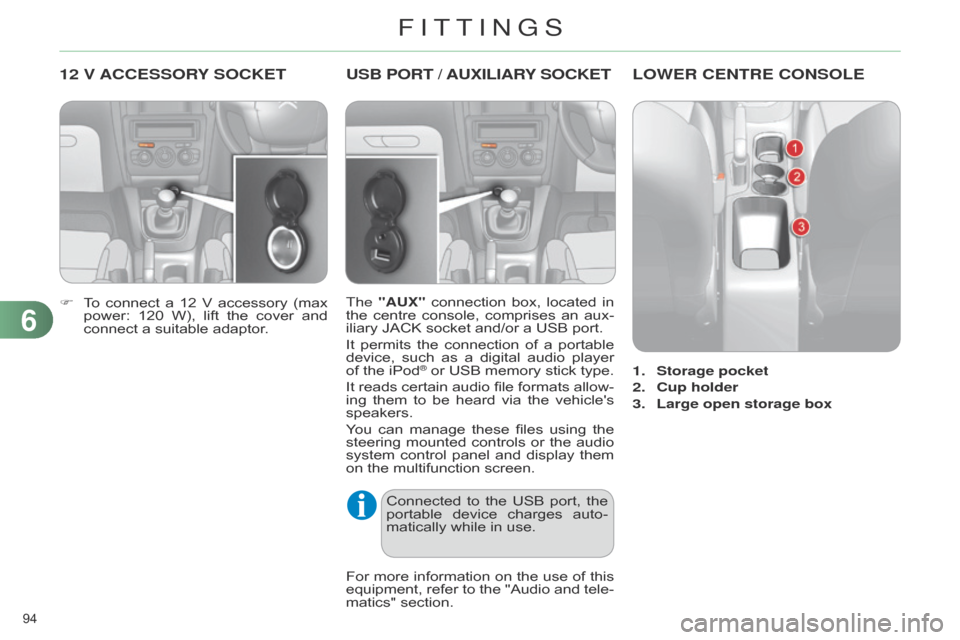
94
12 V ACCESSORY SOCKET
F To connect a 12 V accessory (max power:
120 W), lift the cover and
connect
a suitable adaptor.
USB PORT / AUXILIAR Y SOCKET
The "AUX" connection box, located in the
centre console, comprises an aux -
iliary
JACK socket and/or a USB port.
It
permits
the
connection
of
a
portable
device,
such
as
a
digital
audio
player
of
the iPod
® or USB memory stick type.
It
reads
certain
audio
file
formats
allow
-
ing
them
to
be
heard
via
the
vehicle's
speakers.
Y
ou
can
manage
these
files
using
the
steering
mounted
controls
or
the
audio
system
control
panel
and
display
them
on
the
multifunction screen.
For
more
information
on
the
use
of
this
equipment,
refer
to
the
"Audio
and
tele
-
matics"
section.
Connected
to
the
USB
port,
the
portable
device
charges
auto
-
matically
while in use.
LOWER CENTRE CONSOLE
1. Storage pocket
2.
Cup holder
3.
Large open storage box
6
FITTINGS
Page 131 of 328
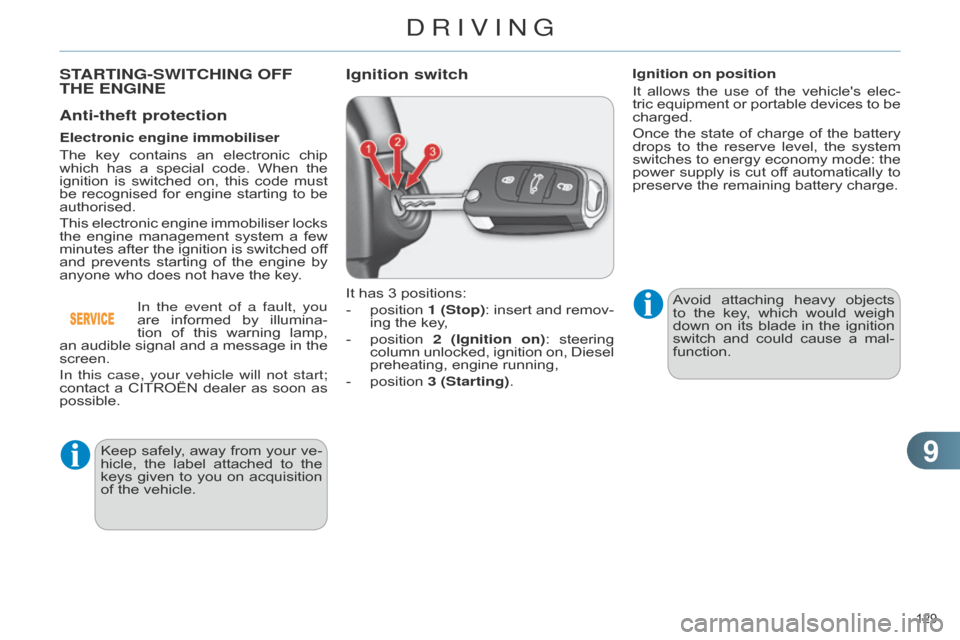
99
129
Anti-theft protection
Electronic engine immobiliser
The
key
contains
an
electronic
chip
which
has
a
special
code.
When
the
ignition
is
switched
on,
this
code
must
be
recognised
for
engine
starting
to
be
authorised.
This
electronic
engine
immobiliser
locks
the
engine
management
system
a
few
minutes
after
the
ignition
is
switched
of
f
and
prevents
starting
of
the
engine
by
anyone
who does not have the key.
In the event of a fault, you
are
informed
by
illu
mina-
tion
of
this
warning
lamp,
an
audible
signal
and
a
message
in
the
screen.
In this case, your vehicle will not start;
contact
a
CITROËN
dealer
as
soon
as
possible. It
has 3 positions:
-
position
1
(Stop):
insert
and
remov
-
ing
the key,
-
position
2 (Ignition on)
:
steering
column
unlocked,
ignition
on,
Diesel
preheating,
engine running,
-
position
3 (Starting).Avoid
attaching
heavy
objects
to
the
key
,
which
would
weigh
down
on
its
blade
in
the
ignition
switch
and
could
cause
a
mal
-
function.
Ignition on position
It
allows
the
use
of
the
vehicle's
elec
-
tric
equipment
or
portable
devices
to
be
charged.
Once
the state of charge of the battery drops
to the reserve level, the system
switches
to
energy
economy
mode:
the
power
supply
is
cut
of
f
automatically
to
preserve
the remaining battery charge.
Keep
safely
,
away
from
your
ve
-
hicle,
the
label
attached
to
the
keys
given
to
you
on
acquisition
of
the vehicle.
STARTING-SWITCHING OFF THE ENGINEIgnition switch
DRIVING
Page 151 of 328
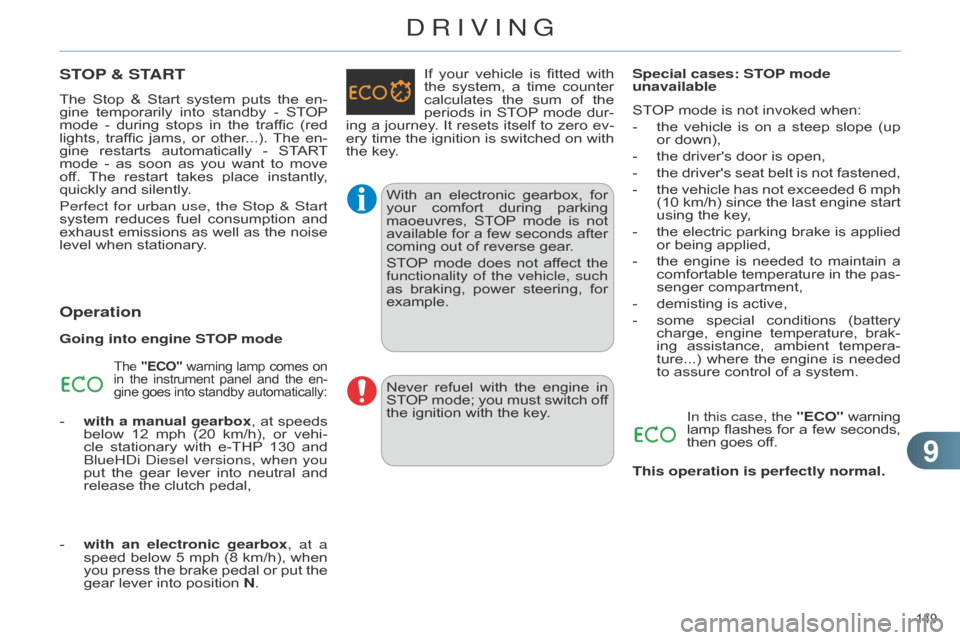
99
149
STOP & START
The Stop & Start system puts the en -
gine temporarily into standby - ST OP mode
-
during
stops
in
the
traffic
(red
lights,
traffic
jams,
or
other
...).
The
en
-
gine
restarts
automatically
-
ST
ART
mode
-
as
soon
as
you
want
to
move
of
f.
The
restart
takes
place
instantly
,
quickly
and silently.
Perfect for urban use, the Stop & Start
system
reduces
fuel
consumption
and
exhaust
emissions
as
well
as
the
noise
level
when stationary.
Operation
Going into engine STOP mode
The "ECO" warning lamp comes on in
the instrument panel and the en -
gine
goes into standby automatically:
- with a manual gearbox, at speeds below
12 mph (20 km/h), or vehi -
cle
stationary
with
e-THP 130
and
b
lueH d i
d
iesel versions, when you
put
the
gear
lever
into
neutral
and
release
the clutch pedal, If
your
vehicle
is
fitted
with
the
system,
a
time
counter
calculates
the
sum
of
the
periods
in
ST
OP
mode
dur
-
ing
a
journey
.
It
resets
itself
to
zero
ev
-
ery
time
the
ignition
is
switched
on
with
the
key.
-
with
an electronic gearbox, at a
speed
below
5
mph
(8
km/h),
when
you
press
the
brake
pedal
or
put
the
gear
lever into position N.With
an
electronic
gearbox,
for
your
comfort
during
parking
maoeuvres,
ST
OP
mode
is
not
available
for
a
few
seconds
after
coming
out of reverse gear.
STOP
mode
does
not
af
fect
the
functionality of the vehicle, such
as
braking,
power
steering,
for
example.Special cases: ST
OP mode
unavailable
STOP
mode is not invoked when:
-
the
vehicle
is
on
a
steep
slope
(up
or
down),
-
the
driver's door is open,
-
the
driver's
seat
belt
is
not
fastened,
-
the
vehicle
has
not
exceeded
6
mph
(10
km/h)
since
the
last
engine
start
using
the key,
-
the
electric
parking
brake
is
applied
or
being applied,
-
the
engine
is
needed
to
maintain
a
comfortable
temperature
in
the
pas
-
senger compartment,
-
demisting
is active,
-
some
special
conditions
(battery
charge,
engine
temperature,
brak
-
ing
assistance,
ambient
tempera
-
ture...)
where
the
engine
is
needed
to
assure control of a system.In this case, the "ECO" warning lamp
flashes for a few seconds, then
goes off.
Never refuel with the engine in ST
OP mode; you must switch of f
the
ignition with the key.
This operation is perfectly normal.
DRIVING
Page 172 of 328
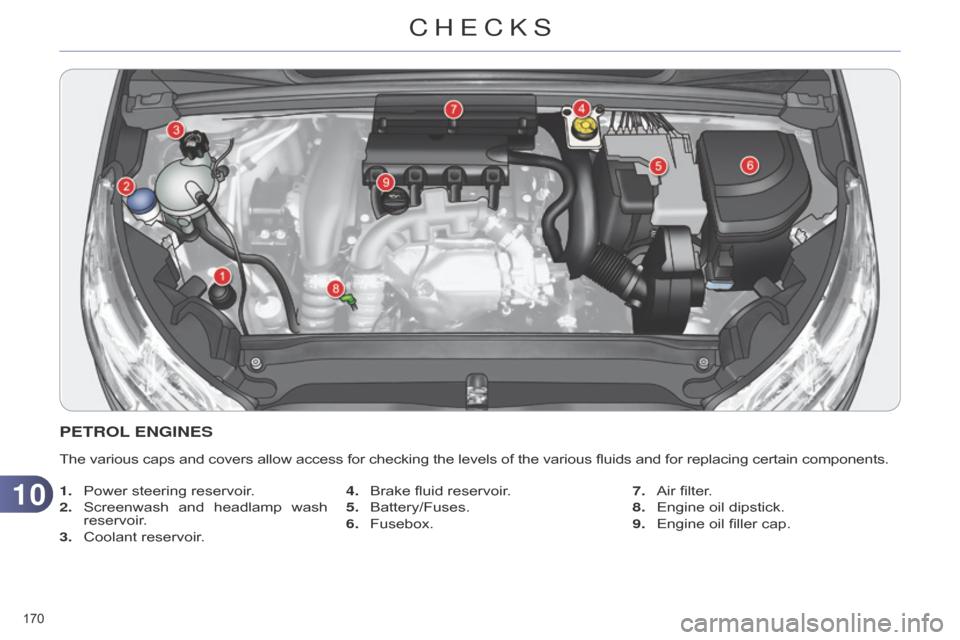
1010
170
PETROL ENGINES
The various caps and covers allow access for checking the levels of the various fluids and for replacing certain components.
1.
Power
steering reservoir.
2.
Screenwash
and
headlamp
wash
reservoir
.
3.
Coolant
reservoir. 4.
Brake
fluid reservoir.
5.
Battery/Fuses.
6.
Fusebox.7.
Air
filter.
8.
Engine
oil dipstick.
9.
Engine
oil filler cap.
CHECKS
Page 173 of 328

1010
171 * According to engine.
DIESEL ENGINES
The various caps and covers allow access for checking the levels of the various fluids, for replacing certain components and for
priming the fuel system.
1.
Power
steering reservoir.
2.
Screenwash
and
headlamp
wash
reservoir
.
3.
Coolant
reservoir. 4.
Brake
fluid reservoir.
5.
Battery/Fuses.
6.
Fusebox.
7.
Air
filter.8.
Engine
oil dipstick.
9.
Engine
oil filler cap.
10.
Priming
pump*.
11 .
Bleed
screw*.
CHECKS
Page 175 of 328
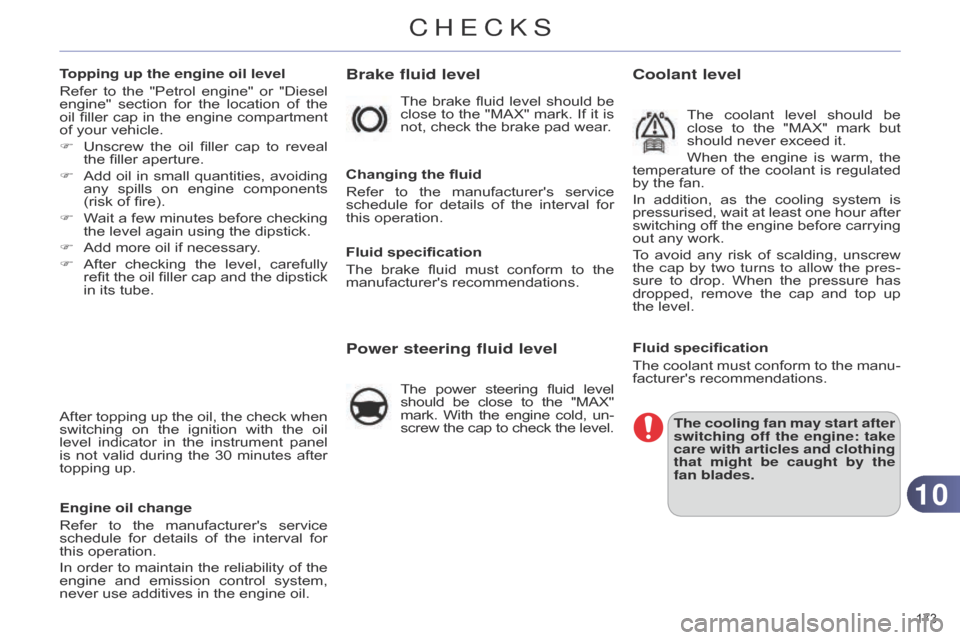
1010
173
Brake fluid level
Changing the fluid
Refer
to
the
manufacturer's
service
schedule
for
details
of
the
interval
for
this
operation.
Fluid specification
The
brake
fluid
must
conform
to
the
manufacturer's
recommendations.
Power steering fluid level
The power steering fluid level should
be close to the "MAX" mark.
With
the
engine
cold,
un
-
screw
the
cap
to
check
the
level.
Coolant level
The coolant level should be close
to the "MAX" mark but
should
never exceed it.
When
the
engine
is
warm,
the
temperature
of
the
coolant
is
regulated
by
the
fan.
In
addition,
as
the
cooling
system
is
pressurised,
wait
at
least
one
hour
after
switching
of
f
the
engine
before
carrying
out
any
work.
To
avoid
any
risk
of
scalding,
unscrew
the cap by two turns to allow the pres
-
sure
to
drop.
When
the
pressure
has
dropped,
remove
the
cap
and
top
up
the
level.
Fluid specification
The
coolant
must
conform
to
the
manu
-
facturer's
recommendations.
The cooling fan may start after
switching off the engine: take
care with articles and clothing
that might be caught by the
fan blades.
The
brake
fluid
level
should
be
close
to
the
"MAX"
mark.
If
it
is
not,
check
the
brake
pad
wear.
Topping up the engine oil level
Refer
to
the
"Petrol
engine"
or
"Diesel
engine"
section
for
the
location
of
the
oil
filler
cap
in
the
engine
compartment
of
your
vehicle.
F
Unscrew
the
oil
filler
cap
to
reveal
the
filler
aperture.
F
Add
oil
in
small
quantities,
avoiding
any
spills
on
engine
components
(risk
of
fire).
F
W
ait
a
few
minutes
before
checking
the
level
again
using
the
dipstick.
F
Add
more
oil
if
necessary.
F
After
checking
the
level,
carefully
refit
the
oil
filler
cap
and
the
dipstick
in
its
tube.
After
topping
up
the
oil,
the
check
when
switching
on
the
ignition
with
the
oil
level
indicator
in
the
instrument
panel
is
not
valid
during
the
30
minutes
after
topping
up.
Engine oil change
Refer
to
the
manufacturer's
service
schedule
for
details
of
the
interval
for
this
operation.
In
order
to
maintain
the
reliability
of
the
engine
and
emission
control
system,
never
use
additives
in
the
engine
oil.
CHECKS
Page 213 of 328
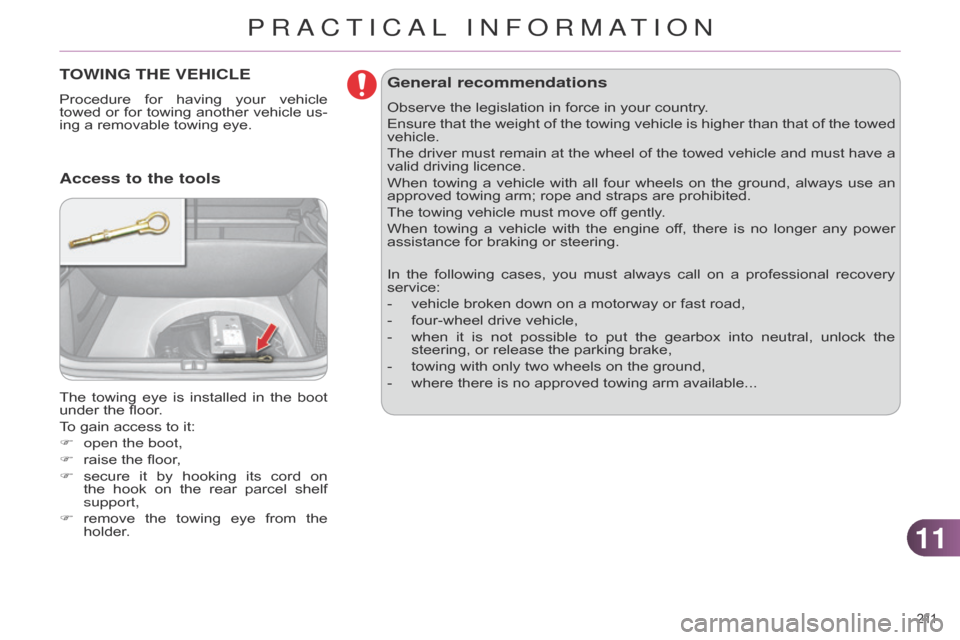
1111
211
TOWING THE VEHICLE
Procedure for having your vehicle towed
or for towing another vehicle us -
ing
a removable towing eye.
The
towing
eye
is
installed
in
the
boot
under
the floor.
To
gain access to it:
F
open the boot,
F
raise
the floor,
F
secure
it
by
hooking
its
cord
on
the
hook
on
the
rear
parcel
shelf
support,
F
remove
the
towing
eye
from
the
holder
.
Access to the tools General recommendations
Observe the legislation in force in your country.
Ensure
that
the
weight
of
the
towing
vehicle
is
higher
than
that
of
the
towed
vehicle.
The
driver
must
remain
at
the
wheel
of
the
towed
vehicle
and
must
have
a
valid
driving licence.
When
towing
a
vehicle
with
all
four
wheels
on
the
ground,
always
use
an
approved
towing arm; rope and straps are prohibited.
The
towing vehicle must move off gently.
When
towing
a
vehicle
with
the
engine
of
f,
there
is
no
longer
any
power
assistance
for braking or steering.
In
the
following
cases,
you
must
always
call
on
a
professional
recovery
service:
-
vehicle
broken down on a motorway or fast road,
-
four-wheel
drive vehicle,
-
when
it
is
not
possible
to
put
the
gearbox
into
neutral,
unlock
the
steering,
or release the parking brake,
-
towing
with only two wheels on the ground,
-
where
there is no approved towing arm available...
PRACTICAL INFORMATION