wipers Citroen C4 RHD 2015 2.G Owner's Manual
[x] Cancel search | Manufacturer: CITROEN, Model Year: 2015, Model line: C4 RHD, Model: Citroen C4 RHD 2015 2.GPages: 328, PDF Size: 12.72 MB
Page 4 of 328
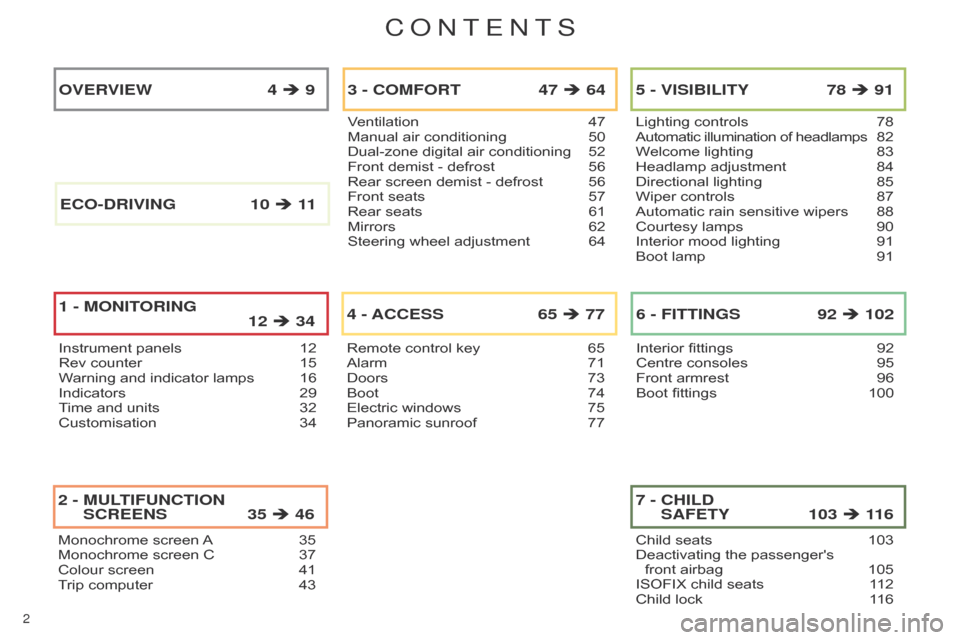
2
Monochromeô screenô Aô 35
Monochrome ô screen ô C ô 37
Colour
ô screen ô
41
T
rip ô computer ô
43
2 - MULTIFUNCTION SCREENS 35 ÿ´
46
Ventilationô 47
Manual ô air ô conditioning ô 50
Dual-zone
ô digital ô air ô conditioning ô
52
Front
ô demist ô - ô defrost ô
56
Rear
ô screen ô demist ô - ô defrost ô
56
Front
ô seats ô
57
Rear
ô seats ô
61
Mirrors
ô
62
Steering
ô wheel ô adjustment ô
64
3 - COMFORT 47 ÿ´ 64
Remoteô controlô keyô 65
Alarm ô 71
Doors
ô
73
Boot
ô
74
Electric
ô windows ô
75
Panoramic
ô sunroof ô
77
4 - ACCESS 65 ÿ´ 77
Lightingô controlsô 78
Automatic ô illumination ô of ô headlamps ô 8 2
Welcome
ô lighting ô
83
Headlamp
ô adjustment ô
84
Directional
ô lighting ô
85
Wiper
ô controls ô
87
Automatic
ô rain ô sensitive ô wipers ô
88
Courtesy
ô lamps ô
90
Interior
ô mood ô lighting ô
91
Boot
ô lamp ô
91
5 - VISIBILITY 78 ÿ´ 91
Interiorô fittingsô 92
Centre ô consoles ô 95
Front
ô armrest ô
96
Boot
ô fittings ô
100
6 - FITTINGS 92 ÿ´ 102
Instrumentô panelsô 12
Rev ô counter ô 15
W
arning ô and ô indicator ô lamps ô
16
Indicators
ô
29
T
ime ô and ô units ô
32
Customisation
ô
34
OVERVIEW 4 ÿ´ 9
1 -
MONITORING 12 ÿ´ 34
Childô seatsô 103
Deactivating ô the ô passenger's ô
front
ô airbag ô
105
ISOFIX
ô child ô seats ô
1
12
Child
ô lock ô
1
16
7 - CHILD SAFETY 103 ÿ´
11 6
E
CO
-
DRIVING
10
ÿ´ 11
ConTEnTS
Page 84 of 328
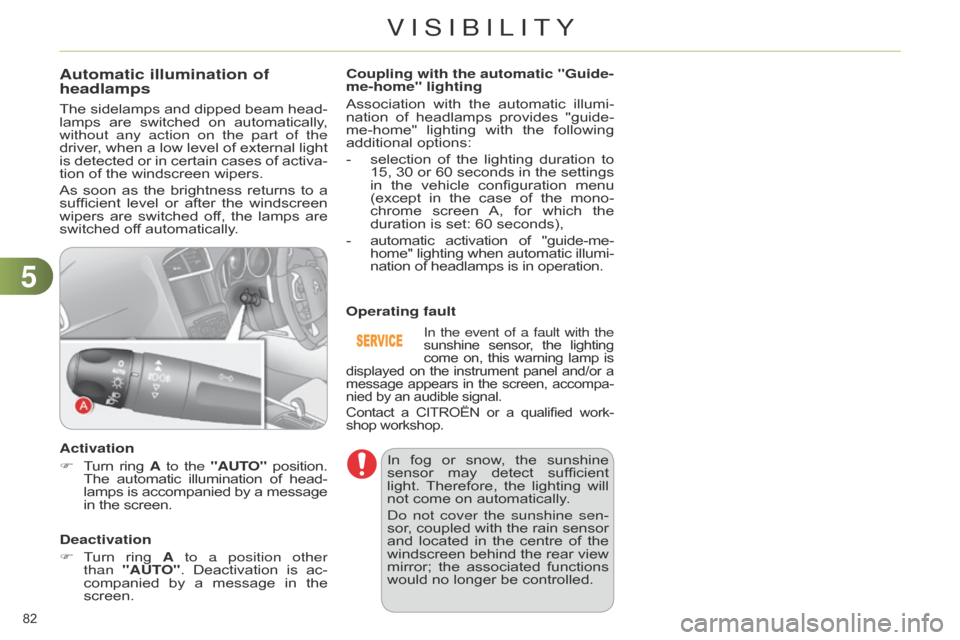
55
82ô
Automatic illumination of
headlamps
Theô sidelampsô and ô dipped ô beam ô head -
lamps ô are ô switched ô on ô automatically , ô
without any action on the part of the
driver
, ô
when
ô
a
ô
low
ô
level
ô
of
ô
external
ô
light
ô
is
ô
detected
ô
or
ô
in
ô
certain
ô
cases
ô
of
ô
activa
-
tion
ô of ô the ô windscreen ô wipers.
As
ô
soon
ô
as
ô
the
ô
brightness
ô
returns
ô
to
ô
a
ô
sufficient
ô
level
ô
or
ô
after
ô
the
ô
windscreen
ô
wipers
ô
are
ô
switched
ô
of
f, ô
the
ô
lamps
ô
are
ô
switched
ô off ô automatically.
Activation
F
ô
T
urn ô
ring
ô
A to the
"AUTO" ô
position.ô The
ô
automatic
ô
illumination
ô
of
ô
head
-
lamps
ô is ô accompanied ô by ô
a
ô
messageô in
ô the ô screen.
Deactivation
F
ô
T
urn ô
ring
ô
A
to a position other
than
"AUT
O". ô
Deactivation
ô
is
ô
ac
-
companied
ô
by
ô
a
ô
message
ô
in
ô
the
ô
screen.Coupling with the automatic "Guide-
me-home" lighting
Association
ô with ô the ô automatic ô illumi -
nation ô of ô headlamps ô provides ô "guide-
me-home"
ô
lighting
ô
with
ô
the
ô
followingô additional
ô options:
-
ô
selection
ô
of
ô
the
ô
lighting
ô
duration
ô
to
ô
15,
ô
30
ô
or
ô
60
ô
seconds
ô
in
ô
the
ô
settings
ô
in
ô
the
ô
vehicle
ô
configuration
ô
menu
ô
(except
ô
in
ô
the
ô
case
ô
of
ô
the
ô
mono
-
chrome
ô
screen
ô
A,
ô
for
ô
which
ô
the
ô
duration
ô is ô set: ô 60 ô seconds),
-
ô automatic
ô
activation
ô
of
ô
"guide-me-
home"
ô
lighting
ô
when
ô
automatic
ô
illumi
-
nation
ô of ô headlamps ô is ô in ô operation.
In the event of a fault with the
sunshineô sensor , ô the ô lightingô come
ô
on,
ô
this
ô
warning
ô
lamp
ô
isô displayed
ô
on
ô
the
ô
instrument
ô
panel
ô
and/or
ô
aô message
ô
appears
ô
in
ô
the
ô
screen,
ô
accompa
-
nied
ô
by
ô
an
ô
audible ô signal.
Contact
ô
a
ô
CITROûN
ô
or
ô
a
ô
qualified
ô
work
-
shop
ô
workshop.
Operating fault
In ô
fog
ô
or
ô
snow
, ô
the
ô
sunshine
ô
sensor
ô
may
ô
detect
ô
sufficient
ô
light.
ô
Therefore,
ô
the
ô
lighting
ô
will
ô
not
ô come ô on ô automatically.
d
o not cover the sunshine sen-
sor,
ô
coupled
ô
with
ô
the
ô
rain
ô
sensor
ô
and
ô
located
ô
in
ô
the
ô
centre
ô
of
ô
the
ô
windscreen
ô
behind
ô
the
ô
rear
ô
view
ô
mirror;
ô
the
ô
associated
ô
functions
ô
would
ô no ô longer ô be ô controlled.
VISIBILITY
Page 89 of 328
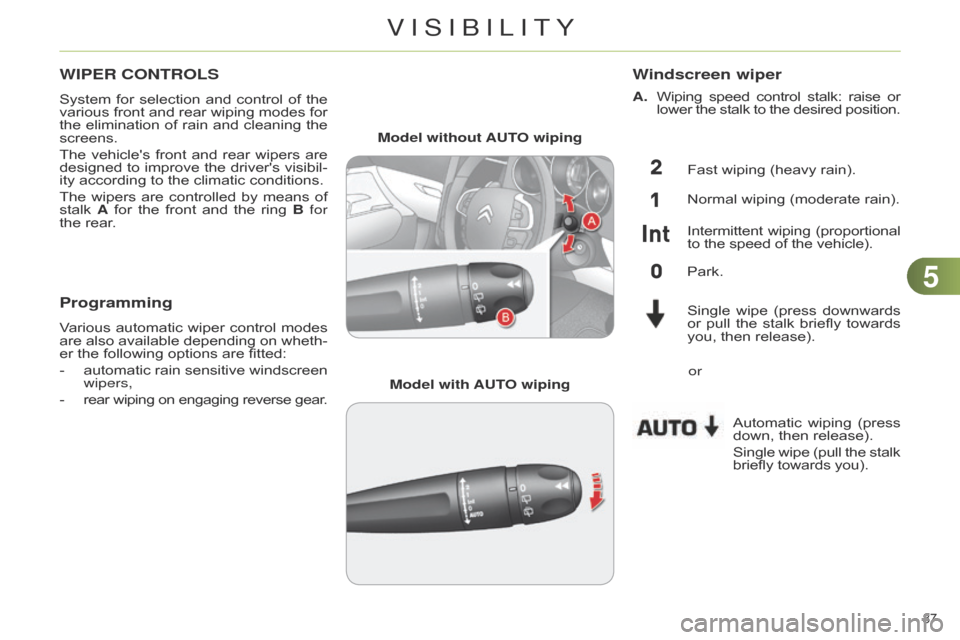
55
87ô
WIPER CONTROLS
Systemô forô selection ô and ô control ô of ô the ô various
ô front ô and ô rear ô wiping ô modes ô for ô
the
ô
elimination
ô
of
ô
rain
ô
and
ô
cleaning
ô
the
ô
screens.
The
ô
vehicle's
ô
front
ô
and
ô
rear
ô
wipers
ô
are
ô
designed
ô
to
ô
improve
ô
the
ô
driver's
ô
visibil
-
ity
ô according ô to ô the ô climatic ô conditions.
The
ô
wipers
ô
are
ô
controlled
ô
by
ô
means
ô
of
ô
stalk
ô
A
ô
for
ô
the
ô
front
ô
and
ô
the
ô
ring
ô
B
for
the
ô rear.
Programming
Variousô automatic ô wiper ô control ô modes ô are
ô also ô available ô depending ô on ô wheth -
er
ô the ô following ô options ô are ô fitted:
-
ô
automatic
ô
rain
ô
sensitive
ô
windscreen
ô
wipers,
-
ô rear
ô
wiping
ô
on
ô
engaging
ô
reverse
ô
gear
.Model without AUTO wiping
Model with AUTO wiping
Windscreen wiper
A.ô ô Wiping ô speed ô control ô stalk: ô raise ô orô lower
ô the ô stalk ô to ô the ô desired ô position.
Fast
ô wiping ô (heavy ô rain).
Normal
ô wiping ô (moderate ô rain).
Intermittent
ô
wiping
ô
(proportionalô to
ô the ô speed ô of ô the ô vehicle).
Park.
Single
ô
wipe
ô
(press
ô
downwards
ô
or
ô
pull
ô
the
ô
stalk
ô
briefly
ô
towards
ô
you,
ô then ô release).
Automatic
ô
wiping
ô
(press
ô
down,
ô then ô release).
Single
ô
wipe
ô
(pull
ô
the
ô
stalkô briefly
ô towards ô you).
or
VISIBILITY
Page 90 of 328
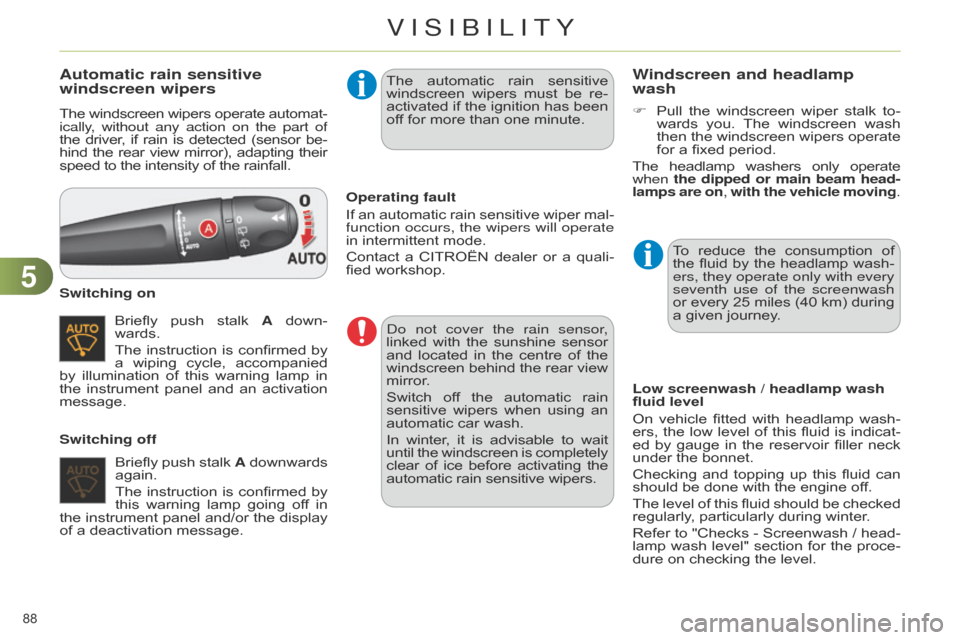
55
88ô
Automatic rain sensitive
windscreen wipers
Theô windscreenô wipers ô operate ô automat -
ically, without any action on the part of
the
ô
driver
, ô
if
ô
rain
ô
is
ô
detected
ô
(sensor
ô
be
-
hind
ô
the
ô
rear
ô
view
ô
mirror),
ô
adapting
ô
theirô speed
ô to ô the ô intensity ô of ô the ô rainfall.
Briefly
ô
push
ô
stalk
ô
A
ô
down
-
wards.
The
ô
instruction
ô
is
ô
confirmed
ô
by
ô
a
ô
wiping
ô
cycle,
ô
accompanied
ô
by
ô
illumination
ô
of
ô
this
ô
warning
ô
lamp
ô
in
ô
the
ô
instrument
ô
panel
ô
and
ô
an
ô
activation
ô
message. Switching on
Switching off Operating fault
If
ô
an
ô
automatic
ô
rain
ô
sensitive
ô
wiper
ô
mal
-
function occurs, the wipers will operate
in
ô intermittent ô mode.
Contact
ô
a
ô
CITROûN
ô
dealer
ô
or
ô
a
ô
quali
-
fied
ô workshop.
d
o not cover the rain sensor,
linked
ô
with
ô
the
ô
sunshine
ô
sensor
ô
and
ô
located
ô
in
ô
the
ô
centre
ô
of
ô
the
ô
windscreen
ô
behind
ô
the
ô
rear
ô
view
ô
mirror
.
Switch
ô
of
f ô
the
ô
automatic
ô
rain
ô
sensitive
ô
wipers
ô
when
ô
using
ô
an
ô
automatic
ô car ô wash.
In
ô
winter
, ô
it
ô
is
ô
advisable
ô
to
ô
waitô until
ô
the
ô
windscreen
ô
is
ô
completelyô clear
ô
of
ô
ice
ô
before
ô
activating
ô
theô automatic
ô rain ô sensitive ô wipers.
The
ô
automatic
ô
rain
ô
sensitive
ô
windscreen
ô
wipers
ô
must
ô
be
ô
re
-
activated ô if ô the ô ignition ô has ô been ô of
f ô for ô more ô than ô one ô minute.
Briefly
ô
push
ô
stalk
ô
A
ô
downwards
ô
again.
The
ô
instruction
ô
is
ô
confirmed
ô
by
ô
this
ô
warning
ô
lamp
ô
going
ô
of
f ô
in
ô
the
ô
instrument
ô
panel
ô
and/or
ô
the
ô
display
ô
of
ô a ô deactivation ô message.
Windscreen and headlamp
wash
Low screenwash / headlamp wash
fluid level
Onô
vehicle
ô
fitted
ô
with
ô
headlamp
ô
wash
-
ers,
ô
the
ô
low
ô
level
ô
of
ô
this
ô
fluid
ô
is
ô
indicat
-
ed
ô
by
ô
gauge
ô
in
ô
the
ô
reservoir
ô
filler
ô
neck
ô
under
ô the ô bonnet.
Checking
ô
and
ô
topping
ô
up
ô
this
ô
fluid
ô
can
ô
should
ô be ô done ô with ô the ô engine ô off.
The
ô
level
ô
of
ô
this
ô
fluid
ô
should
ô
be
ô
checked
ô
regularly
, ô particularly ô during ô winter.
Refer
ô
to
ô
"Checks
ô
-
ô
Screenwash
ô
/
ô
head
-
lamp
ô
wash
ô
level"
ô
section
ô
for
ô
the
ô
proce
-
dure
ô on ô checking ô the ô level.
F
ô
Pull
ô
the
ô
windscreen
ô
wiper
ô
stalk
ô
to
-
wards ô
you.
ô
The
ô
windscreen
ô
wash
ô
then
ô
the
ô
windscreen
ô
wipers
ô
operate
ô
for
ô a ô fixed ô period.
The ô
headlamp
ô
washers
ô
only
ô
operateô when
the dipped or main beam head
-
lamps are on, with the vehicle moving.
To ô
reduce
ô
the
ô
consumption
ô
of
ô
the
ô
fluid
ô
by
ô
the
ô
headlamp
ô
wash
-
ers, they operate only with every
seventh use of the screenwash
or ô
every
ô
25
ô
miles
ô
(40
ô
km)
ô
during
ô
a
ô given ô journey.
VISIBILITY
Page 91 of 328
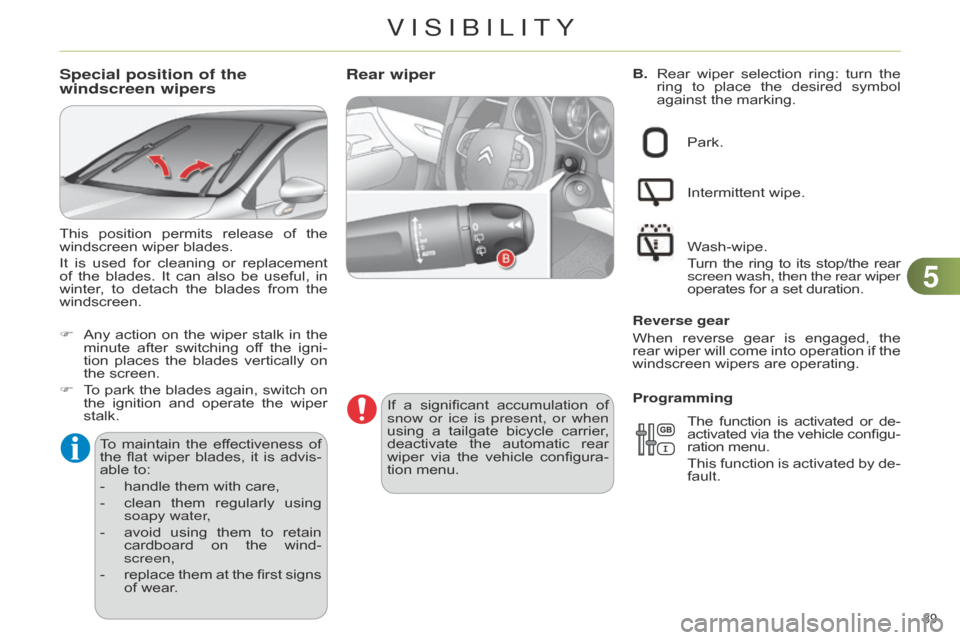
55
89ô
B.ô ô Rearô wiper ô selection ô ring: ô turn ô the ô ring
ô to ô place ô the ô desired ô symbol ô
against
ô the ô marking.Rear wiper
Ifô aô significant ô accumulation ô of ô snow
or ice is present, or when
using
ô
a
ô
tailgate
ô
bicycle
ô
carrier
, ô
deactivate
ô
the
ô
automatic
ô
rear
ô
wiper
ô
via
ô
the
ô
vehicle
ô
configura
-
tion
ô menu. Park.
Intermittent
ô wipe.
Wash-wipe.
ô T
urn ô
the
ô
ring
ô
to
ô
its
ô
stop/the
ô
rearô screen wash, then the rear wiper
operates ô for ô a ô set ô duration.
Reverse gear
When ô
reverse
ô
gear
ô
is
ô
engaged,
ô
the
ô
rear
ô
wiper
ô
will
ô
come
ô
into
ô
operation
ô
if
ô
the
ô
windscreen
ô wipers ô are ô operating.
The ô function ô is ô activated ô or ô de -
activated
ô
via
ô
the
ô
vehicle
ô
configu
-
ration
ô menu.
This
ô
function
ô
is
ô
activated
ô
by
ô
de
-
fault.
Programming
Special position of the
windscreen wipers
Toô maintain
ô the ô ef fectiveness ô of ô the
ô flat ô wiper ô blades, ô it ô is ô advis -
able
ô to:
-
ô
handle
ô them ô with ô care,
-
ô
clean
ô
them
ô
regularly
ô
using
ô
soapy water
,
-
ô
avoid
ô
using
ô
them
ô
to
ô
retain
ô
cardboard
ô
on
ô
the
ô
wind
-
screen,
-
ô
replace
ô
them
ô
at
ô
the
ô
first
ô
signs
ô
of
ô wear.
This
ô
position
ô
permits
ô
release
ô
of
ô
the
ô
windscreen
ô wiper ô blades.
It
ô
is
ô
used
ô
for
ô
cleaning
ô
or
ô
replacement
ô
of
ô
the
ô
blades.
ô
It
ô
can
ô
also
ô
be
ô
useful,
ô
in
ô
winter
, ô
to
ô
detach
ô
the
ô
blades
ô
from
ô
the
ô
windscreen.
F
ô
Any
ô
action
ô
on
ô
the
ô
wiper
ô
stalk
ô
in
ô
the
ô
minute
ô
after
ô
switching
ô
of
f ô
the
ô
igni
-
tion ô
places
ô
the
ô
blades
ô
vertically
ô
on
ô
the
ô screen.
F
ô
T
o ô
park
ô
the
ô
blades
ô
again,
ô
switch
ô
on
ô
the
ô
ignition
ô
and
ô
operate
ô
the
ô
wiper
ô
stalk.
VISIBILITY
Page 133 of 328
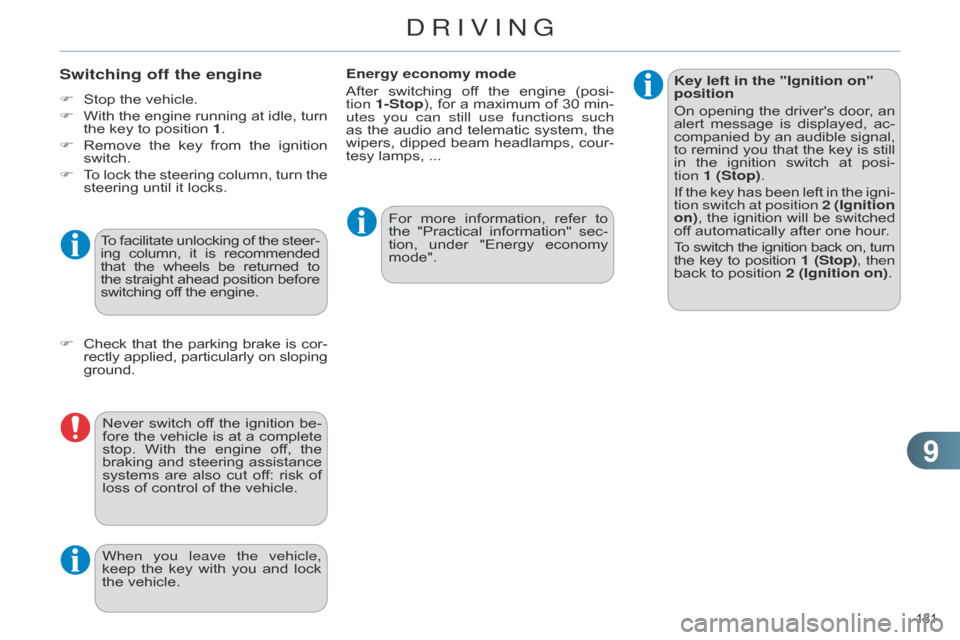
99
131ô
Key left in the "Ignition on"
position
Onô
opening
ô
the
ô
driver's
ô
door
, ô
an
ô
alert
ô
message
ô
is
ô
displayed,
ô
ac
-
companied
ô
by
ô
an
ô
audible
ô
signal,
ô
to
ô
remind
ô
you
ô
that
ô
the
ô
key
ô
is
ô
still
ô
in
ô
the
ô
ignition
ô
switch
ô
at
ô
posi
-
tion
1 (Stop).
If
ô
the
ô
key
ô
has
ô
been
ô
left
ô
in
ô
the
ô
igni
-
tion switch at position 2 (Ignition
on),
ô
the
ô
ignition
ô
will
ô
be
ô
switched
ô
of
f ô automatically ô after ô one ô hour.
To
ô
switch
ô
the
ô
ignition
ô
back
ô
on,
ô
turnô the
ô
key
ô
to
ô
position
ô
1 (Stop)
, then
back
ô to ô position ô 2 (Ignition on).Switching off the engine
Fô Stopô the ô vehicle.
F ô
With
ô
the
ô
engine
ô
running
ô
at
ô
idle,
ô
turn
ô
the
ô key ô to ô position ô 1.
F
ô
Remove
ô
the
ô
key
ô
from
ô
the
ô
ignition
ô
switch.
F
ô
T
o ô
lock
ô
the
ô
steering
ô
column,
ô
turn
ô
the
ô
steering
ô until ô it ô locks. Energy economy mode
After
ô switching ô of f ô the ô engine ô (posi -
tion 1-Stop ), ô for ô a ô maximum ô of ô 30 ô min -
utes you can still use functions such
as
ô
the
ô
audio
ô
and
ô
telematic
ô
system,
ô
the
ô
wipers,
ô
dipped
ô
beam
ô
headlamps,
ô
cour
-
tesy
ô lamps, ô ...
For
ô
more
ô
information,
ô
refer
ô
to
ô
the
ô
"Practical
ô
information"
ô
sec
-
tion,
ô
under
ô
"Energy
ô
economy
ô
mode".
T
o ô
facilitate
ô
unlocking
ô
of
ô
the
ô
steer
-
ing
ô
column,
ô
it
ô
is
ô
recommendedô that
ô
the
ô
wheels
ô
be
ô
returned
ô
toô the
ô
straight
ô
ahead
ô
position
ô
beforeô switching
ô off ô the ô engine.
F
ô
Check
ô
that
ô
the
ô
parking
ô
brake
ô
is
ô
cor
-
rectly
ô
applied,
ô
particularly
ô
on
ô
slopingô ground.Never
ô
switch
ô
of
f ô
the
ô
ignition
ô
be
-
fore
ô
the
ô
vehicle
ô
is
ô
at
ô
a
ô
complete
ô
stop.
ô
With
ô
the
ô
engine
ô
of
f, ô
the
ô
braking
ô
and
ô
steering
ô
assistance
ô
systems
ô
are
ô
also
ô
cut
ô
of
f: ô
risk
ô
of
ô
loss
ô of ô control ô of ô the ô vehicle.
When you leave the vehicle,
keep
ô
the
ô
key
ô
with
ô
you
ô
and
ô
lock
ô
the
ô vehicle.
DRIVING
Page 207 of 328
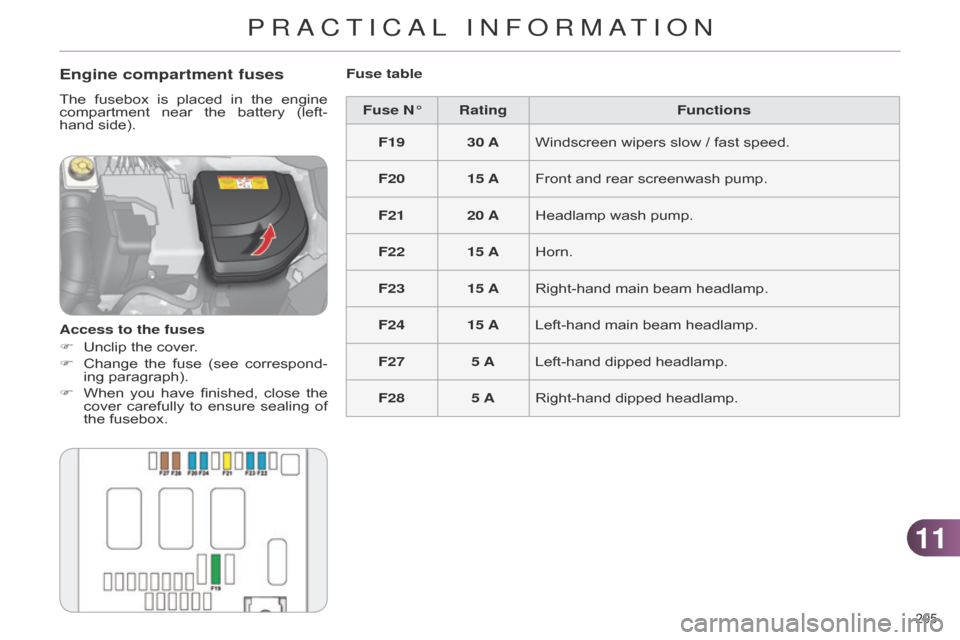
1111
205ô
Engine compartment fuses
Theô fuseboxô is ô placed ô in ô the ô engine ô compartment
ô near ô the ô battery ô (left-
hand
ô side).
Access to the fuses
F
ô
Unclip
ô the ô cover.
F
ô
Change
ô
the
ô
fuse
ô
(see
ô
correspond
-
ing
ô paragraph).
F
ô
When
ô
you
ô
have
ô
finished,
ô
close
ô
the
ô
cover
ô
carefully
ô
to
ô
ensure
ô
sealing
ô
of
ô
the
ô fusebox. Fuse table
Fuse Nô¯ Rating Functions
F19 30 AWindscreen
ô wipers ô slow ô / ô fast ô speed.
F20 15 AFront
ô and ô rear ô screenwash ô pump.
F21 20 AHeadlamp
ô wash ô pump.
F22 15 AHorn.
F23 15 ARight-hand
ô main ô beam ô headlamp.
F24 15 ALeft-hand
ô main ô beam ô headlamp.
F27 5 ALeft-hand
ô dipped ô headlamp.
F28 5 ARight-hand
ô dipped ô headlamp.
PRACTICAL INFORMATION
Page 211 of 328
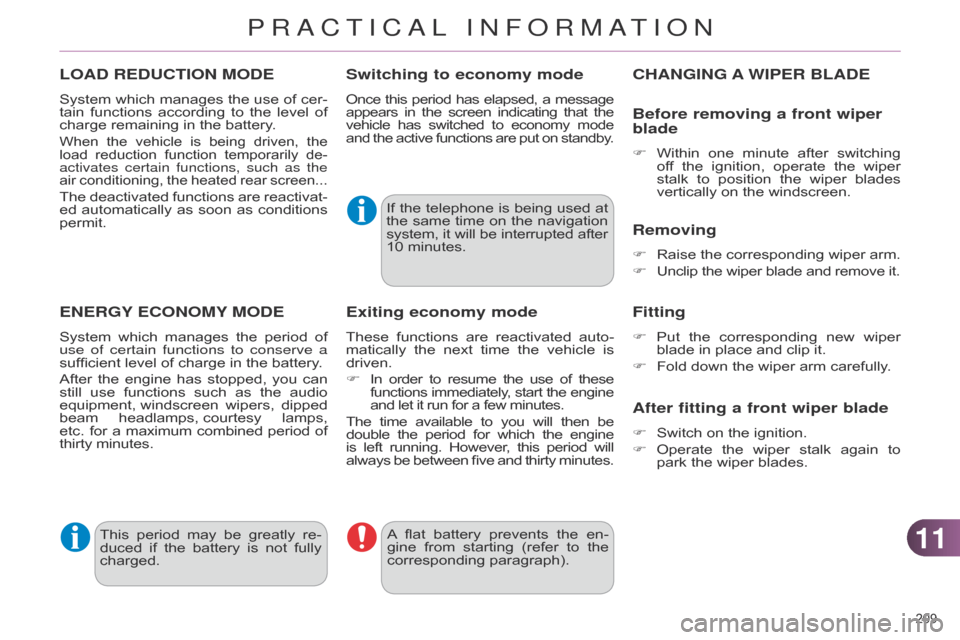
1111
209ô
LOAD REDUCTION MODE
Systemô whichô manages ô the ô use ô of ô cer -
tain ô functions ô according ô to ô the ô level ô of ô
charge
ô remaining ô in ô the ô battery.
Whenô theô vehicle ô is ô being ô driven, ô the ô load
ô reduction ô function ô temporarily ô de -
activates certain functions, such as the
air
ô
conditioning,
ô
the
ô
heated
ô
rear
ô
screen...
Theô deactivatedô functions ô are ô reactivat -
ed ô automatically ô as ô soon ô as ô conditions ô
permit.
ENERGY ECONOMY MODE
Systemô whichô manages ô the ô period ô of ô use of certain functions to conserve a
sufficient
ô level ô of ô charge ô in ô the ô battery.
After
ô
the
ô
engine
ô
has
ô
stopped,
ô
you
ô
can
ô
still
ô
use
ô
functions
ô
such
ô
as
ô
the
ô
audio
ô
equipment,
ô windscreen ô
wipers,
ô
dipped
ô
beam
ô
headlamps,
ô courtesy ô
lamps,
ô
e
tc.
ô for
ô
a
ô
maximum
ô
combined
ô
period
ô
ofô
thirtyô minutes.
Switching to economy mode
Onceô this ô period ô has ô elapsed, ô a ô messageô appears
ô in ô the ô screen ô indicating ô that ô theô vehicle
ô
has
ô
switched
ô
to
ô
economy
ô
modeô and
ô
the
ô
active
ô
functions
ô
are
ô
put
ô
on
ô
standby
.
Ifô theô telephone ô is ô being ô used ô at ô the
ô same ô time ô on ô the ô navigation ô
system,
ô
it
ô
will
ô
be
ô
interrupted
ô
afterô 10
ô minutes.
A
ô flat
ô
battery
ô
prevents
ô
the
ô
en
-
gine
ô
from
ô
starting
ô
(refer
ô
to
ô
the
ô
corresponding
ô paragraph).
Exiting economy mode
Theseô functions ô are ô reactivated ô auto -
matically ô the ô next ô time ô the ô vehicle ô is ô
driven.
F
ô
In
ô
order
ô
to
ô
resume
ô
the
ô
use
ô
of
ô
theseô functions
ô
immediately
, ô
start
ô
the
ô
engineô and
ô let ô it ô run ô for ô a ô few ô minutes.
The
ô
time
ô
available
ô
to
ô
you
ô
will
ô
then
ô
beô double
ô
the
ô
period
ô
for
ô
which
ô
the
ô
engineô is
ô
left
ô
running.
ô
However
, ô
this
ô
period
ô
will
always
ô
be
ô
between
ô
five
ô
and
ô
thirty
ô
minutes.
This
ô
period
ô
may
ô
be
ô
greatly
ô
re
-
duced
ô
if
ô
the
ô
battery
ô
is
ô
not
ô
fully
ô
charged.
CHANGING A WIPER BLADE
Before removing a front wiper
blade
Fô Withinô one ô minute ô after ô switching ô of
f ô the ô ignition, ô operate ô the ô wiper ô
stalk
ô
to
ô
position
ô
the
ô
wiper
ô
blades
ô
vertically
ô on ô the ô windscreen.
Removing
Fô Raiseô the ô corresponding ô wiper ô arm.
F ô
Unclip
ô the ô wiper ô blade ô and ô remove ô it.
Fitting
Fô Putô the ô corresponding ô new ô wiper ô blade
ô in ô place ô and ô clip ô it.
F
ô
Fold
ô down ô the ô wiper ô arm ô carefully.
After fitting a front wiper blade
Fô Switchô on ô the ô ignition.
F ô
Operate
ô
the
ô
wiper
ô
stalk
ô
again
ô
to
ô
park
ô the ô wiper ô blades.
PRACTICAL INFORMATION
Page 321 of 328

319ô
ABSô andô EBFDô systems.............11 8a
ccessories ô ............................... 215
Accessory
ô socket, ô
12V
ô
....................... 94,
ô 95, ô 97, ô 101
AdBlue
ôÛô ..................................... 177
Additive, ô AdBlue ô .......... 23, ô 177, ô 180
Adjusting
ô headlamps ô
................... 84
Adjusting
ô head ô
restraints
ô
................................... 59
Adjusting
ô seat ô belt ô
height
ô
.............................. 121,
ô 122
Adjusting
ô the ô steering ô wheel........ 64
Advice
ô
on ô driving ô
....................... 128
Airbags
ô
................................ 22,
ô 124
Airbags,
ô curtain.................. 126, ô 127
Airbags,
ô front ô
..................... 124,
ô 127
Airbags,
ô lateral................... 126, ô 127
Air
ô
conditioning ô
............................ 10
Air
ô
conditioning, ô
automatic
ô
...................... 48,
ô 49, ô 52
Air
ô
conditioning, ô manual ô
......... 48-50
Air
ô
filter
ô
...................................... 175
Air
ô
flow
ô
......................................... 10a
ir vents....................................... 47
Alarm
ô
........................................... 71
Anti-lock
ô braking ô
system
ô (ABS) ô
........................... 11
8
Anti-pinch..................................... 75
Anti-theft
ô
.................................... 129
Armrest,
ô front ô
......................... 96,
ô 97
Armrest,
ô rear ô
................................ 99a
ssistance call ô
........... 120,
ô 227, ô 228
Audible
ô
warning ô
.......................... 11
7
Audio
ô
streaming ô
(
b
luetooth) ô
.............. 270,
ô 300, ô 302
Audio
ô
system ô
................. 35,
ô 37, ô 285
Automatic
ô illumination ô
of
ô
headlamps ô
...................... 79,
ô 82Automatic
ô operation ô of ô hazard ô
warning
ô lamps ô
.........................
11
7
Automatic ô rain ô sensitive ô
windscreen ô wipers ô .............. 87, ô 88
Auxiliary ô socket.................. 271, ô 299
Auxiliary ô sockets ô .......................... 94Changing
ô a ô wiper ô blade ô
....... 89,
ô 209
Changing ô the ô date ô
........... 35,
ô 37, ô 42
Changing ô the ô remote ô
control battery ô ........................... 67
Changing ô the ô time ô ..... 32, ô 35, ô 37, ô 42
Checking ô levels ô .................. 172-174
Checking
ô the ô engine ô
oil level...................................... 29
Checking
ô tyre ô pressures ô
(using
ô the ô kit) ô
.......................... 184
Checks............... 170,
ô 171, ô 175, ô 176
Child
ô lock ô
....................................11
6
Children
ô
...................... 1
10, ô 113, ô 114
Child
ô seats ô
... 103,
ô 104, ô 108-110, ô 115
Child
ô seats, ô conventional........... 109
C
ITR o û n ô Localised ô
a
ssistance Call ô
....................... 228
C
ITR o û n ô Localised ô
Emergency
ô Call ô
...................... 228
Clock
............................................ 32
Closing
ô the ô boot..................... 66, ô 74
Closing
ô the ô doors................... 66, ô 73
Cold
ô climate ô screen ô
................... 210
Colour screen
ô
.............................. 41
Connectors,
ô audio ô
....... 94,
ô 297, ô 299
Coolant level
ô
.............................. 173
Courtesy
ô lamps...................... 83, ô 90
Courtesy
ô mirror ô
............................ 93
Cruise control
ô
.................... 155,
ô 158
Cup
ô holder ô
................................... 95
A
Backup
ô starting ô
.......................... 206b
attery ô
........................ 175,
ô 206-208
Battery,
ô charging ô
........................ 208
Battery
, ô remote ô control ô
.......... 67,
ô 68
Black
ô panel ô
.................................. 33
Blind
ô spot ô sensors ô
..................... 152b
lue H d i ô
............................ 168,
ô 177
Bluetooth
ô (hands-free) ô
....... 252,
ô 301
b
luetooth (telephone) ô
................ 252b
onnet ô
....................................... 169b
onnet stay................................ 169
b
oot ô
............................................. 74
Boot
ô lamp ô
............................ 91,
ô 102
Brake
ô discs ô
................................ 176
Brake
ô lamps............................... 200
Brake
ô pads ô
................................ 176
Brakes
ô
....................................... 176
Braking
ô assistance ô system ô
.........11
8
B
DDAB
ô (Digital ô
Audioô
Broadcasting)
ô
....264,
ô 265, ô 292, ô 293
Date
ô (setting) ô
................... 35,
ô 37, ô 42
Daytime
ô running ô
lamps
ô
........................ 79,
ô 196, ô 198
Capacity,
ô fuel ô tank ô
..................... 165
C
dô
............................................. 294
CD
ô MP3 ô
............................. 295,
ô 296
Central
ô locking ô
....................... 66,
ô 69
Centre console
ô
............................ 95
Changing
ô a ô bulb ô
................ 196,
ô 200
Changing
ô a ô fuse ô
........................ 202
Changing
ô a ô wheel ô
...................... 189
C
aLPHabETICaL IndEx
Page 325 of 328

323ô
Tyresô ............................................ 10
T yre ô under-inflation ô
detection
ô
................................. 147
U Under
ô floor ô storage ô
.................... 102
Under-inflation
ô (detection) ô
......... 147
Unlocking
ô from ô the ô inside ô
............ 69
Unlocking
ô the ô boot ô
................. 65,
ô 74
Unlocking
ô the ô doors ô
..................... 65
Update
ô risk ô areas ô
...................... 240
Updating
ô the ô time ô
........................ 32
UREAô ................................. 177,
ô 178
USB
ô Box ô
...................................... 94
V V
ehicle ô configuration ô
............ 35,
ô 37,
41,
ô 42
Ventilation
ô
............................... 47-50
WWarning ô lamps ô ................. 16, ô 18, ô 26
Warning ô lamp, ô SCR ô emissions ô
control
ô system ô
.......................... 24
W
ash-wipe, ô rear ô
.......................... 89
W
eights ô
.............................. 217,
ô 221
Welcome
ô lighting ô
......................... 83
Window
ô controls ô
.......................... 75
Wiper
ô control ô stalk ô
.................. 87-89
Wiper
, rear ô
................................... 89
Wipers
ô
............................. 27,
ô 87, ô 88
X Xenon
ô headlamps...................... 196
aLPHabETICaL IndEx