mirror Citroen C4 RHD 2016 2.G Owner's Manual
[x] Cancel search | Manufacturer: CITROEN, Model Year: 2016, Model line: C4 RHD, Model: Citroen C4 RHD 2016 2.GPages: 472, PDF Size: 13.96 MB
Page 88 of 472
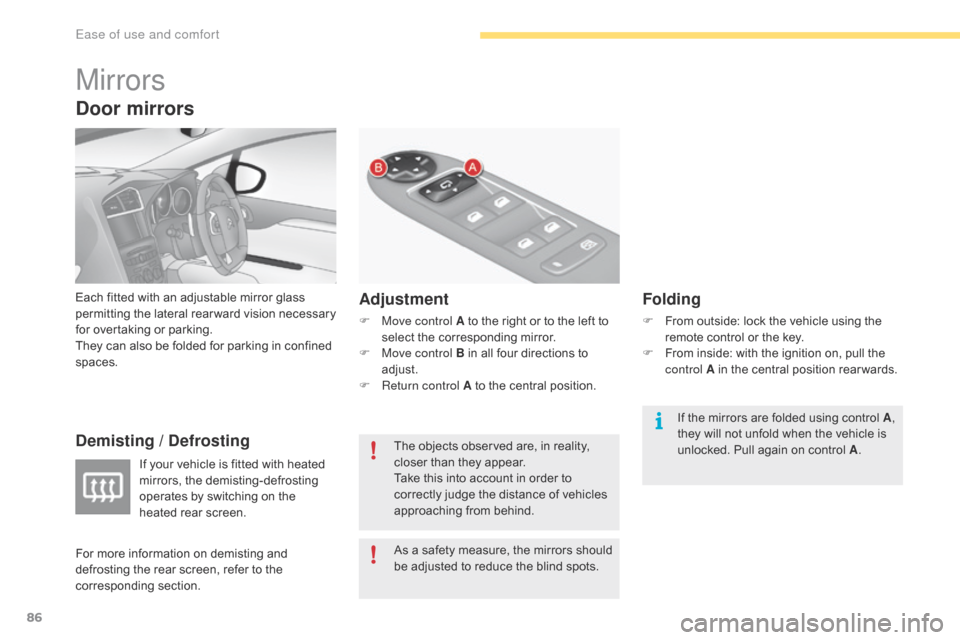
86
Mirrors
Each fitted with an adjustable mirror glass permitting th e lat eral re arward vi sion ne cessary fo
r
o
vertaking
o
r
p
arking.
They
c
an
a
lso
b
e
f
olded
f
or
p
arking
i
n
c
onfined
spac
es.
Demisting / Defrosting Adjustment
F Move control A t
o t he r ight o r t o t he l eft t o se
lect t he c orresponding m irror.
F
Mov
e control B
i
n
a
ll
f
our
d
irections
t
o
adju
st.
F
Re
turn control A
t
o
t
he
c
entral
p
osition.
Folding
F From outside: l ock t he v ehicle u sing t he re
mote c ontrol o r t he k ey.
F
Fr
om
i
nside:
w
ith
t
he
i
gnition
o
n,
p
ull
t
he
co
ntrol A
i
n
t
he
c
entral
p
osition
r
ear wards.
If
y
our
v
ehicle
i
s
f
itted
w
ith
h
eated
mi
rrors,
t
he
d
emisting-defrosting
op
erates
b
y
s
witching
o
n
t
he
he
ated
r
ear
s
creen. As
a s
afety
m
easure,
t
he
m
irrors
s
hould
be a
djusted
t
o
r
educe
t
he
b
lind
s
pots.
The
o
bjects
o
bserved
a
re,
i
n
r
eality,
cl
oser
t
han
t
hey
a
ppear.
Take
t
his
i
nto
a
ccount
i
n
o
rder
t
o
co
rrectly
j
udge
t
he
d
istance
o
f
v
ehicles
ap
proaching
f
rom
b
ehind. If
t
he
m
irrors
a
re
f
olded
u
sing
c
ontrol
A,
t
hey
w
ill
n
ot
u
nfold
w
hen
t
he
v
ehicle
i
s
un
locked.
P
ull
a
gain
o
n
c
ontrol
A.
Door mirrors
For more information on demisting and de
frosting t he r ear s creen, r efer t o t he cor
responding
se
ction.
Ease of use and comfort
Page 90 of 472

88
Automatic day/night model
By means of a sensor, which measures the light f rom t he r ear o f t he v ehicle, t his s ystem au
tomatically
a
nd
p
rogressively
c
hanges
be
tween
t
he
d
ay
a
nd
n
ight
u
ses.
Rear view mirror
Manual day/night model
Adjustment
F Adjust the m irror s o t hat t he g lass i s
d irected c orrectly i n t he " day" p osition.
Day/night position
F Pull the lever t o c hange t o t he " night" a nti-
dazzle p osition.
F
Pu
sh
t
he
l
ever
t
o
c
hange
t
o
t
he
n
ormal
"
day"
p
osition. In
o
rder
t
o
e
nsure
o
ptimum
v
isibility
du
ring y our m anoeuvres, t he m irror li
ghtens a utomatically w hen r everse gea
r
is engag
ed.
Adjustable
m
irror
p
roviding
a c
entral
r
ear ward
v
iew.
Equipped
w
ith
a
n
a
nti-dazzle
s
ystem,
w
hich
d
arkens
t
he
m
irror
g
lass
a
nd
r
educes
t
he
n
uisance
t
o
th
e
d
river
c
aused
b
y
t
he
s
un,
h
eadlamps
f
rom
o
ther
v
ehicles...
Ease of use and comfort
Page 281 of 472
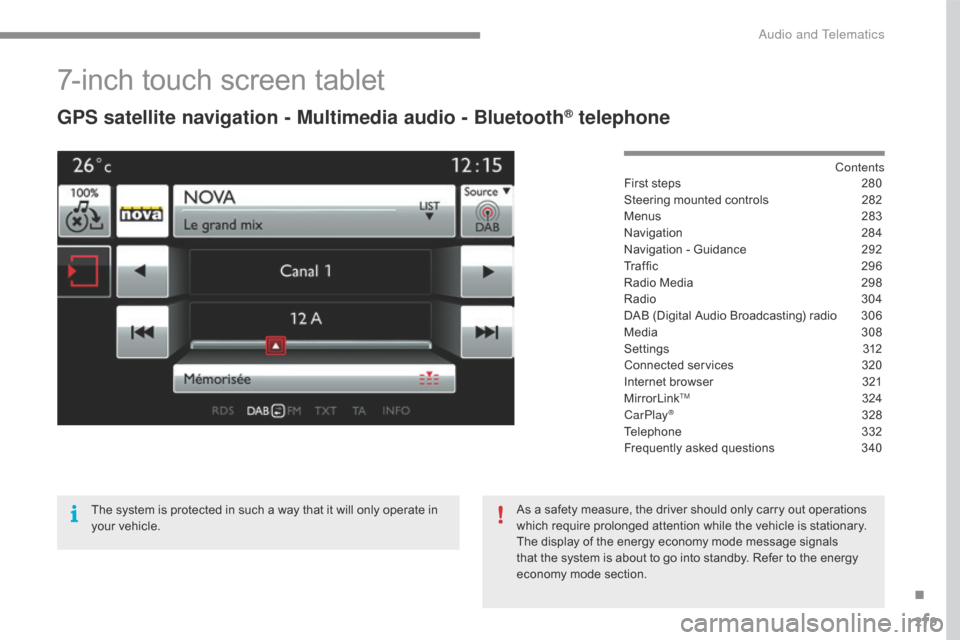
279
7-inch touch screen tablet
GPS satellite navigation - Multimedia audio - Bluetooth® telephone
Contents
First s
teps 28 0
Steering
m
ounted
c
ontrols
28
2
Menus
283
N
avigation
28
4
Navigation
- G
uidance
29
2
Traffic
296
R
adio
M
edia
29
8
Radio
30
4
DAB
(
Digital
A
udio
B
roadcasting)
r
adio
30
6
Media
308
S
ettings
31
2
Connected
se
rvices
320
I
nternet
b
rowser
32
1
MirrorLink
TM 324
CarPlay® 328
Telephone
33
2
Frequently
a
sked
q
uestions
34
0
The
s
ystem
i
s
p
rotected
i
n
s
uch
a w
ay
t
hat
i
t
w
ill
o
nly
o
perate
i
n
yo
ur
v
ehicle. As
a s
afety
m
easure,
t
he
d
river
s
hould
o
nly
c
arry
o
ut
o
perations
wh
ich
r
equire
p
rolonged
a
ttention
w
hile
t
he
v
ehicle
i
s
s
tationary.
The
d
isplay
o
f
t
he
e
nergy
e
conomy
m
ode
m
essage
s
ignals
th
at
t
he
s
ystem
i
s
a
bout
t
o
g
o
i
nto
s
tandby.
R
efer
t
o
t
he
e
nergy
econ
omy
mod
e
sec
tion.
.
Audio and Telematics
Page 301 of 472
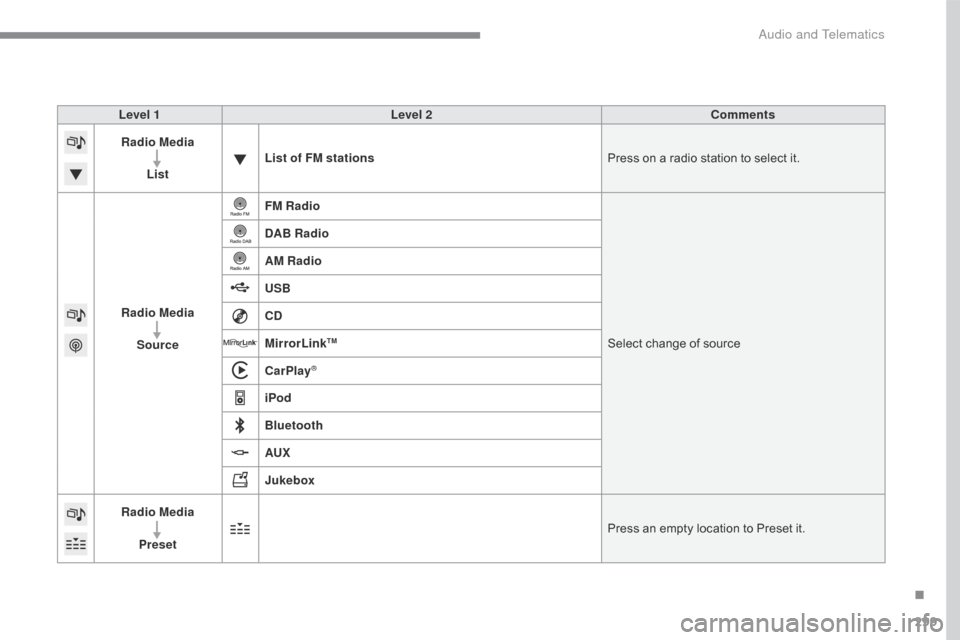
299
Level 1Level 2 Comments
Radio Media
List List of FM stations
Press
o
n
a r
adio
s
tation
t
o
s
elect
i
t.
Radio Media Source FM Radio
Select
c
hange
o
f
s
ource
DAB Radio
AM Radio
USB
CD
MirrorLink
TM
CarPlay®
iPod
Bluetooth
AUX
Jukebox
Radio Media
Preset Press
a
n
e
mpty
l
ocation
t
o
P
reset
i
t.
.
Audio and Telematics
Page 326 of 472
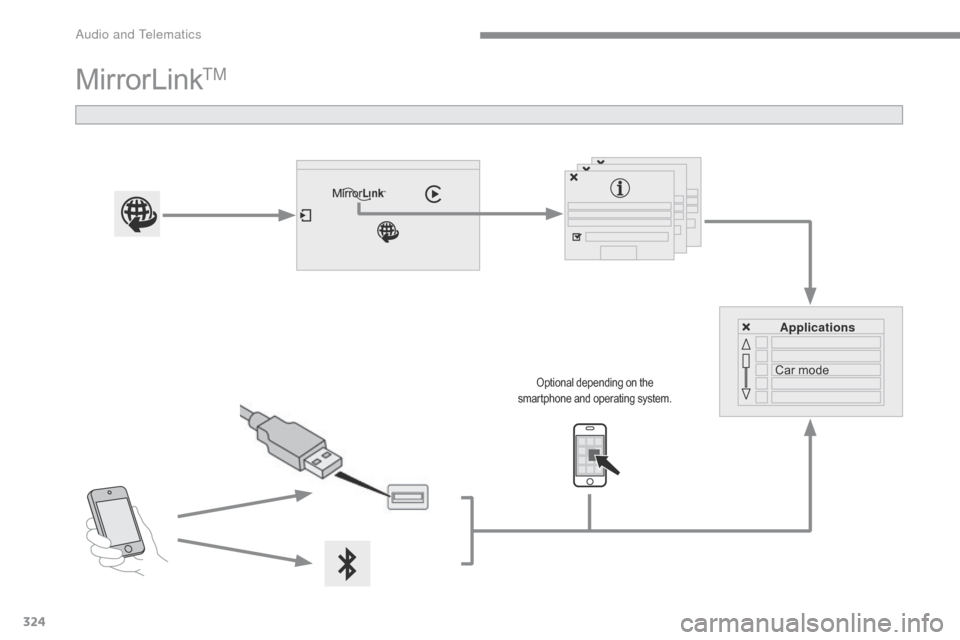
324
MirrorLinkTM
Applications
Car
m
ode
Optional depending on the sm
artphone a nd o perating s ystem.
Audio and Telematics
Page 327 of 472
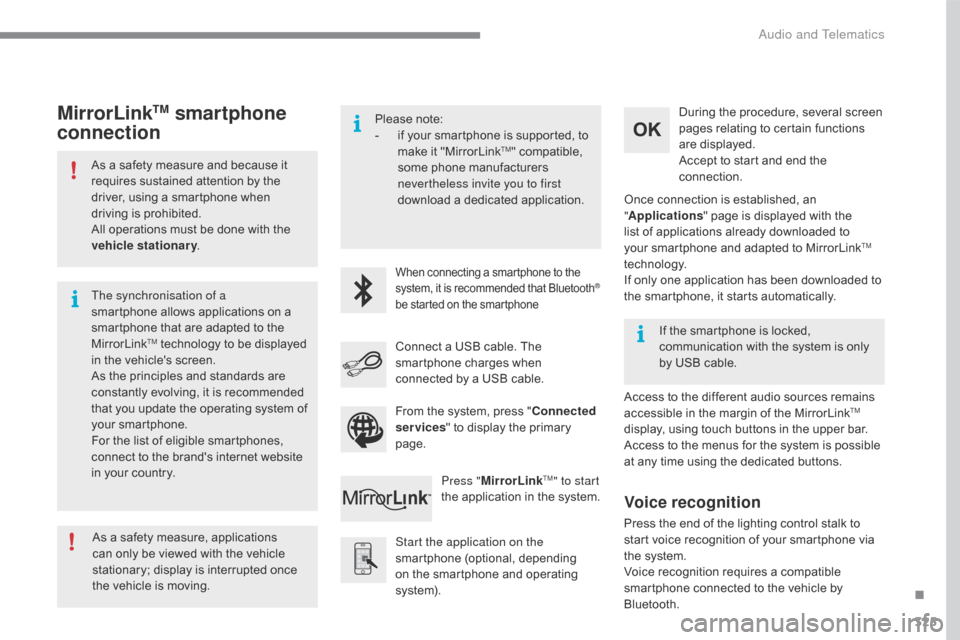
325
As a safety measure and because it requires s ustained a ttention b y t he dr
iver,
u
sing
a s
martphone
w
hen
dr
iving
i
s
p
rohibited.
All
o
perations
m
ust
b
e
d
one
w
ith
t
he
ve
hicle stationary .
The synchronisation of a
smartphone
a
llows
a
pplications
o
n
a sm
artphone
t
hat
a
re
a
dapted
t
o
t
he
Mi
rrorLink
TM technology to be displayed in t
he v
ehicle's s creen.
As
t
he
p
rinciples
a
nd
s
tandards
a
re
co
nstantly
e
volving,
i
t
i
s
r
ecommended
th
at
y
ou
u
pdate
t
he
o
perating
s
ystem
o
f
yo
ur
s
martphone.
For
t
he
l
ist
o
f
e
ligible
s
martphones,
co
nnect
t
o
t
he
b
rand's
i
nternet
w
ebsite
in y
our
c
ountry. Please
n
ote:
-
if y
our
s
martphone
i
s
s
upported,
t
o
ma
ke
i
t
"
MirrorLink
TM" compatible, so
me p
hone m
anufacturers ne
vertheless invite you to first
download
a d
edicated
a
pplication.
When connecting a smartphone to the system, i t i s r ecommended t hat B luetooth®
be s
tarted o
n t
he s
martphone
Start the application on the
smartphone ( optional, d epending on t
he
s
martphone
a
nd
o
perating
sy
ste m). During
t
he
p
rocedure,
s
everal
s
creen
pa
ges
r
elating
t
o
c
ertain
f
unctions
ar
e
d
isplayed.
Accept
t
o
s
tart
a
nd
e
nd
t
he
con
nection.
Connect
a U
SB
c
able.
T
he
sm
artphone
c
harges
w
hen
co
nnected
b
y
a U
SB
c
able.
Press " MirrorLink
TM" to start
the a
pplication i
n t
he s ystem. Once
c
onnection
i
s
e
stablished,
a
n
"
Ap
plications
"
p
age
i
s
d
isplayed
w
ith
t
he
li
st
o
f
a
pplications
a
lready
d
ownloaded
t
o
yo
ur
s
martphone
a
nd
a
dapted
t
o
M
irrorLink
TM
technology.
If
o
nly
o
ne
a
pplication
h
as
b
een
d
ownloaded
t
o
th
e
s
martphone,
i
t
s
tarts
a
utomatically.
MirrorLinkTM smartphone
connection
Access to the different audio sources remains ac
cessible i n t he m argin o f t he M irrorLinkTM
display, u
sing t
ouch b
uttons i
n t
he u
pper b
ar.
Access
t
o
t
he
m
enus
f
or
t
he
s
ystem
i
s
p
ossible
at a
ny
t
ime
u
sing
t
he
d
edicated
b
uttons.
If
t
he
s
martphone
i
s
l
ocked,
co
mmunication
w
ith
t
he
s
ystem
i
s
o
nly
by U
SB
c
able.
From t
he s
ystem, p
ress "
C
onnected
services " t
o d
isplay t
he p
rimary page
.
As
a s
afety
m
easure,
a
pplications
ca
n
o
nly
b
e
v
iewed
w
ith
t
he
v
ehicle
st
ationary;
d
isplay
i
s
i
nterrupted
o
nce
th
e
v
ehicle
i
s
m
oving.
Voice recognition
Press the end of the lighting control stalk to st art v oice r ecognition o f y our s martphone v ia th
e
s
ystem.
Voice
r
ecognition
r
equires
a c
ompatible
sm
artphone
c
onnected
t
o
t
he
v
ehicle
b
y
Blu
etooth.
.
Audio and Telematics
Page 329 of 472
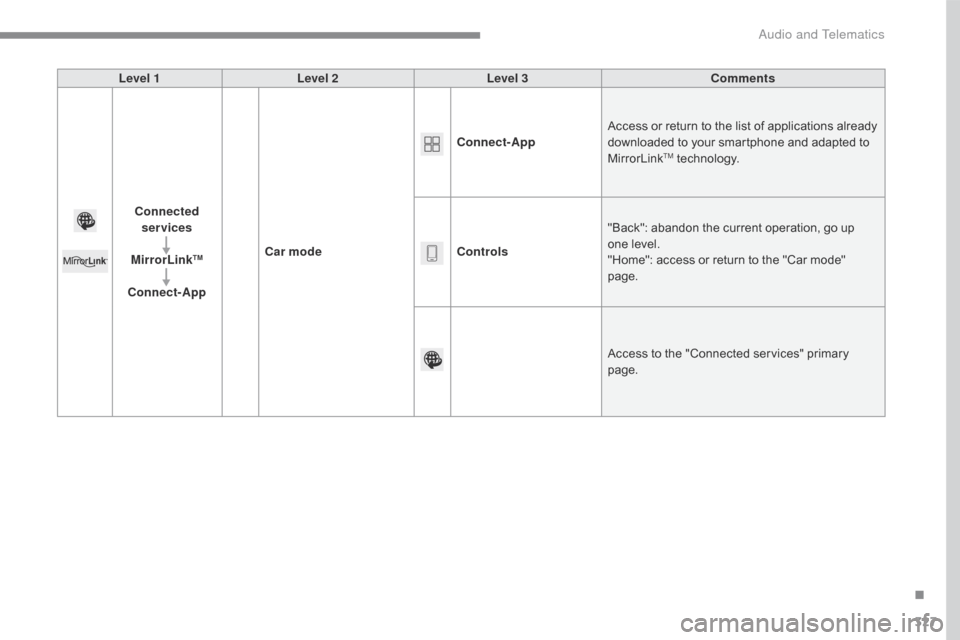
327
Level 1Level 2 Level 3 Comments
Connected services
MirrorLink
TM
Connect-App Car mode Connect-App
Access
o
r
r
eturn
t
o
t
he
l
ist
o
f
a
pplications
a
lready
do
wnloaded
t
o
y
our
s
martphone
a
nd
a
dapted
t
o
Mi
rrorLink
TM technology.
C
ontrols "Back":
a
bandon
t
he
c
urrent
o
peration,
g
o
u
p
on
e
l
evel.
"Home":
a
ccess
o
r
r
eturn
t
o
t
he
"
Car
m
ode"
page
.
Access
t
o
t
he
"
Connected
s
ervices"
p
rimary
page
.
.
Audio and Telematics
Page 383 of 472
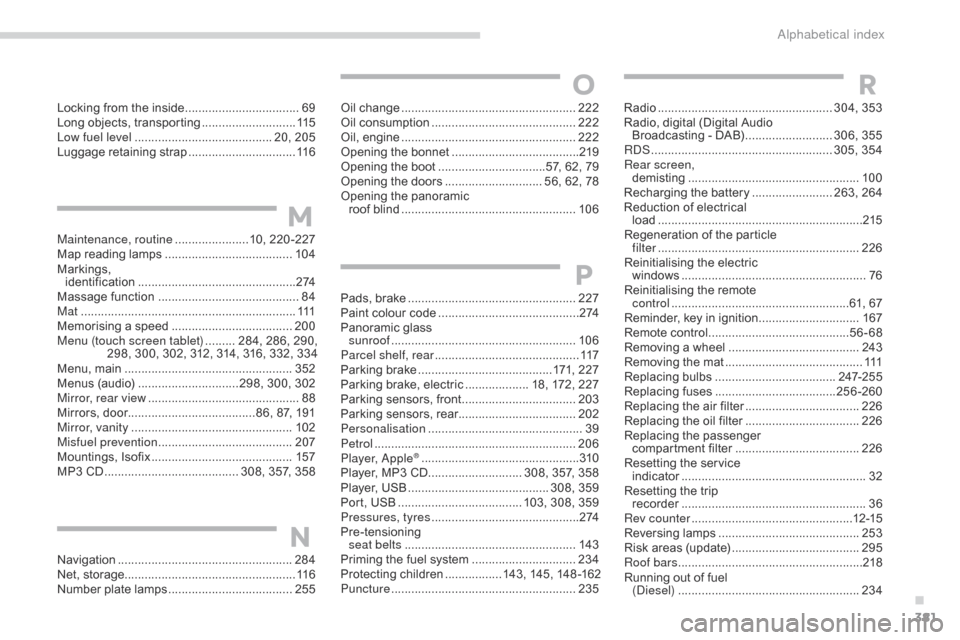
381
Locking from the inside ..................................69
Lo ng o bjects, t ransporting ............................ 115
L
ow fuel level
.........................................
20,
2
05
Luggage
r
etaining
s
trap
................................11 6 R
adio .................................................... 304, 3 53
Radio, d igital ( Digital A udio
B
roadcasting
- D
AB)
.......................... 30
6,
3
55
RDS
......................................................
305,
3
54
Rear screen, demisting
................................................... 10 0
R
echarging
t
he
b
attery
........................ 26
3,
2
64
Reduction
o
f
e
lectrical
l
oad
.............................................................215
R
egeneration
o
f
t
he
p
article
f
ilter
............................................................2
26
Reinitialising
t
he
e
lectric
w
indows
.......................................................76
Re
initialising
t
he
r
emote
c
ontrol
.....................................................61
,
6
7
Reminder,
k
ey
i
n
i
gnition
..............................167
R
emote
c
ontrol
..........................................56-
68
Removing
a w
heel
.......................................24
3
Removing
t
he
m
at
.........................................111
R
eplacing
bul
bs
....................................2
47-25 5
Replacing
fus
es
....................................2
56-260
Replacing
t
he
a
ir
f
ilter
..................................226
R
eplacing
t
he
o
il
f
ilter
..................................226
R
eplacing
the pa
ssenger
co
mpartment
f
ilter
.....................................226
R
esetting
t
he
s
ervice
i
ndicator
.......................................................32
R
esetting
t
he
t
rip
re
corder
.......................................................36
R
ev counter
................................................12
-15
Reversing
lamp
s
..........................................253
R
isk
a
reas
(
update)
......................................295
Ro
of bars
.......................................................218
R
unning
o
ut
o
f
f
uel
(
Diesel)
......................................................234
R
Maintenance, routine ...................... 10 , 2 20 -227
Map r eading l amps ...................................... 104
M
arkings,
ide
ntification
............................................... 2 74
M
assage
f
unction
.......................................... 84
M
at
................................................................ 111
M
emorising
a s
peed
.................................... 200
M
enu (touch screen tablet)
......... 28
4,
2
86,
2
90,
298,
3
00,
3
02,
3
12,
3
14,
3
16,
3
32,
3
34
Menu,
m
ain
.................................................. 3
52
Menus
(
audio)
..............................29
8,
3
00,
3
02
Mirror, rear view
............................................. 88
Mi
rrors,
d
oor......................................86,
87
,
1
91
Mirror, vanity
................................................ 10
2
Misfuel prevention
........................................ 2
07
Mountings,
Is
ofix
.......................................... 15
7
MP3
C
D
........................................
308,
3
57,
3
58Pads,
br
ake
..................................................227
P
aint
c
olour
c
ode
..........................................2
74
Panoramic
g
lass
sun
roof
.......................................................10
6
Parcel shelf, rear
........................................... 117
P
arking
b
rake
........................................17
1,
2
27
Parking
b
rake,
e
lectric
................... 18
,
1
72,
2
27
Parking
s
ensors,
f
ront
..................................203
P
arking
s
ensors,
r
ear...................................202
Personalisation
.............................................. 39
Pe
trol
............................................................20
6
Player, Apple
® ............................................... 3 10
Player, M
P3 C D ............................ 30 8, 3 57, 3 58
Player,
U
SB
.......................................... 30
8,
3
59
Port,
U
SB
..................................... 10
3,
3
08,
3
59
Pressures, tyres
............................................ 2 74
P
re-tensioning
seat
belts
................................................... 14
3
Priming
t
he
f
uel
s
ystem
............................... 234
P
rotecting
c
hildren
................. 14
3,
1
45,
1
48 -162
Puncture
....................................................... 23
5
M
P
Oil change .................................................... 2 22
Oil c onsumption ........................................... 222
O
il,
e
ngine
.................................................... 2
22
Opening
t
he
b
onnet
...................................... 219
O
pening
t
he
b
oot
................................
57,
6
2,
7
9
Opening
t
he
d
oors
............................. 56
,
6
2,
7
8
Opening
t
he
p
anoramic
r
oof
b
lind
.................................................... 10 6
N
avigation
.................................................... 28
4
Net,
s
torage................................................... 11 6
Number
p
late
l
amps
..................................... 255
N
O
.
Alphabetical index
Page 409 of 472

1
ADD_C42_EVO_EN
7-inch touch screen tablet
GPS satellite navigation - Multimedia audio - Bluetooth® telephone
Contents
First steps
2
S
teering mounted controls
4
M
enus
5
N
avigation
6
Navigation - Guidance
1
4
Tr a f fi c 18
Radio Media
2
0
Radio
26
DAB
(Digital
Audio
Broadcasting)
radio 28
Media
30
Settings
34
Connected services
4
2
MirrorLink
TM 42
C
arPlay® 46
T
elephone 48
Frequently asked questions
5
6
The system is protected in such a way that it will only operate in
your vehicle. As a safety measure, the driver should only carry out operations
which require prolonged attention while the vehicle is stationary.
The display of an energy economy mode message signals that
electrical systems operating are going into standby.
Refer to the energy economy mode section.
.
Audio and Telematics
Page 411 of 472
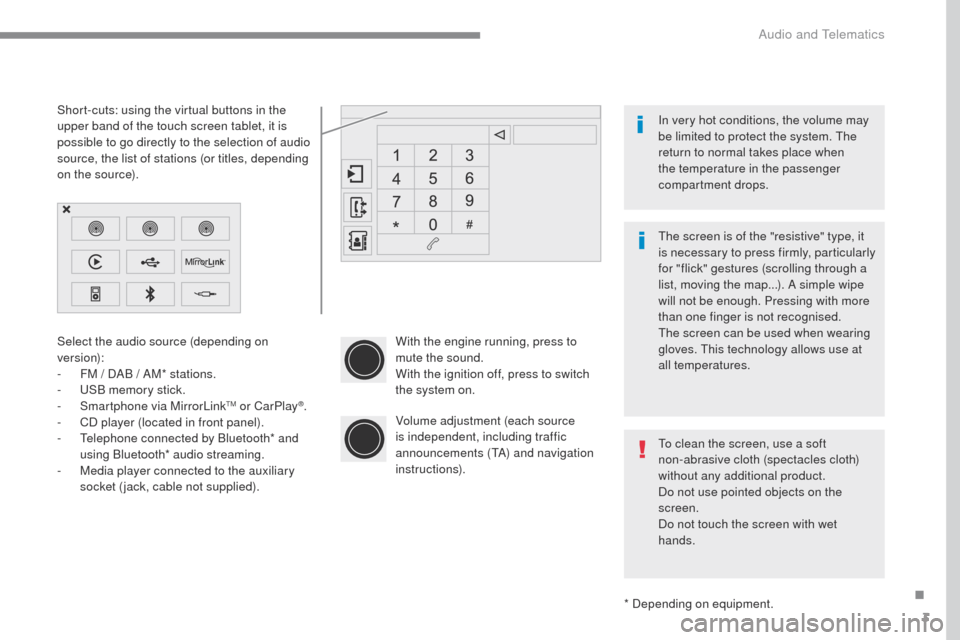
3
ADD_C42_EVO_EN
Select the audio source (depending on
version):
-
F
M / DAB / AM* stations.
-
U
SB memory stick.
-
S
martphone via MirrorLink
TM or CarPlay®.
-
C
D player (located in front panel).
-
T
elephone connected by Bluetooth* and
using Bluetooth* audio streaming.
-
M
edia player connected to the auxiliary
socket (jack, cable not supplied).
* Depending on equipment.
Short-cuts: using the virtual buttons in the
upper band of the touch screen tablet, it is
possible to go directly to the selection of audio
source, the list of stations (or titles, depending
on the source).
The screen is of the "resistive" type, it
is necessary to press firmly, particularly
for "flick" gestures (scrolling through a
list, moving the map...). A simple wipe
will not be enough. Pressing with more
than one finger is not recognised.
The screen can be used when wearing
gloves. This technology allows use at
all temperatures. In very hot conditions, the volume may
be limited to protect the system. The
return to normal takes place when
the temperature in the passenger
compartment drops.
To clean the screen, use a soft
non-abrasive cloth (spectacles cloth)
without any additional product.
Do not use pointed objects on the
screen.
Do not touch the screen with wet
hands.
With the engine running, press to
mute the sound.
With the ignition off, press to switch
the system on.
Volume adjustment (each source
is independent, including traffic
announcements (TA) and navigation
instructions).
.
Audio and Telematics