pairing phone Citroen C4 RHD 2016 2.G Owner's Manual
[x] Cancel search | Manufacturer: CITROEN, Model Year: 2016, Model line: C4 RHD, Model: Citroen C4 RHD 2016 2.GPages: 472, PDF Size: 13.96 MB
Page 338 of 472

336
Pairing a Bluetooth®
telephone
For reasons of safety and because they re
quire p rolonged a ttention o n t he p art of t
he
d
river,
t
he
o
perations
f
or
p
airing
th
e
B
luetooth
m
obile
t
elephone
t
o
t
he
ha
nds-free
s
ystem
o
f
t
he
a
udio
s
ystem
mu
st
b
e
c
arried
o
ut
w
ith
t
he
v
ehicle
stationary .
Procedure (short) from the
telephone
In the Bluetooth menu of your device, select the sy
stem n ame i n t he l ist o f d evices d etected.
Enter
a c
ode
o
f
a
t
l
east
4 f
igures
i
n
t
he
d
evice
an
d
c
onfirm.Enter
t
his
s
ame
c
ode
i
n
t
he
s
ystem,
sel
ect "OK"
a
nd
c
onfirm.
Procedure from the system
Activate the telephone's Bluetooth function and e nsure t hat i t i s " visible t o a ll" ( telephone con
figuration). Press on Telephone
t
o
d
isplay
t
he
pr
imary
page
.
Press
o
n
t
he
s
econdary
p
age.
Select " Bluetooth connection ".
Select Search .
The
l
ist
o
f
t
elephones
d
etected
i
s
di
splayed.
If the telephone is not detected, it is recommended t hat y ou s witch t he B luetooth fu
nction
o
n
y
our
t
elephone
o
ff
a
nd
t
hen
o
n
a
gain.
Select the name of the desired p eripheral f rom t he li
st
a
nd
"Co
nfirm".
Enter
a c
ode
o
f
a
t
l
east
4 f
igures
f
or
th
e connection then " Confirm".
Enter
t
his
s
ame
c
ode
i
n
t
he
t
elephone
t
hen
ac
cept
t
he
c
onnection.
The
s
ystem
o
ffers
t
o
c
onnect
t
he
t
elephone:
-
in " T
elephone "
(
hands-free
k
it,
t
elephone
on
ly),
-
in " A
udio streaming "
(
streaming:
w
ireless
pl
aying
o
f
a
udio
f
iles
f
rom
t
he
t
elephone),
-
in " In
ternet "
(
internet
b
rowsing,
o
nly
i
f
y
our
te
lephone
i
s
c
ompatible
w
ith
t
he
"
DUN"
Di
al-Up
N
etworking
B
luetooth
s
tandard).
Select
o
ne
o
r
m
ore
p
rofiles
a
nd
c
onfirm.
Audio and Telematics
Page 364 of 472
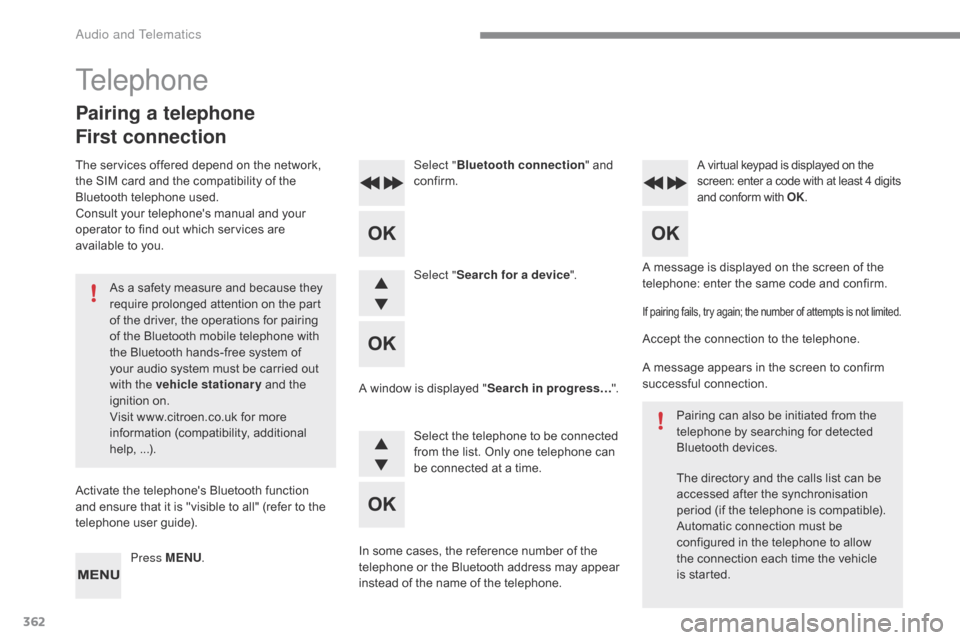
362
A message is displayed on the screen of the telephone: e nter t he s ame c ode a nd c onfirm.
Select "
Bluetooth connection "
a
nd
co
nfirm.
A virtual keypad is displayed on the sc
reen: e nter a c ode w ith a t l east 4 d igits an
d
c
onform
w
ith
O
K.
Select "Search for a device".
Select
t
he
t
elephone
t
o
b
e
c
onnected
fr
om
t
he
l
ist.
O
nly
o
ne
t
elephone
c
an
be c
onnected
a
t
a t
ime.
A
w
indow
i
s
d
isplayed
"S
earch in progress… ".
In
s
ome
c
ases,
t
he
r
eference
n
umber
o
f
t
he
te
lephone
o
r
t
he
B
luetooth
a
ddress
m
ay
a
ppear
in
stead
o
f
t
he
n
ame
o
f
t
he
t
elephone.
If pairing fails, try again; the number of attempts is not limited.
Accept the connection to the telephone.
A
m
essage
a
ppears
i
n
t
he
s
creen
t
o
c
onfirm
su
ccessful
con
nection.
Pairing
c
an
a
lso
b
e
i
nitiated
f
rom
t
he
te
lephone
b
y
s
earching
f
or
d
etected
Bl
uetooth
d
evices.
The
d
irectory
a
nd
t
he
c
alls
l
ist
c
an
b
e
ac
cessed
a
fter
t
he
s
ynchronisation
pe
riod
(
if
t
he
t
elephone
i
s
c
ompatible).
Automatic
c
onnection
m
ust
b
e
co
nfigured
i
n
t
he
t
elephone
t
o
a
llow
th
e
c
onnection
e
ach
t
ime
t
he
v
ehicle
is s
tarted.
Press MENU
.
Telephone
Pairing a telephone
First connection
The services offered depend on the network, th
e S IM c ard a nd t he c ompatibility o f t he Bl
uetooth
t
elephone
u
sed.
Consult
y
our
t
elephone's
m
anual
a
nd
y
our
op
erator
t
o
f
ind
o
ut
w
hich
s
ervices
a
re
av
ailable
t
o
y
ou.
As
a s
afety
m
easure
a
nd
b
ecause
t
hey
re
quire
p
rolonged
a
ttention
o
n
t
he
p
art
of t
he
d
river,
t
he
o
perations
f
or
p
airing
of t
he
B
luetooth
m
obile
t
elephone
w
ith
th
e
B
luetooth
h
ands-free
s
ystem
o
f
yo
ur
a
udio
s
ystem
m
ust
b
e
c
arried
o
ut
wi
th the vehicle stationary
a
nd
t
he
ign
ition
on
.
Visit
w
ww.citroen.co.uk
f
or
m
ore
info
rmation
(c
ompatibility,
ad
ditional
he
lp,
...)
.
Activate
t
he
t
elephone's
B
luetooth
f
unction
an
d
e
nsure
t
hat
i
t
i
s
"
visible
t
o
a
ll"
(
refer
t
o
t
he
te
lephone
u
ser
g
uide).
Audio and Telematics
Page 365 of 472
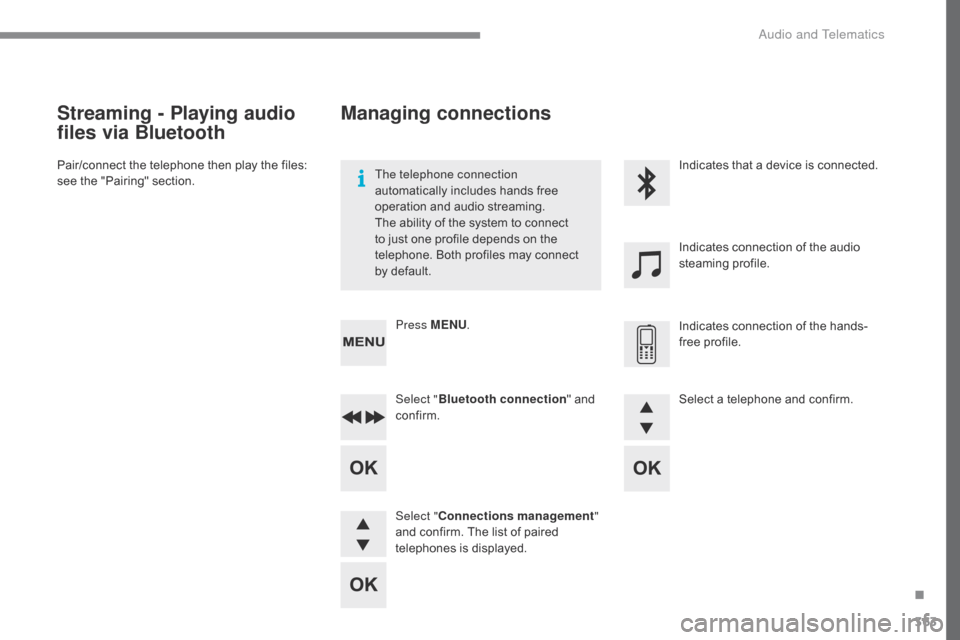
363
Streaming - Playing audio
files via Bluetooth
Pair/connect the telephone then play the files: see t he " Pairing" s ection. The telephone connection
automatically
i
ncludes
h
ands
f
ree
op
eration
a
nd
a
udio
s
treaming.
The
a
bility
o
f
t
he
s
ystem
t
o
c
onnect
to j
ust
o
ne
p
rofile
d
epends
o
n
t
he
te
lephone.
B
oth
p
rofiles
m
ay
c
onnect
by d
efault.Indicates t
hat a d evice i s c onnected.
Indicates
c
onnection
o
f
t
he
a
udio
st
eaming
prof
ile.
Indicates
c
onnection
o
f
t
he
h
ands-
free
prof
ile.
Press MENU
.
Managing connections
Select "Bluetooth connection " a nd co
nfirm.
Select " Connections management "
and
c
onfirm.
T
he
l
ist
o
f
p
aired
te
lephones
i
s
d
isplayed. Select a t
elephone a nd c onfirm.
.
Audio and Telematics
Page 460 of 472

52
ADD_C42_EVO_EN
Pairing a Bluetooth®
telephone
For reasons of safety and because they
require prolonged attention on the part
of the driver, the operations for pairing
the Bluetooth
® mobile telephone to the
hands-free system of the audio system
must be carried out with the vehicle
stationary .
Procedure (short) from the
telephone
In the Bluetooth® menu of your device, select
the system name in the list of devices detected.
Enter a code of at least 4 figures in the device
and confirm.
Enter this same code in the system,
select "OK" and confirm.
Procedure from the system
Activate the telephone's Bluetooth® function
and ensure that it is "visible to all" (telephone
configuration).
Press on Telephone to display the
primary page.
Press on the secondary page.
Select " Bluetooth connection ".
Select " Search for devices ".
The list of telephones detected is
displayed.
If the telephone is not detected, it is
recommended that you switch the Bluetooth®
function on your telephone off and then on again.
Select the name of the
desired peripheral from the
list and " Confirm ".
Enter a code of at least 4 figures for
the connection then " Confirm".
Enter this same code in the telephone then
accept the connection.
The system offers to connect the telephone:
-
i
n " Telephone " (hands-free kit, telephone
only),
-
i
n " Audio streaming " (streaming: wireless
playing of audio files from the telephone),
-
i
n " Internet " (internet browsing, only if your
telephone is compatible with the "DUN"
Dial-Up Networking Bluetooth
® standard).
Select one or more profiles and confirm.
Audio and Telematics
Page 461 of 472

53
ADD_C42_EVO_EN
The services available depend
on the network, the SIM card and
the compatibility of the Bluetooth
®
telephone used. Check the telephone
manual and with your network provider
for details of the services available
to
you.
The ability of the system to connect
with only one profile depends on the
telephone. The three profiles may all
connect by default.
Visit www.citroen.co.uk for more information
(compatibility, additional help, ...).
The recognised telephone
appears in the list.
Depending on your telephone, you may be
asked to accept automatic connection every
time the ignition is switched on. On return to the vehicle, if the last telephone
connected is present again, it is reconnected
automatically and within around 30 seconds
after switching on the ignition the pairing is
done without any action on your part, with
(Bluetooth
® activated).
To modify the automatic connection mode,
select the telephone in the list then select the
desired profile. Depending on the type of telephone,
the system will ask you to accept or not
the transfer of your contacts.
If not, select " Update".
Connecting a Bluetooth®
peripheral device
Automatic reconnection
On switching on the ignition, the telephone
connected when the ignition was last switched
off is automatically reconnected, if this
connection mode had been activated during the
pairing procedure.
The connection is confirmed by the display of a
message and the name of the telephone.
Manual connection
Press on Telephone to display the
primary page.
Press on the secondary page.
Select " Bluetooth " to display the list
of paired peripherals.
Select the peripheral to connect. Press on " Search for devices ".
The connection is confirmed by the display of a
message and the name of the telephone.
.
Audio and Telematics
Page 462 of 472
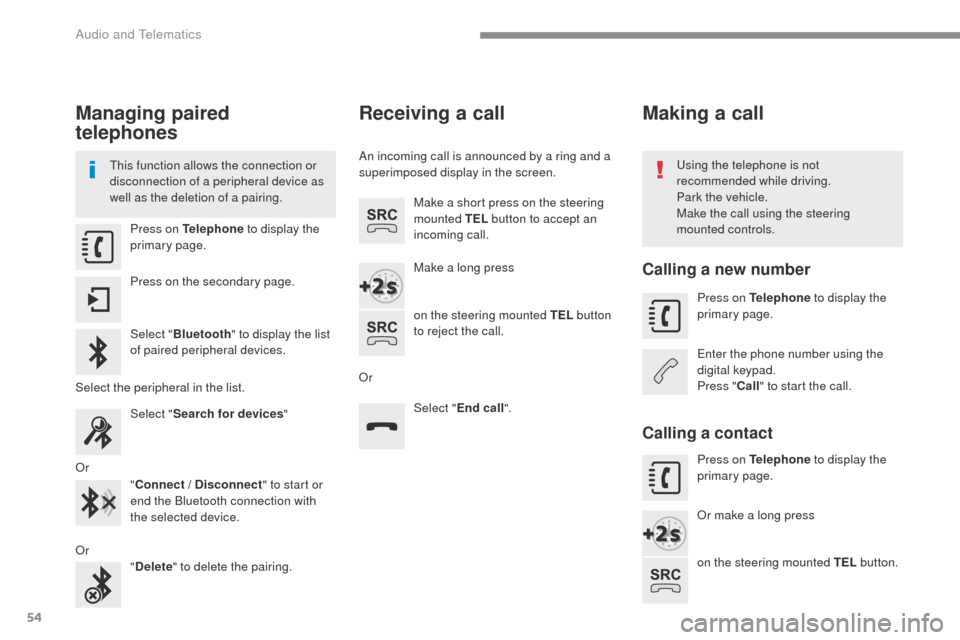
54
ADD_C42_EVO_EN
Managing paired
telephones
This function allows the connection or
disconnection of a peripheral device as
well as the deletion of a pairing.Using the telephone is not
recommended while driving.
Park the vehicle.
Make the call using the steering
mounted controls.
Press on Telephone
to display the
primary page.
Press on the secondary page.
Select " Bluetooth " to display the list
of paired peripheral devices.
Select the peripheral in the list. Select "Search for devices "
Or "Connect / Disconnect " to start or
end the Bluetooth connection with
the selected device.
Or "Delete " to delete the pairing.
Receiving a call
An incoming call is announced by a ring and a
superimposed display in the screen.
Make a short press on the steering
mounted TEL button to accept an
incoming call.
Make a long press
on the steering mounted TEL button
to reject the call.
Or Select "End call".
Making a call
Calling a new number
Press on Telephone to display the
primary page.
Enter the phone number using the
digital keypad.
Press " Call" to start the call.
Calling a contact
Press on Telephone to display the
primary page.
Or make a long press
on the steering mounted TEL button.
Audio and Telematics