radio controls Citroen C4 RHD 2016 2.G Owner's Manual
[x] Cancel search | Manufacturer: CITROEN, Model Year: 2016, Model line: C4 RHD, Model: Citroen C4 RHD 2016 2.GPages: 472, PDF Size: 13.96 MB
Page 42 of 472
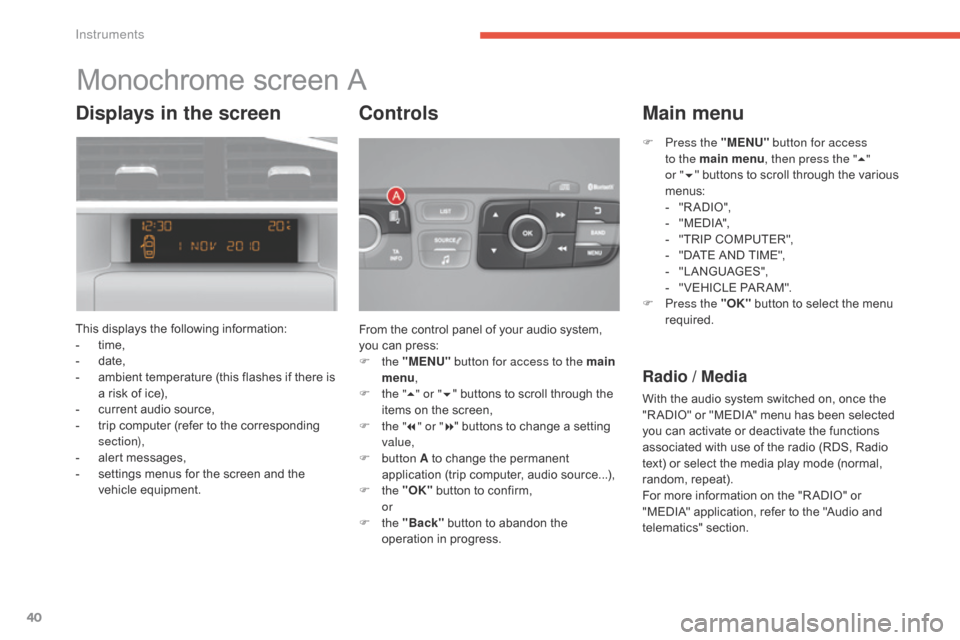
40
Monochrome screen A
This displays the following information:
- ti me,
-
dat
e,
-
am
bient
t
emperature
(
this
f
lashes
i
f
t
here
i
s
a r
isk
o
f
i
ce),
-
cu
rrent
a
udio
s
ource,
-
tr
ip
c
omputer
(
refer
t
o
t
he
c
orresponding
sec
tion),
-
al
ert
m
essages,
-
se
ttings
m
enus
f
or
t
he
s
creen
a
nd
t
he
ve
hicle
eq
uipment. From t
he c ontrol p anel o f y our a udio s ystem, yo
u
c
an
p
ress:
F
t
he "MENU" button for access to the main
menu ,
F
th
e "5" or " 6"
b
uttons
t
o
s
croll
t
hrough
t
he
it
ems
o
n
t
he
s
creen,
F
th
e "7" or " 8"
b
uttons
t
o
c
hange
a s
etting
val
ue,
F
b
utton A
t
o
c
hange
t
he
p
ermanent
ap
plication
(
trip
c
omputer,
a
udio
s
ource...),
F
t
he "OK"
b
utton
t
o
c
onfirm,
or
F t
he "Back"
b
utton
t
o
a
bandon
t
he
op
eration
i
n
p
rogress.
Controls
F Press the "MENU" b utton for access
to the main menu , then press the "5"
or
" 6 " b
uttons
t
o
s
croll
t
hrough
t
he
v
arious
me
nus:
-
" R
A DIO ",
-
" M
EDI A",
-
"T
RIP
C
OMPUTER",
-
"D
ATE
A
ND
T
IME",
-
"L
ANGUAGES",
-
" V
EHICLE
P
AR AM".
F
Pr
ess the "OK"
b
utton
t
o
s
elect
t
he
m
enu
re
quired.
Main menu
Radio / Media
With the audio system switched on, once the "RADIO" o r " MEDIA" m enu h as b een s elected yo
u
c
an
a
ctivate
o
r
d
eactivate
t
he
f
unctions
as
sociated
w
ith
u
se
o
f
t
he
r
adio
(
RDS,
R
adio
te
xt)
o
r
s
elect
t
he
m
edia
p
lay
m
ode
(
normal,
ra
ndom,
rep
eat).
For
m
ore
i
nformation
o
n
t
he
"
R ADIO"
o
r
"M
EDIA"
a
pplication,
r
efer
t
o
t
he
"
Audio
a
nd
te
lematics"
sec
tion.
Displays in the screen
Instruments
Page 235 of 472
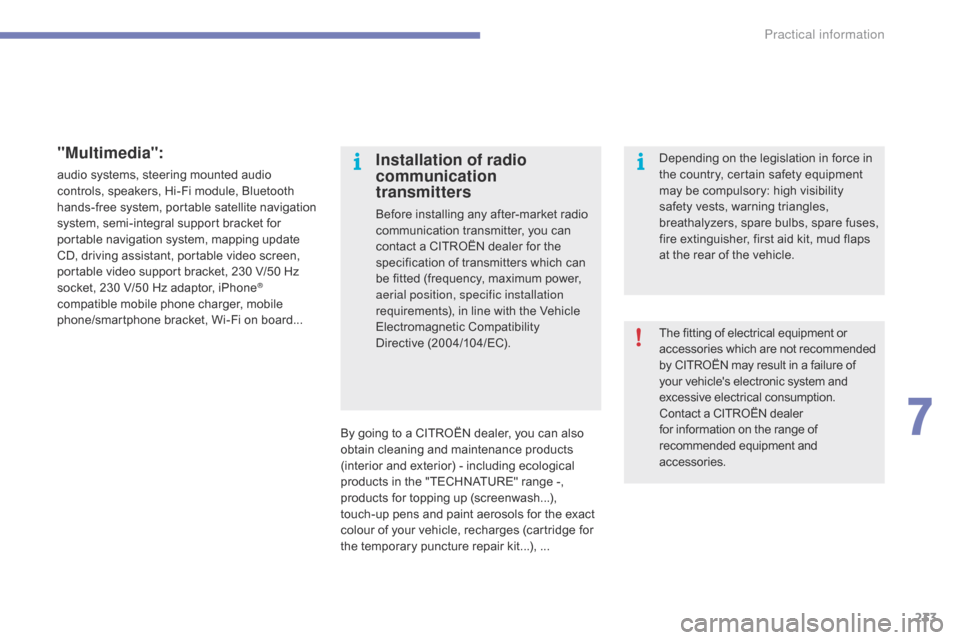
233
"Multimedia":
audio systems, steering mounted audio controls, s peakers, H i-Fi m odule, B luetooth ha
nds-free
s
ystem,
p
ortable
s
atellite
n
avigation
sy
stem,
s
emi-integral
s
upport
b
racket
f
or
po
rtable
n
avigation
s
ystem,
m
apping
u
pdate
CD
,
d
riving
a
ssistant,
p
ortable
v
ideo
s
creen,
po
rtable
v
ideo
s
upport
b
racket,
2
30 V/50 Hz
so
cket,
2
30
V
/50
H
z
a
daptor,
i
Phone
®
compatible m
obile p
hone c
harger, m
obile ph
one/smartphone
b
racket,
W
i-Fi
o
n
b
oard...
By
g
oing
t
o
a C
ITROËN dealer,
y
ou
c
an
a
lso
ob
tain
c
leaning
a
nd
m
aintenance
p
roducts
(i
nterior
a
nd
e
xterior) - including
e
cological
pr
oducts
i
n
t
he
"
TECHNATURE"
r
ange
-
,
pr
oducts
f
or
t
opping
u
p
(
screenwash...),
to
uch-up
p
ens
a
nd
p
aint
a
erosols
f
or
t
he
e
xact
co
lour
o
f
y
our
v
ehicle,
r
echarges
(
cartridge
f
or
th
e temporary
p
uncture
r
epair
k
it...),
.
..
Installation of radio
communication
transmitters
Before installing any after-market radio communication t ransmitter, y ou c an co
ntact
a C
ITROËN
d
ealer
f
or
t
he
sp
ecification
o
f
t
ransmitters
w
hich
c
an
be f
itted
(
frequency,
m
aximum
p
ower,
ae
rial position, specific installation
requirements),
i
n
l
ine
w
ith
t
he
V
ehicle
El
ectromagnetic
Co
mpatibility
Di
rective (2004/104/EC). The
f
itting
o
f
e
lectrical
e
quipment
o
r
ac
cessories
w
hich
a
re
n
ot
r
ecommended
by C
ITROËN
m
ay
r
esult
i
n
a f
ailure
o
f
yo
ur
v
ehicle's
e
lectronic
s
ystem
a
nd
ex
cessive
e
lectrical
c
onsumption.
Contact
a C
ITROËN
d
ealer
fo
r
i
nformation
o
n
t
he
r
ange
o
f
re
commended
e
quipment
a
nd
ac
cessories.
Depending
o
n
t
he
l
egislation
i
n
f
orce
i
n
th
e
c
ountry,
c
ertain
s
afety
e
quipment
ma
y
b
e
c
ompulsory:
h
igh
v
isibility
sa
fety v ests, w arning t riangles, br
eathalyzers, spare bul bs, spare fus es, fi
re
e
xtinguisher,
f
irst
a
id
k
it,
m
ud
f
laps
at t
he
r
ear
o
f
t
he
v
ehicle.
7
Practical information
Page 284 of 472
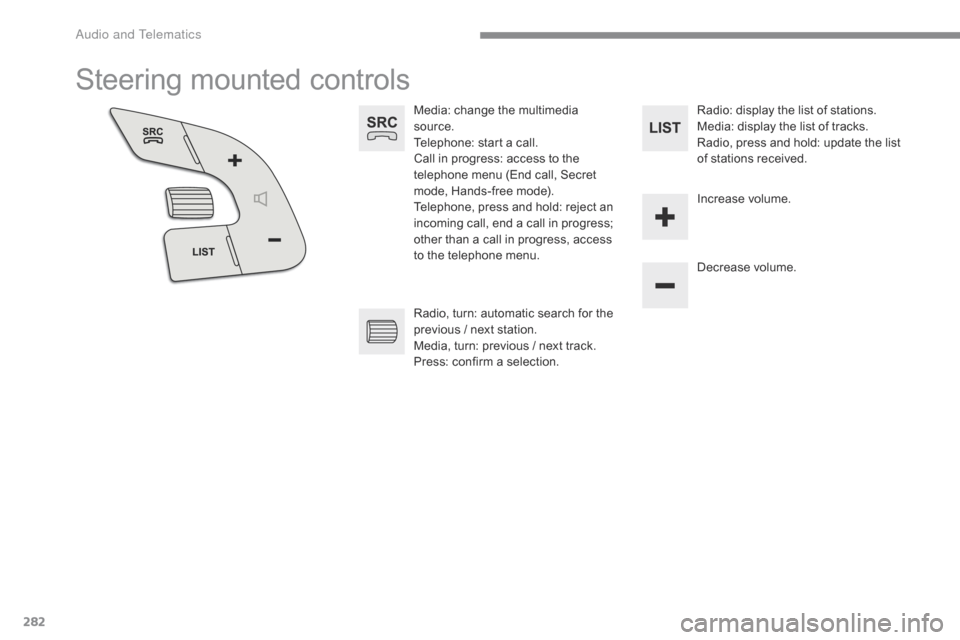
282
Steering mounted controls
Media: change the multimedia source.
Telephone:
s
tart
a c
all.
Call
i
n
p
rogress:
a
ccess
t
o
t
he
te
lephone
m
enu
(
End
c
all,
S
ecret
mo
de,
H
ands-free
m
ode).
Telephone,
p
ress
a
nd
h
old:
r
eject
a
n
in
coming
c
all,
e
nd
a c
all
i
n
p
rogress;
ot
her
t
han
a c
all
i
n
p
rogress,
a
ccess
to t
he
t
elephone
m
enu. Decrease
v
olume.
Radio,
t
urn:
a
utomatic
s
earch
f
or
t
he
pr
evious
/ n
ext
s
tation.
Media,
t
urn:
p
revious
/ n
ext
t
rack.
Press:
c
onfirm
a s
election. Radio: d
isplay t he l ist o f s tations.
Media: d isplay t he l ist o f t racks.
Radio,
p
ress
a
nd
h
old:
u
pdate
t
he
l
ist
of s
tations
r
eceived.
Increase
v
olume.
A
Page 353 of 472
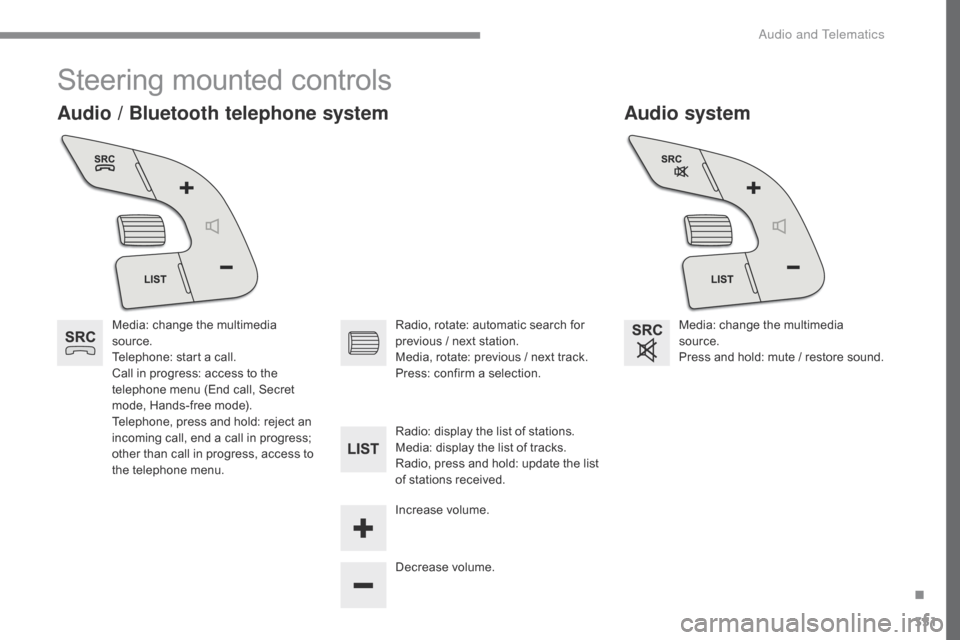
351
Steering mounted controls
Audio system
Audio / Bluetooth telephone system
Media: change the multimedia so
urce.
Telephone:
s
tart
a c
all.
Call
i
n
p
rogress:
a
ccess
t
o
t
he
te
lephone
m
enu
(
End
c
all,
S
ecret
mo
de,
H
ands-free
m
ode).
Telephone,
p
ress
a
nd
h
old:
r
eject
a
n
in
coming
c
all,
e
nd
a c
all
i
n
p
rogress;
ot
her
t
han
c
all
i
n
p
rogress,
a
ccess
t
o
th
e
t
elephone
m
enu. Media: c
hange t he m ultimedia so
urce.
Press
a
nd
h
old:
m
ute
/ r
estore
s
ound.
Decrease
v
olume.
Radio, r
otate: a utomatic s earch f or pr
evious / n ext s tation.
Media,
r
otate:
p
revious
/ n
ext
t
rack.
Press:
c
onfirm
a s
election.
Radio:
d
isplay
t
he
l
ist
o
f
s
tations.
Media:
d
isplay
t
he
l
ist
o
f
t
racks.
Radio,
p
ress
a
nd
h
old:
u
pdate
t
he
l
ist
of s
tations
r
eceived.
Increase
v
olume.
.
Audio and Telematics
Page 409 of 472

1
ADD_C42_EVO_EN
7-inch touch screen tablet
GPS satellite navigation - Multimedia audio - Bluetooth® telephone
Contents
First steps
2
S
teering mounted controls
4
M
enus
5
N
avigation
6
Navigation - Guidance
1
4
Tr a f fi c 18
Radio Media
2
0
Radio
26
DAB
(Digital
Audio
Broadcasting)
radio 28
Media
30
Settings
34
Connected services
4
2
MirrorLink
TM 42
C
arPlay® 46
T
elephone 48
Frequently asked questions
5
6
The system is protected in such a way that it will only operate in
your vehicle. As a safety measure, the driver should only carry out operations
which require prolonged attention while the vehicle is stationary.
The display of an energy economy mode message signals that
electrical systems operating are going into standby.
Refer to the energy economy mode section.
.
Audio and Telematics
Page 412 of 472
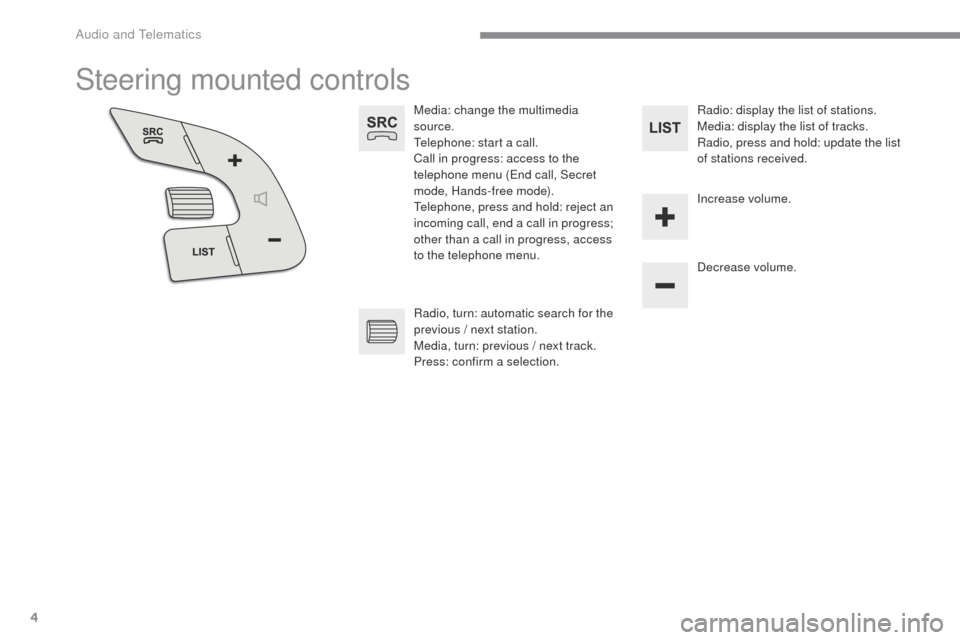
4
ADD_C42_EVO_EN
Steering mounted controls
Media: change the multimedia
source.
Telephone: start a call.
Call in progress: access to the
telephone menu (End call, Secret
mode, Hands-free mode).
Telephone, press and hold: reject an
incoming call, end a call in progress;
other than a call in progress, access
to the telephone menu.Decrease volume.
Radio, turn: automatic search for the
previous / next station.
Media, turn: previous / next track.
Press: confirm a selection. Radio: display the list of stations.
Media: display the list of tracks.
Radio, press and hold: update the list
of stations received.
Increase volume.
Audio and Telematics
Page 438 of 472
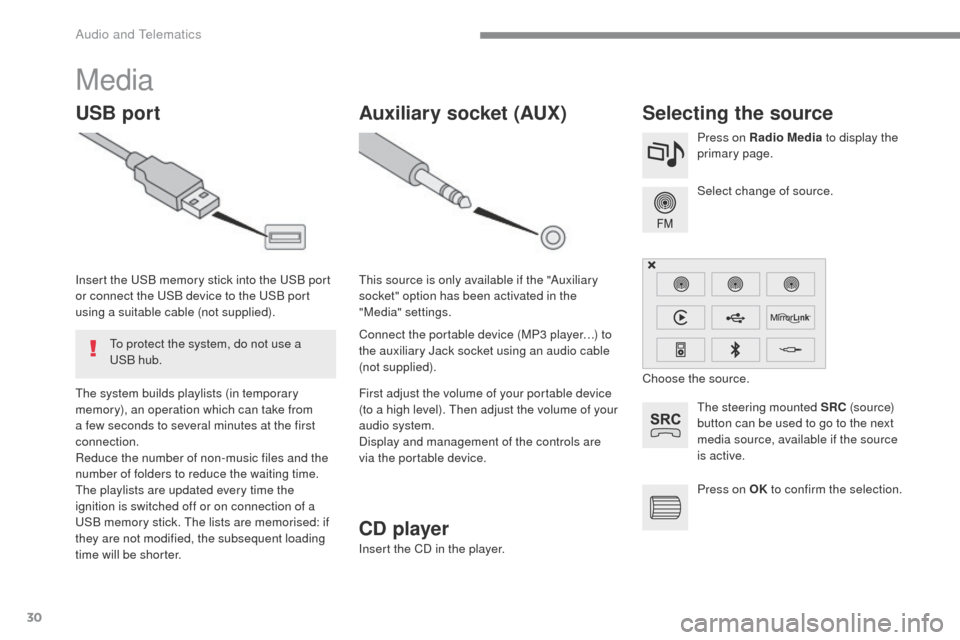
30
ADD_C42_EVO_EN
Media
USB portSelecting the source
The steering mounted SRC (s o u r c e)
button can be used to go to the next
media source, available if the source
is active. Select change of source. Press on Radio Media to display the
primary page.
The system builds playlists (in temporary
memory), an operation which can take from
a few seconds to several minutes at the first
connection.
Reduce the number of non-music files and the
number of folders to reduce the waiting time.
The playlists are updated every time the
ignition is switched off or on connection of a
USB memory stick. The lists are memorised: if
they are not modified, the subsequent loading
time will be shorter. Insert the USB memory stick into the USB port
or connect the USB device to the USB port
using a suitable cable (not supplied).
Auxiliary socket (AUX)
Connect the portable device (MP3 player…) to
the auxiliary Jack socket using an audio cable
(not supplied). This source is only available if the "Auxiliary
socket" option has been activated in the
"Media" settings.
First adjust the volume of your portable device
(to a high level). Then adjust the volume of your
audio system.
Display and management of the controls are
via the portable device. Choose the source.
To protect the system, do not use a
USB hub.
CD player
Insert the CD in the player. Press on OK
to confirm the selection.
Audio and Telematics
Page 466 of 472
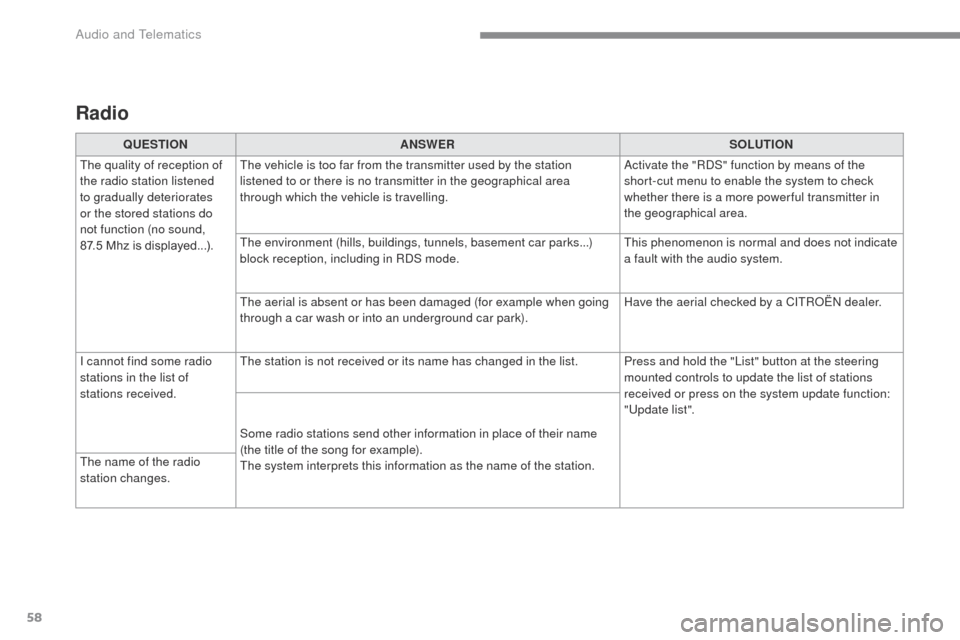
58
ADD_C42_EVO_EN
Radio
QUESTIONANSWER SOLUTION
The quality of reception of
the radio station listened
to gradually deteriorates
or the stored stations do
not function (no sound,
87.5
Mhz is displayed...). The vehicle is too far from the transmitter used by the station
listened to or there is no transmitter in the geographical area
through which the vehicle is travelling.
Activate the "RDS" function by means of the
short-cut menu to enable the system to check
whether there is a more power ful transmitter in
the geographical area.
The environment (hills, buildings, tunnels, basement car parks...)
block reception, including in RDS mode. This phenomenon is normal and does not indicate
a fault with the audio system.
The aerial is absent or has been damaged (for example when going
through a car wash or into an underground car park). Have the aerial checked by a CITROËN dealer.
I cannot find some radio
stations in the list of
stations received. The station is not received or its name has changed in the list. Press and hold the "List" button at the steering
mounted controls to update the list of stations
received or press on the system update function:
"Update list".
Some radio stations send other information in place of their name
(the title of the song for example).
The system interprets this information as the name of the station.
The name of the radio
station changes.
Audio and Telematics