Drive mode CITROEN C5 2011 Owners Manual
[x] Cancel search | Manufacturer: CITROEN, Model Year: 2011, Model line: C5, Model: CITROEN C5 2011Pages: 348, PDF Size: 10.72 MB
Page 14 of 348
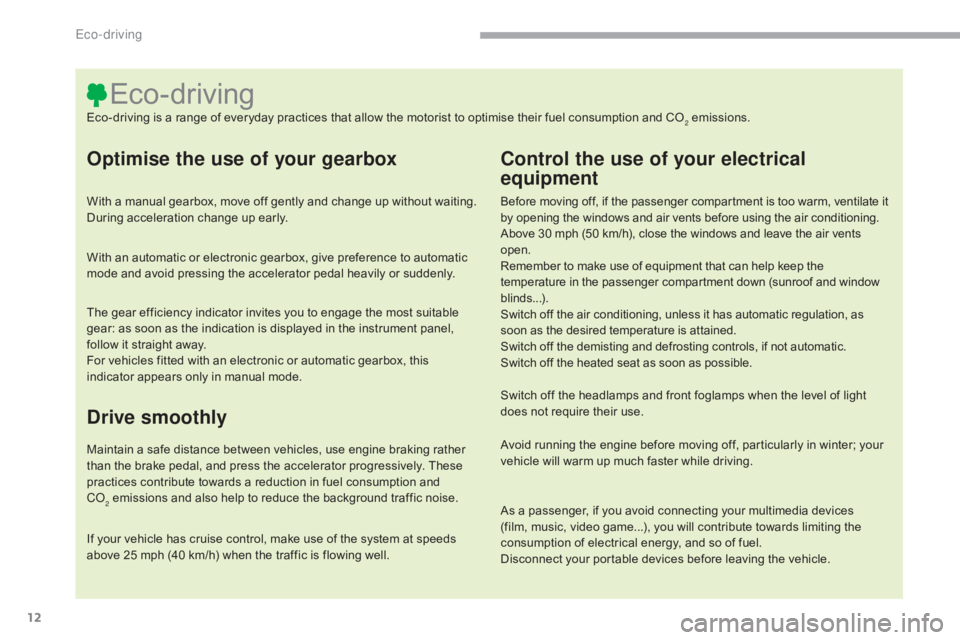
12
C5_EN_CHAP00C_ECO-CONDUITE_ED01-2016.
Optimise the use of your gearbox
With a manual gearbox, move off gently and change up without waiting.
During acceleration change up early.
With an automatic or electronic gearbox, give preference to automatic
mode and avoid pressing the accelerator pedal heavily or suddenly.
Control the use of your electrical
equipment
Before moving off, if the passenger compartment is too warm, ventilate it
by opening the windows and air vents before using the air conditioning.
Above 30 mph (50 km/h), close the windows and leave the air vents
open.
Remember to make use of equipment that can help keep the
temperature in the passenger compartment down (sunroof and window
blinds...).
Switch off the air conditioning, unless it has automatic regulation, as
soon as the desired temperature is attained.
Switch off the demisting and defrosting controls, if not automatic.
Switch off the heated seat as soon as possible.
Switch off the headlamps and front foglamps when the level of light
does not require their use.
Avoid running the engine before moving off, particularly in winter; your
vehicle will warm up much faster while driving.
As a passenger, if you avoid connecting your multimedia devices
(film, music, video game...), you will contribute towards limiting the
consumption of electrical energy, and so of fuel.
Disconnect your portable devices before leaving the vehicle.
Eco-driving
Eco-driving is a range of everyday practices that allow the motorist to optimise their fuel consumption and CO2 emissions.
The gear efficiency indicator invites you to engage the most suitable
gear: as soon as the indication is displayed in the instrument panel,
follow it straight away.
For vehicles fitted with an electronic or automatic gearbox, this
indicator appears only in manual mode.
Drive smoothly
Maintain a safe distance between vehicles, use engine braking rather
than the brake pedal, and press the accelerator progressively. These
practices contribute towards a reduction in fuel consumption and
CO
2 emissions and also help to reduce the background traffic noise.
I
f your vehicle has cruise control, make use of the system at speeds
above 25 mph (40 km/h) when the traffic is flowing well.
Eco-driving
Page 27 of 348

25
C5 _en_Chap01_instruments-bord_ed01-2016
Distance recordersLighting dimmer
F Press button A to decrease the brightness
of the instruments and controls.
F
P
ress button B to increase the brightness
of the instruments and controls.
Deactivation
When the lighting is off, or in day mode on
vehicles fitted with daytime running lamps,
pressing the buttons does not have any effect.
Total distance recorder
When travelling abroad, you may
have to change the units of distance:
the display of road speed must be in
the official units (miles or km) for the
c o unt r y.
The change of units is done via the
screen configuration menu, with the
vehicle stationary.
The total and trip distances are displayed for
thirty seconds when the ignition is switched off,
when the driver's door is opened and when the
vehicle is locked or unlocked.
System for manual adjustment of the
brightness of the instruments and controls in
relation to the exterior brightness.
Trip distance recorder
It measures the total distance travelled by the
vehicle since its first registration.
Operation
It measures the distance travelled since it was
reset by the driver.
Resetting the trip recorder
F
W
ith the ignition on, press the button until
zeros appear.
1
Instruments
Page 39 of 348

37
C5 _en_Chap01_instruments-bord_ed01-2016
Monochrome screen C
Displays in the screenControls
Displays according to context:
-
t ime,
-
date,
-
e
xterior temperature with air conditioning
(the value displayed flashes if there is a
risk of ice),
-
p
arking sensor information,
-
a
udio functions,
-
a
lert messages. A.
A
ccess to the "Main Menu"
B.
C
ancel the operation or return to the
previous display
C.
S
croll through the screen menus
C
onfirmation at the steering wheel
D.
C
onfirmation at the audio system control
panel
Selection of the type of
information displayed (Mode)
Successive presses on the end of the
wiper stalk or on the MODE button of the
audio system permit selection of the type of
information presented in the multifunction
screen (date or audio system, CD, MP3).
For safety reasons, it is recommended
that the driver does not operate the
controls while the vehicle is in motion.
1
Instruments
Page 40 of 348

38
C5 _en_Chap01_instruments-bord_ed01-2016
Main Menu"Audio functions"
menu
With the Audio system switched on, once
this menu is selected, you can activate or
deactivate functions associated with using the
radio (RDS, REG, RadioText), CD (introscan,
random play, CD repeat) or MP3 player (USB
port / auxiliary Jack socket). For more information on the Audio
system (and in particular the "Audio
functions" application), refer to the
corresponding section.
Press on the button A to view the "Main Menu"
of the multifunction screen. This menu gives
you access to the following functions:
-
a
udio functions,
-
d
isplay configuration,
-
t
elephone (Bluetooth
® hands-free kit).
With this menu selected, you have access to
the following settings:
-
b
rightness - video,
- d ate and time,
- c hoice of units.
"Display
configuration" menu
With the Audio system switched on, once
this menu is selected, you can configure
your Bluetooth
® hands-free kit (pairing), view
the different telephone directories (calls log,
services...) and manage your calls (start a call,
end a call, double call, secret mode...).
Adjusting the date and time"Bluetooth - Telephone -
Audio" menu
For safety reasons, configuration of the
multifunction screen by the driver must
only be done when stationary. For more information on the Audio
system, refer to the corresponding
section.
F
P
ress on A
.
F
Use
C to select the "Date and time" menu,
then confirm your choice with a press on
C
on the steering wheel or D on the audio
system.
F
S
elect the screen configuration using C
.
Confirm with a press on C on the steering
wheel or D on the audio system
F
S
elect the date and the time settings,
using B. Confirm with a press on C on the
steering wheel or D on the audio system. F
Press
C to select the values you wish to
modify. Confirm your choice with a press
on C on the steering wheel or D on the
audio system.
F
C
onfirm with "OK"
on the screen.
Instruments
Page 54 of 348
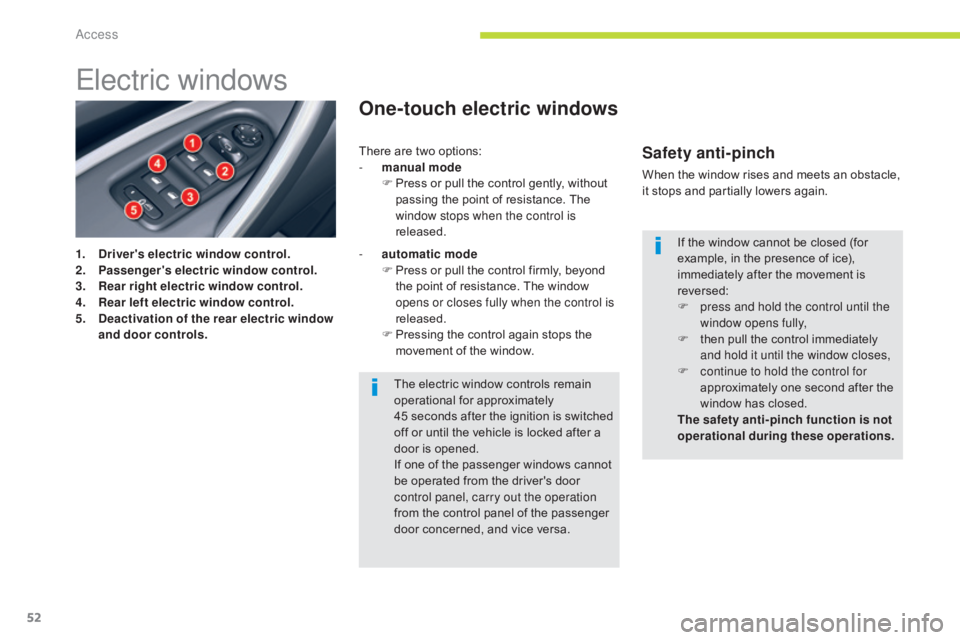
52
C5_en_Chap02_ouverture_ed01-2016
Electric windows
1. Driver's electric window control.
2. Passenger's electric window control.
3.
R
ear right electric window control.
4.
R
ear left electric window control.
5.
D
eactivation of the rear electric window
and door controls.
One-touch electric windows
- automatic mode F P ress or pull the control firmly, beyond
the point of resistance. The window
opens or closes fully when the control is
released.
F
P
ressing the control again stops the
movement of the window.
Safety anti-pinch
When the window rises and meets an obstacle,
it stops and partially lowers again.
The electric window controls remain
operational for approximately
45
seconds after the ignition is switched
off or until the vehicle is locked after a
door is opened.
If one of the passenger windows cannot
be operated from the driver's door
control panel, carry out the operation
from the control panel of the passenger
door concerned, and vice versa. If the window cannot be closed (for
example, in the presence of ice),
immediately after the movement is
reversed:
F
p
ress and hold the control until the
window opens fully,
F
t
hen pull the control immediately
and hold it until the window closes,
F
c
ontinue to hold the control for
approximately one second after the
window has closed.
The safety anti-pinch function is not
operational during these operations.
There are two options:
-
m
anual mode
F
P
ress or pull the control gently, without
passing the point of resistance. The
window stops when the control is
released.
Access
Page 69 of 348

67
C5_en_Chap03_ergonomie-et-confort_ed01-2016
Electrochrome (automatic day/
night) model
In order to guarantee optimum visibility
during your manoeuvres, the mirror lightens
automatically when reverse gear is engaged. Using a sensor which measures the light
from the rear of the vehicle, this system
automatically and progressively changes
between day and night usage.
It has an anti-dazzle system which darkens the
mirror glass: this reduces any driver discomfort
caused by the light beam of following vehicles,
the sun...In vehicles fitted with electrochrome door
mirrors, the system has an on/off button and an
associated warning lamp.
On
F With the ignition on, press on button 1
.
The warning lamp 2 comes on and the mirror
glass is in automatic mode.
Off
F Press on button 1 .
The warning lamp 2 goes off and the mirror
glass remains in its lightest definition.
Rear view mirror
Manual model
Adjustment
F A djust the mirror so that the glass is
directed correctly in the "day" position.
Day / night position
F
P
ull the lever to change to the "night" anti-
dazzle position.
F
P
ush the lever to change to the normal
"day" position.
Equipped with an anti-dazzle system, which darkens the mirror glass and reduces the nuisance to
the driver caused by the sun, headlamps from other vehicles...
3
Ease of use and comfort
Page 74 of 348
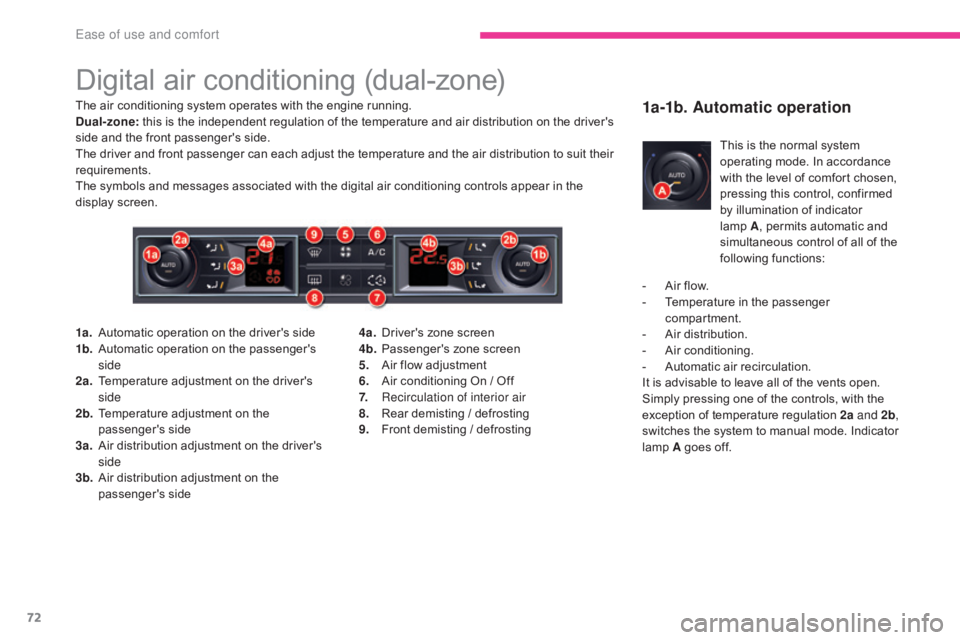
72
C5_en_Chap03_ergonomie-et-confort_ed01-2016
Digital air conditioning (dual-zone)
The air conditioning system operates with the engine running.
Dual-zone: this is the independent regulation of the temperature and air distribution on the driver's
side and the front passenger's side.
The driver and front passenger can each adjust the temperature and the air distribution to suit their
requirements.
The symbols and messages associated with the digital air conditioning controls appear in the
display screen. This is the normal system
operating mode. In accordance
with the level of comfort chosen,
pressing this control, confirmed
by illumination of indicator
lamp
A, permits automatic and
simultaneous control of all of the
following functions:1a-1b. Automatic operation
1a. Automatic operation on the driver's side
1b. A utomatic operation on the passenger's
side
2a.
T
emperature adjustment on the driver's
side
2b.
T
emperature adjustment on the
passenger's side
3a.
A
ir distribution adjustment on the driver's
side
3b.
A
ir distribution adjustment on the
passenger's side 4a. D
river's zone screen
4b. P assenger's zone screen
5.
A
ir flow adjustment
6.
A
ir conditioning On / Off
7.
R
ecirculation of interior air
8.
R
ear demisting / defrosting
9.
F
ront demisting / defrosting-
A
ir flow.
-
T
emperature in the passenger
compartment.
- A ir distribution.
-
A
ir conditioning.
-
A
utomatic air recirculation.
It is advisable to leave all of the vents open.
Simply pressing one of the controls, with the
exception of temperature regulation 2a and 2b,
switches the system to manual mode. Indicator
lamp A goes off.
Ease of use and comfort
Page 75 of 348

73
C5_en_Chap03_ergonomie-et-confort_ed01-2016
2a-2b. Temperature adjustmentControl via the manual controls3a-3b.
A ir distribution
adjustment
F Press control 3b to change the distribution
of the air flow on the passenger's side.
The indicator lamps corresponding to the
distribution chosen come on:
-
W
indscreen and front side windows.
-
F
ront ventilation (central and side vents
and air diffusion grille if open) and rear
ventilation.
-
F
ront and rear footwells.
F
T
urn control 2a
to change the temperature
on the driver's side and control 2b
to change the temperature on the
passenger's side: to the right to increase or
to the left to reduce it.
The setting required is displayed.
The value indicated on the display corresponds
to a level of comfort and not to a temperature in
degrees Celsius or Fahrenheit, depending on
the screen configuration.
A setting around the value 21 usually provides
optimum comfort. However, depending on your
requirements, a setting between 18 and 24 is
normal. F
P
ress control 3a
to change the
distribution of the
air flow on the
driver's side.
F
P
ress one of the controls, with the
exception of temperature regulation 2a and
2b . The indicator lamps A in the "AUTO"
controls go off.
It is possible to adjust one or more functions
manually while leaving the other functions in
automatic mode.
Switching to manual mode may result in
discomfort (temperature, humidity, odour,
condensation) and may not provide optimum
comfort.
To return to "AUTO" mode, press controls 1a
and 1b . The indicator lamps A come on.
On entering the vehicle, the interior
temperature may be much colder
(or
warmer) than is comfortable. There
is no need to change the temperature
displayed in order to quickly obtain the
level of comfort required.
The automatic regulation of the air
conditioning will use its maximum
per formance settings to correct the
temperature difference as quickly as
possible.
Simultaneous display of the
distribution of air to the windscreen
and side windows and of front and rear
ventilation is not possible.
3
Ease of use and comfort
Page 95 of 348

93
C5_en_Chap04_conduite_ed01-2016
Starting the engine
Wait until this warning lamp goes off in the
instrument panel then operate the starter
motor by turning the key to position 3
without pressing the accelerator pedal,
until the engine starts. Once the engine is
running, release the key.
With the parking brake applied and the gearbox
in neutral or position N or P:
F
d
epress the clutch pedal fully (manual
gearbox),
or
F
p
ress the brake pedal firmly (automatic
gearbox),
F
i
nsert the key into the ignition switch; the
system recognises the code,
F
u
nlock the steering column by simultaneously
turning the steering and the key.
F
W
ith a petrol engine, operate the starter
motor by turning the key to position 3
without pressing the accelerator pedal,
until the engine starts. Once the engine is
running, release the key. Never leave the engine running in
an enclosed area without adequate
ventilation: internal combustion
engines emit toxic exhaust gases,
such as carbon monoxide. Danger of
intoxication and death!
In very severe wintry conditions
(temperatures below -23°C), to ensure
the correct operation and durability of
the mechanical components of your
vehicle, engine and gearbox, it is
necessary to leave the engine running
for 4 minutes before moving off.
In wintry conditions, the warning lamp
can stay on for a longer period. When
the engine is hot, the warning lamp
does not come on.
In certain cases, you may have to apply
more force to the steering (wheels on
full lock, for example). F
W ith a Diesel engine, turn the key to
position 2 , ignition on, to operate the
engine pre-heating system.
If the engine does not start straight
away, switch off the ignition. Wait a
few moments before operating the
starter motor again. If the engine does
not start after several attempts, do not
keep trying: you risk damaging the
starter motor or the engine. Contact
a CITROËN dealer or a qualified
workshop. In temperate conditions, do not leave
the engine at idle to warm up but move
off straight away and drive at moderate
speed.
4
Driving
Page 98 of 348
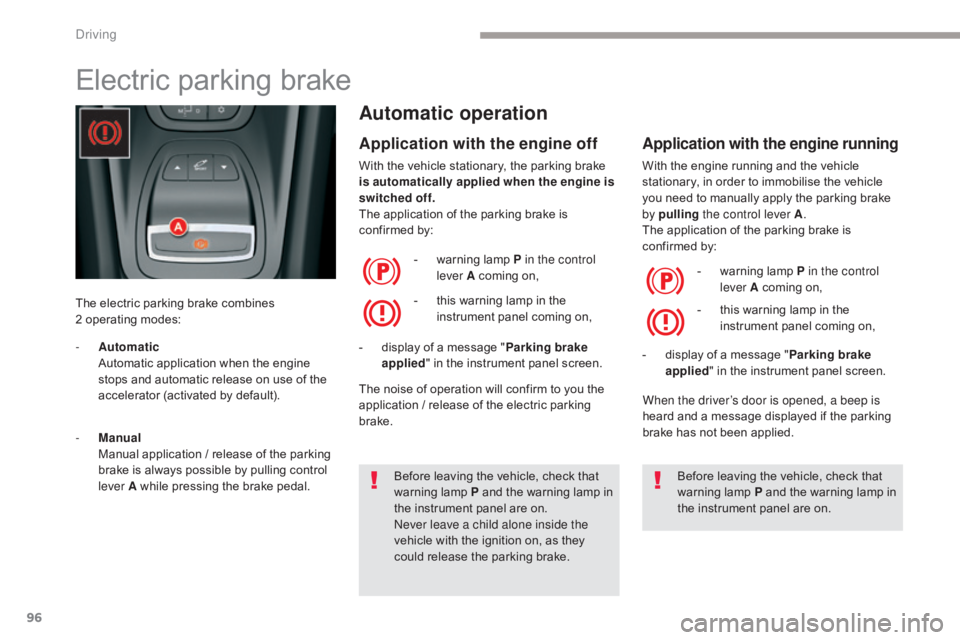
96
C5_en_Chap04_conduite_ed01-2016
Electric parking brake
The electric parking brake combines
2 operating modes:
Automatic operation
Application with the engine off
With the vehicle stationary, the parking brake
is automatically applied when the engine is
switched off.
The application of the parking brake is
confirmed by:
Application with the engine running
With the engine running and the vehicle
stationary, in order to immobilise the vehicle
you need to manually apply the parking brake
by pulling the control lever A .
The application of the parking brake is
confirmed by:
-
w
arning lamp P in the control
lever A coming on,
-
d
isplay of a message " Parking brake
applied " in the instrument panel screen. -
w
arning lamp P in the control
lever A coming on,
-
d
isplay of a message " Parking brake
applied " in the instrument panel screen.
-
t
his warning lamp in the
instrument panel coming on, -
t
his warning lamp in the
instrument panel coming on,
Before leaving the vehicle, check that
warning lamp P and the warning lamp in
the instrument panel are on.
Never leave a child alone inside the
vehicle with the ignition on, as they
could release the parking brake. Before leaving the vehicle, check that
warning lamp
P and the warning lamp in
the instrument panel are on.
-
A
utomatic
A
utomatic application when the engine
stops and automatic release on use of the
accelerator (activated by default).
-
M
anual
M
anual application / release of the parking
brake is always possible by pulling control
lever A while pressing the brake pedal. When the driver’s door is opened, a beep is
heard and a message displayed if the parking
brake has not been applied.
The noise of operation will confirm to you the
application / release of the electric parking
brake.
Driving