display Citroen C5 2012 (RD/TD) / 2.G User Guide
[x] Cancel search | Manufacturer: CITROEN, Model Year: 2012, Model line: C5, Model: Citroen C5 2012 (RD/TD) / 2.GPages: 316, PDF Size: 9.75 MB
Page 41 of 316
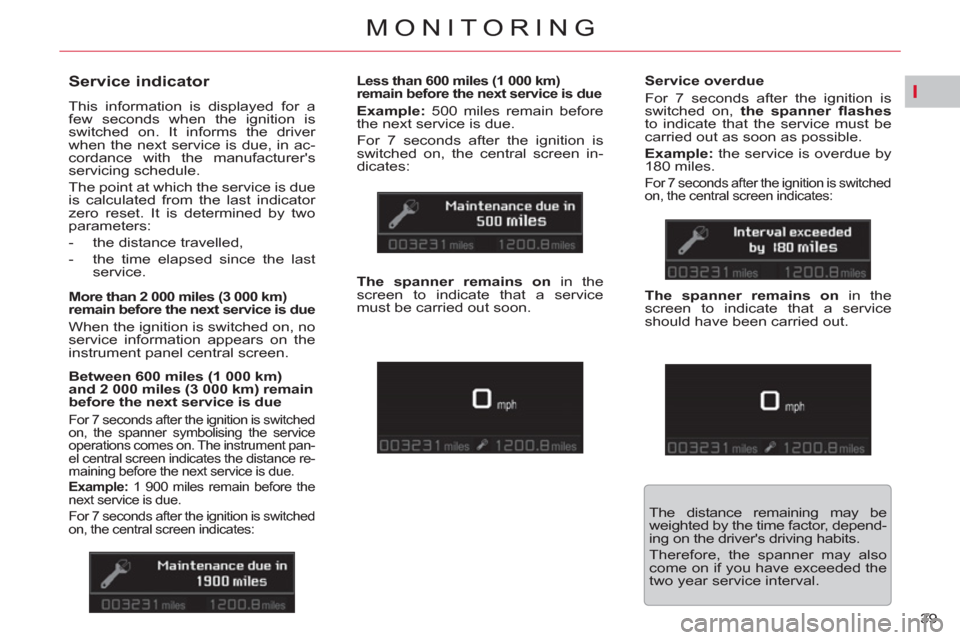
I
39
MONITORING
Service indicator
This information is displayed for a
few seconds when the ignition is
switched on. It informs the driver
when the next service is due, in ac-
cordance with the manufacturer's
servicing schedule.
The point at which the service is due
is calculated from the last indicator
zero reset. It is determined by two
parameters:
- the distance travelled,
- the time elapsed since the last
service.
More than 2 000 miles (3 000 km)
remain before the next service is due
When the ignition is switched on, no
service information appears on the
instrument panel central screen.
Between 600 miles (1 000 km)
and 2 000 miles (3 000 km) remain
before the next service is due
For 7 seconds after the ignition is switched
on, the spanner symbolising the service
operations comes on. The instrument pan-
el central screen indicates the distance re-
maining before the next service is due.
Example:
1 900 miles remain before the
next service is due.
For 7 seconds after the ignition is switched
on, the central screen indicates:
Less than 600 miles (1 000 km)
remain before the next service is due
Example:
500 miles remain before
the next service is due.
For 7 seconds after the ignition is
switched on, the central screen in-
dicates:
Service overdue
For 7 seconds after the ignition is
switched on, the spanner fl ashes
to indicate that the service must be
carried out as soon as possible.
Example:
the service is overdue by
180 miles.
For 7 seconds after the ignition is switched
on, the central screen indicates:
The spanner remains on
in the
screen to indicate that a service
must be carried out soon.
The distance remaining may be
weighted by the time factor, depend-
ing on the driver's driving habits.
Therefore, the spanner may also
come on if you have exceeded the
two year service interval.
The spanner remains on
in the
screen to indicate that a service
should have been carried out.
Page 42 of 316
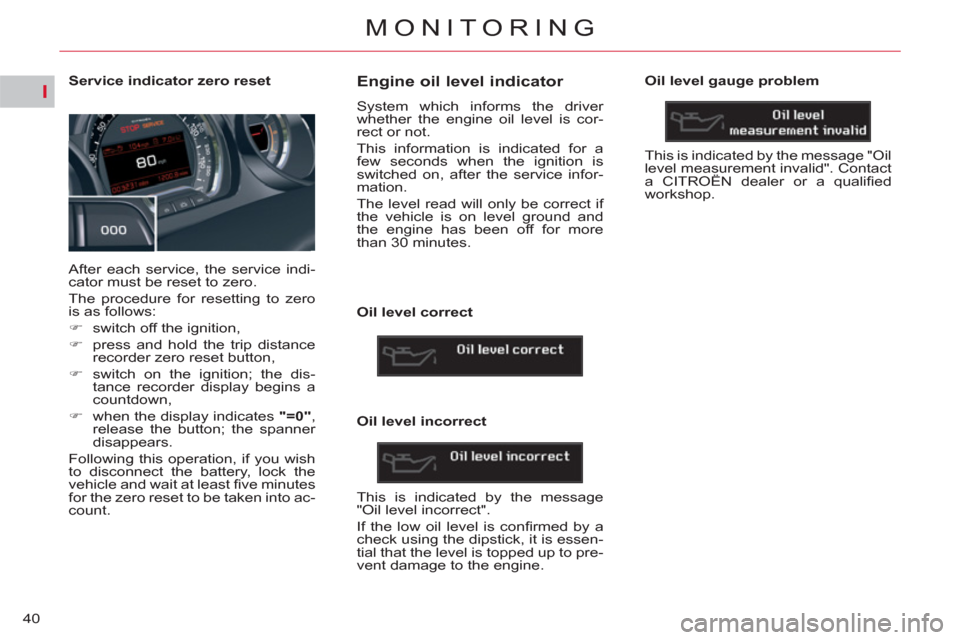
I
40
MONITORING
Service indicator zero reset
After each service, the service indi-
cator must be reset to zero.
The procedure for resetting to zero
is as follows:
�)
switch off the ignition,
�)
press and hold the trip distance
recorder zero reset button,
�)
switch on the ignition; the dis-
tance recorder display begins a
countdown,
�)
when the display indicates "=0"
,
release the button; the spanner
disappears.
Following this operation, if you wish
to disconnect the battery, lock the
vehicle and wait at least fi ve minutes
for the zero reset to be taken into ac-
count.
Engine oil level indicator
System which informs the driver
whether the engine oil level is cor-
rect or not.
This information is indicated for a
few seconds when the ignition is
switched on, after the service infor-
mation.
The level read will only be correct if
the vehicle is on level ground and
the engine has been off for more
than 30 minutes.
Oil level correct
Oil level incorrect
This is indicated by the message
"Oil level incorrect".
If the low oil level is confi rmed by a
check using the dipstick, it is essen-
tial that the level is topped up to pre-
vent damage to the engine.
Oil level gauge problem
This is indicated by the message "Oil
level measurement invalid". Contact
a CITROËN dealer or a qualifi ed
workshop.
Page 43 of 316
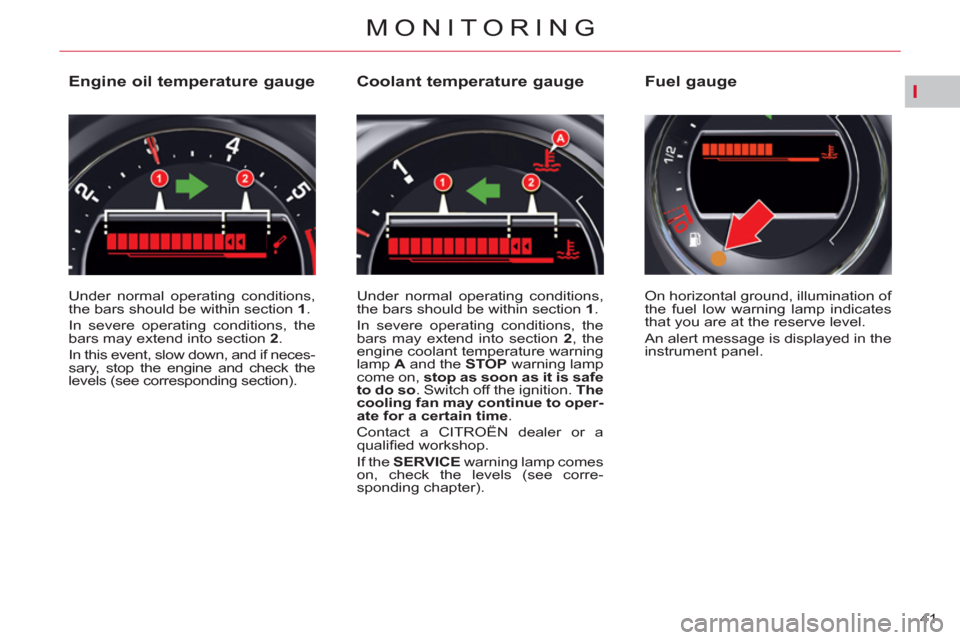
I
41
MONITORING
Engine oil temperature gauge
Under normal operating conditions,
the bars should be within section 1
.
In severe operating conditions, the
bars may extend into section 2
.
In this event, slow down, and if neces-
sary, stop the engine and check the
levels (see corresponding section).
Coolant temperature gauge
Under normal operating conditions,
the bars should be within section 1
.
In severe operating conditions, the
bars may extend into section 2
, the
engine coolant temperature warning
lamp A
and the STOP
warning lamp
come on, stop as soon as it is safe
to do so
. Switch off the ignition. The
cooling fan may continue to oper-
ate for a certain time
.
Contact a CITROËN dealer or a
qualifi ed workshop.
If the SERVICE
warning lamp comes
on, check the levels (see corre-
sponding chapter). On horizontal ground, illumination of
the fuel low warning lamp indicates
that you are at the reserve level.
An alert message is displayed in the
instrument panel.
Fuel gauge
Page 45 of 316
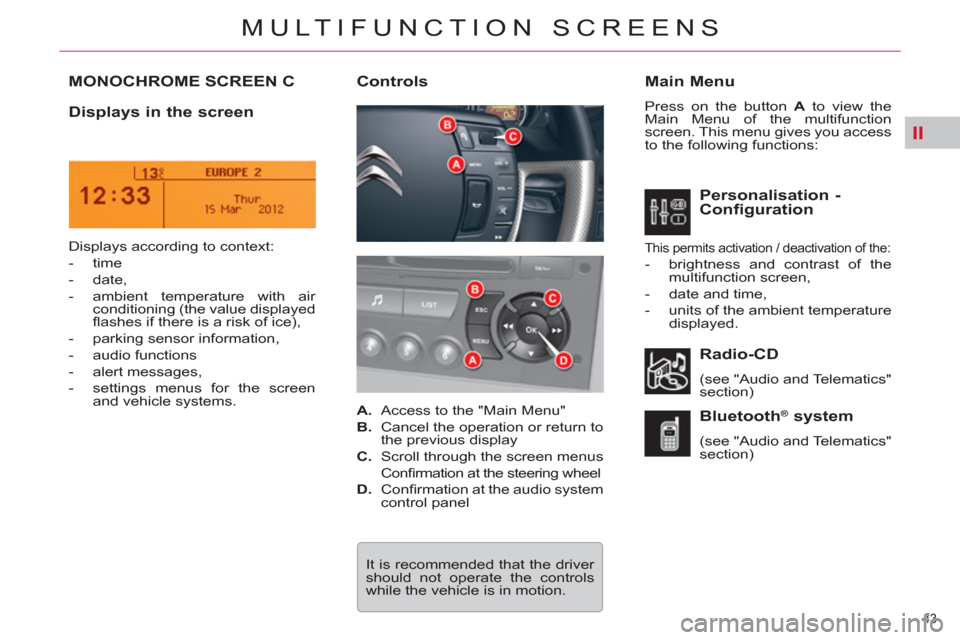
II
43
MULTIFUNCTION SCREENS
MONOCHROME SCREEN C
Main Menu
Press on the button A
to view the
Main Menu of the multifunction
screen. This menu gives you access
to the following functions:
Displays in the screen
Radio-CD
(see "Audio and Telematics"
section)
Bluetooth ®
system
(see "Audio and Telematics"
section)
Controls
Displays according to context:
- time
- date,
- ambient temperature with air
conditioning (the value displayed
fl ashes if there is a risk of ice),
- parking sensor information,
- audio functions
- alert messages,
- settings menus for the screen
and vehicle systems.
It is recommended that the driver
should not operate the controls
while the vehicle is in motion.
Personalisation -
Configuration
This permits activation / deactivation of the:
- brightness and contrast of the
multifunction screen,
- date and time,
- units of the ambient temperature
displayed.
A.
Access to the "Main Menu"
B.
Cancel the operation or return to
the previous display
C.
Scroll through the screen menus
Confi rmation at the steering wheel
D.
Confi rmation at the audio system
control panel
Page 46 of 316
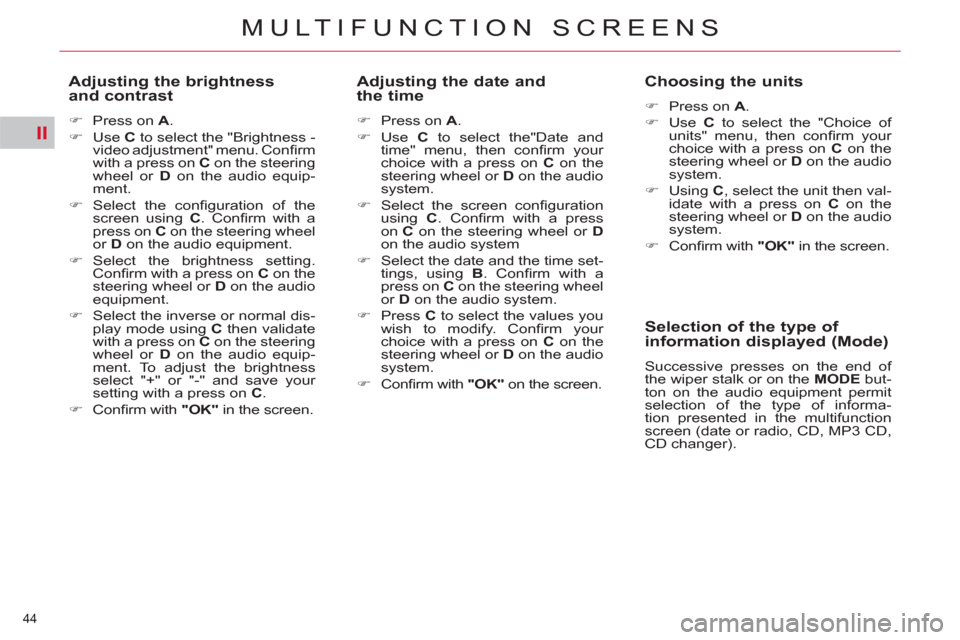
II
44
MULTIFUNCTION SCREENS
Adjusting the brightness
and contrast
�)
Press on A
.
�)
Use C
to select the "Brightness -
video adjustment" menu. Confi rm
with a press on C
on the steering
wheel or D
on the audio equip-
ment.
�)
Select the confi guration of the
screen using C
. Confi rm with a
press on C
on the steering wheel
or D
on the audio equipment.
�)
Select the brightness setting.
Confi rm with a press on C
on the
steering wheel or D
on the audio
equipment.
�)
Select the inverse or normal dis-
play mode using C
then validate
with a press on C
on the steering
wheel or D
on the audio equip-
ment. To adjust the brightness
select "+" or "-" and save your
setting with a press on C
.
�)
Confi rm with "OK"
in the screen.
Adjusting the date and
the time
�)
Press on A
.
�)
Use C
to select the"Date and
time" menu, then confi rm your
choice with a press on C
on the
steering wheel or D
on the audio
system.
�)
Select the screen confi guration
using C
. Confi rm with a press
on C
on the steering wheel or D
on the audio system
�)
Select the date and the time set-
tings, using B
. Confi rm with a
press on C
on the steering wheel
or D
on the audio system.
�)
Press C
to select the values you
wish to modify. Confi rm your
choice with a press on C
on the
steering wheel or D
on the audio
system.
�)
Confi rm with "OK"
on the screen.
Choosing the units
�)
Press on A
.
�)
Use C
to select the "Choice of
units" menu, then confi rm your
choice with a press on C
on the
steering wheel or D
on the audio
system.
�)
Using C
, select the unit then val-
idate with a press on C
on the
steering wheel or D
on the audio
system.
�)
Confi rm with "OK"
in the screen.
Selection of the type of
information displayed (Mode)
Successive presses on the end of
the wiper stalk or on the MODE
but-
ton on the audio equipment permit
selection of the type of informa-
tion presented in the multifunction
screen (date or radio, CD, MP3 CD,
CD changer).
Page 47 of 316
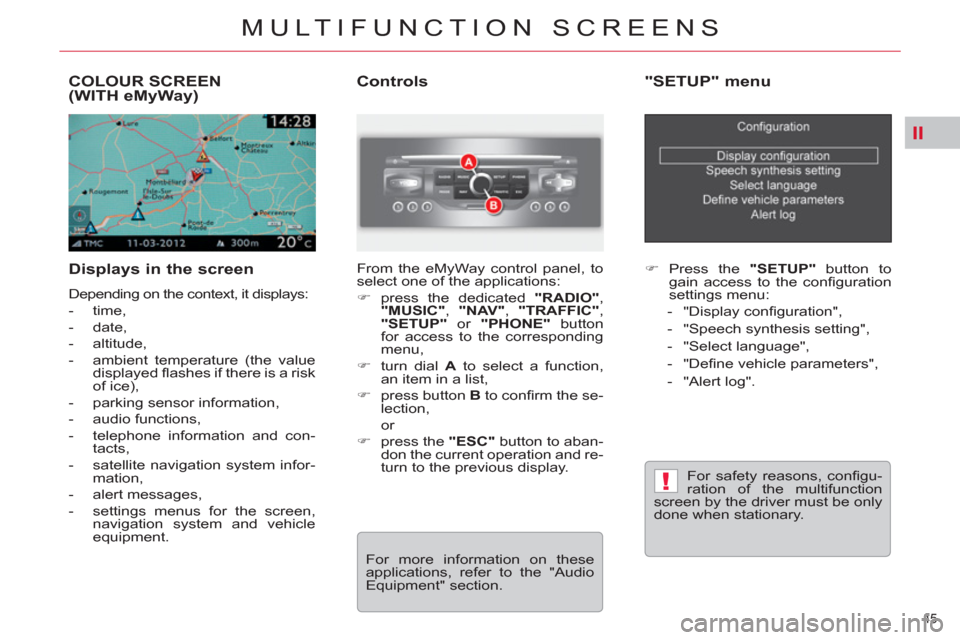
II
!
45
MULTIFUNCTION SCREENS
COLOUR SCREEN(WITH eMyWay)
Displays in the screen
Depending on the context, it displays:
- time,
- date,
- altitude,
- ambient temperature (the value
displayed fl ashes if there is a risk
of ice),
- parking sensor information,
- audio functions,
- telephone information and con-
tacts,
- satellite navigation system infor-
mation,
- alert messages,
- settings menus for the screen,
navigation system and vehicle
equipment.
Controls
From the eMyWay control panel, to
select one of the applications:
�)
press the dedicated "RADIO"
,
"MUSIC"
, "NAV"
, "TRAFFIC"
,
"SETUP"
or "PHONE"
button
for access to the corresponding
menu,
�)
turn dial A
to select a function,
an item in a list,
�)
press button B
to confi rm the se-
lection,
or
�)
press the "ESC"
button to aban-
don the current operation and re-
turn to the previous display.
For more information on these
applications, refer to the "Audio
Equipment" section.
"SETUP" menu
�)
Press the "SETUP"
button to
gain access to the confi guration
settings menu:
- "Display confi guration",
- "Speech synthesis setting",
- "Select language",
- "Defi ne vehicle parameters",
- "Alert log".
For safety reasons, confi gu-
ration of the multifunction
screen by the driver must be only
done when stationary.
Page 48 of 316
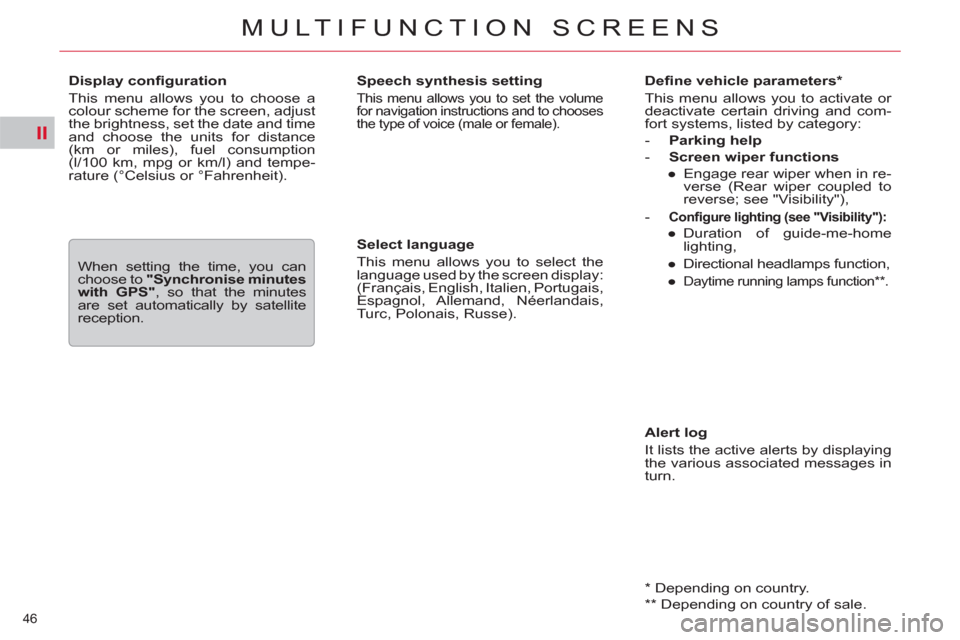
II
46
MULTIFUNCTION SCREENS
Defi ne vehicle parameters *
This menu allows you to activate or
deactivate certain driving and com-
fort systems, listed by category:
- Parking help
- Screen wiper functions
●
Engage rear wiper when in re-
verse (Rear wiper coupled to
reverse; see "Visibility"),
-
Confi gure lighting (see "Visibility"):
●
Duration of guide-me-home
lighting,
●
Directional headlamps function,
●
Daytime running lamps function ** .
Alert log
It lists the active alerts by displaying
the various associated messages in
turn.
Select language
This menu allows you to select the
language used by the screen display:
(Français, English, Italien, Portugais,
Espagnol, Allemand, Néerlandais,
Turc, Polonais, Russe).
Display confi guration
This menu allows you to choose a
colour scheme for the screen, adjust
the brightness, set the date and time
and choose the units for distance
(km or miles), fuel consumption
(l/100 km, mpg or km/l) and tempe-
rature (°Celsius or °Fahrenheit).
Speech synthesis setting
This menu allows you to set the volume
for navigation instructions and to chooses
the type of voice (male or female).
When setting the time, you can
choose to "Synchronise minutes
with GPS"
, so that the minutes
are set automatically by satellite
reception.
* Depending on country.
** Depending on country of sale.
Page 51 of 316
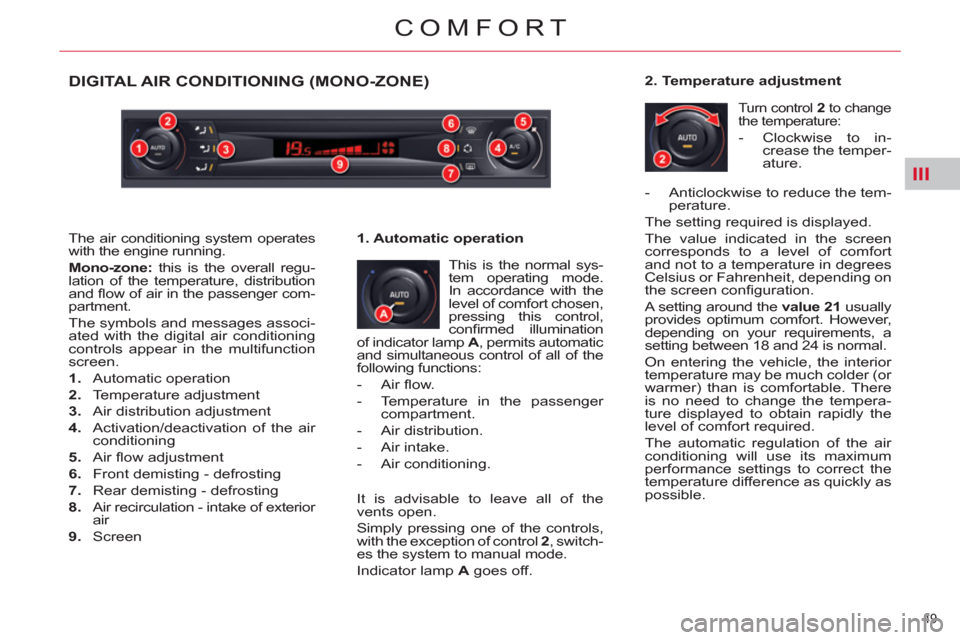
III
49
COMFORT
DIGITAL AIR CONDITIONING (MONO-ZONE)
This is the normal sys-
tem operating mode.
In accordance with the
level of comfort chosen,
pressing this control,
confi rmed illumination
of indicator lamp A
, permits automatic
and simultaneous control of all of the
following functions:
- Air fl ow.
- Temperature in the passenger
compartment.
- Air distribution.
- Air intake.
- Air conditioning.
1. Automatic operation
It is advisable to leave all of the
vents open.
Simply pressing one of the controls,
with the exception of control 2
, switch-
es the system to manual mode.
Indicator lamp A
goes off.
2. Temperature adjustment
Turn control 2
to change
the temperature:
- Clockwise to in-
crease the temper-
ature.
The air conditioning system operates
with the engine running.
Mono-zone:
this is the overall regu-
lation of the temperature, distribution
and fl ow of air in the passenger com-
partment.
The symbols and messages associ-
ated with the digital air conditioning
controls appear in the multifunction
screen.
1.
Automatic operation
2.
Temperature adjustment
3.
Air distribution adjustment
4.
Activation/deactivation of the air
conditioning
5.
Air fl ow adjustment
6.
Front demisting - defrosting
7.
Rear demisting - defrosting
8.
Air recirculation - intake of exterior
air
9.
Screen
- Anticlockwise to reduce the tem-
perature.
The setting required is displayed.
The value indicated in the screen
corresponds to a level of comfort
and not to a temperature in degrees
Celsius or Fahrenheit, depending on
the screen confi guration.
A setting around the value 21
usually
provides optimum comfort. However,
depending on your requirements, a
setting between 18 and 24 is normal.
On entering the vehicle, the interior
temperature may be much colder (or
warmer) than is comfortable. There
is no need to change the tempera-
ture displayed to obtain rapidly the
level of comfort required.
The automatic regulation of the air
conditioning will use its maximum
performance settings to correct the
temperature difference as quickly as
possible.
Page 52 of 316
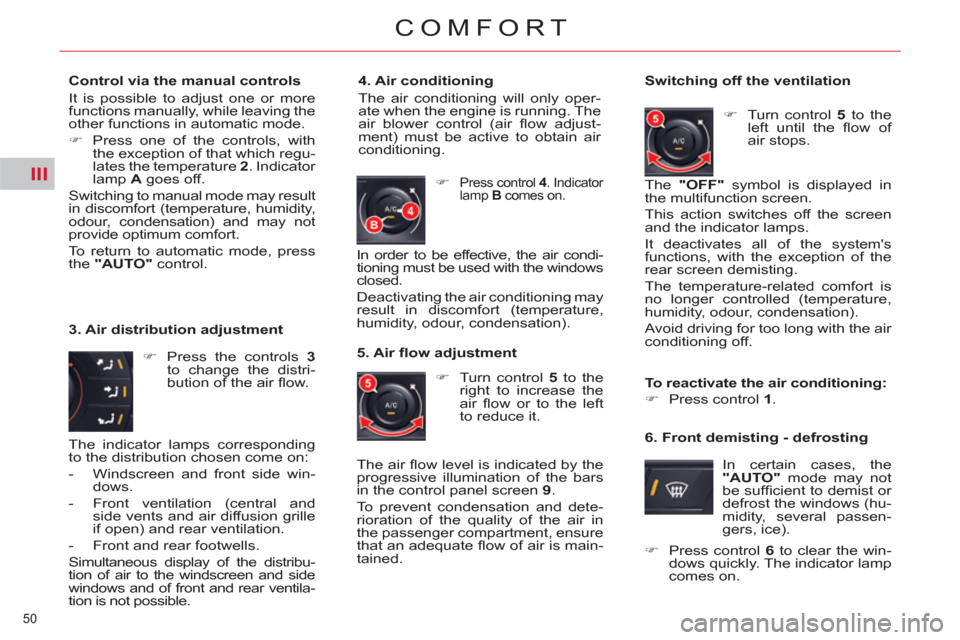
III
50
COMFORT
Control via the manual controls
It is possible to adjust one or more
functions manually, while leaving the
other functions in automatic mode.
�)
Press one of the controls, with
the exception of that which regu-
lates the temperature 2
. Indicator
lamp A
goes off.
Switching to manual mode may result
in discomfort (temperature, humidity,
odour, condensation) and may not
provide optimum comfort.
To return to automatic mode, press
the "AUTO"
control.
3. Air distribution adjustment
�)
Press the controls 3
to change the distri-
bution of the air fl ow.
4. Air conditioning
The air conditioning will only oper-
ate when the engine is running. The
air blower control (air fl ow adjust-
ment) must be active to obtain air
conditioning.
Switching off the ventilation
�)
Turn control 5
to the
left until the fl ow of
air stops.
�)
Press control 4
. Indicator
lamp B
comes on.
5. Air fl ow adjustment
�)
Turn control 5
to the
right to increase the
air fl ow or to the left
to reduce it.
6. Front demisting - defrosting
In certain cases, the
"AUTO"
mode may not
be suffi cient to demist or
defrost the windows (hu-
midity, several passen-
gers, ice).
�)
Press control 6
to clear the win-
dows quickly. The indicator lamp
comes on. The "OFF"
symbol is displayed in
the multifunction screen.
This action switches off the screen
and the indicator lamps.
It deactivates all of the system's
functions, with the exception of the
rear screen demisting.
The temperature-related comfort is
no longer controlled (temperature,
humidity, odour, condensation).
Avoid driving for too long with the air
conditioning off. In order to be effective, the air condi-
tioning must be used with the windows
closed.
Deactivating the air conditioning may
result in discomfort (temperature,
humidity, odour, condensation).
The indicator lamps corresponding
to the distribution chosen come on:
- Windscreen and front side win-
dows.
- Front ventilation (central and
side vents and air diffusion grille
if open) and rear ventilation.
- Front and rear footwells.
Simultaneous display of the distribu-
tion of air to the windscreen and side
windows and of front and rear ventila-
tion is not possible. The air fl ow level is indicated by the
progressive illumination of the bars
in the control panel screen 9
.
To prevent condensation and dete-
rioration of the quality of the air in
the passenger compartment, ensure
that an adequate fl ow of air is main-
tained.
To reactivate the air conditioning:
�)
Press control 1
.
Page 53 of 316
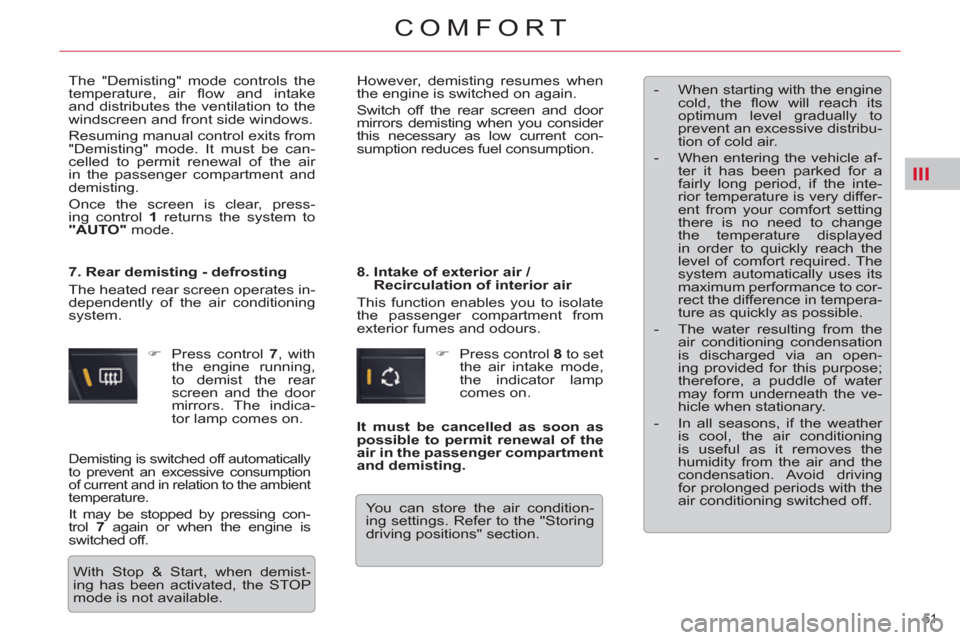
III
51
COMFORT
The "Demisting" mode controls the
temperature, air fl ow and intake
and distributes the ventilation to the
windscreen and front side windows.
Resuming manual control exits from
"Demisting" mode. It must be can-
celled to permit renewal of the air
in the passenger compartment and
demisting.
Once the screen is clear, press-
ing control 1
returns the system to
"AUTO"
mode.
�)
Press control 7
, with
the engine running,
to demist the rear
screen and the door
mirrors. The indica-
tor lamp comes on.
7. Rear demisting - defrosting
The heated rear screen operates in-
dependently of the air conditioning
system.
8. Intake of exterior air /
Recirculation of interior air
This function enables you to isolate
the passenger compartment from
exterior fumes and odours.
- When starting with the engine
cold, the fl ow will reach its
optimum level gradually to
prevent an excessive distribu-
tion of cold air.
- When entering the vehicle af-
ter it has been parked for a
fairly long period, if the inte-
rior temperature is very differ-
ent from your comfort setting
there is no need to change
the temperature displayed
in order to quickly reach the
level of comfort required. The
system automatically uses its
maximum performance to cor-
rect the difference in tempera-
ture as quickly as possible.
- The water resulting from the
air conditioning condensation
is discharged via an open-
ing provided for this purpose;
therefore, a puddle of water
may form underneath the ve-
hicle when stationary.
- In all seasons, if the weather
is cool, the air conditioning
is useful as it removes the
humidity from the air and the
condensation. Avoid driving
for prolonged periods with the
air conditioning switched off.
However, demisting resumes when
the engine is switched on again.
Switch off the rear screen and door
mirrors demisting when you consider
this necessary as low current con-
sumption reduces fuel consumption.
�)
Press control 8
to set
the air intake mode,
the indicator lamp
comes on.
With Stop & Start, when demist-
ing has been activated, the STOP
mode is not available.
Demisting is switched off automatically
to prevent an excessive consumption
of current and in relation to the ambient
temperature.
It may be stopped by pressing con-
trol 7
again or when the engine is
switched off.
It must be cancelled as soon as
possible to permit renewal of the
air in the passenger compartment
and demisting.
You can store the air condition-
ing settings. Refer to the "Storing
driving positions" section.