check engine Citroen C5 2012 (RD/TD) / 2.G Owner's Guide
[x] Cancel search | Manufacturer: CITROEN, Model Year: 2012, Model line: C5, Model: Citroen C5 2012 (RD/TD) / 2.GPages: 316, PDF Size: 9.75 MB
Page 165 of 316
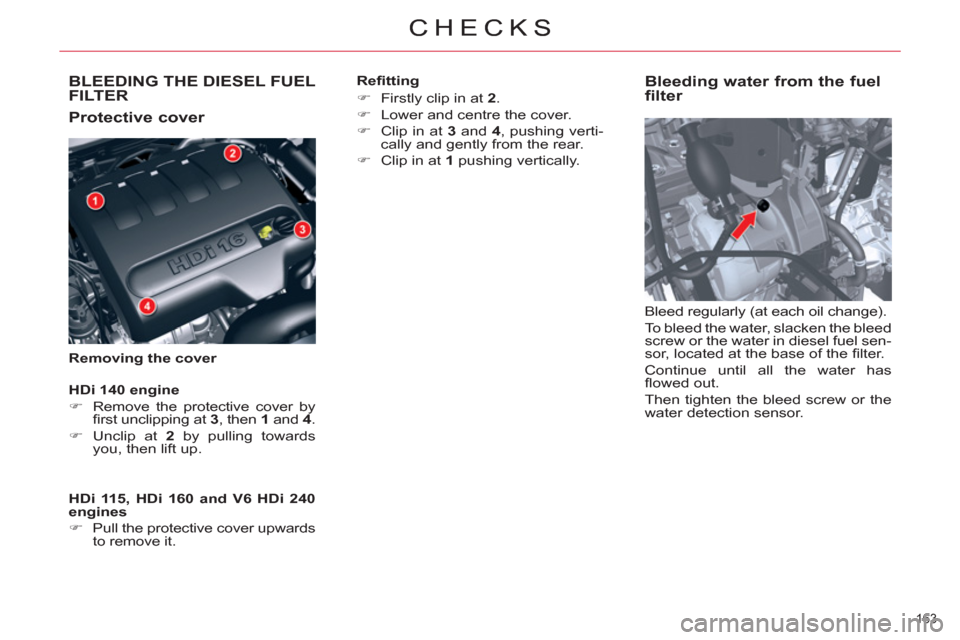
BLEEDING THE DIESEL FUEL
FILTER
Protective cover
Removing the cover
Bleeding water from the fuel
filter
Bleed regularly (at each oil change).
To bleed the water, slacken the bleed
screw or the water in diesel fuel sen-
sor, located at the base of the fi lter.
Continue until all the water has
fl owed out.
Then tighten the bleed screw or the
water detection sensor.
HDi 115, HDi 160 and V6 HDi 240
engines
�)
Pull the protective cover upwards
to remove it.
HDi 140 engine
�)
Remove the protective cover by
fi rst unclipping at 3
, then 1
and 4.
�)
Unclip at 2
by pulling towards
you, then lift up.
Refi tting
�)
Firstly clip in at 2
.
�)
Lower and centre the cover.
�)
Clip in at 3
and 4
, pushing verti-
cally and gently from the rear.
�)
Clip in at 1
pushing vertically.
CHECKS
163
CHECKS
Page 166 of 316

!
X
RUNNING OUT OF FUEL(DIESEL)
HDi 115 engine
�)
Unclip the protective cover to gain
access to the priming pump.
HDi 140 and HDi 160 engines
�)
Unclip the protective cover to gain
access to the priming pump.
Priming the fuel system
In the event of running out of fuel:
�)
after fi lling (minimum 5 litres) and
removing the protective cover,
operate the manual priming pump,
until some resistance is felt,
�)
operate the starter motor while
depressing the accelerator pedal
slightly until the engine starts. HDi engines make use of ad-
vanced technology.
For any work on your vehicle, con-
tact a qualifi ed workshop that has
the skills and equipment required,
which a CITROËN dealer is able to
provide.
V6 HDi 240 engine with electric
pump
In the event of running out of fuel:
�)
after adding fuel, turn the ignition
key to position M
, wait for a few
seconds,
�)
operate the starter motor until
the engine starts.
If the engine fails to start after sev-
eral attempts, contact a CITROËN
dealer or a qualifi ed workshop. If the engine fails to start at the fi rst
attempt, wait fi fteen seconds before
trying again.
If the engine fails to start after a few
attempts, operate the priming pump
again and then try to start the en-
gine.
When the engine is idling, accelerate
slightly to complete the bleeding of
the circuit.
CHECKS
164
CHECKS
Page 167 of 316
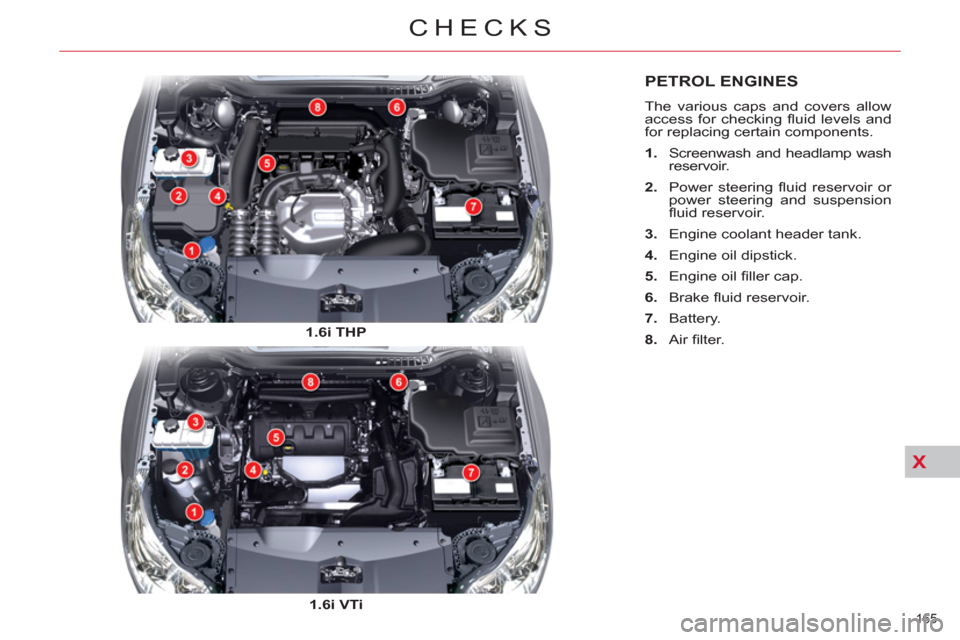
X
PETROL ENGINES
The various caps and covers allow
access for checking fl uid levels and
for replacing certain components.
1.
Screenwash and headlamp wash
reservoir.
2.
Power steering fl uid reservoir or
power steering and suspension
fl uid reservoir.
3.
Engine coolant header tank.
4.
Engine oil dipstick.
5.
Engine oil fi ller cap.
6.
Brake fl uid reservoir.
7.
Battery.
8.
Air fi lter.
1.6i THP
1.6i VTi
165
CHECKS
Page 168 of 316
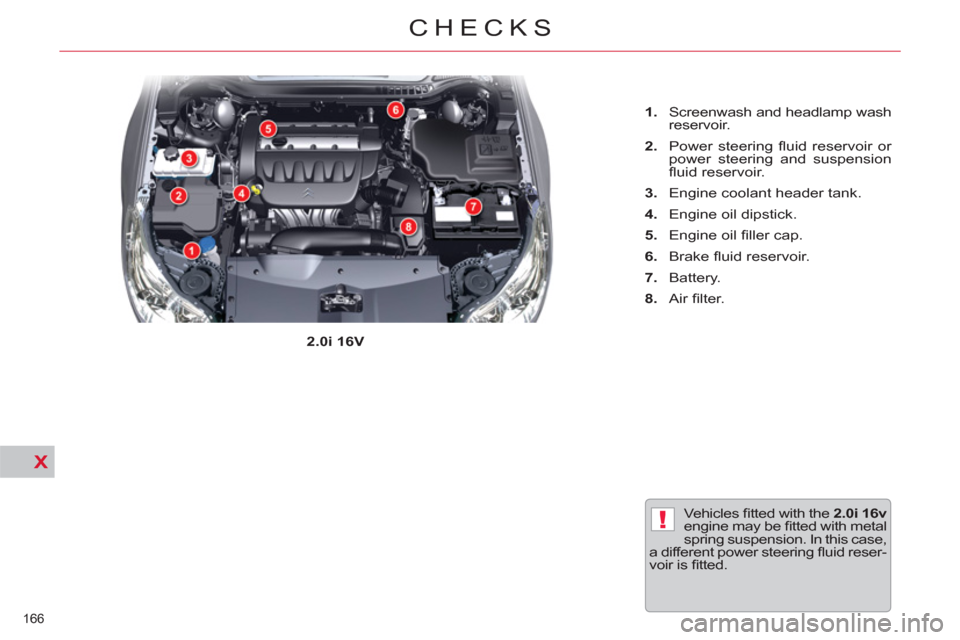
X
!
166
CHECKS
Vehicles fi tted with the 2.0i 16v
engine may be fi tted with metal
spring suspension. In this case,
a different power steering fl uid reser-
voir is fi tted.
2.0i 16V
1.
Screenwash and headlamp wash
reservoir.
2.
Power steering fl uid reservoir or
power steering and suspension
fl uid reservoir.
3.
Engine coolant header tank.
4.
Engine oil dipstick.
5.
Engine oil fi ller cap.
6.
Brake fl uid reservoir.
7.
Battery.
8.
Air fi lter.
Page 169 of 316
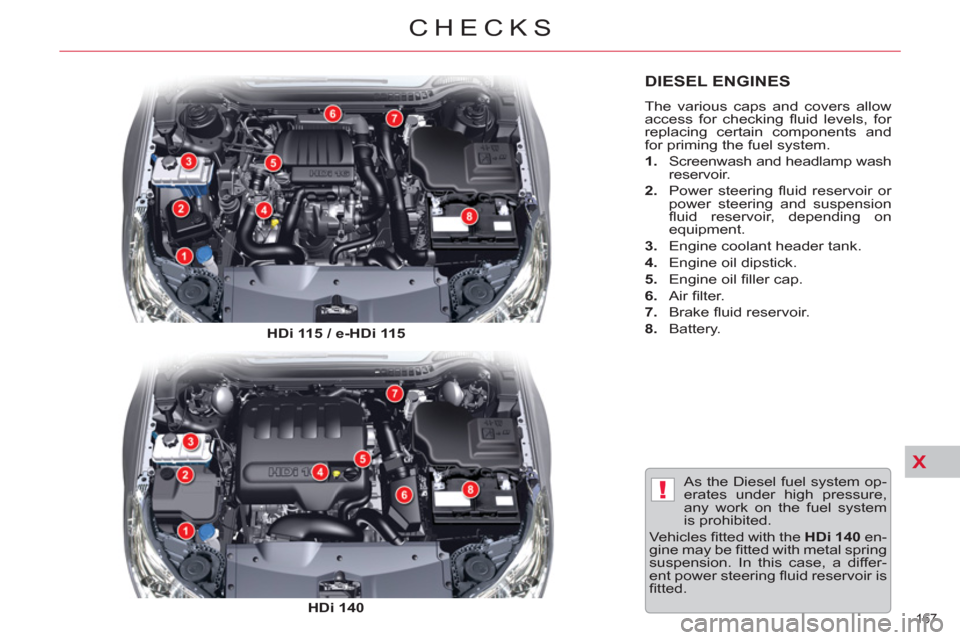
X
!
167
CHECKS
DIESEL ENGINES
The various caps and covers allow
access for checking fl uid levels, for
replacing certain components and
for priming the fuel system.
1.
Screenwash and headlamp wash
reservoir.
2.
Power steering fl uid reservoir or
power steering and suspension
fl uid reservoir, depending on
equipment.
3.
Engine coolant header tank.
4.
Engine oil dipstick.
5.
Engine oil fi ller cap.
6.
Air fi lter.
7.
Brake fl uid reservoir.
8.
Battery.
As the Diesel fuel system op-
erates under high pressure,
any work on the fuel system
is prohibited.
Vehicles fi tted with the HDi 140
en-
gine may be fi tted with metal spring
suspension. In this case, a differ-
ent power steering fl uid reservoir is
fi tted.
HDi 115
/ e-HDi 115
HDi 140
Page 170 of 316
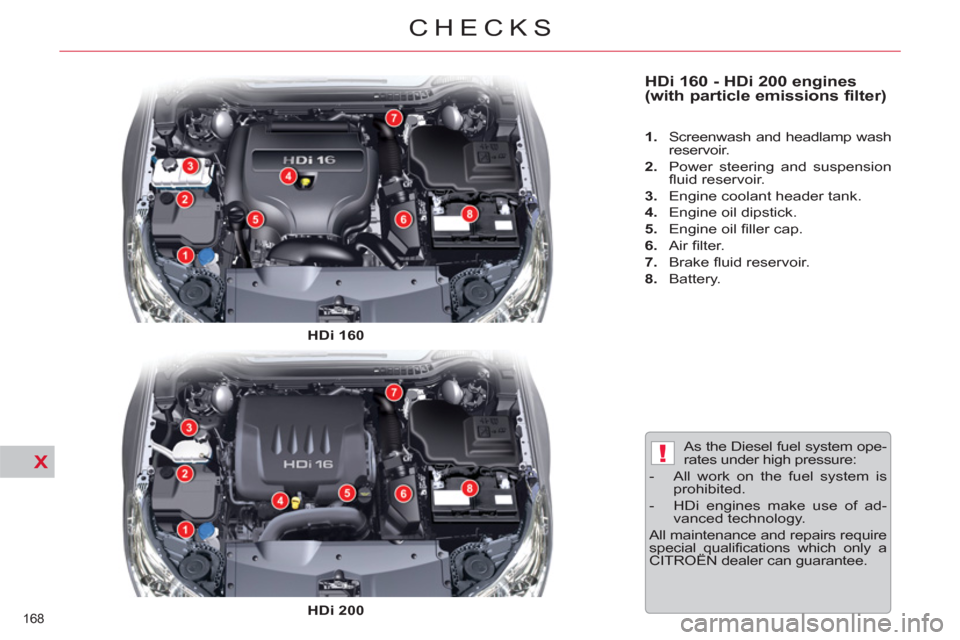
X!
168
CHECKS
HDi 160 - HDi 200 engines
(with particle emissions filter)
1.
Screenwash and headlamp wash
reservoir.
2.
Power steering and suspension
fl uid reservoir.
3.
Engine coolant header tank.
4.
Engine oil dipstick.
5.
Engine oil fi ller cap.
6.
Air fi lter.
7.
Brake fl uid reservoir.
8.
Battery.
As the Diesel fuel system ope-
rates under high pressure:
- All work on the fuel system is
prohibited.
- HDi engines make use of ad-
vanced technology.
All maintenance and repairs require
special qualifi cations which only a
CITROËN dealer can guarantee.
HDi 160
HDi 200
Page 171 of 316
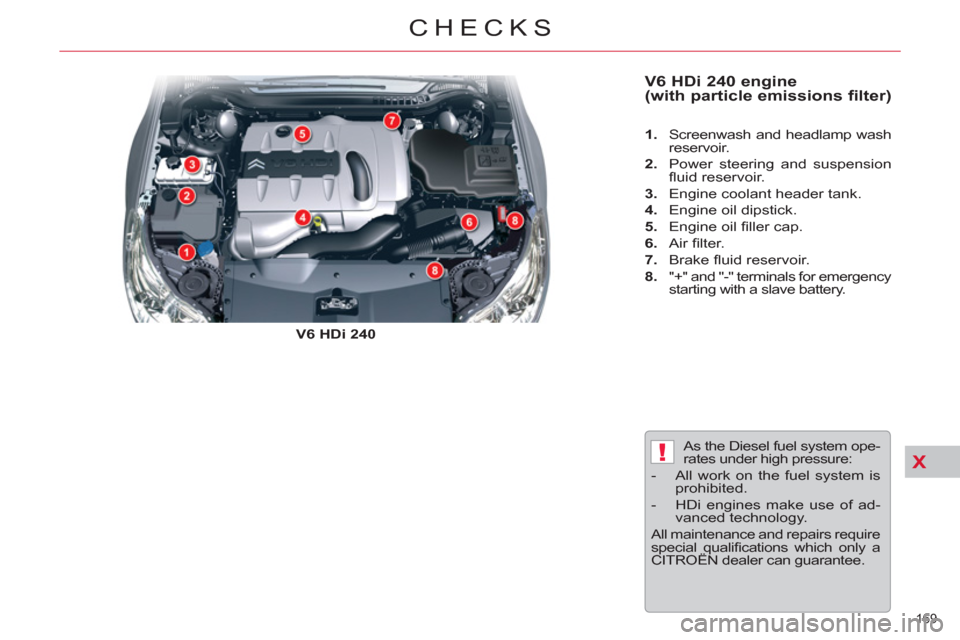
X!
169
CHECKS
V6 HDi 240 engine
(with particle emissions filter)
V6 HDi 240
1.
Screenwash and headlamp wash
reservoir.
2.
Power steering and suspension
fl uid reservoir.
3.
Engine coolant header tank.
4.
Engine oil dipstick.
5.
Engine oil fi ller cap.
6.
Air fi lter.
7.
Brake fl uid reservoir.
8.
"+" and "-" terminals for emergency
starting with a slave battery.
As the Diesel fuel system ope-
rates under high pressure:
- All work on the fuel system is
prohibited.
- HDi engines make use of ad-
vanced technology.
All maintenance and repairs require
special qualifi cations which only a
CITROËN dealer can guarantee.
Page 172 of 316
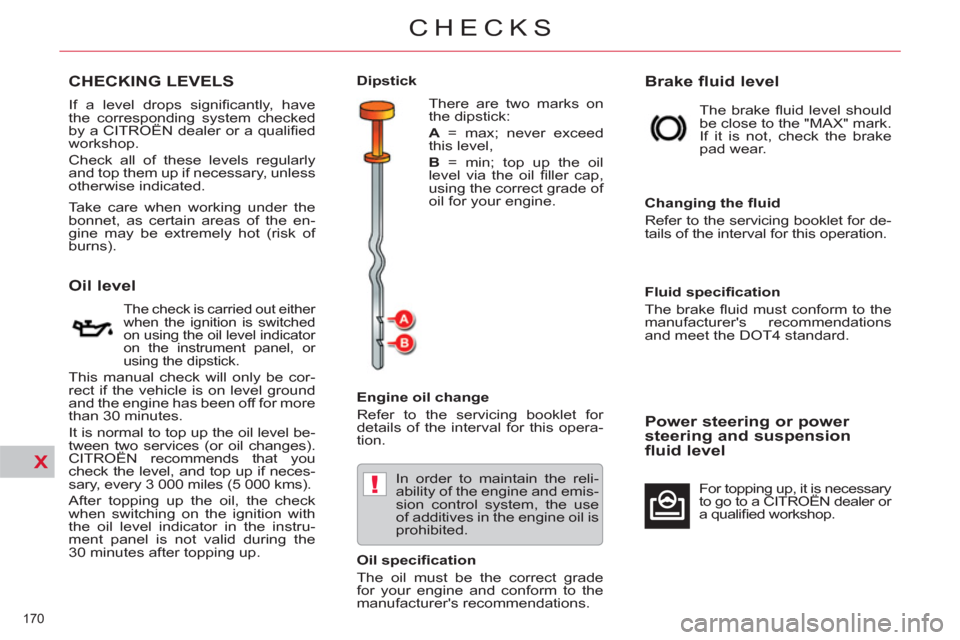
X
!
170
CHECKS
CHECKING LEVELS
Oil level
The check is carried out either
when the ignition is switched
on using the oil level indicator
on the instrument panel, or
using the dipstick.
This manual check will only be cor-
rect if the vehicle is on level ground
and the engine has been off for more
than 30 minutes.
It is normal to top up the oil level be-
tween two services (or oil changes).
CITROËN recommends that you
check the level, and top up if neces-
sary, every 3 000 miles (5 000 kms).
After topping up the oil, the check
when switching on the ignition with
the oil level indicator in the instru-
ment panel is not valid during the
30 minutes after topping up.
If a level drops signifi cantly, have
the corresponding system checked
by a CITROËN dealer or a qualifi ed
workshop.
Check all of these levels regularly
and top them up if necessary, unless
otherwise indicated.
Take care when working under the
bonnet, as certain areas of the en-
gine may be extremely hot (risk of
burns).
Engine oil change
Refer to the servicing booklet for
details of the interval for this opera-
tion.
In order to maintain the reli-
ability of the engine and emis-
sion control system, the use
of additives in the engine oil is
prohibited.
Oil specifi cation
The oil must be the correct grade
for your engine and conform to the
manufacturer's recommendations.
Brake fluid level
The brake fl uid level should
be close to the "MAX" mark.
If it is not, check the brake
pad wear.
Changing the fl uid
Refer to the servicing booklet for de-
tails of the interval for this operation.
Fluid specifi cation
The brake fl uid must conform to the
manufacturer's recommendations
and meet the DOT4 standard.
Power steering or power
steering and suspension
fluid level
For topping up, it is necessary
to go to a CITROËN dealer or
a qualifi ed workshop.
Dipstick
There are two marks on
the dipstick:
A
= max; never exceed
this level,
B
= min; top up the oil
level via the oil fi ller cap,
using the correct grade of
oil for your engine.
Page 173 of 316
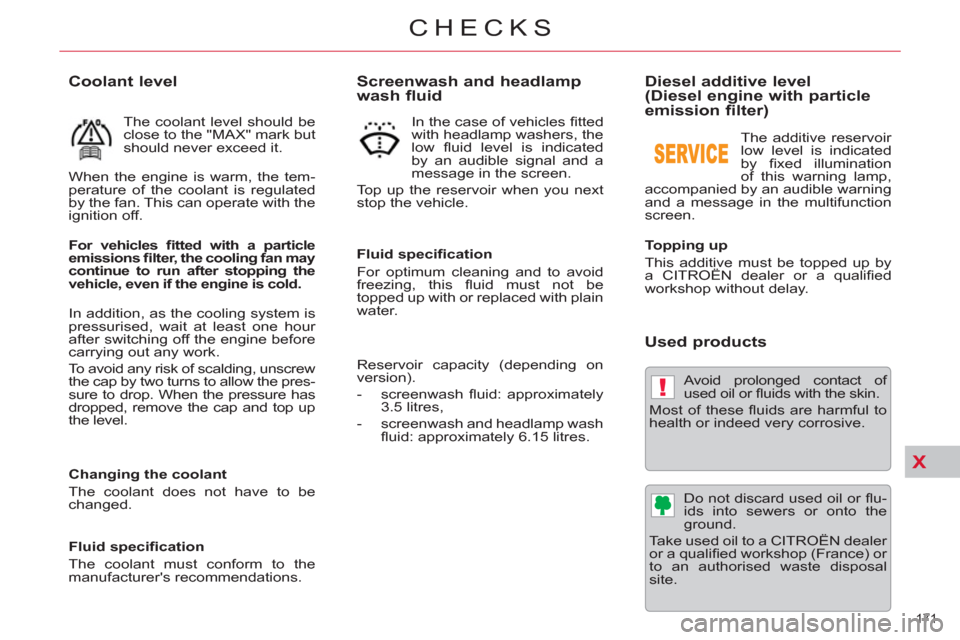
X
!
171
CHECKS
Diesel additive level
(Diesel engine with particle
emission filter)
Topping up
This additive must be topped up by
a CITROËN dealer or a qualifi ed
workshop without delay.
Used products
Avoid prolonged contact of
used oil or fl uids with the skin.
Most of these fl uids are harmful to
health or indeed very corrosive.
Do not discard used oil or fl u-
ids into sewers or onto the
ground.
Take used oil to a CITROËN dealer
or a qualifi ed workshop (France) or
to an authorised waste disposal
site. The additive reservoir
low level is indicated
by fi xed illumination
of this warning lamp,
accompanied by an audible warning
and a message in the multifunction
screen.
Coolant level
The coolant level should be
close to the "MAX" mark but
should never exceed it.
When the engine is warm, the tem-
perature of the coolant is regulated
by the fan. This can operate with the
ignition off.
Changing the coolant
The coolant does not have to be
changed.
Fluid specifi cation
The coolant must conform to the
manufacturer's recommendations.
For vehicles fi tted with a particle
emissions fi lter, the cooling fan may
continue to run after stopping the
vehicle, even if the engine is cold.
In addition, as the cooling system is
pressurised, wait at least one hour
after switching off the engine before
carrying out any work.
To avoid any risk of scalding, unscrew
the cap by two turns to allow the pres-
sure to drop. When the pressure has
dropped, remove the cap and top up
the level.
Screenwash and headlamp
wash fluid
In the case of vehicles fi tted
with headlamp washers, the
low fl uid level is indicated
by an audible signal and a
message in the screen.
Top up the reservoir when you next
stop the vehicle.
Fluid specifi cation
For optimum cleaning and to avoid
freezing, this fl uid must not be
topped up with or replaced with plain
water.
Reservoir capacity (depending on
version).
- screenwash fl uid: approximately
3.5 litres,
- screenwash and headlamp wash
fl uid: approximately 6.15 litres.
Page 174 of 316
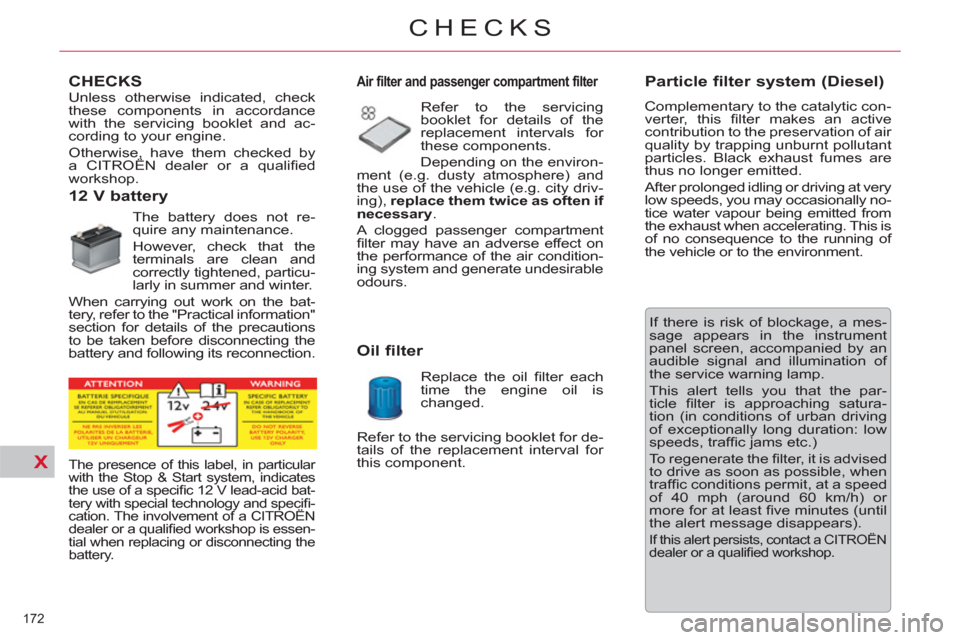
X
172
CHECKS
CHECKS
12 V battery
The battery does not re-
quire any maintenance.
However, check that the
terminals are clean and
correctly tightened, particu-
larly in summer and winter.
When carrying out work on the bat-
tery, refer to the "Practical information"
section for details of the precautions
to be taken before disconnecting the
battery and following its reconnection.
Particle filter system (Diesel)
Complementary to the catalytic con-
verter, this fi lter makes an active
contribution to the preservation of air
quality by trapping unburnt pollutant
particles. Black exhaust fumes are
thus no longer emitted.
After prolonged idling or driving at very
low speeds, you may occasionally no-
tice water vapour being emitted from
the exhaust when accelerating. This is
of no consequence to the running of
the vehicle or to the environment.
If there is risk of blockage, a mes-
sage appears in the instrument
panel screen, accompanied by an
audible signal and illumination of
the service warning lamp.
This alert tells you that the par-
ticle fi lter is approaching satura-
tion (in conditions of urban driving
of exceptionally long duration: low
speeds, traffi c jams etc.)
To regenerate the fi lter, it is advised
to drive as soon as possible, when
traffi c conditions permit, at a speed
of 40 mph (around 60 km/h) or
more for at least fi ve minutes (until
the alert message disappears).
If this alert persists, contact a CITROËN
dealer or a qualifi ed workshop.
The presence of this label, in particular
with the Stop & Start system, indicates
the use of a specifi c 12 V lead-acid bat-
tery with special technology and specifi -
cation. The involvement of a CITROËN
dealer or a qualifi ed workshop is essen-
tial when replacing or disconnecting the
battery.
Unless otherwise indicated, check
these components in accordance
with the servicing booklet and ac-
cording to your engine.
Otherwise, have them checked by
a CITROËN dealer or a qualifi ed
workshop.
Air filter and passenger compartment filter
Refer to the servicing
booklet for details of the
replacement intervals for
these components.
Depending on the environ-
ment (e.g. dusty atmosphere) and
the use of the vehicle (e.g. city driv-
ing), replace them twice as often if
necessary
.
A clogged passenger compartment
fi lter may have an adverse effect on
the performance of the air condition-
ing system and generate undesirable
odours.
Replace the oil fi lter each
time the engine oil is
changed.
Oil filter
Refer to the servicing booklet for de-
tails of the replacement interval for
this component.