service schedule Citroen C5 2012 (RD/TD) / 2.G Owner's Manual
[x] Cancel search | Manufacturer: CITROEN, Model Year: 2012, Model line: C5, Model: Citroen C5 2012 (RD/TD) / 2.GPages: 316, PDF Size: 9.75 MB
Page 27 of 316
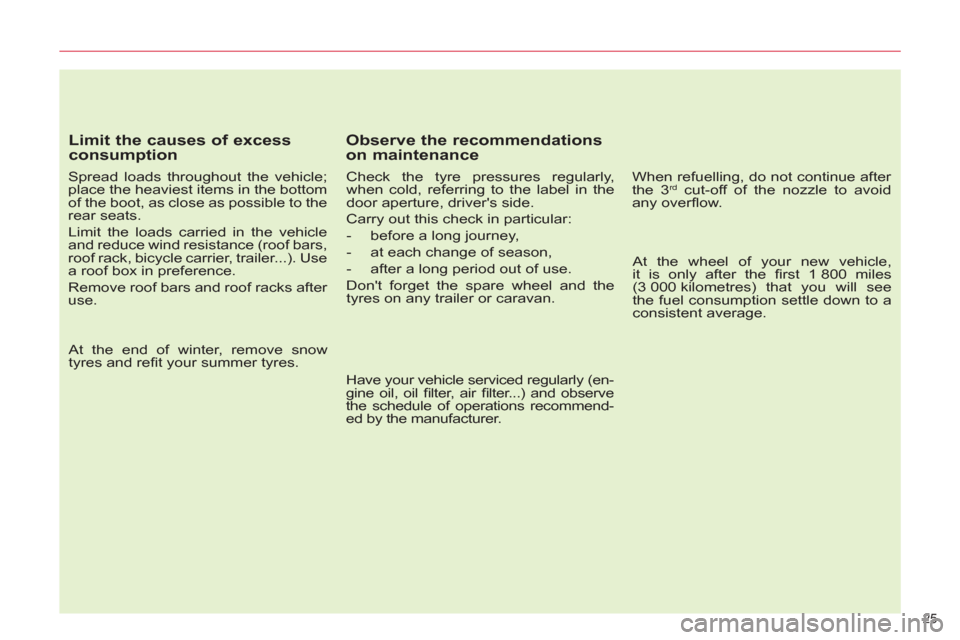
25
Limit the causes of excess
consumption
Spread loads throughout the vehicle;
place the heaviest items in the bottom
of the boot, as close as possible to the
rear seats.
Limit the loads carried in the vehicle
and reduce wind resistance (roof bars,
roof rack, bicycle carrier, trailer...). Use
a roof box in preference.
Remove roof bars and roof racks after
use.
At the end of winter, remove snow
tyres and refi t your summer tyres.
Observe the recommendations
on maintenance
Check the tyre pressures regularly,
when cold, referring to the label in the
door aperture, driver's side.
Carry out this check in particular:
- before a long journey,
- at each change of season,
- after a long period out of use.
Don't forget the spare wheel and the
tyres on any trailer or caravan.
Have your vehicle serviced regularly (en-
gine oil, oil fi lter, air fi lter...) and observe
the schedule of operations recommend-
ed by the manufacturer.
When refuelling, do not continue after
the 3 rd cut-off of the nozzle to avoid
any overfl ow.
At the wheel of your new vehicle,
it is only after the fi rst 1 800 miles
(3 000 kilometres) that you will see
the fuel consumption settle down to a
consistent average.
Page 41 of 316
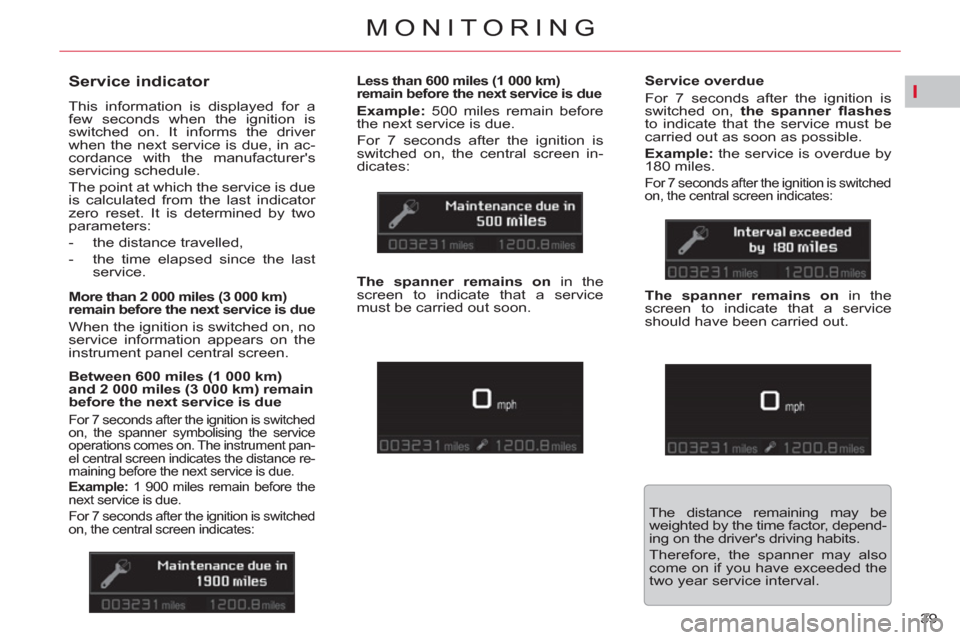
I
39
MONITORING
Service indicator
This information is displayed for a
few seconds when the ignition is
switched on. It informs the driver
when the next service is due, in ac-
cordance with the manufacturer's
servicing schedule.
The point at which the service is due
is calculated from the last indicator
zero reset. It is determined by two
parameters:
- the distance travelled,
- the time elapsed since the last
service.
More than 2 000 miles (3 000 km)
remain before the next service is due
When the ignition is switched on, no
service information appears on the
instrument panel central screen.
Between 600 miles (1 000 km)
and 2 000 miles (3 000 km) remain
before the next service is due
For 7 seconds after the ignition is switched
on, the spanner symbolising the service
operations comes on. The instrument pan-
el central screen indicates the distance re-
maining before the next service is due.
Example:
1 900 miles remain before the
next service is due.
For 7 seconds after the ignition is switched
on, the central screen indicates:
Less than 600 miles (1 000 km)
remain before the next service is due
Example:
500 miles remain before
the next service is due.
For 7 seconds after the ignition is
switched on, the central screen in-
dicates:
Service overdue
For 7 seconds after the ignition is
switched on, the spanner fl ashes
to indicate that the service must be
carried out as soon as possible.
Example:
the service is overdue by
180 miles.
For 7 seconds after the ignition is switched
on, the central screen indicates:
The spanner remains on
in the
screen to indicate that a service
must be carried out soon.
The distance remaining may be
weighted by the time factor, depend-
ing on the driver's driving habits.
Therefore, the spanner may also
come on if you have exceeded the
two year service interval.
The spanner remains on
in the
screen to indicate that a service
should have been carried out.