light Citroen C5 2015 (RD/TD) / 2.G Owner's Guide
[x] Cancel search | Manufacturer: CITROEN, Model Year: 2015, Model line: C5, Model: Citroen C5 2015 (RD/TD) / 2.GPages: 344, PDF Size: 12.95 MB
Page 98 of 344

142
C5_en_Chap05_visibilite_ed01-2014
Exterior lighting controls
Main lighting
The various front and rear lamps of the
vehicle are designed to adapt the driver's
visibility progressively in relation to the climatic
conditions:
-
s
idelamps, to be seen,
-
d
ipped beam headlamps to see without
dazzling other drivers,
-
m
ain beam headlamps to see clearly when
the road is clear.
Additional lighting
Other lamps are fitted to fulfil the requirements
of particular driving conditions:
-
a r
ear foglamp to be seen from a distance,
-
f
ront foglamps for even better for ward
vision,
-
d
irectional headlamps for improved
visibility when cornering,
-
d
aytime running lamps to be seen during
the day.
Settings
Various automatic lighting control modes are
also available depending on options:
-
d
aytime running lamps,
-
a
utomatic illumination of headlamps,
-
d
irectional lighting,
-
g
uide-me-home lighting.In some weather conditions (e.g. low
temperature or humidity), the presence
of misting on the internal sur face of the
glass of the headlamps and rear lamps
is normal; it disappears after the lamps
have been on for a few minutes.
Control stalk for the selection and control of the various front and rear lamps providing the vehicle's lighting.
Visibility
Page 99 of 344

143
C5_en_Chap05_visibilite_ed01-2014
Manual controls
Lamps off.
Automatic illumination of headlamps.
Sidelamps.Dipped headlamps or main
beam headlamps.
B.
S
talk for switching headlamps: pull
the stalk towards you to switch the
lighting between dipped and main beam
headlamps.
In the lamps off and sidelamps modes, the
driver can switch on the main beam headlamps
temporarily ("headlamp flash") by maintaining a
pull on the stalk.
Displays
The lighting is controlled directly by the driver
by means of the ring A and the stalk B .A.
M
ain lighting mode selection ring: turn it
to position the symbol required facing the
mark.
C.
F
oglamps selection ring.
The foglamps operate with the sidelamps and
the dipped and main beam headlamps. Illumination of the corresponding indicator
lamp in the instrument panel confirms that the
lighting selected is on.
5
Visibility
Page 100 of 344

144
C5_en_Chap05_visibilite_ed01-2014
- 1st turn for wards: rear foglamps on.
-
1st turn rear wards: rear foglamps off. - 1st turn for wards: front foglamps on.
-
2nd turn for wards: rear foglamps on.
-
1st turn rear wards: rear foglamps off.
-
2nd turn rear wards: front foglamps off.
Model with rear foglamps
only Model with front and rear
foglamps
In good or rainy weather, both day and
night, use of the front foglamps and the
rear foglamps is prohibited. In these
situations, the power of their beams
may dazzle other drivers. They should
only be used in fog or falling snow.
In these weather conditions, it is your
responsibility to switch on the foglamps
and dipped headlamps manually as the
sunshine sensor may detect sufficient
light.
Do not forget to switch off the front and
rear foglamps when they are no longer
needed.
Visibility
Page 101 of 344

145
C5_en_Chap05_visibilite_ed01-2014
Lighting left on
When a front door is opened with the
ignition off and in manual lighting mode,
an audible signal warns the driver if the
vehicle's lighting is still on.
In this case, switching off the lighting
stops the audible signal.
With the ignition off, if the dipped
headlamps remain on, they will switch
off automatically after thirty minutes to
prevent discharging of the battery.* According to country.
Daytime-running lampsManual guide-me-home
lighting
Switching on
F With the ignition off, "flash" the headlamps
using the lighting stalk.
F
A f
urther "headlamp flash" switches the
function off.
Switching off
The manual guide-me-home lighting switches
off automatically after a set time.
System which switches on special lamps at the
front, to make the vehicle more visible by day.
They light up automatically and permanently,
when the engine is running, if:
-
T
he function is activated* in the "Main
Menu" of the instrument panel screen.
-
T
he lighting control is at position
0
or AUTO .
-
A
ll the headlamps are off.
You can deactivate* this function using the
"Main Menu" of the instrument panel screen. The temporary illumination of the dipped beam
headlamps after the vehicle's ignition has been
switched off makes the driver's exit easier
when the light is poor.
5
Visibility
Page 102 of 344

146
C5_en_Chap05_visibilite_ed01-2014
Linked with the automatic
"Guide-me-home" lighting
The link with the automatic illumination of
headlamps provides the "guide-me-home"
lighting with the following additional options:
-
s
election of the duration of lighting for 15,
30 or 60 seconds in the vehicle
parameters on the instrument panel screen
configuration menu,
-
a
utomatic activation of "guide-me-home"
lighting when automatic illumination of
headlamps is in operation.
Operating fault
In the event of a fault with the sunshine
sensor, the lighting comes on and a
message appears in the instrument panel
screen, accompanied by an audible signal.
Contact a CITROËN dealer or a qualified
workshop.
Automatic illumination of headlamps
Activation
F Turn ring A to the "AUTO" position. The automatic
illumination of headlamps is accompanied by a
message in the instrument panel screen.
Deactivation
F Turn ring A to a position other than "AUTO" .
Deactivation is accompanied by a message
in the instrument panel screen.
The sidelamps and dipped beam headlamps are
switched on automatically, without any action on
the part of the driver, when a low level of external
light is detected or in certain cases of activation of
the windscreen wipers.
As soon as the brightness returns to a sufficient
level or after the windscreen wipers are switched
off, the lamps are switched off automatically.
In fog or snow, the sunshine sensor
may detect sufficient light. Therefore,
the lighting will not come on
automatically.
do n
ot cover the sunshine sensor,
linked with the rain sensor and located
in the centre of the windscreen behind
the rear view mirror; the associated
functions would no longer operate.
Visibility
Page 104 of 344

148
C5_en_Chap05_visibilite_ed01-2014
Directional lighting
without cornering lightingwith cornering lighting
"Cornering lighting" function
Activation
This function is activated:
- w hen the direction indicator is activated,
-
f
rom a certain angle of rotation of the
steering wheel.
Deactivation
This function is deactivated:
- b elow a certain angle of rotation of the
steering wheel,
-
w
hen stationary or at very low speed,
-
w
hen reverse gear is engaged,
-
w
hen the directional headlamps are
switched off.
With dipped or main beams, this function
provides additional lighting for the inside of a
bend, when the vehicle speed is below 25 mph
(approx 40 km/h).
This lighting is most useful when travelling at
low and medium speed (urban driving, winding
road, intersections, parking manoeuvres...).
Visibility
Page 105 of 344
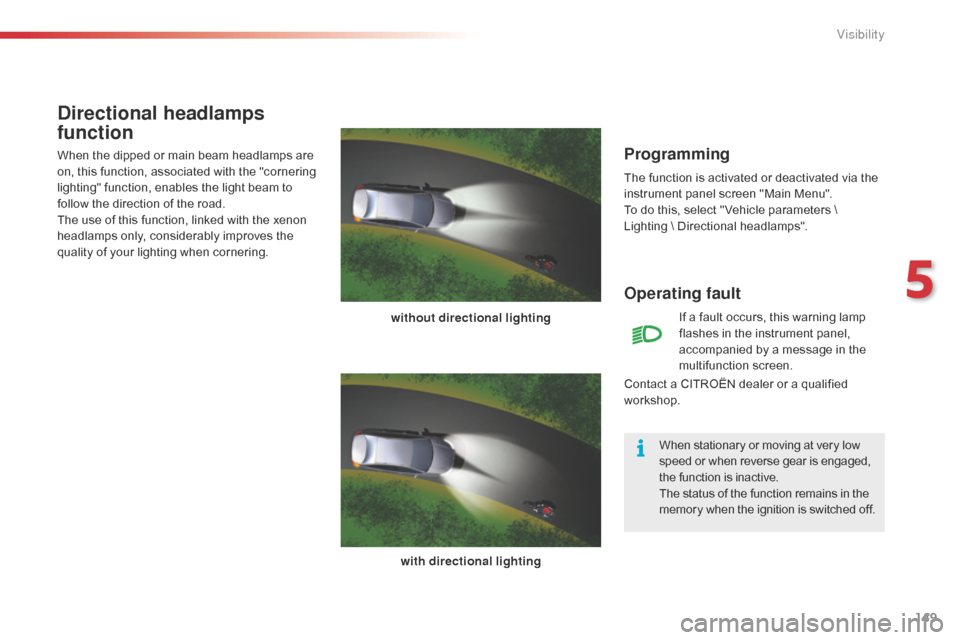
149
C5_en_Chap05_visibilite_ed01-2014
Programming
The function is activated or deactivated via the
instrument panel screen "Main Menu".
To do this, select " Vehicle parameters \
Lighting \ Directional headlamps".
Operating fault
If a fault occurs, this warning lamp
flashes in the instrument panel,
accompanied by a message in the
multifunction screen.
Directional headlamps
function
When the dipped or main beam headlamps are
on, this function, associated with the "cornering
lighting" function, enables the light beam to
follow the direction of the road.
The use of this function, linked with the xenon
headlamps only, considerably improves the
quality of your lighting when cornering.
with directional lighting
without directional lighting
When stationary or moving at very low
speed or when reverse gear is engaged,
the function is inactive.
The status of the function remains in the
memory when the ignition is switched off.
Contact a CITROËN dealer or a qualified
workshop.
5
Visibility
Page 110 of 344

96
C5_en_Chap04_conduite_ed01-2014
A few driving recommendations
Driving on flooded
roads
We strongly advise against driving on flooded
roads, as this could cause serious damage
to the engine or gearbox, as well as to the
electrical systems of your vehicle. Observe the driving regulations at all times and
remain vigilant whatever the traffic conditions.
Pay close attention to the traffic and keep your
hands on the wheel so that you are ready to
react at any time to any eventuality.
On a long journey, a break every two hours is
strongly recommended.
In difficult weather, drive smoothly, anticipate
the need to brake and increase the distance
from other vehicles.
Important!
Never drive with the parking brake
applied - Risk of overheating and
damage to the braking system!
Do not park or run the engine when
stationary in areas where inflammable
substances and materials (dry grass,
dead leaves...) might come into contact
with the hot exhaust system - Risk
of fire!
Never leave a vehicle unsupervised
with the engine running. If you have
to leave your vehicle with the engine
running, apply the parking brake
and put the gearbox into neutral or
position
N or P, depending on the type
of gearbox.
If you are obliged to drive through water:
-
c
heck that the depth of water does not
exceed 15 cm, taking account of waves
that might be generated by other users,
-
d
eactivate the Stop & Start system,
-
d
rive as slowly as possible without stalling.
In all cases, do not exceed 6 mph
(10 km/h),
-
d
o not stop and do not switch off the
engine.
On leaving the flooded road, as soon as
circumstances allow, make several light brake
applications to dry the brake discs and pads.
If in doubt on the state of your vehicle, contact
a CITROËN dealer or a qualified workshop.
Driving
Page 135 of 344
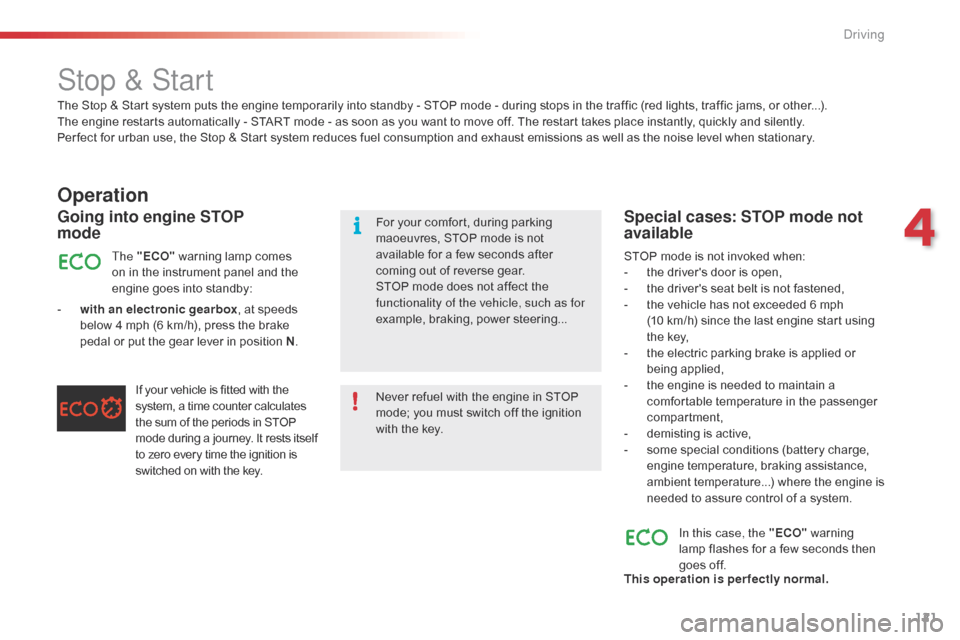
121
C5_en_Chap04_conduite_ed01-2014
Stop & Start
Operation
- with an electronic gearbox, at speeds
below 4 mph (6 km/h), press the brake
pedal or put the gear lever in position N .
Going into engine STOP
mode
The "ECO" warning lamp comes
on in the instrument panel and the
engine goes into standby:
If your vehicle is fitted with the
system, a time counter calculates
the sum of the periods in STOP
mode during a journey. It rests itself
to zero every time the ignition is
switched on with the key.
Special cases: STOP mode not
available
In this case, the "ECO" warning
lamp flashes for a few seconds then
goes
off.
This operation is perfectly normal. STOP mode is not invoked when:
-
t
he driver's door is open,
-
t
he driver's seat belt is not fastened,
-
t
he vehicle has not exceeded 6 mph
(10 km/h) since the last engine start using
the key,
-
t
he electric parking brake is applied or
being applied,
-
t
he engine is needed to maintain a
comfortable temperature in the passenger
compartment,
-
d
emisting is active,
-
s
ome special conditions (battery charge,
engine temperature, braking assistance,
ambient temperature...) where the engine is
needed to assure control of a system.
The Stop & Start
system puts the engine temporarily into standby - STOP mode - during stops in the traffic (red lights, traffic jams, or other...).
The
engine restarts automatically - START mode - as soon as you want to move off. The restart takes place instantly, quickly and silently.
Per fect for urban use, the Stop & Start system reduces fuel consumption and exhaust emissions as well as the noise level when stationary.
Never refuel with the engine in STOP
mode; you must switch off the ignition
with the key. For your comfort, during parking
maoeuvres, STOP mode is not
available for a few seconds after
coming out of reverse gear.
STOP mode does not affect the
functionality of the vehicle, such as for
example, braking, power steering...
4
driving
Page 146 of 344

132
C5_en_Chap04_conduite_ed01-2014
Overriding the programmed
speed
While cruise control is in operation, it is always
possible to go above the programmed speed
simply by pressing the accelerator pedal (for
example to overtake another vehicle).
The speed displayed in zone A flashes.
You only have to release the accelerator pedal
to return to the programmed speed.
Programming
The selection is confirmed by the display of the
function in zone A of the instrument panel.
When the function is selected, no cruising
speed has yet been memorised.
Once the desired speed has been reached
using the accelerator, press button 1 or
button
2.
The cruising speed is then memorised
and cruise control is activated. The cruising
speed is displayed in zone A of the instrument
panel, and "ON" is displayed.
Adjustment of the
memorised speed while
cruise control is in
operation
You can adjust the memorised speed,
displayed in zone A , by pressing:
-
B
utton 1 to increase the speed.
-
B
utton 2 to reduce the speed.
Successive presses will modify the cruise
speed in steps of 1 mph and a continuous
press in steps of 5 mph.
You can then release the accelerator pedal.
The vehicle will automatically keep to the speed
chosen.
The vehicle speed may vary slightly from that
memorised.
If during cruise control the system cannot keep
to the cruise speed (e.g. on a steep descent),
then the speed flashes. If necessary, brake to
curb your speed.
F
P
ress button 4 to select cruise control
mode " CRUISE ".
Driving