fault Citroen C5 2015 (RD/TD) / 2.G Service Manual
[x] Cancel search | Manufacturer: CITROEN, Model Year: 2015, Model line: C5, Model: Citroen C5 2015 (RD/TD) / 2.GPages: 344, PDF Size: 12.95 MB
Page 184 of 344
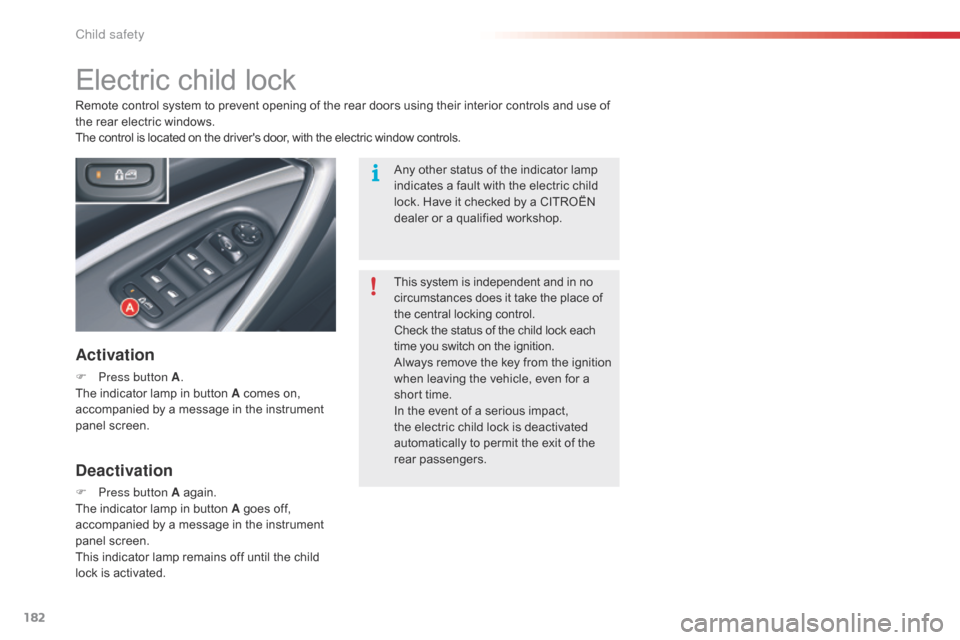
182
C5_en_Chap07_securite-enfant_ed01-2014
Electric child lock
Activation
F Press button A.
The indicator lamp in button A comes on,
accompanied by a message in the instrument
panel screen. Remote control system to prevent opening of the rear doors using their interior controls and use of
the rear electric windows.
The control is located on the driver's door, with the electric window controls.
Deactivation
F Press button A again.
The indicator lamp in button A goes off,
accompanied by a message in the instrument
panel screen.
This indicator lamp remains off until the child
lock is activated. This system is independent and in no
circumstances does it take the place of
the central locking control.
Check the status of the child lock each
time you switch on the ignition.
Always remove the key from the ignition
when leaving the vehicle, even for a
short time.
In the event of a serious impact,
the electric child lock is deactivated
automatically to permit the exit of the
rear passengers. Any other status of the indicator lamp
indicates a fault with the electric child
lock. Have it checked by a CITROËN
dealer or a qualified workshop.
Child safety
Page 204 of 344

202
C5_en_Chap08_information_ed01-2014
Side repeaters
The side repeater is sealed.
If the bulb is faulty, replace the side repeater.
Contact a CITROËN dealer or a qualified
workshop.
Front foglamps
F Remove the fixing screw of cover A using a
torx tool, tip the cover over and remove.
F
R
emove the fixing screw of lamp B using
a torx tool and pull the headlamp unit to
remove it from the bumper.
F
d
i
sconnect the connector D .F
R emove the bulb by per forming a quarter
of a turn.
F
R
eplace the bulb.
F
R
efit the connector D.
F
R
efit the headlamp unit in the bumper.
F
R
efit the lamp screws.
F
P
osition the cover using its guides and refit
the screws.
Bulbs: H8 When refitting, take care not to trap
the electrical cables.
Practical information
Page 208 of 344

206
C5_en_Chap08_information_ed01-2014
Wing-mounted lamps
F disconnect the connector B.
F U nscrew the fixing nut C .
F
R
emove the lamp from its housing. F
D
etach the bulb holder D
.
F
R
eplace the faulty bulb.
F
R
efit the bulb holder D
.
F
P
lace the lamp in its housing.
F
S
crew in the fixing nut C
.
F
R
efit the connector B
.
F
R
efit the trim A
.
You can use the wheelbrace to screw or
unscrew the fixing nut C .
Remove the lateral boot trim A .
To do so:
F
P
ull it towards towards the inside of the
boot.
F
P
ull it upwards.
Practical information
Page 209 of 344

207
C5_en_Chap08_information_ed01-2014
F Insert a thin screwdriver into one of the external holes of the lens.
F
P
ush it outwards to unclip it.
Third brake lamp (LEDs)
For the replacement of this type of LED lamp,
contact a CITROËN dealer or a qualified
workshop.
F
R
emove the lens.
F
C
hange the faulty bulb.
Number plate lamps (W5W)
8
Practical information
Page 212 of 344

210
C5_en_Chap08_information_ed01-2014
Changing a fuse
The 2 fuseboxes are located below the dashboard and under the bonnet.
Replacing a fuse
Before replacing a fuse, you must:
- a scertain the cause of the fault and have it
remedied,
-
s
witch off all electrical consumers,
-
p
ark the vehicle and switch off the ignition,
-
i
dentify the failed fuse using the allocation
tables and diagrams presented on the
following pages. Good
Failed
Tw e e z e r 1
If the fault recurs soon after replacing the
fuse, have the electrical system checked by a
CITROËN dealer or a qualified workshop. When replacing a fuse, it is essential to:
-
u
se the special tweezer 1 , located on
the cover close to the fusebox, to extract
the fuse from its housing and check the
condition of its filament,
-
a
lways replace a failed fuse with one of
equivalent rating (same colour); using a
different rating could cause a malfunction
(risk of fire). The replacement of a fuse not
mentioned in the tables below may
cause a serious malfunction on your
vehicle. Contact a CITROËN dealer or a
qualified workshop.CITR
oËn
will not accept any responsibility
for the costs incurred in repairing
your vehicle or for the malfunctions
resulting from the installation of auxiliary
accessories which were not supplied
or recommended by CITROËN and
which were not installed in accordance
with its instructions, in particular where
the current consumption of all the the
additional equipment connected exceeds
10 milliamps.Installation of electrical
accessories
Your vehicle's electrical system is
designed to operate with standard or
optional equipment.
Before installing other electrical
equipment or accessories on your
vehicle, contact a CITROËN dealer or a
qualified workshop.
Practical information
Page 260 of 344

258
C5_en_Chap11a_BTA_ed01-2014
EMERGENCY OR ASSIST ANCE CALL
CITROËN Localised Emergency Call
In an emergency, press this button for more than
2 seconds. Flashing of the green LED and a voice
message confirm that the call has been made to the
CITROËN Localised Emergency Call centre*.
Pressing this button again immediately cancels the call. The green LED
goes off.
Pressing this button (at any time) for more than 8 seconds cancels the
call.
CITROËN Localised Assistance Call
When the ignition is switched on, the green
LED comes on for 3 seconds indicating
that the system is operating correctly.
If the orange LED flashes: there is a
system fault.
If the orange LED is on continuously: the
backup battery must be replaced.
In either case, contact a CITR
o Ë n
dealer.
Pressing this button again immediately cancels the request.
The cancellation is confirmed by a voice message.
Press this button for more than 2 seconds to request
assistance if the vehicle breaks down.
A voice message confirms that the call has been made*.
Operation of the system
The green LED remains on (without flashing) when communication is
established. It goes off at the end of communication.
This call is dealt with by the CITROËN Localised Emergency Call centre
which receives locating information from the vehicle and can send a
detailed alert to the appropriate emergency services. In countries in
which the team is not operational, or when the locating service has
been expressly declined, the call is dealt with directly by the emergency
services (112) without the vehicle location.
If an impact is detected by the airbag control unit, and
independently of the deployment of any airbags, an emergency
call is made automatically.
*
These services are subject to conditions and availability
.
Consult a CITROËN dealer
. If you purchased your vehicle outside the CITROËN dealer network,
we invite you to have a dealer check the configuration of these services
and, if desired, modified to suit your wishes. In a multi-lingual country
,
configuration is possible in the official national language of your choice.
For technical reasons, particularly to improve the quality of Telematic
services to customers, the manufacturer reserves the right to carry out
updates to the vehicle's on-board telematic system.
If you benefit from the CITROËN eTouch offer, you also have available
additional services in your MyCITROËN personal space, via the CITROËN
Internet website in your country, accessible on www.citroen.com.
Page 276 of 344

04
274
C5_en_Chap11b_RT6-2-8_ed01-2014
Press N AV to display the
"Navigation - guidance " menu.
Map management
Selecting the points of interest displayed on the map
Select "Map management" and confirm. Select from the various categories
the
ones that you want to display on
the
screen.
Select "Map details" and confirm. Select "Default" to have only "Filling stations, garages
" and
"Risk areas " appear on the map (if installed in the system).
Select "OK" then confirm and select
"OK" again then confirm to save
the
modifications.
NAVIGATION - GUIDANCE
Page 285 of 344
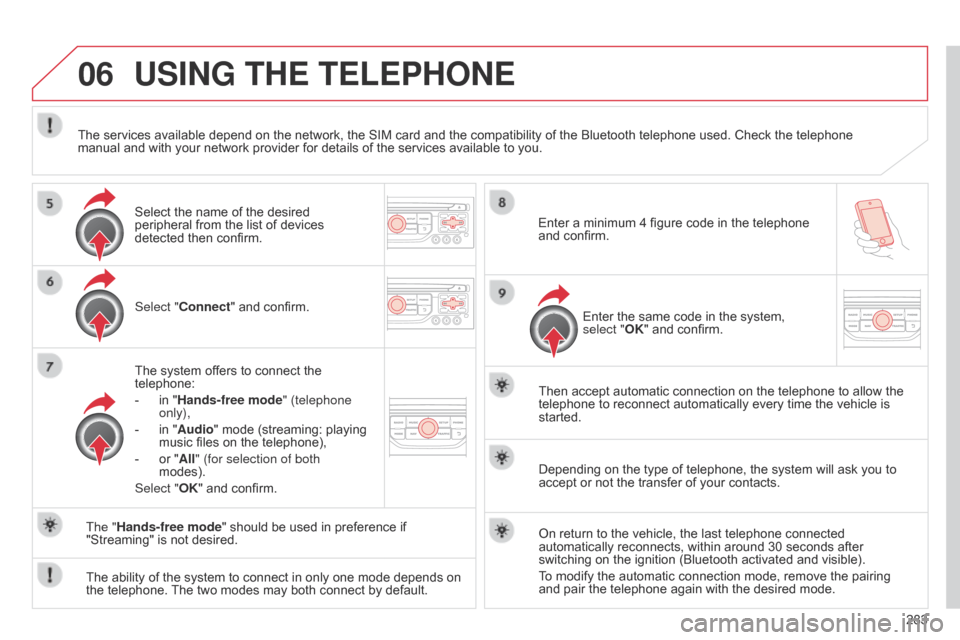
06
283
C5_en_Chap11b_RT6-2-8_ed01-2014
USING THE TELEPHONE
Select "Connect" and confirm.
The system offers to connect the
telephone:
-
in "
Hands-free mode" (telephone
only),
-
in "
Audio" mode (streaming: playing
music files on the telephone),
-
or "
All" (for selection of both
modes).
Select "OK" and confirm. Then accept automatic connection on the telephone to allow the
telephone to reconnect automatically every time the vehicle is
started.
The ability of the system to connect in only one mode depends on
the telephone. The two modes may both connect by default. The "Hands-free mode" should be used in preference if
"Streaming" is not desired.
The services available depend on the network, the SIM card and the compatibility of the Bluetooth telephone used. Check the telephone
manual and with your network provider for details of the services available to you.
Depending on the type of telephone, the system will ask you to
accept or not the transfer of your contacts.
On return to the vehicle, the last telephone connected
automatically reconnects, within around 30 seconds after
switching on the ignition (Bluetooth activated and visible).
To modify the automatic connection mode, remove the pairing
and pair the telephone again with the desired mode.
Enter a minimum 4 figure code in the telephone
and confirm.
Enter the same code in the system,
select "OK" and confirm.
Select the name of the desired
peripheral from the list of devices
detected then confirm.
Page 290 of 344
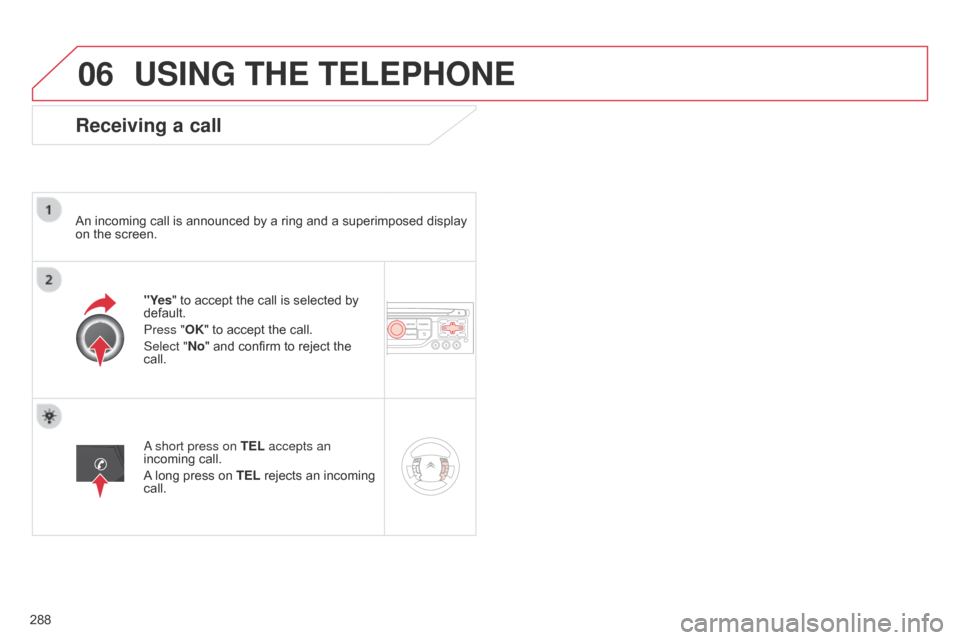
06
288
C5_en_Chap11b_RT6-2-8_ed01-2014
USING THE TELEPHONE
Receiving a call
An incoming call is announced by a ring and a superimposed display
on the screen."Yes" to accept the call is selected by
default.
Press "OK" to accept the call.
Select "No" and confirm to reject the
call.
a short press on
TEL accepts an
incoming call.
A long press on TEL rejects an incoming
call.
Page 294 of 344
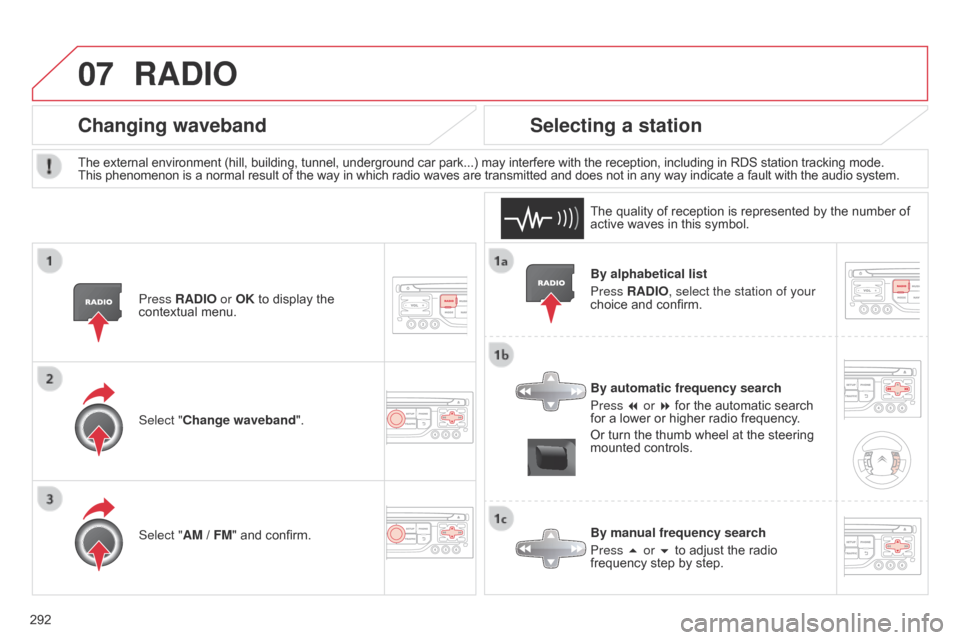
07
292
C5_en_Chap11b_RT6-2-8_ed01-2014
By alphabetical list
Press RADIO, select the station of your
choice and confirm.
By automatic frequency search
Press 7 or 8 for the automatic search
for a lower or higher radio frequency.
Or turn the thumb wheel at the steering
mounted controls.
By manual frequency search
Press 5 or 6 to adjust the radio
frequency step by step.
Selecting a station
The external environment (hill, building, tunnel, underground car park...) may interfere with the reception, including in RDS station tracking mode.
This phenomenon is a normal result of the way in which radio waves are transmitted and does not in any way indicate a fault with the audio system.
The quality of reception is represented by the number of
active waves in this symbol.
Press RADIO or OK to display the
contextual menu.
Changing waveband
Select "Change waveband".
Select "AM
/ FM" and confirm.
RADIO