service reset Citroen C5 2016 (RD/TD) / 2.G Owner's Manual
[x] Cancel search | Manufacturer: CITROEN, Model Year: 2016, Model line: C5, Model: Citroen C5 2016 (RD/TD) / 2.GPages: 366, PDF Size: 30.93 MB
Page 16 of 366

14
C5_en_Chap01_controle-de-marche_ed01-2015
Instrument panels - petrol and Diesel
A. Fuel gauge
B. Indicator:
● Coolant temperature
● Cruise control/Speed limiter information
C. Analogue speedometer
D. Rev counter
E. Indicator:
● Engine oil temperature
● Gear shift.
● Gear selector position and gear engaged
(automatic gearbox). F.
Controls:
● Lighting dimmer
● Reset the trip mileage recorder and
service indicator
G. Instrument panel screen indicating:
● Depending on the page selected with the
left-hand thumb wheel on the steering
wheel:
- Digital speed repeater
- Trip computer
- Navigation (guidance) information
- Display of message alerts
- Engine oil level indicator
- Service indicator ●
Permanently:
- Trip mileage recorder
- Total mileage recorder
● Temporarily:
- Service indicator.
- Engine oil level indicator.
- Alert messages.
Panel grouping together the dials and vehicle operation indicator and warning lamps.
Monitoring
Page 24 of 366
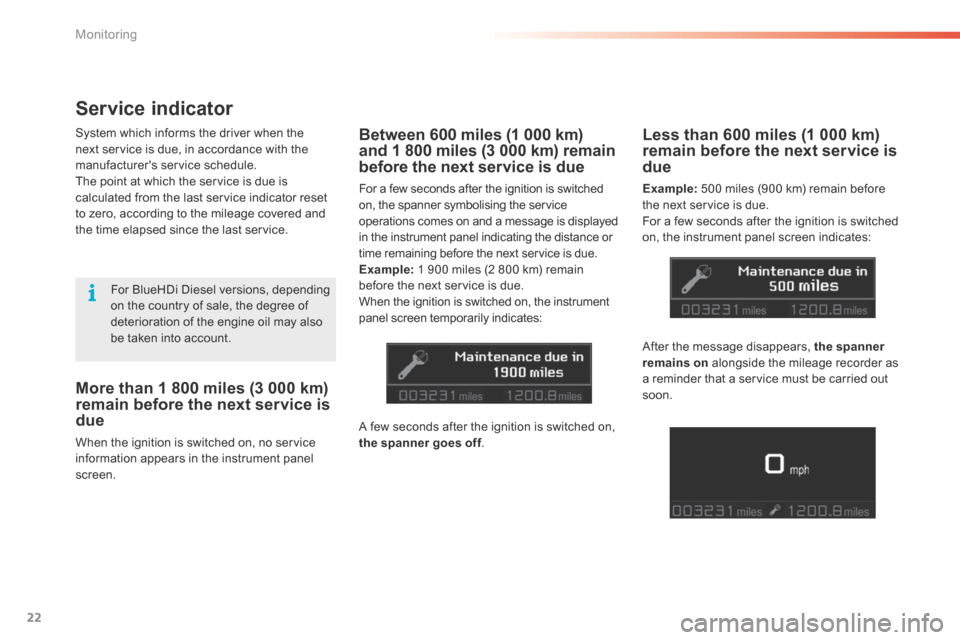
22
C5_en_Chap01_controle-de-marche_ed01-2015
More than 1 800 miles (3 000 km)
remain before the next service is
due
When the ignition is switched on, no service
information appears in the instrument panel
screen.
Between 600 miles (1 000 km)
and 1 800 miles (3 000 km) remain
before the next service is due
For a few seconds after the ignition is switched
on, the spanner symbolising the service
operations comes on and a message is displayed
in the instrument panel indicating the distance or
time remaining before the next service is due.
Example: 1 900 miles (2 800 km) remain
before the next service is due.
When the ignition is switched on, the instrument
panel screen temporarily indicates:
Less than 600 miles (1 000 km)
remain before the next service is
due
Example: 500 miles (900 km) remain before
the next service is due.
For a few seconds after the ignition is switched
on, the instrument panel screen indicates:
After the message disappears, the spanner
remains on alongside the mileage recorder as
a reminder that a service must be carried out
soon.
Service indicator
System which informs the driver when the
next service is due, in accordance with the
manufacturer's service schedule.
The point at which the service is due is
calculated from the last service indicator reset
to zero, according to the mileage covered and
the time elapsed since the last service.
A few seconds after the ignition is switched on,
the spanner goes off.
For BlueHDi Diesel versions, depending
on the country of sale, the degree of
deterioration of the engine oil may also
be taken into account.
Monitoring
Page 25 of 366
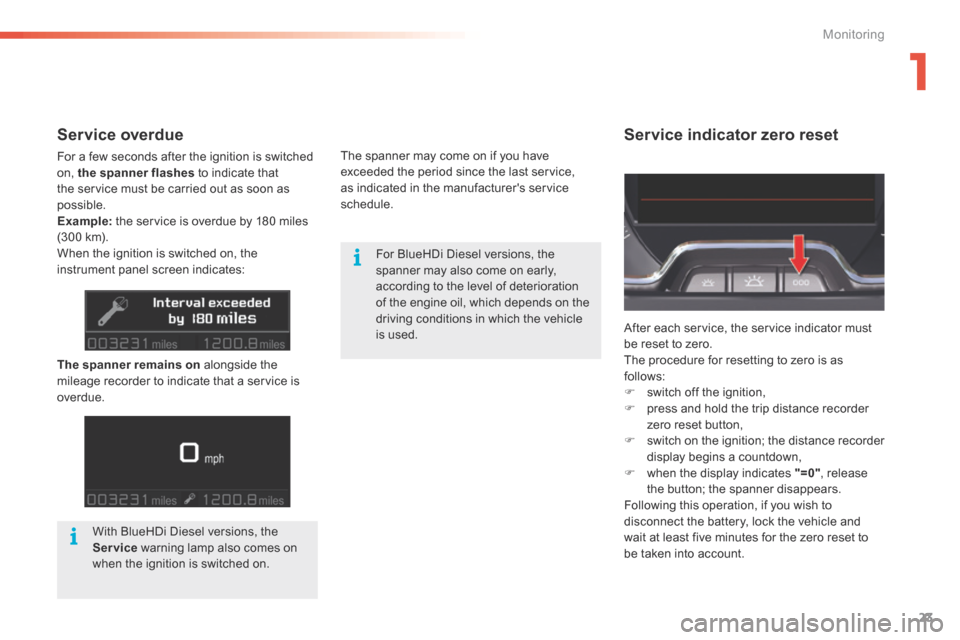
23
C5_en_Chap01_controle-de-marche_ed01-2015
Service indicator zero resetService overdue
For a few seconds after the ignition is switched
on, the spanner flashes to indicate that
the service must be carried out as soon as
possible.
Example: the service is overdue by 180 miles
(300 km).
When the ignition is switched on, the
instrument panel screen indicates:
The spanner remains on alongside the
mileage recorder to indicate that a service is
overdue. For b
lueHdi d iesel versions, the
spanner may also come on early,
according to the level of deterioration
of the engine oil, which depends on the
driving conditions in which the vehicle
is used. After each service, the service indicator must
be reset to zero.
The procedure for resetting to zero is as
follows:
F
switch off the ignition,
F press and hold the trip distance recorder
zero reset button,
F switch on the ignition; the distance recorder
display begins a countdown,
F when the display indicates "=0" , release
the button; the spanner disappears.
Following this operation, if you wish to
disconnect the battery, lock the vehicle and
wait at least five minutes for the zero reset to
be taken into account.
With b
lueHdi d iesel versions, the
Service warning lamp also comes on
when the ignition is switched on. The spanner may come on if you have
exceeded the period since the last service,
as indicated in the manufacturer's service
schedule.
1
Monitoring
Page 282 of 366
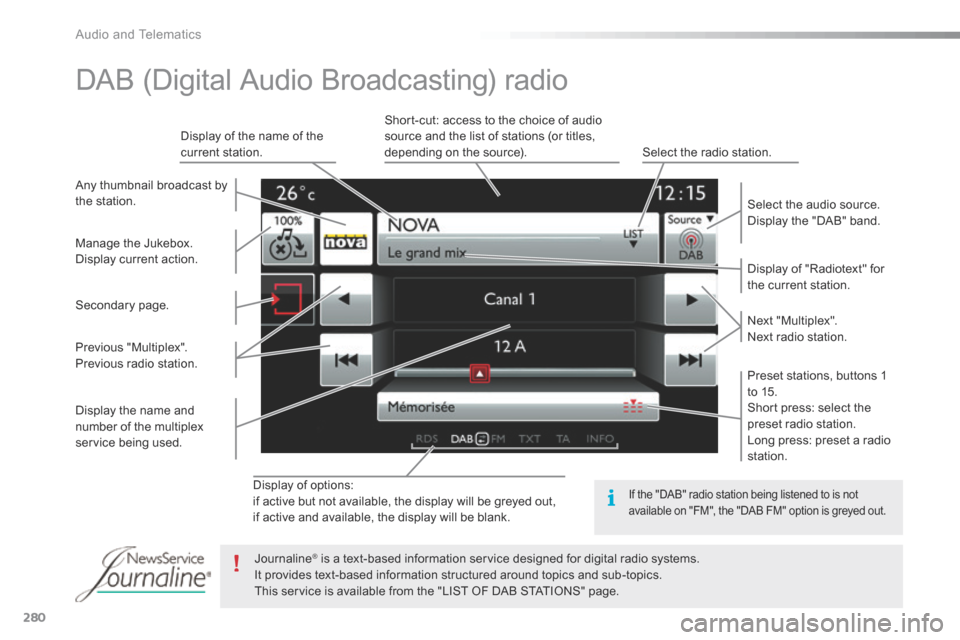
280
C5_en_Chap11b_SMEGplus_ed01-2015
Display of options:
if active but not available, the display will be greyed out,
if active and available, the display will be blank.Display of "Radiotext" for
the current station.
Manage the Jukebox.
Display current action. Select the audio source.
Display the "DAB" band.
Display of the name of the
current station.
Short-cut: access to the choice of audio
source and the list of stations (or titles,
depending on the source).
Select the radio station.
Any thumbnail broadcast by
the station.
Preset stations, buttons 1
to 15.
Short press: select the
preset radio station.
Long press: preset a radio
station. Next "Multiplex".
Next radio station.
Secondary page.
Display the name and
number of the multiplex
service being used. Previous "Multiplex".
Previous radio station.
DAB (Digital Audio Broadcasting) radio
If the "DAB" radio station being listened to is not
available on "FM", the "DAB FM" option is greyed out.
Journaline® is a text-based information service designed for digital radio systems.
It provides text-based information structured around topics and sub-topics.
This service is available from the "LIST OF DAB STATIONS" page.
audio and Telematics
Page 338 of 366
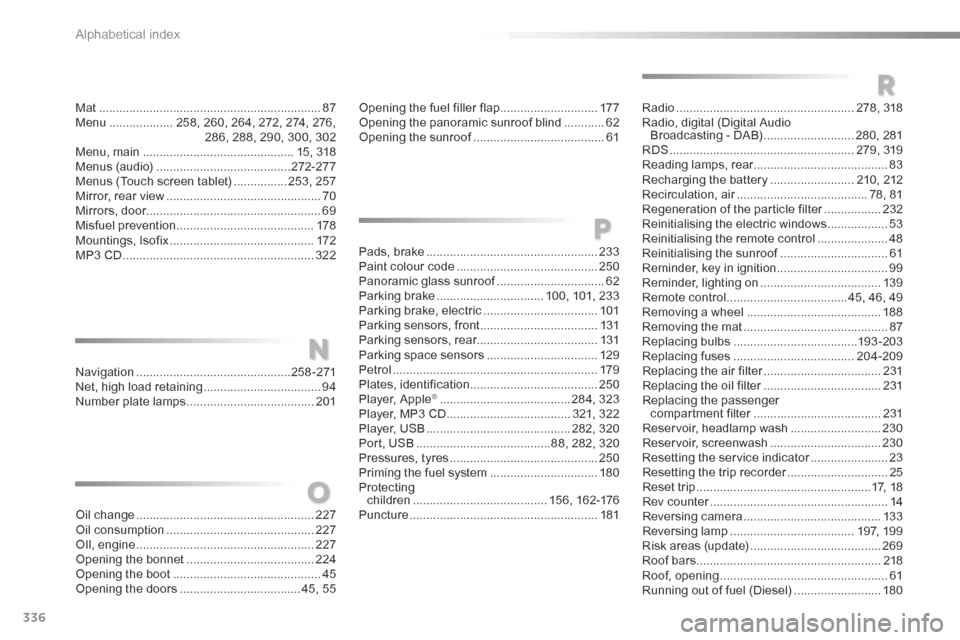
336
C5_en_Chap12_index-alpha_ed01-2015
Mat .................................................................. 87
Menu ................... 258, 260, 264, 272, 274, 276,
286, 288, 290, 300, 302
Menu, main ............................................. 15, 318
Menus (audio) ........................................ 272-277
Menus (Touch screen tablet) ................253, 257
Mirror, rear view .............................................. 70
Mirrors, door .................................................... 69
Misfuel prevention ......................................... 178
Mountings, Isofix ........................................... 172
MP3 CD ......................................................... 322Opening the fuel filler flap
.............................17 7
Opening the panoramic sunroof blind ............62
Opening the sunroof ....................................... 61
Pads, brake ................................................... 233
Paint colour code .......................................... 250
Panoramic glass sunroof ................................62
Parking brake ................................ 100, 101, 233
Parking brake, electric ..................................101
Parking sensors, front ...................................131
Parking sensors, rear .................................... 131
Parking space sensors .................................129
Petrol ............................................................. 179
Plates, identification ...................................... 250
Player, a pple
® ....................................... 284, 323
Player, MP3 CD ..................................... 321, 322
Player, US b ........................................... 282, 320
Port, US b ........................................ 88, 282, 320
Pressures, tyres ............................................ 250
Priming the fuel system ................................180
Protecting
children ........................................ 156, 162-176
Puncture ........................................................ 181
P
R
Radio ..................................................... 278, 318
Radio, digital (Digital Audio Broadcasting - DAB) ...........................280, 281
R dS ....................................................... 279, 319
Reading lamps, rear ........................................ 83
Recharging the battery .........................210, 212
Recirculation, air ....................................... 78, 81
Regeneration of the particle filter .................232
Reinitialising the electric windows ..................53
Reinitialising the remote control .....................48
Reinitialising the sunroof ................................61
Reminder, key in ignition .................................99
Reminder, lighting on .................................... 13 9
Remote control .................................... 45, 46, 49
Removing a wheel ........................................ 188
Removing the mat ........................................... 87
Replacing bulbs ..................................... 193 -203
Replacing fuses .................................... 204-209
Replacing the air filter ...................................231
Replacing the oil filter ...................................231
Replacing the passenger
compartment filter ...................................... 231
Reservoir, headlamp wash ...........................230
Reservoir, screenwash ................................. 230
Resetting the service indicator .......................23
Resetting the trip recorder ..............................25
Reset trip .................................................... 17, 18
Rev counter ..................................................... 14
Reversing camera ......................................... 13 3
Reversing lamp ..................................... 197, 19 9
Risk areas (update) ....................................... 269
Roof bars ....................................................... 218
Roof, opening .................................................. 61
Running out of fuel (Diesel) ..........................180
Navigation
.............................................. 25 8 -271
Net, high load retaining ...................................94
Number plate lamps ...................................... 201
Oil change ..................................................... 227
Oil consumption ............................................ 227
OIl, engine ..................................................... 227
Opening the bonnet ...................................... 224
Opening the boot ............................................ 45
Opening the doors .................................... 45, 55
N
O
alphabetical index
Page 358 of 366
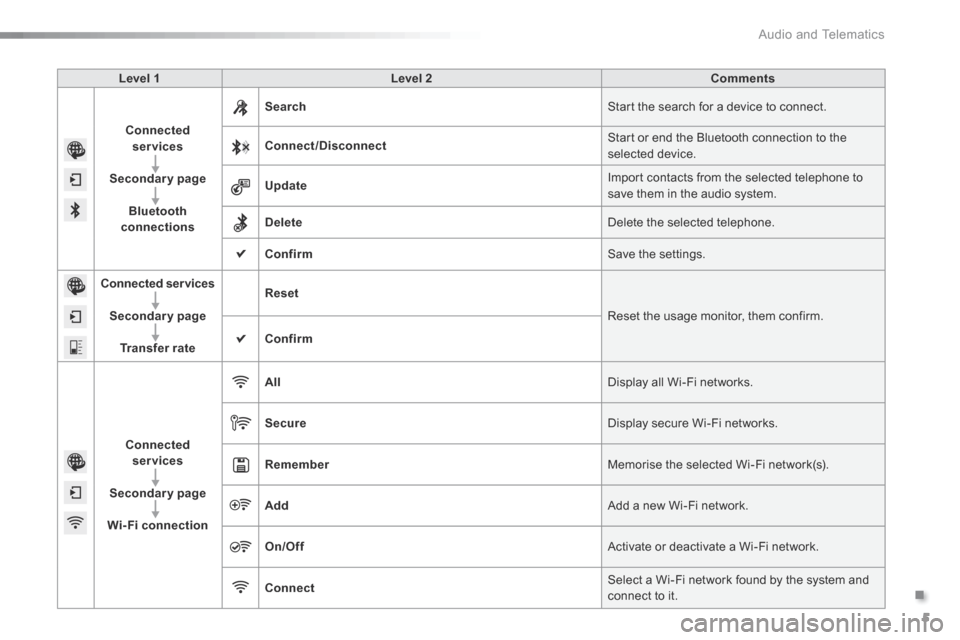
.
Audio and Telematics 5
Additif-2_en_web_AC-AP_SMEGplus_Services_connectes_ed01-2015
Level 1 Level 2 Comments
Connected services
Secondary page
Bluetooth connections
Search Start the search for a device to connect.
Connect/Disconnect Start or end the Bluetooth connection to the selected device.
Update Import contacts from the selected telephone to save them in the audio system.
Delete Delete the selected telephone.
Confirm Save the settings.
Connected services
Secondary page
Transfer rate
Reset
Reset the usage monitor, them confirm.
Confirm
Connected services
Secondary page
Wi-Fi connection
All Display all Wi-Fi networks.
Secure Display secure Wi-Fi networks.
Remember Memorise the selected Wi-Fi network(s).
Add Add a new Wi-Fi network.
On/Off Activate or deactivate a Wi-Fi network.
Connect Select a Wi-Fi network found by the system and connect to it.