radio controls Citroen C5 2017 (RD/TD) / 2.G Owner's Manual
[x] Cancel search | Manufacturer: CITROEN, Model Year: 2017, Model line: C5, Model: Citroen C5 2017 (RD/TD) / 2.GPages: 348, PDF Size: 10.72 MB
Page 12 of 348
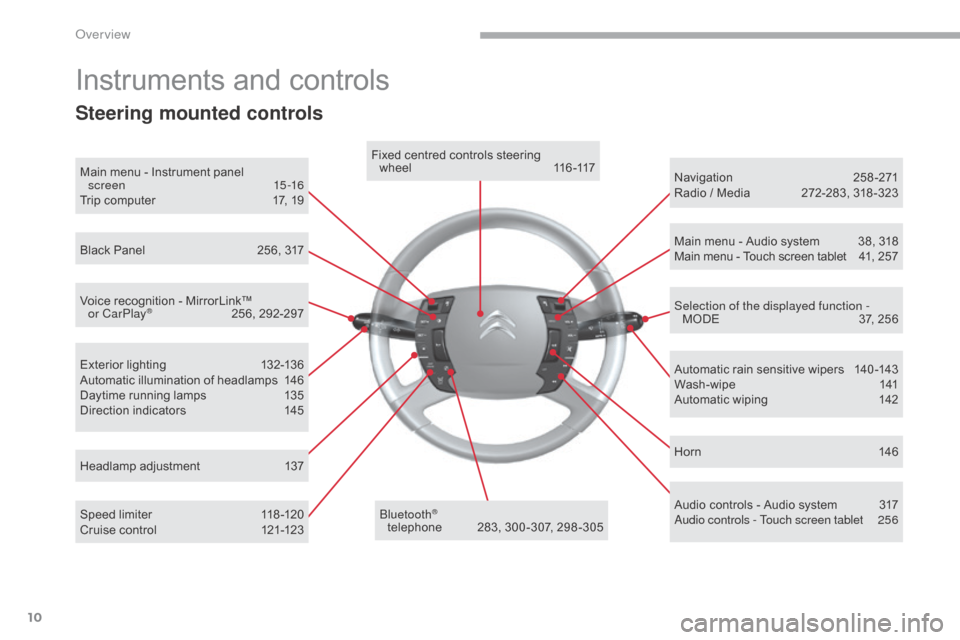
10
C5_en_Chap00b_vue-ensemble_ed01-2016
Exterior lighting 132-136
Automatic illumination of headlamps 1 46
Daytime running lamps
1
35
Direction indicators
1
45
Instruments and controls
Speed limiter 118-120
Cruise control 1 21-123 Automatic rain sensitive wipers
1
40 -143
Wash-wipe
1
41
Automatic wiping
1
42
Headlamp adjustment
1
37
Main menu - Instrument panel
screen
15-16
Trip computer
1
7, 19
Fixed centred controls steering
w h e e l
11
6 -117
Bluetooth®
telephone 2 83, 300 -307, 298 -305 Hor n
14
6
Navigation
2
58-271
Radio / Media
2
72-283, 318 -323
Selection of the displayed function - MODE
3
7, 256
Main menu - Audio system
3
8, 318
Main menu - Touch screen tablet
4
1, 257
Voice recognition - MirrorLink™ or CarPlay
® 2 56, 292-297
Black Panel
2
56, 317
Audio controls - Audio system
3
17
Audio controls - Touch screen tablet
2
56
Steering mounted controls
Over view
Page 255 of 348
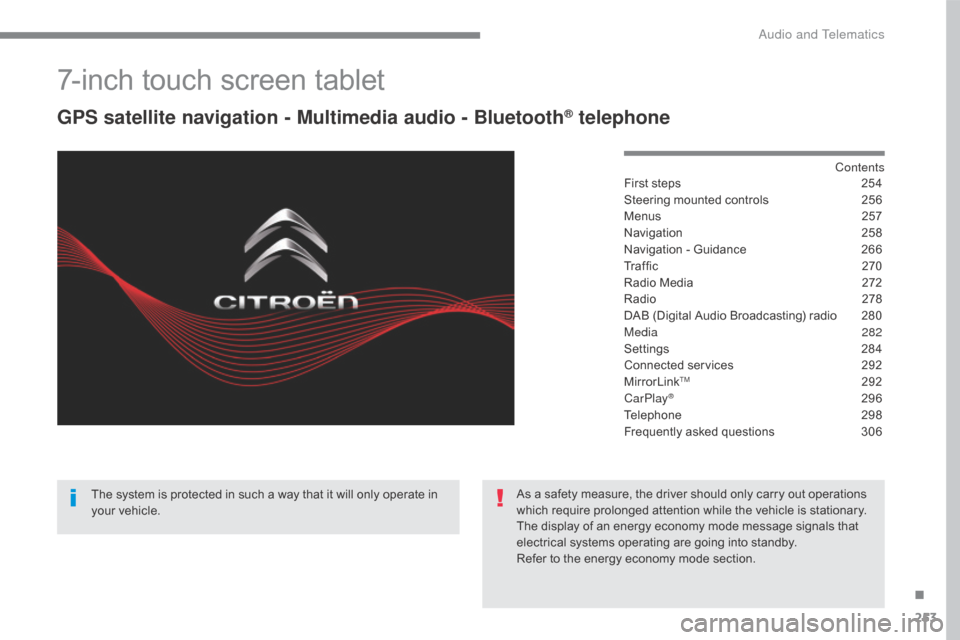
253
C5_en_Chap10b_SMEGplus_ed01-2016
7-inch touch screen tablet
GPS satellite navigation - Multimedia audio - Bluetooth® telephone
Contents
First steps
2 54
Steering mounted controls
2
56
Menus
2
57
Navigation
2
58
Navigation - Guidance
2
66
Tr a f fi c
2
7 0
Radio Media
2
72
Radio
2
78
DAB (Digital Audio Broadcasting) radio
2
80
Media
282
Settings
2
84
Connected services
2
92
MirrorLink
TM 292
CarPlay® 296
Telephone
2
98
Frequently asked questions
3
06
The system is protected in such a way that it will only operate in
your vehicle. As a safety measure, the driver should only carry out operations
which require prolonged attention while the vehicle is stationary.
The display of an energy economy mode message signals that
electrical systems operating are going into standby.
Refer to the energy economy mode section.
.
Audio and Telematics
Page 258 of 348
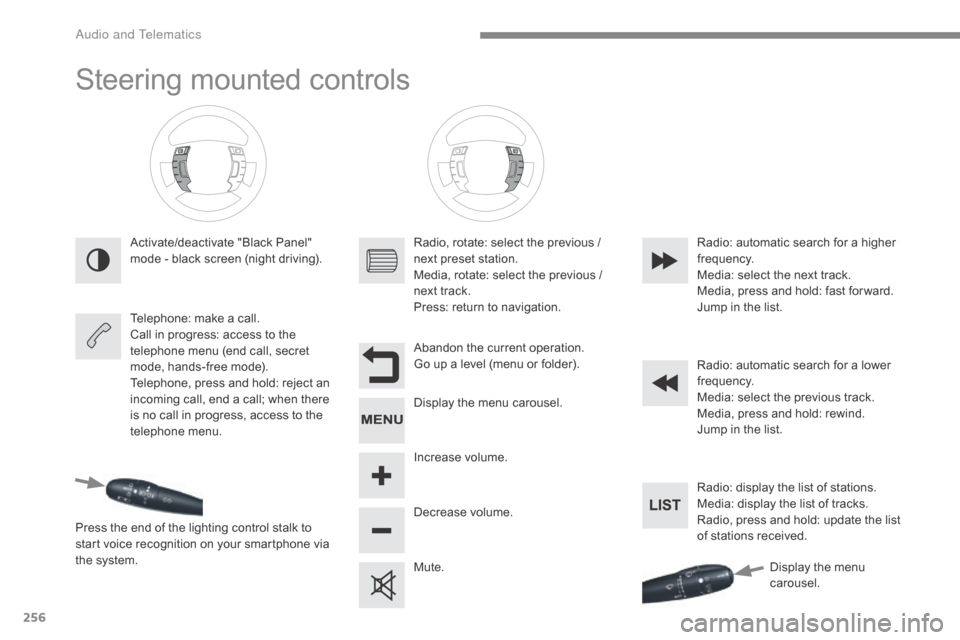
256
C5_en_Chap10b_SMEGplus_ed01-2016
Steering mounted controls
Activate/deactivate "Black Panel"
mode - black screen (night driving).
Telephone: make a call.
Call in progress: access to the
telephone menu (end call, secret
mode, hands-free mode).
Telephone, press and hold: reject an
incoming call, end a call; when there
is no call in progress, access to the
telephone menu.
Press the end of the lighting control stalk to
start voice recognition on your smartphone via
the system. Radio, rotate: select the previous /
next preset station.
Media, rotate: select the previous /
next track.
Press: return to navigation.
Abandon the current operation.
Go up a level (menu or folder).
Display the menu carousel.
Increase volume.
Decrease volume.
Mute.Radio: automatic search for a higher
frequency.
Media: select the next track.
Media, press and hold: fast for ward.
Jump in the list.
Radio: automatic search for a lower
frequency.
Media: select the previous track.
Media, press and hold: rewind.
Jump in the list.
Radio: display the list of stations.
Media: display the list of tracks.
Radio, press and hold: update the list
of stations received.
Display the menu
carousel.
Audio and Telematics
Page 284 of 348
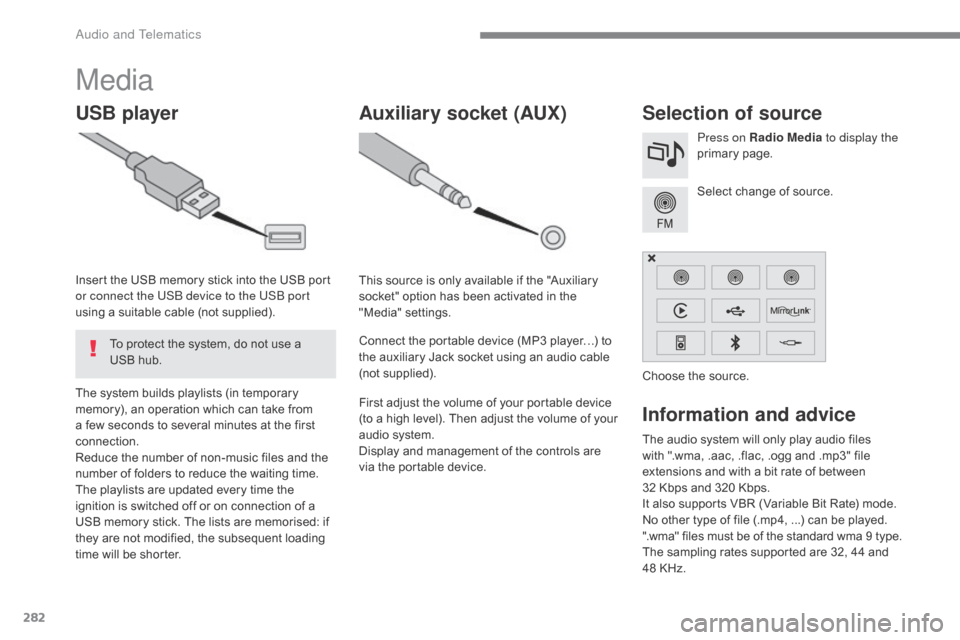
282
C5_en_Chap10b_SMEGplus_ed01-2016
The audio system will only play audio files
with ".wma, .aac, .flac, .ogg and .mp3" file
extensions and with a bit rate of between
32 Kbps and 320 Kbps.
It also supports VBR (Variable Bit Rate) mode.
No other type of file (.mp4, ...) can be played.
".wma" files must be of the standard wma 9 type.
The sampling rates supported are 32, 44 and
48 KHz.
Information and advice
Media
USB player Selection of source
Select change of source. Press on Radio Media to display the
primary page.
The system builds playlists (in temporary
memory), an operation which can take from
a few seconds to several minutes at the first
connection.
Reduce the number of non-music files and the
number of folders to reduce the waiting time.
The playlists are updated every time the
ignition is switched off or on connection of a
USB memory stick. The lists are memorised: if
they are not modified, the subsequent loading
time will be shorter. Insert the USB memory stick into the USB port
or connect the USB device to the USB port
using a suitable cable (not supplied).
Auxiliary socket (AUX)
This source is only available if the "Auxiliary
socket" option has been activated in the
"Media" settings.
Connect the portable device (MP3 player…) to
the auxiliary Jack socket using an audio cable
(not supplied).
First adjust the volume of your portable device
(to a high level). Then adjust the volume of your
audio system.
Display and management of the controls are
via the portable device. Choose the source.
To protect the system, do not use a
USB hub.
Audio and Telematics
Page 310 of 348
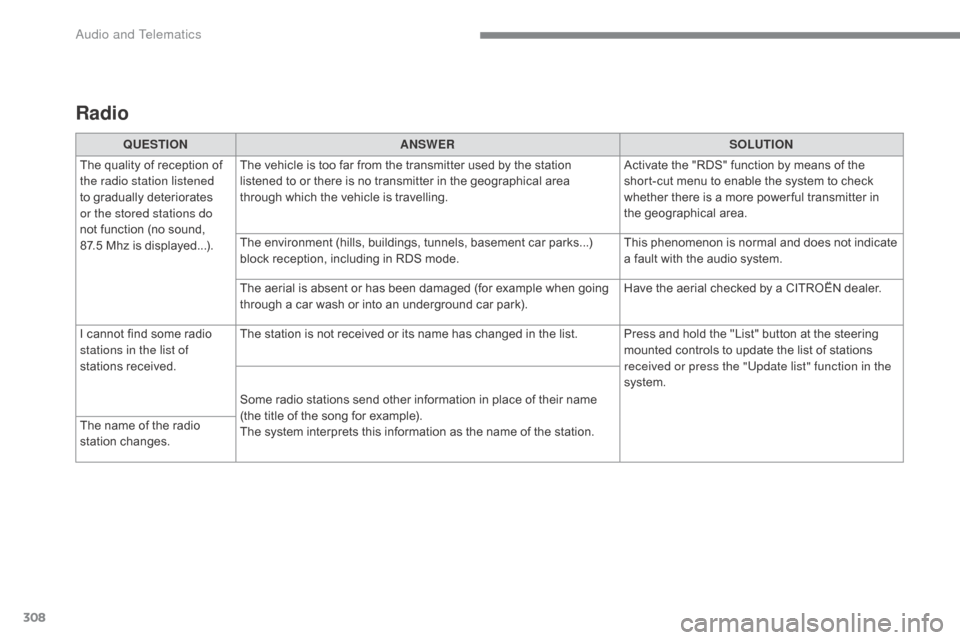
308
C5_en_Chap10b_SMEGplus_ed01-2016
Radio
QUESTIONANSWER SOLUTION
The quality of reception of
the radio station listened
to gradually deteriorates
or the stored stations do
not function (no sound,
87.5
Mhz is displayed...). The vehicle is too far from the transmitter used by the station
listened to or there is no transmitter in the geographical area
through which the vehicle is travelling.
Activate the "RDS" function by means of the
short-cut menu to enable the system to check
whether there is a more power ful transmitter in
the geographical area.
The environment (hills, buildings, tunnels, basement car parks...)
block reception, including in RDS mode. This phenomenon is normal and does not indicate
a fault with the audio system.
The aerial is absent or has been damaged (for example when going
through a car wash or into an underground car park). Have the aerial checked by a CITROËN dealer.
I cannot find some radio
stations in the list of
stations received. The station is not received or its name has changed in the list. Press and hold the "List" button at the steering
mounted controls to update the list of stations
received or press the "Update list" function in the
system.
Some radio stations send other information in place of their name
(the title of the song for example).
The system interprets this information as the name of the station.
The name of the radio
station changes.
Audio and Telematics
Page 317 of 348
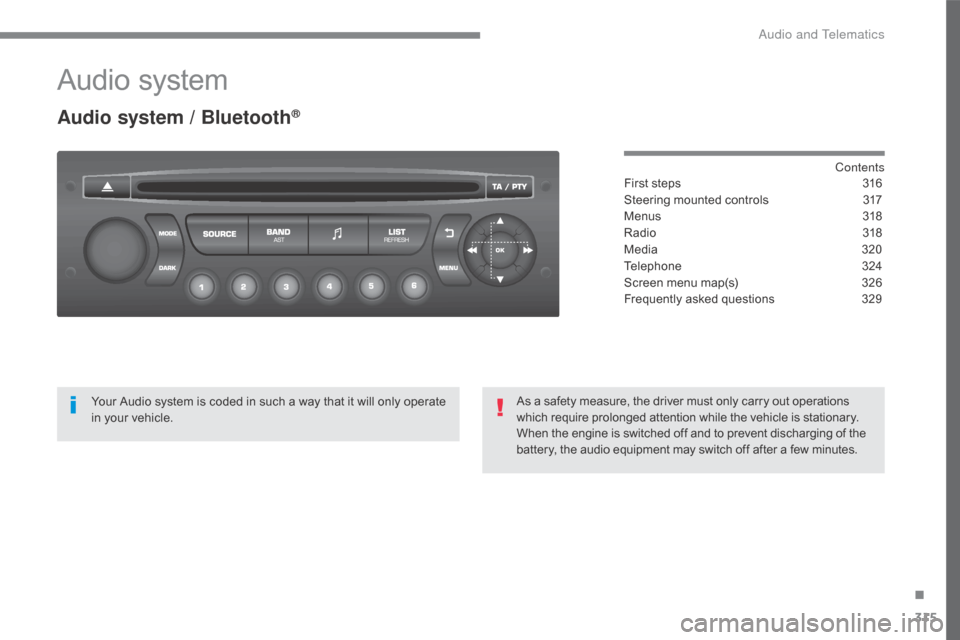
315
C5_en_Chap10c_RD45_ed01-2016
Audio system
Audio system / Bluetooth®
Contents
First steps
3 16
Steering mounted controls
3
17
Menus
3
18
Radio
3
18
Media
32
0
Telephone
3
24
Screen menu map(s)
3
26
Frequently asked questions
3
29
Your Audio system is coded in such a way that it will only operate
in your vehicle. As a safety measure, the driver must only carry out operations
which require prolonged attention while the vehicle is stationary.
When the engine is switched off and to prevent discharging of the
battery, the audio equipment may switch off after a few minutes.
.
Audio and Telematics
Page 319 of 348

317
C5_en_Chap10c_RD45_ed01-2016
Steering mounted controls
Activate/deactivate "Black Panel" -
black screen mode (night driving).
Telephone: make a call.
Call in progress: access to the
telephone menu (display the calls
l o g).
Telephone, press and hold: reject an
incoming call.Radio, rotate: select the previous /
next preset station.
Media, rotate: select the genre /
artist / folder in the classification list.
Press: Access to short-cut menus
depending on the display in the
screen, confirm a selection.
Abandon the current operation.
Go up one level (menu or folder).
Access to the main menu.
Increase volume.
Decrease volume.Mute.
Radio: automatic search for a higher
frequency.
Media: select the next track.
Media, press and hold: fast for ward.
Radio: automatic search for a lower
frequency.
Media: select the previous track.
Media, press and hold: rewind.
Radio: display the list of stations.
Media: display the list of tracks.
Radio, press and hold: update the list
of stations received.
.
Audio and Telematics
Page 339 of 348
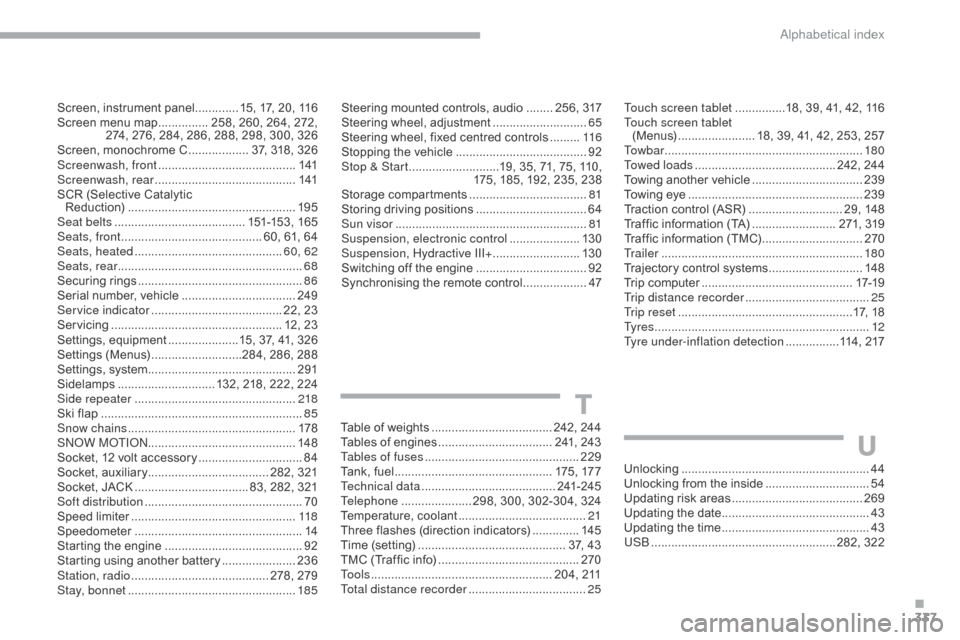
337
C5_en_Chap11_index-alpha_ed01-2016
T
Table of weights .................................... 242, 244
Tables of engines ............................... ... 241, 243
Tables of fuses
.............................................. 2
29
Tank, fuel
...............................
................175 , 17 7
Technical data
........................................ 24
1-245
Telephone
..................... 2
98, 300, 302-304, 324
Temperature, coolant
...................................... 21
T
hree flashes (direction indicators)
..............14
5
Time (setting)
..............................
.............. 37, 43
TMC (Traffic info)
.......................................... 2
70
To o l s
................
...................................... 204, 211
Total distance recorder
................................... 25
S
creen, instrument panel
............. 1
5, 17, 20, 116
Screen menu map
............... 2
58, 260, 264, 272,
274, 276, 284, 286, 288, 298, 300, 326
Screen, monochrome C
.................. 3
7, 318, 326
Screenwash, front
......................................... 1
41
Screenwash, rear
...............................
...........
141
SCR (Selective Catalytic Reduction)
.................................................. 19
5
Seat belts
....................................... 15
1-153, 165
Seats, front
...............................
........... 60, 61, 64
Seats, heated
...............................
.............
60, 62
Seats, rear
....................................................... 68
S
ecuring rings
...............................
..................
86
Serial number, vehicle
..................................
24
9
Service indicator
....................................... 2
2, 23
Servicing
...............................
.................... 12, 23
Settings, equipment
.....................1
5, 37, 41, 326
Settings (Menus)
...........................2
84, 286, 288
Settings, system
...............................
.............
291
Sidelamps
............................. 1
32, 218, 222, 224
Side repeater
..............................
..................
218
Ski flap
..............................
..............................
85
Snow chains .................................................. 17
8
SNOW MOTION ............................................ 148
Socket, 12 volt accessory
............................... 84
S
ocket, auxiliary
...............................
..... 282, 321
Socket, JACK
...............................
... 83, 282, 321
Soft distribution
............................................... 70
Spe
ed limiter
...............................
.................. 118
Speedometer
..............................
.................... 14
Starting the engine
......................................... 92
S
tarting using another battery
...................... 23
6
Station, radio
......................................... 2
78, 279
Stay, bonnet
...............................
................... 185Steering mounted controls, audio
........ 2
56, 317
Steering wheel, adjustment
............................
65
S
teering wheel, fixed centred controls
.........
11
6
Stopping the vehicle
.......................................
92
St
op & Start
...........................1
9, 35, 71, 75, 110,
175, 185, 192, 235, 238
Storage compartments
................................... 81
S
toring driving positions
.................................
64
S
un visor
.........................................................
81
S
uspension, electronic control
.....................
13
0
Suspension, Hydractive III+
.......................... 13
0
Switching off the engine
.................................
92
S
ynchronising the remote control
...................
47T
ouch screen tablet
...............1
8, 39, 41, 42, 116
Touch screen tablet ( M e nu s)
....................... 1
8, 39, 41, 42, 253, 257
To w b a r
................
...........................................
180
Towed loads
.......................................... 2
42, 244
Towing another vehicle
.................................
23
9
Towing eye
....................................................
23
9
Traction control (ASR)
............................ 2
9, 148
Traffic information (TA)
......................... 2
71, 319
Traffic information (TMC)
..............................
2
70
Tr a i l e r
...............
.............................................
180
Trajectory control systems
............................
14
8
Trip computer
.............................................
17
-19
Trip distance recorder
..................................... 25
Tr
i p r e s e t
....................................................1
7, 18
Ty r e s
..............................................................
..
12
Tyre under-inflation detection
................1
14, 217
U
Unlocking ..............................
..........................44
Unlocking from the inside ...............................54
U
pdating risk areas
....................................... 26
9
Updating the date
............................................ 43
U
pdating the time
............................................ 43
US
B
........
............................................... 282, 322
.
Alphabetical index