headlamp CITROEN C5 AIRCROSS 2017 User Guide
[x] Cancel search | Manufacturer: CITROEN, Model Year: 2017, Model line: C5 AIRCROSS, Model: CITROEN C5 AIRCROSS 2017Pages: 292, PDF Size: 8.59 MB
Page 84 of 292
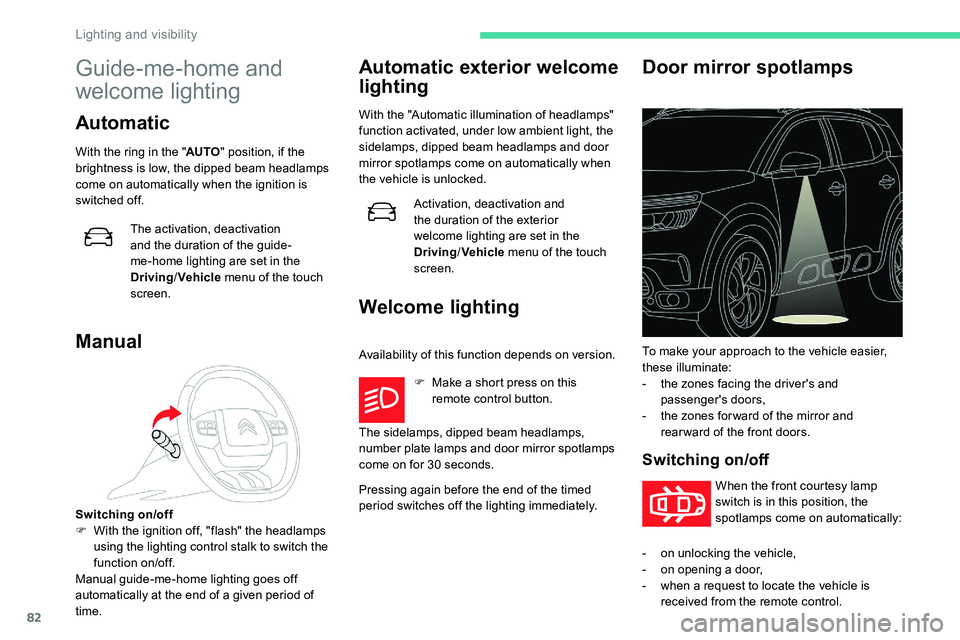
82
Guide-me-home and
welcome lighting
Automatic
With the ring in the "AUTO" position, if the
brightness is low, the dipped beam headlamps
come on automatically when the ignition is
switched off.
The activation, deactivation
and the duration of the guide-
me-home lighting are set in the
Driving/Vehicle menu of the touch
screen.
Manual
Switching on/off
F W ith the ignition off, "flash" the headlamps
using the lighting control stalk to switch the
function on/off.
Manual guide-me-home lighting goes off
automatically at the end of a
given period of
time.
Automatic exterior welcome
lighting
With the "Automatic illumination of headlamps"
function activated, under low ambient light, the
sidelamps, dipped beam headlamps and door
mirror spotlamps come on automatically when
the vehicle is unlocked.
Activation, deactivation and
the duration of the exterior
welcome lighting are set in the
Driving/Vehicle menu of the touch
screen.
Welcome lighting
Availability of this function depends on version.
F
M
ake a short press on this
remote control button.
Pressing again before the end of the timed
period switches off the lighting immediately.
Door mirror spotlamps
Switching on/off
When the front courtesy lamp
switch is in this position, the
spotlamps come on automatically:
The sidelamps, dipped beam headlamps,
number plate lamps and door mirror spotlamps
come on for 30
seconds. To make your approach to the vehicle easier,
these illuminate:
-
t
he zones facing the driver's and
passenger's doors,
-
t
he zones for ward of the mirror and
rear ward of the front doors.
-
o
n unlocking the vehicle,
-
o
n opening a door,
-
w
hen a
request to locate the vehicle is
received from the remote control.
Lighting and visibility
Page 85 of 292
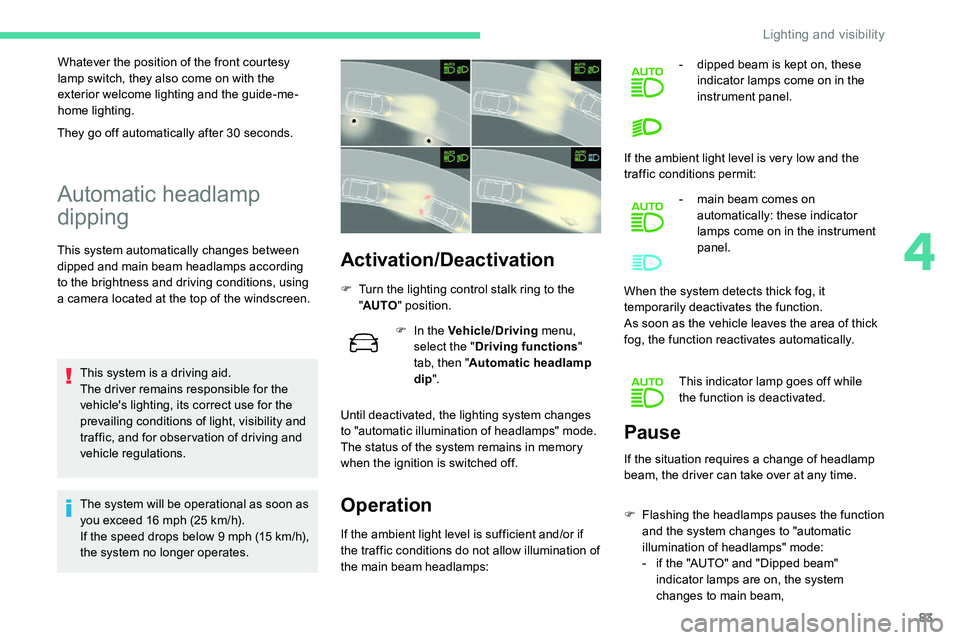
83
Whatever the position of the front courtesy
lamp switch, they also come on with the
exterior welcome lighting and the guide-me-
home lighting.
Automatic headlamp
dipping
This system automatically changes between
dipped and main beam headlamps according
to the brightness and driving conditions, using
a camera located at the top of the windscreen.
This system is a
driving aid.
The driver remains responsible for the
vehicle's lighting, its correct use for the
prevailing conditions of light, visibility and
traffic, and for obser vation of driving and
vehicle regulations.
The system will be operational as soon as
you exceed 16
mph (25 km/h).
If the speed drops below 9
mph (15 km/h),
the system no longer operates.Activation/Deactivation
F Turn the lighting control stalk ring to the "AUTO " position.
F
I
n the Vehicle/Driving menu,
select the " Driving functions "
tab, then " Automatic headlamp
dip ".
Until deactivated, the lighting system changes
to "automatic illumination of headlamps" mode.
The status of the system remains in memory
when the ignition is switched off.
Operation
If the ambient light level is sufficient and/or if
the traffic conditions do not allow illumination of
the main beam headlamps: -
d
ipped beam is kept on, these
indicator lamps come on in the
instrument panel.
If the ambient light level is very low and the
traffic conditions permit: -
m
ain beam comes on
automatically: these indicator
lamps come on in the instrument
panel.
When the system detects thick fog, it
temporarily deactivates the function.
As soon as the vehicle leaves the area of thick
fog, the function reactivates automatically. This indicator lamp goes off while
the function is deactivated.
Pause
If the situation requires a change of headlamp
b eam, the driver can take over at any time.
F
F
lashing the headlamps pauses the function
and the system changes to "automatic
illumination of headlamps" mode:
-
i
f the "AUTO" and "Dipped beam"
indicator lamps are on, the system
changes to main beam,
They go off automatically after 30
seconds.
4
Lighting and visibility
Page 86 of 292
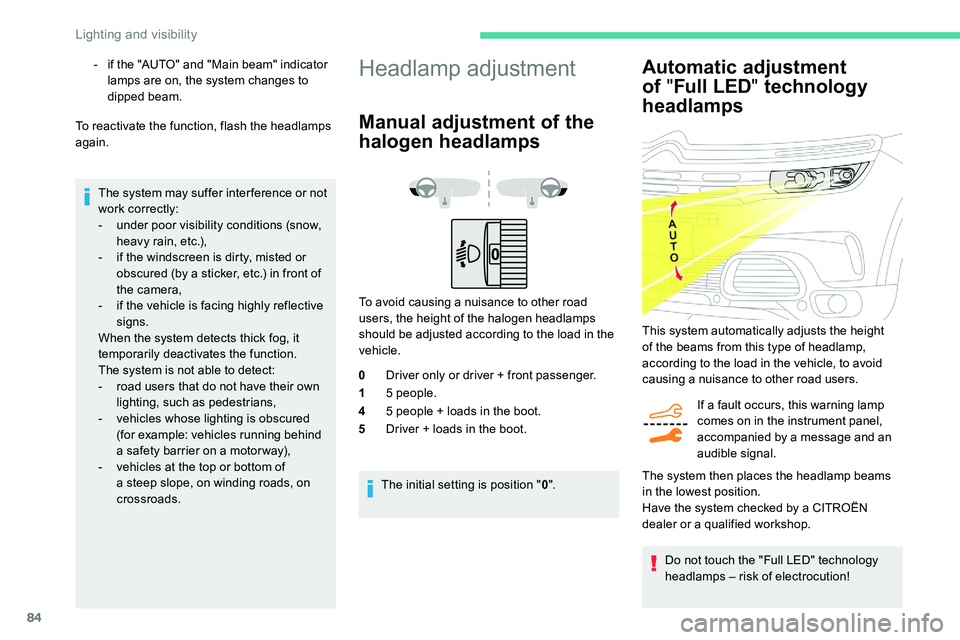
84
Automatic adjustment
of "Full LED " technology
headlamps
If a fault occurs, this warning lamp
c omes on in the instrument panel,
accompanied by a
message and an
audible signal.
Do not touch the "Full LED" technology
headlamps – risk of electrocution!
This system automatically adjusts the height
of the beams from this type of headlamp,
according to the load in the vehicle, to avoid
causing a
nuisance to other road users.
The system then places the headlamp beams
in the lowest position.
Have the system checked by a
CITROËN
dealer or a
qualified workshop.
-
i
f the "AUTO" and "Main beam" indicator
lamps are on, the system changes to
dipped beam.
To reactivate the function, flash the headlamps
again.
The system may suffer inter ference or not
work correctly:
-
u
nder poor visibility conditions (snow,
heavy rain, etc.),
-
i
f the windscreen is dirty, misted or
obscured (by a
sticker, etc.) in front of
the camera,
-
i
f the vehicle is facing highly reflective
signs.
When the system detects thick fog, it
temporarily deactivates the function.
The system is not able to detect:
-
r
oad users that do not have their own
lighting, such as pedestrians,
-
v
ehicles whose lighting is obscured
(for example: vehicles running behind
a
safety barrier on a
motor way),
-
v
ehicles at the top or bottom of
a
steep slope, on winding roads, on
crossroads.
Headlamp adjustment
Manual adjustment of the
halogen headlamps
To avoid causing a nuisance to other road
u sers, the height of the halogen headlamps
should be adjusted according to the load in the
vehicle.
0 Driver only or driver + front passenger.
1 5
people.
4 5
people + loads in the boot.
5 Driver + loads in the boot.
The initial setting is position " 0".
Lighting and visibility
Page 87 of 292
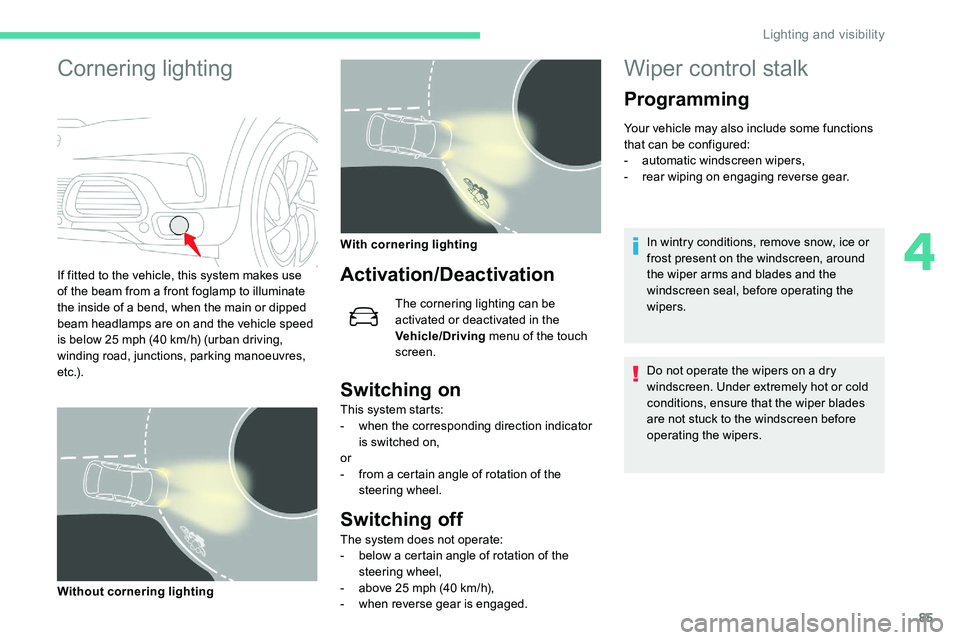
85
Cornering lighting
If fitted to the vehicle, this system makes use
of the beam from a front foglamp to illuminate
the inside of a
bend, when the main or dipped
beam headlamps are on and the vehicle speed
is below 25
mph (40 km/h) (urban driving,
winding road, junctions, parking manoeuvres,
e t c .) .
Without cornering lighting With cornering lightingActivation/Deactivation
The cornering lighting can be
activated or deactivated in the
Vehicle/Driving
menu of the touch
screen.
Switching on
This system starts:
- w hen the corresponding direction indicator
is switched on,
or
-
f
rom a certain angle of rotation of the
steering wheel.
Switching off
The system does not operate:
- b elow a certain angle of rotation of the
steering wheel,
-
a
bove 25 mph (40 km/h),
-
w
hen reverse gear is engaged.
Wiper control stalk
Programming
Your vehicle may also include some functions
that can be configured:
-
a
utomatic windscreen wipers,
-
r
ear wiping on engaging reverse gear.
In wintry conditions, remove snow, ice or
frost present on the windscreen, around
the wiper arms and blades and the
windscreen seal, before operating the
wipers.
Do not operate the wipers on a
dry
windscreen. Under extremely hot or cold
conditions, ensure that the wiper blades
are not stuck to the windscreen before
operating the wipers.
4
Lighting and visibility
Page 119 of 292
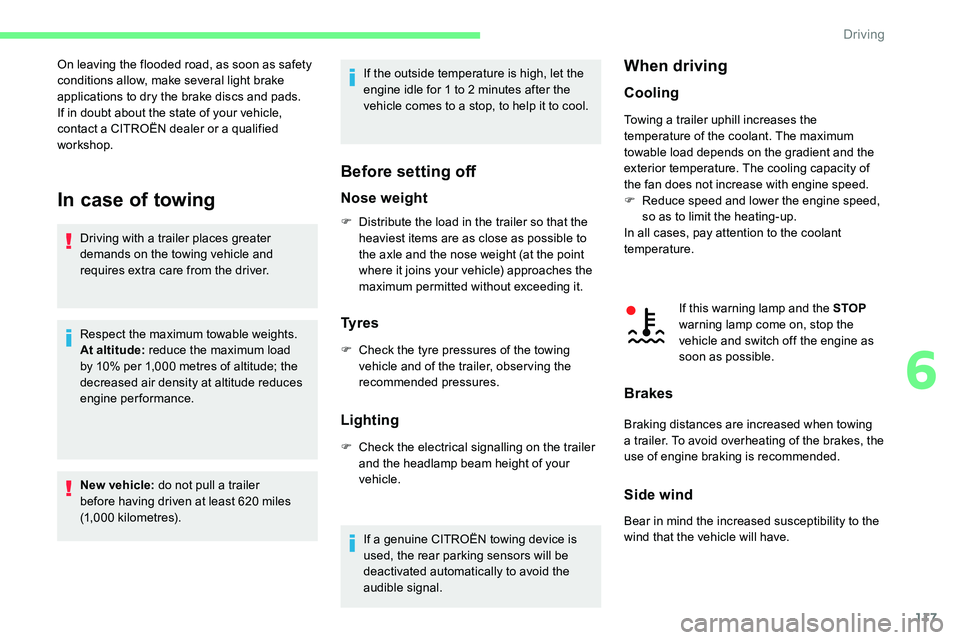
117
In case of towing
Driving with a trailer places greater
d emands on the towing vehicle and
requires extra care from the driver.
Respect the maximum towable weights.
At altitude: reduce the maximum load
by 10% per 1,000
metres of altitude; the
decreased air density at altitude reduces
engine performance.
New vehicle: do not pull a
trailer
before having driven at least 620
miles
(1,000
kilometres). If the outside temperature is high, let the
engine idle for 1
to 2 minutes after the
vehicle comes to a stop, to help it to cool.
Before setting off
Nose weight
On leaving the flooded road, as soon as safety
conditions allow, make several light brake
applications to dry the brake discs and pads.
If in doubt about the state of your vehicle,
contact a
CITROËN dealer or a qualified
workshop.
F
D
istribute the load in the trailer so that the
heaviest items are as close as possible to
the axle and the nose weight (at the point
where it joins your vehicle) approaches the
maximum permitted without exceeding it.
Ty r e s
F Check the tyre pressures of the towing vehicle and of the trailer, observing the
recommended pressures.
Lighting
F Check the electrical signalling on the trailer and the headlamp beam height of your
vehicle.
If a
genuine CITROËN towing device is
used, the rear parking sensors will be
deactivated automatically to avoid the
audible signal.
When driving
Cooling
Towing a trailer uphill increases the
t emperature of the coolant. The maximum
towable load depends on the gradient and the
exterior temperature. The cooling capacity of
the fan does not increase with engine speed.
F
R
educe speed and lower the engine speed,
so as to limit the heating-up.
In all cases, pay attention to the coolant
temperature.
If this warning lamp and the STOP
warning lamp come on, stop the
vehicle and switch off the engine as
soon as possible.
Brakes
Braking distances are increased when towing
a trailer. To avoid overheating of the brakes, the
use of engine braking is recommended.
Side wind
Bear in mind the increased susceptibility to the
wind that the vehicle will have.
6
Driving
Page 121 of 292
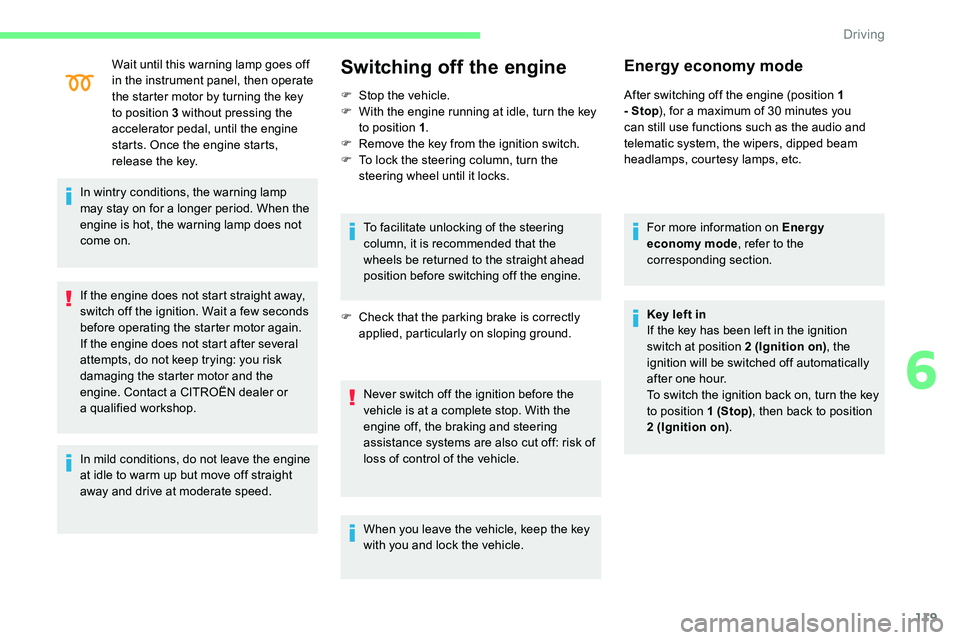
119
Wait until this warning lamp goes off
in the instrument panel, then operate
the starter motor by turning the key
to position 3 without pressing the
accelerator pedal, until the engine
starts. Once the engine starts,
release the key.
In wintry conditions, the warning lamp
may stay on for a
longer period. When the
engine is hot, the warning lamp does not
come on.
If the engine does not start straight away,
switch off the ignition. Wait a
few seconds
before operating the starter motor again.
If the engine does not start after several
attempts, do not keep trying: you risk
damaging the starter motor and the
engine. Contact a
CITROËN dealer or
a
qualified workshop.
In mild conditions, do not leave the engine
at idle to warm up but move off straight
away and drive at moderate speed.Switching off the engine
F Stop the vehicle.
F W ith the engine running at idle, turn the key
to position 1 .
F
R
emove the key from the ignition switch.
F
T
o lock the steering column, turn the
steering wheel until it locks.
To facilitate unlocking of the steering
column, it is recommended that the
wheels be returned to the straight ahead
position before switching off the engine.
F
C
heck that the parking brake is correctly
applied, particularly on sloping ground.
Never switch off the ignition before the
vehicle is at a
complete stop. With the
engine off, the braking and steering
assistance systems are also cut off: risk of
loss of control of the vehicle.
When you leave the vehicle, keep the key
with you and lock the vehicle.
Energy economy mode
After switching off the engine (position 1
- Stop ), for a
maximum of 30 minutes you
can still use functions such as the audio and
telematic system, the wipers, dipped beam
headlamps, courtesy lamps, etc.
For more information on Energy
economy mode , refer to the
corresponding section.
Key left in
If the key has been left in the ignition
switch at position 2 (Ignition on) , the
ignition will be switched off automatically
after one hour.
To switch the ignition back on, turn the key
to position 1 (Stop) , then back to position
2 (Ignition on) .
6
Driving
Page 138 of 292
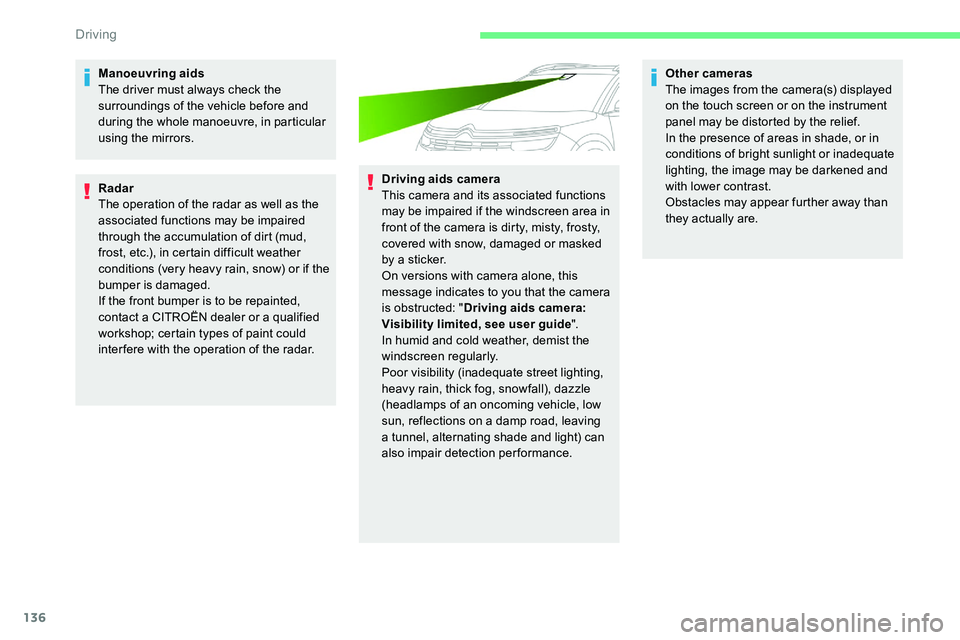
136
Manoeuvring aids
The driver must always check the
surroundings of the vehicle before and
during the whole manoeuvre, in particular
using the mirrors.
Radar
The operation of the radar as well as the
associated functions may be impaired
through the accumulation of dirt (mud,
frost, etc.), in certain difficult weather
conditions (very heavy rain, snow) or if the
bumper is damaged.
If the front bumper is to be repainted,
contact a CITROËN dealer or a qualified
workshop; certain types of paint could
inter fere with the operation of the radar. Driving aids camera
This camera and its associated functions
may be impaired if the windscreen area in
front of the camera is dirty, misty, frosty,
covered with snow, damaged or masked
by a
sticker.
On versions with camera alone, this
message indicates to you that the camera
is obstructed: " Driving aids camera:
Visibility limited, see user guide".
In humid and cold weather, demist the
windscreen regularly.
Poor visibility (inadequate street lighting,
heavy rain, thick fog, snowfall), dazzle
(headlamps of an oncoming vehicle, low
sun, reflections on a
damp road, leaving
a
tunnel, alternating shade and light) can
also impair detection performance. Other cameras
The images from the camera(s) displayed
on the touch screen or on the instrument
panel may be distorted by the relief.
In the presence of areas in shade, or in
conditions of bright sunlight or inadequate
lighting, the image may be darkened and
with lower contrast.
Obstacles may appear further away than
they actually are.
Driving
Page 153 of 292
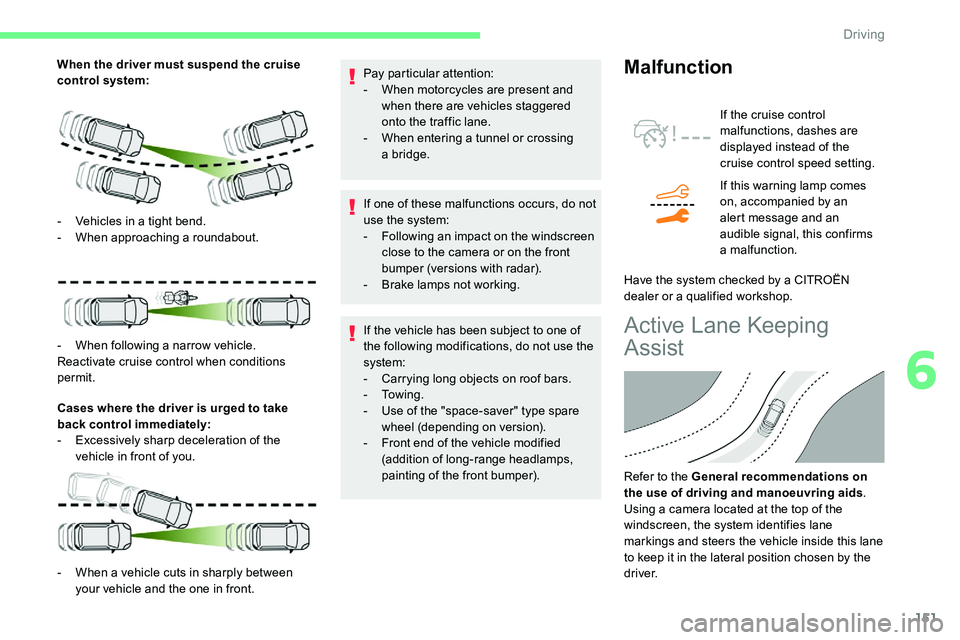
151
When the driver must suspend the cruise
control system:Cases where the driver is urged to take
back control immediately:
-
E
xcessively sharp deceleration of the
vehicle in front of you. Pay particular attention:
-
W
hen motorcycles are present and
when there are vehicles staggered
onto the traffic lane.
-
W
hen entering a tunnel or crossing
a
bridge.
If one of these malfunctions occurs, do not
use the system:
-
F
ollowing an impact on the windscreen
close to the camera or on the front
bumper (versions with radar).
-
B
rake lamps not working.
If the vehicle has been subject to one of
the following modifications, do not use the
system:
-
C
arrying long objects on roof bars.
-
To w i n g .
-
U
se of the "space-saver" type spare
wheel (depending on version).
-
F
ront end of the vehicle modified
(addition of long-range headlamps,
painting of the front bumper).Malfunction
- Vehicles in a tight bend.
- W hen approaching a roundabout.
-
W
hen following a narrow vehicle.
Reactivate cruise control when conditions
permit.
-
W
hen a vehicle cuts in sharply between
your vehicle and the one in front. If the cruise control
malfunctions, dashes are
displayed instead of the
cruise control speed setting.
If this warning lamp comes
on, accompanied by an
alert message and an
audible signal, this confirms
a
malfunction.
Have the system checked by a
CITROËN
dealer or a
qualified workshop.
Active Lane Keeping
Assist
Refer to the General recommendations on
the use of driving and manoeuvring aids.
Using a
camera located at the top of the
windscreen, the system identifies lane
markings and steers the vehicle inside this lane
to keep it in the lateral position chosen by the
driver.
6
Driving
Page 158 of 292
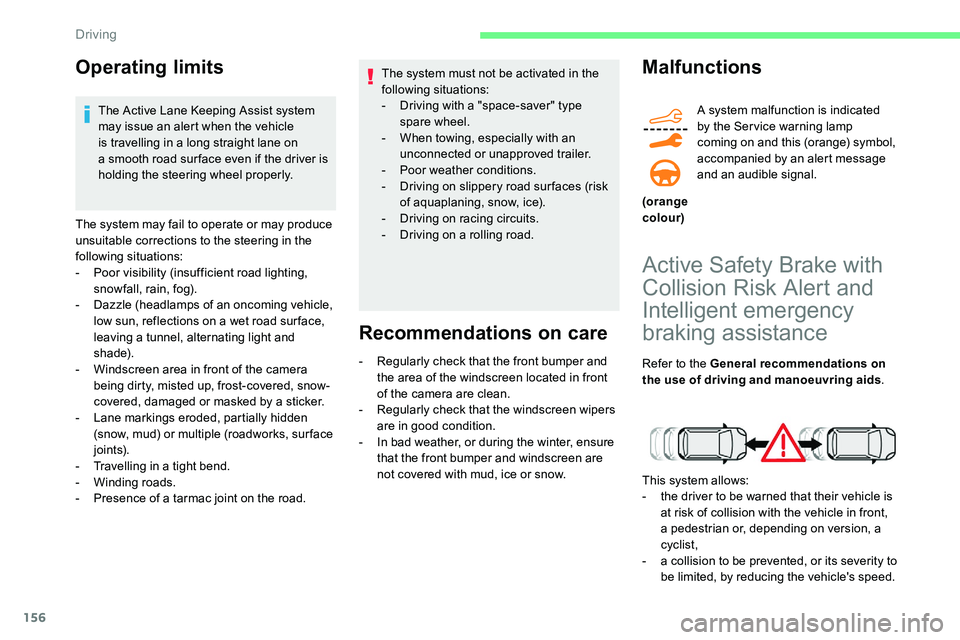
156
Operating limits
The Active Lane Keeping Assist system
may issue an alert when the vehicle
is travelling in a long straight lane on
a
smooth road sur face even if the driver is
holding the steering wheel properly.
The system may fail to operate or may produce
unsuitable corrections to the steering in the
following situations:
-
P
oor visibility (insufficient road lighting,
snowfall, rain, fog).
-
D
azzle (headlamps of an oncoming vehicle,
low sun, reflections on a
wet road sur face,
leaving a
tunnel, alternating light and
shade).
-
W
indscreen area in front of the camera
being dirty, misted up, frost-covered, snow-
covered, damaged or masked by a
sticker.
-
L
ane markings eroded, partially hidden
(snow, mud) or multiple (roadworks, sur face
j o i nt s).
-
T
ravelling in a tight bend.
-
W
inding roads.
-
P
resence of a tarmac joint on the road. The system must not be activated in the
following situations:
-
D riving with a "space-saver" type
spare wheel.
-
W
hen towing, especially with an
unconnected or unapproved trailer.
-
P
oor weather conditions.
-
D
riving on slippery road sur faces (risk
of aquaplaning, snow, ice).
-
D
riving on racing circuits.
-
D
riving on a rolling road.
Recommendations on care
- Regularly check that the front bumper and the area of the windscreen located in front
of the camera are clean.
-
R
egularly check that the windscreen wipers
are in good condition.
-
I
n bad weather, or during the winter, ensure
that the front bumper and windscreen are
not covered with mud, ice or snow.
Malfunctions
(orange
colour) A system malfunction is indicated
by the Ser vice warning lamp
coming on and this (orange) symbol,
accompanied by an alert message
and an audible signal.
Active Safety Brake with
Collision Risk Alert and
Intelligent emergency
braking assistance
Refer to the General recommendations on
the use of driving and manoeuvring aids
.
This system allows:
-
t
he driver to be warned that their vehicle is
at risk of collision with the vehicle in front,
a pedestrian or, depending on version, a
cyclist,
-
a c
ollision to be prevented, or its severity to
be limited, by reducing the vehicle's speed.
Driving
Page 163 of 292
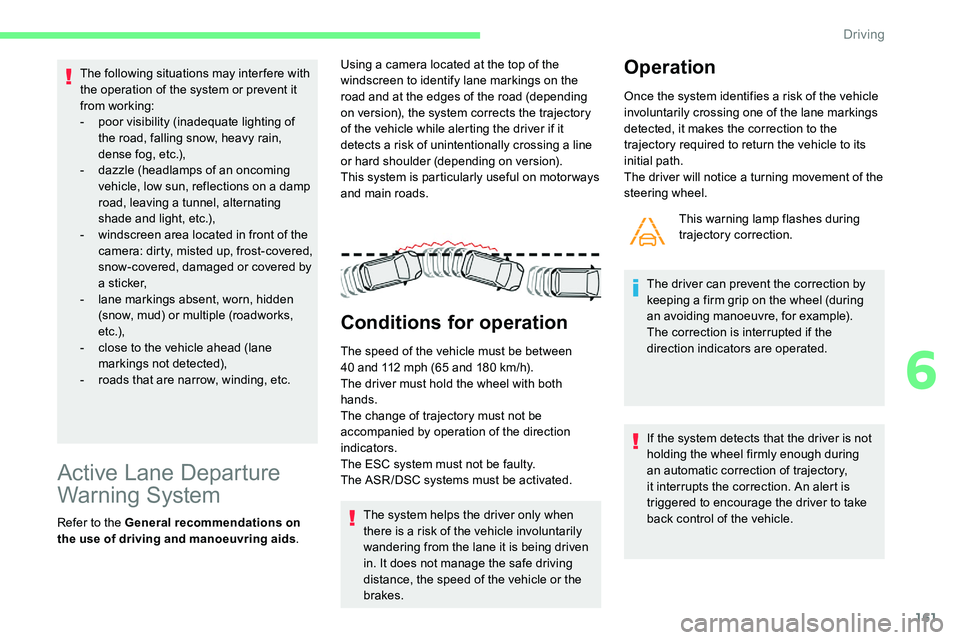
161
The following situations may interfere with
the operation of the system or prevent it
from working:
-
p
oor visibility (inadequate lighting of
the road, falling snow, heavy rain,
dense fog, etc.),
-
d
azzle (headlamps of an oncoming
vehicle, low sun, reflections on a
damp
road, leaving a
tunnel, alternating
shade and light, etc.),
-
w
indscreen area located in front of the
camera: dirty, misted up, frost-covered,
snow-covered, damaged or covered by
a
s t i c ke r,
-
l
ane markings absent, worn, hidden
(snow, mud) or multiple (roadworks,
e t c .),
-
c
lose to the vehicle ahead (lane
markings not detected),
-
r
oads that are narrow, winding, etc.
Active Lane Departure
Warning System
Refer to the General recommendations on
the use of driving and manoeuvring aids .Using a
camera located at the top of the
windscreen to identify lane markings on the
road and at the edges of the road (depending
on version), the system corrects the trajectory
of the vehicle while alerting the driver if it
detects a risk of unintentionally crossing a line
or hard shoulder (depending on version).
This system is particularly useful on motor ways
and main roads.
Conditions for operation
The speed of the vehicle must be between
40 and 112 mph (65 and 180 km/h).
The driver must hold the wheel with both
hands.
The change of trajectory must not be
accompanied by operation of the direction
indicators.
The ESC system must not be faulty.
The ASR /DSC systems must be activated.
The system helps the driver only when
there is a
risk of the vehicle involuntarily
wandering from the lane it is being driven
in. It does not manage the safe driving
distance, the speed of the vehicle or the
brakes.
Operation
Once the system identifies a risk of the vehicle
i nvoluntarily crossing one of the lane markings
detected, it makes the correction to the
trajectory required to return the vehicle to its
initial path.
The driver will notice a
turning movement of the
steering wheel.
This warning lamp flashes during
trajectory correction.
The driver can prevent the correction by
keeping a
firm grip on the wheel (during
an avoiding manoeuvre, for example).
The correction is interrupted if the
direction indicators are operated.
If the system detects that the driver is not
holding the wheel firmly enough during
an automatic correction of trajectory,
it interrupts the correction. An alert is
triggered to encourage the driver to take
back control of the vehicle.
6
Driving