personal display CITROEN C5 AIRCROSS 2021 Owners Manual
[x] Cancel search | Manufacturer: CITROEN, Model Year: 2021, Model line: C5 AIRCROSS, Model: CITROEN C5 AIRCROSS 2021Pages: 292, PDF Size: 8.59 MB
Page 10 of 292
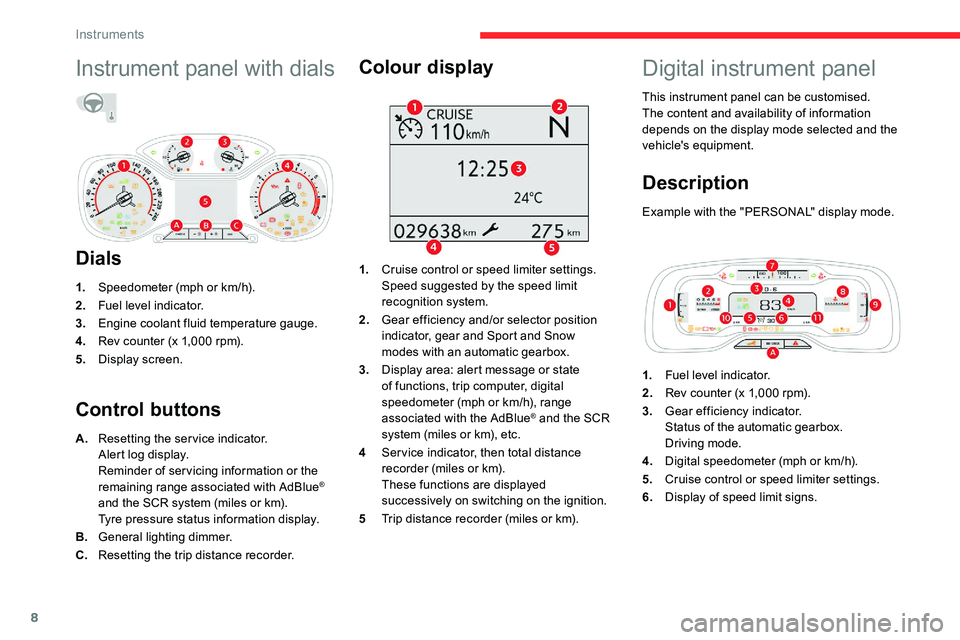
8
Instrument panel with dials
Dials
1.Speedometer (mph or km/h).
2. Fuel level indicator.
3. Engine coolant fluid temperature gauge.
4. Rev counter (x 1,000
rpm).
5. Display screen.
Control buttons Colour display
1.
Cruise control or speed limiter settings.
Speed suggested by the speed limit
recognition system.
2. Gear efficiency and/or selector position
indicator, gear and Sport and Snow
modes with an automatic gearbox.
3. Display area: alert message or state
of functions, trip computer, digital
speedometer (mph or km/h), range
associated with the AdBlue
® and the SCR
system (miles or km), etc.
4 Ser vice indicator, then total distance
recorder (miles or km).
These functions are displayed
successively on switching on the ignition.
5 Trip distance recorder (miles or km).
A.
Resetting the service indicator.
Alert log display.
Reminder of servicing information or the
remaining range associated with AdBlue
®
and the SCR system (miles or km).
Tyre pressure status information display.
B. General lighting dimmer.
C. Resetting the trip distance recorder.
Digital instrument panel
This instrument panel can be customised.
The content and availability of information
depends on the display mode selected and the
vehicle's equipment.
Description
Example with the "PERSONAL" display mode.
1.Fuel level indicator.
2. Rev counter (x 1,000
rpm).
3. Gear efficiency indicator.
Status of the automatic gearbox.
Driving mode.
4. Digital speedometer (mph or km/h).
5. Cruise control or speed limiter settings.
6. Display of speed limit signs.
Instruments
Page 12 of 292
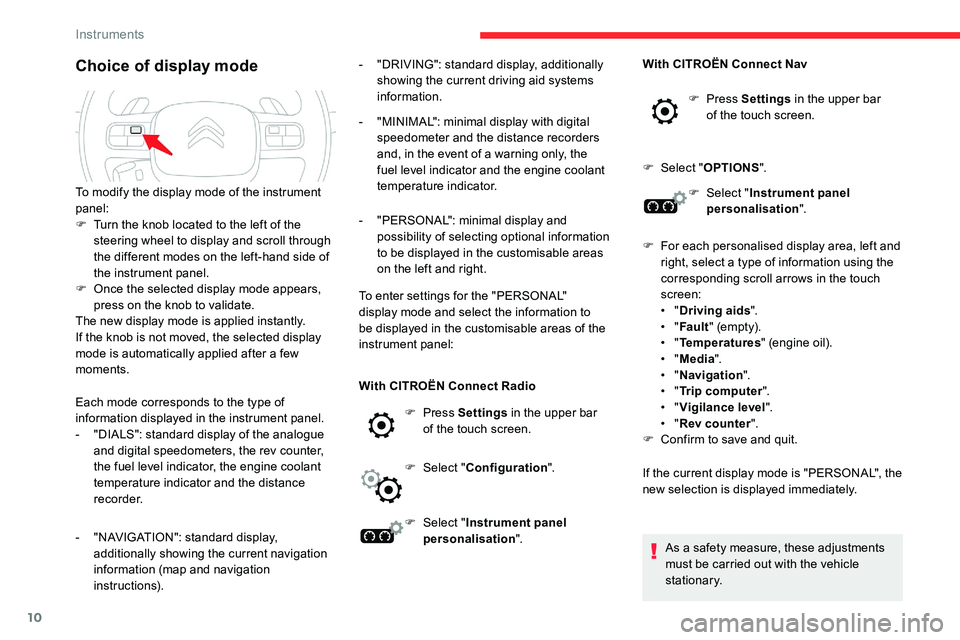
10
Choice of display mode
Each mode corresponds to the type of
information displayed in the instrument panel.
-
"
DIALS": standard display of the analogue
and digital speedometers, the rev counter,
the fuel level indicator, the engine coolant
temperature indicator and the distance
recorder.
-
"
NAVIGATION": standard display,
additionally showing the current navigation
information (map and navigation
instructions). -
"
DRIVING": standard display, additionally
showing the current driving aid systems
information.
-
"
MINIMAL": minimal display with digital
speedometer and the distance recorders
and, in the event of a warning only, the
fuel level indicator and the engine coolant
temperature indicator.
-
"
PERSONAL": minimal display and
possibility of selecting optional information
to be displayed in the customisable areas
on the left and right.
To enter settings for the "PERSONAL"
display mode and select the information to
be displayed in the customisable areas of the
instrument panel:
To modify the display mode of the instrument
panel:
F
T
urn the knob located to the left of the
steering wheel to display and scroll through
the different modes on the left-hand side of
the instrument panel.
F
O
nce the selected display mode appears,
press on the knob to validate.
The new display mode is applied instantly.
If the knob is not moved, the selected display
mode is automatically applied after a few
moments.
With CITROËN Connect Radio
F Press Settings in the upper bar
of the touch screen.
F
Sel
ect "Configuration ".
F
Sel
ect "Instrument panel
personalisation ". With CITROËN Connect Nav
F Press
Settings in the upper bar
of the touch screen.
F
Sel
ect "
OPTIONS ".
F
Sel
ect "
Instrument panel
personalisation ".
F
F
or each personalised display area, left and
right, select a type of information using the
corresponding scroll arrows in the touch
screen:
• "
Driving aids ".
• "
Fault " (empt y).
• "
Temperatures " (engine oil).
• "
Media ".
• "
Navigation ".
• "
Trip computer ".
• "Vigilance level ".
•
"Rev counter ".
F
C
onfirm to save and quit.
If the current display mode is "PERSONAL", the
new selection is displayed immediately.
As a
safety measure, these adjustments
must be carried out with the vehicle
stationary.
Instruments
Page 33 of 292

31
Trip computer
Information displayed about the current journey
(range, fuel consumption, average speed, etc.).Display of the different trip computer tabs
With instrument panels with dials
The display of trip computer data is selected by
pressing on the end of the wiper control stalk or
by rotating the thumb wheel situated to the left
of the steering wheel. F
P ress this button, located on the end of the
wiper control stalk , to display the different
tabs in turn.
Display of data in the
instrument panel- The current information with: • t he range,
•
t
he current fuel consumption,
•
t
he Stop & Start time counter.
-
T
rip "1" with:
•
t
he average speed,
•
t
he average fuel consumption,
•
t
he distance travelled,
for the first trip.
-
T
rip "2" with:
•
t
he average speed,
•
t
he average fuel consumption,
•
t
he distance travelled,
for the second trip.
Trip reset
F When the desired trip is displayed, press the button on the end of the wiper control
stalk for more than 2
seconds.
Tr i p s " 1" and " 2" are independent and are used
identically.
With CITROËN Connect Nav
F Press this button to select the Settings menu.
F
Sel
ect " OPTIONS ".
F
Sel
ect "Screen configuration ".
F
Sel
ect the " Brightness " tab.
F
A
djust the brightness by pressing
the arrows or moving the slider.
F
P
ress this button to save and exit.
You can also switch off the screen: F
P
ress this button to select the
Settings menu.
F
Sel
ect "Switch off screen ".
The screen goes off completely.
F
P
ress the screen again (anywhere on its
sur face) to activate it. With digital instrument panel
Trip computer data is displayed permanently
when you select the display mode "DRIVING"
or "PERSONAL", depending on version.
In all other display modes, pressing the end of
the wiper control stalk will cause this data to
appear temporarily in a
specific window.
1
Instruments
Page 230 of 292

4
21,518,5
Telephone
Depending on equipment/Depending on version.
Connect a telephone by Bluetooth®.
Operate certain applications on
a
smartphone connected via
MirrorLink
TM, CarPlay® or Android
Auto.
Settings
Depending on equipment/Depending on version.
Configure a personal profile and/
o r configure the sound (balance,
ambience, etc.) and the display
(language, units, date, time, etc.).
Driving
Depending on equipment/Depending on version.
Activate, deactivate or configure
certain vehicle functions.
Navigation
Depending on equipment/Depending on version.
Configure the navigation and select
your destination via MirrorLinkTM,
CarPlay® or Android Auto.
Air conditioning
Depending on equipment/Depending on version.
Manage various temperature and air
flow settings.
CITROËN Connect Radio
Page 250 of 292

4
21,518,5
Telephone
Depending on equipment/Depending on version.
Connect a telephone via Bluetooth®,
read messages and emails and send
quick messages.
Settings
Depending on equipment/Depending on version.
Configure a personal profile and/
o r configure the sound (balance,
ambience, etc.) and the display
(language, units, date, time, etc.).
Vehicle
Depending on equipment/Depending on version.
Activate, deactivate or configure
certain vehicle functions.
Air conditioning
Depending on equipment/Depending on version.
Manage various temperature and air
flow settings.
Voice commands
Steering mounted controls
Voice commands :
Voice commands can be made from
any screen page after a
short press
on the " Voice commands" button
located on the steering wheel or
at the end of the lighting control
stalk (depending on equipment), as
long as there is no telephone call in
progress.
To ensure that voice commands are
always recognised by the system, please
follow these recommendations:
-
u
se natural language in a normal
tone without breaking up words or
raising your voice.
-
a
lways wait for the "beep" (audible
signal) before speaking.
-
f
or best operation, it is recommended
that the windows and sunroof
be closed to avoid extraneous
interference (depending on version).
-
b
efore making a voice command, ask
other passengers not to speak.
CITROËN Connect Nav