switches CITROEN C5 AIRCROSS 2021 Owners Manual
[x] Cancel search | Manufacturer: CITROEN, Model Year: 2021, Model line: C5 AIRCROSS, Model: CITROEN C5 AIRCROSS 2021Pages: 292, PDF Size: 8.59 MB
Page 39 of 292
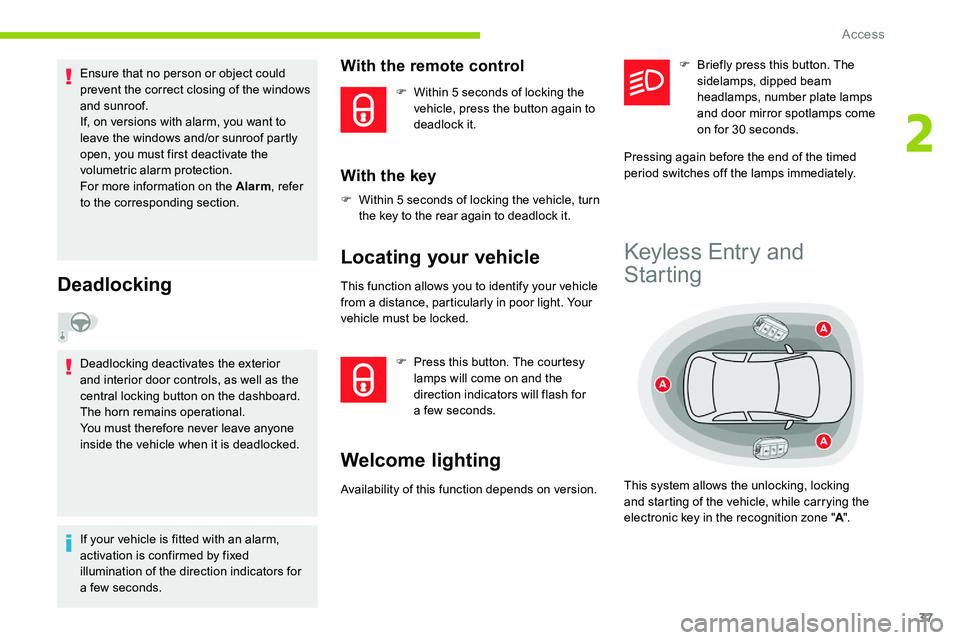
37
Ensure that no person or object could
prevent the correct closing of the windows
and sunroof.
If, on versions with alarm, you want to
leave the windows and/or sunroof partly
open, you must first deactivate the
volumetric alarm protection.
For more information on the Alarm, refer
to the corresponding section.
Deadlocking
Deadlocking deactivates the exterior
and interior door controls, as well as the
central locking button on the dashboard.
The horn remains operational.
You must therefore never leave anyone
inside the vehicle when it is deadlocked.
If your vehicle is fitted with an alarm,
activation is confirmed by fixed
illumination of the direction indicators for
a
few seconds.
With the remote control
F Within 5 seconds of locking the
vehicle, press the button again to
deadlock it.
With the key
F Within 5 seconds of locking the vehicle, turn
the key to the rear again to deadlock it.
Locating your vehicle
This function allows you to identify your vehicle
from a distance, particularly in poor light. Your
vehicle must be locked.
F
P
ress this button. The courtesy
lamps will come on and the
direction indicators will flash for
a
few seconds.
Welcome lighting
Availability of this function depends on version. F
B
riefly press this button. The
sidelamps, dipped beam
headlamps, number plate lamps
and door mirror spotlamps come
on for 30 seconds.
Pressing again before the end of the timed
period switches off the lamps immediately.
Keyless Entry and
Starting
This system allows the unlocking, locking
and starting of the vehicle, while carrying the
electronic key in the recognition zone " A".
2
Access
Page 53 of 292
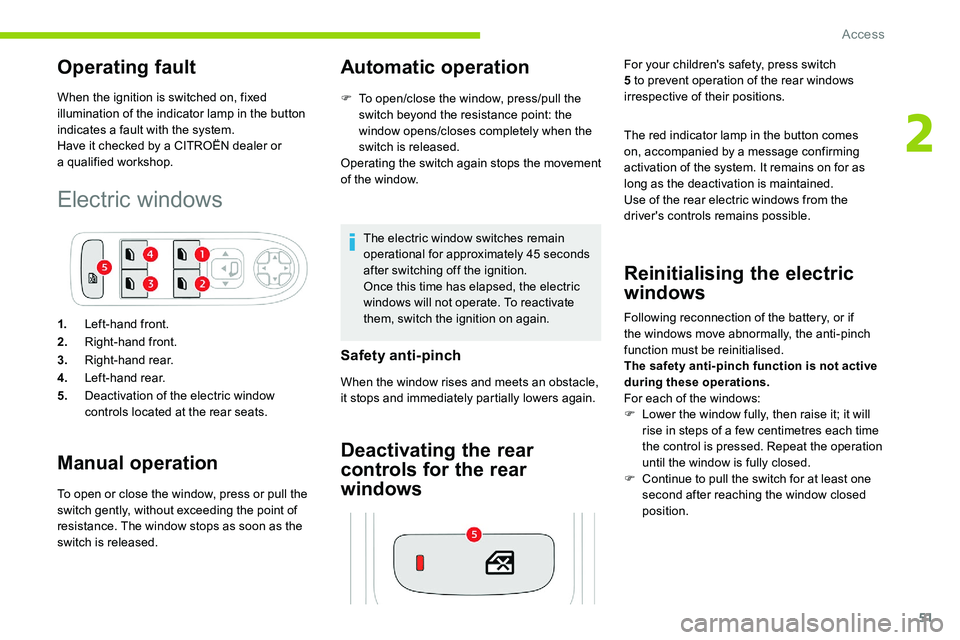
51
Operating fault
When the ignition is switched on, fixed
illumination of the indicator lamp in the button
indicates a fault with the system.
Have it checked by a
CITROËN dealer or
a
qualified workshop.
Electric windows
Manual operation
To open or close the window, press or pull the
switch gently, without exceeding the point of
resistance. The window stops as soon as the
switch is released.
Automatic operation
F To open/close the window, press/pull the switch beyond the resistance point: the
window opens/closes completely when the
switch is released.
Operating the switch again stops the movement
of the window.
The electric window switches remain
operational for approximately 45
seconds
after switching off the ignition.
Once this time has elapsed, the electric
windows will not operate. To reactivate
them, switch the ignition on again.
Deactivating the rear
controls for the rear
windows
1. Left-hand front.
2. Right-hand front.
3. Right-hand rear.
4. Left-hand rear.
5. Deactivation of the electric window
controls located at the rear seats.
Safety anti-pinch
When the window rises and meets an obstacle,
it stops and immediately partially lowers again. The red indicator lamp in the button comes
on, accompanied by a
message confirming
activation of the system. It remains on for as
long as the deactivation is maintained.
Use of the rear electric windows from the
driver's controls remains possible. For your children's safety, press switch
5 to prevent operation of the rear windows
irrespective of their positions.
Reinitialising the electric
windows
Following reconnection of the battery, or if
the windows move abnormally, the anti-pinch
function must be reinitialised.
The safety anti-pinch function is not active
during these operations.
For each of the windows:
F
L
ower the window fully, then raise it; it will
rise in steps of a
few centimetres each time
the control is pressed. Repeat the operation
until the window is fully closed.
F
C
ontinue to pull the switch for at least one
second after reaching the window closed
position.
2
Access
Page 54 of 292

52
Panoramic opening
sunroof
The panoramic sunroof consists of a movable
g lass panel that slides over the roof and a blind
that can be opened independently. Opening the
sunroof automatically opens the blind.
F
T
o operate the panoramic opening sunroof
or the blind, use the buttons in the roof
console. A.
Sunroof blind control
B. Sunroof control
The sunroof or blind can be operated when the
ignition is turned on (if the battery is charged
enough), with the engine running, in STOP
mode of Stop & Start, and up to 45 seconds
after turning off the ignition or after locking the
vehicle.
Before operating the sunroof or blind
control buttons, ensure that no object or
person might prevent the movement.
Be particularly aware of children when
operating the sunroof or blind.
If the sunroof or blind meets an obstacle
during operation, you must reverse the
movement of the sunroof or blind. To do
this, press the switch concerned.
The driver must ensure that passengers
use the sunroof and blind correctly.
Anti-pinch system
If the sunroof or blind encounters an obstacle
when closing, the movement is automatically
reversed.
The roof anti-pinch system is designed to be
effective at speeds of up to 75
mph (120 km/h).
Precautions
Do not put your head or arms through
the open sunroof when driving – risk of
serious injury!
Ensure that any luggage or accessories
carried on the roof bars do not inter fere
with the movement of the sunroof.
Do not place heavy loads on the movable
glass panel of the sunroof.
If the sunroof is wet, following a
shower
or washing the vehicle, wait until it is
completely dry before opening.
Do not operate the sunroof if it is covered
by snow or ice – risk of damage!
Use only plastic scrapers to remove snow
or ice from the sunroof.
If an electric window meets an obstacle
during operation, the movement of the
window must be reversed. To do this,
press the switch concerned.
When the driver operates the passengers'
electric window switches, it is important
to ensure that nothing can prevent the
window from closing properly.
It is important to ensure that the
passengers use the electric windows
c o r r e c t l y.
Be particularly aware of children when
operating the windows.
Be aware of passengers and/or other
persons present when closing the
windows using the electronic key or the
"Keyless Entry and Starting" system.
Access
Page 70 of 292

68
Front demist – defrost
Automatic visibility
programme
The automatic visibility programme allows the
windscreen and side windows to be demisted
or defrosted as quickly as possible.F
P
ress this button to activate/
deactivate the function.
When the indicator lamp is on, the function is
activated.
The system automatically manages the air
conditioning (depending on version), air
flow and air intake, and provides optimum
distribution towards the windscreen and side
windows.
The system allows the manual modification of
air flow without causing automatic deactivation
of the automatic visibility programme.
With Stop & Start, when demisting –
defrosting has been activated, STOP
mode is not available. In wintry conditions, remove all snow or
ice on the camera on the windscreen
before moving off.
Other wise, this can affect the function
of the equipment associated with the
camera.
Heated windscreen
In cold weather, this system heats the bottom of
the windscreen, as well as the areas alongside
the windscreen pillars.
Without changing the settings for the air
conditioning system, it allows faster release
of the windscreen wiper blades when they
are frozen to the windscreen and helps avoid
the accumulation of snow resulting from the
operation of the windscreen wipers.
Switching on/off
F With the engine running, press this button to
activate/deactivate the function (confirmed
by the illumination/extinction of the indicator
lamp).
The function is active as soon as the outside
temperature drops below 0°C. It is deactivated
automatically each time the engine is switched
of f.
Rear screen demist –
defrost
On/Off
F Press this button to demist /defrost the rear screen and, depending
on version, the door mirrors
(confirmed by the illumination/
extinction of the indicator lamp).
Demisting/defrosting switches off automatically
to prevent an excessive consumption of
current.
Ease of use and comfort
Page 77 of 292
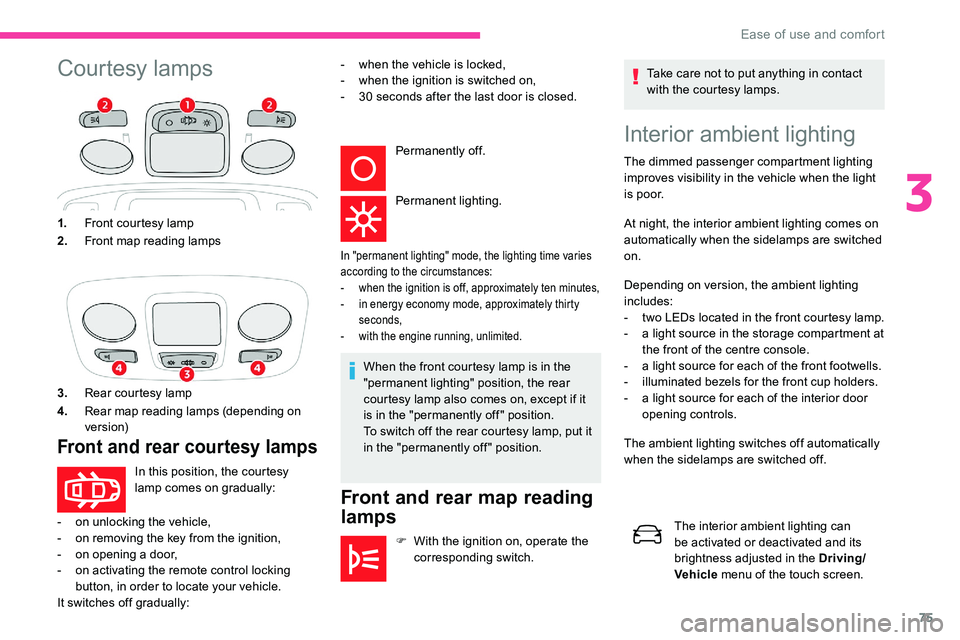
75
Courtesy lampsInterior ambient lighting
The dimmed passenger compartment lighting
improves visibility in the vehicle when the light
i s p o o r.
At night, the interior ambient lighting comes on
automatically when the sidelamps are switched
on.
Depending on version, the ambient lighting
includes:
-
t
wo LEDs located in the front courtesy lamp.
-
a l
ight source in the storage compartment at
the front of the centre console.
-
a l
ight source for each of the front footwells.
-
i
lluminated bezels for the front cup holders.
-
a l
ight source for each of the interior door
opening controls.
The ambient lighting switches off automatically
when the sidelamps are switched off.
1.
Front courtesy lamp
2. Front map reading lamps
3. Rear courtesy lamp
4. Rear map reading lamps (depending on
ve r s i o n)
Front and rear courtesy lamps
In this position, the courtesy
lamp comes on gradually: -
w
hen the vehicle is locked,
-
w
hen the ignition is switched on,
-
3
0 seconds after the last door is closed.
Permanently off.
Permanent lighting.
In "permanent lighting" mode, the lighting time varies
according to the circumstances:
-
w
hen the ignition is off, approximately ten minutes,
-
i
n energy economy mode, approximately thirty
seconds,
-
w
ith the engine running, unlimited.
When the front courtesy lamp is in the
"permanent lighting" position, the rear
courtesy lamp also comes on, except if it
is in the "permanently off " position.
To switch off the rear courtesy lamp, put it
in the "permanently off " position.
Front and rear map reading
lamps
F With the ignition on, operate the corresponding switch. Take care not to put anything in contact
with the courtesy lamps.
-
o
n unlocking the vehicle,
-
o
n removing the key from the ignition,
-
o
n opening a
door,
-
o
n activating the remote control locking
button, in order to locate your vehicle.
It switches off gradually: The interior ambient lighting can
be activated or deactivated and its
brightness adjusted in the Driving/
Vehicle
menu of the touch screen.
3
Ease of use and comfort
Page 84 of 292
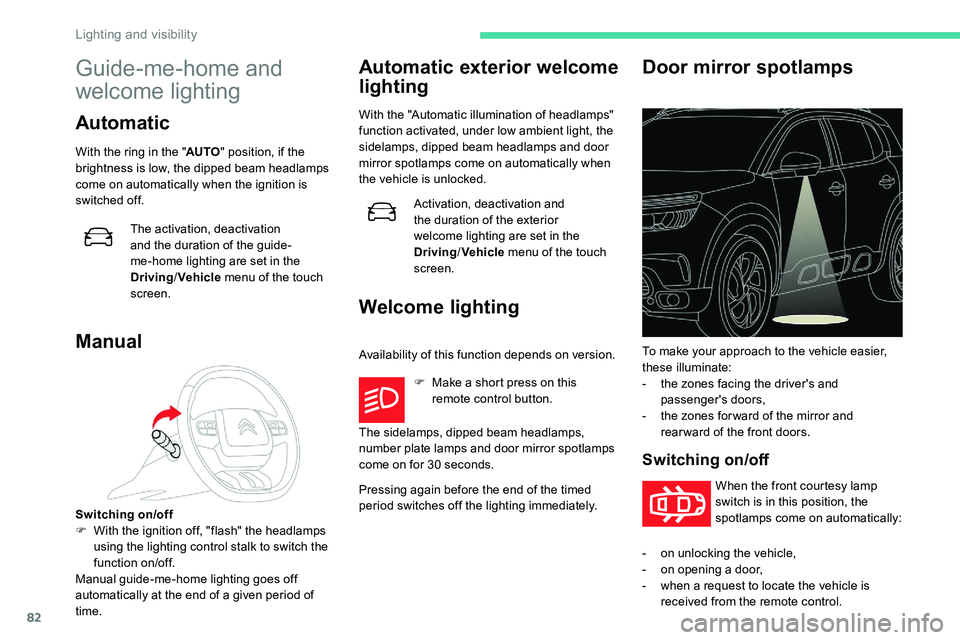
82
Guide-me-home and
welcome lighting
Automatic
With the ring in the "AUTO" position, if the
brightness is low, the dipped beam headlamps
come on automatically when the ignition is
switched off.
The activation, deactivation
and the duration of the guide-
me-home lighting are set in the
Driving/Vehicle menu of the touch
screen.
Manual
Switching on/off
F W ith the ignition off, "flash" the headlamps
using the lighting control stalk to switch the
function on/off.
Manual guide-me-home lighting goes off
automatically at the end of a
given period of
time.
Automatic exterior welcome
lighting
With the "Automatic illumination of headlamps"
function activated, under low ambient light, the
sidelamps, dipped beam headlamps and door
mirror spotlamps come on automatically when
the vehicle is unlocked.
Activation, deactivation and
the duration of the exterior
welcome lighting are set in the
Driving/Vehicle menu of the touch
screen.
Welcome lighting
Availability of this function depends on version.
F
M
ake a short press on this
remote control button.
Pressing again before the end of the timed
period switches off the lighting immediately.
Door mirror spotlamps
Switching on/off
When the front courtesy lamp
switch is in this position, the
spotlamps come on automatically:
The sidelamps, dipped beam headlamps,
number plate lamps and door mirror spotlamps
come on for 30
seconds. To make your approach to the vehicle easier,
these illuminate:
-
t
he zones facing the driver's and
passenger's doors,
-
t
he zones for ward of the mirror and
rear ward of the front doors.
-
o
n unlocking the vehicle,
-
o
n opening a door,
-
w
hen a
request to locate the vehicle is
received from the remote control.
Lighting and visibility
Page 120 of 292

118
Anti-theft protection
Electronic immobiliser
The keys include an electronic engine
immobiliser system, whose secret code must
be recognised in order for starting to be
possible.
If the system malfunctions, indicated by the
display of a message, the engine will not start.
Contact the CITROËN dealer.
Starting/Switching off the
engine with the key
Key ignition switch
Avoid attaching heavy objects to the key
or the remote control, which would weigh
down on its blade in the ignition switch
and could cause a
malfunction.
Ignition on position
It allows the use of the vehicle's electric
equipment or portable devices to be charged.
Once the state of charge of the battery drops
to the reser ve level, the system switches to
energy economy mode: the power supply is
cut off automatically to preser ve the remaining
battery charge.
Switching off the engine leads to a
loss of
braking assistance.
Starting the engine
F Insert the key into the ignition switch; the system recognises the code.
F
U
nlock the steering column by
simultaneously turning the steering wheel
and the key.
In certain cases, you may have to apply
significant force to move the steering
wheel (wheels on full lock, for example).
It has 3
positions:
-
position 1 (Stop): inserting and removing
the key, steering column locked.
-
position 2 (Ignition on) : steering column
unlocked, ignition on, Diesel preheating,
engine running,
-
position 3 (Starting) . Parking brake applied:
F
W
ith a
manual gearbox , place the gear
lever in neutral then depress the clutch
pedal fully.
F
W
ith an automatic gearbox , place the gear
selector in mode N or P then depress the
brake pedal fully. F
W
ith a petrol engine , operate the starter
motor by turning the key to position
3
without pressing the accelerator pedal,
until the engine starts. Once the engine
starts, release the key.
With petrol engines, after a cold start,
preheating the catalytic converter can
cause noticeable engine vibrations for
anything up to 2 minutes while stationary
with the engine running (accelerated idle
speed).
F
W
ith a Diesel engine , turn the key to
position 2 , ignition on, to operate the engine
pre-heating system.
Driving
Page 130 of 292

128
Moving off
From mode P:
F F ully depress the brake pedal.
F
S
tart the engine.
F
M
aintaining pressure on the brake pedal,
press the Unlock button.
F
P
ush once or twice rear ward to select the
automatic mode D , or for ward to engage
reverse R .
From neutral N :
F
F
ully depress the brake pedal.
F
S
tart the engine.
F
M
aintaining pressure on the brake pedal,
push rear ward to select the automatic mode
D , or while pressing the Unlock button push
forward to engage reverse R .
Then, from D or R :
F
R
elease the brake pedal.
F
A
ccelerate progressively to automatically
release the electric parking brake.
The vehicle moves off immediately.
In severe wintry conditions (temperature
below -23°C), it is recommended that the
engine be allowed to run for a
few minutes
before moving off, to ensure the correct
operation and durability of the engine and
gearbox. If your vehicle has an automatic gearbox,
never try to start the engine by pushing
the vehicle.
Stopping the vehicle
Whatever the state of the gearbox when the
ignition is switched off, mode P is engaged
automatically and immediately.
However, in mode N
, mode P will be engaged
after a
duration of 5 seconds (allowing for the
process of putting the vehicle to free-wheeling).
Check that mode P has been engaged and
that the electric parking brake was applied
automatically; if not, apply it manually.
The corresponding indicator lamps
in the selector and the electric
parking brake control lever must
be on, as well as those in the
instrument panel.
Operating faults
Gearbox operating fault
This is signalled by the illumination of
this warning lamp, accompanied by the
display of a message and an audible
signal, when the ignition is switched on.
Go to a CITROËN dealer or a qualified
w orkshop.
Do not drive faster than 62
mph (100 km/h),
keeping to the speed limit.
The gearbox switches to back-up mode: mode
D is locked in third gear, the steering-mounted
control paddles are inoperative, mode M is no
longer available. You may feel a
pronounced
jolt when engaging reverse. This does not
present any risk for the gearbox.
Selector operating fault
Minor malfunction
You are alerted by this warning lamp
lighting up, accompanied by the display
of a
message and an audible signal.
Drive cautiously and go to a CITROËN dealer
o r a qualified workshop.
In certain cases, the selector lamps may not
come on, but the state of the gearbox is still
displayed in the instrument panel.
Major malfunction
You are alerted by the illumination of
this warning lamp.
Driving
Page 234 of 292

8
Press Radio Media to display the
primary page.
Press the " OPTIONS" button to go to the
secondary page.
Activate/deactivate " FM- DAB
tracking ".
Press in the grey zone to confirm.
If "FM-DAB tracking" is activated, there
may be a
difference of a few seconds
when the system switches to FM analogue
radio with sometimes a
variation in
volume.
Once the digital signal quality is restored,
the system automatically changes back
to " DA B ".Media
USB socket
Insert the USB memory stick in the USB socket
or connect the USB device to the USB socket
using a
suitable cable (not supplied).
To protect the system, do not use a
USB
hub.
Auxiliary socket (AUX)
Depending on equipment
This source is only available if "Auxiliary input"
has been checked in the audio settings.
Connect a
portable device (MP3 player, etc.) to
the auxiliary Jack socket using an audio cable
(not supplied).
First adjust the volume on the portable device
(to a
high level). Then adjust the volume of the
audio system.
Management of the controls is via the portable
device.
Selecting the source
If the "DAB" station being listened to is
not available on FM, or if the "FM-DAB
tracking" is not activated, the sound will
cut out while the digital signal is too weak. The system builds playlists (in temporary
memory), an operation which can take from
a
few seconds to several minutes at the first
connection.
Reduce the number of non-music files and the
number of folders to reduce the waiting time.
The playlists are updated every time the
ignition is switched off or a
USB memory stick
is connected. The lists are memorised: if they
are not modified, the subsequent loading time
will be shorter. Press Radio Media
to display the
primary page.
Press the " SOURCES " button.
Choose the source.
CITROËN Connect Radio
Page 246 of 292

20
Settings
QUESTIONRESPONSESOLUTION
When changing the setting of treble and bass,
the ambience is deselected.
When changing the ambience setting, the
treble and bass settings are reset. The selection of an ambience setting imposes
the settings for treble and bass and vice versa.
Modify the treble and bass or ambience
settings to obtain the desired musical
ambience.
When changing the balance setting,
distribution is deselected.
When changing the distribution setting, the
balance setting is deselected. The selection of a
distribution setting imposes
the balance settings and vice versa. Modify the balance setting or the distribution
setting to obtain the desired sound quality.
There is a
difference in sound quality between
the different audio sources. To allow for optimal listening quality, the
audio settings can be tailored to different
sound sources, which can generate audible
differences when changing source.Check that the audio settings are adapted
to the sources listened to. Adjust the audio
functions to the middle position.
When the engine is off, the system switches off
after several minutes of use.
When the engine is switched off, the system's
operating time depends on the state of charge of
the battery.
The switch-off is normal: the system automatically
goes into energy economy mode and switches off
to maintain an adequate charge in the battery.Start the engine to increase the charge of the
battery.
CITROËN Connect Radio