tow CITROEN C5 AIRCROSS 2021 Owners Manual
[x] Cancel search | Manufacturer: CITROEN, Model Year: 2021, Model line: C5 AIRCROSS, Model: CITROEN C5 AIRCROSS 2021Pages: 292, PDF Size: 8.59 MB
Page 5 of 292
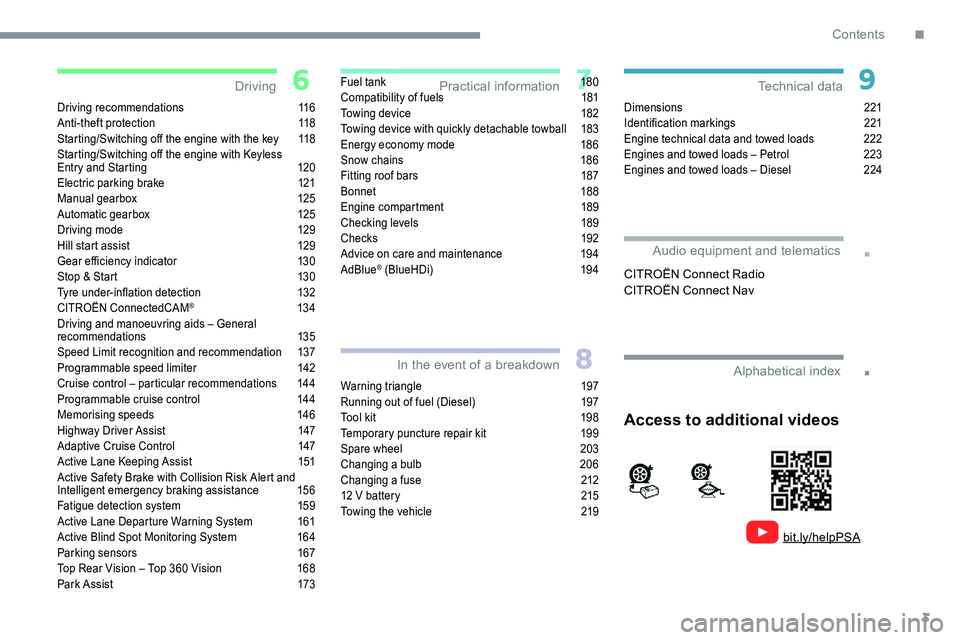
3
.
.
Driving recommendations 116
Anti-theft protection 1 18
Starting/Switching off the engine with the key
1
18
Starting/Switching off the engine with Keyless
Entry and Starting
1
20
Electric parking brake
1
21
Manual gearbox
1
25
Automatic gearbox
1
25
Driving mode
1
29
Hill start assist
1
29
Gear efficiency indicator
1
30
Stop & Start
1
30
Tyre under-inflation detection
1
32
CITROËN ConnectedCAM
® 13 4
Driving and manoeuvring aids – General
recommendations
135
Speed Limit recognition and recommendation
1
37
Programmable speed limiter
1
42
Cruise control – particular recommendations
1
44
Programmable cruise control
1
44
Memorising speeds
1
46
Highway Driver Assist
1
47
Adaptive Cruise Control
1
47
Active Lane Keeping Assist
1
51
Active Safety Brake with Collision Risk Alert and
Intelligent emergency braking assistance
1
56
Fatigue detection system
1
59
Active Lane Departure Warning System
1
61
Active Blind Spot Monitoring System
1
64
Parking sensors
1
67
Top Rear Vision – Top 360
Vision
1
68
Park Assist
1
73Fuel tank
1
80
Compatibility of fuels
1
81
Towing device
1
82
Towing device with quickly detachable towball
1
83
Energy economy mode
1
86
Snow chains
1
86
Fitting roof bars
1
87
Bonnet
188
Engine compartment
1
89
Checking levels
1
89
Checks
192
Advice on care and maintenance
1
94
AdBlue
® (BlueHDi) 1 94
Warning triangle
1
97
Running out of fuel (Diesel)
1
97
Tool kit
1
98
Temporary puncture repair kit
1
99
Spare wheel
20
3
Changing a
bulb
2
06
Changing a
fuse
2
12
12
V battery
2
15
Towing the vehicle
2
19Dimensions
221
Identification markings
2
21
Engine technical data and towed loads
2
22
Engines and towed loads – Petrol
2
23
Engines and towed loads – Diesel
2
24
Driving
Practical information
In the event of a breakdown Technical data
Alphabetical index
Access to additional videos
bit.ly/helpPSA
Audio equipment and telematics
CITROËN Connect Radio
CITROËN Connect Nav
.
Contents
Page 8 of 292
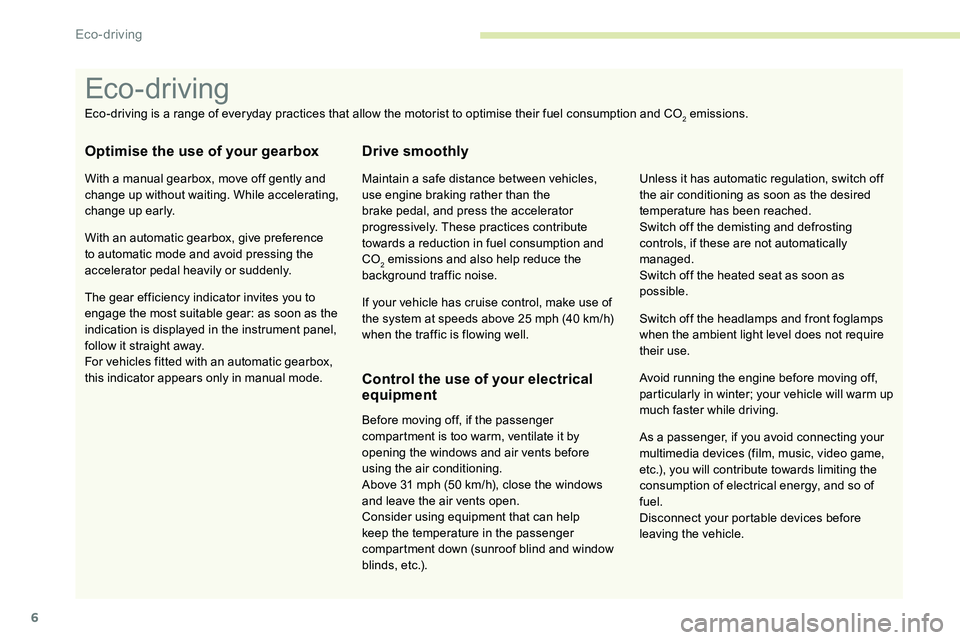
6
As a passenger, if you avoid connecting your
m ultimedia devices (film, music, video game,
etc.), you will contribute towards limiting the
consumption of electrical energy, and so of
fuel.
Disconnect your portable devices before
leaving the vehicle.
Eco- driving
Eco-driving is a range of everyday practices that allow the motorist to optimise their fuel consumption and CO2 emissions.
Optimise the use of your gearbox
With a manual gearbox, move off gently and
c hange up without waiting. While accelerating,
change up early.
With an automatic gearbox, give preference
to automatic mode and avoid pressing the
accelerator pedal heavily or suddenly.
The gear efficiency indicator invites you to
engage the most suitable gear: as soon as the
indication is displayed in the instrument panel,
follow it straight away.
For vehicles fitted with an automatic gearbox,
this indicator appears only in manual mode.
Drive smoothly
Maintain a safe distance between vehicles,
u se engine braking rather than the
brake pedal, and press the accelerator
progressively. These practices contribute
towards a
reduction in fuel consumption and
CO
2 emissions and also help reduce the
b
ackground traffic noise.
If your vehicle has cruise control, make use of
the system at speeds above 25
mph (40 km/h)
when the traffic is flowing well.
Control the use of your electrical
equipment
Before moving off, if the passenger
compartment is too warm, ventilate it by
opening the windows and air vents before
using the air conditioning.
Above 31
mph (50 km/h), close the windows
and leave the air vents open.
Consider using equipment that can help
keep the temperature in the passenger
compartment down (sunroof blind and window
blinds, etc.). Switch off the headlamps and front foglamps
when the ambient light level does not require
their use.
Avoid running the engine before moving off,
particularly in winter; your vehicle will warm up
much faster while driving. Unless it has automatic regulation, switch off
the air conditioning as soon as the desired
temperature has been reached.
Switch off the demisting and defrosting
controls, if these are not automatically
managed.
Switch off the heated seat as soon as
possible.
Eco-driving
Page 22 of 292

20
Warning/indicator lampStateCause Actions/Observations
or Low fuel level
Fixed (warning
lamp or LED) and
needle in the red
zone (depending on
version), accompanied
by an audible signal
and a
message.
The audible signal
and the message
are repeated with
increasing frequency
as the level drops
towards zero.When it first comes on, there
remains approximately 5 litres of
fuel in the tank (reser ve). Refuel without delay to avoid running out of fuel.
Never drive until completely empty
, as this could
damage the emissions control and injection systems.
Diesel filter Fixed. The Diesel filter contains water. Risk of damage to the injection system: carry out (2)
without delay.
Par ticle filter
(Diesel) Fixed, accompanied
by an audible signal
and a
message about
the risk of particle
filter blockage. This indicates that the particle filter
is beginning to saturate.
As soon as the traffic conditions permit, regenerate
the filter by driving at a
speed of at least 37 mph
(60
km/h) until the warning lamp goes off.
Fixed, accompanied by
an audible signal and
a
message signalling
that the additive level
in the particle filter is
too low.This indicates that the level in the
additive tank is low. Carry out (3).
Instruments
Page 38 of 292
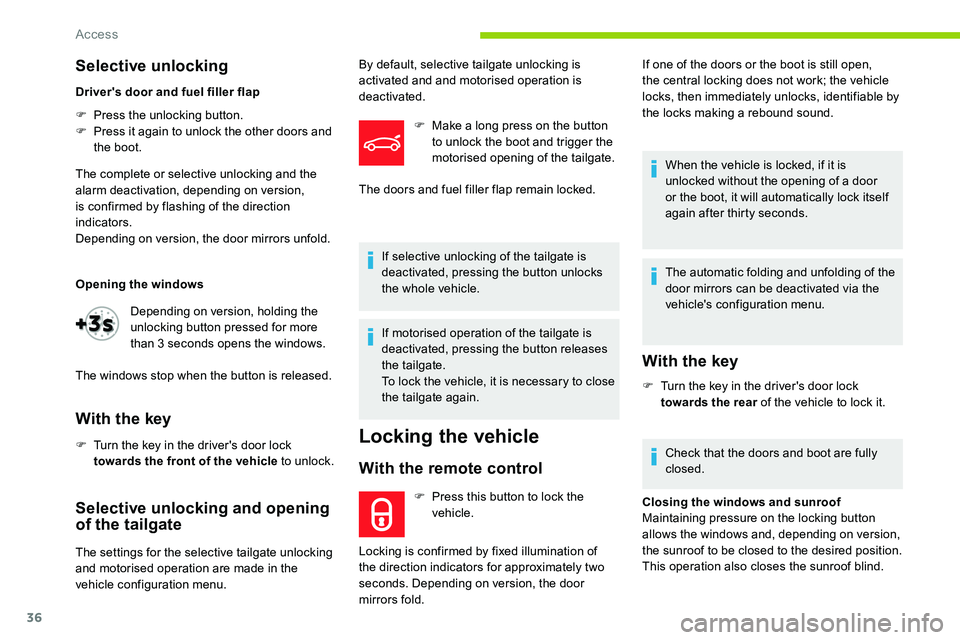
36
Selective unlocking
Driver's door and fuel filler flap
F
P
ress the unlocking button.
F
P
ress it again to unlock the other doors and
the boot.
The complete or selective unlocking and the
alarm deactivation, depending on version,
is confirmed by flashing of the direction
indicators.
Depending on version, the door mirrors unfold.
Opening the windows
With the key
F Turn the key in the driver's door lock towards the front of the vehicle to unlock.
Selective unlocking and opening
of the tailgate
The settings for the selective tailgate unlocking
and motorised operation are made in the
vehicle configuration menu. F
M
ake a long press on the button
to unlock the boot and trigger the
motorised opening of the tailgate.
If selective unlocking of the tailgate is
deactivated, pressing the button unlocks
the whole vehicle.
If motorised operation of the tailgate is
deactivated, pressing the button releases
the tailgate.
To lock the vehicle, it is necessary to close
the tailgate again.
Locking the vehicle
With the remote control
F Press this button to lock the vehicle.
Locking is confirmed by fixed illumination of
the direction indicators for approximately two
seconds. Depending on version, the door
mirrors fold. If one of the doors or the boot is still open,
the central locking does not work; the vehicle
locks, then immediately unlocks, identifiable by
the locks making a
rebound sound.
When the vehicle is locked, if it is
unlocked without the opening of a door
or the boot, it will automatically lock itself
again after thirty seconds.
The automatic folding and unfolding of the
door mirrors can be deactivated via the
vehicle's configuration menu.
With the key
F Turn the key in the driver's door lock towards the rear of the vehicle to lock it.
Check that the doors and boot are fully
closed.
Closing the windows and sunroof
Maintaining pressure on the locking button
allows the windows and, depending on version,
the sunroof to be closed to the desired position.
This operation also closes the sunroof blind.
Depending on version, holding the
unlocking button pressed for more
than 3
seconds opens the windows.
The windows stop when the button is released. By default, selective tailgate unlocking is
activated and and motorised operation is
deactivated.
The doors and fuel filler flap remain locked.
Access
Page 44 of 292

42
If the vehicle is fitted with an alarm, this
function will not be activated when locking
with the key.
If the alarm is activated, the siren sounds
on opening the door; switch on the ignition
to stop it.
Central locking not
functioning
Use these procedures in the following cases:
- c entral locking fault,
-
b
attery disconnected or discharged. In the event of a
malfunction with the
central locking system, the battery must
be disconnected to lock the boot and thus
ensure that the vehicle is locked fully.
Driver's door
F Turn the key towards the rear of the vehicle to lock it, or towards the front to unlock it.
Passenger doors
Unlocking
F P ull the interior door opening handle.
Locking
F
O
pen the door.
F
F
or the rear doors, check that the child
lock is not on. Refer to the corresponding
section. F
R
emove the black cap on the edge of the
door (example: right-hand rear door), using
t h e key.
F W ithout forcing, insert the key into the
aperture; then, without turning it, move the
latch sideways towards the inside of the
d o o r.
F
R
emove the key and refit the black cap.
F
C
lose the doors and check from the outside
that the vehicle is locked.
Changing the battery
A message is displayed in the instrument panel
when the battery needs changing.
Version without Keyless Entr y and Star ting
Batter y type: CR1620/3
volts.
F
I
nsert the key in the door lock.
F
T
urn the key towards the front /rear to lock /
unlock the vehicle.
F
T
urn the key rear wards again within
5
seconds of locking to deadlock the
vehicle.
For versions without alarm, the lighting of the
direction indicators for a
few seconds confirms
that the procedure has completed correctly.
Access
Page 48 of 292

46
To avoid the risk of injury through pinching
or trapping, before and during operation of
the motorised tailgate:
-
e
nsure that there is no-one close to the
rear of the vehicle,
-
m
onitor the activity of your passengers,
particularly any children.
Bicycle carrier/Towing device
The motorised tailgate is not designed to
support a bicycle carrier.
When installing a
bicycle carrier on a towing
device with connection of a
cable to the towing
socket, the motorised operation of the tailgate
will be automatically deactivated.
If using a
towing device or bicycle carrier not
recommended by CITROËN, it is essential
to deactivate the motorised operation of the
tailgate.
Motorised operation
Activation/deactivation of the
motorised operation of the tailgate is
done in the Driving/Vehicle menu of
the touch screen. There are several ways of operating the
tailgate:Opening/Closing
F Press and hold the central button A of the
electronic key.
or
F
P
ress the exterior tailgate control B with the
electronic key on your person. The tailgate opens, either completely
by default, or to the position memorised
beforehand.
If motorised operation is not activated,
these actions release the tailgate.
The request to open the tailgate with one
of the controls A
, B or E enables you to
unlock the vehicle or the tailgate alone
beforehand, if selective unlocking of the
boot is activated.
Closing the tailgate with the "hands-free"
access function enables you to lock the
vehicle.
This function is deactivated by default. A.
using the electronic key of the Keyless
Entry and Starting system,
B. using the exterior tailgate control,
C. using the interior tailgate control,
D. using the control on the dashboard,
E. using the "hands-free" access below the
rear bumper. or
F
P
ress the interior tailgate control C (closing
only).
or
F
P
ress twice in succession on the dashboard
control D .
or
F
W
ith the electronic key on your person, use
the "hands-free" access E by per forming a
"kicking" movement below the rear bumper.
The command is confirmed by an audible
signal.
Access
Page 50 of 292
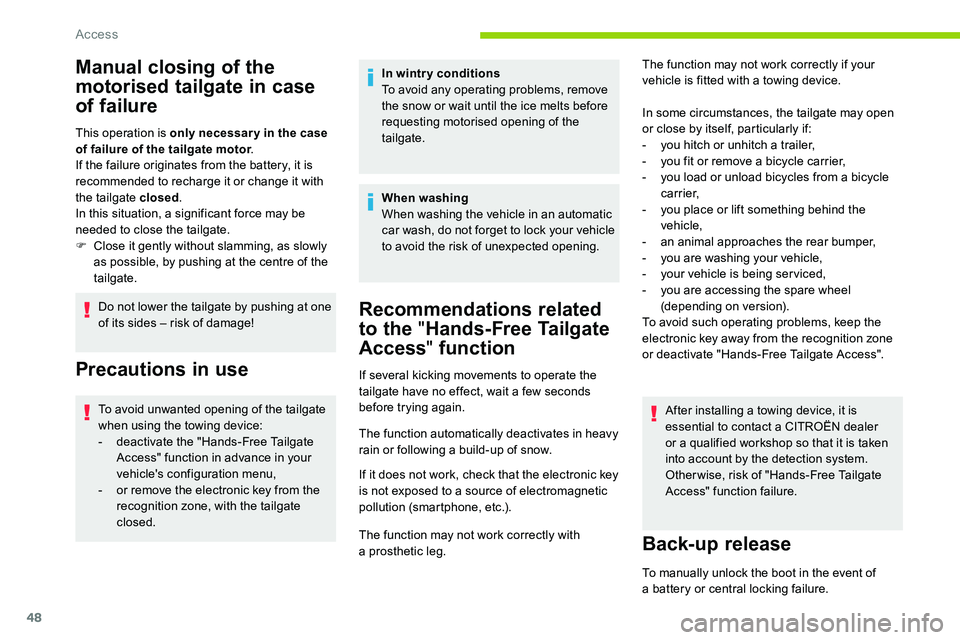
48
Manual closing of the
motorised tailgate in case
of failure
This operation is only necessar y in the case
of failure of the tailgate motor.
If the failure originates from the battery, it is
recommended to recharge it or change it with
the tailgate closed .
In this situation, a significant force may be
needed to close the tailgate.
F
C
lose it gently without slamming, as slowly
as possible, by pushing at the centre of the
tailgate.
Do not lower the tailgate by pushing at one
of its sides – risk of damage!
Precautions in use
To avoid unwanted opening of the tailgate
when using the towing device:
-
d
eactivate the "Hands-Free Tailgate
Access" function in advance in your
vehicle's configuration menu,
-
o
r remove the electronic key from the
recognition zone, with the tailgate
closed. In wintry conditions
To avoid any operating problems, remove
the snow or wait until the ice melts before
requesting motorised opening of the
tailgate.
When washing
When washing the vehicle in an automatic
car wash, do not forget to lock your vehicle
to avoid the risk of unexpected opening.
Recommendations related
to the "
Hands-Free Tailgate
Access " function
If several kicking movements to operate the
tailgate have no effect, wait a
few seconds
before trying again.
The function automatically deactivates in heavy
rain or following a
build-up of snow.
If it does not work, check that the electronic key
is not exposed to a
source of electromagnetic
pollution (smartphone, etc.).
The function may not work correctly with
a
prosthetic leg. The function may not work correctly if your
vehicle is fitted with a
towing device.
In some circumstances, the tailgate may open
or close by itself, particularly if:
-
y
ou hitch or unhitch a trailer,
-
y
ou fit or remove a bicycle carrier,
-
y
ou load or unload bicycles from a bicycle
c a r r i e r,
-
y
ou place or lift something behind the
vehicle,
-
an
animal approaches the rear bumper,
-
y
ou are washing your vehicle,
-
y
our vehicle is being serviced,
-
y
ou are accessing the spare wheel
(depending on version).
To avoid such operating problems, keep the
electronic key away from the recognition zone
or deactivate "Hands-Free Tailgate Access".
After installing a towing device, it is
essential to contact a
CITROËN dealer
or a
qualified workshop so that it is taken
into account by the detection system.
Other wise, risk of "Hands-Free Tailgate
Access" function failure.
Back-up release
To manually unlock the boot in the event of
a battery or central locking failure.
Access
Page 52 of 292

50
The monitoring system is deactivated: the
indicator lamp in the button goes off and the
direction indicators flash for about 2 seconds.
If the vehicle automatically locks itself
again (as happens if a
door or the boot
is not opened within 30
seconds of
unlocking), the monitoring system is
automatically reactivated.
Triggering of the alarm
This is indicated by sounding of the siren and
flashing of the direction indicators for thirty
seconds.
The volumetric and anti-tilt monitoring functions
remain active until the tenth successive time
the alarm is triggered.
When the vehicle is unlocked using the remote
control or the "Keyless Entry and Starting"
system, rapid flashing of the indicator lamp
in the button informs you that the alarm was
triggered during your absence. When the
ignition is switched on, this flashing stops
immediately.
Locking the vehicle
with exterior perimeter
monitoring onlyshort press
long press
Deactivate the interior volumetric monitoring
to avoid unwanted triggering of the alarm in
certain cases such as:
-
l
eaving a pet in the vehicle,
-
l
eaving a
window partially open,
-
w
ashing your vehicle,
-
c
hanging a
wheel,
-
h
aving your vehicle towed,
-
t
ransport by ship.
Deactivating the interior
volumetric and anti-tilt
monitoring
F Get out of the vehicle.
F I mmediately lock the vehicle using the
remote control or the "Keyless Entry and
Starting" system.
Reactivating the interior
volumetric and anti-tilt
monitoring
F Deactivate the exterior perimeter monitoring by unlocking the vehicle using the remote
control or the "Keyless Entry and Starting"
system.
F
R
eactivate the alarm system normally.
Locking the vehicle without
activating the alarm
F Lock or deadlock the vehicle using the key (integral to the remote control) in the driver's
door lock.
Failure of the remote
control
To deactivate the monitoring functions:
F u nlock the vehicle using the key (integral to
the remote control) in the driver's door lock,
F
O
pen the door; this sets off the alarm.
F
U
pon switching on the ignition the alarm
stops. The button indicator lamp goes off.
F
S
witch off the ignition and within
10
seconds, press this button until the
indicator lamp is on continuously. The exterior perimeter monitoring alone is
activated: the indicator lamp flashes once per
second.
To take effect, this deactivation must be carried
out after each time the ignition is switched off.
Access
Page 55 of 292
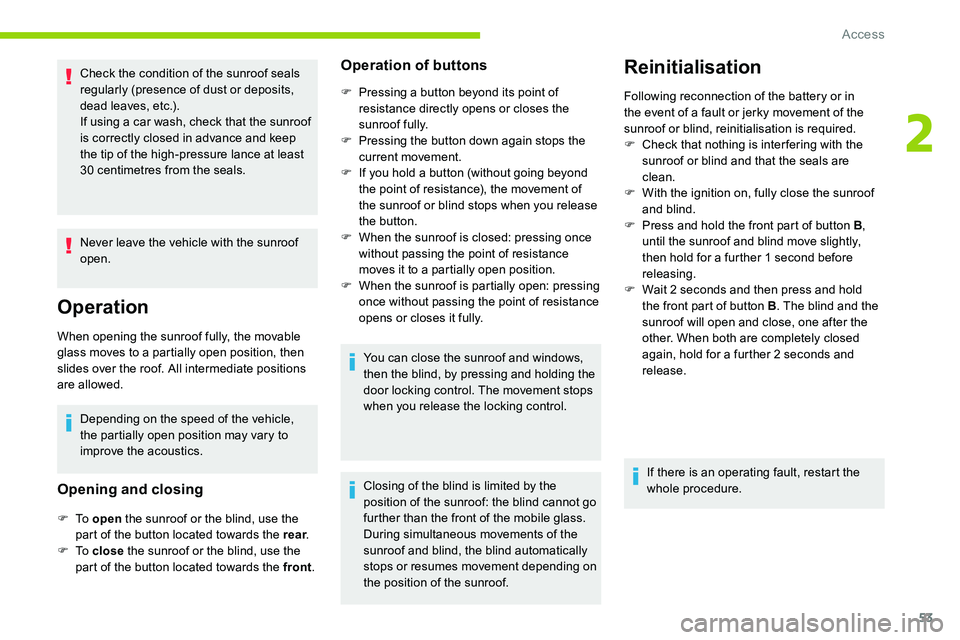
53
Check the condition of the sunroof seals
regularly (presence of dust or deposits,
dead leaves, etc.).
If using a car wash, check that the sunroof
is correctly closed in advance and keep
the tip of the high-pressure lance at least
30
centimetres from the seals.
Never leave the vehicle with the sunroof
open.
Operation
When opening the sunroof fully, the movable
glass moves to a partially open position, then
slides over the roof. All intermediate positions
are allowed.
Depending on the speed of the vehicle,
the partially open position may vary to
improve the acoustics.
Opening and closing
F To open the sunroof or the blind, use the
part of the button located towards the rear .
F
To close the sunroof or the blind, use the
part of the button located towards the front .
Operation of buttons
F Pressing a button beyond its point of
resistance directly opens or closes the
sunroof fully.
F
P
ressing the button down again stops the
current movement.
F
I
f you hold a button (without going beyond
the point of resistance), the movement of
the sunroof or blind stops when you release
the button.
F
W
hen the sunroof is closed: pressing once
without passing the point of resistance
moves it to a
partially open position.
F
W
hen the sunroof is partially open: pressing
once without passing the point of resistance
opens or closes it fully.
You can close the sunroof and windows,
then the blind, by pressing and holding the
door locking control. The movement stops
when you release the locking control.
Closing of the blind is limited by the
position of the sunroof: the blind cannot go
further than the front of the mobile glass.
During simultaneous movements of the
sunroof and blind, the blind automatically
stops or resumes movement depending on
the position of the sunroof.
Reinitialisation
Following reconnection of the battery or in
the event of a fault or jerky movement of the
sunroof or blind, reinitialisation is required.
F
C
heck that nothing is inter fering with the
sunroof or blind and that the seals are
clean.
F
W
ith the ignition on, fully close the sunroof
and blind.
F
P
ress and hold the front part of button B ,
until the sunroof and blind move slightly,
then hold for a
further 1 second before
releasing.
F
W
ait 2 seconds and then press and hold
the front part of button B . The blind and the
sunroof will open and close, one after the
other. When both are completely closed
again, hold for a
further 2 seconds and
release.
If there is an operating fault, restart the
whole procedure.
2
Access
Page 57 of 292

55
Adjusting the angle
'Four-way' adjustment model
Downwards:
F
p ress and hold button B and push the head
restraint down to the desired position.
F
p
ress and hold button B and push the
lower part of the head restraint for wards or
backwards.
Removing a head restraint
F Press the lug(s) A (depending on version) to unlock the head restraint and remove it
completely,
F
S
tow the head restraint securely.
Refitting a head restraint
F Introduce the head restraint rods into the guides in the seat backrest.
F
P
ush the head restraint down as far as it will
go.
F
P
ress the lug(s) A (depending on version) to
release the head restraint and push it down.
F
A
djust the height of the head restraint.
Never drive with the head restraints
removed; they should be in place and
correctly adjusted for the occupant of the
seat.
Manually-adjusted seats
F Pull the head restraint up as far as it will go.
Longitudinal
F Raise the control bar and slide the seat forwards or backwards. F
T
urn the knob for wards or rear wards.
Lumbar support
(driver only)
F Turn the knob for wards or backwards to
obtain the desired level of lumbar support.
Backrest angle
F Release the bar to lock the seat in position on one of the runners.
3
Ease of use and comfort