lane assist CITROEN C5 AIRCROSS 2023 Owners Manual
[x] Cancel search | Manufacturer: CITROEN, Model Year: 2023, Model line: C5 AIRCROSS, Model: CITROEN C5 AIRCROSS 2023Pages: 292, PDF Size: 8.59 MB
Page 5 of 292
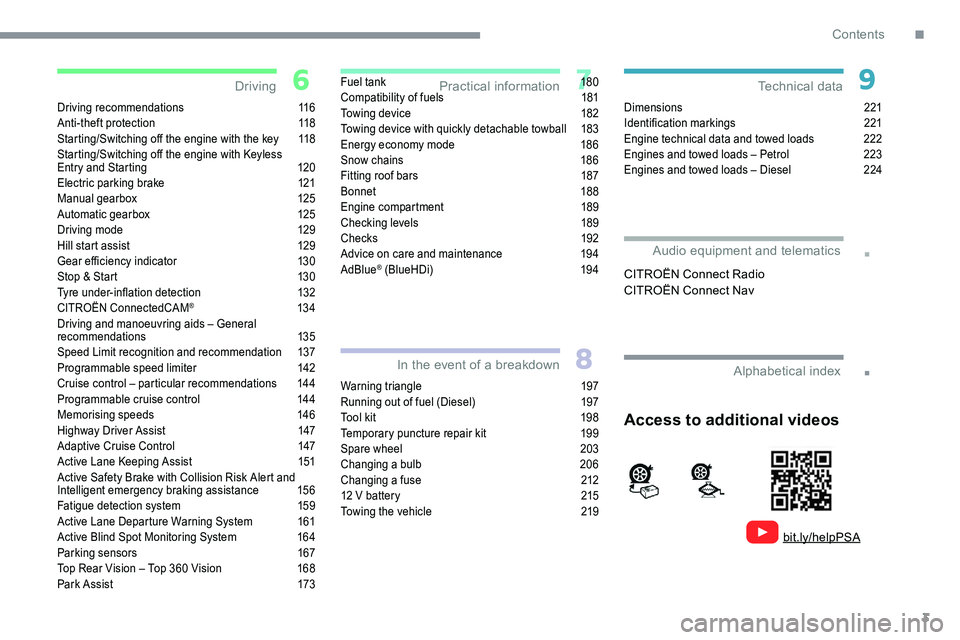
3
.
.
Driving recommendations 116
Anti-theft protection 1 18
Starting/Switching off the engine with the key
1
18
Starting/Switching off the engine with Keyless
Entry and Starting
1
20
Electric parking brake
1
21
Manual gearbox
1
25
Automatic gearbox
1
25
Driving mode
1
29
Hill start assist
1
29
Gear efficiency indicator
1
30
Stop & Start
1
30
Tyre under-inflation detection
1
32
CITROËN ConnectedCAM
® 13 4
Driving and manoeuvring aids – General
recommendations
135
Speed Limit recognition and recommendation
1
37
Programmable speed limiter
1
42
Cruise control – particular recommendations
1
44
Programmable cruise control
1
44
Memorising speeds
1
46
Highway Driver Assist
1
47
Adaptive Cruise Control
1
47
Active Lane Keeping Assist
1
51
Active Safety Brake with Collision Risk Alert and
Intelligent emergency braking assistance
1
56
Fatigue detection system
1
59
Active Lane Departure Warning System
1
61
Active Blind Spot Monitoring System
1
64
Parking sensors
1
67
Top Rear Vision – Top 360
Vision
1
68
Park Assist
1
73Fuel tank
1
80
Compatibility of fuels
1
81
Towing device
1
82
Towing device with quickly detachable towball
1
83
Energy economy mode
1
86
Snow chains
1
86
Fitting roof bars
1
87
Bonnet
188
Engine compartment
1
89
Checking levels
1
89
Checks
192
Advice on care and maintenance
1
94
AdBlue
® (BlueHDi) 1 94
Warning triangle
1
97
Running out of fuel (Diesel)
1
97
Tool kit
1
98
Temporary puncture repair kit
1
99
Spare wheel
20
3
Changing a
bulb
2
06
Changing a
fuse
2
12
12
V battery
2
15
Towing the vehicle
2
19Dimensions
221
Identification markings
2
21
Engine technical data and towed loads
2
22
Engines and towed loads – Petrol
2
23
Engines and towed loads – Diesel
2
24
Driving
Practical information
In the event of a breakdown Technical data
Alphabetical index
Access to additional videos
bit.ly/helpPSA
Audio equipment and telematics
CITROËN Connect Radio
CITROËN Connect Nav
.
Contents
Page 7 of 292
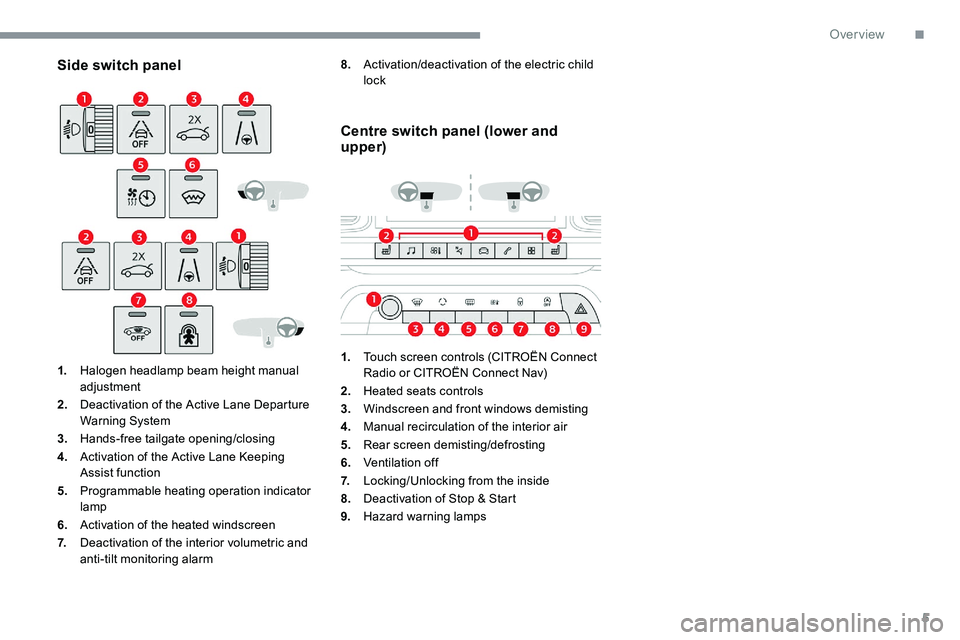
5
Side switch panel
1.Halogen headlamp beam height manual
adjustment
2. Deactivation of the Active Lane Departure
Warning System
3. Hands-free tailgate opening/closing
4. Activation of the Active Lane Keeping
Assist function
5. Programmable heating operation indicator
lamp
6. Activation of the heated windscreen
7. Deactivation of the interior volumetric and
anti-tilt monitoring alarm
Centre switch panel (lower and
upper)
1.Touch screen controls (CITROËN Connect
Radio or CITROËN Connect Nav)
2. Heated seats controls
3. Windscreen and front windows demisting
4. Manual recirculation of the interior air
5. Rear screen demisting/defrosting
6. Ventilation off
7. Locking/Unlocking from the inside
8. Deactivation of Stop & Start
9. Hazard warning lamps
8.
Activation/deactivation of the electric child
lock
.
Over view
Page 20 of 292

18
+Active Lane
Keeping Assist
Fixed, accompanied
by the Ser vice
warning lamp. The system has a fault.
Carry out (3).
Dynamic
stability control
(DSC)/Anti- slip
regulation (ASR) Fixed.
The system is deactivated. The DSC/ASR system is reactivated automatically
when the vehicle is started, and from around 31
mph
(50
km/h).
Below 31
mph (50 km/h), you can reactivate it
manually.
Dynamic
stability control
(DSC)/Anti- slip
regulation (ASR) Flashing.
The DSC/ASR adjustment is
activated if there is a
loss of grip or
trajectory.
Fixed. The DSC/ASR system has a
fault. Carry out (3).
+ Emergency
brake fault (with
electric parking
brake) Fixed, accompanied
by the message
"Parking brake fault".
Emergency braking does not have
f u l l p o w e r.
If automatic release is not available, use manual
release.
Warning/indicator lamp
StateCause Actions/Observations
(1) : You must stop as soon as it is safe to do
so and switch off the ignition. (3)
: Go to a
CITROËN dealer or a qualified
workshop.
(2): Contact a
CITROËN dealer or a qualified
workshop.
Instruments
Page 26 of 292

24
Warning/indicator lampStateCause Actions/Observations
Park Assist Fixed. The function is active.
Active Lane
Keeping Assist Fixed.
The function has been activated. All the conditions have been met: the system is
operating.
Direction
indicators Flashing with audible
signal. The direction indicators are on.
Sidelamps Fixed. The lamps are on.
Dipped beam
headlamps Fixed.
The lamps are on.
+
or Automatic
headlamp
dipping
Fixed.
The function has been activated in
the touch screen (Driving/Vehicle
m e n u).
The lighting control stalk is in the
"AUTO" position.
Instruments
Page 149 of 292

147
For more information on the Speed limiter or
Cruise control , refer to the associated section.
With this button, you can select a
memorised
speed setting to use with the speed limiter or
the programmable cruise control.
Highway Driver Assist
This system provides active assistance in
keeping the vehicle in position in its lane.
It associates the Adaptive Cruise Control with
Stop & Go function and Active Lane Keeping
Assist.
These two functions must be activated and in
operation.
These functions are especially suitable for
driving on motor ways and main roads.
For more information on Adaptive Cruise
Control and Active Lane Keeping Assist ,
refer to the corresponding sections. The system assists the driver in managing
the steering, acceleration and braking
within the limits of the laws of physics
and the capabilities of the vehicle. Some
road infrastructure elements or vehicles
present on the road may not be properly
seen or may be poorly interpreted by the
camera and radar, which may lead to an
unexpected change in direction, a lack of
steering correction and/or inappropriate
management of the acceleration or
braking.
Adaptive Cruise Control
Refer to the General recommendations
on the use of driving and manoeuvring
aids
and to Cruise control – par ticular
recommendations .
This system automatically maintains the
speed of your vehicle at a
value which you set
(speed setting), while keeping a
safe distance
from the vehicle in front (target vehicle), and
which has been set beforehand by the driver.
The system automatically manages the
acceleration and deceleration of the vehicle. With the Stop function
, the system manages
the braking until the vehicle stops completely.
With the Stop & Go function, the system
manages the braking until the vehicle stops
completely, and also manages its restarting.
To do so, it has a camera located at the top of
the windscreen and, depending on version, a
radar located in the front bumper.
Primarily designed for driving on main
roads and motor ways, this system only
works with moving vehicles driving in the
same direction as your vehicle.
If the driver operates a
direction indicator
to overtake a
slower vehicle, the cruise
control allows your vehicle to temporarily
approach the vehicle in front to assist
the overtaking manoeuvre, without ever
exceeding the speed setting.
6
Driving
Page 153 of 292

151
When the driver must suspend the cruise
control system:Cases where the driver is urged to take
back control immediately:
-
E
xcessively sharp deceleration of the
vehicle in front of you. Pay particular attention:
-
W
hen motorcycles are present and
when there are vehicles staggered
onto the traffic lane.
-
W
hen entering a tunnel or crossing
a
bridge.
If one of these malfunctions occurs, do not
use the system:
-
F
ollowing an impact on the windscreen
close to the camera or on the front
bumper (versions with radar).
-
B
rake lamps not working.
If the vehicle has been subject to one of
the following modifications, do not use the
system:
-
C
arrying long objects on roof bars.
-
To w i n g .
-
U
se of the "space-saver" type spare
wheel (depending on version).
-
F
ront end of the vehicle modified
(addition of long-range headlamps,
painting of the front bumper).Malfunction
- Vehicles in a tight bend.
- W hen approaching a roundabout.
-
W
hen following a narrow vehicle.
Reactivate cruise control when conditions
permit.
-
W
hen a vehicle cuts in sharply between
your vehicle and the one in front. If the cruise control
malfunctions, dashes are
displayed instead of the
cruise control speed setting.
If this warning lamp comes
on, accompanied by an
alert message and an
audible signal, this confirms
a
malfunction.
Have the system checked by a
CITROËN
dealer or a
qualified workshop.
Active Lane Keeping
Assist
Refer to the General recommendations on
the use of driving and manoeuvring aids.
Using a
camera located at the top of the
windscreen, the system identifies lane
markings and steers the vehicle inside this lane
to keep it in the lateral position chosen by the
driver.
6
Driving
Page 156 of 292

154
70
70
Indicator lamp in
the buttonSymbol
Cruise control wheel DisplayAssociated
messageComments
Off -"OFF" --None of the functions are activated.
Off -"CRUISE"
(grey colour)"Cruise control
paused" The Active Lane Keeping Assist
function is not activated, the cruise
control is paused.
Off -"CRUISE"
(green colour)"Cruise control on" The Active Lane Keeping Assist
function is not activated, the cruise
control is active.
Green
(green colour) "CRUISE"
or
(green colour) "Cruise control
and Lane Keeping Assist function active" The Highway Driver Assist operates
normally.
Green (grey colour) "CRUISE"
or
(grey colour) "Cruise control
and Lane Keeping Assist function paused" The system has been paused
automatically or by driver action.
Driving
Page 157 of 292

155
70
70
Indicator lamp in
the buttonSymbol
Cruise control wheel DisplayAssociated
messageComments
Green
(grey colour) "OFF"
-"Activate the cruise
control to use the Lane Keeping
Assist function" All operating conditions are met except
activation of the adaptive cruise control.
Green (grey colour) "CRUISE"
or
(green colour) "Unsuitable
conditions –
Activation on stand-by" All conditions required for lateral
control have not been met.
Off -"CRUISE"
or
(green colour) "Hold the wheel" The driver is not holding the steering
wheel correctly and has not taken
notice of the warnings (messages
and audible alarm): the Active Lane
Keeping Assist function is switched off.
Green (grey colour) "CRUISE"
or
(grey colour) "Retake control"
The cruise control can no longer
ensure lateral and longitudinal control:
the driver must retake control of the
vehicle (acceleration or braking). The
alert is accompanied by an audible
signal.
6
Driving
Page 158 of 292

156
Operating limits
The Active Lane Keeping Assist system
may issue an alert when the vehicle
is travelling in a long straight lane on
a
smooth road sur face even if the driver is
holding the steering wheel properly.
The system may fail to operate or may produce
unsuitable corrections to the steering in the
following situations:
-
P
oor visibility (insufficient road lighting,
snowfall, rain, fog).
-
D
azzle (headlamps of an oncoming vehicle,
low sun, reflections on a
wet road sur face,
leaving a
tunnel, alternating light and
shade).
-
W
indscreen area in front of the camera
being dirty, misted up, frost-covered, snow-
covered, damaged or masked by a
sticker.
-
L
ane markings eroded, partially hidden
(snow, mud) or multiple (roadworks, sur face
j o i nt s).
-
T
ravelling in a tight bend.
-
W
inding roads.
-
P
resence of a tarmac joint on the road. The system must not be activated in the
following situations:
-
D riving with a "space-saver" type
spare wheel.
-
W
hen towing, especially with an
unconnected or unapproved trailer.
-
P
oor weather conditions.
-
D
riving on slippery road sur faces (risk
of aquaplaning, snow, ice).
-
D
riving on racing circuits.
-
D
riving on a rolling road.
Recommendations on care
- Regularly check that the front bumper and the area of the windscreen located in front
of the camera are clean.
-
R
egularly check that the windscreen wipers
are in good condition.
-
I
n bad weather, or during the winter, ensure
that the front bumper and windscreen are
not covered with mud, ice or snow.
Malfunctions
(orange
colour) A system malfunction is indicated
by the Ser vice warning lamp
coming on and this (orange) symbol,
accompanied by an alert message
and an audible signal.
Active Safety Brake with
Collision Risk Alert and
Intelligent emergency
braking assistance
Refer to the General recommendations on
the use of driving and manoeuvring aids
.
This system allows:
-
t
he driver to be warned that their vehicle is
at risk of collision with the vehicle in front,
a pedestrian or, depending on version, a
cyclist,
-
a c
ollision to be prevented, or its severity to
be limited, by reducing the vehicle's speed.
Driving
Page 160 of 292

158
Collision Risk Alert
It warns the driver if their vehicle is at risk of
collision with the vehicle in front or a pedestrian
present in their traffic lane.
Modifying the alert trigger
threshold
This threshold determines how you wish
to be alerted of the presence of a moving
or stationary vehicle in front of you, or
a
pedestrian or cyclist present in your traffic
lane.
The current threshold can be
modified via the Driving /Vehicle
menu of the touch screen.
You can select one of three predefined
thresholds:
-
"Distant ",
-
"Normal ",
-
"Close ".
The last threshold selected is memorised when
the ignition is switched off.
Operation
Depending on the degree of risk of collision
detected by the system and the alert threshold
chosen by the driver, several different levels
of alert may be triggered and displayed in the
instrument panel.
They take account of the vehicle dynamics, the
speed of your vehicle and the one in front, the
environmental conditions and the operation of
the vehicle (cornering, actions on the pedals,
etc.) to trigger the alert at the best moment.
Level 1 (orange) : visual alert only,
signalling to you that the vehicle in
front is very close.
The " Vehicle close " message is
displayed.
Level 2 (red) : visual and audible
alert, warning you that a
collision is
imminent.
The message " Brake!" is displayed.
Level 3 : finally, in some cases, a
haptic alert in the form of micro-
braking can be given, confirming the
risk of collision. Where the speed of your vehicle is too
high when approaching another vehicle,
the level 2
alert may be displayed
immediately.
Important: the level 1
alert is never
displayed for a
stationary obstacle or
when the " Close" trigger threshold has
been selected.
Intelligent emergency
braking assistance
If the driver brakes, but not sufficiently to avoid
a collision, this system will supplement the
braking, within the limits of the laws of physics.
This assistance will only be provided if you
press the brake pedal.
After an impact, the function automatically
stops operating. Contact a
CITROËN
dealer or a
qualified workshop to have the
system checked.
Driving