sport mode CITROEN C5 AIRCROSS DAG 2020 Handbook (in English)
[x] Cancel search | Manufacturer: CITROEN, Model Year: 2020, Model line: C5 AIRCROSS DAG, Model: CITROEN C5 AIRCROSS DAG 2020Pages: 292, PDF Size: 8.59 MB
Page 6 of 292
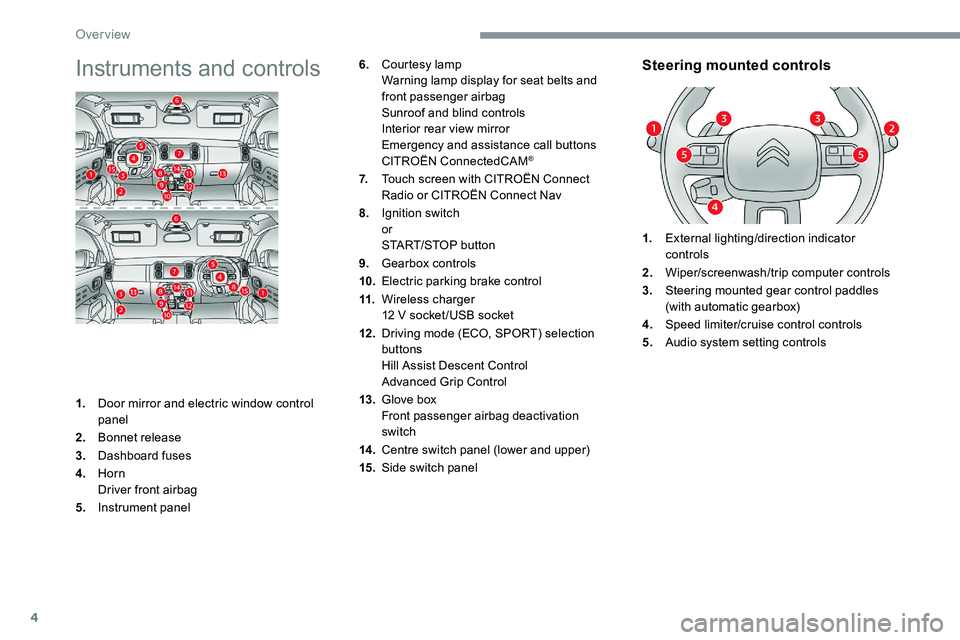
4
Instruments and controls
1.Door mirror and electric window control
panel
2. Bonnet release
3. Dashboard fuses
4. Horn
Driver front airbag
5. Instrument panel
Steering mounted controls6.Courtesy lamp
Warning lamp display for seat belts and
front passenger airbag
Sunroof and blind controls
Interior rear view mirror
Emergency and assistance call buttons
CITROËN ConnectedCAM
®
7.Touch screen with CITROËN Connect
Radio or CITROËN Connect Nav
8. Ignition switch
or
START/STOP button
9. Gearbox controls
10. Electric parking brake control
11. Wireless charger
12
V socket /USB socket
12 . Driving mode (ECO, SPORT) selection
buttons
Hill Assist Descent Control
Advanced Grip Control
13. Glove box
Front passenger airbag deactivation
switch
14 . Centre switch panel (lower and upper)
15. Side switch panel 1.
External lighting/direction indicator
controls
2. Wiper/screenwash/trip computer controls
3. Steering mounted gear control paddles
(with automatic gearbox)
4. Speed limiter/cruise control controls
5. Audio system setting controls
Over view
Page 10 of 292
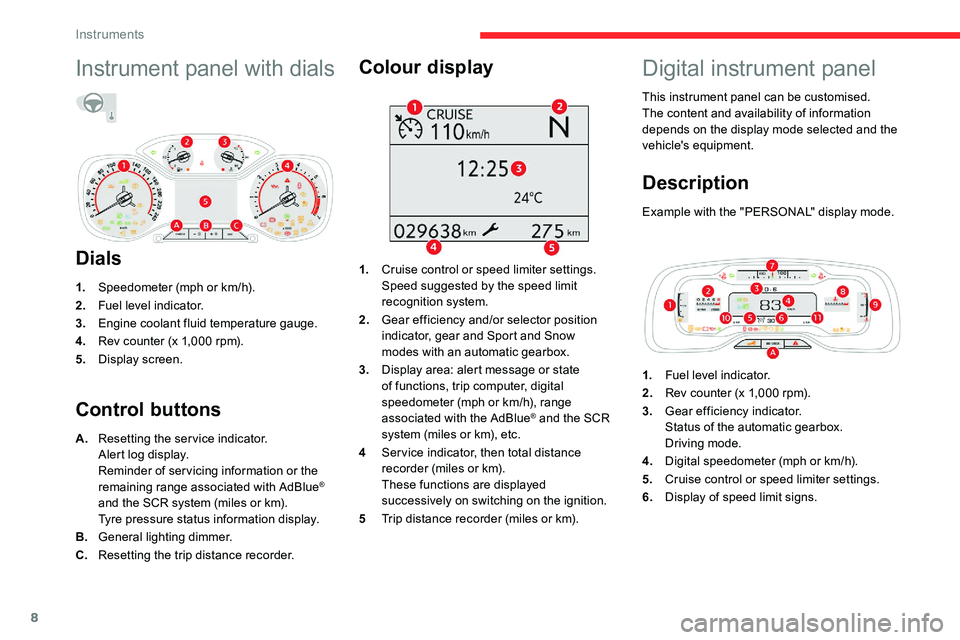
8
Instrument panel with dials
Dials
1.Speedometer (mph or km/h).
2. Fuel level indicator.
3. Engine coolant fluid temperature gauge.
4. Rev counter (x 1,000
rpm).
5. Display screen.
Control buttons Colour display
1.
Cruise control or speed limiter settings.
Speed suggested by the speed limit
recognition system.
2. Gear efficiency and/or selector position
indicator, gear and Sport and Snow
modes with an automatic gearbox.
3. Display area: alert message or state
of functions, trip computer, digital
speedometer (mph or km/h), range
associated with the AdBlue
® and the SCR
system (miles or km), etc.
4 Ser vice indicator, then total distance
recorder (miles or km).
These functions are displayed
successively on switching on the ignition.
5 Trip distance recorder (miles or km).
A.
Resetting the service indicator.
Alert log display.
Reminder of servicing information or the
remaining range associated with AdBlue
®
and the SCR system (miles or km).
Tyre pressure status information display.
B. General lighting dimmer.
C. Resetting the trip distance recorder.
Digital instrument panel
This instrument panel can be customised.
The content and availability of information
depends on the display mode selected and the
vehicle's equipment.
Description
Example with the "PERSONAL" display mode.
1.Fuel level indicator.
2. Rev counter (x 1,000
rpm).
3. Gear efficiency indicator.
Status of the automatic gearbox.
Driving mode.
4. Digital speedometer (mph or km/h).
5. Cruise control or speed limiter settings.
6. Display of speed limit signs.
Instruments
Page 128 of 292

126
A.Button P .
To put the gearbox into Park mode.
B. Unlock button.
To unlock the gearbox and come out of
P or to change to R , with the foot on the
brake pedal.
Press and hold this button before pushing
the selector.
C. Button M .
To change from automatic mode D to
permanent manual mode.
D. Gearbox state indicators (P, R, N, D) .Move the selector by pressing it for ward (
N
or R ) or rear ward ( N or D) once or twice,
if necessary going beyond the point of
resistance.
The push selector returns to its initial position
when released.
For example, to change from P to R , you can
either push for ward twice without going beyond
the point of resistance or push just once going
beyond the point of resistance:
-
I
n the first case, the gearbox goes from P to
N , then from N to R .
-
I
n the second case, the gearbox goes
directly from P to R .Steering mounted controls
In mode M or D, the steering mounted control
paddles allow the driver to change gear
manually.
They cannot be used to engage neutral or to
select or come out of reverse. F
P
ull the "
+" or " -" paddle towards you and
release to change up or down a gear.
Displays in the instrument panel
With the ignition on, the state of the gearbox is
displayed in the instrument panel:
P
: park.
R : reverse.
N : neutral.
D1...D8 : automatic mode.
S : Sport programme
M1...M8 : manual mode.
- : instruction not accepted in manual mode.
If the driver's door is opened with the ignition
on, a message is displayed asking you to put
the gearbox into mode P .
The state of the gearbox is displayed in the
instrument panel for a
few moments after
switching off the ignition.
Operation
With the engine running, if it is necessary to
press the brake pedal and/or the Unlock button
in order to change mode, an alert message is
displayed in the instrument panel.
Only appropriate attempted changes of mode
are accepted.
Push selector
Driving
Page 131 of 292

129
Stop as soon as it is safe to do so, away
from the traffic, and call a CITROËN
dealer or a
qualified workshop.
When the ignition is switched off, the
gearbox goes into mode P automatically.
Driving mode
1. ECO.
Press this button to activate/deactivate
"ECO " mode (confirmed by the
illumination/extinction of the indicator
lamp).
2.
S P O R T.
Press this button to activate/deactivate
" SPORT " mode (confirmed by the
illumination/extinction of the indicator lamp).
When the message disappears, the selected
mode is activated.
Each mode is independent and they cannot
be activated simultaneously. Activation of
one mode deactivates the other.
" SPORT " mode (depending on version)
With the engine running, when SPORT mode is
activated, the gearbox delays changing up for
a
more dynamic driving style.
Activating SPORT mode is not recommended
in the following situations:
-
A
SR/DSC deactivated,
-
l
ow fuel level reached,
-
l
ow AdBlue level reached.
In mode D , pressing this button activates the
SPORT programme.
" S " appears in the instrument panel.
Pressing this button again deactivates the
function.
Pressing this button has no effect when
towing a
connected trailer.
" ECO " mode
This allows fuel consumption to be reduced.
With the EAT8
gearbox, "free-wheeling" mode
may activate to save fuel. Take your foot fully
off the accelerator pedal to anticipate slowing
down.
SPORT or ECO mode is automatically
deactivated when the ignition is switched
of f.Hill start assist
System which keeps your vehicle immobilised
temporarily (approximately 2 seconds) when
starting on a
gradient, the time it takes to
move your foot from the brake pedal to the
accelerator pedal.
It is only active when:
-
t
he vehicle is completely stationary, with
your foot on the brake pedal,
-
c
ertain slope conditions are met,
-
t
he driver's door is closed.Do not leave the vehicle while it is being
held in the hill start assist phase.
If you need to leave the vehicle with the
engine running, apply the parking brake
manually. Then check that the parking
brake warning lamp is on fixed on the
instrument panel.
The hill start assist function cannot be
deactivated. However, use of the parking
brake to immobilise the vehicle interrupts
its operation.
6
Driving