warning Citroen C5 DAG 2007.5 (DC/DE) / 1.G Owner's Guide
[x] Cancel search | Manufacturer: CITROEN, Model Year: 2007.5, Model line: C5 DAG, Model: Citroen C5 DAG 2007.5 (DC/DE) / 1.GPages: 231, PDF Size: 8.02 MB
Page 83 of 231
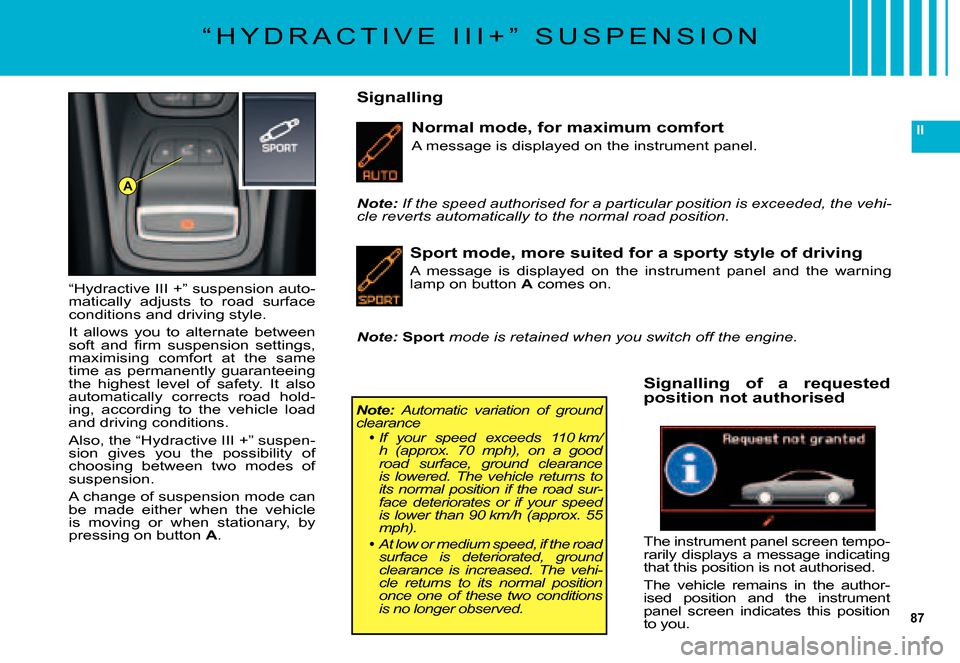
87
II
A
“ H Y D R A C T I V E I I I + ” S U S P E N S I O N
Normal mode, for maximum comfort
A message is displayed on the instrument panel.
“Hydractive III +” suspension auto-matically adjusts to road surface conditions and driving style.
It allows you to alternate between �s�o�f�t� �a�n�d� �fi� �r�m� �s�u�s�p�e�n�s�i�o�n� �s�e�t�t�i�n�g�s�,� maximising comfort at the same time as permanently guaranteeing the highest level of safety. It also automatically corrects road hold-ing, according to the vehicle load and driving conditions.
Also, the “Hydractive III +” suspen-sion gives you the possibility of choosing between two modes of suspension.
A change of suspension mode can be made either when the vehicle is moving or when stationary, by pressing on button A.
Signalling
Sport mode, more suited for a sporty style of driving
A message is displayed on the instrument panel and the warning lamp on button A comes on.
Note: Sport mode is retained when you switch off the engine.
Note: If the speed authorised for a particular position is exceeded, the vehi-cle reverts automatically to the normal road position.
Note: Automatic variation of ground clearanceIf your speed exceeds 110 km/h (approx. 70 mph), on a good road surface, ground clearance is lowered. The vehicle returns to its normal position if the road sur-face deteriorates or if your speed is lower than 90 km/h (approx. 55 mph).
At low or medium speed, if the road surface is deteriorated, ground clearance is increased. The vehi-cle returns to its normal position once one of these two conditions is no longer observed.
Page 85 of 231
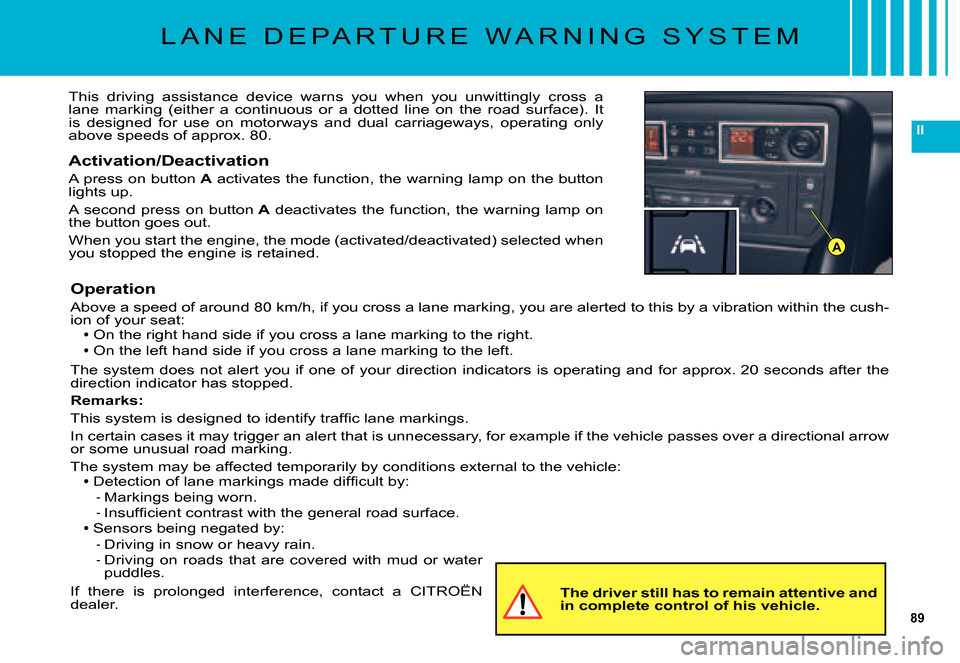
89
II
A
L A N E D E P A R T U R E W A R N I N G S Y S T E M
This driving assistance device warns you when you unwittingly cross a lane marking (either a continuous or a dotted line on the road surface). It is designed for use on motorways and dual carriageways, operatin g only above speeds of approx. 80.
Activation/Deactivation
A press on button A activates the function, the warning lamp on the button lights up.
A second press on button A deactivates the function, the warning lamp on the button goes out.
When you start the engine, the mode (activated/deactivated) selected when you stopped the engine is retained.
Operation
Above a speed of around 80 km/h, if you cross a lane marking, you are alerted to this by a vibration within the cush-ion of your seat:On the right hand side if you cross a lane marking to the right.On the left hand side if you cross a lane marking to the left.
The system does not alert you if one of your direction indicato rs is operating and for approx. 20 seconds after the direction indicator has stopped.
Remarks:
�T�h�i�s� �s�y�s�t�e�m� �i�s� �d�e�s�i�g�n�e�d� �t�o� �i�d�e�n�t�i�f�y� �t�r�a�f�fi� �c� �l�a�n�e� �m�a�r�k�i�n�g�s�.
In certain cases it may trigger an alert that is unnecessary, for e xample if the vehicle passes over a directional arrow or some unusual road marking.
The system may be affected temporarily by conditions external to th e vehicle:�D�e�t�e�c�t�i�o�n� �o�f� �l�a�n�e� �m�a�r�k�i�n�g�s� �m�a�d�e� �d�i�f�fi� �c�u�l�t� �b�y�:
Markings being worn.�I�n�s�u�f�fi� �c�i�e�n�t� �c�o�n�t�r�a�s�t� �w�i�t�h� �t�h�e� �g�e�n�e�r�a�l� �r�o�a�d� �s�u�r�f�a�c�e�.Sensors being negated by:
Driving in snow or heavy rain.Driving on roads that are covered with mud or water puddles.
If there is prolonged interference, contact a CITROËN dealer.
Page 87 of 231
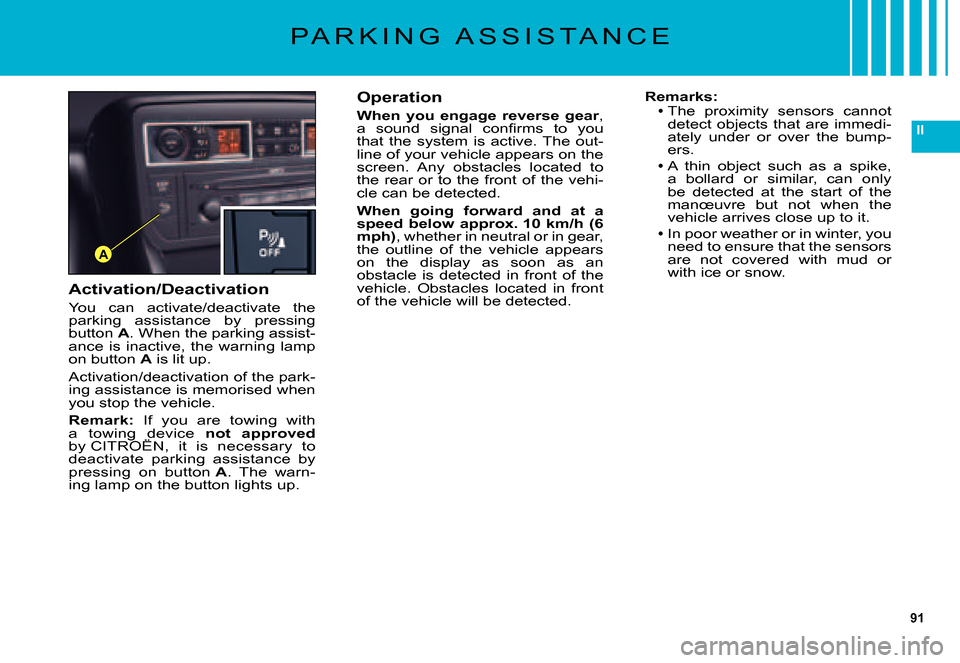
91
II
A
P A R K I N G A S S I S T A N C E
Activation/Deactivation
You can activate/deactivate the parking assistance by pressing button A. When the parking assist-ance is inactive, the warning lamp on button A is lit up.
Activation/deactivation of the park-ing assistance is memorised when you stop the vehicle.
Remark: If you are towing with a towing device not approvedby CITROËN, it is necessary to a towing device ing denot approved
deactivate parking assistance by pressing on button A. The warn-ing lamp on the button lights up.
Operation
When you engage reverse gear, �a� �s�o�u�n�d� �s�i�g�n�a�l� �c�o�n�fi� �r�m�s� �t�o� �y�o�u� that the system is active. The out-line of your vehicle appears on the screen. Any obstacles located to the rear or to the front of the vehi-cle can be detected.
When going forward and at a speed below approx. 10 km/h (6 mph), whether in neutral or in gear, the outline of the vehicle appears on the display as soon as an obstacle is detected in front of the vehicle. Obstacles located in front of the vehicle will be detected.
Remarks:The proximity sensors cannot detect objects that are immedi-ately under or over the bump-ers.
A thin object such as a spike, a bollard or similar, can only be detected at the start of the manœuvre but not when the vehicle arrives close up to it.In poor weather or in winter, you need to ensure that the sensors are not covered with mud or with ice or snow.
Page 89 of 231
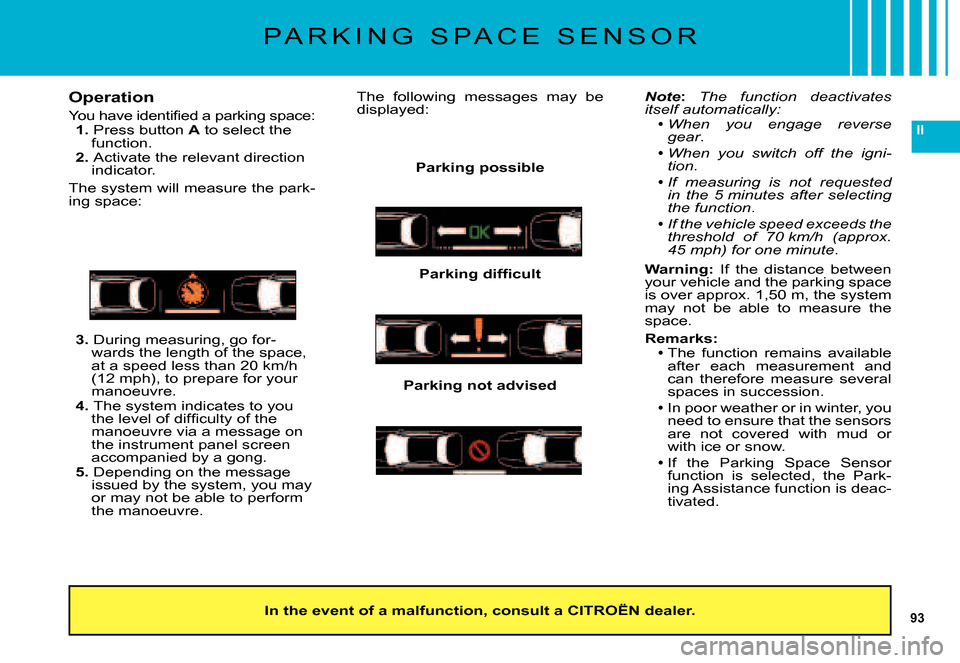
93
II
P A R K I N G S P A C E S E N S O R
Operation
�Y�o�u� �h�a�v�e� �i�d�e�n�t�i�fi� �e�d� �a� �p�a�r�k�i�n�g� �s�p�a�c�e�:1. Press button A to select the function.2. Activate the relevant direction indicator.
The system will measure the park-ing space:
Note:The function deactivates itself automatically:When you engage reverse gear.
When you switch off the igni-tion.If measuring is not requested in the 5 minutes after selecting the function.
If the vehicle speed exceeds the threshold of 70 km/h (approx. 45 mph) for one minute.
Warning: If the distance between your vehicle and the parking space is over approx. 1,50 m, the system may not be able to measure the space.
Remarks:The function remains available after each measurement and can therefore measure several spaces in succession.In poor weather or in winter, you need to ensure that the sensors are not covered with mud or with ice or snow.
If the Parking Space Sensor function is selected, the Park-ing Assistance function is deac-tivated.
Page 90 of 231
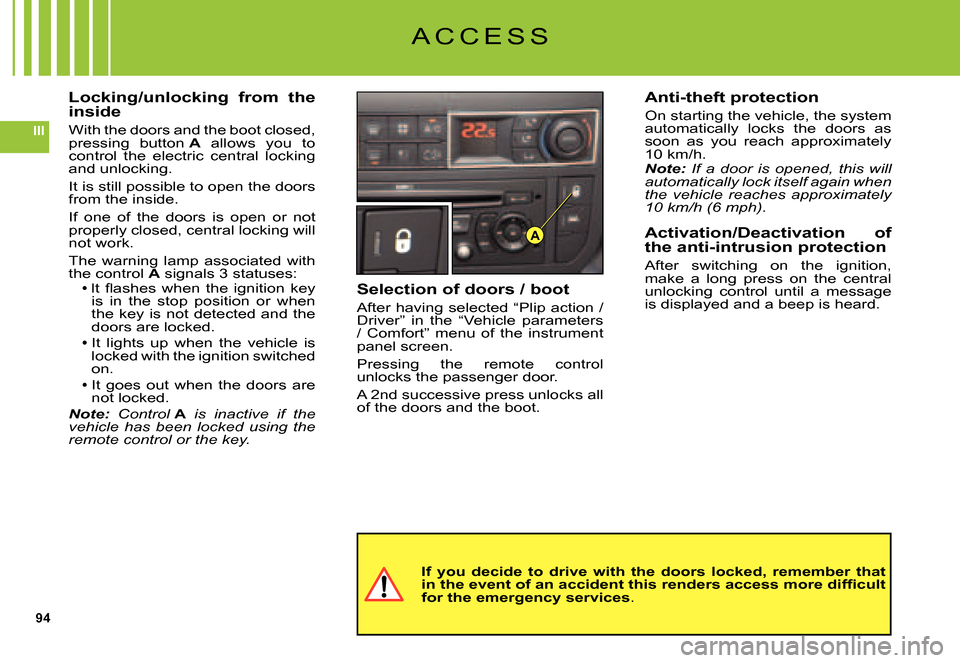
94
III
A
Locking/unlocking from the inside
With the doors and the boot closed, pressing button A allows you to control the electric central locking and unlocking.
It is still possible to open the doors from the inside.
If one of the doors is open or not properly closed, central locking will not work.
The warning lamp associated with the control A signals 3 statuses:�l�t� �fl� �a�s�h�e�s� �w�h�e�n� �t�h�e� �i�g�n�i�t�i�o�n� �k�e�y� is in the stop position or when the key is not detected and the doors are locked.
It lights up when the vehicle is locked with the ignition switched on.It goes out when the doors are not locked.Note: Control A is inactive if the vehicle has been locked using the remote control or the key.
Page 97 of 231
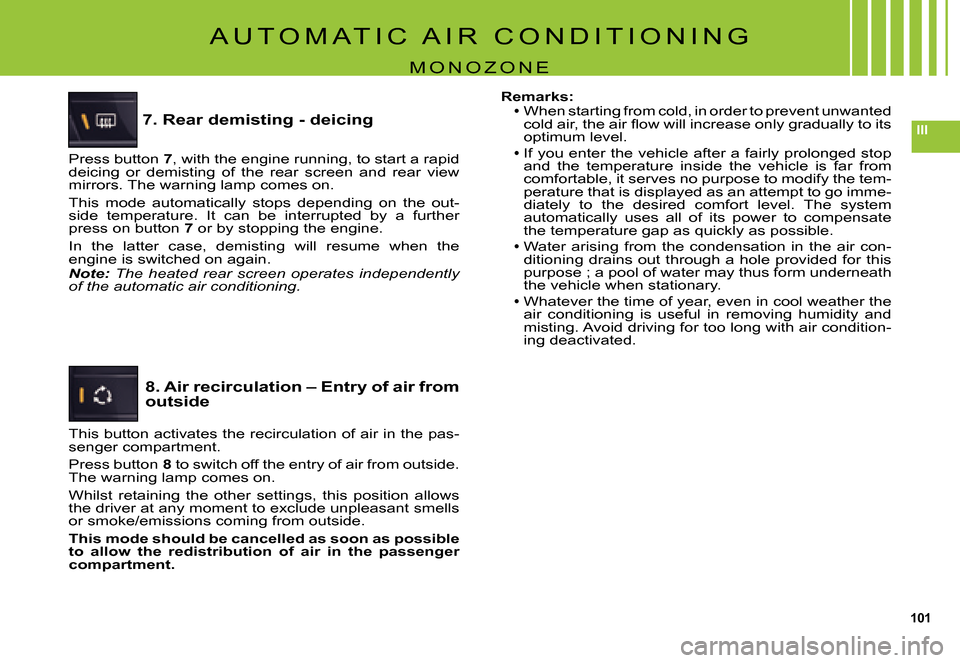
101
III
A U T O M A T I C A I R C O N D I T I O N I N G
M O N O Z O N E
7. Rear demisting - deicing
Press button 7, with the engine running, to start a rapid deicing or demisting of the rear screen and rear view mirrors. The warning lamp comes on.
This mode automatically stops depending on the out-side temperature. It can be interrupted by a further press on button 7 or by stopping the engine.
In the latter case, demisting will resume when the engine is switched on again.Note: The heated rear screen operates independently of the automatic air conditioning.
This button activates the recirculation of air in the pas-senger compartment.
Press button 8 to switch off the entry of air from outside. The warning lamp comes on.
Whilst retaining the other settings, this position allows the driver at any moment to exclude unpleasant smells or smoke/emissions coming from outside.
This mode should be cancelled as soon as possible to allow the redistribution of air in the passenger compartment.
8. Air recirculation – Entry of air from outside
Remarks:When starting from cold, in order to prevent unwanted �c�o�l�d� �a�i�r�,� �t�h�e� �a�i�r� �fl� �o�w� �w�i�l�l� �i�n�c�r�e�a�s�e� �o�n�l�y� �g�r�a�d�u�a�l�l�y� �t�o� �i�t�s� optimum level.
If you enter the vehicle after a fairly prolonged stop and the temperature inside the vehicle is far from comfortable, it serves no purpose to modify the tem-perature that is displayed as an attempt to go imme-diately to the desired comfort level. The system automatically uses all of its power to compensate the temperature gap as quickly as possible.Water arising from the condensation in the air con-ditioning drains out through a hole provided for this purpose ; a pool of water may thus form underneath the vehicle when stationary.
Whatever the time of year, even in cool weather the air conditioning is useful in removing humidity and misting. Avoid driving for too long with air condition-ing deactivated.
Page 100 of 231
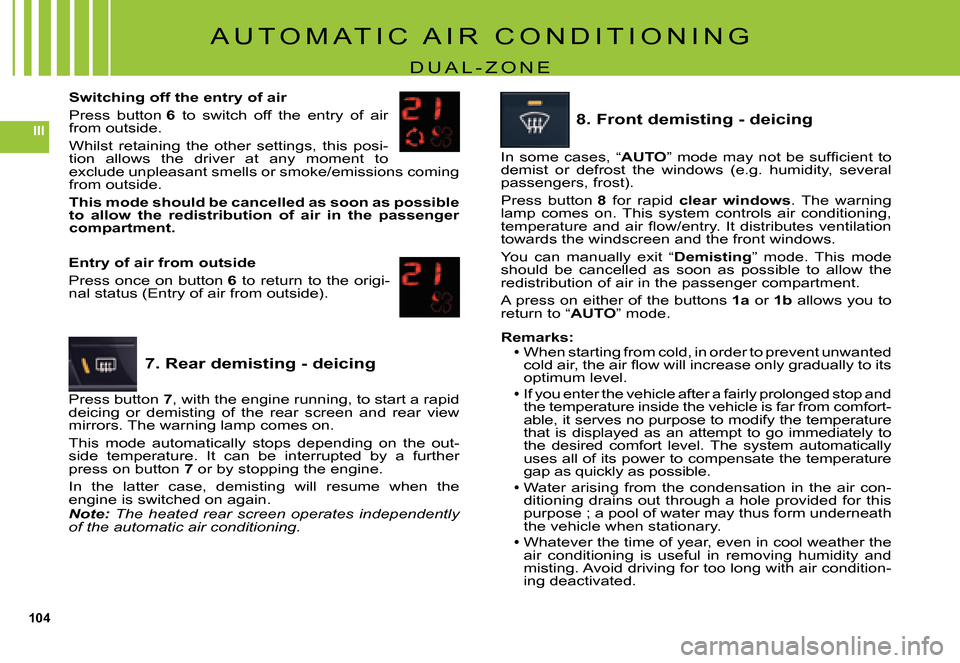
104
III
A U T O M A T I C A I R C O N D I T I O N I N G
D U A L - Z O N E
Switching off the entry of air
Press button 6 to switch off the entry of air from outside.
Whilst retaining the other settings, this posi-tion allows the driver at any moment to exclude unpleasant smells or smoke/emissions coming from outside.
This mode should be cancelled as soon as possible to allow the redistribution of air in the passenger compartment.
Entry of air from outside
Press once on button 6 to return to the origi-nal status (Entry of air from outside).
7. Rear demisting - deicing
Press button 7, with the engine running, to start a rapid deicing or demisting of the rear screen and rear view mirrors. The warning lamp comes on.
This mode automatically stops depending on the out-side temperature. It can be interrupted by a further press on button 7 or by stopping the engine.
In the latter case, demisting will resume when the engine is switched on again.Note: The heated rear screen operates independently of the automatic air conditioning.
8. Front demisting - deicing
In some cases, “AUTO�”� �m�o�d�e� �m�a�y� �n�o�t� �b�e� �s�u�f�fi� �c�i�e�n�t� �t�o� demist or defrost the windows (e.g. humidity, several passengers, frost).
Press button 8 for rapid clear windows. The warning lamp comes on. This system controls air conditioning, �t�e�m�p�e�r�a�t�u�r�e� �a�n�d� �a�i�r� �fl� �o�w�/�e�n�t�r�y�.� �I�t� �d�i�s�t�r�i�b�u�t�e�s� �v�e�n�t�i�l�a�t�i�o�n� towards the windscreen and the front windows.
You can manually exit “Demisting” mode. This mode should be cancelled as soon as possible to allow the redistribution of air in the passenger compartment.
A press on either of the buttons 1a or 1b allows you to return to “AUTO” mode.
Remarks:When starting from cold, in order to prevent unwanted �c�o�l�d� �a�i�r�,� �t�h�e� �a�i�r� �fl� �o�w� �w�i�l�l� �i�n�c�r�e�a�s�e� �o�n�l�y� �g�r�a�d�u�a�l�l�y� �t�o� �i�t�s� optimum level.If you enter the vehicle after a fairly prolonged stop and the temperature inside the vehicle is far from comf ort-able, it serves no purpose to modify the temperatur e that is displayed as an attempt to go immediately t o the desired comfort level. The system automatically uses all of its power to compensate the temperature gap as quickly as possible.
Water arising from the condensation in the air con-ditioning drains out through a hole provided for this purpose ; a pool of water may thus form underneath the vehicle when stationary.
Whatever the time of year, even in cool weather the air conditioning is useful in removing humidity and misting. Avoid driving for too long with air condition-ing deactivated.
Page 103 of 231
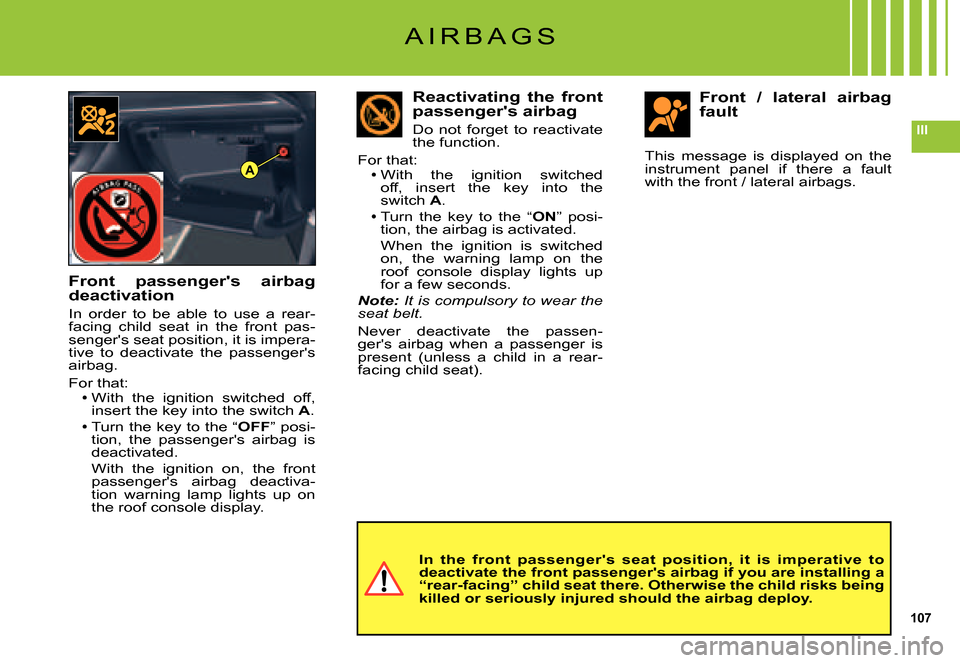
107
III
A
A I R B A G S
Front passenger's airbag deactivation
In order to be able to use a rear-facing child seat in the front pas-senger's seat position, it is impera-tive to deactivate the passenger's airbag.
For that:With the ignition switched off, insert the key into the switch A.
Turn the key to the “OFF” posi-tion, the passenger's airbag is deactivated.With the ignition on, the front passenger's airbag deactiva-tion warning lamp lights up on the roof console display.
Page 142 of 231
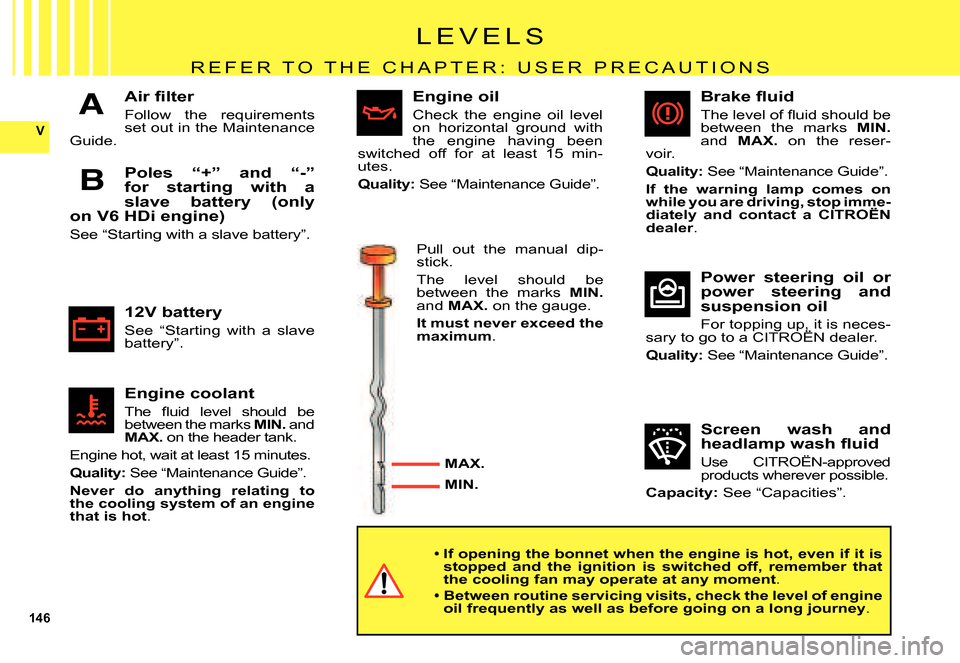
146
V
A
B
L E V E L S
R E F E R T O T H E C H A P T E R : U S E R P R E C A U T I O N S
�A�i�r� �fi� �l�t�e�r
Follow the requirements set out in the Maintenance Guide.
Screen wash and �h�e�a�d�l�a�m�p� �w�a�s�h� �fl� �u�i�d
Use CITROËN-approved products wherever possible.
Capacity: See “Capacities”.
Engine coolant
�T�h�e� �fl� �u�i�d� �l�e�v�e�l� �s�h�o�u�l�d� �b�e� between the marks MIN. and MAX. on the header tank.
Engine hot, wait at least 15 minutes.
Quality: See “Maintenance Guide”.
Never do anything relating to the cooling system of an engine that is hot.
Poles “+” and “-” for starting with a slave battery (only on V6 HDi engine)
See “Starting with a slave battery”.
Engine oil
Check the engine oil level on horizontal ground with the engine having been switched off for at least 15 min-utes.
Quality: See “Maintenance Guide”.
Pull out the manual dip-stick.
The level should be between the marks MIN.and MAX. on the gauge.
It must never exceed the maximum.
MAX.
MIN.
�B�r�a�k�e� �fl� �u�i�d
�T�h�e� �l�e�v�e�l� �o�f� �fl� �u�i�d� �s�h�o�u�l�d� �b�e� between the marks MIN.and MAX. on the reser-voir.
Quality: See “Maintenance Guide”.
If the warning lamp comes on while you are driving, stop imme-diately and contact a CITROËN while you are driving, stop imme-stop imme-
dealer.
Power steering oil or power steering and suspension oil
For topping up, it is neces-sary to go to a CITROËN dealer.For topping up, it is neces-topping up, it
Quality: See “Maintenance Guide”.
If opening the bonnet when the engine is hot, even if it is stopped and the ignition is switched off, remember that the cooling fan may operate at any moment.
Between routine servicing visits, check the level of engine oil frequently as well as before going on a long journey.
Page 150 of 231
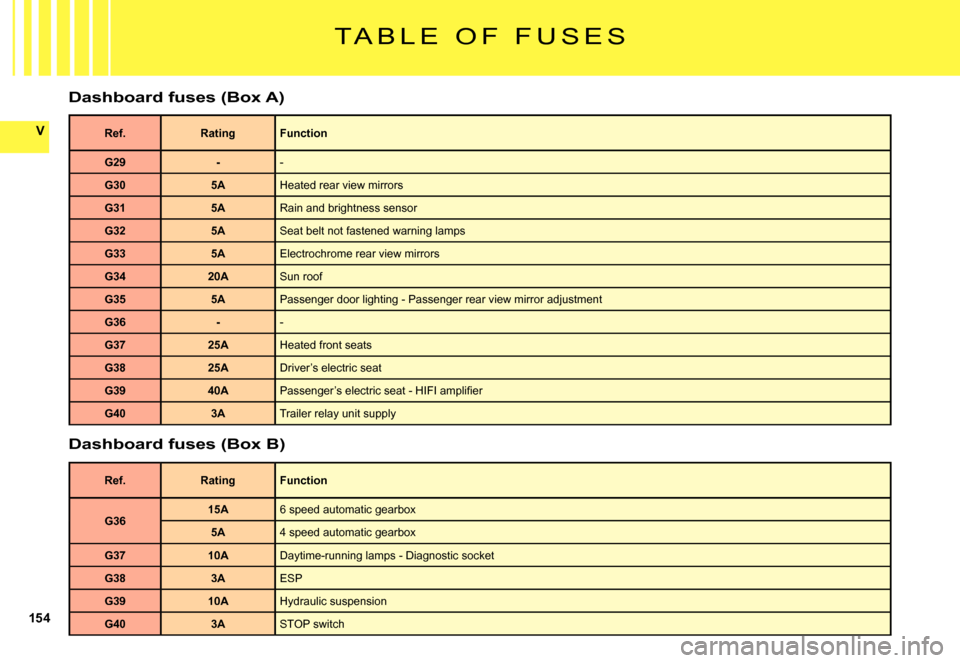
154
V
T A B L E O F F U S E S
Dashboard fuses (Box A)
Ref.RatingFunction
G29--
G305AHeated rear view mirrors
G315ARain and brightness sensor
G325ASeat belt not fastened warning lamps
G335AElectrochrome rear view mirrors
G3420ASun roof
G355APassenger door lighting - Passenger rear view mirror adjustment
G36--
G3725AHeated front seats
G3825ADriver’s electric seat
G3940A�P�a�s�s�e�n�g�e�r�’�s� �e�l�e�c�t�r�i�c� �s�e�a�t� �-� �H�I�F�I� �a�m�p�l�i�fi� �e�r
G403ATrailer relay unit supply
Ref.RatingFunction
G3615A6 speed automatic gearbox
5A4 speed automatic gearbox
G3710ADaytime-running lamps - Diagnostic socket
G383AESP
G3910AHydraulic suspension
G403ASTOP switch
Dashboard fuses (Box B)