USB Citroen C5 RHD 2012 (RD/TD) / 2.G User Guide
[x] Cancel search | Manufacturer: CITROEN, Model Year: 2012, Model line: C5 RHD, Model: Citroen C5 RHD 2012 (RD/TD) / 2.GPages: 340, PDF Size: 39.41 MB
Page 307 of 340

305
AUDIO SYSTEM
Your Audio system is coded in such a way that it will
only operate in your vehicle. If it is to be installed in
another vehicle, contact your CITROËN dealer for
confi guration of the system.
For safety reasons, the driver must carry out operations
which require prolonged attention while the vehicle is
stationary.
When the engine is switched off and to prevent
discharging of the battery, the audio equipment may
switch off after a few minutes.
AUDIO SYSTEM/BLUETOOTH
01 First steps
02 Steering mounted controls
03 Main menu
04 Audio
05 USB Box
06 Bluetooth functions
07 Configuration
08 Trip computer
09 Screen menu map
Frequently asked questions p.
p.
p.
p.
p.
p.
p.
p.
p.
p. 306
307
308
309
312
315
317
318
319
323
CONTENTS
Page 308 of 340

306
01
1 2
1011
13 14 153456 789
12
FIRST STEPS
1. On/Off and volume adjustment.
2. CD eject.
3. Selection of the display on the screen from
the following modes:
Audio (AUDIO), Trip Computer (TRIP) and
Telephone (TEL) functions.
4. Selection of source:
radio, audio CD/MP3 CD, USB, Jack
connection, Streaming.
5. Selection of FM1, FM2, FMast and AM
wavebands.
6. Setting audio options: front/rear fader, left/
right balance, loudness, sound ambience.
7. Display the list of local stations, of the tracks
on the CD or of the MP3 folders.
8. Abandon current operation.
9. TA (Traffi c Announcement) function on/off.
Long press: access to the PTY (Types of radio
programme) mode.
10. Confi rmation.
11. Automatic search for a lower/higher frequency.
Selection of previous/next CD, MP3 or USB
track.
12. Selection of a lower/higher radio frequency.
Selection of the previous/next MP3 folder.
Selection of the previous/next USB device
folder/genre/artist/playlist.
13. Display the main menu.
14. Buttons 1 to 6:
Selection of a stored radio station.
Long press: store a station.
15. The DARK button changes the display on the
screen to improve driving comfort at night.
1st press: lighting the upper band only.
2nd press: display of a black screen.
3rd press: return to the standard display.
Page 310 of 340

308
03 MAIN MENU
AUDIO FUNCTIONS
: radio,
CD, USB, options.
TRIP COMPUTER
: entering of
distances, alerts, status of functions.
TELEPHONE
: Bluetooth
hands-free, pairing,
management of a call.
PERSONALISATION-
CONFIGURATION
: vehicle
parameters, display, languages.
> MONOCHROME SCREEN C
> MONOCHROME SCREEN A
For a detailed global view of the
menus available, refer to the
"Screen menu map" section.
Page 314 of 340

312
05
1
2
3
1
USB BOX
The system puts together playlists (temporary memory) created
over a period which depends on the capacity of the USB device.
The other sources are available during this time.
The playlists are updated each time the ignition is switched off or
each time a USB memory stick is connected.
When connecting for the fi rst time, the classifi cation suggested
is by folder. When you reconnect, the classifi cation selected
previously is retained.
Connect the memory stick to the port, directly or
using a lead. If the audio equipment is switched
on, the USB source is detected as soon as it
is connected. Play begins automatically after a
delay which depends on the capacity of the USB
memory stick.
The fi le formats recognised are .mp3 (mpeg1
layer 3 only), .wma (standard 9 only, 128 kbits/sec
compression), .wav and .ogg.
The playlists types accepted are m3u, .pls, .wpl.
This unit consists of a USB port and an auxiliary
Jack socket * . The audio fi les are transmitted
from portable equipment such as a digital player
or a USB memory stick to your Audio system to
be listened to via the vehicle's speakers.
USB memory stick (1.1, 1.2 and 2.0) or iPod
®
of
generation 5 or later:
- USB memory sticks should be formatted
FAT or FAT 32 (NTFS not supported),
- the iPod
®
lead is essential,
- navigation through the fi le database is by
means of the steering mounted controls,
- the iPod
®
software should be regularly
updated for the best connection.
Other iPod
®
players of earlier generations and
players using the MTP protocol * :
- play via Jack-Jack lead only (not supplied),
- navigation through the fi le database is from
the portable device.
The list of compatible equipment and the compression rates supported
are available from CITROËN dealers.
USING THE USB BOX
CONNECTING A USB MEMORY STICK
*
According to vehicle.
Page 315 of 340

313
05
42
3
1
5
OK
USB BOX
USING THE USB PORT
Press LIST briefl y to display the
previously selected classifi cation.
Navigate through the list using the left/
right and up/down buttons.
Confi rm the selection by pressing OK. The lists available are Artist, Genre and Playlist (as defi ned on
the iPod
® ).
Selection and Navigation are described in steps 1 to 5 above.
Do not connect a hard disk or USB devices other than audio
equipment to the USB port. This could damage your installation.
CONNECTING AN iPOD
®
VIA THE USB PORT
Press one of these buttons to gain
access to the previous/next track on
the classifi cation list currently being
played.
Press and hold one of the buttons for
fast forward or backward play.
Press one of these buttons to gain
access to the previous/next Genre,
Folder, Artist or Playlist on the
classifi cation list currently being
played.
Press and hold LIST to display the
different classifi cations.
Select by Folder/Artist/Genre/Playlist,
press OK to select the classifi cation
required, then press OK again to confi rm.
- by Folder: all folders containing audio
fi les recognised on the peripheral
device, classifi ed in alphabetical
order without following the fl ow chart.
- by Artist: all of the artist names
defi ned in the ID3 Tags, classifi ed in
alphabetical order.
- by Genre: all of the genres defi ned in
the ID3 Tags.
- by Playlist: in accordance with the
playlists recorded on the USB device.
Page 316 of 340

314
05
1
2
1
2
The display and control is via the portable
device. First adjust the volume of your portable device.
Then adjust the volume of your audio
system.
The auxiliary input, JACK or USB, allows the connection of
portable equipment (MP3 player...).
Connect the portable equipment
(MP3 player…) to the JACK
socket or to the USB port, using
a suitable cable (not supplied).
Press the SOURCE button several
times in succession and select AUX.
USING THE AUXILIARY INPUT (AUX)
JACK SOCKET OR USB PORT (according to vehicle)
ADJUSTING THE VOLUME
OF THE AUXILIARY SOURCE
Do not connect a single piece of equipment via the JACK socket
and the USB port at the same time.
USB BOX
Page 322 of 340

320
09
Press the OK dial for access to short-cut menus according to the display on
the screen:
MONOCHROME C
activate/deactivate RDS
activate/deactivate REG mode
activate/deactivate radiotext
RADIO
activate/deactivate Intro
CD/MP3 CD
activate/deactivate track repeat
(the entire current CD for CD, the entire
current folder for MP3 CD)
activate/deactivate random play
(the entire current CD for CD, the entire
current folder for MP3 CD)
activate/deactivate track repeat
(of the current folder/artist/genre/
playlist)
USB
activate/deactivate random play
(of the current folder/artist/genre/
playlist)
SCREEN MENU MAP
1
1
1
1
1
1
1
1
Page 325 of 340

323
FREQUENTLY ASKED QUESTIONS
QUESTION
ANSWER
SOLUTION
There is a difference in
sound quality between
the different audio
sources (radio, CD...). For optimum sound quality, the audio settings (Volume, Bass, Treble,
Ambience, Loudness) can be adapted to the different sound sources,
which may result in audible differences when changing source
(radio, CD...). Check that the audio settings (Volume, Bass,
Treble, Ambience, Loudness) are adapted to
the sources listened to. It is advisable to set
the AUDIO functions (Bass, Treble, Front-Rear
Balance, Left-Right Balance) to the middle position,
select the musical ambience "None" and set the
loudness correction to the "Active" position in CD
mode or to the "Inactive" position in radio mode.
The CD is ejected
automatically or is not
played by the player. The CD is inserted upside down, is unplayable, does not contain any
audio data or contains an audio format which the player cannot play.
The CD is protected by an anti-pirating protection system which is not
recognised by the audio equipment.
- Check that the CD is inserted in the player the
right way up.
- Check the condition of the CD: the CD cannot
be played if it is too damaged.
- Check the content in the case of a recorded
CD: consult the advice in the "Audio" section.
- The audio equipment's CD player does not
play DVDs.
- Due to their quality level, certain writeable
CDs will not be played by the audio system.
The message "USB
peripheral error" is
displayed on the screen.
The Bluetooth connection
is cut. The battery of the peripheral may not be suffi ciently charged. Recharge the battery of the peripheral device.
The USB memory stick is not recognised.
The memory stick may be corrupt. Reformat the memory stick.
The CD player sound is
poor. The CD used is scratched or of poor quality. Insert good quality CDs and store them in suitable
conditions.
The audio equipment settings (bass, treble, ambiences) are unsuitable. Set the treble or bass level to 0, without selecting
an ambience.
Page 335 of 340

333
ALPHABETICAL INDEX
L Locating your vehicle .............. 71
Locking from the inside ........... 79
M Main beam ...................... 88, 183
Maintenance ............................ 24
Map reading lamps .................. 96
Markings, identifi cation .......... 223
Massage function ................... 64
Mat ........................................ 101
Menu, main ..................... 27, 308
Mirror, rear view ................ 67, 68
Mirrors, door ............................ 67
Misfuel prevention ................... 87
Motorway function (direction
indicators) ............................ 116
Mountings for ISOFIX seats ..... 111
MP3 CD ......... 253, 290, 291, 311
Multifunction screen ................ 43
Music media
players ................. 252, 290, 311
MyWay .....................45, 273-304
N NaviDrive 3D ............47, 229-271
Navigation ..................... 240, 279
Number plate lamps .............. 191
O Oil fi lter .................................. 174
Oil level ........................... 40, 172
Oil temperature indicator ......... 41
Opening the bonnet ............... 164
Opening the boot ..................... 69
Opening the doors ............. 69, 79
Opening the fuel fi ller fl ap ....... 86
Opening the panoramic sunroof
blind ....................................... 85
Opening the sunroof ................ 84
Operation
indicator lamps ................. 32-38P Paint colour code .................. 223
Paintwork, matt ..................... 206
Panoramic glass sunroof ......... 85
Parking brake ........ 128, 129, 175
Parking brake, electric ........... 129
Parking sensors, rear ............ 159
Parking space sensor ........... 157
Particle emission fi lter ..... 173, 174
Passenger
compartment fi lter ............... 174
PIN code ............................... 259
Player,
CD MP3 ....... 253, 290, 291, 311
Port, USB ...... 101, 253, 290, 312
Priming the fuel system ......... 165
Protecting children ..... 78, 108-115,
123, 125
Puncture ................................ 176
R Radio ..................... 251, 289, 309
Reading lamps, rear ................ 96
Rear demisting .................. 52, 57
Recharging the battery .......... 199
Reinitialising the electric
windows ................................ 77
Reinitialising
the remote control ................. 73
Reinitialising the sunroof ......... 84
Remote control ................... 69-74
Removable screen
(snow shield) ....................... 205
Removing a wheel ................. 181
Removing the mat ................. 101
Repair kit, puncture ............... 176
Replacing
bulbs ............................. 183-192
Replacing fuses .............. 193-197
Replacing the air fi lter ........... 174
Replacing the oil fi lter ............ 174R Replacing the passenger
compartment fi lter ............... 174
Replacing wiper blades ........... 96
Resetting the service indicator ..... 40
Resetting the trip recorder ....... 42
Rev counter ............................. 26
Reversing lamp ............. 187, 189
Roof bars ............................... 203
Routine checks .............. 174, 175
Running out of fuel (Diesel) ..... 165
S
Safety for children .... 78, 108-115,
123, 125
Screen, colour 16/9 ...... 235, 262,
276, 297
Screen,
monochrome ....... 308, 319, 320
Screen, monochrome C .......... 43
Screen, multifunction ............... 43
Screen, multifunction (with audio
equipment) ...................... 45, 47
Screen-wash reservoir .......... 172
Screen menu map ........ 262, 297,
319, 320
Screenwash, front ................... 95
Screenwash fl uid level .......... 172
Seat adjustment ................ 62, 63
Seat belts ....................... 121-123
Seats, rear ............................... 66
Security bolts ......................... 182
Serial number, vehicle ........... 223
Service indicator ................ 39, 40
Servicing ........................... 24, 40
Setting the clock .... 261, 295, 317
Short-cut menus .... 236, 277, 278
Sidelamps ....... 88, 183, 187, 189
Side repeater ......................... 187
SIM card ................................ 259
Ski fl ap .................................. 100
SNOW MOTION .................... 120
Page 336 of 340
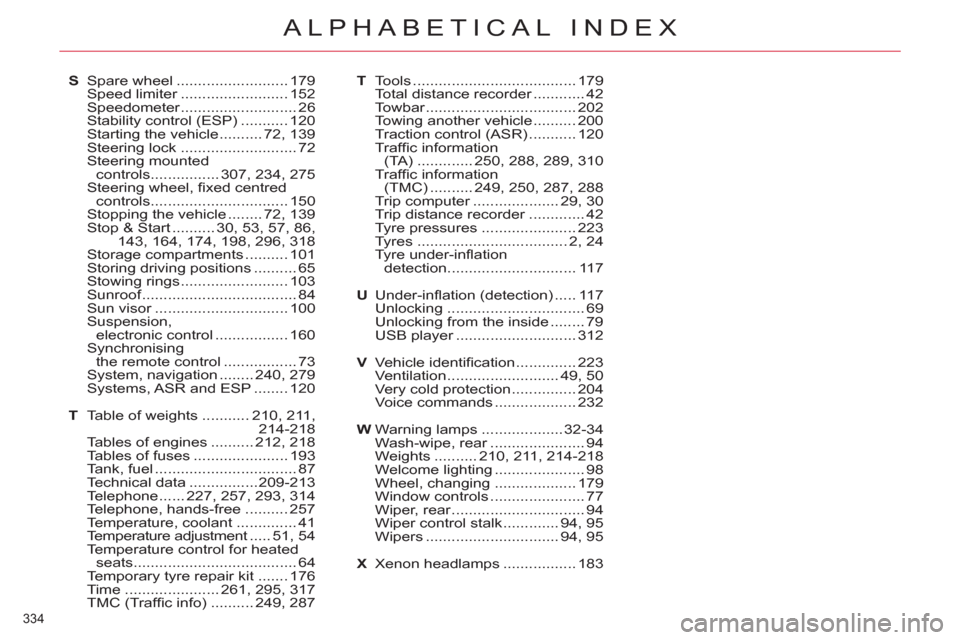
334
ALPHABETICAL INDEX
S Spare wheel .......................... 179
Speed limiter ......................... 152
Speedometer ........................... 26
Stability control (ESP) ........... 120
Starting the vehicle .......... 72, 139
Steering lock ........................... 72
Steering mounted
controls ................ 307, 234, 275
Steering wheel, fi xed centred
controls ................................ 150
Stopping the vehicle ........ 72, 139
Stop & Start .......... 30, 53, 57, 86,
143, 164, 174, 198, 296, 318
Storage compartments .......... 101
Storing driving positions .......... 65
Stowing rings ......................... 103
Sunroof .................................... 84
Sun visor ............................... 100
Suspension,
electronic control ................. 160
Synchronising
the remote control ................. 73
System, navigation ........ 240, 279
Systems, ASR and ESP ........ 120
T Table of weights ........... 210, 211,
214-218
Tables of engines .......... 212, 218
Tables of fuses ...................... 193
Tank, fuel ................................. 87
Technical data ................ 209-213
Telephone ...... 227, 257, 293, 314
Telephone, hands-free .......... 257
Temperature, coolant .............. 41
Temperature adjustment ..... 51, 54
Temperature control for heated
seats ...................................... 64
Temporary tyre repair kit ....... 176
Time ...................... 261, 295, 317
TMC (Traffi c info) .......... 249, 287T Tools ...................................... 179
Total distance recorder ............ 42
Towbar ................................... 202
Towing another vehicle .......... 200
Traction control (ASR) ........... 120
Traffi c information
(TA) ............. 250, 288, 289, 310
Traffi c information
(TMC) .......... 249, 250, 287, 288
Trip computer .................... 29, 30
Trip distance recorder ............. 42
Tyre pressures ...................... 223
Tyres ................................... 2, 24
Tyre under-infl ation
detection .............................. 117
U Under-infl ation (detection) ..... 117
Unlocking ................................ 69
Unlocking from the inside ........ 79
USB player ............................ 312
V Vehicle identifi cation .............. 223
Ventilation .......................... 49, 50
Very cold protection ............... 204
Voice commands ................... 232
W Warning lamps ................... 32-34
Wash-wipe, rear ...................... 94
Weights .......... 210, 211, 214-218
Welcome lighting ..................... 98
Wheel, changing ................... 179
Window controls ...................... 77
Wiper, rear ............................... 94
Wiper control stalk ............. 94, 95
Wipers ............................... 94, 95
X Xenon headlamps ................. 183