start stop button Citroen C5 RHD 2015 (RD/TD) / 2.G Owner's Manual
[x] Cancel search | Manufacturer: CITROEN, Model Year: 2015, Model line: C5 RHD, Model: Citroen C5 RHD 2015 (RD/TD) / 2.GPages: 362, PDF Size: 32.4 MB
Page 4 of 362
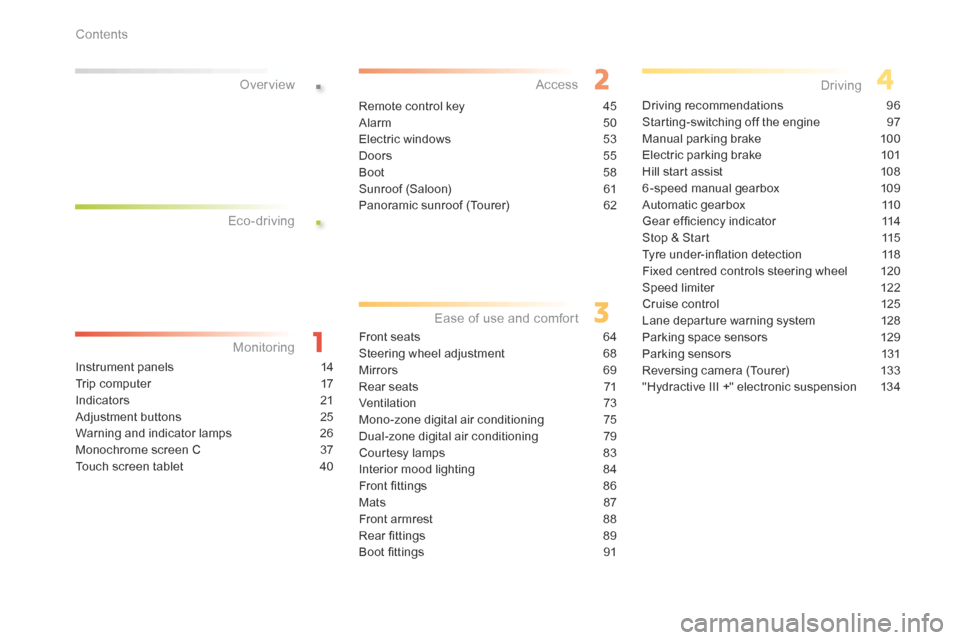
.
.
Instrument panels 14
Trip computer 17
Indicators 21
Adjustment buttons 25
Warning and indicator lamps 26
Monochrome screen C 37
Touch screen tablet 40
over view
Front seats 64
Steering wheel adjustment 68
Mirrors 69
Rear seats 71
Ventilation 73
Mono-zone digital air conditioning 75
Dual-zone digital air conditioning 79
Courtesy lamps 83
Interior mood lighting 84
Front fittings 86
Mats 87
Front armrest 88
Rear fittings 89
Boot fittings 91Driving recommendations
96
Starting-switching off the engine 97
Manual parking brake 100
Electric parking brake 101
Hill start assist 108
6 -speed manual gearbox 109
Automatic gearbox 110
Gear ef ficiency indicator 114
Stop & Start 115
Tyre under-inflation detection 118
Fixed centred controls steering wheel 120
Speed limiter 122
Cruise control 125
Lane departure warning system 128
Parking space sensors 129
Parking sensors 131
Reversing camera (Tourer) 133
"Hydractive III +" electronic suspension 134
Eco-driving
Monitoring access
Ease of use and comfort Driving
Remote control key
45
Alarm 50
Electric windows 53
Doors 55
Boot 58
Sunroof (Saloon) 61
Panoramic sunroof (Tourer) 62
Contents
Page 20 of 362
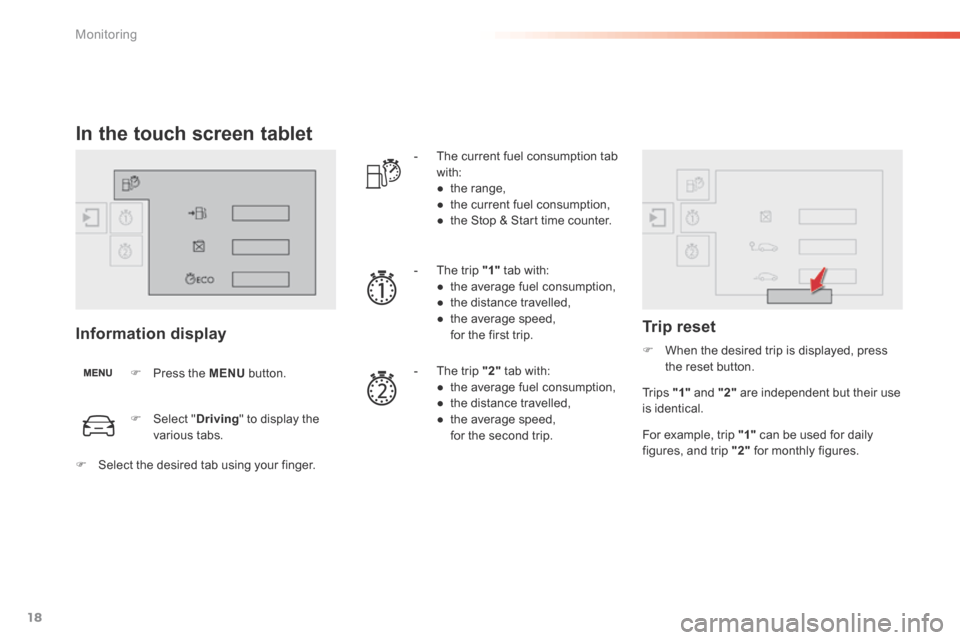
18
In the touch screen tablet
Information display
F Press the MENU button. -
The current fuel consumption tab
with:
● the range,
● the current fuel consumption,
● the Stop & Start time counter.
- The trip "1" tab with:
● the average fuel consumption,
● the distance travelled,
● the average speed,
for the first trip.
- The trip "2" tab with:
● the average fuel consumption,
● the distance travelled,
● the average speed,
for the second trip.
Trip reset
F When the desired trip is displayed, press
the reset button.
For example, trip "1" can be used for daily
figures, and trip "2" for monthly figures.
Tr i p s "1"
and "2" are independent but their use
is identical.
F Select " Driving " to display the
various tabs.
F Select the desired tab using your finger.
Monitoring
Page 51 of 362
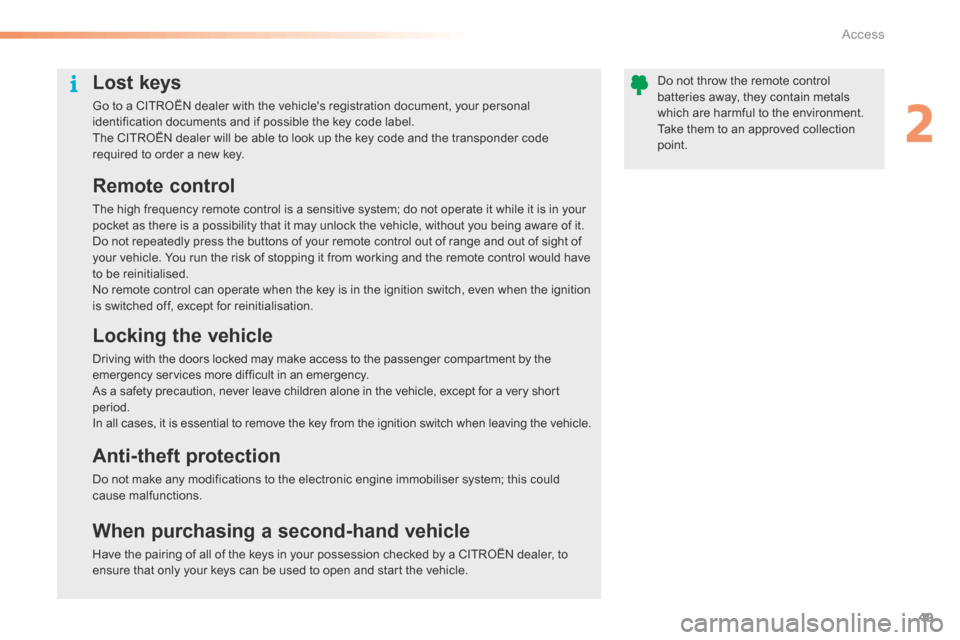
49
Lost keys
Go to a CITROËN dealer with the vehicle's registration document, your personal
identification documents and if possible the key code label.
The CITROËN dealer will be able to look up the key code and the transponder code
required to order a new key.
Remote control
The high frequency remote control is a sensitive system; do not operate it while it is in your
pocket as there is a possibility that it may unlock the vehicle, without you being aware of it.
Do not repeatedly press the buttons of your remote control out of range and out of sight of
your vehicle. You run the risk of stopping it from working and the remote control would have
to be reinitialised.
No remote control can operate when the key is in the ignition switch, even when the ignition
is switched off, except for reinitialisation.
Locking the vehicle
Driving with the doors locked may make access to the passenger compartment by the
emergency services more difficult in an emergency.
As a safety precaution, never leave children alone in the vehicle, except for a very short
period.
In all cases, it is essential to remove the key from the ignition switch when leaving the vehicle.
Anti-theft protection
Do not make any modifications to the electronic engine immobiliser system; this could
cause malfunctions.
When purchasing a second-hand vehicle
Have the pairing of all of the keys in your possession checked by a CITROËN dealer, to
ensure that only your keys can be used to open and start the vehicle.Do not throw the remote control
batteries away, they contain metals
which are harmful to the environment.
Take them to an approved collection
point.
2
Access