audio Citroen C5 RHD 2016 (RD/TD) / 2.G User Guide
[x] Cancel search | Manufacturer: CITROEN, Model Year: 2016, Model line: C5 RHD, Model: Citroen C5 RHD 2016 (RD/TD) / 2.GPages: 362, PDF Size: 32.49 MB
Page 43 of 362

41
Menus
Press this button on the control
panel, then the menu button
concerned.
Navigation
Depending on trim level or country of
sale, navigation can be not available,
an option or standard.
See the "Audio and telematics"
section.
Radio Media
See the "Audio and telematics"
section.
Settings
Allows configuration of the display
and the system.
Internet
The connected services are
accessible using the Bluetooth, Wi-Fi
or MirrorLink™ connections.
See the "Audio and telematics"
section.Telephone
See the "Audio and telematics"
section.
Driving
Gives access to the trip computer.
Depending on version, allows
settings to be adjusted for certain
functions.
See the corresponding section.1.
Volume / mute.
See the "Audio and telematics" section.
1
Monitoring
Page 45 of 362

43
"Settings" menu
The functions accessible in this menu are given in the table below.Button Corresponding function Comments
Audio settings Adjustment of volume, balance...
Turn off screen Turns off the display in the the touch screen tablet (black screen).
Pressing the black screen (or the MENU button) restores the display.
Time/Date Setting the date and time.
Screen settings Adjustment of the display settings (scrolling of text, animations...) and the screen brightness.
Calculator Display the calculator.
Calendar Display the calendar.
1
Monitoring
Page 90 of 362

88
Front armrest
Comfort and storage system for the driver and front passenger.
Adjustment
To optimise your driving position:
F lift the control A ,
F push the armrest for wards.
The armrest returns to its initial position when
you push it rear wards.
USB port
The USB port allows the connection of a
portable device, such as a digital player of the
iPod
® type or a USB memory stick.
The USB player reads your audio files, which
are sent to the audio system so that they can
be heard via the vehicle's speakers.
Compartment
The front armrest includes a cup holder and a
USB port and/or auxiliary JACK socket*.
F Lift the armrest for access to the cup
holder, USB port and/or auxiliary JACK
socket.
* Depending on equipment. When connected to the USB port,
the portable device is recharged
automatically.
While charging, a message is displayed
if the power consumption of the
portable device exceeds the rating of
the vehicle's port.
Auxiliary Jack socket
The auxiliary Jack socket allows the connection
of a portable device, such as a digital player,
so that your audio files can be heard via the
vehicle's speakers.
The management of these files is from your
portable device.
For more information, refer to the
corresponding audio section in "Audio
and telematics".
The USB also allows a telephone to be
connected by a MirrorLink™ connection, so
that use can be made in the touch screen tablet
of certain applications on the telephone. The management of these files is with the
steering mounted controls or from the audio
system.
Ease of use and comfort
Page 101 of 362

99
Do not flick the accelerator at the
moment of switching off the ignition.
This could cause serious damage to the
turbocharger(s).
Vehicles equipped with a
turbocharger
Never stop the engine without having allowed it
to run for a few seconds at idle, this being the
time required for the turbocharger to return to a
normal speed.Energy economy mode
After switching off the engine (position 1- Stop),
for a maximum of 30 minutes you can still use
functions such as the audio and telematic
system, the wipers, dipped beam headlamps,
courtesy lamps, ...
Switching off the engine
F Stop the vehicle.
F With the engine running at idle, turn the key
to position 1 .
F Remove the key from the ignition switch.
F To lock the steering column, turn the
steering until it locks.
When you leave the vehicle, keep the
key with you and lock the vehicle. To facilitate unlocking of the steering
column, it is recommended that the
wheels be returned to the straight ahead
position before switching off the engine.
Never switch off the ignition before the
vehicle is at a complete stop. With the
engine off, the braking and steering
assistance systems are also cut off: risk
of loss of control of the vehicle. For more information, refer to the
"Practical information" section, under
"Energy economy mode".
F Check that the parking brake is correctly
applied, particularly on sloping ground.
Key left in the "Ignition on"
position
On opening the driver's door, an alert
message is displayed, accompanied
by an audible signal, to remind you that
the key is still in the ignition switch at
position 1 (Stop) .
If the key has been left in the ignition
switch at position 2 (Ignition on) ,
the ignition will be switched off
automatically after one hour.
To switch the ignition back on, turn the
key to position 1 (Stop) , then back to
position 2 (Ignition on) .
4
Driving
Page 151 of 362
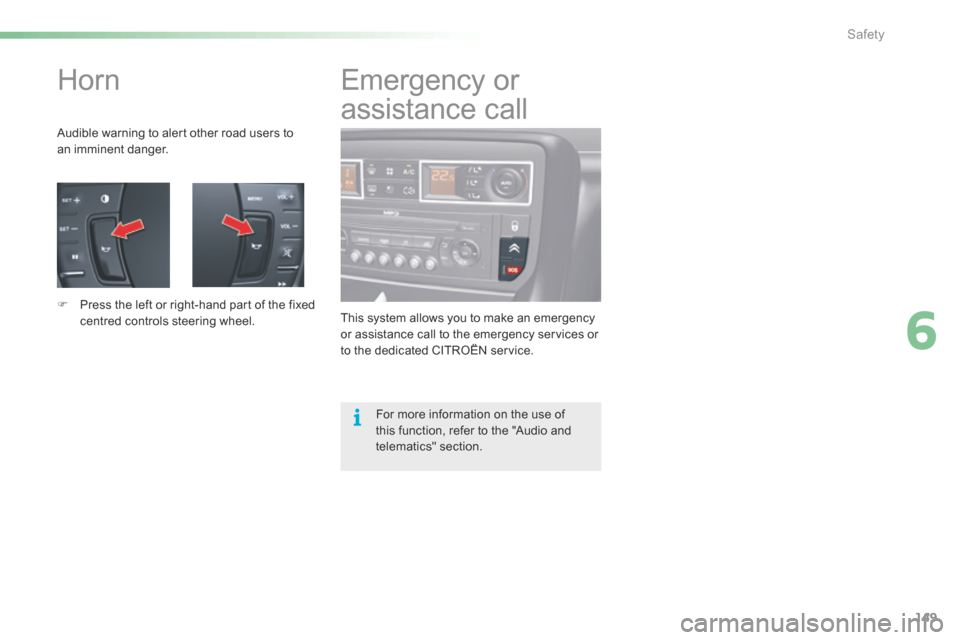
149
Horn
Audible warning to alert other road users to
an imminent danger.
F Press the left or right-hand part of the fixed
centred controls steering wheel. This system allows you to make an emergency
or assistance call to the emergency services or
to the dedicated CITROËN service.
Emergency or
assistance call
For more information on the use of
this function, refer to the "Audio and
telematics" section.
6
Safety
Page 209 of 362
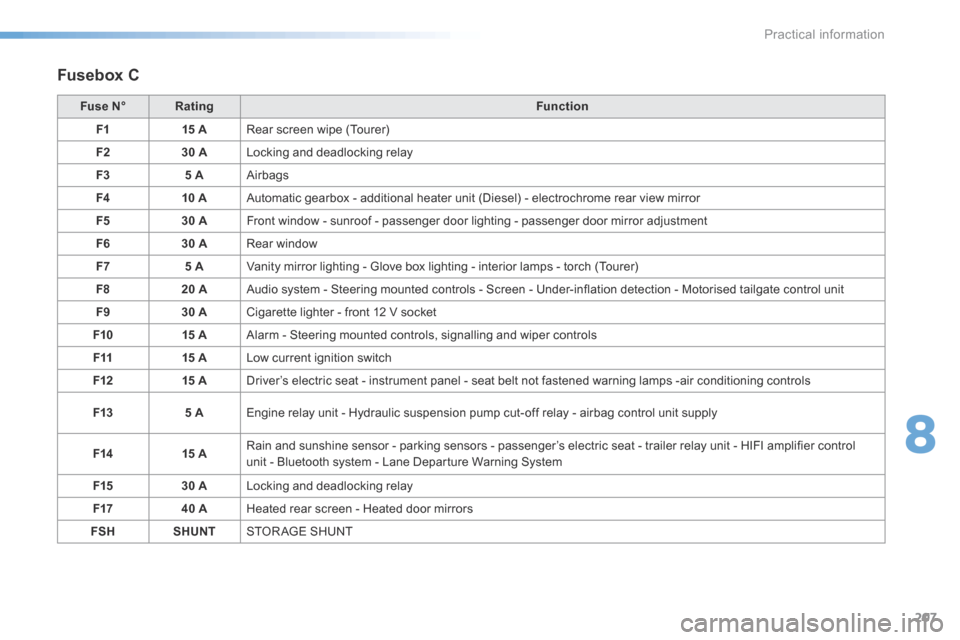
207
Fusebox C
Fuse N°Rating Function
F1 15 ARear screen wipe (Tourer)
F2 30 ALocking and deadlocking relay
F3 5 AAirbags
F4 10 AAutomatic gearbox - additional heater unit (Diesel) - electrochrome rear view mirror
F5 30 AFront window - sunroof - passenger door lighting - passenger door mirror adjustment
F6 30 ARear window
F7 5 AVanity mirror lighting - Glove box lighting - interior lamps - torch (Tourer)
F8 20 AAudio system - Steering mounted controls - Screen - Under-inflation detection - Motorised tailgate control unit
F9 30 ACigarette lighter - front 12 V socket
F10 15 AAlarm - Steering mounted controls, signalling and wiper controls
F11 15 ALow current ignition switch
F12 15 ADriver’s electric seat - instrument panel - seat belt not fastened warning lamps -air conditioning controls
F13 5 AEngine relay unit - Hydraulic suspension pump cut-off relay - airbag control unit supply
F14 15 ARain and sunshine sensor - parking sensors - passenger’s electric seat - trailer relay unit - HIFI amplifier control
unit - Bluetooth system - Lane Departure Warning System
F15 30 ALocking and deadlocking relay
F17 40 AHeated rear screen - Heated door mirrors
FSH SHUNTSTOR AGE SHUNT
8
Practical information
Page 213 of 362
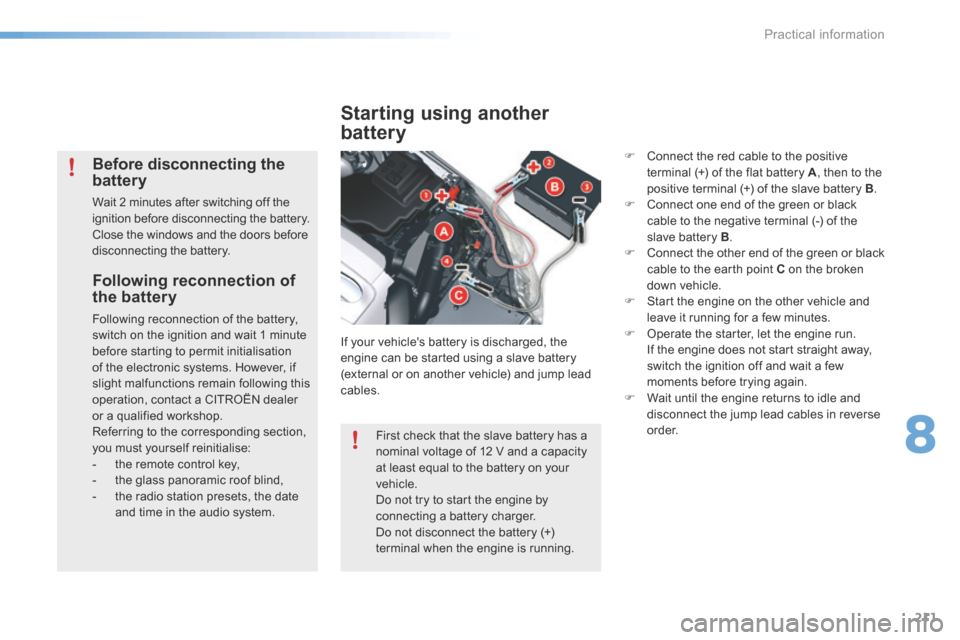
211
Following reconnection of
the battery
Following reconnection of the battery,
switch on the ignition and wait 1 minute
before starting to permit initialisation
of the electronic systems. However, if
slight malfunctions remain following this
operation, contact a CITROËN dealer
or a qualified workshop.
Referring to the corresponding section,
you must yourself reinitialise:
- the remote control key,
- the glass panoramic roof blind,
- the radio station presets, the date
and time in the audio system.
Starting using another
battery
If your vehicle's battery is discharged, the
engine can be started using a slave battery
(external or on another vehicle) and jump lead
cables.
Before disconnecting the
battery
Wait 2 minutes after switching off the
ignition before disconnecting the battery.
Close the windows and the doors before
disconnecting the battery. F
Connect the red cable to the positive
terminal (+) of the flat battery A , then to the
positive terminal (+) of the slave battery B .
F Connect one end of the green or black
cable to the negative terminal (-) of the
slave battery B .
F Connect the other end of the green or black
cable to the earth point C on the broken
down vehicle.
F Start the engine on the other vehicle and
leave it running for a few minutes.
F Operate the starter, let the engine run.
If the engine does not start straight away,
switch the ignition off and wait a few
moments before trying again.
F Wait until the engine returns to idle and
disconnect the jump lead cables in reverse
o r d e r.
First check that the slave battery has a
nominal voltage of 12 V and a capacity
at least equal to the battery on your
vehicle.
Do not try to start the engine by
connecting a battery charger.
Do not disconnect the battery (+)
terminal when the engine is running.
8
Practical information
Page 215 of 362

213
Energy economy mode
System which manages the duration of use of
certain functions to conserve a sufficient level
of charge in the battery.
After the engine has stopped, you can
still use functions such as the audio and
telematics system, windscreen wipers, dipped
beam headlamps, courtesy lamps, etc. for
a maximum combined duration of about
forty minutes.Switching to economy mode
A message then appears in the instrument
panel screen indicating that the vehicle has
switched to economy mode and the active
functions are put on standby.
If a telephone call is being made at this
time, it will be maintained for around
10 minutes with the Bluetooth hands-
free system of your audio system.
Exiting economy mode
These functions are reactivated automatically
next time the vehicle is driven.
In order to restore the use of these functions
immediately, start the engine and let it run:
- for less than ten minutes, to use the
equipment for approximately five minutes,
- for more than ten minutes, to use the
equipment for up to approximately
thirty minutes.
Let the engine run for the duration specified to
ensure that the battery charge is sufficient.
Do not repeatedly and continuously restart the
engine in order to charge the battery.
A flat battery prevents the engine from
starting (refer to the "Battery" section).
8
Practical information
Page 224 of 362

222
"Multimedia":
Wi-Fi on board, 230V socket, audio systems,
speakers, semi-integral navigation systems,
portable navigation systems, hands-free kit,
DVD player, USB Box, mapping update CD,
driving aid, Hi-Fi module...The fitting of electrical equipment or
accessories which are not recommended
by CITROËN may result in a failure of
your vehicle's electronic system and
excessive electrical consumption.
Contact a CITROËN dealer
for information on the range of
recommended equipment and
accessories.
Installation of radio
communication transmitters
Before installing any after-market radio
communication transmitter, you can
contact a CITROËN dealer for the
specification of transmitters which can
be fitted (frequency, maximum power,
aerial position, specific installation
requirements), in line with the Vehicle
Electromagnetic Compatibility
Directive (2004/104/EC). Depending on the legislation in force in
the country, certain safety equipment
may be compulsory: high visibility
safety vests, warning triangles,
breathalyzers, spare bulbs, spare fuses,
fire extinguisher, first aid kit, mud flaps
at the rear of the vehicle.
Practical information
Page 253 of 362
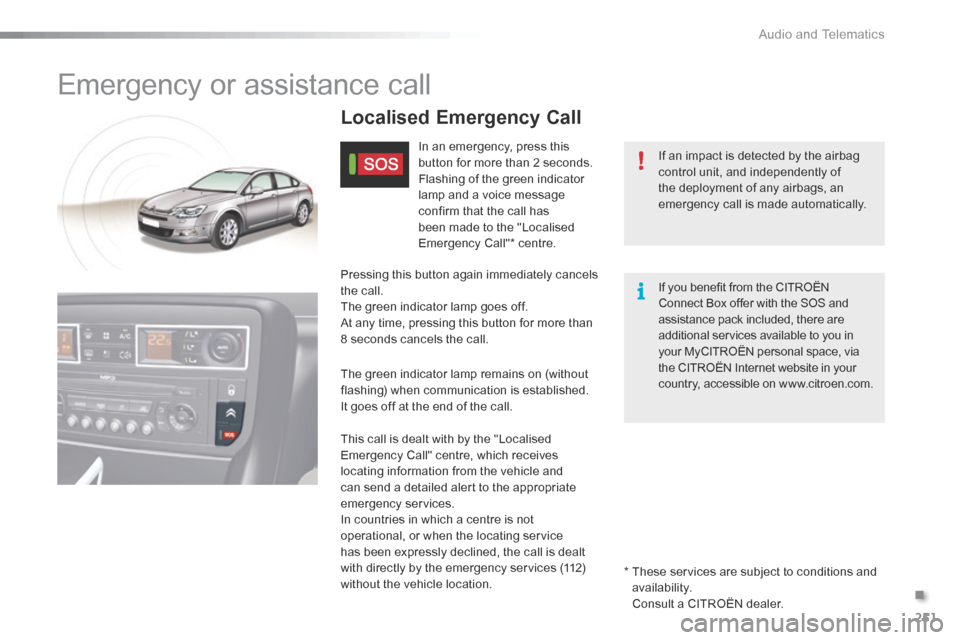
251
Emergency or assistance call
If an impact is detected by the airbag
control unit, and independently of
the deployment of any airbags, an
emergency call is made automatically.
Localised Emergency Call
In an emergency, press this
button for more than 2 seconds.
Flashing of the green indicator
lamp and a voice message
confirm that the call has
been made to the "Localised
Emergency Call"* centre.
Pressing this button again immediately cancels
the call.
The green indicator lamp goes off.
At any time, pressing this button for more than
8 seconds cancels the call.
The green indicator lamp remains on (without
flashing) when communication is established.
It goes off at the end of the call.
This call is dealt with by the "Localised
Emergency Call" centre, which receives
locating information from the vehicle and
can send a detailed alert to the appropriate
emergency services.
In countries in which a centre is not
operational, or when the locating service
has been expressly declined, the call is dealt
with directly by the emergency services (112)
without the vehicle location. *
These services are subject to conditions and
availability.
Consult a CITROËN dealer. If you benefit from the CITROËN
Connect Box offer with the SOS and
assistance pack included, there are
additional services available to you in
your MyCITR
oËn personal space, via
the CITR oËn Internet website in your
country, accessible on www.citroen.com.
.
Audio and Telematics