gearbox Citroen C5 RHD 2016 (RD/TD) / 2.G User Guide
[x] Cancel search | Manufacturer: CITROEN, Model Year: 2016, Model line: C5 RHD, Model: Citroen C5 RHD 2016 (RD/TD) / 2.GPages: 362, PDF Size: 32.49 MB
Page 112 of 362

110
Mode selectionDisplays in the instrument panel
F Automatic mode: gear selector in
position D.
F Manual mode: gear selector in position M .
F SPORT programme: gear selector in
position D and button A pressed.
F SNOW programme: gear selector in
position D and button B pressed. The position of the gear selector and the driving
mode are displayed in the right hand dial of the
instrument panel.
A position grille associated with the gear selector
allows you to view the selected position.
Automatic gearbox
Automatic gearbox which offers a choice
between the comfort of fully automatic
operation, enhanced by the sport and snow
programmes, or manual gear changing.
Two driving modes are provided:
-
automatic operation for electronic control
of the gears by the gearbox, associated
with:
● a SPORT programme for a more
dynamic driving style,
● a SNOW programme to improve driving
when the grip is poor,
- manual operation for sequential changing
of the gears by the driver. As a safety measure:
-
position P can be disengaged only
by pressing the brake pedal,
- when a door is opened, an audible
signal is heard if the gear selector
is not in position P ,
- always make sure that the gear
selector is in position P before you
leave your vehicle.
If the gearbox is in position P but the
position of the gear selector is different,
reposition the gear selector at P so that
you can start the vehicle.
Driving
Page 113 of 362

111
Moving off
F To start the engine, the gear selector must
be in position P or N .
F Operate the starter.
F When the engine is running, place the gear
selector at R , D or M.
F Check in the instrument panel, the position
engaged.
F Release the brake pedal and accelerate.
F To avoid a possible difference between the
position of the gear selector and the actual
position of the gearbox, always come out
of position P with the ignition on and brake
pedal applied.
Otherwise, when the ignition is on or the engine
is running:
F reposition the gear selector at position P ,
F put your foot on the brake pedal and then
select the gear you want.
Park
This position of the gear selector
is used to prevent the vehicle from
moving when you are stationary.
Reverse gear
Only engage this position when the
vehicle is stationary. To prevent
snatching, do not accelerate too soon
after selection.
Neutral
never select position N if the vehicle
is moving.
F
To select position P , move the gear selector
back to the highest position (towards R ),
then push it for wards and then to the left.
F To exit position P, move the gear selector to
the right and then to the position you want.
F Only engage this position when the vehicle
is completely stationary. In this position,
the front wheels are locked. Make sure that
the gear selector is correctly positioned.
never select position P or R if the
vehicle is not stationary.
If, while the vehicle is moving,
position N is engaged inadvertently,
allow the engine to idle before engaging
position D or M .
4
Driving
Page 114 of 362
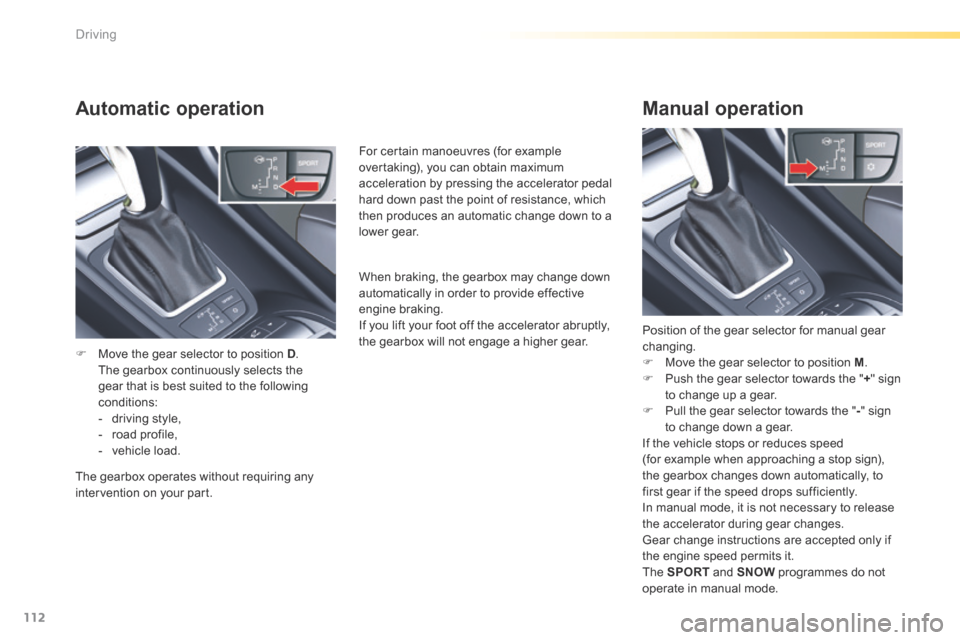
112
Automatic operation
F Move the gear selector to position D .
The gearbox continuously selects the
gear that is best suited to the following
conditions:
- driving style,
- road profile,
- vehicle load. When braking, the gearbox may change down
automatically in order to provide effective
engine braking.
If you lift your foot off the accelerator abruptly,
the gearbox will not engage a higher gear.
Manual operation
Position of the gear selector for manual gear
changing.
F
Move the gear selector to position M .
F Push the gear selector towards the " +" sign
to change up a gear.
F Pull the gear selector towards the " -" sign
to change down a gear.
If the vehicle stops or reduces speed
(for example when approaching a stop sign),
the gearbox changes down automatically, to
first gear if the speed drops sufficiently.
In manual mode, it is not necessary to release
the accelerator during gear changes.
Gear change instructions are accepted only if
the engine speed permits it.
The SPORT and SNOW programmes do not
operate in manual mode.
For certain manoeuvres (for example
overtaking), you can obtain maximum
acceleration by pressing the accelerator pedal
hard down past the point of resistance, which
then produces an automatic change down to a
lower gear.
The gearbox operates without requiring any
intervention on your part.
Driving
Page 115 of 362

113
SPORT and SNOW
programmes
SPORT programme "S"
These two special programmes supplement
the automatic operation in very particular
conditions of use.
F With the gear selector in position D and the
engine running, press button A .
The gearbox automatically favours a dynamic
driving style.
SNOW programme " T"
F With the gear selector in position D and the
engine running, press button B .
The gearbox adapts to driving on slippery
roads.
This programme makes moving off easier and
improves traction in conditions of poor grip.
T appears in the instrument panel.
S appears in the instrument panel.
Return to automatic operation
F At any time, press the button selected
again to exit from the programme engaged
and return to auto-adaptive mode. A strong snatch may be felt when
selecting
R for reverse gear.
In the event of a fault, the gearbox is
blocked in one gear; do not exceed a
speed of 62 mph (100 km/h).
Do not turn off the engine while the gear
selector is in position D or R .
Never press the accelerator and brake
pedals simultaneously. Braking and
acceleration should be done with the
right foot only. Pressing both pedals
simultaneously may damage the
gearbox.
Contact a CITROËN dealer or a
qualified workshop.
If the ambient temperature is
below -23°C, the engine should be left
running at idle for four minutes, in order
to ensure the correct operation and
durability of the engine and gearbox.
4
Driving
Page 116 of 362

114
System which reduces fuel consumption by recommending the most appropriate
g e a r.
Depending on the driving situation and your
vehicle's equipment, the system may advise
you to skip one (or more) gear(s). You can
follow this instruction without engaging the
intermediate gears.
The gear engagement recommendations must
not be considered compulsory. In fact, the
configuration of the road, the amount of traffic
and safety remain determining factors when
choosing the best gear. Therefore, the driver
remains responsible for deciding whether or not
to follow the advice given by the system.
This function cannot be deactivated.Example:
- You are in third gear.
- You press the accelerator pedal.
Gear efficiency indicator*
Operation
With an automatic gearbox, the system
is only active in manual mode.
* Depending on engine. On BlueHDi Diesel 150 versions with manual
gearbox, the system may suggest changing into
neutral so that the engine can go into standby
(STOP mode with Stop & Start), in certain
driving conditions. In this case, N is displayed
in the instrument panel. The information appears in the instrument
panel in the form of an arrow.
On vehicle fitted with a manual gearbox,
the arrow may be accompanied by the gear
recommended.
The system adapts its gear change
recommendation according to the
driving conditions (slope, load, ...) and
the demands of the driver (power,
acceleration, braking, ...).
The system never suggests:
- engaging first gear,
- engaging reverse gear.
- The system may suggest that you engage
a higher gear.
driving
Page 117 of 362
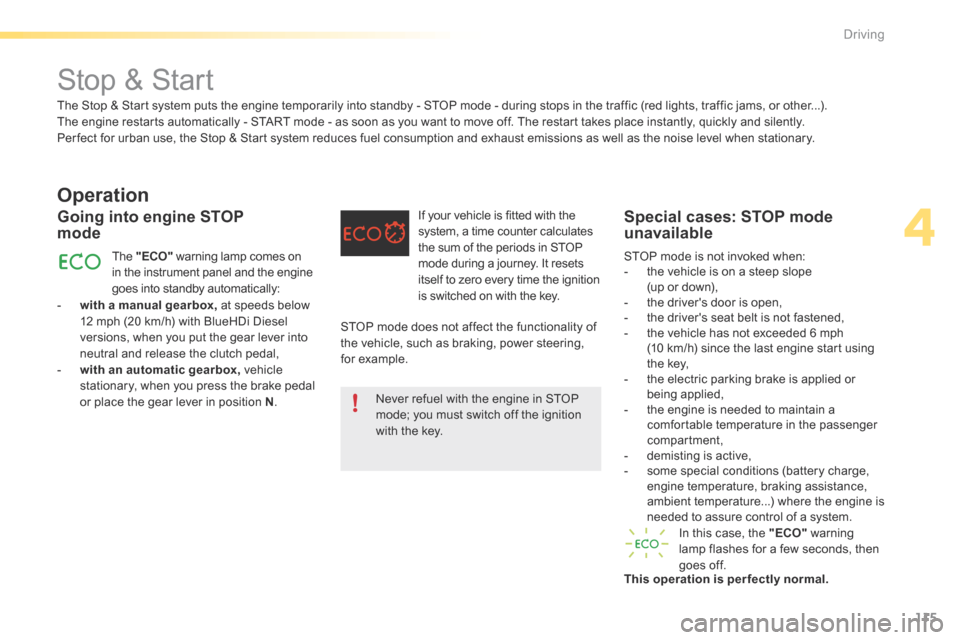
115
Stop & Start
Operation
- with a manual gearbox, at speeds below
12 mph (20 km/h) with BlueHDi Diesel
versions, when you put the gear lever into
neutral and release the clutch pedal,
- with an automatic gearbox, vehicle
stationary, when you press the brake pedal
or place the gear lever in position N .
Going into engine STOP
mode
The "ECO" warning lamp comes on
in the instrument panel and the engine
goes into standby automatically: If your vehicle is fitted with the
system, a time counter calculates
the sum of the periods in STOP
mode during a journey. It resets
itself to zero every time the ignition
is switched on with the key.
Special cases: STOP mode
unavailable
In this case, the "ECO"
warning
lamp flashes for a few seconds, then
goes off.
This operation is perfectly normal. STOP mode is not invoked when:
- the vehicle is on a steep slope
(up or down),
- the driver's door is open,
- the driver's seat belt is not fastened,
- the vehicle has not exceeded 6 mph
(10 km/h) since the last engine start using
the key,
- the electric parking brake is applied or
being applied,
- the engine is needed to maintain a
comfortable temperature in the passenger
compartment,
- demisting is active,
- some special conditions (battery charge,
engine temperature, braking assistance,
ambient temperature...) where the engine is
needed to assure control of a system.
The Stop & Start system puts the engine temporarily into standby - STOP mode - during stops in the traffic (red lights, traffic jams, or other...).
The engine restarts automatically - START mode - as soon as you want to move off. The restart takes place instantly, quickly and silently.
Per fect for urban use, the Stop & Start system reduces fuel consumption and exhaust emissions as well as the noise level when stationary.
STOP mode does not affect the functionality of
the vehicle, such as braking, power steering,
for example.Never refuel with the engine in STOP
mode; you must switch off the ignition
with the key.
4
driving
Page 118 of 362

116
- with a manual gearbox, when you fully
depress the clutch pedal,
- with an automatic gearbox:
● gear lever in position D or M , when you
release the brake pedal,
● or gear lever in position N and brake
pedal released, when you place the gear
lever in position D or M ,
● or when you engage reverse gear.
Going into engine START
mode
The "ECO" warning lamp goes off
and the engine starts automatically:
Special cases: START invoked
automatically
In this case the "ECO" warning
lamp flashes for few seconds, then
goes off.
This operation is perfectly normal. For safety reasons or to ensure smooth
operation, START mode is invoked
automatically when:
- you open the driver's door,
- you unfasten the driver's seat belt,
- the speed of the vehicle exceeds 15 mph
(25 km/h) with a manual gearbox or 2 mph
(3 km/h) with an an automatic gearbox for
blueH di d iesel versions,
- the electric parking brake is being applied,
- some special conditions (battery charge,
engine temperature, braking assistance,
ambient temperature...) where the engine is
needed to assure control of a system. With a manual gearbox in STOP mode,
if a gear is engaged without fully
depressing the clutch pedal, a warning
lamp comes on or an alert message
is displayed asking you to depress the
clutch pedal to restart the engine.
Driving
Page 127 of 362

125
Cruise control
Displays in the instrument panel
The information related to the cruise control is
grouped together in zone A of the instrument
panel.
Steering mounted controls
The cruise control switches are located on the
left-hand side of the steering wheel.
1. a ctivate the cruise control at the current
speed of the vehicle, then increase the
programmed speed.
2. a ctivate the cruise control at the current
speed of the vehicle, then decrease the
programmed speed.
3. Pause / Restore the cruise control.
4. Select cruise control mode.
5. Deactivate the cruise control.
System which automatically maintains the
vehicle speed programmed by the driver,
without any action on the accelerator pedal.
The cruise control is switched on manually:
the vehicle speed must be at least 25 mph
(40 km/h) and you must be in at least:
-
4th gear for a manual gearbox,
- 2nd gear for an automatic gearbox.
The driver must remain attentive and in
complete control of the vehicle.
You are recommended to keep your feet
within range of the pedals .
4
driving
Page 129 of 362
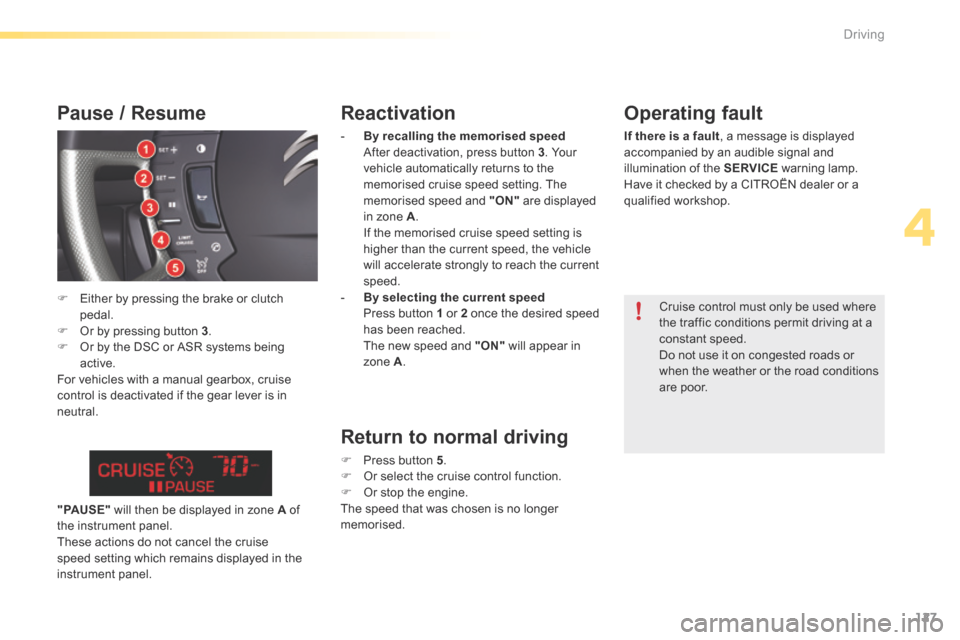
127
Reactivation
- By recalling the memorised speed
After deactivation, press button 3 . Your
vehicle automatically returns to the
memorised cruise speed setting. The
memorised speed and "ON" are displayed
in zone A .
If the memorised cruise speed setting is
higher than the current speed, the vehicle
will accelerate strongly to reach the current
speed.
- By selecting the current speed
Press button 1 or 2 once the desired speed
has been reached.
The new speed and "ON" will appear in
zone A .
Return to normal driving
F Press button 5 .
F Or select the cruise control function.
F Or stop the engine.
The speed that was chosen is no longer
memorised.
" PAUS E "
will then be displayed in zone A of
the instrument panel.
These actions do not cancel the cruise
speed setting which remains displayed in the
instrument panel.
Operating fault
If there is a fault , a message is displayed
accompanied by an audible signal and
illumination of the SERVICE warning lamp.
Have it checked by a CITROËN dealer or a
qualified workshop.
Cruise control must only be used where
the traffic conditions permit driving at a
constant speed.
Do not use it on congested roads or
when the weather or the road conditions
are poor.
Pause / Resume
F Either by pressing the brake or clutch
pedal.
F Or by pressing button 3 .
F Or by the DSC or ASR systems being
active.
For vehicles with a manual gearbox, cruise
control is deactivated if the gear lever is in
neutral.
4
Driving
Page 190 of 362

188
Removing a wheel
F Park the vehicle on stable, firm ground that
is not slippery. apply the parking brake.
F If your vehicle is equipped with
"Hydractive III+" suspension, with the
engine running at idle, adjust the ground
clearance to its maximum height.
F Switch off the ignition and engage first gear
(position P for an automatic gearbox).
F If your vehicle is fitted with "Hydractive III+"
suspension, position the chock, whichever
direction the gradient may be in, in front of
the front wheel diametrically opposite to
the one to be replaced.
List of operations
F Remove the protector from each bolt using
tool 3 .
F Fit the security bolt socket to the
wheelbrace to slacken the security bolt
(depending on equipment).
F Slacken the other bolts using just the
wheelbrace 1 .
Before positioning the jack:
F
Always adjust the vehicle’s ground
clearance to the "maximum height"
position and retain this adjustment
for as long as the jack is under the
vehicle (do not use the hydraulic
adjustments),
F Ensure that any passengers have
left the vehicle and are in a safe
place.
Never go underneath the vehicle if it is
supported only by the jack.
The jack and all of the tools are specific
to your vehicle. Do not use them for any
other purposes.
Have the original wheel repaired and
refitted as soon as possible.
Practical information