mirror controls Citroen C5 RHD 2016 (RD/TD) / 2.G Owner's Manual
[x] Cancel search | Manufacturer: CITROEN, Model Year: 2016, Model line: C5 RHD, Model: Citroen C5 RHD 2016 (RD/TD) / 2.GPages: 362, PDF Size: 32.49 MB
Page 4 of 362
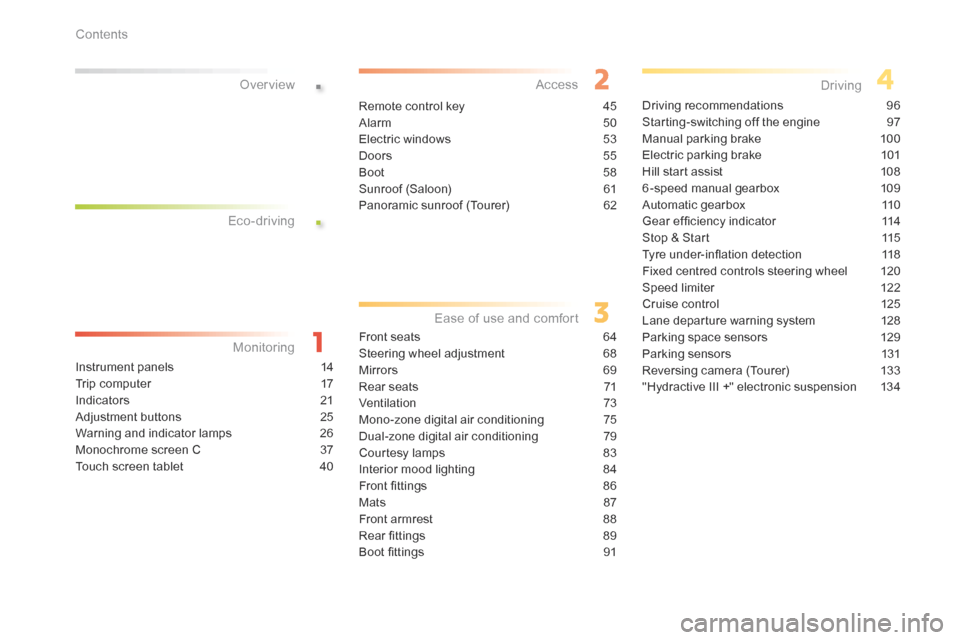
.
.
Instrument panels 14
Trip computer 17
Indicators 21
Adjustment buttons 25
Warning and indicator lamps 26
Monochrome screen C 37
Touch screen tablet 40
over view
Front seats 64
Steering wheel adjustment 68
Mirrors 69
Rear seats 71
Ventilation 73
Mono-zone digital air conditioning 75
Dual-zone digital air conditioning 79
Courtesy lamps 83
Interior mood lighting 84
Front fittings 86
Mats 87
Front armrest 88
Rear fittings 89
Boot fittings 91Driving recommendations
96
Starting-switching off the engine 97
Manual parking brake 100
Electric parking brake 101
Hill start assist 108
6 -speed manual gearbox 109
Automatic gearbox 110
Gear ef ficiency indicator 114
Stop & Start 115
Tyre under-inflation detection 118
Fixed centred controls steering wheel 120
Speed limiter 122
Cruise control 125
Lane departure warning system 128
Parking space sensors 129
Parking sensors 131
Reversing camera (Tourer) 133
"Hydractive III +" electronic suspension 134
Eco-driving
Monitoring access
Ease of use and comfort Driving
Remote control key
45
Alarm 50
Electric windows 53
Doors 55
Boot 58
Sunroof (Saloon) 61
Panoramic sunroof (Tourer) 62
Contents
Page 9 of 362
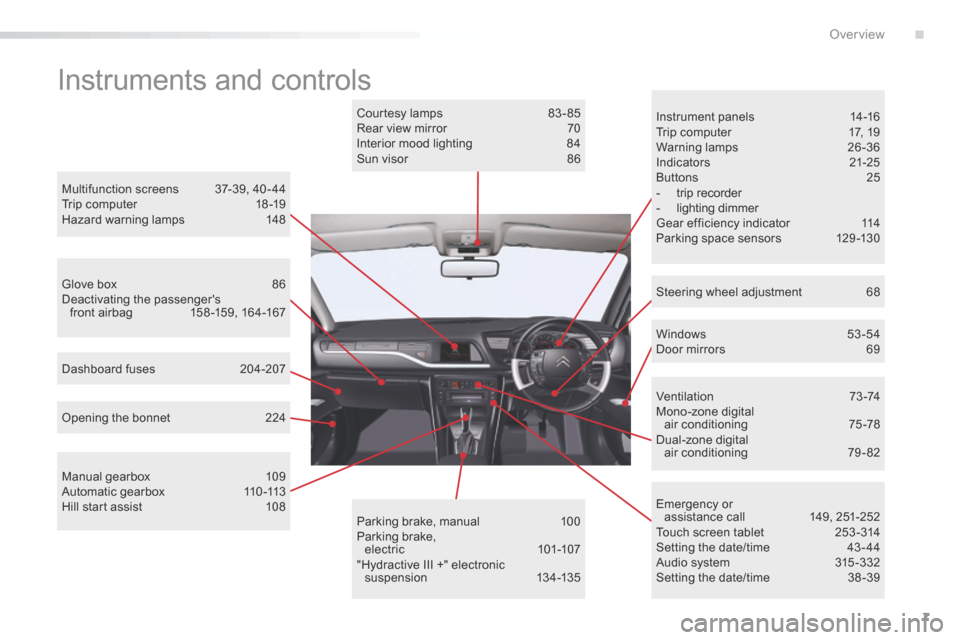
7
Instruments and controls
Instrument panels 14-16
Trip computer 17, 19
Warning lamps 26-36
Indicators 21-25
Buttons 25
- trip recorder
- lighting dimmer
Gear efficiency indicator 114
Parking space sensors 129 -130
Windows 53-54
Door mirrors 69
Opening the bonnet 224
Dashboard fuses
204-207
Manual gearbox 109
Automatic gearbox 110 -113
Hill start assist 108Courtesy lamps
83 - 85
Rear view mirror 70
Interior mood lighting 84
Sun visor 86
Parking brake, manual 100
Parking brake, electric 101-107
"Hydractive III +" electronic suspension 13 4 -13 5
Multifunction screens
37-39, 40 - 44
Trip computer 18 -19
Hazard warning lamps 148
Ventilation 73-74
Mono-zone digital air conditioning 75 -78
Dual-zone digital
air conditioning 79 - 82
Emergency or assistance call 149, 251-252
Touch screen tablet 253 -314
Setting the date/time 43 - 44
Audio system 315 -332
Setting the date/time 38 -39
Steering wheel adjustment
68
Glove box
86
Deactivating the passenger's
front airbag 158 -159, 164-167
.
over view
Page 12 of 362
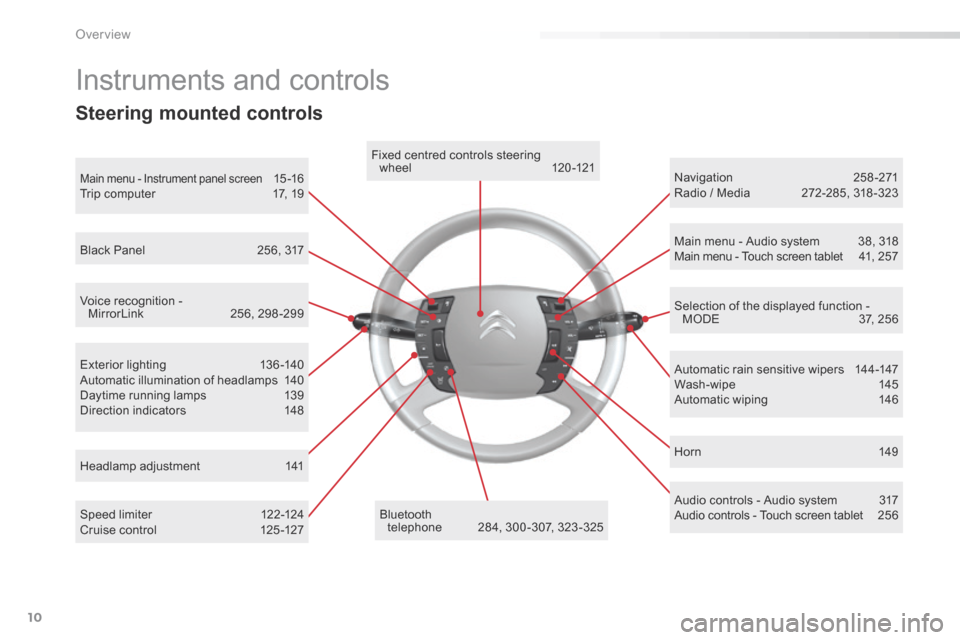
10
Exterior lighting 136-140
Automatic illumination of headlamps 140
Daytime running lamps 139
Direction indicators 148
Instruments and controls
Speed limiter 122-124
Cruise control 125 -127 Automatic rain sensitive wipers
144-147
Wash-wipe 145
Automatic wiping 146
Headlamp adjustment 141
Main menu - Instrument panel screen 15 -16
Trip computer 17, 19Fixed centred controls steering
wheel 120 -121
bluetooth telephone 284, 300 -307, 323 -325 Hor n
149
Navigation
258-271
Radio / Media 272-285, 318 -323
Selection of the displayed function - MODE 37, 256
Main menu - Audio system
38, 318
Main menu - Touch screen tablet 41, 257
Voice recognition - MirrorLink 256, 298 -299
Black Panel
256, 317
Audio controls - Audio system 317
Audio controls - Touch screen tablet 256
Steering mounted controls
over view
Page 49 of 362
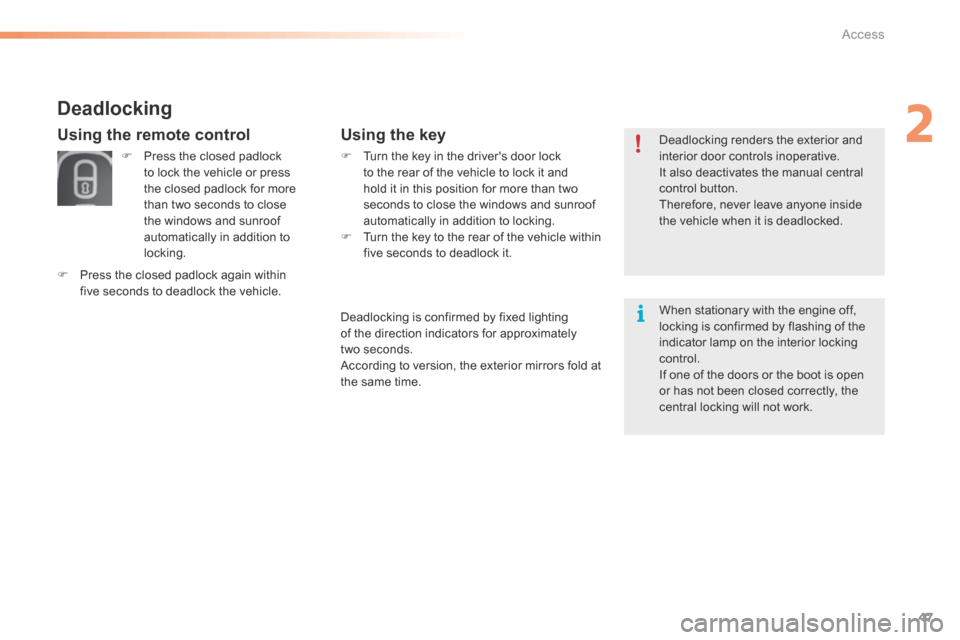
47
F Turn the key in the driver's door lock
to the rear of the vehicle to lock it and
hold it in this position for more than two
seconds to close the windows and sunroof
automatically in addition to locking.
F Turn the key to the rear of the vehicle within
five seconds to deadlock it.
Using the keyDeadlocking renders the exterior and
interior door controls inoperative.
It also deactivates the manual central
control button.
Therefore, never leave anyone inside
the vehicle when it is deadlocked.
Deadlocking
F Press the closed padlock
to lock the vehicle or press
the closed padlock for more
than two seconds to close
the windows and sunroof
automatically in addition to
locking.
F Press the closed padlock again within
five seconds to deadlock the vehicle.
Using the remote control
Deadlocking is confirmed by fixed lighting
of the direction indicators for approximately
two seconds.
According to version, the exterior mirrors fold at
the same time. When stationary with the engine off,
locking is confirmed by flashing of the
indicator lamp on the interior locking
control.
If one of the doors or the boot is open
or has not been closed correctly, the
central locking will not work.
2
Access
Page 84 of 362

82
9. Front demisting / defrosting
In certain cases, the "AUTO"
mode may not be sufficient to
demist or defrost the windows
(humidity, several passengers,
i c e).
8. Rear demisting / defrosting
The heated rear screen operates
independently of the air
conditioning system.
F Press control 8 , with the engine running, to
demist the rear screen and the mirrors. The
indicator lamp comes on.
Demisting is switched off automatically to
avoid excessive consumption of current and
depending on the exterior temperature.
It may be stopped by pressing control 8 again
or when the engine is switched off.
In this latter case, the demisting resumes if the
engine is switched on again within one minute. F
Press control 9 to clear the windows
quickly. The indicator lamp comes on.
This system controls the temperature, air flow
and intake and distributes the ventilation to the
windscreen and front side windows.
Resuming manual control exits from the
"Demisting" mode. It must be cancelled as
soon as possible to permit renewal of the air in
the passenger compartment and demisting.
Pressing one of the controls 1a or 1b returns
the system to the "AUTO" mode.
With Stop & Start, when demisting has
been activated, the STOP mode is not
available. When starting with the engine cold,
air flow will reach its optimum level
gradually to prevent an excessive
distribution of cold air.
When entering the vehicle after it has
been parked for a fairly long period, if
the interior temperature is very different
from your comfort setting there is
no need to change the temperature
displayed in order to quickly reach the
level of comfort required. The system
automatically uses its maximum
per formance to correct the difference in
temperature as quickly as possible.
The water resulting from the air
conditioning condensation is
discharged via an opening provided
for this purpose; therefore, a puddle of
water may form underneath the vehicle
when stationary.
In all seasons, if the weather is cool,
the air conditioning is useful as it
removes the humidity from the air
and the condensation. Avoid driving
for prolonged periods with the air
conditioning switched off.
Switch off the rear screen and
exterior mirrors demisting when you
consider this necessary as low current
consumption reduces fuel consumption.
Ease of use and comfort
Page 90 of 362

88
Front armrest
Comfort and storage system for the driver and front passenger.
Adjustment
To optimise your driving position:
F lift the control A ,
F push the armrest for wards.
The armrest returns to its initial position when
you push it rear wards.
USB port
The USB port allows the connection of a
portable device, such as a digital player of the
iPod
® type or a USB memory stick.
The USB player reads your audio files, which
are sent to the audio system so that they can
be heard via the vehicle's speakers.
Compartment
The front armrest includes a cup holder and a
USB port and/or auxiliary JACK socket*.
F Lift the armrest for access to the cup
holder, USB port and/or auxiliary JACK
socket.
* Depending on equipment. When connected to the USB port,
the portable device is recharged
automatically.
While charging, a message is displayed
if the power consumption of the
portable device exceeds the rating of
the vehicle's port.
Auxiliary Jack socket
The auxiliary Jack socket allows the connection
of a portable device, such as a digital player,
so that your audio files can be heard via the
vehicle's speakers.
The management of these files is from your
portable device.
For more information, refer to the
corresponding audio section in "Audio
and telematics".
The USB also allows a telephone to be
connected by a MirrorLink™ connection, so
that use can be made in the touch screen tablet
of certain applications on the telephone. The management of these files is with the
steering mounted controls or from the audio
system.
Ease of use and comfort
Page 122 of 362

120
Fixed centred controls steering wheel
1Rotate
●
Scroll the various pages of information in the instrument panel screen.
● Move through the various menus in the instrument panel screen.
● Increase / Decrease values.
Short press ●
Open the main menu in the instrument panel screen ( only when stationary).
● Select and confirm information.
Long press Reset the trip data for the trip selected (if the corresponding trip computer page is
displayed).
2 Short press
●
Cancel the current operation.
● Return to the previous screen in the instrument panel screen.
Long press Return to the initial page in the instrument panel screen.
3 Short press
Increase the speed in steps of 1 mph (1 km/h) / Store the speed.
Press and hold Increase the speed in steps of 5 mph (5 km/h).
4 Short press
Decrease the speed in steps of 1 mph (1 km/h) / Store the speed.
Press and hold Decrease the speed in steps of 5 mph (5 km/h).
5 Short press Suspend or resume cruise control/speed limiter (depending on the mode
selected).
6 Short press Select cruise control or speed limiter mode (the cycle on this button will always
begin with selection of the speed limiter).
7 Short press Deactivate cruise control/speed limiter.
8 Short press ●
Accept an incoming call.
● End the current call.
● Open the telephone short-cut menu.
● Confirm in the list and in the telephone menu.
Long press Reject an incoming call.
9 Short press / Long press Horn.
10 Short press Activate / Deactivate Black Panel mode (comfortable night driving display).
11 Long press Activate voice recognition on the telephone via MirrorLink.
Driving
Page 209 of 362
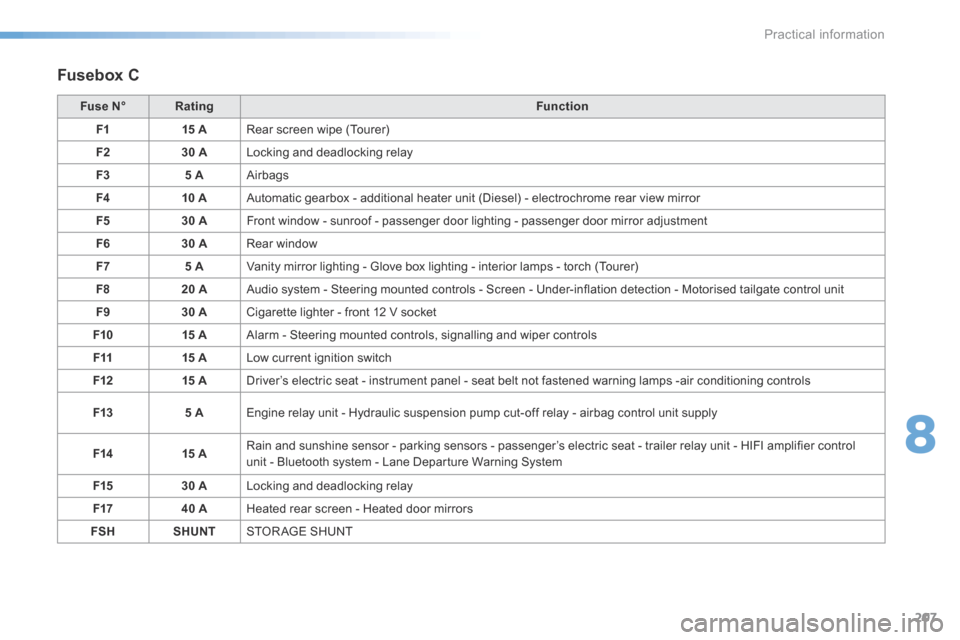
207
Fusebox C
Fuse N°Rating Function
F1 15 ARear screen wipe (Tourer)
F2 30 ALocking and deadlocking relay
F3 5 AAirbags
F4 10 AAutomatic gearbox - additional heater unit (Diesel) - electrochrome rear view mirror
F5 30 AFront window - sunroof - passenger door lighting - passenger door mirror adjustment
F6 30 ARear window
F7 5 AVanity mirror lighting - Glove box lighting - interior lamps - torch (Tourer)
F8 20 AAudio system - Steering mounted controls - Screen - Under-inflation detection - Motorised tailgate control unit
F9 30 ACigarette lighter - front 12 V socket
F10 15 AAlarm - Steering mounted controls, signalling and wiper controls
F11 15 ALow current ignition switch
F12 15 ADriver’s electric seat - instrument panel - seat belt not fastened warning lamps -air conditioning controls
F13 5 AEngine relay unit - Hydraulic suspension pump cut-off relay - airbag control unit supply
F14 15 ARain and sunshine sensor - parking sensors - passenger’s electric seat - trailer relay unit - HIFI amplifier control
unit - Bluetooth system - Lane Departure Warning System
F15 30 ALocking and deadlocking relay
F17 40 AHeated rear screen - Heated door mirrors
FSH SHUNTSTOR AGE SHUNT
8
Practical information
Page 255 of 362
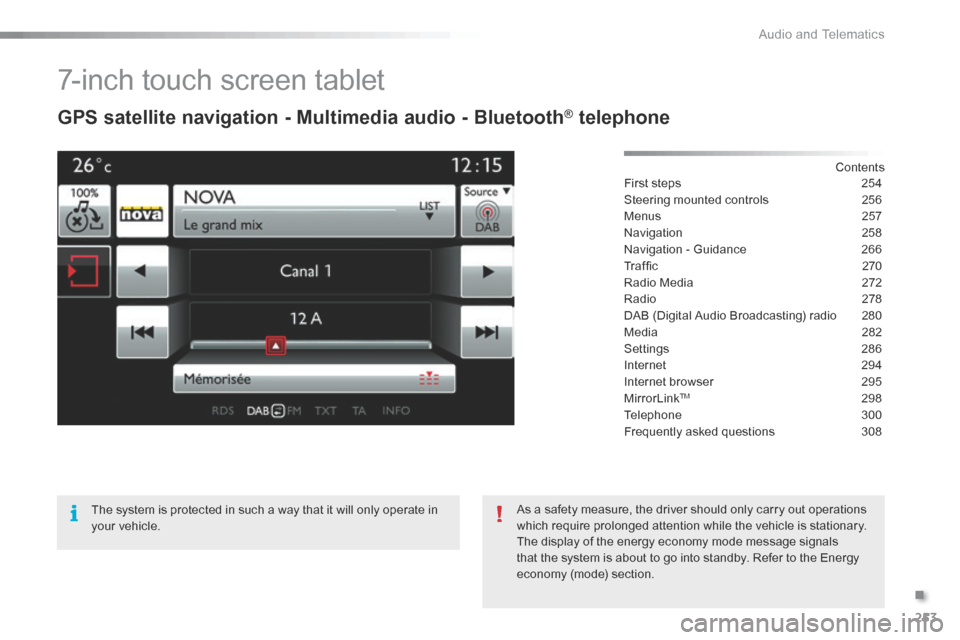
253
7-inch touch screen tablet
GPS satellite navigation - Multimedia audio - Bluetooth® telephone
Contents
First steps 254
Steering mounted controls 256
Menus 257
Navigation 258
Navigation - Guidance 266
Tr a f fi c 2 7 0
Radio Media 272
Radio 278
DAB (Digital Audio Broadcasting) radio 280
Media 282
Settings 286
Internet 294
Internet browser 295
MirrorLink
TM 298
Telephone 300
Frequently asked questions 308
The system is protected in such a way that it will only operate in
your vehicle. As a safety measure, the driver should only carry out operations
which require prolonged attention while the vehicle is stationary.
The display of the energy economy mode message signals
that the system is about to go into standby. Refer to the Energy
economy (mode) section.
.
Audio and Telematics
Page 258 of 362

256
Steering mounted controls
Activate/deactivate "Black Panel"
mode - black screen (night driving).
Telephone: make a call.
Call in progress: access to the
telephone menu (end call, secret
mode, hands-free mode).
Telephone, press and hold: reject an
incoming call, end a call; when there
is no call in progress, access to the
telephone menu.
MirrorLink
TM, press and hold: start voice
recognition on your smartphone via the system. Radio, rotate: select the previous /
next preset station.
Media, rotate: select the previous /
next track.
Press: return to navigation.
Abandon the current operation.
Go up a level (menu or folder).
Display the carrousel of menus.
Increase volume.
Decrease volume.
Mute.Radio: automatic search for a higher
frequency.
Media: select the next track.
Media, press and hold: fast for ward.
Jump in the list.
Radio: automatic search for a lower
frequency.
Media: select the previous track.
Media, press and hold: fast back.
Jump in the list.
Radio: display the list of stations.
Media: display the list of tracks.
Radio, press and hold: update the list
of stations received.
display the carrousel of
menus.
audio and Telematics