phone Citroen C6 2011 1.G Owner's Manual
[x] Cancel search | Manufacturer: CITROEN, Model Year: 2011, Model line: C6, Model: Citroen C6 2011 1.GPages: 216, PDF Size: 10.31 MB
Page 25 of 216
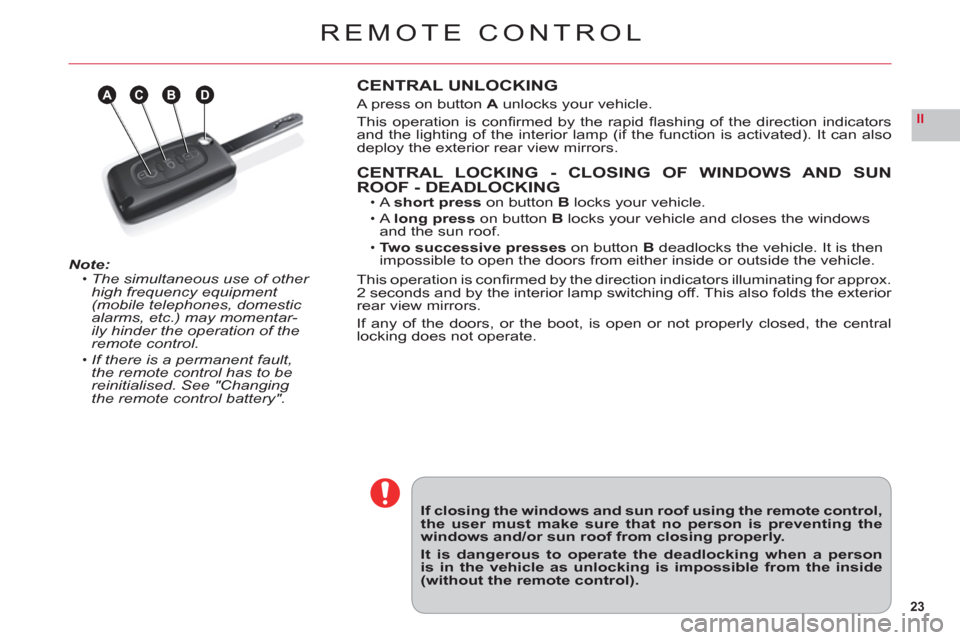
23
II
ABDC
REMOTE CONTROL
Note:The simultaneous use of other high frequency equipment (mobile telephones, domestic
alarms, etc.) may momentar-ily hinder the operation of the remote control.
If there is a permanent fault, the remote control has to bereinitialised. See "Changing the remote control battery".
•
•
CENTRAL UNLOCKING
A press on button A unlocks your vehicle.
This operation is confi rmed b
y the rapid fl ashing of the direction indicators
and the lighting of the interior lamp (if the function is activated). It can alsodeploy the exterior rear view mirrors.
CENTRAL LOCKING - CLOSING OF WINDOWS AND SUN
ROOF - DEADLOCKINGA short presson buttonB locks your vehicle.
Along presson buttonB locks your vehicle and closes the windows and the sun roof.Two successive presses on button Bdeadlocks the vehicle. It is then
impossible to open the doors from either inside or outside the vehicle.
This operation is confi rmed b
y the direction indicators illuminating for approx.
2 seconds and by the interior lamp switching off. This also folds the exterior
rear view mirrors.
If any of the doors, or the boot, is open or not properly closed, the centrallocking does not operate.
•
•
•
If closing the windows and sun roof using the remote control,the user must make sure that no person is preventing thewindows and/or sun roof from closing properly.
It is dangerous to operate the deadlocking when a personis in the vehicle as unlocking is impossible from the inside(without the remote control).
Page 45 of 216
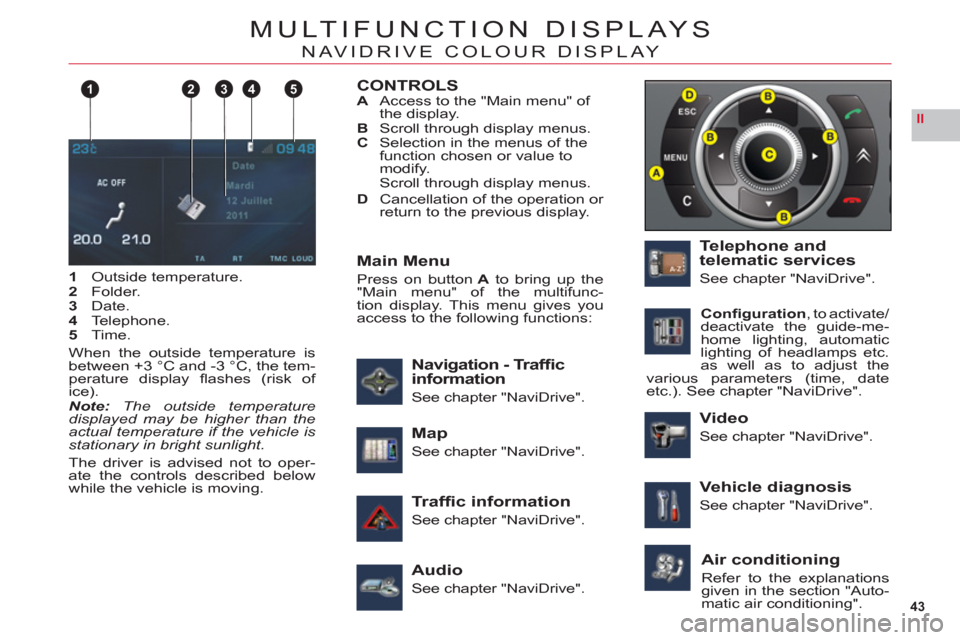
43
II
124 35
MULTIFUNCTION DISPLAYS
NAVIDRIVE COLOUR DISPLAY
1Outside temperature.2Folder.3Date.4Telephone.5Time.
When the outside temperature is
between +3 °C and -3 °C, the tem-perature display fl ashes (risk of
ice).
Note:The outside temperature
displayed may be higher than the
actual temperature if the vehicle is stationary in bright sunlight.
The driver is advised not to oper-
ate the controls described below
while the vehicle is moving.
CONTROLSA Access to the "Main menu" of
the display.BScroll through display menus.CSelection in the menus of the function chosen or value to
modify.Scroll through display menus.
DCancellation of the operation or return to the previous display.
Air conditioning
Refer to the explanations given in the section "Auto-
matic air conditioning".
Traffi c information
See chapter "NaviDrive".
Navigation - Traffi c
information
See chapter "NaviDrive".
Audio
See chapter "NaviDrive".
Main Menu
Press on buttonAto bring up the "Main menu" of the multifunc-
tion display. This menu gives you
access to the following functions:
Telephone andtelematic services
See chapter "NaviDrive".
Confi guration, to activate/deactivate the guide-me-home lighting, automatic lighting of headlamps etc. as well as to adjust the
various parameters (time, date etc.). See chapter "NaviDrive".
Map
See chapter "NaviDrive".
Video
See chapter "NaviDrive".
Vehicle diagnosis
See chapter "NaviDrive".
Page 151 of 216
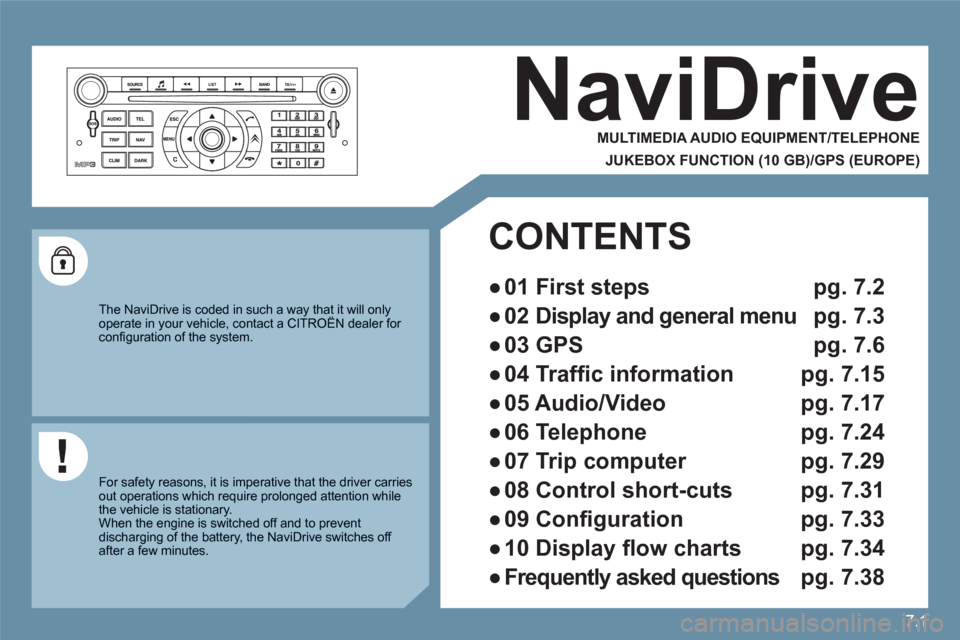
7.1
NaviDrive
MULTIMEDIA AUDIO EQUIPMENT/TELEPHONE
JUKEBOX FUNCTION (10 GB)/GPS (EUROPE)
The NaviDrive is coded in such a way that it will onlyoperate in your vehicle, contact a CITROËN dealer for yy
confi guration of the system.
For safety reasons, it is imperative that the driver carriesout operations which require prolonged attention while the vehicle is stationary.
When the engine is switched off and to prevent discharging of the battery, the NaviDrive switches off after a few minutes.
CONTENTS
●
01 First steps pg. 7.2
●
02 Display and general menu pg. 7.3
●
03 GPS pg. 7.6
●
04 Traffi c information pg. 7.15
●
05 Audio/Video pg. 7.17
●
06 Telephone pg. 7.24
●
07 Trip computer pg. 7.29
●
08 Control short-cuts pg. 7.31
●
09 Confi guration pg. 7.33
●
10 Display fl ow charts pg. 7.34
●
Frequently asked questions pg. 7.38
Page 153 of 216
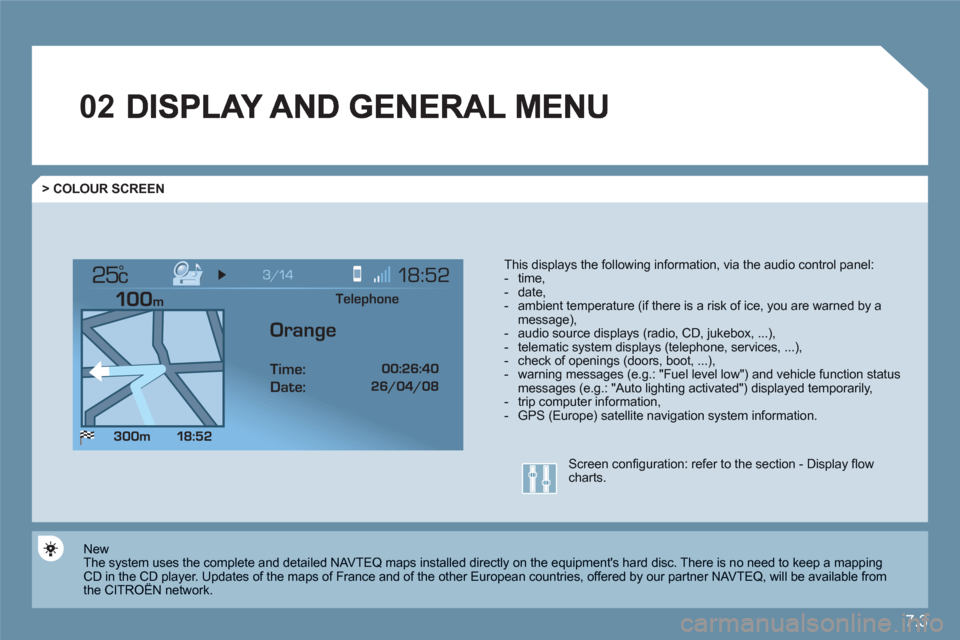
7.3
02
°
> COLOUR SCREEN
This displays the following information, via the audio control panel: - time,- date, - ambient temperature (if there is a risk of ice, you are warned by amessage),- audio source displays (radio, CD, jukebox, ...), - telematic system displays (telephone, services, ...),- check of openings (doors, boot, ...),- warning messages (e.g.: "Fuel level low") and vehicle function statusmessages (e.g.: "Auto lighting activated") displayed temporarily,- trip computer information,- GPS (Europe) satellite navigation system information.
New
The system uses the complete and detailed NAVTEQ maps installed directly on the equipment's hard disc. There is no need to keep a mapping CD in the CD player. Updates of the maps of France and of the other European countries, offered by our partner NAVTEQ, will be available from the CITROËN network. y
Screen confi guration: refer to the section - Display fl owcharts.
Telephone
Orange
Time:
Date:
Page 154 of 216
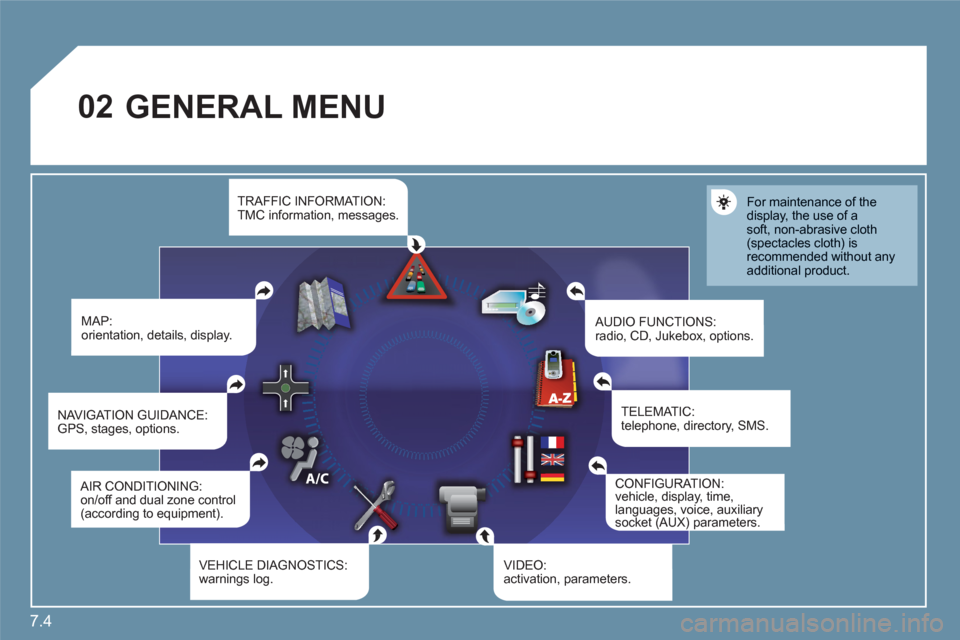
7.4
02 GENERAL MENU
MAP:orientation, details, display.
AUDIO FUNCTIONS:radio, CD, Jukebox, options.
For maintenance of the display, the use of asoft, non-abrasive cloth(spectacles cloth) is recommended without anyadditional product.
TELEMATIC:telephone, directory, SMS.
CONFIGURATION:vehicle, display, time, languages, voice, auxiliarysocket (AUX) parameters.()p
VIDEO:activation, parameters.VEHICLE DIAGNOSTICS: warnings log.
NAVIGAT ION GUIDANCE: GPS, stages, options.
TRAFFIC INFORMATION:TMC information, messages.
AIR CONDITIONING:on/off and dual zone control (according to equipment).
Page 155 of 216
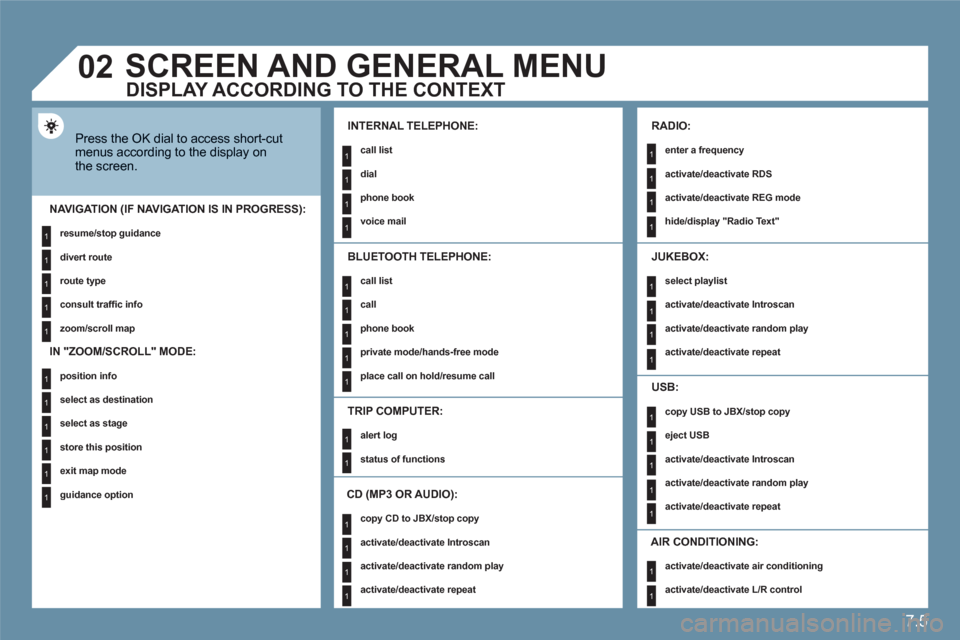
7.5
1
1
1
1
1
1
1
1
1
1
1
1
1
1
1
1
1
1
1
1
1
1
1
1
1
1
1
1
1
1
1
1
1
1
1
1
1
1
1
02
1
1
SCREEN AND GENERAL MENU
Press the OK dial to access short-cutmenus according to the display onthe screen.
INTERNAL TELEPHONE:
call list
dial
phone book
voice mail
NAVIGATION (IF NAVIGATION IS IN PROGRESS):
resume/stop guidance
divert route
route type
consult traffi c info
zoom/scroll map
TRIP COMPUTER:
alert log
status of functions
BLUETOOTH TELEPHONE:
call list
call
phone book
private mode/hands-free mode
place call on hold/resume call
CD (MP3 OR AUDIO):
copy CD to JBX/stop copy
activate/deactivate Introscan
activate/deactivate random play
activate/deactivate repeat
RADIO:
enter a frequency
activate/deactivate RDS
activate/deactivate REG mode
hide/display "Radio Text"
JUKEBOX:
select playlist
activate/deactivate Introscan
activate/deactivate random play
activate/deactivate repeat
USB:
copy USB to JBX/stop copy
eject USB
activate/deactivate Introscan
activate/deactivate random play
activate/deactivate repeat
DISPLAY ACCORDING TO THE CONTEXT
IN "ZOOM/SCROLL" MODE:
position info
select as destination
select as stage
store this position
exit map mode
guidance option
AIR CONDITIONING:
activate/deactivate air conditioning
activate/deactivate L/R control
Page 174 of 216
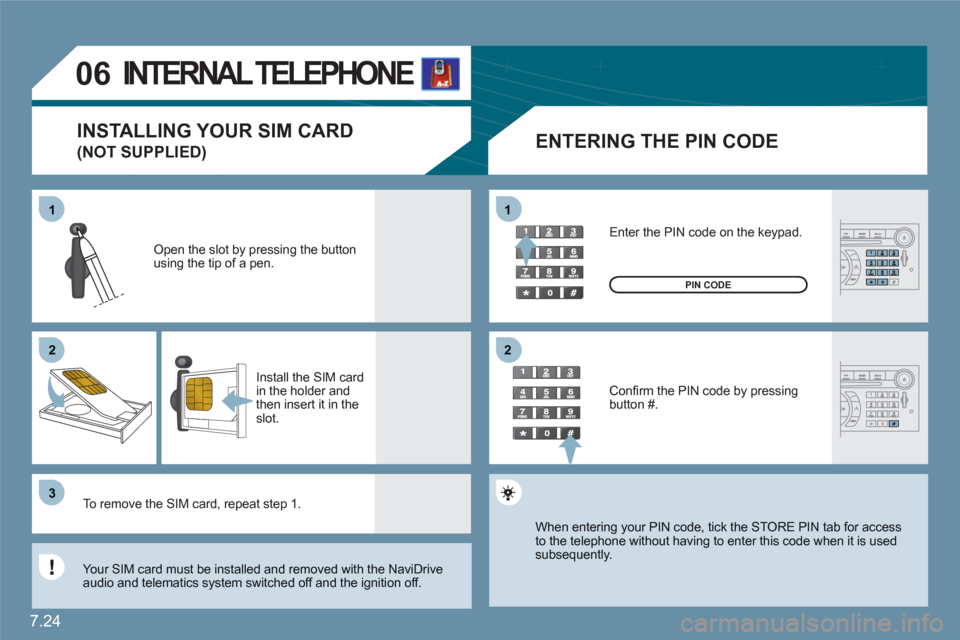
7.24
11
22
33
11
22
06INTERNAL TELEPHONE
ENTERING THE PIN CODE
Open the slot by pressing the buttonusing the tip of a pen.
Install the SIM card in the holder and then insert it in theslot.
To remove the SIM card, repeat step 1.
Your SIM card must be installed and removed with the NaviDrive audio and telematics system switched off and the ignition off.
Enter the PIN code on the keypad.
Confi rm the PIN code by pressing button #.
PIN CODE
When entering your PIN code, tick the STORE PIN tab for access to the telephone without having to enter this code when it is usedsubsequently.
INSTALLING YOUR SIM CARD
(NOT SUPPLIED)
Page 175 of 216
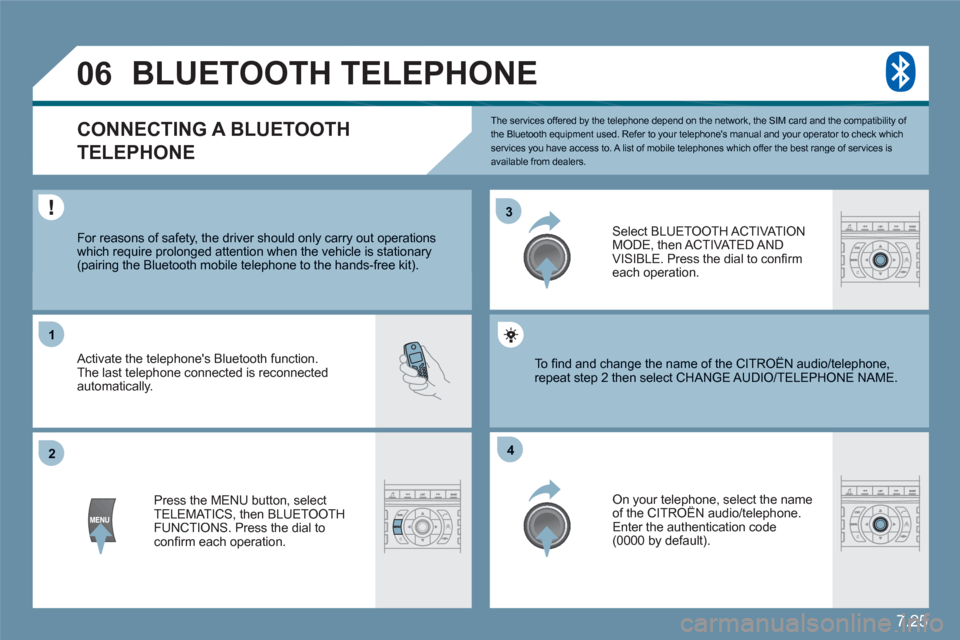
7.25
33
22
11
44
06
The services offered by the telephone depend on the network, the SIM card and the compatibility of the Bluetooth equipment used. Refer to your telephone's manual and your operator to check which services you have access to. A list of mobile telephones which offer the best range of services is available from dealers.
BLUETOOTH TELEPHONE
CONNECTING A BLUETOOTH
TELEPHONE
For reasons of safety, the driver should only carry out operations which require prolonged attention when the vehicle is stationary (pairing the Bluetooth mobile telephone to the hands-free kit).
Activate the telephone's Bluetooth function. The last telephone connected is reconnected automatically.
Select BLUETOOTH ACT I VAT IONMODE, then ACTIVATED AND VISIBLE. Press the dial to confi rm each operation.
Press the MENU button, select TELEMATICS, then BLUETOOTH FUNCTIONS. Press the dial to confi rm each operation.
On your telephone, select the nameof the CITROËN audio/telephone. y
Enter the authentication code (0000 by default).
To fi nd and change the name of the CITROËN audio/ttelephone, repeat step 2 then select CHANGE AUDIO/TELEPHOONE NAME.
Page 176 of 216
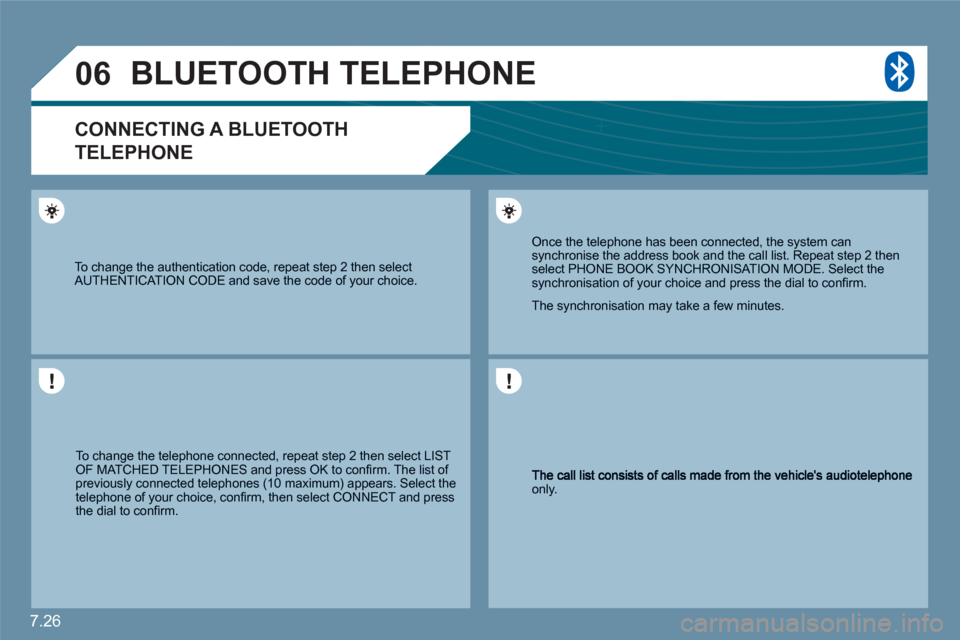
7.26
06
only.
Once the telephone has been connected, the system cansynchronise the address book and the call list. Repeat step 2 thenselect PHONE BOOK SYNCHRONISAT ION MODE. Select the synchronisation of your choice and press the dial to confi rm.
The synchronisation may take a few minutes.
To change the telephone connected, repeat step 2 then select LIST OF MATCHED TELEPHONES and press OK to confi rm. The list of previously connected telephones (10 maximum) appears. Select the telephone of your choice, confi rm, then select CONNECT and pressthe dial to confi rm.
To change the authentication code, repeat step 2 then select AUTHENTICAT ION CODE and save the code of your choice.
BLUETOOTH TELEPHONE
CONNECTING A BLUETOOTH
TELEPHONE
Page 177 of 216
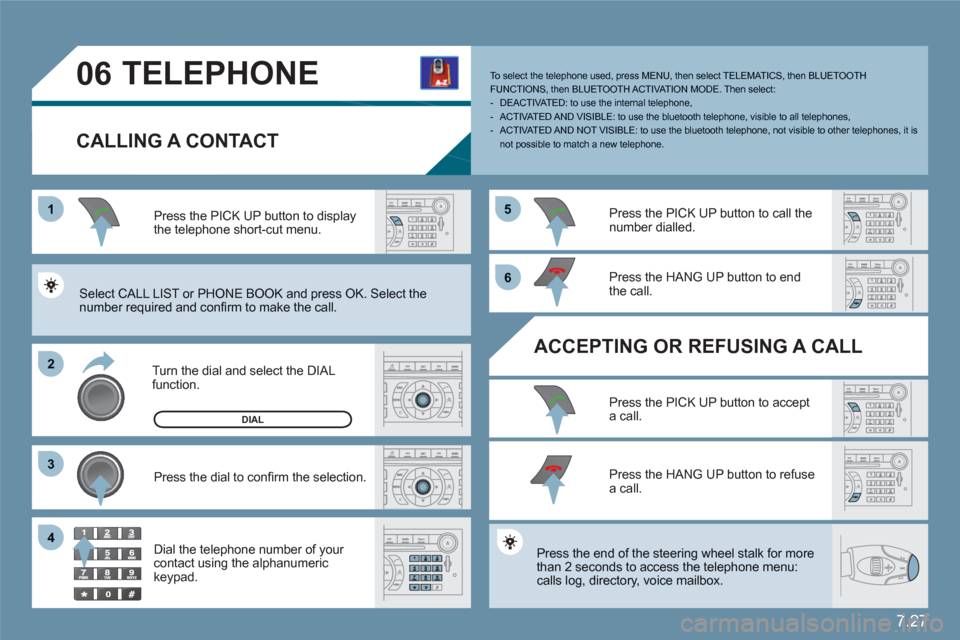
7.27
1
22
33
55
66
44
06TELEPHONE
CALLING A CONTACT
Turn the dial and select the DIAL function.
Press the PICK UP button to displaythe telephone short-cut menu.
Press the dial to confi rm the selection.
Dial the telephone number of your contact using the alphanumeric keypad.
Press the PICK UP button to call the number dialled.
Press the HANG UP button to endthe call.
ACCEPTING OR REFUSING A CALL
Press the PICK UP button to accepta call.
Press the HANG UP button to refuse a call.
Press the end of the steering wheel stalk for more than 2 seconds to access the telephone menu: calls log, directory, voice mailbox.
To select the telephone used, press MENU, then select TELEMATICS, then BLUETOOTH FUNCTIONS, then BLUETOOTH ACT I VAT ION MODE. Then select:- DEACTIVATED: to use the internal telephone,- ACTIVATED AND VISIBLE: to use the bluetooth telephone, visible to all telephones,- ACTIVATED AND NOT VISIBLE: to use the bluetooth telephone, not visible to other telephones, it is not possible to match a new telephone.
Select CALL LIST or PHONE BOOK and press OK. Select the number required and confi rm to make the call.
DIAL