ESP CITROEN C6 DAG 2012 Handbook (in English)
[x] Cancel search | Manufacturer: CITROEN, Model Year: 2012, Model line: C6 DAG, Model: CITROEN C6 DAG 2012Pages: 216, PDF Size: 10.27 MB
Page 188 of 216
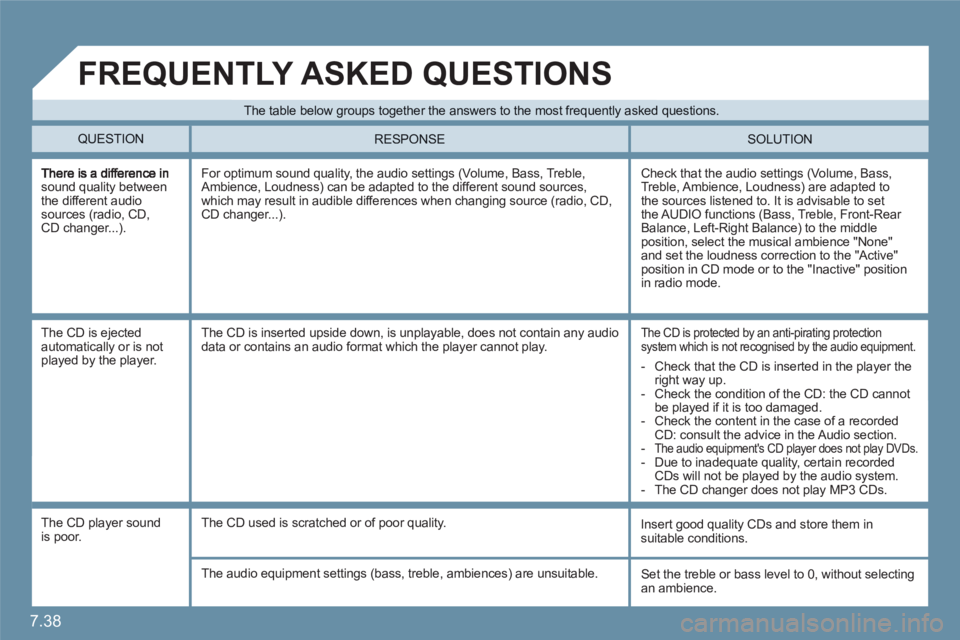
7.38
sound quality between the different audio sources (radio, CD,CD changer...).
Check that the audio settings (Volume, Bass, Treble, Ambience, Loudness) are adapted to the sources listened to. It is advisable to set the AUDIO functions (Bass, Treble, Front-Rear Balance, Left-Right Balance) to the middle position, select the musical ambience "None"and set the loudness correction to the "Active" position in CD mode or to the "Inactive" position in radio mode.
For optimum sound quality, the audio settings (Volume, Bass, Treble, Ambience, Loudness) can be adapted to the different sound sources, which may result in audible differences when changing source (radio, CD,CD changer...).
The CD is ejectedautomatically or is notplayed by the player.
The CD is protected by an anti-pirating protectionsystem which is not recognised by the audio equipment.
The CD is inserted upside down, is unplayable, does not contain any audiodata or contains an audio format which the player cannot play.
The CD player sound is poor.
Insert good quality CDs and store them insuitable conditions.
The CD used is scratched or of poor quality.
The audio equipment settings (bass, treble, ambiences) are unsuitable. Set the treble or bass level to 0, without selectingan ambience.
The table below groups together the answers to the most frequently asked questions.
QUESTION SOLUTION
RESPONSE
FREQUENTLY ASKED QUESTIONS
- Check that the CD is inserted in the player the right way up.
- Check the condition of the CD: the CD cannot be played if it is too damaged.
- Check the content in the case of a recordedCD: consult the advice in the Audio section.
-The audio equipment's CD player does not play DVDs.
- Due to inadequate quality, certain recordedCDs will not be played by the audio system.
- The CD changer does not play MP3 CDs.
Page 189 of 216
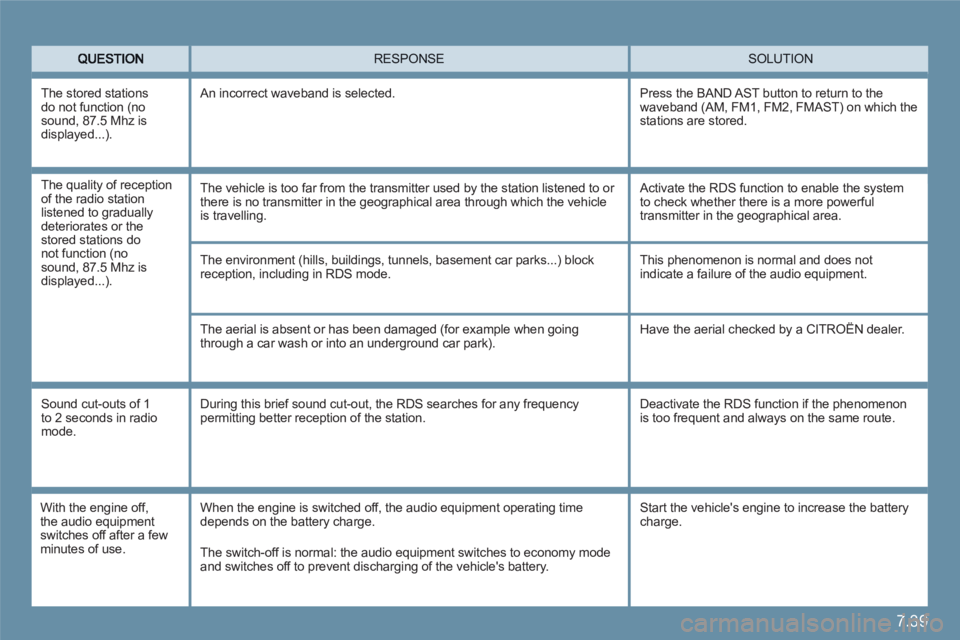
7.39
SOLUTION RESPONSE
The environment (hills, buildings, tunnels, basement car parks...) blockreception, including in RDS mode.
The aerial is absent or has been damaged (for example when going through a car wash or into an underground car park).
This phenomenon is normal and does notindicate a failure of the audio equipment.
Have the aerial checked by a CITROËN dealer.
Sound cut-outs of 1 to 2 seconds in radiomode.
During this brief sound cut-out, the RDS searches for any frequency permitting better reception of the station.
Deactivate the RDS function if the phenomenon is too frequent and always on the same route.
With the engine off,the audio equipment switches off after a fewminutes of use.
When the engine is switched off, the audio equipment operating timedepends on the battery charge.
The switch-off is normal: the audio equipment switches to economy mode and switches off to prevent discharging of the vehicle's battery.
The stored stations do not function (nosound, 87.5 Mhz is displayed...)
.
An incorrect waveband is selected.
Press the BAND AST button to return to the waveband (AM, FM1, FM2, FMAST) on which the stations are stored.
Start the vehicle's engine to increase the battery charge.
The quality of reception of the radio station listened to gradually deteriorates or thestored stations do not function (nosound, 87.5 Mhz is displayed...).
The vehicle is too far from the transmitter used by the station listened to or there is no transmitter in the geographical area through which the vehicle is travelling.
Activate the RDS function to enable the system to check whether there is a more powerfultransmitter in the geographical area.
Page 190 of 216
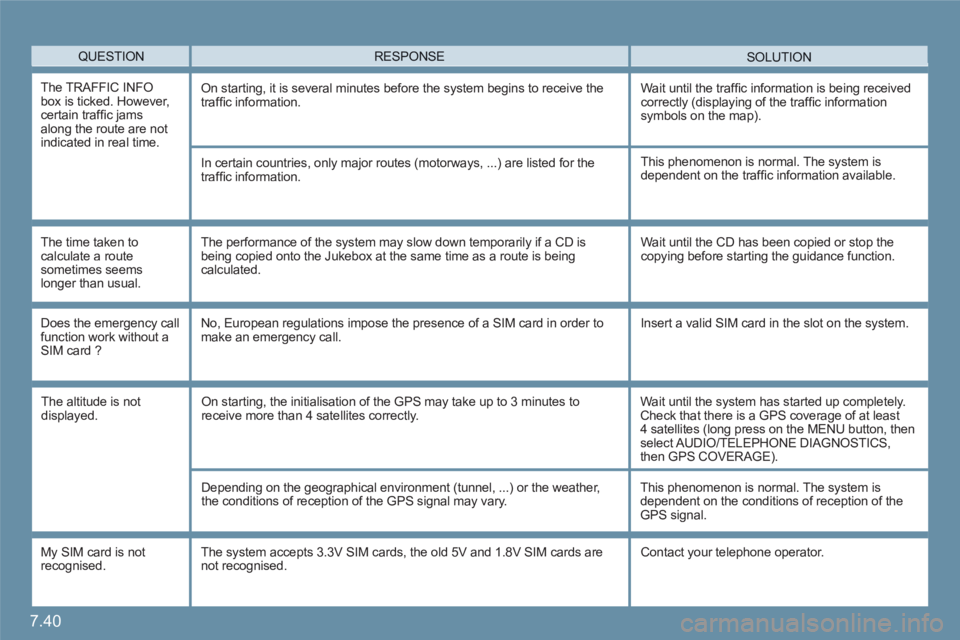
7.40
QUESTION SOLUTIONRESPONSE
The TRAFFIC INFO box is ticked. However, certain traffi c jams along the route are notindicated in real time.
On starting, it is several minutes before the system begins to receive the traffi c information.Wait until the traffi c information is being receivedcorrectly (displaying of the traffi c information symbols on the map).
In certain countries, only major routes (motorways, ...) are listed for the traffi c information.
The time taken tocalculate a routesometimes seems longer than usual.
This phenomenon is normal. The system isdependent on the traffi c information available.
The performance of the system may slow down temporarily if a CD is being copied onto the Jukebox at the same time as a route is beingcalculated.
Wait until the CD has been copied or stop thecopying before starting the guidance function.
Does the emergency call function work without aSIM card ?
No, European regulations impose the presence of a SIM card in order tomake an emergency call. Insert a valid SIM card in the slot on the system.
My SIM card is not recognised.
The system accepts 3.3V SIM cards, the old 5V and 1.8V SIM cards are not recognised. Contact your telephone operator.
The altitude is notdisplayed. On starting, the initialisation of the GPS may take up to 3 minutes toreceive more than 4 satellites correctly.
Wait until the system has started up completely. Check that there is a GPS coverage of at least 4 satellites (long press on the MENU button, thenselect AUDIO/TELEPHONE DIAGNOSTICS,then GPS COVERAGE).
Depending on the geographical environment (tunnel, ...) or the weather, the conditions of reception of the GPS signal may vary.
This phenomenon is normal. The system isdependent on the conditions of reception of theGPS signal.
Page 191 of 216

7.41
QUESTION SOLUTIONRESPONSE
The route is not calculated successfully. The exclusion criteria may confl ict with the current location (exclusion of toll roads on a motorway with tolls). Check the exclusion criteria.
There is a long wait after inserting a CD.
When a new medium is inserted, the system reads a certain amount of data (folder, title, artist, etc.). This may take a few seconds.This phenomenon is normal.
I cannot connect my Bluetooth telephone.
The telephone's Bluetooth function may be switched off or the equipmentmay not be visible. - Check that your telephone's Bluetooth functionis switched on. - Check that your telephone is visible.
Page 197 of 216

7.47
03
11
22
33
The MP3 format, an abbreviation of MPEG 1.2 & 2.5 Audio Layer 3,is an audio compression standard which permits the recording of several tens of music fi les on a single disc.
In order to be able to play a recorded CDR or CDRW, when recordingit is preferable to select standards ISO 9660 level 1.2 or Joliet.
If the disc is recorded in another format, it may not be playedcorrectly. It is recommended that the same recording standard is always usedfor an individual disc, with as low a speed as possible (4x maximum) for optimum sound quality.
In the particular case of a multi-session CD, the Joliet standard is recommended.
The audio equipment will only play fi les with the extension ".mp3" with a sampling rate of 22.05 KHz or 44.1 KHz. No other type of fi le (.wma, .mp4, .m3u...) can be played.
It is advisable to restrict fi le names to 20 characters without usingspecial characters (e.g. " " ? ; ù) to avoid any playing or displayingproblems.
MP3 CD
INFORMATION AND ADVICE
AUDIO
PLAYING A CD (NOT MP3 COMPATIBLE)
Insert the CDs in the changer one by one.
Press the SOURCE button several times in succession and select CD CHANGER.
Press one of the buttons on the numeric keypad to select the corresponding CD.
Press one of the buttons to select atrack on the CD.
Press and hold one of the buttons for fast forward or backward play.
CD CHANGER
Page 198 of 216

7.48
11
22
33
11
22
4411
04HANDS-FREE KIT
For safety reasons and because they require prolonged attention on the part of the driver, the operations for pairing a Bluetooth mobile telephone with the hands-free kit must be carried out with the vehiclestationary and the ignition on.
Select the accessory which corresponds to the name of the vehicle, a superimposed confi guration display appears on the multifunction screen.
Activate the telephone's Bluetooth function andcarry out a search of the Bluetooth accessories present for the telephone.
Select the YES tab on the display using the buttons then confi rm by pressing OK.
Enter the vehicle's authentication code (=1234).Depending on the telephone, you may be asked to enter this code before the superimposed confi guration display appears.
YES
YES
The services offered by the hands-free kit depend on the telephone network, the SIM card and the compatibility of the Bluetooth equipment used. Consult your telephone's manual and your operator to check which services areavailable to you. A list of mobile telephones which offer the best range of services is available from the network. Consult a CITROËN dealer.
RECEIVING A CALL
An incoming call is announced by a ring and a superimposed display on the multifunction screen.
Select the YES tab on the display using the buttons and confi rm bypressing OK.
Press the end of the steering wheel stalk to acceptthe call.
Press the end of the steering wheel stalk for morethan two seconds to access your directory.
If you wish to dial a number, use the keypad onyour telephone.
MAKING A CALL
SCREEN C
PAIRING A TELEPHONE
Page 205 of 216
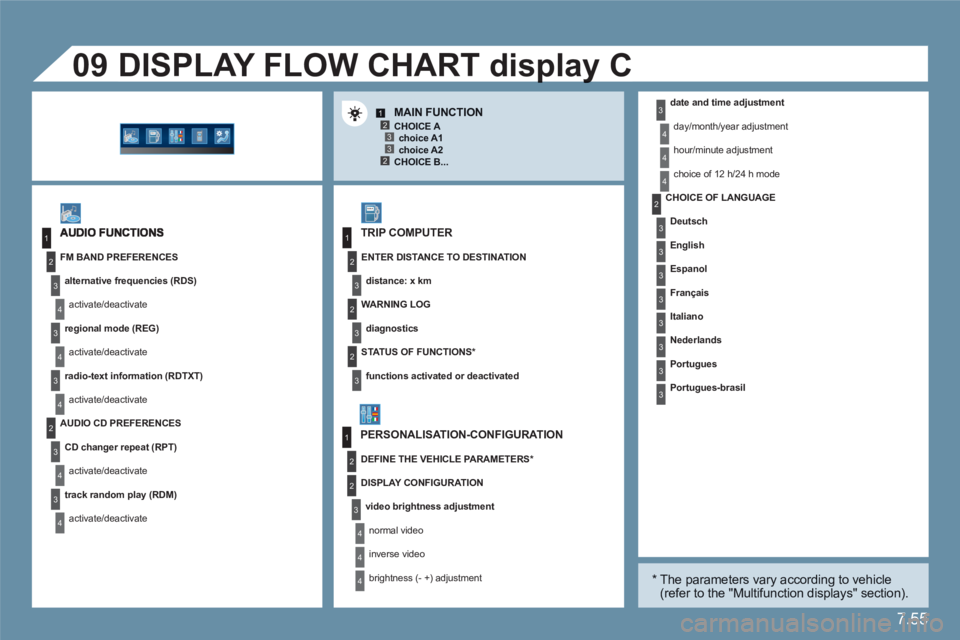
7.55
123
23
1
2
3
4
3
4
3
4
2
3
4
3
4
3
3
3
2
1
2
2
1
2
3
2
3
4
4
4
4
4
4
09
3
3
3
2
3
3
3
3
3
date and time adjustment
day/month/year adjustment
hour/minute adjustment
choice of 12 h/24 h mode
py
DISPLAY FLOW CHART display C
TRIP COMPUTER
MAIN FUNCTION
*
The parameters vary according to vehicle (refer to the "Multifunction displays" section).
CHOICE A
choice A1
choice A2
CHOICE B...
track random play (RDM)
activate/deactivate
FM BAND PREFERENCES
alternative frequencies (RDS)
activate/deactivate
regional mode (REG)
activate/deactivate
radio-text information (RDTXT)
activate/deactivate
AUDIO CD PREFERENCES
CDchanger repeat (RPT)
activate/deactivate
ENTER DISTANCE TO DESTINATION
distance: x km
WARNING LOG
diagnostics
video brightness adjustment
normal video
inverse video
brightness (- +) adjustment
STATUS OF FUNCTIONS *
functions activated or deactivated
PERSONALISATION-CONFIGURATION
DEFINE THE VEHICLE PARAMETERS
*
DISPLAY CONFIGURATION
CHOICE OF LANGUAGE
Deutsch
English
Espanol
Français
Italiano
Nederlands
Portugues
Portugues-brasil
Page 210 of 216
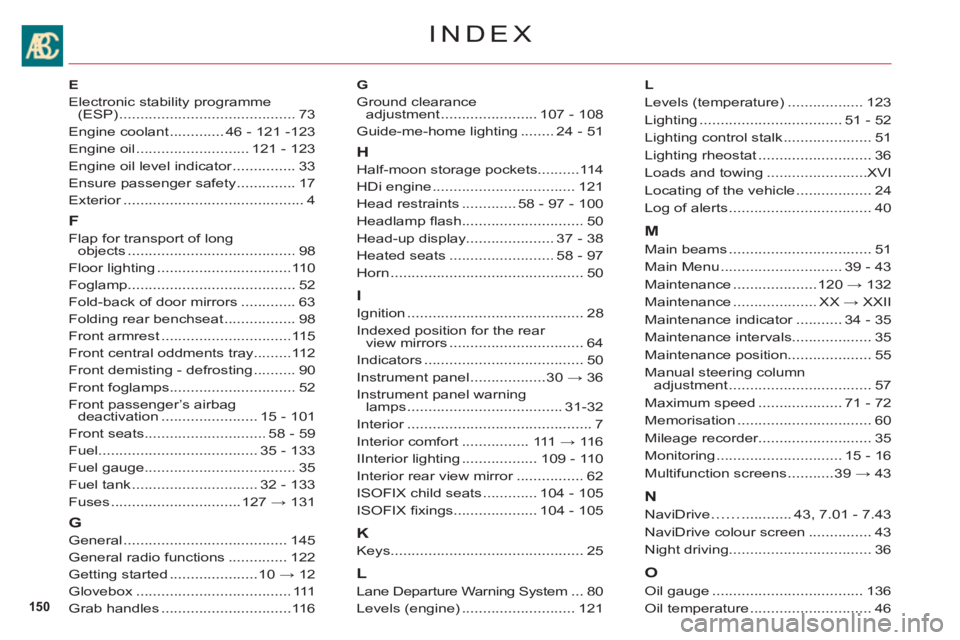
150
INDEX
E
Electronic stability programme(ESP)..........................................73
Engine coolant .............46 - 121 -123
Engine oil...........................121 - 123
Engine oil level indicator...............r33
Ensure passenger safety..............17
Exterior...........................................r4
F
Flap for transport of long objects........................................98
Floor lighting................................110
Foglamp........................................52
Fold-back of door mirrors.............63
Folding rear benchseat .................98
Front armrest ...............................115
Front central oddments tray.........11 2
Front demisting - defrosting ..........90
Front foglamps..............................52
Front passenger’s airbag deactivation .......................15 - 101
Front seats.............................58 - 59
Fuel......................................35 - 133
Fuel gauge....................................35
Fuel tank..............................32 - 133
Fuses ...............................127 → 131
G
General.......................................145
General radio functions ..............122
Getting started.....................10 → 12
Glovebox.....................................111
Grab handles ...............................11 6
G
Ground clearance
adjustment.......................107 - 108
Guide-me-home lighting........24 - 51
H
Half-moon storage pockets..........114
HDi engine ..................................121
Head restraints .............58 - 97 - 100
Headlamp fl ash.............................50
Head-up display.....................37 - 38
Heated seats.........................58 - 97
Horn ..............................................50
I
Ignition.......................................... 28
Indexed position
for the rear
view mirrors ................................64
In
dicators ......................................50
Instrument panel ..................
30 → 36
Instrument panel warninglamps .....................................31-32
Interior............................................r7
Interior comfort ................111 → 116
IInterior lighting..................109 - 110
Interior rear view mirror................r62
ISOFIX child seats.............104 - 105
ISOFIX fi xings.................... 104 - 105
K
Keys.............................................. 25
L
Lane Departure Warning System ...80
Levels
(engine) ...........................121
L
Levels (temperature)..................123
Lighting ..................................51 - 52
Lighting control stalk.....................51
Lighting rheostat...........................36
Loads and towing ........................XVI
Locating o
f the vehicle .................. 24
Lo
g of alerts..................................40
M
Main beams..................................51
Main Menu .............................39 - 43
Maintenance ....................120 → 132
Maintenance....................XX→XXII
Maintenance indicator...........r34 - 35
Maintenance intervals...................35
Maintenance position....................55
Manual steering column adjustment..................................57
Maximum speed ....................71 - 72
Memorisation ................................60
Mileage recorder...........................35
Monitoring..............................15 - 16
Multifunction screens...........39 → 43
N
NaviDrive…… ............43, 7.01 - 7.43
NaviDrive colour screen...............43
Night driving..................................36
O
Oil gauge....................................136
Oil temperature ............................. 46