check engine CITROEN C6 DAG 2012 Handbook (in English)
[x] Cancel search | Manufacturer: CITROEN, Model Year: 2012, Model line: C6 DAG, Model: CITROEN C6 DAG 2012Pages: 216, PDF Size: 10.27 MB
Page 24 of 216
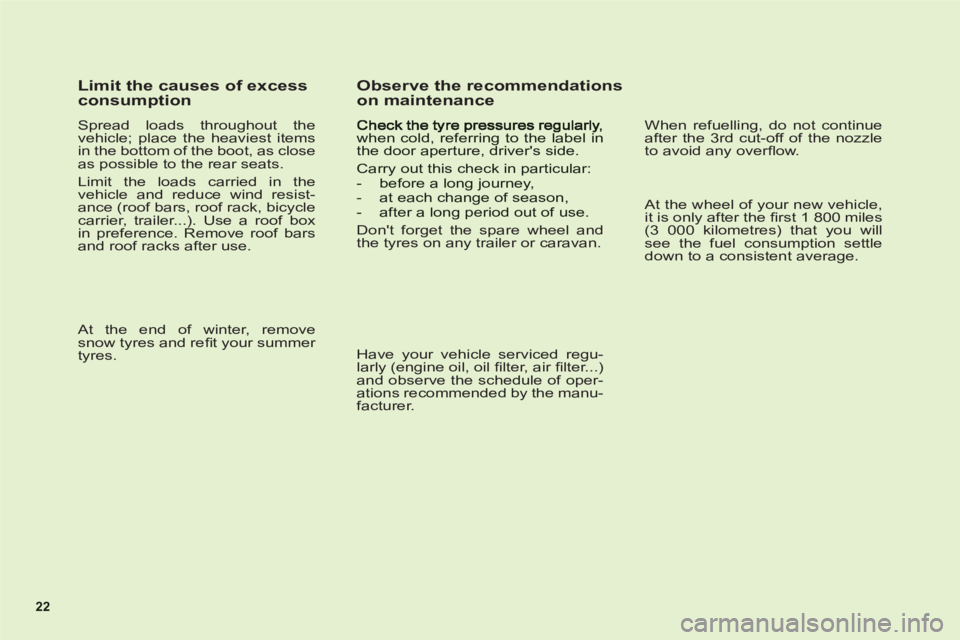
22
Limit the causes of excess
consumption
Spread loads throughout the
vehicle; place the heaviest items
in the bottom of the boot, as close
as possible to the rear seats.
Limit the loads carried in the
vehicle and reduce wind resist-
ance (roof bars, roof rack, bicycle
carrier, trailer...). Use a roof box
in preference. Remove roof bars
and roof racks after use.
At the end of winter, remove
snow tyres and refi t your summer
tyres.
Observe the recommendations
on maintenance
when cold, referring to the label in the door aperture, driver's side.
Carry out this check in particular:-before a long journey,-at each change of season,-after a long period out of use.
Don't forget the spare wheel and
the tyres on any trailer or caravan.
Have your vehicle serviced regu-
larly (engine oil, oil fi lter, air fi lter...)
and observe the schedule of oper-
ations recommended by the manu-
facturer.When refuelling, do not continue
after the 3rd cut-off of the nozzle
to avoid any overfl ow.
At the wheel of your new vehicle,
it is only after the fi rst 1 800 miles
(3 000 kilometres) that you will
see the fuel consumption settle
down to a consistent average.
Page 31 of 216

29
II
i
DO NOT RUN THE ENGINE IN A CLOSED SPACE OR IN ONETHAT IS INSUFFICIENTLY VENTILATED.
DIESEL
Startin
g the engine
Turn the key to the drive position.
Wait for the preheater warning lamp
to go out, if it is on, then action thestarter until the engine starts (notmore than 10 seconds).
If the engine does not start, switch
off the ignition.
Recommence the operation.Note:During starting, do not touchthe accelerator.
ADVICE
Diesel vehicle with turbo-chargers
Never stop the engine without
fi rst having allowed it to idle for a
few seconds, this being the time
required for the turbochargers to
return to a normal speed.
D
o not "fl ick" the accelerator at the
moment you switch off the ignition
as this could seriously damage the
turbochargers. Check that the automatic
gear selector is in position P or N.
DRIVING – STARTING THE ENGINE
Page 35 of 216

33
II
INSTRUMENT PANEL
An incorrect engine oil level can seriously damage your engine. See "Levels".
On switching on the ignition, theinstrument panel indicates:Firstly, in succession:
Maintenance indicator. See
"Maintenance indicator" (next
page).The engine oil level indicator.Secondly:
The total and trip mileagecounters.
•
-
-•
-
ENGINE OIL LEVEL INDICATOR
This display indicatesnormal
operation.
Flashing of "OIL" indicates an oil level that isbelow the minimum.
Check using the manual dipstick. See "Levels".
Check the engine oil level on hori-
zontal ground with the engine
having been switched off for at least 30 minutes.
Contact a CITROËN dealer or a qualifi ed workshop.
A fl ashing of "OIL – –"indicates amalfunctioning of the indicator.
Contact a CITROËN dealer or aqualifi ed workshop.
Page 39 of 216
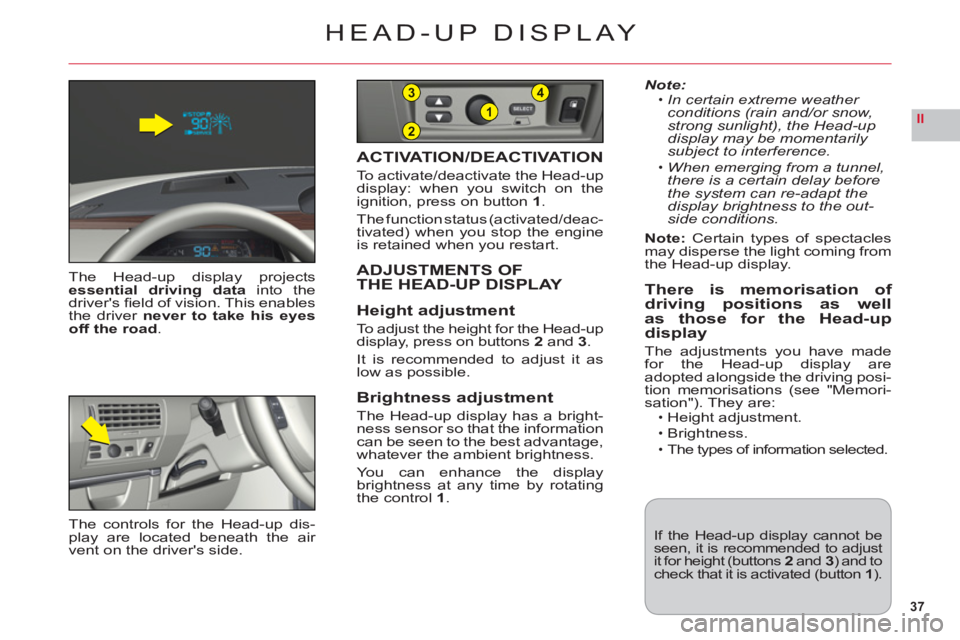
37
II2
1
43
HEAD-UP DISPLAY
The Head-up display projectsessential driving datainto thedriver's fi eld of vision. This enablesthe driver never to take his eyesoff the road.
ACTIVATION/DEACTIVATION
To activate/deactivate the Head-up
display: when you switch on the
ignition, press on button 1.
The function status (activated/deac-
tivated) when you stop the engine
is retained when you restart.
ADJUSTMENTS OF THE HEAD-UP DISPLAY
Hei
ght adjustment
To a djust the height for the Head-up display, press on buttons 2 and3.
It is recommended to adjust it as low as possible.
Brightness adjustment
The Head-up display has a bright-
ness sensor so that the information can be seen to the best advantage,
whatever the ambient brightness.
You can enhance the display
brightness at any time by rotating
th
e control1.
Note:In certain extreme weather
conditions (rain and/or snow,strong sunlight), the Head-up display may be momentarily subject to interference.
When emerging
from a tunnel, there is a certain delay beforethe system can re-adapt thedisplay brightness to the out-side conditions.
Note: Certain types of spectaclesmay disperse the light coming from
the Head-up display.
There is memorisation of driving positions as well
as those for the Head-updisplay
The adjustments you have madefor the Head-up display are
adopted alongside the driving posi-
tion memorisations (see "Memori-sation"). They are:Height adjustment.
Brightness.
The types of information selected.
•
•
•
••
If the Head-up display cannot beseen, it is recommended to adjustit for height (buttons 2 and 3) and tocheck that it is activated (button1).
The controls for the Head-up dis-play are located beneath the air
vent on the driver's side.
Page 40 of 216
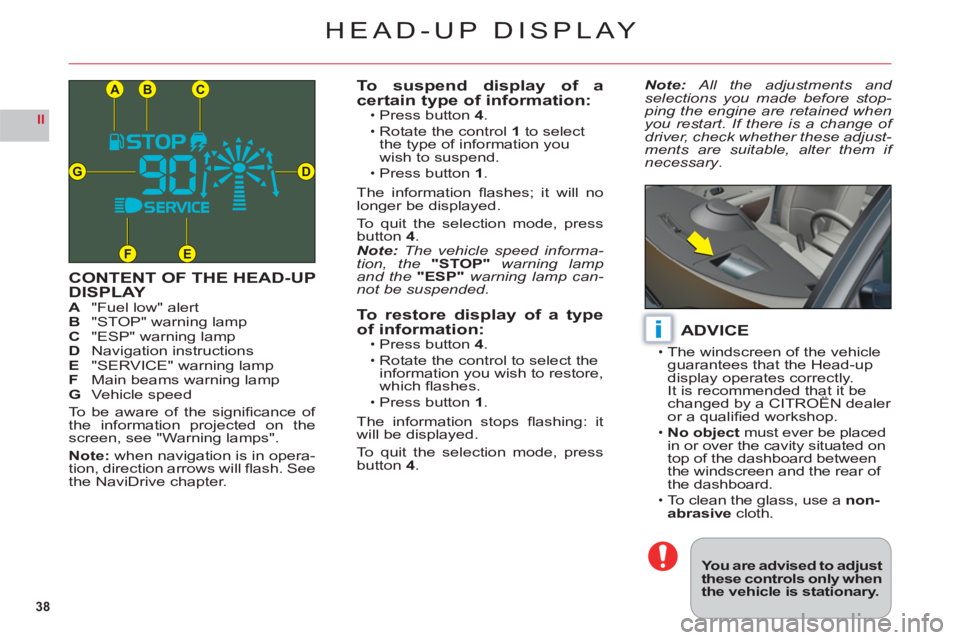
38
II
CB
DG
FE
A
i
HEAD-UP DISPLAY
CONTENT OF THE HEAD-UPDISPLAYA"Fuel low" alertB"STOP" warning lampC "ESP" warning lampDNavigation instructionsE "SERVICE" warning lampFMain beams warning lampG Vehicle speed
To be aware of the signifi cance of
the information projected on thescreen, see "Warning lamps".
Note: when navigation is in opera-
tion, direction arrows will
fl ash. See
the NaviDrive chapter.
To suspend display of a certain type of information:Press button 4.
Rotate the control1 to select
the type of information you
wish to suspend.
Press button 1.
The information fl ashes; it will no longer be displayed.
To
quit the selection mode, press button4.Note: The vehicle speed informa-tion, the "STOP" warning lamp and the "ESP" warning lamp can-not be suspended.
To restore display of a type of information:Press button 4.
Rotate the control to select theinformation you wish to restore,
which fl ashes.
Press button 1.
The information stops fl ashing: it
will be displayed.
To quit the selection mode, press
button4.
•
•
•
•
•
•
ADVICE
The windscreen of the vehicle guarantees that the Head-up
display operates correctly. It is recommended that it be changed by a CITROËN dealer
or a qualifi ed workshop.
No ob
ject must ever be placed
in or over the cavity situated on
top of the dashboard between
th
e windscreen and the rear of
the dashboard.To clean the glass, use anon-abrasivecloth.
•
•
•
Note: All the adjustments and selections you made before stop-ping the engine are retained whenyou restart. If there is a change of
driver, check whether these adjust-ments are suitable, alter them if necessary.
You are advised to adjustthese controls only whenthe vehicle is stationary.
Page 55 of 216

53
II
FEATURES
With dipped beams or main beams, theDirectional headlampsfunction turns the headlamps in the direction theroad ahead is taking.
Your vision on bends is considerably enhanced.Note:An automatic correction of the beam height enables you not to dazzle other drivers.
XENON DUAL FUNCTION DIRECTIONAL
HEADLAMPS
Function activatedFunction deactivated
ACTIVATION/DEACTIVATION
Activated by default, this functioncan be activated/deactivated in
the "Main menu" on the multifunc-
tion screen. See "Multifunction dis-plays".
Theactivated/deactivated statusis retained when you switch off
the engine.Note:This function is not activewhen the vehicle is stationary,moving at very low speed, or inreverse gear.
Should there be a malfunction the "Dipped beams" warning lamp fl ashes. Have the system checkedby a CITROËN dealer or a qualifi ed workshop.pp
It is recommended to change both Xenon bulbs at the same time if there is a failure of one of them.
Page 68 of 216

66
II
AUTOMATIC GEARBOX
The engine can only be started when the lever is at position P or N.
A safety device ensures that starting is impossible in the other positions.
After starting the engine, with selector on P, depress the brake pedal then shift the selector toD, R or M:Dfor automatic mode.
Rfor reverse gear.
Mto change to manual mode.
The chan
ge from position D(driving in automatic mode) to positionM (driving
in sequential mode) or vice versa can be made at any time.
•
•
•
USING THE AUTOMATIC GEARBOX
Do not select position N if the vehicle is moving (except in absolute necessity).Never select positions P or R if the vehicle is not com-pletely stationary.
If while the vehicle is moving you inadvertently select posi-tion N, leave the engine to idle before engaging position Dor M.
•
•
Parking
To avoid any movement of the vehicle when parked, select position P. Only engage it when the vehicle iscompletely stationary. In this position the driving wheels are locked. Check that the selector is in the correctposition. Apply the electric parking brake fi rmly.
Reverse gear
Do not engage until the vehicle is stationary, foot on brake. To avoid gearbox snatching, do not accelerate
immediately after the selection.
Neutral
Do not select positionNif the
vehicle is moving (except in absolute necessity).
Page 75 of 216

73
II
ELECTRONIC STABILITY PROGRAMME
TheESP system offers increased
driving safety but is not in place toencourage the driver to take addi-
tional risks or to drive at excessivespeeds.
The operation of this s
ystem is
assured provided that the manufac-
turer’s recommendations concern-
ing the wheels (tyres and rims),
braking components and electricalcomponents are observed, as wellas the fi tting and repair proceduresused by CITROËN dealers andgpp
qualifi ed workshops.
Following an accident, have thesystem checked by a CITROËNg,
dealer or a qualifi ed workshop.
ELECTRONIC STABILITY PROGRAMME (ESP) AND TRACTION
CONTROL (ASR)
These systems are closely associated with ABS and additional to it. In the event of a loss of control of the vehicle by the driver, theESPsystem acts
automatically on one or more wheels and also on the engine to bring the
vehicle back on trajectory. The ASRsystem optimises traction and prevents
wheel spin by acting on the brakes of the driving wheels as well as on the engine. It also improves steering stability during acceleration.
OPERATION
When either the ESPor the ASR system is brought into operation
the warning lamp "ESP/ASR" fl ashes.
DEACTIVATION
In exceptional conditions (vehicle stuck in snow, soft ground, etc.) it mayprove useful to deactivate theESP/ASR systems to allow the wheels tospin and thus regain traction.
Press on buttonA, the"ESP/ASR" warning lamp, as well as the lamp on
the buttonA, light up. TheESP/ASR systems are no longer active.
The ESP/ASR systems will activate again:Automatically after the ignition has been switched off.
Automaticallywhen you drive at above approx. 50 km/h (approx. 30 mph).y
Manuallywith another press on button A.
OPERATIONAL ANOMALY
Should there be a system malfunction, the "ESP/ASR"warning lamp willlight up.
Contact a CITROËN dealer or a qualifi ed workshop to have the systemchecked.
•
•
•
Page 88 of 216

86
III
AUTOMATIC AIR CONDITIONING
AIR CONDITIONING
This system automatically adjusts the temperature, the fl ow of air and the distribution of air inside the cabin,
depending on your desired comfort level.
Provided
you retain automatic mode (by pressing button "AUTO") and all the air vents are open, you will main-
tain an optimum comfort level, also removing humidity
and misting, whatever the ambient climatic conditions.
The temperature inside the cabin cannot be lower than
the temperature outside if the air conditioning is not
operating.
To be e
ffective, the air conditioning should only be used
with the windows closed. If after a lengthy stop in bright sunlight the interior temperature is excessive, air the passenger compartment by opening the windows for a
few moments, then close them again.
To keep the air conditioning compressor well sealed,
it is essential to operate the air conditioning at least
once every month.
The air conditionin
g operates by using power from the engine. This results in a slight increase in fuel con-sumption.
Sensors
The automatic regulation of the air conditioning inside
the cabin makes use of a number of sensors, relieving you of the need to make adjustments, other than the desired cabin temperature.
Take care not to obstruct sensor A.
Air inlet
Check that the exterior grille for the air inlet, at the
bottom of the windscreen, is clean and free of dead
leaves, snow, etc.
If washing the vehicle with a high pressure jet, avoid
targeting the air inlet zone.
Air circulation
For your comfort we advise you to maintain a proper
distribution of air within the cabin, both at the front andat the rear.
Th
e air vents to the face have thumbwheels so thatyou can adjust the fl ow of air, and grilles to orient thedirection.
There are air vents on the fl oor underneath the frontseats and on the rear control panel, for enhanced heat-
ing of the rear seat positions.
Do not obstruct the air outlets located in the boot area.
Dust/pollen fi lter
There is a fi lter for excluding pollen and dust.
This
fi lter has to be changed according to the vehicle
maintenance schedule. See "Maintenance and WarrantyGuide".
Page 90 of 216

88
III
AUTOMATIC AIR CONDITIONING
Remarks:When starting from cold, in order to prevent
unwanted cold air, the air fl ow will increase onlygradually to its optimum level.
If you enter the vehicle after a fairly prolongedstop and the temperature inside the vehicle is far from comfortable, it serves no purpose to modify
the temperature that is displayed as an attempt
to go immediately to the desired comfort level.
The system automatically uses all of its power tocompensate the temperature gap as quickly as possible.
Remarks:Water arising from the condensation in the air conditioning drains out through a hole provided for this purpose; a pool of water may thus form
underneath the vehicle when stationary.
Whatever the time of year, even in cool weather the
air conditioning is useful in removing humidity and
misting.
You are advised to have the air conditioning systemchecked on a regular basis. See "Maintenance andWarranty Guide".
If you are towing a heavy trailer and outside
temperatures are high, the air conditioning may be
temporarily paused if the engine cooling requires this.
•
•
•
•
•
•
Manual mode
One or more functions can be adjusted manually, whilestill retaining the other functions in automatic mode.
To return to"AUTO" mode, press button 1.
Stopping the air conditioning
Turn the control4to the left until the air fl ow stops com-pletely. The symbol"OFF"appears on the screen.
The display and the warning lamps go out, indicatingdeactivation of all the functions, except for rear screen
demisting.
The com
fort level (temperature, humidity, odour, misting)is no longer controlled.
To reactivate the air conditioning, press button 1.
Avoid travelling for too long with the air conditioningdeactivated.