display Citroen C8 2010 1.G Owner's Guide
[x] Cancel search | Manufacturer: CITROEN, Model Year: 2010, Model line: C8, Model: Citroen C8 2010 1.GPages: 236, PDF Size: 11.67 MB
Page 143 of 236

9.4
�2
�8
�1�6
�1�8 �1�7�711 �1�4 �3
�5 �9 �4
�1�5 �1�2
�1�3
�61
10
01
FIRST STEPS
� � � �1�.� On/Off and Volume adjustment.
� � �2�.� Selection of the source: radio, Jukebox, CD and au
xiliary �(�A�U�X�,� �i�f� �a�c�t�i�v�a�t�e�d� �o�n� �t�h�e� �C�o�n�fi� �g�u�r�a�t�i�o�n� �m�e�n�u�)�.Long press: CD copy to hard disk.
� � �3�. Audio option adjustments: front/rear, left/right balance, loudness, sound ambiences.
� � �4�.� Display the list of local radio stations, of the tracks on the CD or of the MP3/USB/Jukebox directories.Long press: update the local radio stations.
� � �5�.� Automatic search for a lower/higher frequency. Sel ection of the previous/next CD, MP3, USB or Jukebox track. Long press: fast forward and backward play.
� � �6�.� Selection of wavebands FM1, FM2, FMast, AM.
� � �7�.� � �T�A� �(�T�r�a�f�fi� �c� �A�n�n�o�u�n�c�e�m�e�n�t�)� �f�u�n�c�t�i�o�n� �o�n�/�o�f�f�.� � Long press: access to the PTY (radio Programme TYp es) mode.
� � �8�.� Ejection of the CD.
� � �9�.� SIM card slot.
� � �1�0�.� Keypad for entering descriptions by successive presses.
� � �1�1�.� Access to the "CITROËN" services menu.
� � �1�2�.� � �S�e�l�e�c�t�i�o�n� �a�n�d� �c�o�n�fi� �r�m�a�t�i�o�n�.�
� � �1�3�.� Selection of the previous/next MP3/USB/Jukebox dir ectory.
� � �1�4�.� Cancellation of the current operation. Long press: return to the current application.
� � �1�5�.� Display the general menu.
� � �1�6�.� � �M�o�d�i�fi� �c�a�t�i�o�n� �o�f� �t�h�e� �s�c�r�e�e�n� �d�i�s�p�l�a�y�.� �L�o�n�g� �p�r�e�s�s�:� �r�e�i�n�i�t�i�a�l�i�s�a�t�i�o�n� of the system.
� � �1�7�.� Selection of the display on the screen between mod es: TRIP, TEL, NAV and AUDIO.
�1�8�.� Long press on the SOS button: emergency call.
Page 144 of 236

9.5
01 FIRST STEPS
ADDITIONAL CONTROL
Selection of the screen display mode. Press for more than 2 seconds: displaying of the general information.
Displaying of the AUDIO function contextual menu.
Displaying of the general menu. Press for more than 2 seconds: access to the help menu.
Displaying of the general ying oying oinformation/Trip computer ation/Tmenu.
Displaying of the NAVIGATION function contextual menu.
Displaying of the TELEPHONE function contextual menu.
Cancellation of the operation in progress. Clearing of the last superimposed display. Press for more than 2 seconds: return to the permanent application.
Selection
and
�c�o�n�fi� �r�m�a�t�i�o�n�.� �
Page 146 of 236

9.7
�0�3
°
> COLOUR SCREEN
This displays the following information, via the audio control panel: - time, - date, - ambient temperature (if there is a risk of ice, you are warned by a message), - audio source displays (radio, CD, jukebox, ... ), - telematic system displays (telephone, services , ...), - check of openings (doors, boot, ...), - warning messages (e.g.: "Fuel level low") and vehicle function status messages (e.g.: "Auto lighting activated") displaye d temporarily, - trip computer information, - GPS (Europe) satellite navigation system information.
The system uses the complete and detailed NAVTEQ m aps installed directly on the equipment's hard disk. Updates of the maps of the UK and of the other Euro pean countries, offered by our partner NAVTEQ, are available from the CITROËN network. The system uses the complete and detailed NAVTEQ m aps installed directly on the equipment's hard disk.
� �S�c�r�e�e�n� �c�o�n�fi� �g�u�r�a�t�i�o�n�:� �r�e�f�e�r� �t�o� �t�h�e� �s�e�c�t�i�o�n� �-� �S�c�r�e�e�n� �m�e�n�u� �m�a�p�.�
Telephone
Orange Time:
Date:
Page 147 of 236

9.8
�0�3 SCREEN AND MAIN MENU
MAP: orientation, details, display. AUDIO FUNCTIONS: radio, CD, Jukebox, options.
For maintenance of the display, the use of a soft, non-abrasive cloth (spectacles cloth) is recommended without any additional product.
TELEMATIC: telephone, directory, SMS.
CONFIGURATION: vehicle, display, time, languages, voice, auxiliary socket (AUX) display, time, languages, ages,
parameters.
VIDEO: activation, parameters.
VEHICLE DIAGNOSTICS: warnings log, status of the functions.
NAVIGATION GUIDANCE: GPS, stages, options.
TRAFFIC INFORMATION: TMC information, messages.
Long press on MENU: help.
Page 148 of 236

9.9
1
1
1
1
1
1
1
1
1
1
1
1
1
1
1
1
1
1
1
1
1
1
1
1
1
1
1
1
1
1
1
1
1
1
1
1
1
1
1
�0�3 SCREEN AND MAIN MENU
Press the OK dial to access short-cut menus according to the display on the screen.
INTERNAL TELEPHONE:
CALL LIST
DIAL
PHONE BOOK
VOICE MAIL NAVIGATION (IF NAVIGATION IS IN PROGRESS):
RESUME/STOP GUIDANCE
DIVERT ROUTE
ROUTE TYPE
CONSULT TRAFFIC INFO
ZOOM/SCROLL MAP
TRIP COMPUTER:
ALERT LOG
STATUS OF FUNCTIONS
BLUETOOTH TELEPHONE:
CALL LIST
CALL
PHONE BOOK
� � �P�R�I�V�A�T�E� �M�O�D�E�/�H�A�N�D�S�-�F�R�E�E� �M�O�D�E� �
PLACE CALL ON HOLD/RESUME CALL
� � �C�D� �(�M�P�3� �O�R� �A�U�D�I�O�)�:�
COPY CD TO JBX/STOP COPY
ACTIVATE/DEACTIVATE INTROSCAN
ACTIVATE/DEACTIVATE RANDOM PLAY
ACTIVATE/DEACTIVATE REPEAT
RADIO:
ENTER A FREQUENCY
ACTIVATE/DEACTIVATE RDS
ACTIVATE/DEACTIVATE REG MODE
HIDE/DISPLAY "RADIO TEXT"
JUKEBOX:
SELECT PLAYLIST
ACTIVATE/DEACTIVATE INTROSCAN
ACTIVATE/DEACTIVATE RANDOM PLAY
ACTIVATE/DEACTIVATE REPEAT
USB:
COPY USB TO JBX/STOP COPY
EJECT USB
ACTIVATE/DEACTIVATE INTROSCAN
ACTIVATE/DEACTIVATE RANDOM PLAY
ACTIVATE/DEACTIVATE REPEAT
DISPLAY ACCORDING TO THE CONTEXT
IN "ZOOM/SCROLL" MODE:
POSITION INFO
SELECT AS DESTINATION
SELECT AS STAGE
STORE THIS POSITION
EXIT MAP MODE
GUIDANCE OPTION
Page 154 of 236
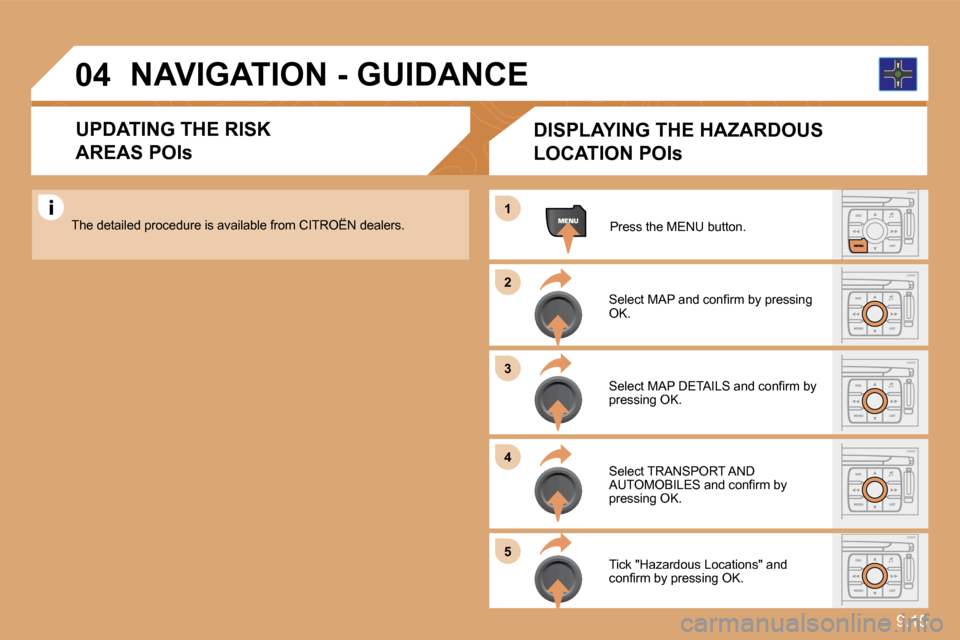
9.15
�0�4
1
�2
�3
�4
�5
UPDATING THE RISK
AREAS POIs
� � �S�e�l�e�c�t� �M�A�P� �a�n�d� �c�o�n�fi� �r�m� �b�y� �p�r�e�s�s�i�n�g� OK.
Press the MENU button.
� �N�A�V�I�G�A�T�I�O�N� �-� �G�U�I�D�A�N�C�E�
DISPLAYING THE HAZARDOUS
LOCATION POIs
� � �S�e�l�e�c�t� �M�A�P� �D�E�T�A�I�L�S� �a�n�d� �c�o�n�fi� �r�m� �b�y� pressing OK.
Select TRANSPORT AND �A�U�T�O�M�O�B�I�L�E�S� �a�n�d� �c�o�n�fi� �r�m� �b�y� pressing OK.
Tick "Hazardous Locations" and �c�o�n�fi� �r�m� �b�y� �p�r�e�s�s�i�n�g� �O�K�.� � �
The detailed procedure is available from CITROËN deal dealers.
Page 158 of 236
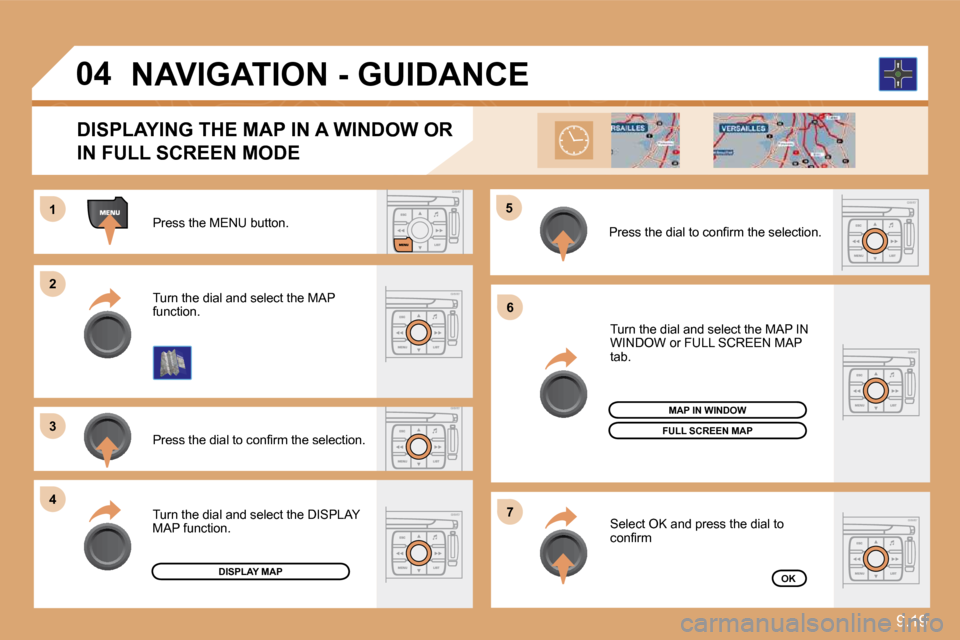
9.19
11
�2�2
�3�3
�4�4
�5�5
�6�6
�7�7
�0�4
Press the MENU button.
� � �P�r�e�s�s� �t�h�e� �d�i�a�l� �t�o� �c�o�n�fi� �r�m� �t�h�e� �s�e�l�e�c�t�i�o�n�.� �
Turn the dial and select the MAP function.
Turn the dial and select the MAP IN WINDOW or FULL SCREEN MAP tab.
Select OK and press the dial to �c�o�n�fi� �r�m� � �
� � �P�r�e�s�s� �t�h�e� �d�i�a�l� �t�o� �c�o�n�fi� �r�m� �t�h�e� �s�e�l�e�c�t�i�o�n�.� �
Turn the dial and select the DISPLAY MAP function.
DISPLAYING THE MAP IN A WINDOW OR
IN FULL SCREEN MODE
DISPLAY MAP
FULL SCREEN MAP
OK
MAP IN WINDOW
� �N�A�V�I�G�A�T�I�O�N� �-� �G�U�I�D�A�N�C�E�
Page 160 of 236
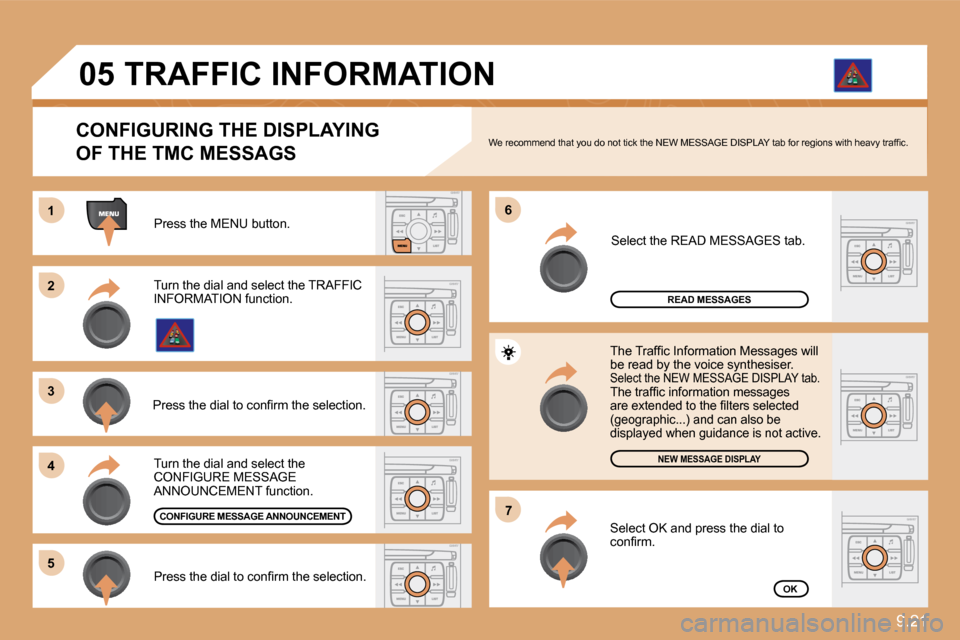
9.21
11
�2�2
�3�3
�4�4
�6�6
�5�5
�7�7
�0�5
Press the MENU button.
READ MESSAGES
NEW MESSAGE DISPLAY
OK
CONFIGURING THE DISPLAYING
OF THE TMC MESSAGS � �W�e� �r�e�c�o�m�m�e�n�d� �t�h�a�t� �y�o�u� �d�o� �n�o�t� �t�i�c�k� �t�h�e� �N�E�W� �M�E�S�S�A�G�E� �D�I�S�P�L�A�Y� �t�a�b� �f�o�r� �r�e�g�i�o�n�s� �w�i�t�h� �h�e�a�v�y� �t�r�a�f�fi� �c�.�
Turn the dial and select the TRAFFIC INFORMATION function.
� � �P�r�e�s�s� �t�h�e� �d�i�a�l� �t�o� �c�o�n�fi� �r�m� �t�h�e� �s�e�l�e�c�t�i�o�n�.� �
� � �P�r�e�s�s� �t�h�e� �d�i�a�l� �t�o� �c�o�n�fi� �r�m� �t�h�e� �s�e�l�e�c�t�i�o�n�.� �
Turn the dial and select the CONFIGURE MESSAGE ANNOUNCEMENT function.
Select the READ MESSAGES tab.
� � �T�h�e� �T�r�a�f�fi� �c� �I�n�f�o�r�m�a�t�i�o�n� �M�e�s�s�a�g�e�s� �w�i�l�l� be read by the voice synthesiser. Select the NEW MESSAGE DISPLAY tab. � �T�h�e� �t�r�a�f�fi� �c� �i�n�f�o�r�m�a�t�i�o�n� �m�e�s�s�a�g�e�s� �a�r�e� �e�x�t�e�n�d�e�d� �t�o� �t�h�e� �fi� �l�t�e�r�s� �s�e�l�e�c�t�e�d� (geographic...) and can also be displayed when guidance is not active.
CONFIGURE MESSAGE ANNOUNCEMENT
TRAFFIC INFORMATION
Select OK and press the dial to �c�o�n�fi� �r�m�.� � �
Page 161 of 236
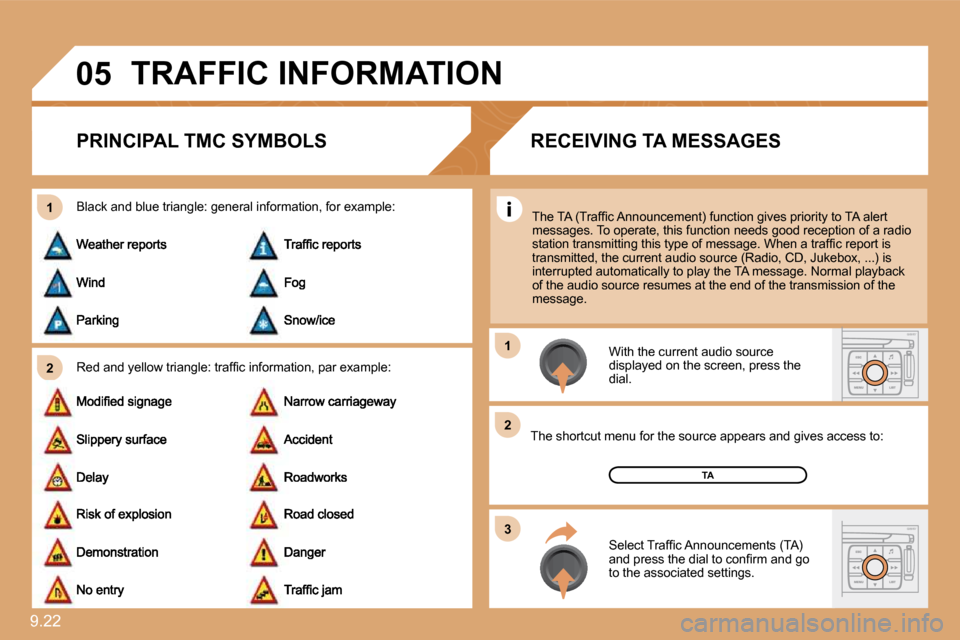
9.22
�0�5
�2
1
�3
�2
1
TRAFFIC INFORMATION
PRINCIPAL TMC SYMBOLS
� � �R�e�d� �a�n�d� �y�e�l�l�o�w� �t�r�i�a�n�g�l�e�:� �t�r�a�f�fi� �c� �i�n�f�o�r�m�a�t�i�o�n�,� �p�a�r
� �e�x�a�m�p�l�e�:�
Black and blue triangle: general information, for example:
With the current audio source displayed on the screen, press the dial.
The shortcut menu for the source appears and give s acces access to:
� � �S�e�l�e�c�t� �T�r�a�f�fi� �c� �A�n�n�o�u�n�c�e�m�e�n�t�s� �(�T�A�)� �a�n�d� �p�r�e�s�s� �t�h�e� �d�i�a�l� �t�o� �c�o�n�fi� �r�m� �a�n�d� �g�o� to the associated settings.
TA
� � �T�h�e� �T�A� �(�T�r�a�f�fi� �c� �A�n�n�o�u�n�c�e�m�e�n�t�)� �f�u�n�c�t�i�o�n� �g�i�v�e�s� �p�r�i�o�r�i�t�y� �t�o� �T�A� �a�l�e�r�t� messages. To operate, this function needs good rece ption of a radio �s�t�a�t�i�o�n� �t�r�a�n�s�m�i�t�t�i�n�g� �t�h�i�s� �t�y�p�e� �o�f� �m�e�s�s�a�g�e�.� �W�h�e�n� �a� �t�r�a�f�fi� �c� �r�e�p�o�r�t� �i�s� transmitted, the current audio source (Radio, CD, J ukebox, ...) is interrupted automatically to play the TA message. N ormal playback of the audio source resumes at the end of the transmission of the message.
RECEIVING TA MESSAGES
Page 162 of 236
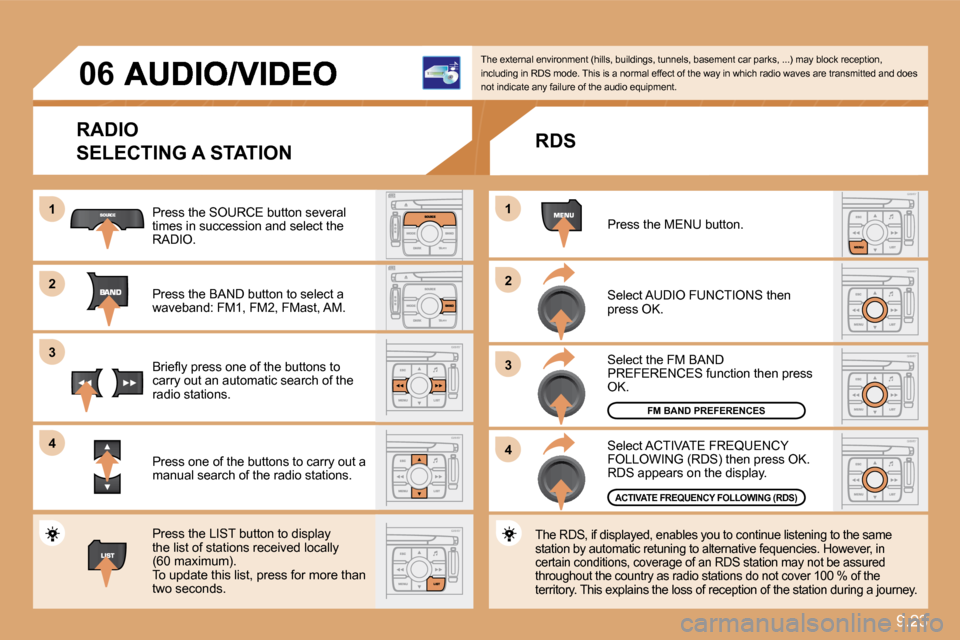
9.23
11
�2�2
�3�3
�4�4
11
�2�2
�3�3
�4�4
�0�6
RADIO
SELECTING A STATION
Press the SOURCE button several times in succession and select the RADIO.
Press the BAND button to select a waveband: FM1, FM2, FMast, AM.
� � �B�r�i�e�fl� �y� �p�r�e�s�s� �o�n�e� �o�f� �t�h�e� �b�u�t�t�o�n�s� �t�o� carry out an automatic search of the radio stations.
Press one of the buttons to carry out a manual search of the radio stations.
Press the LIST button to display the list of stations received locally (60 maximum). To update this list, press for more than two seconds.
The external environment (hills, buildings, tunnels, basement car parks, ...) may block reception, including in RDS mode. This is a normal effect of t he way in which radio waves are transmitted and doe s not indicate any failure of the audio equipment.
RDS
Select ACTIVATE FREQUENCY FOLLOWING (RDS) then press OK. RDS appears on the display.
Select the FM BAND PREFERENCES function then press OK.
Select AUDIO FUNCTIONS then press OK.
Press the MENU button.
The RDS, if displayed, enables you to continue lis tening to the same station by automatic retuning to alternative fequen cies. However, in certain conditions, coverage of an RDS station may not be assured throughout the country as radio stations do not cover 100 % of the territory. This explains the loss of reception of the station during a journey.
FM BAND PREFERENCES
ACTIVATE FREQUENCY FOLLOWING (RDS)