park assist Citroen C8 2013 1.G Owner's Manual
[x] Cancel search | Manufacturer: CITROEN, Model Year: 2013, Model line: C8, Model: Citroen C8 2013 1.GPages: 234, PDF Size: 8.86 MB
Page 4 of 234
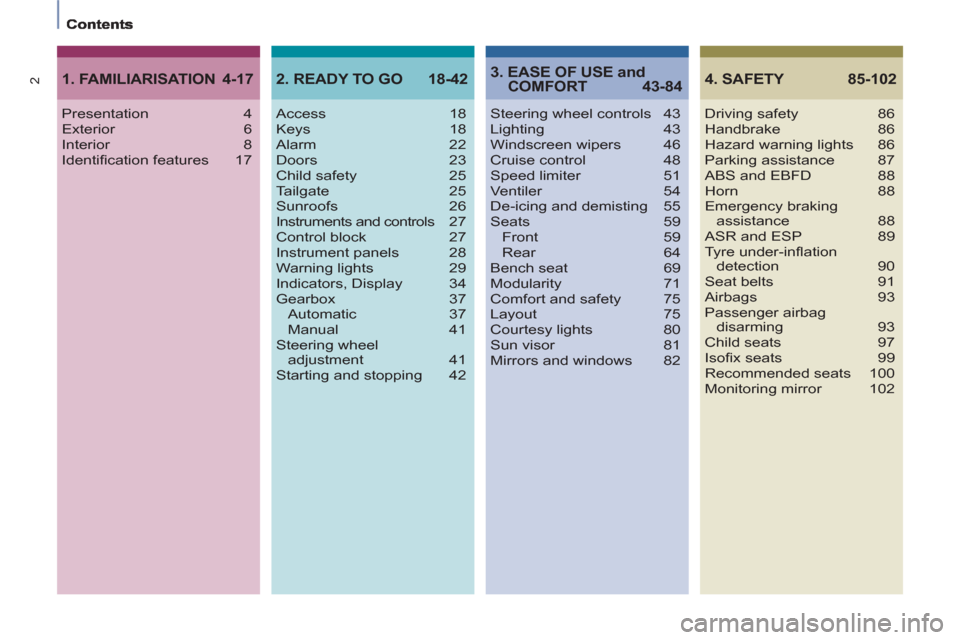
2
4. SAFETY 85-102
Driving safety 86
Handbrake 86
Hazard warning lights 86
Parking assistance 87
ABS and EBFD 88
Horn 88
Emergency braking
assistance 88
ASR and ESP 89
Tyre under-infl ation
detection 90
Seat belts 91
Airbags 93
Passenger airbag
disarming 93
Child seats 97
Isofi x seats 99
Recommended seats 100
Monitoring mirror 102 Steering wheel controls 43
Lighting 43
Windscreen wipers 46
Cruise control 48
Speed limiter 51
Ventiler 54
De-icing and demisting 55
Seats 59
Front 59
Rear 64
Bench seat 69
Modularity 71
Comfort and safety 75
Layout 75
Courtesy lights 80
Sun visor 81
Mirrors and windows 82
3. EASE OF USE and
COMFORT 43-84
Presentation 4
Exterior 6
Interior 8
Identifi cation features 17
1. FAMILIARISATION 4-17
Access 18
Keys 18
Alarm 22
Doors 23
Child safety 25
Tailgate 25
Sunroofs 26
Instruments and controls 27
Control block 27
Instrument panels 28
Warning lights 29
Indicators, Display 34
Gearbox 37
Automatic 37
Manual 41
Steering wheel
adjustment 41
Starting and stopping 42
2. READY TO GO 18-42
Page 8 of 234
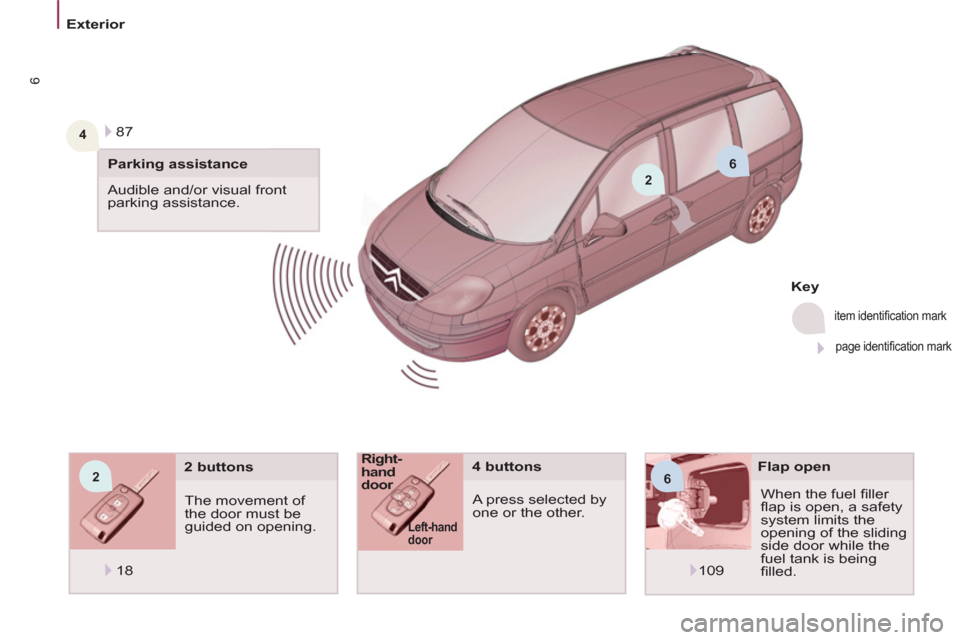
2
6
6
4
2
Exterior
6
When the fuel fi ller
fl ap is open, a safety
system limits the
opening of the sliding
side door while the
fuel tank is being
fi lled.
Flap open
4 buttons
A press selected by
one or the other. The movement of
the door must be
guided on opening.
2 buttons
Left-hand
door
Right-
hand
door
Key
Parking assistance
Audible and/or visual front
parking assistance. 87
item identifi cation mark
page identifi cation mark
18
109
Page 9 of 234
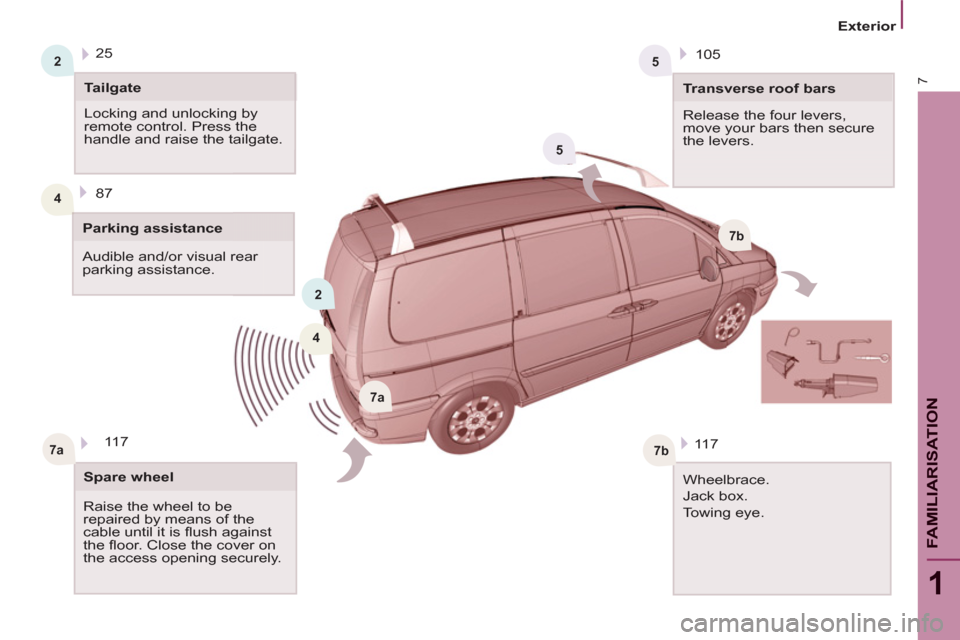
4
7a
7b7b 2
4
7a5
5
2
7
1
FAMILIARISATIO
N
Exterior
Audible and/or visual rear
parking assistance. 87
Tailgate
Locking and unlocking by
remote control. Press the
handle and raise the tailgate.
Parking assistance 25
Release the four levers,
move your bars then secure
the levers.
Spare wheel
Wheelbrace.
Jack box.
Towing eye.
117
Raise the wheel to be
repaired by means of the
cable until it is fl ush against
the fl oor. Close the cover on
the access opening securely.
117
Transverse roof bars 105
Page 17 of 234
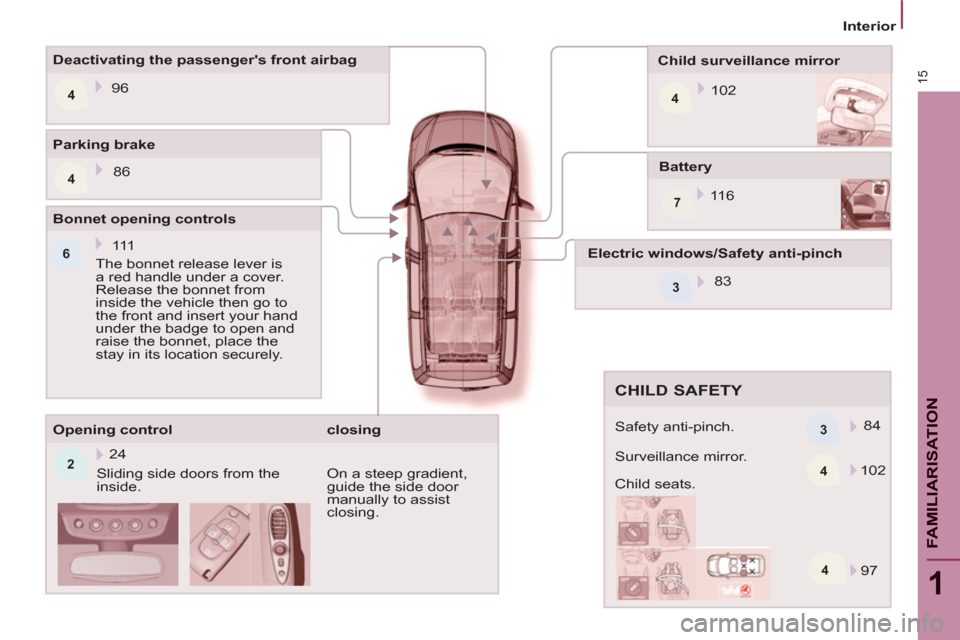
4
244
7
6
4 3 3
415
1
FAMILIARISATIO
N
Interior
Battery
11 6
Child surveillance mirror
102
Deactivating the passenger's front airbag
96
Opening control
Sliding side doors from the
inside. 24
Parking brake
86
Bonnet opening controls
The bonnet release lever is
a red handle under a cover.
Release the bonnet from
inside the vehicle then go to
the front and insert your hand
under the badge to open and
raise the bonnet, place the
stay in its location securely. 111
Safety anti-pinch.
97 102 84 83
Electric windows/Safety anti-pinch
CHILD SAFETY
Surveillance mirror.
Child seats.
closing
On a steep gradient,
guide the side door
manually to assist
closing.
Page 26 of 234
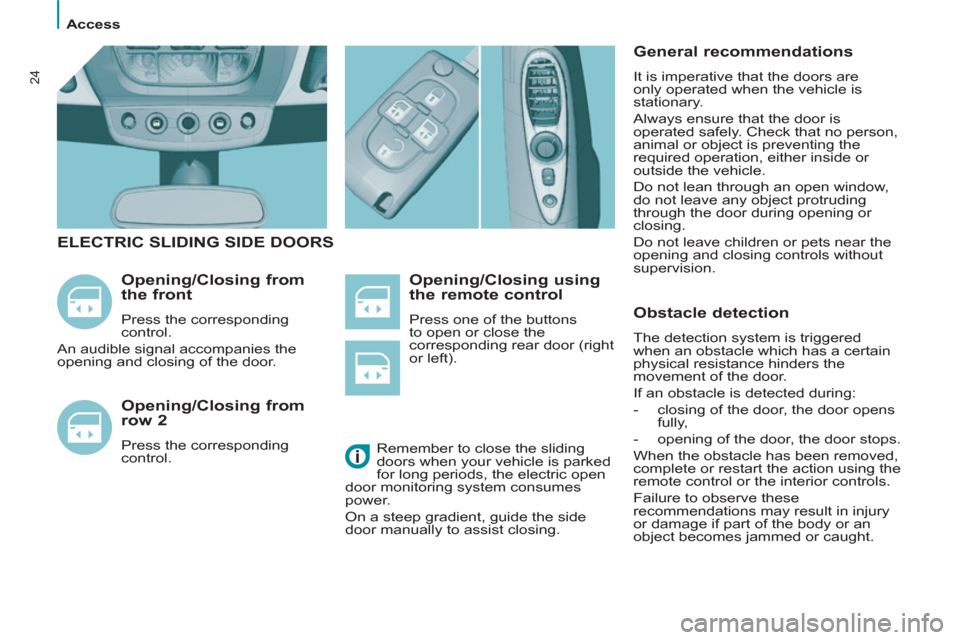
Access
24
Opening/Closing using
the remote control
Press one of the buttons
to open or close the
corresponding rear door (right
or left).
Opening/Closing from
the front
Press the corresponding
control.
An audible signal accompanies the
opening and closing of the door.
ELECTRIC SLIDING SIDE DOORS
Remember to close the sliding
doors when your vehicle is parked
for long periods, the electric open
door monitoring system consumes
power.
On a steep gradient, guide the side
door manually to assist closing.
Opening/Closing from
row 2
Press the corresponding
control.
General recommendations
It is imperative that the doors are
only operated when the vehicle is
stationary.
Always ensure that the door is
operated safely. Check that no person,
animal or object is preventing the
required operation, either inside or
outside the vehicle.
Do not lean through an open window,
do not leave any object protruding
through the door during opening or
closing.
Do not leave children or pets near the
opening and closing controls without
supervision.
Obstacle detection
The detection system is triggered
when an obstacle which has a certain
physical resistance hinders the
movement of the door.
If an obstacle is detected during:
- closing of the door, the door opens
fully,
- opening of the door, the door stops.
When the obstacle has been removed,
complete or restart the action using the
remote control or the interior controls.
Failure to observe these
recommendations may result in injury
or damage if part of the body or an
object becomes jammed or caught.
Page 89 of 234
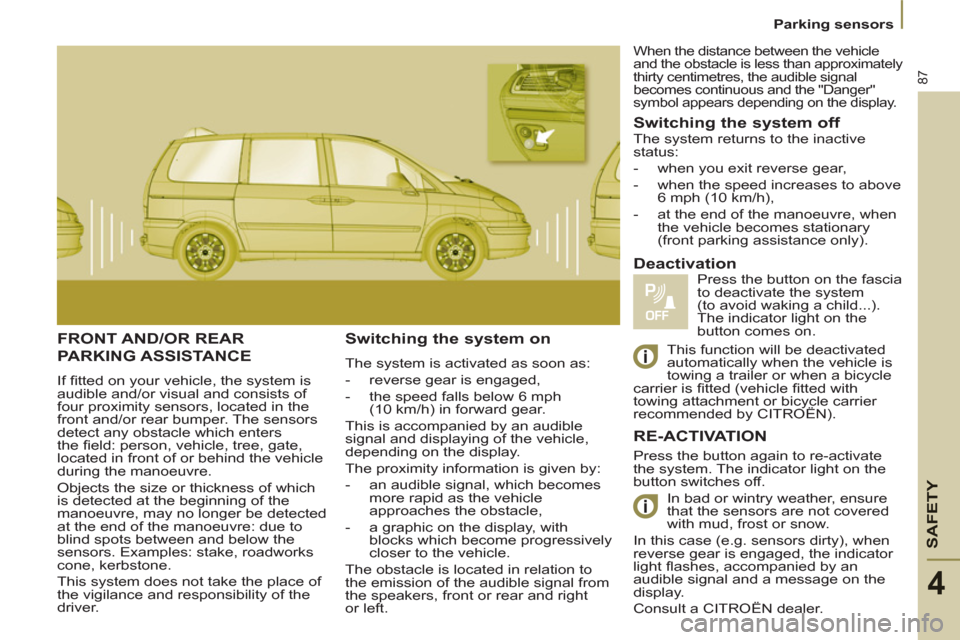
SAFETY
87
4
Parking sensors
FRONT AND/OR REAR
PARKING ASSISTANCE
If fi tted on your vehicle, the system is
audible and/or visual and consists of
four proximity sensors, located in the
front and/or rear bumper. The sensors
detect any obstacle which enters
the fi eld: person, vehicle, tree, gate,
located in front of or behind the vehicle
during the manoeuvre.
Objects the size or thickness of which
is detected at the beginning of the
manoeuvre, may no longer be detected
at the end of the manoeuvre: due to
blind spots between and below the
sensors. Examples: stake, roadworks
cone, kerbstone.
This system does not take the place of
the vigilance and responsibility of the
driver.
Switching the system on
The system is activated as soon as:
- reverse gear is engaged,
- the speed falls below 6 mph
(10 km/h) in forward gear.
This is accompanied by an audible
signal and displaying of the vehicle,
depending on the display.
The proximity information is given by:
- an audible signal, which becomes
more rapid as the vehicle
approaches the obstacle,
- a graphic on the display, with
blocks which become progressively
closer to the vehicle.
The obstacle is located in relation to
the emission of the audible signal from
the speakers, front or rear and right
or left.
Switching the system off
Press the button again to re-activate
the system. The indicator light on the
button switches off.
In bad or wintry weather, ensure
that the sensors are not covered
with mud, frost or snow.
In this case (e.g. sensors dirty), when
reverse gear is engaged, the indicator
light fl ashes, accompanied by an
audible signal and a message on the
display.
Consult a CITROËN dealer.
Deactivation
Press the button on the fascia
to deactivate the system
(to avoid waking a child...).
The indicator light on the
button comes on. The system returns to the inactive
status:
- when you exit reverse gear,
- when the speed increases to above
6 mph (10 km/h),
- at the end of the manoeuvre, when
the vehicle becomes stationary
(front parking assistance only).
RE-ACTIVATION
When the distance between the vehicle
and the obstacle is less than approximately
thirty centimetres, the audible signal
becomes continuous and the "Danger"
symbol appears depending on the display.
This function will be deactivated
automatically when the vehicle is
towing a trailer or when a bicycle
carrier is fi tted (vehicle fi tted with
towing attachment or bicycle carrier
recommended by CITROËN).
Page 193 of 234
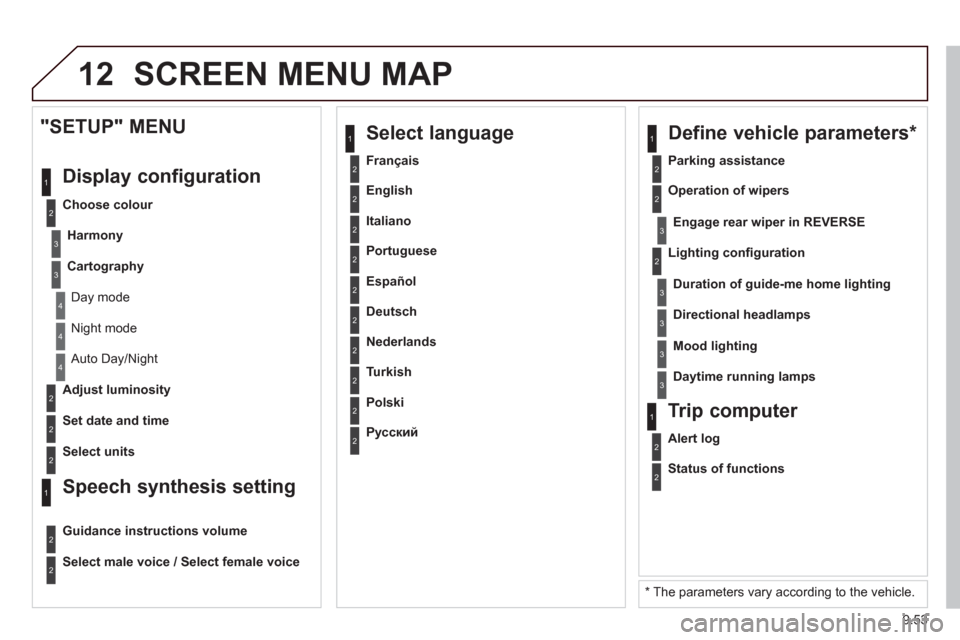
9.53
12 SCREEN MENU MAP
2
3
3
1
4
2
2
1
4
4
2
2
Night mode
Auto Day/Night
Ad
just luminosity
Set date and time
"SETUP" MENU
Displa
y configuration
Choose colour
Harmon
y
Cartography
Day mode
Speech synthesis setting
Guidance instructions volume
Select male voice / Select female voice
2
Select units
2
3
3
2
Lighting confi guration
Parkin
g assistance
Engage rear wiper in REVERSE
Duration of guide-me home lighting
1
Define vehicle parameters *
2
Operation of wipers
3Directional headlamps
3Mood lighting
3Daytime running lamps
*
The parameters vary according to the vehicle.
2Alert log
1Trip computer
2Status of functions
2
Français
1
Select language
2
English
2
Italiano
2
Portuguese
2
Español
2
Deutsch
2
Nederlands
2
Turkish
2
Polski
2
Русский