trip computer CITROEN DISPATCH SPACETOURER 2017 Handbook (in English)
[x] Cancel search | Manufacturer: CITROEN, Model Year: 2017, Model line: DISPATCH SPACETOURER, Model: CITROEN DISPATCH SPACETOURER 2017Pages: 774, PDF Size: 48.25 MB
Page 4 of 774
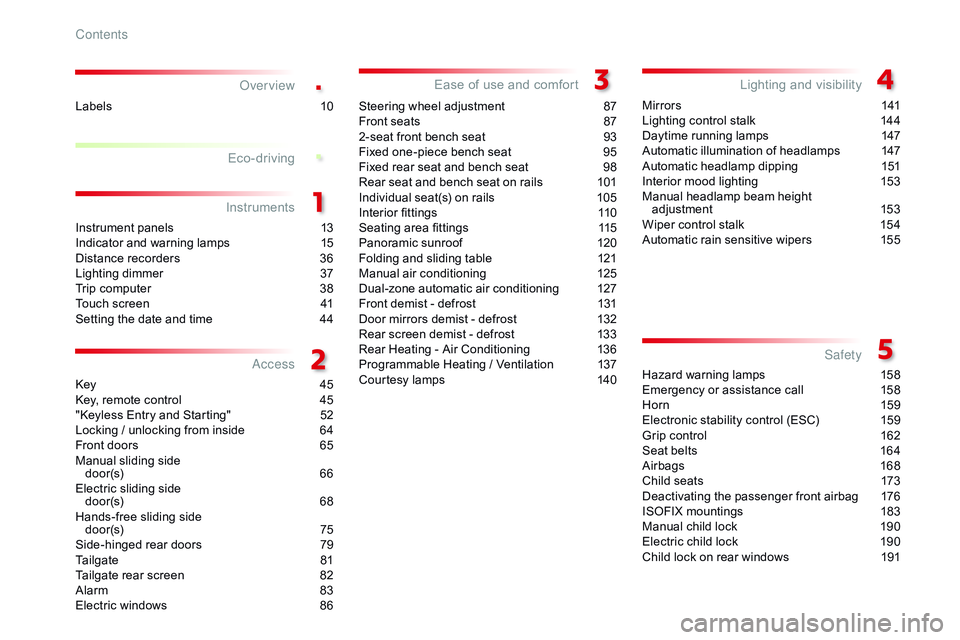
.
.
Over view
Instrument panels 13
Indicator and warning lamps 1 5
Distance recorders
3
6
Lighting dimmer
3
7
Trip computer
3
8
Touch screen
4
1
Setting the date and time
4
4
Key
4
5
Key, remote control
4
5
"Keyless Entry and Starting"
5
2
Locking / unlocking from inside
6
4
Front doors
6
5
Manual sliding side d o o r (s)
6
6
Electric sliding side d o o r (s)
6
8
Hands-free sliding side d o o r (s)
7
5
Side-hinged rear doors
7
9
Tailgate
8
1
Tailgate rear screen
8
2
Alarm
8
3
Electric windows
8
6Steering wheel adjustment
87
F
ront seats
87
2
-seat front bench seat
9
3
Fixed one-piece bench seat
9
5
Fixed rear seat and bench seat
9
8
Rear seat and bench seat on rails
1
01
Individual seat(s) on rails
1
05
Interior fittings 1 10
Seating area fittings 1 15
Panoramic sunroof 1 20
Folding and sliding table
1
21
Manual air conditioning
1
25
Dual-zone automatic air conditioning
1
27
Front demist - defrost
1
31
Door mirrors demist - defrost
1
32
Rear screen demist - defrost
1
33
Rear Heating - Air Conditioning
1
36
Programmable Heating / Ventilation
1
37
Courtesy lamps
1
40M i r r o r s
1
41
Lighting control stalk
1
44
Daytime running lamps
1
47
Automatic illumination of headlamps
1
47
Automatic headlamp dipping
1
51
Interior mood lighting
1
53
Manual headlamp beam height adjustment
1
53
Wiper control stalk 1 54
Automatic rain sensitive wipers 1 55
Hazard warning lamps
1
58
Emergency or assistance call
1
58
Hor n
15
9
Electronic stability control (ESC)
1
59
Grip control
1
62
Seat belts
1
64
Airbags
1
68
Child seats
1
73
Deactivating the passenger front airbag
1
76
ISOFIX mountings
1
83
Manual child lock
1
90
Electric child lock
1
90
Child lock on rear windows
1
91
Eco-driving
Instruments
Access Ease of use and comfort
Lighting and visibility
Safety
Labels 1 0
Contents
Page 9 of 774
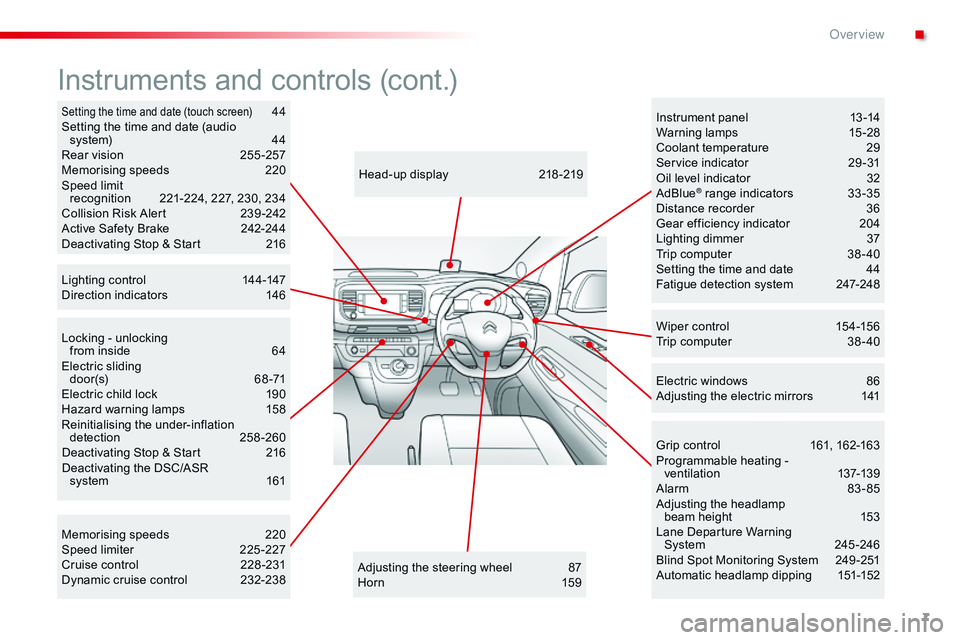
7
Locking - unlocking from inside 6 4
Electric sliding d o o r (s)
6
8 -71
Electric child lock
1
90
Hazard warning lamps
1
58
Reinitialising the under-inflation detection
2
58-260
Deactivating Stop & Start
2
16
Deactivating the DSC/ASR system
1
61Adjusting the steering wheel
87
H
or n
15
9
Head-up display
2
18 -219
Instruments and controls (cont.)
Wiper control 1
54-156
Trip computer 3 8 - 40
Memorising speeds
2
20
Speed limiter
2
25 -227
Cruise control
2
28 -231
Dynamic cruise control
2
32-238 Instrument panel
1
3 -14
Warning lamps
1
5-28
Coolant temperature
2
9
Service indicator
2
9 -31
Oil level indicator
3
2
AdBlue
® range indicators 3 3 -35
Distance recorder 3 6
Gear efficiency indicator
2
04
Lighting dimmer
3
7
Trip computer
3
8 - 40
Setting the time and date
4
4
Fatigue detection system
2
47-248
Electric windows
8
6
Adjusting the electric mirrors
1
41
Grip control
1
61, 162-163
Programmable heating - ventilation
1
37-139
Alarm
8
3-85
Adjusting the headlamp beam height
1
53
Lane Departure Warning System
24
5 -246
Blind Spot Monitoring System
2
49 -251
Automatic headlamp dipping
1
51-152
Setting the time and date (touch screen) 44
S
etting the time and date (audio
system)
4
4
Rear vision
2
55 -257
Memorising speeds
2
20
Speed limit recognition
2
21-224, 227, 230, 234
Collision Risk Alert
2
39 -242
Active Safety Brake
2
42-244
Deactivating Stop & Start
2
16
Lighting control
1
44-147
Direction indicators
1
46
.
Over view
Page 16 of 774
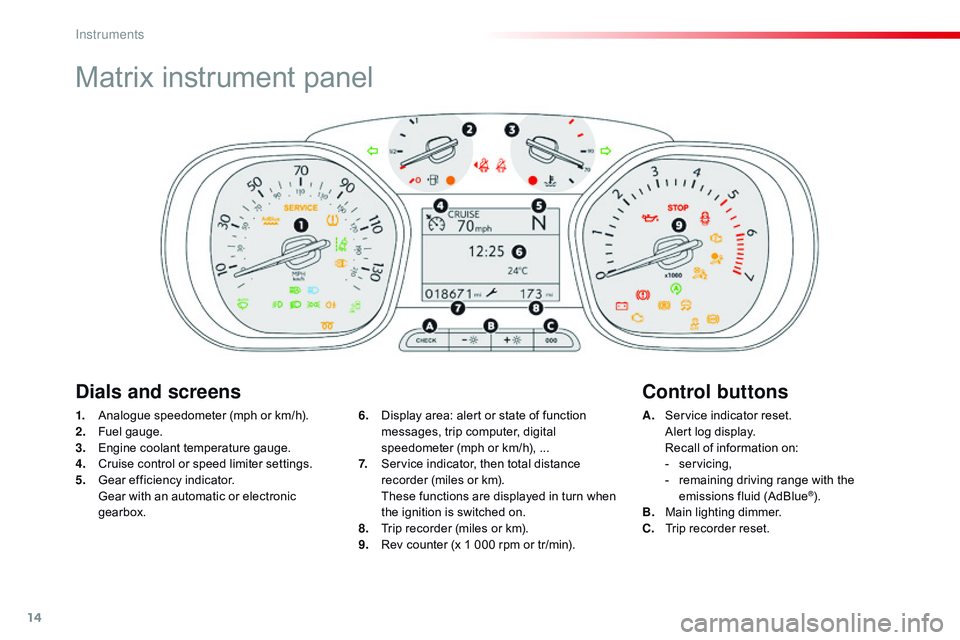
14
Matrix instrument panel
1. Analogue speedometer (mph or km/h).
2. Fuel gauge.
3.
E
ngine coolant temperature gauge.
4.
C
ruise control or speed limiter settings.
5.
G
ear efficiency indicator.
G
ear with an automatic or electronic
gearbox. A. S
ervice indicator reset. A
lert log display.
R
ecall of information on:
-
ser
vicing,
-
r
emaining driving range with the
emissions fluid (AdBlue
®).
B. M
ain lighting dimmer.
C.
T
rip recorder reset.
6.
D
isplay area: alert or state of function
messages, trip computer, digital
speedometer (mph or km/h), ...
7.
S
ervice indicator, then total distance
recorder (miles or km). T
hese functions are displayed in turn when
the ignition is switched on.
8.
T
rip recorder (miles or km).
9.
R
ev counter (x 1 000 rpm or tr/min).
Dials and screens Control buttons
Instruments
Page 40 of 774

38
System that gives you information on the current journey (range, fuel consumption…).
Trip computer
Display of information
F Press the button on the end of the wiper control stalk to display the different trip
computer tabs in turn. F
O
r, depending on equipment, press the
thumbwheel on the steering wheel .-
T
he current information with:
●
t
he range,
●
t
he current fuel consumption,
●
t
he Stop & Start time counter.
Tr i p s "1" and "2" are independent but their use
is identical.
For example, trip "1" can be used for daily
figures, and trip "2" for monthly figures.
-
T
rip "2"
with:
●
t
he average speed,
●
t
he average fuel consumption,
●
t
he distance travelled,
f
or the second trip.
-
T
rip "1"
with:
●
t
he average speed,
●
t
he average fuel consumption,
●
t
he distance travelled,
f
or the first trip.
Depending on equipment, a 2
nd trip is available.
Instruments
Page 476 of 774
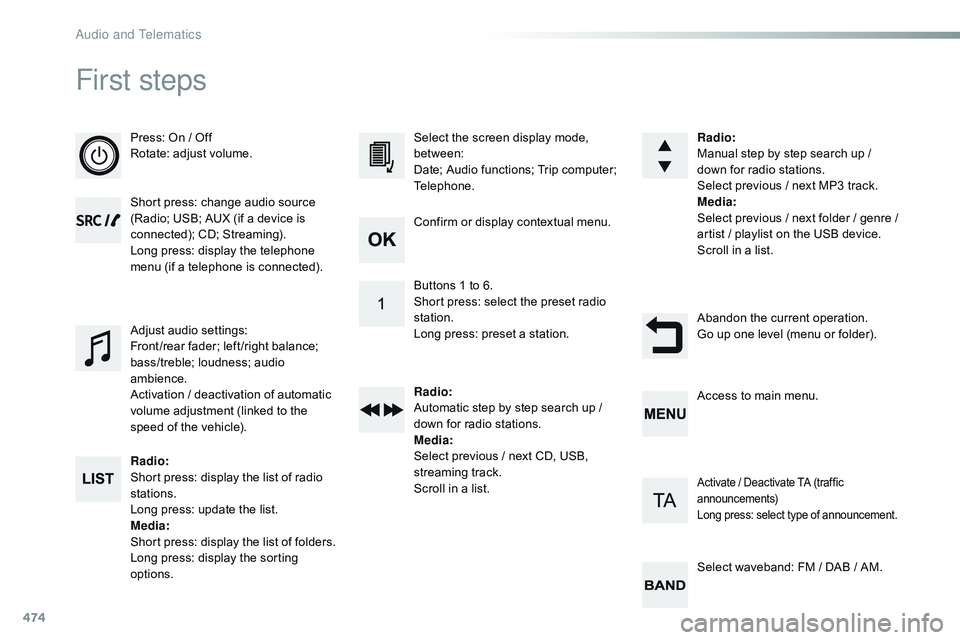
474
First steps
Press: On / Off
Rotate: adjust volume.
Short press: change audio source
(Radio; USB; AUX (if a device is
connected); CD; Streaming).
Long press: display the telephone
menu (if a telephone is connected).
Radio:
Short press: display the list of radio
stations.
Long press: update the list.
Media :
Short press: display the list of folders.
Long press: display the sorting
options. Select the screen display mode,
between:
Date; Audio functions; Trip computer;
Telephone.
Adjust audio settings:
Front /rear fader; left /right balance;
bass/treble; loudness; audio
ambience.
Activation / deactivation of automatic
volume adjustment (linked to the
speed of the vehicle). Radio
:
Manual step by step search up /
down for radio stations.
Select previous / next MP3 track.
Media :
Select previous / next folder / genre /
artist
/ playlist on the USB device.
Scroll in a list.
Abandon the current operation.
Go up one level (menu or folder).
Confirm or display contextual menu.
Buttons 1 to 6.
Short press: select the preset radio
station.
Long press: preset a station.
Radio
:
Automatic step by step search up /
down for radio stations.
Media :
Select previous / next CD, USB,
streaming track.
Scroll in a list. Access to main menu.
Activate / Deactivate TA (traffic
announcements)
Long press: select type of announcement.
Select waveband: FM / DAB / AM.
Audio and Telematics
Page 479 of 774
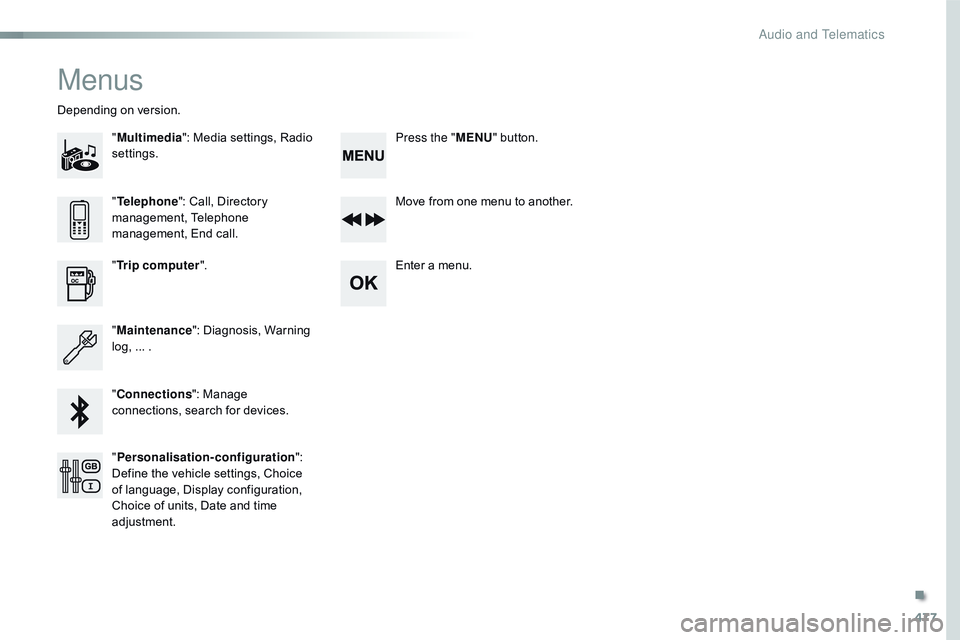
477
Menus
"Multimedia ": Media settings, Radio
settings.
Depending on version.
Move from one menu to another.
Enter a menu.
" Trip computer ".
" Maintenance ": Diagnosis, Warning
log, ... .
" Connections ": Manage
connections, search for devices. "
Telephone ": Call, Directory
management, Telephone
management, End call.
" Personalisation-configuration ":
Define the vehicle settings, Choice
of language, Display configuration,
Choice of units, Date and time
adjustment. Press the "
MENU" button.
.
Audio and Telematics
Page 503 of 774

501
T
U
V
Sliding side door, electric ............................ 4 6, 52, 56, 58, 68 -72
Sliding side door, hands-free
..............................
................75 -78
Sliding side door, manual
...............
.....................................66, 67
Sliding side window
...................................... 11
8
Snow chains
......................................... 2
58, 264
Socket, 12 V accessory
................................11
3
Socket, 230 V
...............................
.................114
Sockets, audio
..............1
13, 114, 388, 444, 484
Speed limiter
...............................
..........220, 225
Speed limit recognition
.................................................. 2
21
Speedometer
..............................
.............. 13, 14
Stability control (ESC).............................23, 159
Starting the engine
....................................... 19
5
Station, radio
................................ 3
84, 440, 478
Stay, bonnet
...............................
...................271
Steering mounted controls, audio
...............
....................334, 422, 475, 476
Steering wheel, adjustment
.................................................... 87
St
op & Start
.................
20, 27, 40, 131, 134, 214,
216, 261, 271, 276, 316, 319
Stop (warning lamp)
........................................ 16
St
orage
................
.............................94, 111, 112
Stowing rings
..............................
..................11 6
Sun visor
....................................................... 111
S
witching off
the engine
...............................
....................195
Synchronising the remote control
..................................................... 5
1, 62Table of weights
....................................325
, 326
Table position ...............................
...................89
Table, folding sliding
.....................................12
1
Tables, aircraft
.............................................. 11
2
Tables of fuses
..............................................3
11
Tank, fuel
...............................
........................261
Technical data
....................................... 325
, 326
Telephone
............................................ 3
96, 452
Telephone, Bluetooth with voice recognition
.................................................. 4
91
Temperature, coolant
................................ 1
7, 29
Third brake lamp
.................................. 3
06, 309
Three flashes (direction indicators)
................................... 14
6
Time (setting)
..............................
.... 44, 411, 467
TMC (Traffic info)
..........................................3
57
Tool box
................
........................ 282, 285, 291
Topping-up the AdBlue
®
additive ...............
........................................ 280
To r c h
..............................
............................... 11 9
Total distance recorder
..............................
.......................... 36
Touch screen ..........37, 41, 42, 77, 148 -150, 152,
153, 156, 216, 222, 232, 241, 243, 246, 247, 251, 253, 260, 331, 419
To w b a r
................
...................................194, 265
Towed loads
.......................................... 325
, 326
Towing another vehicle
.........................3
20, 321
Towing eye
.................................................... 32
0
Traction control (ASR)
...............
.....................................23, 159
Traffic information ( TA)
...............................
..............385, 479, 481
Traffic information ( TM C)
...............................
........................... 357
Tr a i l e r
...............
.....................................194, 265
Triangle, warning ........................................... 282
Trip computer
............................................ 3
8-40
Trip distance recorder
..................................... 36T
ype of bulbs
.................................................
29
8
Ty r e s
........................................................ 1
1, 327
Tyre under-inflation detection
...............
............... 20, 258, 290, 297
Under-inflation
(detection) ............................... ....................
258
Unlocking .............................. ....... 46, 52, 54, 55
Unlocking from the inside
..............................
............64, 69, 71
Unlocking the doors
.................................. 6
9, 71
Updating the date
............................4
4, 410, 466
Updating the time
............................ 4
4, 411, 467
USB
........
.............................. 113, 388, 444, 482
Ventilation
............................. 1
25, 127, 134, 135
Voice commands
..................................3
3 6 - 3 41
.
Alphabetical index
Page 537 of 774
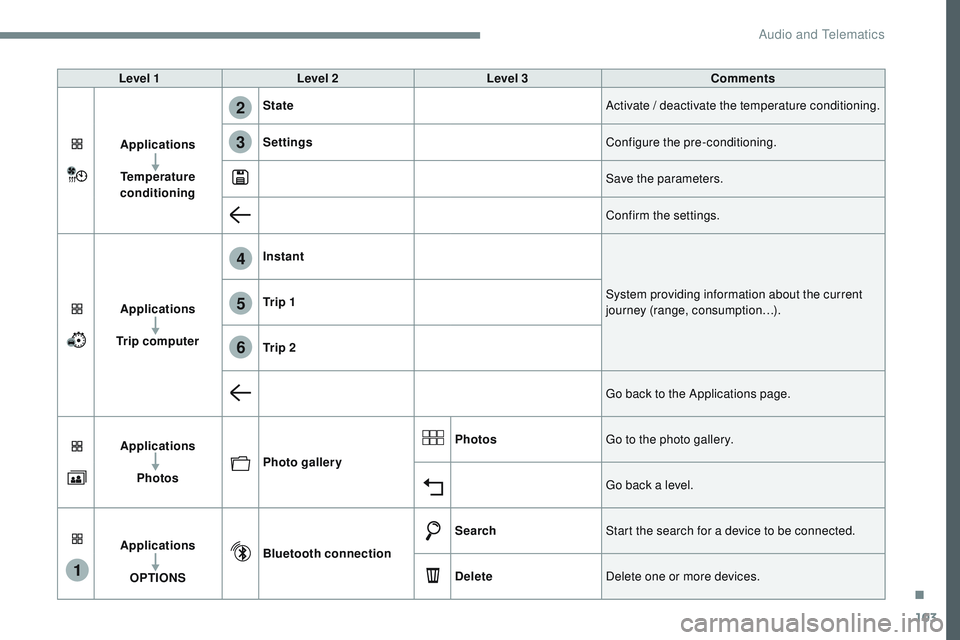
103
1
4
5
6
2
3
Transversal-Citroen_en_Chap02_RCC-2-2-0_ed01-2016
Level 1Level 2 Level 3 Comments
Applications
Temperature
conditioning State
Activate / deactivate the temperature conditioning.
Settings Configure the pre-conditioning.
Save the parameters.
Confirm the settings.
Applications
Trip computer Instant
System providing information about the current
journey (range, consumption…).
Tr i p 1
Tr i p 2
Go back to the Applications page.
Applications Photos Photo gallery Photos
Go to the photo gallery.
Go back a level.
Applications OPTIONS Bluetooth connection
Search
Start the search for a device to be connected.
Delete Delete one or more devices.
.
Audio and Telematics
Page 680 of 774
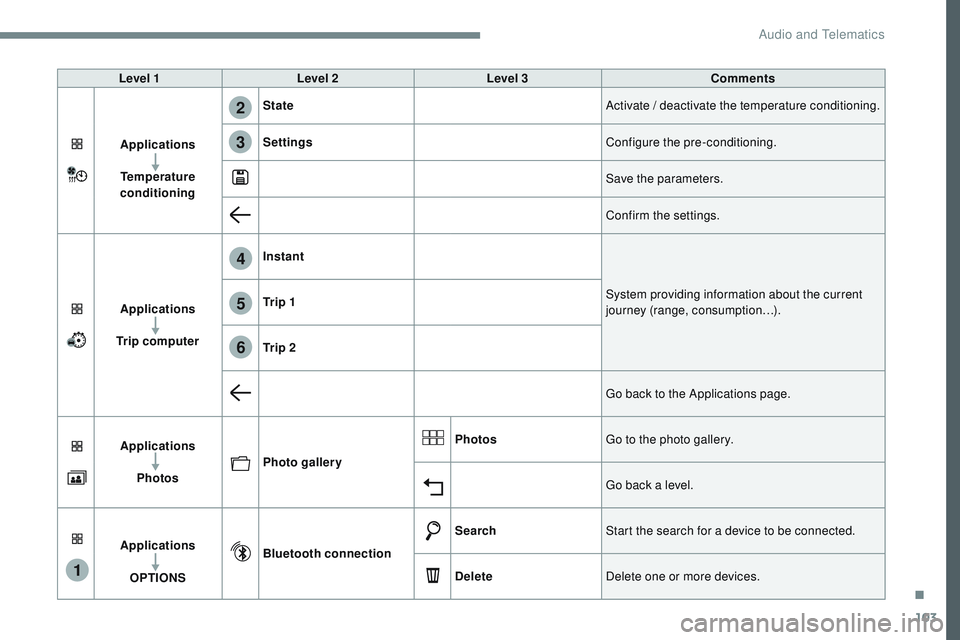
103
1
4
5
6
2
3
Transversal-Citroen_en_Chap02_RCC-2-2-0_ed01-2016
Level 1Level 2 Level 3 Comments
Applications
Temperature
conditioning State
Activate / deactivate the temperature conditioning.
Settings Configure the pre-conditioning.
Save the parameters.
Confirm the settings.
Applications
Trip computer Instant
System providing information about the current
journey (range, consumption…).
Tr i p 1
Tr i p 2
Go back to the Applications page.
Applications Photos Photo gallery Photos
Go to the photo gallery.
Go back a level.
Applications OPTIONS Bluetooth connection
Search
Start the search for a device to be connected.
Delete Delete one or more devices.
.
Audio and Telematics