tow CITROEN DISPATCH SPACETOURER 2020 Handbook (in English)
[x] Cancel search | Manufacturer: CITROEN, Model Year: 2020, Model line: DISPATCH SPACETOURER, Model: CITROEN DISPATCH SPACETOURER 2020Pages: 324, PDF Size: 10.89 MB
Page 84 of 324

82
F Position the net upper fixings in the corresponding anchorages in the roof (first
one side, then the other).
F
F
ully extend the straps.
F
O
n each side, attach the bottom fixings of
the net to the lower anchorages (behind row
1) or in the stowing rings (behind row 2).
F
T
ension the straps to extend the net.
F
C
heck that the net is attached securely and
properly extended.
Never use the ISOFIX ring provided for
fixing the strap of a child seat with Top
Tether.
Rear windows in row 2
If the vehicle is so equipped, the side windows
of row 2 can be opened. For more information on the Child
lock for rear windows
, refer to the
corresponding section.
Side blinds
Fitted to the windows in row 2, they protect the
passenger compartment from the sun's rays.
While driving, the windows must be closed or
secured at one of the notches. Always guide the blind slowly using the
tab, both up and down.
F
P
ull the tab A and anchor the blind on the
hook B .
Panoramic sunroof
This is equipped with two manual and
independent blinds, which improve thermal and
acoustic comfort.
Blinds
Opening/Closing
F Take one of the blinds by its grip and push
it back or pull it for wards to the desired
position.
F
S
queeze the two controls then move the
window sideways.
Ease of use and comfort
Page 85 of 324

83
Retractable sliding table
Shine, Business Lounge
It comprises a closed central storage space
with a lid. Unfolded, it provides a table with
two tops on which objects can be placed. The
central area includes two cup holders and can
also be used to place small objects (credit card,
pen, etc.).
The assembly is mounted on a runner allowing
it to be positioned either in row 2 or row 3.
Storage
F Slide back the cover for access to 11 litres
of storage space.
The storage space can only support a
maximum weight of 3
kg ; do not exceed
this maximum load in use.
Moving forward or
backward
F Lift the control (without going beyond the point of resistance) and slide the assembly
forwards or backwards. F
R
elease the control when it is in the desired
position.
F
C
heck that the table is secured on the
runner. If this is not the case, move the
assembly slightly to the next notch on the
r u n n e r.
You can move the table in both the open
and stowed position. However, to ensure
safety, it is advised that you handle the
assembly in the stowed position.
For the table to run smoothly, ensure that
no objects are blocking the space used by
the runner on the floor.
Before manoeuvring the table, check that
there is nothing on the table.
Unfolding
F Operate the control on the top and pull the table assembly up until it clicks into place.
3
Ease of use and comfort
Page 86 of 324

84
F Pull each table top fully up then pivot them on each side into the horizontal position.
Folding
F Raise each table top, going beyond the point of resistance, to the vertical position.
F
P
ush each table top down into its housing
until it clicks into place.
F
P
ush the control then tip the table assembly
downward until it clicks into place.
Before stowing the table tops, check that
they are clear. Before tipping the assembly
down, check that the two table tops have
clicked home in the low position and that
there is nothing in the cup holder area
(such as a can or pen).
Cup holders
Two cups or cans and small objects (such as
a credit card, portable ashtray or pen) can be
carried in the middle of the unfolded table.
Liquids carried in an open vessel (a cup
or mug) could be spilt, presenting a risk.
Be careful.
Never use the table in this position while
the vehicle is being driven.
Removal
F Raise the control fully to release the anchorages and tip the table assembly
forward.
F
R
emove the table assembly through the
sliding door in row 2.
Changing the direction
Remove a seat to make this easier.
Refitting
F Check that there is no object obstructing the runner and preventing locking.Check that there is nothing in the space
around the runner on the floor, so that the
table disengages cleanly.
With the table removed, you can turn it 180°.
Ease of use and comfort
Page 87 of 324

85
F Check that the control is in the high position (locking mechanism engaged). Otherwise,
lift the control as far as it can go to engage
the mechanism.
F
P
lace the front of the table on the runner.
F
T
aking care not to inter fere with the control,
tip the assembly down at the rear until it
clicks into place.
F
C
heck that the assembly is locked in the
runner. If this is not the case, move the
assembly slightly to the next notch on the
r u n n e r.
Other wise there is a risk of injury in the
event of an accident or sudden braking.
F
R
elease the control until the guide latches
in the runner. Be careful of passengers' feet when
manoeuvring the assembly.
Storage off the runner
If removing and storing the table out of
the vehicle, ensure that it is placed in a
clean area, so as to avoid introducing any
foreign bodies into the mechanisms.
The table must be placed outside the
vehicle on a flat and level sur face, resting
on the guide so as not to damage visible
parts.
Incorrect use of the table could cause
serious injury.
Never use the table in the open or
unfolded position while the vehicle is
in motion. Any object on the table will
become a dangerous projectile in the
event of sudden braking.
Ensure that the table is correctly stowed in
the low position before moving off.
Never use the table tops as seats or lean
on them.
A label affixed to the side of the table
gives a reminder of this.
Caution, when out of the
vehicle, the table leans to
the right or left when put
down. Never place hot objects such as
saucepans or frying pans on the table, as
you risk damaging its surface (risk of fire).
With the table deployed, each top can
bear a maximum load of 10
kg. If you
do not obser ve this load limit, you risk
damaging a part of or the whole table.
Never raise the table when it is between
individual seats
; this risks damaging the
table tops.
3
Ease of use and comfort
Page 88 of 324
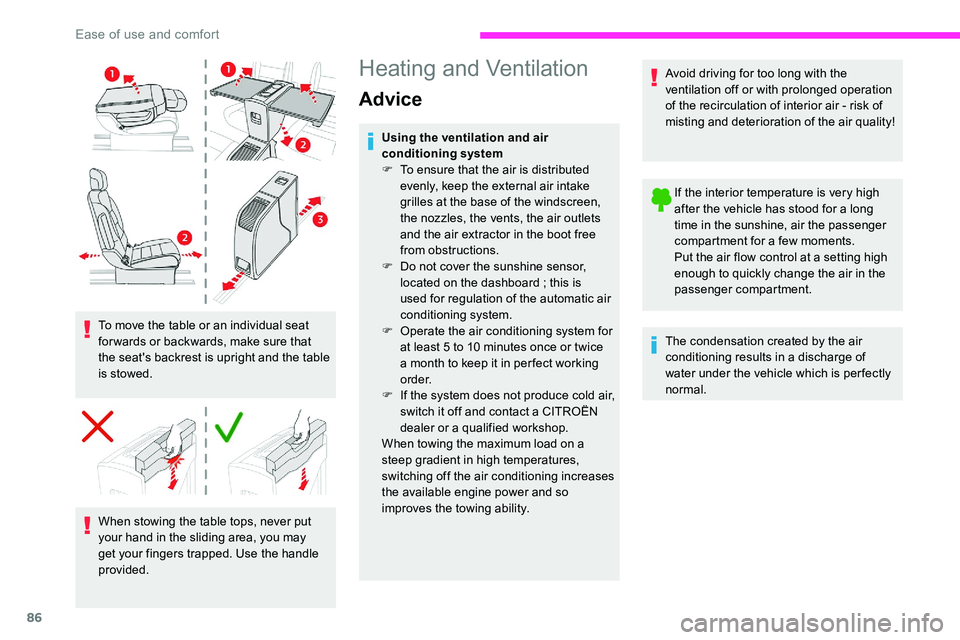
86
To move the table or an individual seat
for wards or backwards, make sure that
the seat's backrest is upright and the table
is stowed.When stowing the table tops, never put
your hand in the sliding area, you may
get your fingers trapped. Use the handle
provided.
Heating and Ventilation
Advice
Using the ventilation and air
conditioning system
F
T
o ensure that the air is distributed
evenly, keep the external air intake
grilles at the base of the windscreen,
the nozzles, the vents, the air outlets
and the air extractor in the boot free
from obstructions.
F
D
o not cover the sunshine sensor,
located on the dashboard
; this is
used for regulation of the automatic air
conditioning system.
F
O
perate the air conditioning system for
at least 5 to 10
minutes once or twice
a month to keep it in per fect working
o r d e r.
F
I
f the system does not produce cold air,
switch it off and contact a CITROËN
dealer or a qualified workshop.
When towing the maximum load on a
steep gradient in high temperatures,
switching off the air conditioning increases
the available engine power and so
improves the towing ability. Avoid driving for too long with the
ventilation off or with prolonged operation
of the recirculation of interior air - risk of
misting and deterioration of the air quality!
If the interior temperature is very high
after the vehicle has stood for a long
time in the sunshine, air the passenger
compartment for a few moments.
Put the air flow control at a setting high
enough to quickly change the air in the
passenger compartment.
The condensation created by the air
conditioning results in a discharge of
water under the vehicle which is per fectly
normal.
Ease of use and comfort
Page 89 of 324
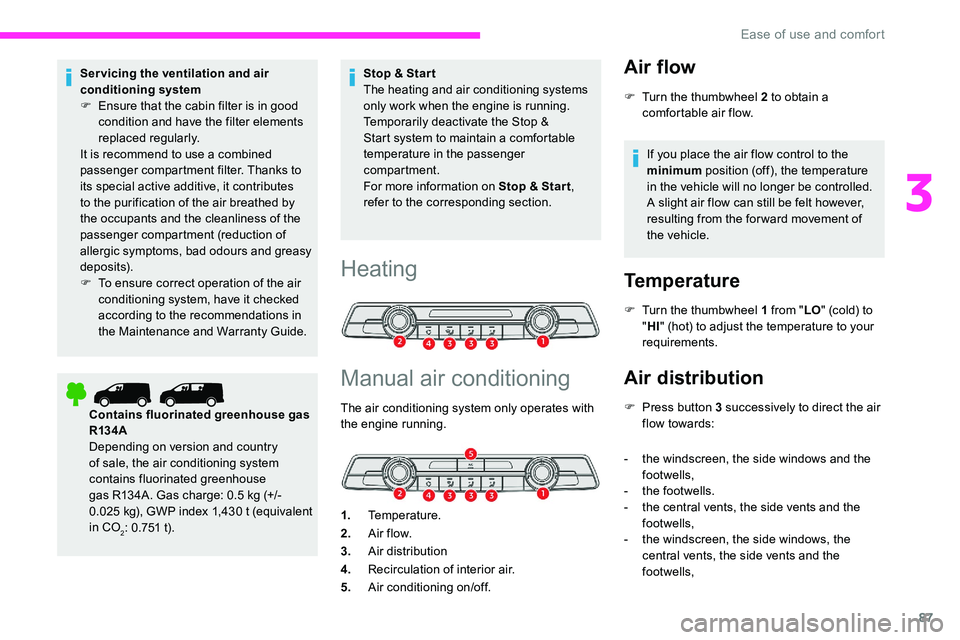
87
Servicing the ventilation and air
conditioning system
F
E
nsure that the cabin filter is in good
condition and have the filter elements
replaced regularly.
It is recommend to use a combined
passenger compartment filter. Thanks to
its special active additive, it contributes
to the purification of the air breathed by
the occupants and the cleanliness of the
passenger compartment (reduction of
allergic symptoms, bad odours and greasy
deposits).
F
T
o ensure correct operation of the air
conditioning system, have it checked
according to the recommendations in
the Maintenance and Warranty Guide. Stop & Star t
The heating and air conditioning systems
only work when the engine is running.
Temporarily deactivate the Stop &
Start system to maintain a comfortable
temperature in the passenger
compartment.
For more information on Stop & Star t
,
refer to the corresponding section.
Contains fluorinated greenhouse gas
R13 4A
Depending on version and country
of sale, the air conditioning system
contains fluorinated greenhouse
gas R134A. Gas charge: 0.5
kg (+/-
0.025
kg), GWP index 1,430 t (equivalent
in CO
2: 0.751 t).
Heating
Manual air conditioning
The air conditioning system only operates with
the engine running.
1. Temperature.
2. A ir f low.
3. Air distribution
4. Recirculation of interior air.
5. Air conditioning on/off.
Air flow
F Turn the thumbwheel 2 to obtain a
comfortable air flow.
If you place the air flow control to the
minimum position (off), the temperature
in the vehicle will no longer be controlled.
A slight air flow can still be felt however,
resulting from the for ward movement of
the vehicle.
Temperature
F Turn the thumbwheel 1 from " LO" (cold) to
" HI " (hot) to adjust the temperature to your
requirements.
Air distribution
F Press button 3 successively to direct the air flow towards:
-
t
he windscreen, the side windows and the
footwells,
-
t
he footwells.
-
t
he central vents, the side vents and the
footwells,
-
t
he windscreen, the side windows, the
central vents, the side vents and the
footwells,
3
Ease of use and comfort
Page 91 of 324

89
Temperature
The driver and front passenger can each set
the temperature to suit their requirements.
The value shown on the display is a level
of comfort, not a temperature in Celsius or
Fahrenheit.
F
P
ush button 1 down to decrease the value
or up to increase it.
A setting of around 21 provides optimum
comfort. Depending on your requirements,
a setting between 18 and 24 is normal.
In addition, it is recommended that you
avoid a left /right setting difference of more
than 3.
On entering the vehicle, if the interior
temperature is much colder or warmer
than the comfort value setting, there is no
need to alter the value displayed in order
to reach the required level of comfort. The
system compensates automatically and
corrects the temperature difference as
quickly as possible. For maximum cooling or heating of the
passenger compartment, it is possible
to exceed the minimum value 14 or the
maximum value 28.
F
P
ush button 1 down until "LO" is
displayed or up until "HI" is displayed.
"Mono" function
The comfort setting for the passenger's side
can be indexed to the driver's comfort setting
(mono-zone).
Rear heating - air
conditioning
For more information, refer to the Rear
heating - air conditioning section.
Visibility programme
F Press button 7 "Visibility" to demist or
defrost the windscreen and side windows
more quickly.
F
P
ress the corresponding button 8
to activate/deactivate the function.
The indicator lamp in the button is on
when the function is activated.
The function is deactivated automatically if a
passenger uses the temperature control.
F
P
ress the corresponding button 8
to activate/deactivate the function. The system automatically manages the air
conditioning, air flow and air intake, and
provides optimum distribution towards the
windscreen and side windows.
F
P
ress button 7 " Visibility" again to stop the
programme.
Or
F
P
ress button 6 " AUTO" to return to the
automatic comfort programme.
Air conditioning
With the engine running, the air conditioning is
designed to operate effectively in all seasons,
with the windows closed.
It is used to:
-
l
ower the temperature in summer,
-
i
ncrease the effectiveness of the demisting
in winter, above 3°C.
On/off
F Press button 5 to activate/deactivate the air conditioning system.
3
Ease of use and comfort
Page 92 of 324

90
When the air conditioning is in operation, to
cool the air more quickly, you can use interior
air recirculation for a few moments by pressing
button 4. Then return to the intake of exterior
a i r.
The air conditioning does not operate
when the air flow adjustment is set to off.
Switching the system off may result in
some discomfort (humidity, misting).
Air distribution
F Press button 3 successively to direct the air flow towards:
-
t
he windscreen, the side windows and the
footwells,
-
t
he footwells.
-
t
he central vents, the side vents and the
footwells,
-
t
he windscreen, the side windows, the
central vents, the side vents and the
footwells,
-
t
he central and side vents,
-
t
he windscreen and side windows
(demisting or defrosting).
Air flow
F Press buttons 2 to increase/decrease the air f low.
The symbol for air flow (a fan) appears. It is
filled in or emptied progressively according to
the value requested.
Recirculation of interior air
The intake of exterior air prevents the formation
of mist on the windscreen and side windows.
Recirculation of the interior air isolates the
passenger compartment from exterior odours
and fumes.
This allows hot or cold air to be delivered more
quickly when required.
Avoid prolonged use of recirculation
of the interior air - risk of misting and
deterioration of air quality! F
P
ress button 4 to recirculate the
interior air/permit the intake of
exterior air.
When the interior air recirculation is active, the
symbol appears or the indicator lamp comes on
(depending on version).
Front demisting -
defrosting
These markings on the control
panel indicate the positioning of
the controls for rapid demisting or
defrosting of the windscreen and
side windows.
Heating or manual air
conditioning
F For air conditioning, press this button ; its indicator lamp comes
on.
F
P
ut the air flow, temperature and distribution
controls to the appropriately marked
position.
Ease of use and comfort
Page 93 of 324

91
Dual-zone automatic air
conditioning
F Press this button to demist or defrost the windscreen and side
windows as quickly as possible.
The system automatically manages the air
conditioning, air flow and air intake, and
provides optimum distribution towards the
windscreen and side windows. F
T
o turn it off, press this button
again or press “ AUTO”.
The system is reactivated with the values prior
to the deactivation.
Heated windscreen and
washer jets
Depending on country of sale.
This function heats the windscreen and washer
jets under cold conditions.
In area 1 , the heating frees the wiper blades
from the windscreen when they are stuck by
snow or ice.
In area 2 , the heating improves visibility by
avoiding the accumulation of snow when the
wipers are operating.
Switching on
The period of operation depends on the
exterior temperature.
Pressing this button again switches the function
off
; its indicator lamp goes off.
F
W
ith the engine running, press this button ;
its indicator lamp comes on.
Rear screen and/or
door mirrors demisting -
defrosting
On/Off
F Press this button to switch on/off the defrosting of the rear screen and door
mirrors (if the vehicle is so equipped).
The indicator lamp in the button is on when the
function is activated .
Demisting/defrosting switches off automatically
to prevent an excessive consumption of
current.
3
Ease of use and comfort
Page 105 of 324

103
Wiper control stalk
Programming
Your vehicle may also include some functions
that can be activated/deactivated:In wintry conditions, remove snow, ice or
frost present on the windscreen, around
the wiper arms and blades and the
windscreen seal, before operating the
wipers.
Do not operate the wipers on a dry
windscreen. Under extremely hot or cold
conditions, ensure that the wiper blades
are not stuck to the windscreen before
operating the wipers.
Manual controls
The wipers are controlled directly by the driver.
With manual wiping (intermittent)
With AUTO wiping
- automatic windscreen wipers,
- rear wiping on engaging reverse gear.
Front wipers
Raise or lower the control to the desired
position to change the wiping speed.
Fast wiping (heavy rain).
Normal wiping (moderate rain).
Intermittent wiping (proportional to
the speed of the vehicle).
Of f. Single wipe (press down or pull
the stalk briefly towards you, then
release).
or Automatic wiping (press down,
then release).
Single wipe (pull the stalk briefly
towards you).
Automatic windscreen
wiping
The windscreen wipers operate automatically
once rain is detected (sensor behind the
rear view mirror), adapting their speed to the
intensity of the rain, without any action on the
part of the driver.
4
Lighting and visibility