ignition CITROEN DISPATCH SPACETOURER 2020 Handbook (in English)
[x] Cancel search | Manufacturer: CITROEN, Model Year: 2020, Model line: DISPATCH SPACETOURER, Model: CITROEN DISPATCH SPACETOURER 2020Pages: 324, PDF Size: 10.89 MB
Page 253 of 324
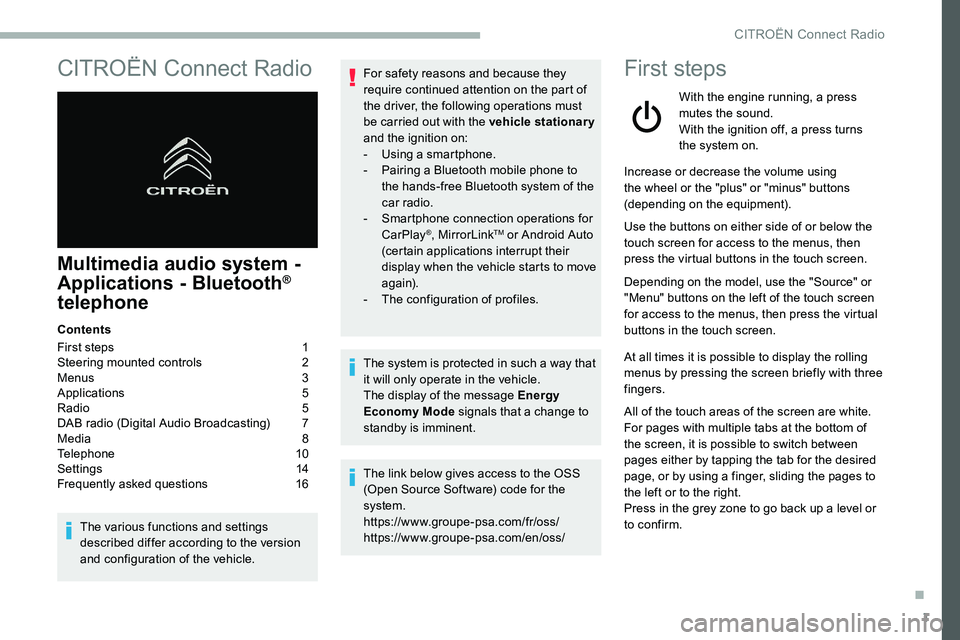
1
CITROËN Connect Radio
Multimedia audio system -
Applications - Bluetooth®
telephone
Contents
First steps
1
S
teering mounted controls
2
M
enus
3
A
pplications
5
R
adio
5
D
AB radio (Digital Audio Broadcasting)
7
M
edia
8
T
elephone
1
0
Settings
1
4
Frequently asked questions
1
6
The various functions and settings
described differ according to the version
and configuration of the vehicle. For safety reasons and because they
require continued attention on the part of
the driver, the following operations must
be carried out with the vehicle stationary
and the ignition on:
-
Us
ing a smartphone.
-
P
airing a Bluetooth mobile phone to
the hands-free Bluetooth system of the
car radio.
-
Sm
artphone connection operations for
CarPlay
®, MirrorLinkTM or Android Auto
(certain applications interrupt their
display when the vehicle starts to move
again).
-
T
he configuration of profiles.
The system is protected in such a way that
it will only operate in the vehicle.
The display of the message Energy
Economy Mode signals that a change to
standby is imminent.
The link below gives access to the OSS
(Open Source Software) code for the
system.
https://www.groupe-psa.com/fr/oss/
https://www.groupe-psa.com/en/oss/
First steps
With the engine running, a press
mutes the sound.
With the ignition off, a press turns
the system on.
Increase or decrease the volume using
the wheel or the "plus" or "minus" buttons
(depending on the equipment).
Use the buttons on either side of or below the
touch screen for access to the menus, then
press the virtual buttons in the touch screen.
Depending on the model, use the "Source" or
"Menu" buttons on the left of the touch screen
for access to the menus, then press the virtual
buttons in the touch screen.
At all times it is possible to display the rolling
menus by pressing the screen briefly with three
fingers.
All of the touch areas of the screen are white.
For pages with multiple tabs at the bottom of
the screen, it is possible to switch between
pages either by tapping the tab for the desired
page, or by using a finger, sliding the pages to
the left or to the right.
Press in the grey zone to go back up a level or
to confirm.
.
CITROËN Connect Radio
Page 260 of 324
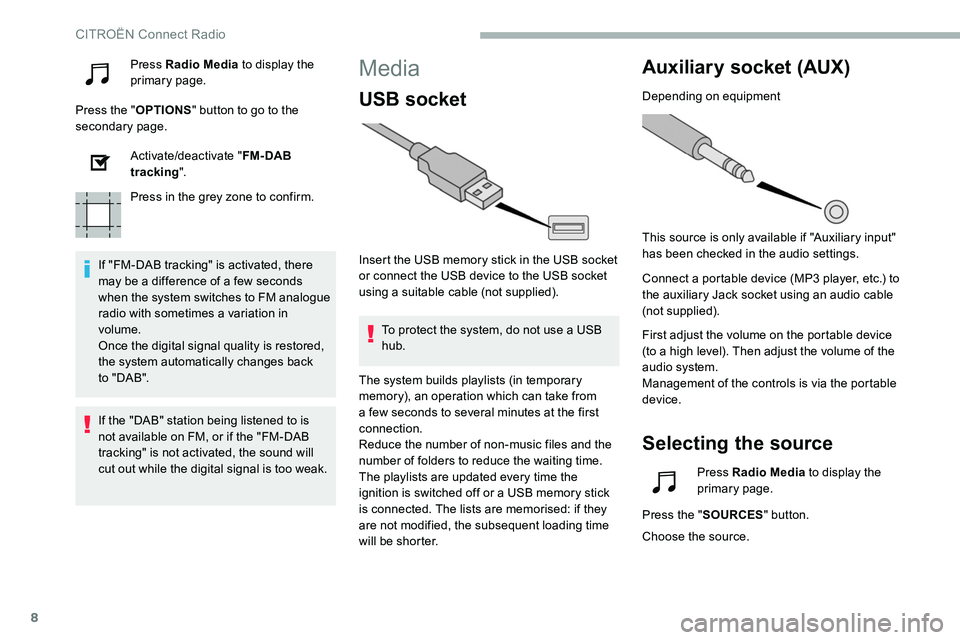
8
Press Radio Media to display the
primary page.
Press the " OPTIONS" button to go to the
secondary page.
Activate/deactivate " FM- DAB
tracking ".
Press in the grey zone to confirm.
If "FM-DAB tracking" is activated, there
may be a difference of a few seconds
when the system switches to FM analogue
radio with sometimes a variation in
volume.
Once the digital signal quality is restored,
the system automatically changes back
to " DA B ".Media
USB socket
Insert the USB memory stick in the USB socket
or connect the USB device to the USB socket
using a suitable cable (not supplied). To protect the system, do not use a USB
hub.
Auxiliary socket (AUX)
Depending on equipment
This source is only available if "Auxiliary input"
has been checked in the audio settings.
Connect a portable device (MP3 player, etc.) to
the auxiliary Jack socket using an audio cable
(not supplied).
First adjust the volume on the portable device
(to a high level). Then adjust the volume of the
audio system.
Management of the controls is via the portable
device.
Selecting the source
If the "DAB" station being listened to is
not available on FM, or if the "FM-DAB
tracking" is not activated, the sound will
cut out while the digital signal is too weak. The system builds playlists (in temporary
memory), an operation which can take from
a few seconds to several
minutes at the first
connection.
Reduce the number of non-music files and the
number of folders to reduce the waiting time.
The playlists are updated every time the
ignition is switched off or a USB memory stick
is connected. The lists are memorised: if they
are not modified, the subsequent loading time
will be shorter. Press Radio Media
to display the
primary page.
Press the " SOURCES " button.
Choose the source.
CITROËN Connect Radio
Page 263 of 324
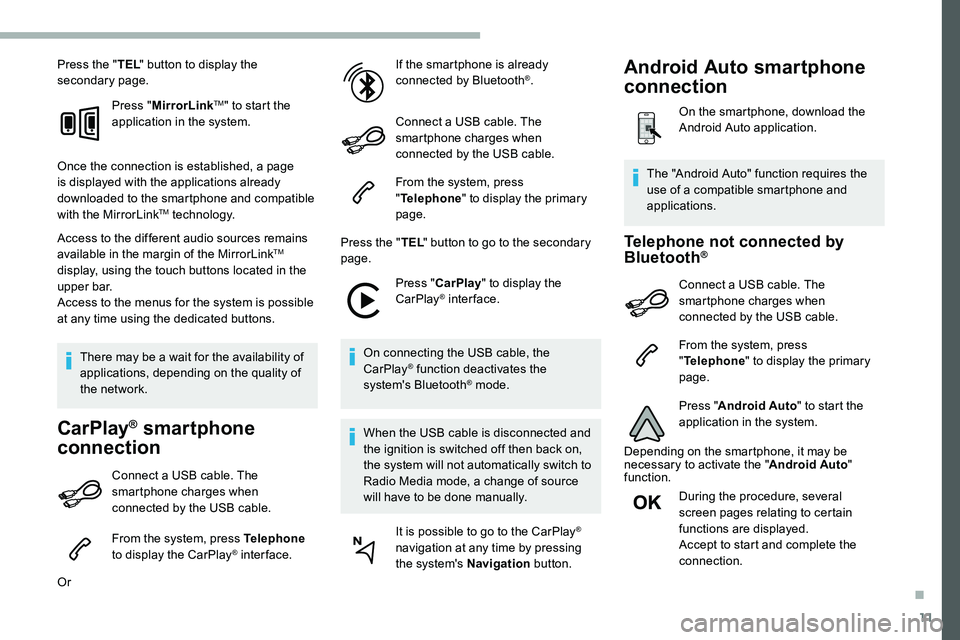
11
Press the "TEL" button to display the
secondary page.
Press "MirrorLink
TM" to start the
application in the system.
Once the connection is established, a page
is displayed with the applications already
downloaded to the smartphone and compatible
with the MirrorLink
TM technology.
Access to the different audio sources remains
available in the margin of the MirrorLink
TM
display, using the touch buttons located in the
u p p e r b a r.
Access to the menus for the system is possible
at any time using the dedicated buttons.
There may be a wait for the availability of
applications, depending on the quality of
the network.
CarPlay® smartphone
connection
Connect a USB cable. The
smartphone charges when
connected by the USB cable.
From the system, press Telephone
to display the CarPlay
® inter face.
Or If the smartphone is already
connected by Bluetooth
®.
Connect a USB cable. The
smartphone charges when
connected by the USB cable.
From the system, press
" Telephone " to display the primary
page.
Press the " TEL" button to go to the secondary
page.
Press "CarPlay " to display the
CarPlay
® inter face.
On connecting the USB cable, the
CarPlay
® function deactivates the
system's Bluetooth® mode.
When the USB cable is disconnected and
the ignition is switched off then back on,
the system will not automatically switch to
Radio Media mode, a change of source
will have to be done manually. It is possible to go to the CarPlay
®
navigation at any time by pressing
the system's Navigation button.
Telephone not connected by
Bluetooth®
Connect a USB cable. The
smartphone charges when
connected by the USB cable.
From the system, press
"Telephone " to display the primary
page.
Press " Android Auto " to start the
application in the system.
Depending on the smartphone, it may be
necessary to activate the " Android Auto"
function.
During the procedure, several
screen pages relating to certain
functions are displayed.
Accept to start and complete the
connection.
The "Android Auto" function requires the
use of a compatible smartphone and
applications.
Android Auto smartphone
connection
On the smartphone, download the
Android Auto application.
.
Page 264 of 324
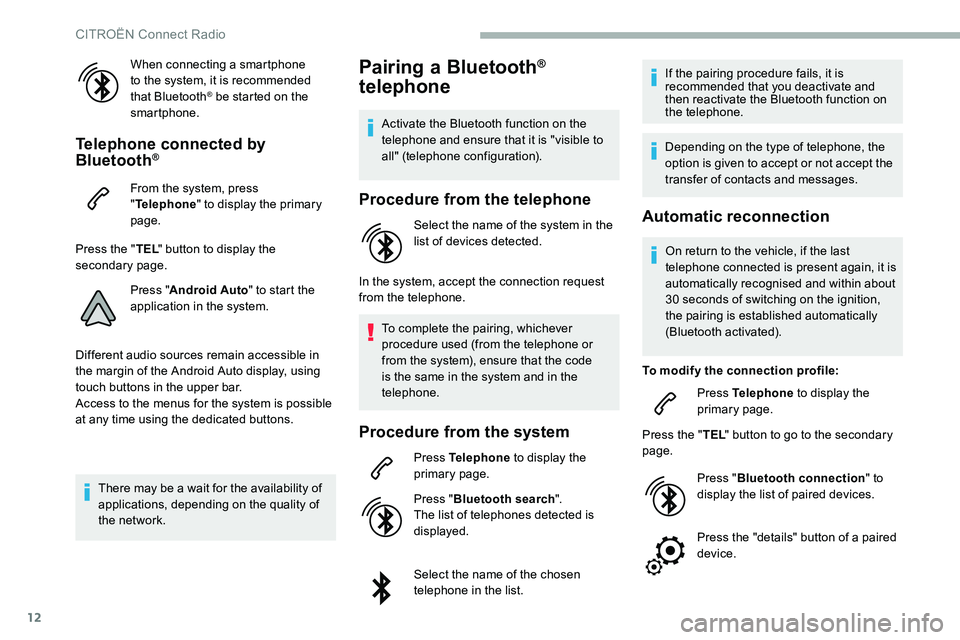
12
When connecting a smartphone
to the system, it is recommended
that Bluetooth
® be started on the
smartphone.
Telephone connected by
Bluetooth®
From the system, press
" Telephone " to display the primary
page.
Press the " TEL" button to display the
secondary page.
Press "Android Auto " to start the
application in the system.
Different audio sources remain accessible in
the margin of the Android Auto display, using
touch buttons in the upper bar.
Access to the menus for the system is possible
at any time using the dedicated buttons.
There may be a wait for the availability of
applications, depending on the quality of
the network.
Pairing a Bluetooth®
telephone
Activate the Bluetooth function on the
telephone and ensure that it is "visible to
all" (telephone configuration).
Procedure from the telephone
Select the name of the system in the
list of devices detected.
In the system, accept the connection request
from the telephone. To complete the pairing, whichever
procedure used (from the telephone or
from the system), ensure that the code
is the same in the system and in the
telephone.
Procedure from the system
Press Telephone to display the
primary page.
Press " Bluetooth search ".
The list of telephones detected is
displayed.
Select the name of the chosen
telephone in the list. If the pairing procedure fails, it is
recommended that you deactivate and
then reactivate the Bluetooth function on
the telephone.
Depending on the type of telephone, the
option is given to accept or not accept the
transfer of contacts and messages.
Automatic reconnection
On return to the vehicle, if the last
telephone connected is present again, it is
automatically recognised and within about
30 seconds of switching on the ignition,
the pairing is established automatically
(Bluetooth activated).
To modify the connection profile: Press Telephone to display the
primary page.
Press the " TEL" button to go to the secondary
page.
Press "Bluetooth connection " to
display the list of paired devices.
Press the "details" button of a paired
device.
CITROËN Connect Radio
Page 273 of 324
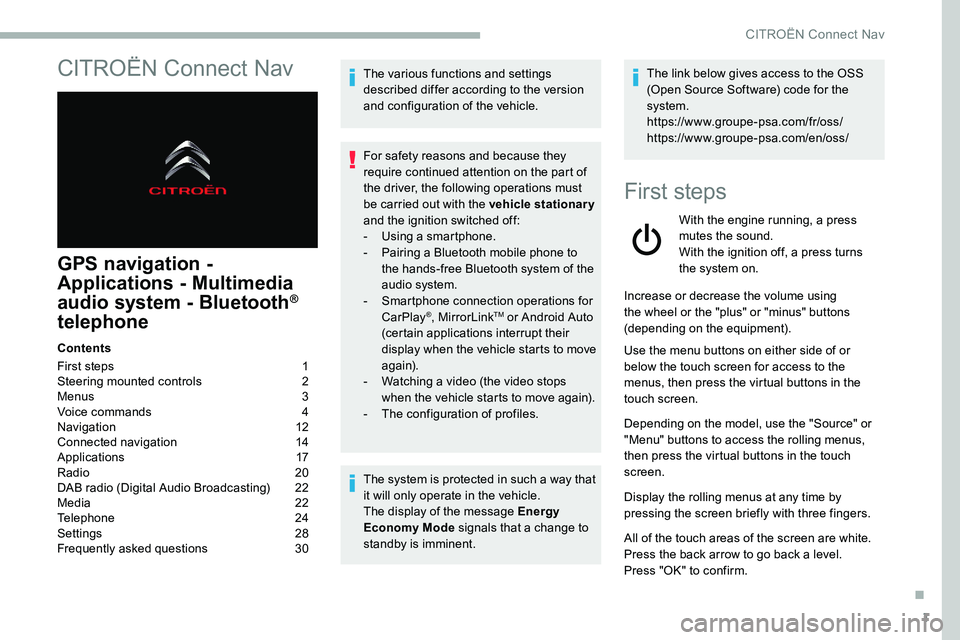
1
CITROËN Connect Nav
GPS navigation -
Applications - Multimedia
audio system - Bluetooth
®
telephone
Contents
First steps
1
S
teering mounted controls
2
M
enus
3
V
oice commands
4
N
avigation
1
2
Connected navigation
1
4
Applications
1
7
Radio
2
0
DAB radio (Digital Audio Broadcasting)
2
2
Media
2
2
Telephone
2
4
Settings
2
8
Frequently asked questions
3
0The various functions and settings
described differ according to the version
and configuration of the vehicle.
For safety reasons and because they
require continued attention on the part of
the driver, the following operations must
be carried out with the vehicle stationary
and the ignition switched off:
-
Us
ing a smartphone.
-
P
airing a Bluetooth mobile phone to
the hands-free Bluetooth system of the
audio system.
-
Sm
artphone connection operations for
CarPlay
®, MirrorLinkTM or Android Auto
(certain applications interrupt their
display when the vehicle starts to move
again).
-
W
atching a video (the video stops
when the vehicle starts to move again).
-
T
he configuration of profiles.
The system is protected in such a way that
it will only operate in the vehicle.
The display of the message Energy
Economy Mode signals that a change to
standby is imminent. The link below gives access to the OSS
(Open Source Software) code for the
system.
https://www.groupe-psa.com/fr/oss/
https://www.groupe-psa.com/en/oss/
First steps
With the engine running, a press
mutes the sound.
With the ignition off, a press turns
the system on.
Increase or decrease the volume using
the wheel or the "plus" or "minus" buttons
(depending on the equipment).
Use the menu buttons on either side of or
below the touch screen for access to the
menus, then press the virtual buttons in the
touch screen.
Depending on the model, use the "Source" or
"Menu" buttons to access the rolling menus,
then press the virtual buttons in the touch
screen.
Display the rolling menus at any time by
pressing the screen briefly with three fingers.
All of the touch areas of the screen are white.
Press the back arrow to go back a level.
Press "OK" to confirm.
.
CITROËN Connect Nav
Page 289 of 324
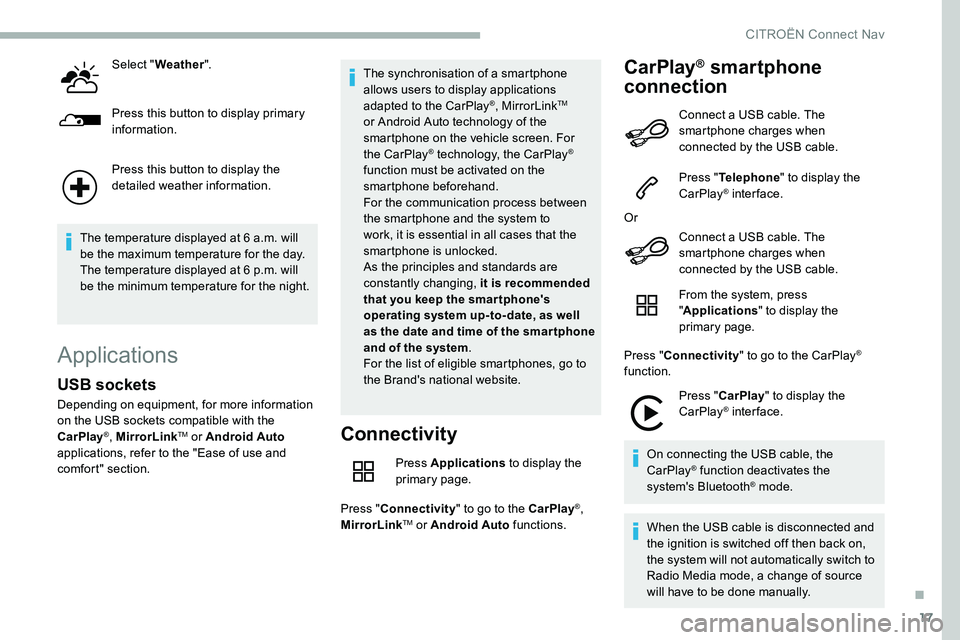
17
Select "Weather ".
Press this button to display primary
information.
Press this button to display the
detailed weather information.
The temperature displayed at 6 a.m. will
be the maximum temperature for the day.
The temperature displayed at 6 p.m. will
be the minimum temperature for the night.
Applications
Connectivity
Press Applications to display the
primary page.
Press " Connectivity " to go to the CarPlay
®,
MirrorLinkTM or Android Auto functions.
CarPlay® smartphone
connection
USB sockets
Depending on equipment, for more information
on the USB sockets compatible with the
CarPlay
®, MirrorLinkTM or Android Auto
applications, refer to the "Ease of use and
comfort" section. The synchronisation of a smartphone
allows users to display applications
adapted to the CarPlay
®, MirrorLinkTM
or Android Auto
technology of the
smartphone on the vehicle screen. For
the CarPlay
® technology, the CarPlay®
function must be activated on the
smartphone beforehand.
For the communication process between
the smartphone and the system to
work, it is essential in all cases that the
smartphone is unlocked.
As the principles and standards are
constantly changing, it is recommended
that you keep the smar tphone's
operating system up-to- date, as well
as the date and time of the smar tphone
and of the system .
For the list of eligible smartphones, go to
the Brand's national website. Connect a USB cable. The
smartphone charges when
connected by the USB cable.
Press "
Telephone " to display the
CarPlay
® inter face.
Or Connect a USB cable. The
smartphone charges when
connected by the USB cable.
From the system, press
"Applications " to display the
primary page.
Press " Connectivity " to go to the CarPlay
®
function.
Press "CarPlay " to display the
CarPlay
® inter face.
On connecting the USB cable, the
CarPlay
® function deactivates the
system's Bluetooth® mode.
When the USB cable is disconnected and
the ignition is switched off then back on,
the system will not automatically switch to
Radio Media mode, a change of source
will have to be done manually.
.
CITROËN Connect Nav
Page 294 of 324
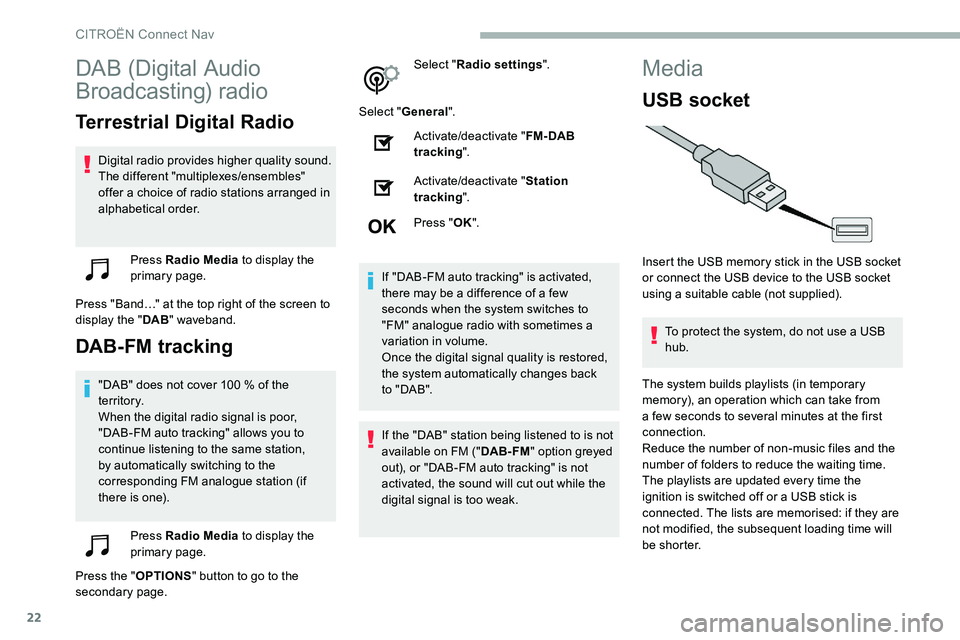
22
DAB (Digital Audio
Broadcasting) radio
Terrestrial Digital Radio
Digital radio provides higher quality sound.
The different "multiplexes/ensembles"
offer a choice of radio stations arranged in
alphabetical order.Press Radio Media to display the
primary page.
Press "Band…" at the top right of the screen to
display the " DAB" waveband.
DAB-FM tracking
"DAB" does not cover 100 % of the
t e r r i to r y.
When the digital radio signal is poor,
"DAB-FM auto tracking" allows you to
continue listening to the same station,
by automatically switching to the
corresponding FM analogue station (if
there is one).
Press Radio Media to display the
primary page.
Press the " OPTIONS" button to go to the
secondary page. Select "
Radio settings ".
Select " General ".
Activate/deactivate " FM- DAB
tracking ".
Activate/deactivate " Station
tracking ".
Press " OK".
If "DAB-FM auto tracking" is activated,
there may be a difference of a few
seconds when the system switches to
"FM" analogue radio with sometimes a
variation in volume.
Once the digital signal quality is restored,
the system automatically changes back
to " DA B ".
If the "DAB" station being listened to is not
available on FM (" DAB- FM" option greyed
out), or "DAB-FM auto tracking" is not
activated, the sound will cut out while the
digital signal is too weak.
Media
USB socket
Insert the USB memory stick in the USB socket
or connect the USB device to the USB socket
using a suitable cable (not supplied).
To protect the system, do not use a USB
hub.
The system builds playlists (in temporary
memory), an operation which can take from
a few seconds to several
minutes at the first
connection.
Reduce the number of non-music files and the
number of folders to reduce the waiting time.
The playlists are updated every time the
ignition is switched off or a USB stick is
connected. The lists are memorised: if they are
not modified, the subsequent loading time will
b e s h o r t e r.
CITROËN Connect Nav
Page 297 of 324
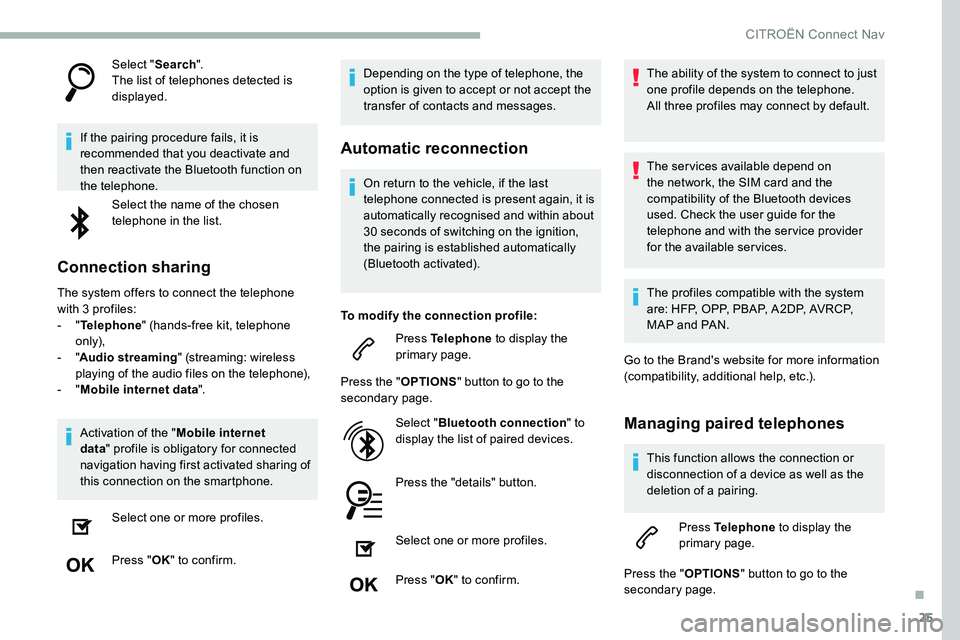
25
Select "Search".
The list of telephones detected is
displayed.
If the pairing procedure fails, it is
recommended that you deactivate and
then reactivate the Bluetooth function on
the telephone. Select the name of the chosen
telephone in the list.
Connection sharing
The system offers to connect the telephone
with 3 profiles:
-
"Telephone " (hands-free kit, telephone
only),
-
"Audio streaming " (streaming: wireless
playing of the audio files on the telephone),
-
"Mobile internet data ".
Activation of the " Mobile internet
data " profile is obligatory for connected
navigation having first activated sharing of
this connection on the smartphone.
Select one or more profiles.
Press " OK" to confirm. Depending on the type of telephone, the
option is given to accept or not accept the
transfer of contacts and messages.
Automatic reconnection
On return to the vehicle, if the last
telephone connected is present again, it is
automatically recognised and within about
30 seconds of switching on the ignition,
the pairing is established automatically
(Bluetooth activated).
To modify the connection profile: Press Telephone to display the
primary page.
Press the " OPTIONS" button to go to the
secondary page.
Select "Bluetooth connection " to
display the list of paired devices.
Press the "details" button.
Select one or more profiles.
Press " OK" to confirm. The ability of the system to connect to just
one profile depends on the telephone.
All three profiles may connect by default.
The services available depend on
the network, the SIM card and the
compatibility of the Bluetooth devices
used. Check the user guide for the
telephone and with the service provider
for the available services.
The profiles compatible with the system
are: HFP, OPP, PBAP, A 2DP, AVRCP,
MAP and PAN.
Go to the Brand's website for more information
(compatibility, additional help, etc.).
Managing paired telephones
This function allows the connection or
disconnection of a device as well as the
deletion of a pairing.
Press Telephone to display the
primary page.
Press the " OPTIONS" button to go to the
secondary page.
.
CITROËN Connect Nav
Page 311 of 324
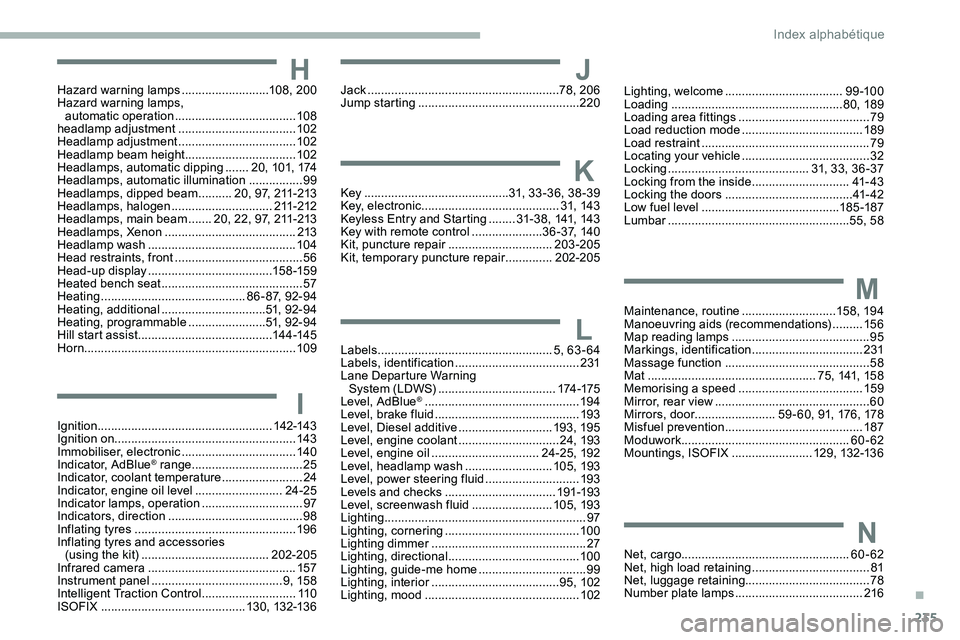
235
H
I
Hazard warning lamps ..........................108, 200
Hazard warning lamps, automatic operation
.................................... 10
8
headlamp adjustment
...................................102
Headlamp adjustment
...................................102
Headlamp beam height
................................. 10
2
Headlamps, automatic dipping
.......20, 101, 174
Headlamps, automatic illumination
................99
Headlamps, dipped beam
..........20, 97, 211-213
Headlamps, halogen
..............................211-212
Headlamps, main beam
.......20, 22, 97, 211-213
Headlamps, Xenon
....................................... 213
Headlamp wash
..............................
..............104
Head restraints, front
...................................... 56
Head-up display
..................................... 15
8 -159
Heated bench seat
.......................................... 57
Heating
........................................... 8
6 - 87, 92-94
Heating, additional
............................... 51, 9 2- 9 4
Heating, programmable
.......................51, 9 2- 9 4
Hill start assist
........................................ 14 4 -145
Horn ............................................................... 109
Ignition
................
.................................... 142-143
Ignition on ...................................................... 143
Immobiliser, electronic
..................................140
Indicator, AdBlue
® range ................................. 25
Indicator, coolant temperature ........................ 24
Indicator, engine oil level
.......................... 24-25
Indicator lamps, operation
.............................. 97
I
ndicators, direction
........................................ 98
Inflating tyres
................................................ 19 6
Inflating tyres and accessories (using the kit)
...................................... 202-205
Infrared camera
............................................ 157
Instrument panel
....................................... 9, 15 8
Intelligent Traction Control
............................ 11 0
ISOFIX
........................................... 13 0, 132-13 6
JJack .........................................................78, 206
Jump starting ................................................ 220
LLabels .................................................... 5, 63 - 64
Labels, identification ..................................... 231
Lane Departure Warning System (LDWS)
................................... 174 -175
Level, AdBlue
® .............................................. 19 4
Level, brake fluid ........................................... 193
Level, Diesel additive
............................ 193, 195
Level, engine coolant
.............................. 24, 193
Level, engine oil
................................ 24 -25, 192
Level, headlamp wash
.......................... 105, 193
Level, power steering fluid
............................ 193
Levels and checks
..............................
...191-193
Level, screenwash fluid
........................ 1
05, 193
Lighting
............................................................ 97
Lighting, cornering
........................................ 10 0
Lighting dimmer
.............................................. 27
Lighting, directional
....................................... 10 0
Lighting, guide-me home
................................ 99
Lighting, interior
...............................
.......95, 102
Lighting, mood
.............................................. 102
Key
...........................................
31, 33 -36, 38 -39
Key, electronic
.........................................
31, 14 3
Keyless Entry and Starting
........
3
1- 3 8, 141, 143
Key with remote control
.....................
3
6 - 3 7, 1 4 0
Kit, puncture repair
............................... 20
3-205
Kit, temporary puncture repair
.............. 202
-205
K
Lighting, welcome
................................... 9 9 -10 0
Loading ................................................... 8 0, 189
Loading area fittings
....................................... 79
Load reduction mode
.................................... 189
Load restraint
...............................
...................79
Locating your vehicle
...................................... 32
Locking
...............................
...........31, 33, 36 -37
Locking from the inside
.............................41- 4 3
Locking the doors
...................................... 4
1- 42
Low fuel level
......................................... 18
5 -187
Lumbar
...................................................... 55, 58
Maintenance, routine
............................15 8, 19 4
Manoeuvring aids (recommendations)
.........15 6
Map reading lamps
......................................... 95
M
arkings, identification
.................................231
Massage function
........................................... 58
Mat
.................................................. 75, 141, 158
Memorising a speed
..................................... 15
9
Mirror, rear view
.............................................. 60
Mirrors, door ........................ 59 - 60, 91, 176, 178
Misfuel prevention
......................................... 187
Moduwork .................................................. 60-62
Mountings, ISOFIX
........................12 9, 132-13 6
M
NNet, cargo.................................................. 60-62
Net, high load retaining ...................................81
Net, luggage retaining ..................................... 78
Number plate lamps
...................................... 216
.
Index alphab
Page 312 of 324
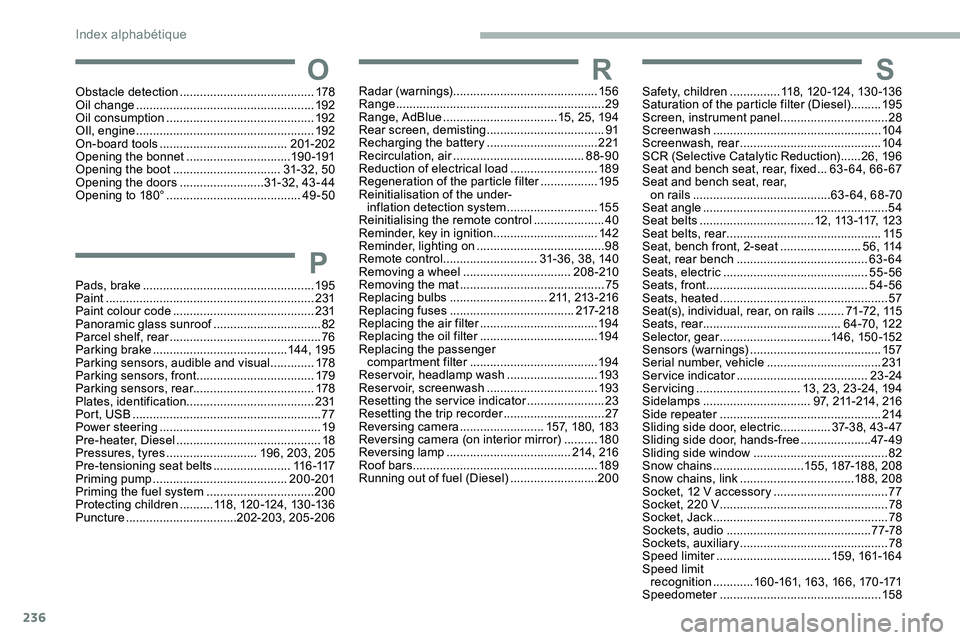
236
O
Obstacle detection ........................................ 178
Oil change ..................................................... 19
2
Oil consumption
............................................ 192
OIl, engine
...............................
......................192
On-board tools
...................................... 201-202
Opening the bonnet
...............................19 0 -191
Opening the boot
................................ 31- 32, 50
Opening the doors
.........................31- 32, 43 - 4 4
Opening to 180°
........................................ 49
-50
Pads, brake
................................................... 195
Paint
.............................................................. 231
Paint colour code
.......................................... 231
Panoramic glass sunroof
................................82
Parcel shelf, rear
............................................. 76
Parking brake
........................................ 14 4, 19 5
Parking sensors, audible and visual
.............178
Parking sensors, front
...................................179
Parking sensors, rear .................................... 178
Plates, identification ...................................... 231
Port, USB
........................................................ 77
Power steering
...............................
.................19
Pre-heater, Diesel
........................................... 18
Pressures, tyres
........................... 196, 203, 205
Pre-tensioning seat belts
.......................11 6 -117
Priming pump
........................................ 20
0-201
Priming the fuel system
................................200
Protecting children
..........118 , 12 0 -124, 13 0 -13 6
Puncture
................................. 202-203, 205-206
P
RRadar (warnings) ........................................... 15 6
Range .............................................................. 29
Range, AdBlue
.................................. 15, 25, 194
Rear screen, demisting
...................................91
Recharging the battery
.................................221
Recirculation, air
....................................... 88-90
Reduction of electrical load
..........................189
Regeneration of the particle filter
.................195
Reinitialisation of the under- inflation detection system
...........................15 5
Reinitialising the remote control
..................... 40
R
eminder, key in ignition
...............................14
2
Reminder, lighting on
...................................... 98
R
emote control
............................ 31-36, 38, 140
Removing a wheel
................................ 208 -210
Removing the mat
........................................... 75
Replacing bulbs
............................. 21
1, 213 -216
Replacing fuses
..................................... 217-218
Replacing the air filter
................................... 19
4
Replacing the oil filter
................................... 19
4
Replacing the passenger compartment filter
...................................... 19 4
Reservoir, headlamp wash
........................... 19
3
Reservoir, screenwash
.................................193
Resetting the service indicator
.......................23
Resetting the trip recorder
..............................27
Reversing camera
......................... 1
57, 18 0, 183
Reversing camera (on interior mirror)
..........18 0
Reversing lamp
..................................... 214, 216
Roof bars
....................................................... 189
Running out of fuel (Diesel)
..........................200SSafety, children ...............118 , 12 0 -124, 13 0 -13 6
Saturation of the particle filter (Diesel) .........195
Screen, instrument panel
................................28
Screenwash
.................................................. 104
Screenwash, rear
.......................................... 104
SCR (Selective Catalytic Reduction)
......26, 19 6
Seat and bench seat, rear, fixed
...63-64, 66-67
Seat and bench seat, rear, on rails
......................................... 63-64, 68-70
Seat angle
....................................................... 54
Seat belts
.................................. 12 , 113 -117, 12 3
Seat belts, rear
.............................................. 115
Seat, bench front, 2-seat
........................ 5
6 , 114
Seat, rear bench
....................................... 63-64
Seats, electric
........................................... 55-56
Seats, front
...............................
.................54-56
Seats, heated
.................................................. 57
Seat(s), individual, rear, on rails
........71 - 7 2 , 115
Seats, rear
......................................... 6 4 -70, 12 2
Selector, gear
.................................146, 15 0 -152
Sensors (warnings)
....................................... 157
Serial number, vehicle
..................................231
Service indicator
....................................... 23 -24
Servicing
............................... 1
3, 23, 23 -24, 194
Sidelamps
................................ 9
7, 211-214, 216
Side repeater
................................................ 214
Sliding side door, electric
...............37- 3 8 , 4 3 - 47
Sliding side door, hands-free
.....................47- 4 9
Sliding side window
........................................ 8
2
Snow chains
........................... 155, 187-188, 208
Snow chains, link
.................................. 188, 208
Socket, 12 V accessory
..................................77
Socket, 220 V
.................................................. 78
Socket, Jack
.................................................... 78
Sockets, audio
........................................... 7
7-78
Sockets, auxiliary
...............................
.............78
Speed limiter
.................................. 1
59, 161-16 4
Speed limit recognition
............ 16
0 -161, 163, 166, 170 -171
Speedometer
................................................ 15 8
Index alphab