ESP CITROEN DISPATCH SPACETOURER 2020 Handbook (in English)
[x] Cancel search | Manufacturer: CITROEN, Model Year: 2020, Model line: DISPATCH SPACETOURER, Model: CITROEN DISPATCH SPACETOURER 2020Pages: 324, PDF Size: 10.89 MB
Page 2 of 324
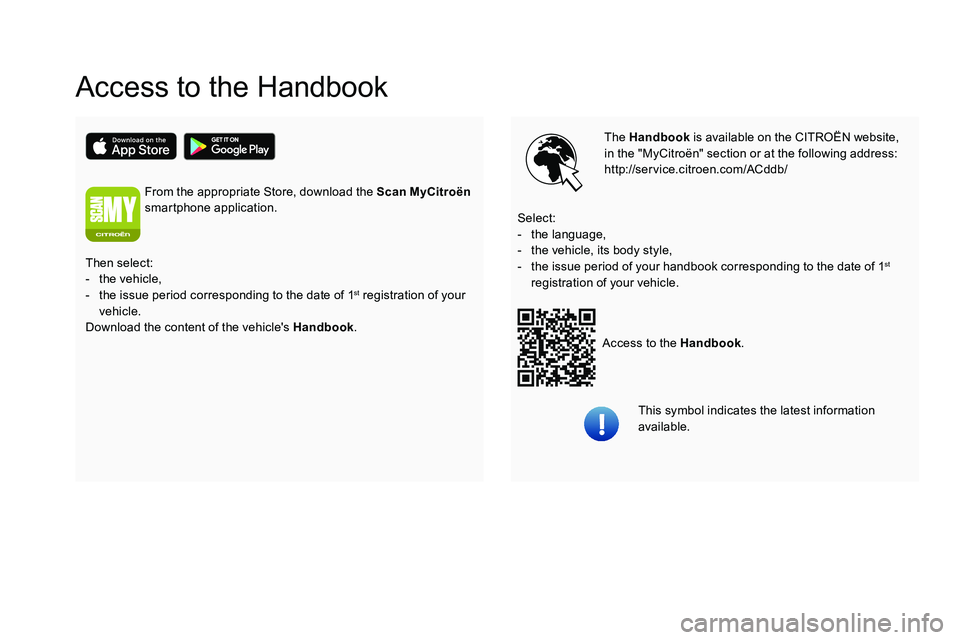
Access to the Handbook
The Handbook is available on the CITROËN website,
in the "MyCitroën" section or at the following address:
http://service.citroen.com/ACddb/
Access to the Handbook .
Select:
-
t
he language,
-
t
he vehicle, its body style,
-
t
he issue period of your handbook corresponding to the date of 1
st
registration of your vehicle.
Then select:
-
t
he vehicle,
-
t
he issue period corresponding to the date of 1
st registration of your
vehicle.
Download the content of the vehicle's Handbook .
From the appropriate Store, download the Scan MyCitroën
smartphone application.
This symbol indicates the latest information
available.
Page 12 of 324
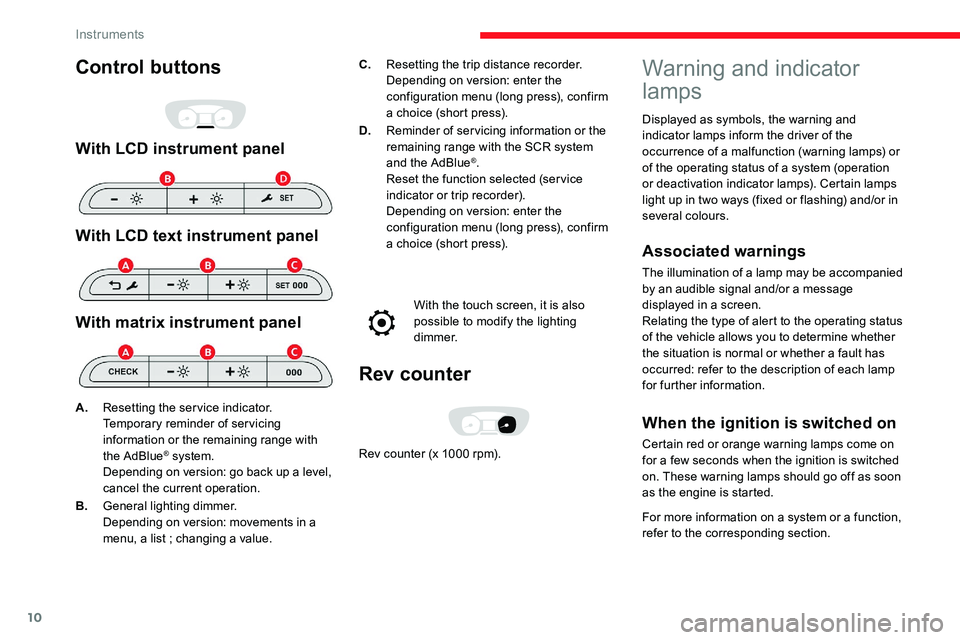
10
Control buttons
With LCD instrument panel
With LCD text instrument panel
With matrix instrument panel
C.Resetting the trip distance recorder.
Depending on version: enter the
configuration menu (long press), confirm
a choice (short press).
D. Reminder of servicing information or the
remaining range with the SCR system
and the AdBlue
®.
Reset the function selected (ser vice
indicator or trip recorder).
Depending on version: enter the
configuration menu (long press), confirm
a choice (short press).
With the touch screen, it is also
possible to modify the lighting
d i m m e r.
Rev counter
Rev counter (x 1000 rpm).
A.
Resetting the service indicator.
Temporary reminder of servicing
information or the remaining range with
the AdBlue® system.
Depending on version: go back up a level,
cancel the current operation.
B. General lighting dimmer.
Depending on version: movements in a
menu, a list
; changing a value.
Warning and indicator
lamps
Displayed as symbols, the warning and
indicator lamps inform the driver of the
occurrence of a malfunction (warning lamps) or
of the operating status of a system (operation
or deactivation indicator lamps). Certain lamps
light up in two ways (fixed or flashing) and/or in
several colours.
Associated warnings
The illumination of a lamp may be accompanied
by an audible signal and/or a message
displayed in a screen.
Relating the type of alert to the operating status
of the vehicle allows you to determine whether
the situation is normal or whether a fault has
occurred: refer to the description of each lamp
for further information.
When the ignition is switched on
Certain red or orange warning lamps come on
for a few seconds when the ignition is switched
on. These warning lamps should go off as soon
as the engine is started.
For more information on a system or a function,
refer to the corresponding section.
Instruments
Page 26 of 324
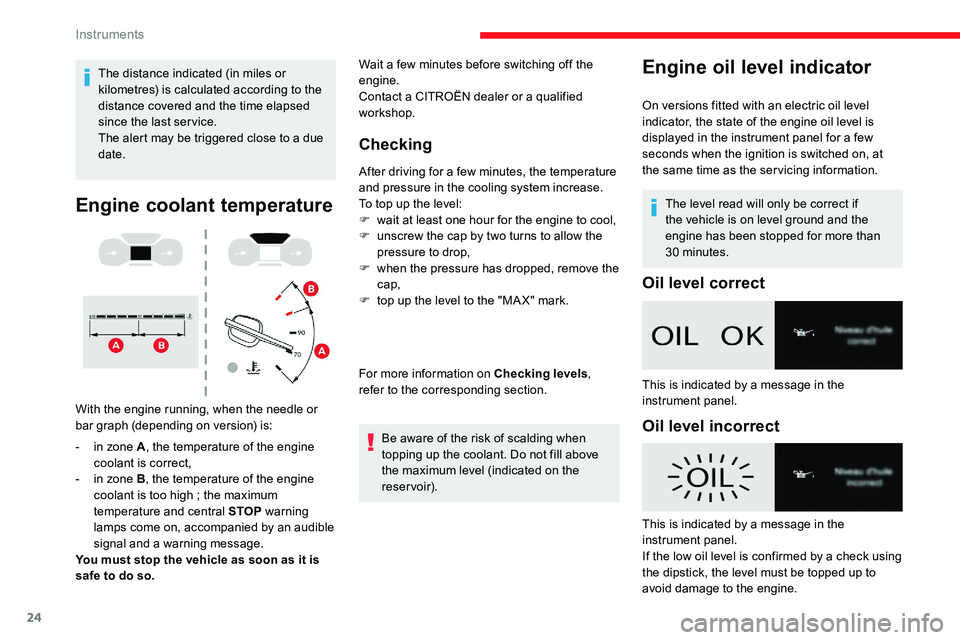
24
The distance indicated (in miles or
k ilometres) is calculated according to the
distance covered and the time elapsed
since the last ser vice.
The alert may be triggered close to a due
date.
Engine coolant temperature
With the engine running, when the needle or
bar graph (depending on version) is:
-
i
n zone A , the temperature of the engine
coolant is correct,
-
i
n zone B , the temperature of the engine
coolant is too high
; the maximum
temperature and central STOP warning
lamps come on, accompanied by an audible
signal and a warning message.
You must stop the vehicle as soon as it is
safe to do so.
Checking
After driving for a few minutes, the temperature
a nd pressure in the cooling system increase.
To top up the level:
F
w
ait at least one hour for the engine to cool,
F
u
nscrew the cap by two turns to allow the
pressure to drop,
F
w
hen the pressure has dropped, remove the
cap,
F
t
op up the level to the "MA X" mark.
For more information on Checking levels ,
refer to the corresponding section.
Be aware of the risk of scalding when
topping up the coolant. Do not fill above
the maximum level (indicated on the
reservoir).
Wait a few
minutes before switching off the
engine.
Contact a CITROËN dealer or a qualified
workshop.
The level read will only be correct if
the vehicle is on level ground and the
engine has been stopped for more than
30
minutes.
Oil level correct
This is indicated by a message in the
instrument panel.
Oil level incorrect
This is indicated by a message in the
instrument panel.
If the low oil level is confirmed by a check using
the dipstick, the level must be topped up to
avoid damage to the engine.
Engine oil level indicator
On versions fitted with an electric oil level
indicator, the state of the engine oil level is
displayed in the instrument panel for a few
seconds when the ignition is switched on, at
the same time as the ser vicing information.
Instruments
Page 27 of 324
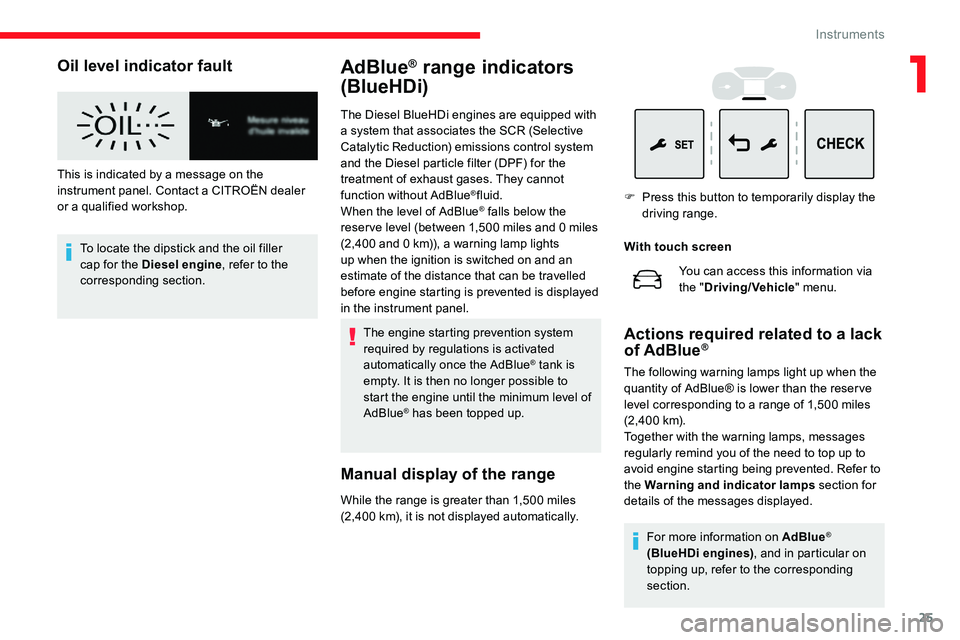
25
Oil level indicator fault
This is indicated by a message on the
instrument panel. Contact a CITROËN dealer
or a qualified workshop.To locate the dipstick and the oil filler
cap for the Diesel engine , refer to the
corresponding section.
AdBlue® range indicators
(BlueHDi)
The Diesel BlueHDi engines are equipped with
a system that associates the SCR (Selective
Catalytic Reduction) emissions control system
and the Diesel particle filter (DPF) for the
treatment of exhaust gases. They cannot
function without AdBlue
®fluid.
When the level of AdBlue® falls below the
reser ve level (between 1,500 miles and 0 miles
(2,400 and 0
km)), a warning lamp lights
up when the ignition is switched on and an
estimate of the distance that can be travelled
before engine starting is prevented is displayed
in the instrument panel.
The engine starting prevention system
required by regulations is activated
automatically once the AdBlue
® tank is
empty. It is then no longer possible to
start the engine until the minimum level of
AdBlue
® has been topped up.
Manual display of the range
While the range is greater than 1,500 miles
( 2,400 km), it is not displayed automatically. With touch screen
Actions required related to a lack
of AdBlue®
The following warning lamps light up when the
quantity of AdBlue® is lower than the reser ve
level corresponding to a range of 1,500
miles
(2, 4 0 0
k m).
Together with the warning lamps, messages
regularly remind you of the need to top up to
avoid engine starting being prevented. Refer to
the Warning and indicator lamps section for
details of the messages displayed. You can access this information via
the "
Driving/Vehicle " menu.
F
P
ress this button to temporarily display the
driving range.
For more information on AdBlue
®
(BlueHDi engines) , and in particular on
topping up, refer to the corresponding
section.
1
Instruments
Page 34 of 324
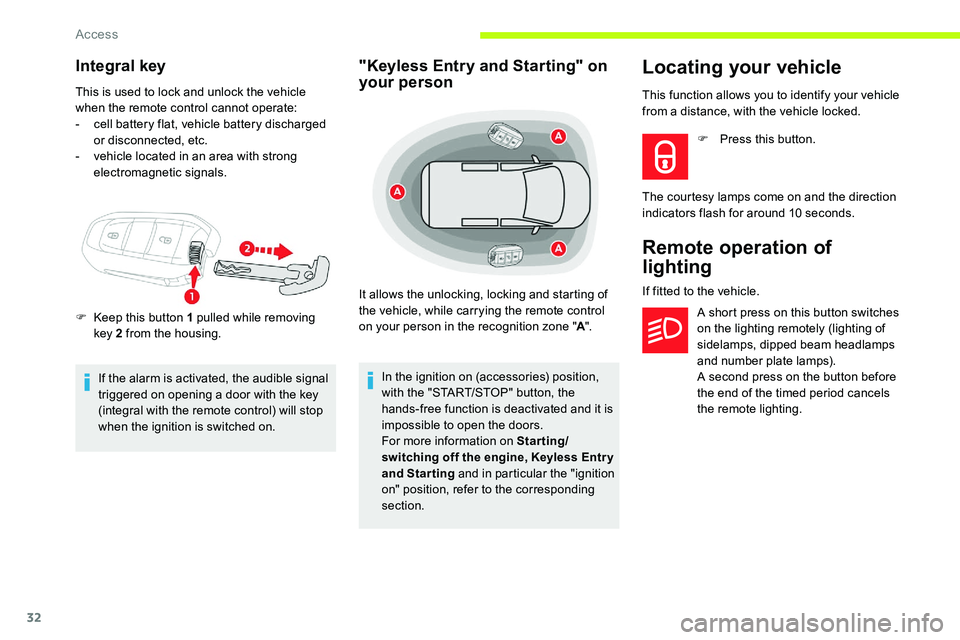
32
Integral key
This is used to lock and unlock the vehicle
when the remote control cannot operate:
-
c
ell battery flat, vehicle battery discharged
or disconnected, etc.
-
v
ehicle located in an area with strong
electromagnetic signals.
If the alarm is activated, the audible signal
triggered on opening a door with the key
(integral with the remote control) will stop
when the ignition is switched on.
"Keyless Entry and Starting" on
your person
It allows the unlocking, locking and starting of
the vehicle, while carrying the remote control
on your person in the recognition zone " A".
In the ignition on (accessories) position,
with the "START/STOP" button, the
hands-free function is deactivated and it is
impossible to open the doors.
For more information on Starting/
switching off the engine, Keyless Entr y
and Starting and in particular the "ignition
on" position, refer to the corresponding
section.
Locating your vehicle
F Keep this button 1 pulled while removing key 2 from the housing. This function allows you to identify your vehicle
from a distance, with the vehicle locked.
F
P
ress this button.
The courtesy lamps come on and the direction
indicators flash for around 10 seconds.
Remote operation of
lighting
If fitted to the vehicle.
A short press on this button switches
on the lighting remotely (lighting of
sidelamps, dipped beam headlamps
and number plate lamps).
A second press on the button before
the end of the timed period cancels
the remote lighting.
Access
Page 36 of 324
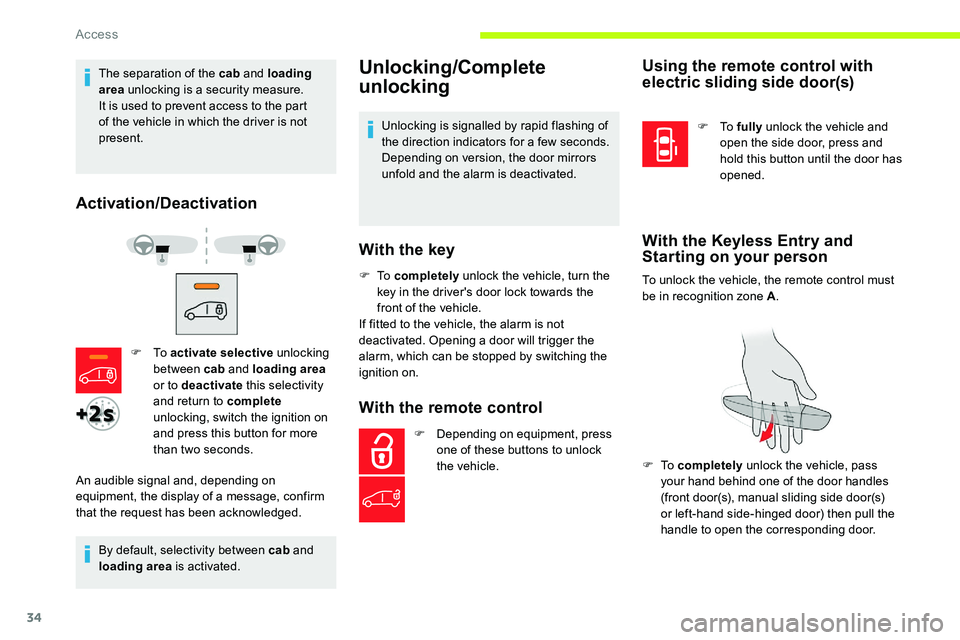
34
The separation of the cab and loading
area unlocking is a security measure.
It is used to prevent access to the part
of the vehicle in which the driver is not
present.
Activation/Deactivation
By default, selectivity between cab and
loading area is activated.
Unlocking/Complete
unlocking
F To activate selective unlocking
between cab and loading area
or to deactivate this selectivity
and return to complete
unlocking, switch the ignition on
and press this button for more
than two seconds.
An audible signal and, depending on
equipment, the display of a message, confirm
that the request has been acknowledged. Unlocking is signalled by rapid flashing of
the direction indicators for a few seconds.
Depending on version, the door mirrors
unfold and the alarm is deactivated.
With the key
F To
completely unlock the vehicle, turn the
key in the driver's door lock towards the
front of the vehicle.
If fitted to the vehicle, the alarm is not
deactivated. Opening a door will trigger the
alarm, which can be stopped by switching the
ignition on.
With the remote control
F Depending on equipment, press one of these buttons to unlock
the vehicle.
Using the remote control with
electric sliding side door(s)
F To fully unlock the vehicle and
open the side door, press and
hold this button until the door has
opened.
With the Keyless Entry and
Starting on your person
To unlock the vehicle, the remote control must
be in recognition zone A .
F
To completely unlock the vehicle, pass
your hand behind one of the door handles
(front door(s), manual sliding side door(s)
or left-hand side-hinged door) then pull the
handle to open the corresponding door.
Access
Page 37 of 324
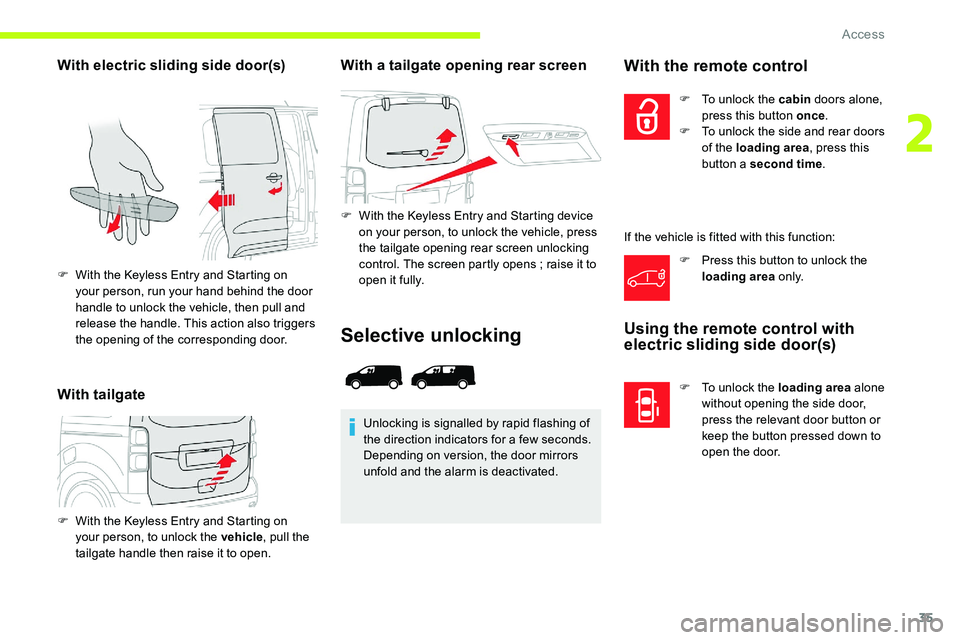
35
With electric sliding side door(s)
With tailgateWith a tailgate opening rear screen
F With the Keyless Entry and Starting device
on your person, to unlock the vehicle, press
the tailgate opening rear screen unlocking
control. The screen partly opens
; raise it to
open it fully.
F
W
ith the Keyless Entry and Starting on
your person, run your hand behind the door
handle to unlock the vehicle, then pull and
release the handle. This action also triggers
the opening of the corresponding door.
F
W
ith the Keyless Entry and Starting on
your person, to unlock the vehicle , pull the
tailgate handle then raise it to open.
Selective unlocking
Unlocking is signalled by rapid flashing of
the direction indicators for a few seconds.
Depending on version, the door mirrors
unfold and the alarm is deactivated.
With the remote control
F To unlock the cabin doors alone,
press this button once .
F
T
o unlock the side and rear doors
of the loading area , press this
button a second time .
If the vehicle is fitted with this function: F
P
ress this button to unlock the
loading area o n l y.
Using the remote control with
electric sliding side door(s)
F To unlock the loading area alone
without opening the side door,
press the relevant door button or
keep the button pressed down to
open the door.
2
Access
Page 38 of 324
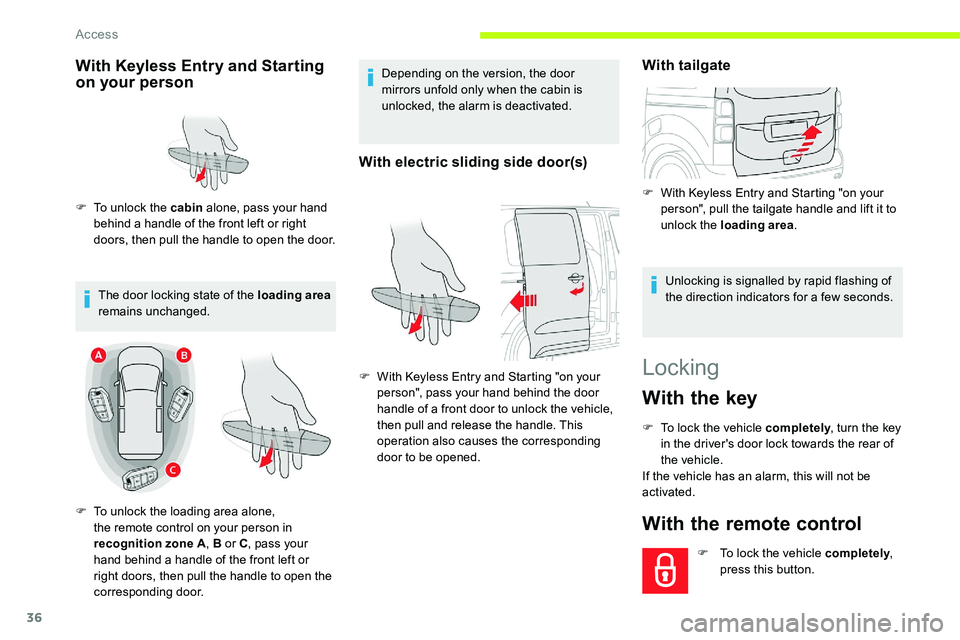
36
Locking
With the key
F To lock the vehicle completely, turn the key
in the driver's door lock towards the rear of
the vehicle.
If the vehicle has an alarm, this will not be
activated.
With the remote control
F To lock the vehicle completely ,
press this button.
With Keyless Entry and Starting
on your person
F To unlock the cabin alone, pass your hand
behind a handle of the front left or right
doors, then pull the handle to open the door.
The door locking state of the loading area
remains unchanged.
F
T
o unlock the loading area alone,
the remote control on your person in
recognition zone A, B or C , pass your
hand behind a handle of the front left or
right doors, then pull the handle to open the
corresponding door. Depending on the version, the door
mirrors unfold only when the cabin is
unlocked, the alarm is deactivated.
With electric sliding side door(s)
With tailgate
Unlocking is signalled by rapid flashing of
the direction indicators for a few seconds.
F
W
ith Keyless Entry and Starting "on your
person", pass your hand behind the door
handle of a front door to unlock the vehicle,
then pull and release the handle. This
operation also causes the corresponding
door to be opened. F
W
ith Keyless Entry and Starting "on your
person", pull the tailgate handle and lift it to
unlock the loading area .
Access
Page 40 of 324
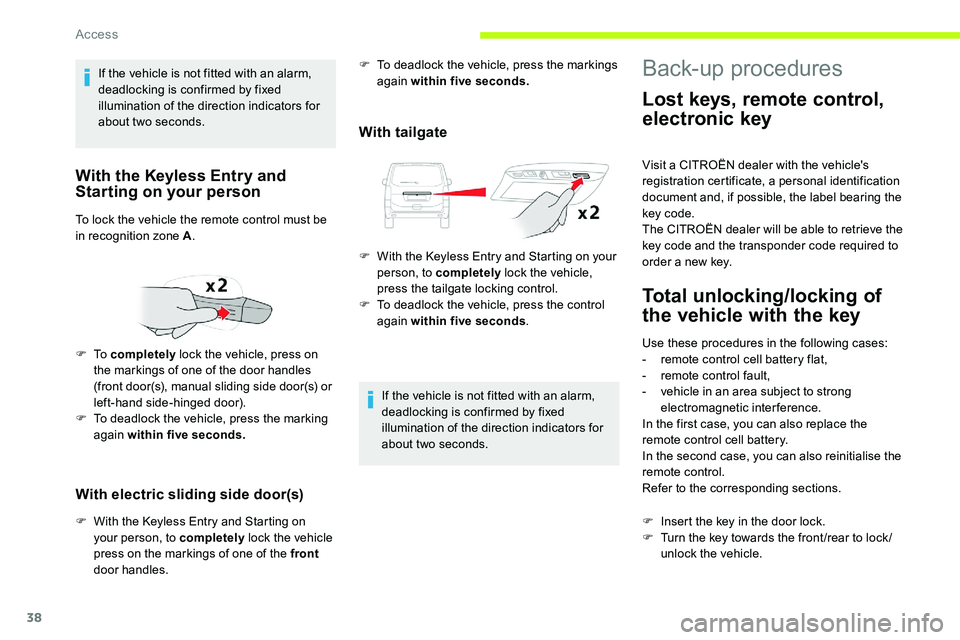
38
With electric sliding side door(s)
F With the Keyless Entry and Starting on your person, to completely lock the vehicle
press on the markings of one of the front
door handles.
With tailgate
Back-up procedures
Lost keys, remote control,
electronic key
Visit a CITROËN dealer with the vehicle's
registration certificate, a personal identification
document and, if possible, the label bearing the
key code.
The CITROËN dealer will be able to retrieve the
key code and the transponder code required to
order a new key.
Total unlocking/locking of
the vehicle with the key
Use these procedures in the following cases:
- r emote control cell battery flat,
-
r
emote control fault,
-
v
ehicle in an area subject to strong
electromagnetic interference.
In the first case, you can also replace the
remote control cell battery.
In the second case, you can also reinitialise the
remote control.
Refer to the corresponding sections.
F
W
ith the Keyless Entry and Starting on your
person, to completely lock the vehicle,
press the tailgate locking control.
F
T
o deadlock the vehicle, press the control
again within five seconds .
F
I
nsert the key in the door lock.
F
T
urn the key towards the front /rear to lock /
unlock the vehicle.
With the Keyless Entry and
Starting on your person
To lock the vehicle the remote control must be
in recognition zone A .
F
To completely lock the vehicle, press on
the markings of one of the door handles
(front door(s), manual sliding side door(s) or
left-hand side-hinged door).
F
T
o deadlock the vehicle, press the marking
again within five seconds. If the vehicle is not fitted with an alarm,
deadlocking is confirmed by fixed
illumination of the direction indicators for
about two seconds.
If the vehicle is not fitted with an alarm,
deadlocking is confirmed by fixed
illumination of the direction indicators for
about two seconds.
F
T
o deadlock the vehicle, press the markings
again within five seconds.
Access
Page 41 of 324
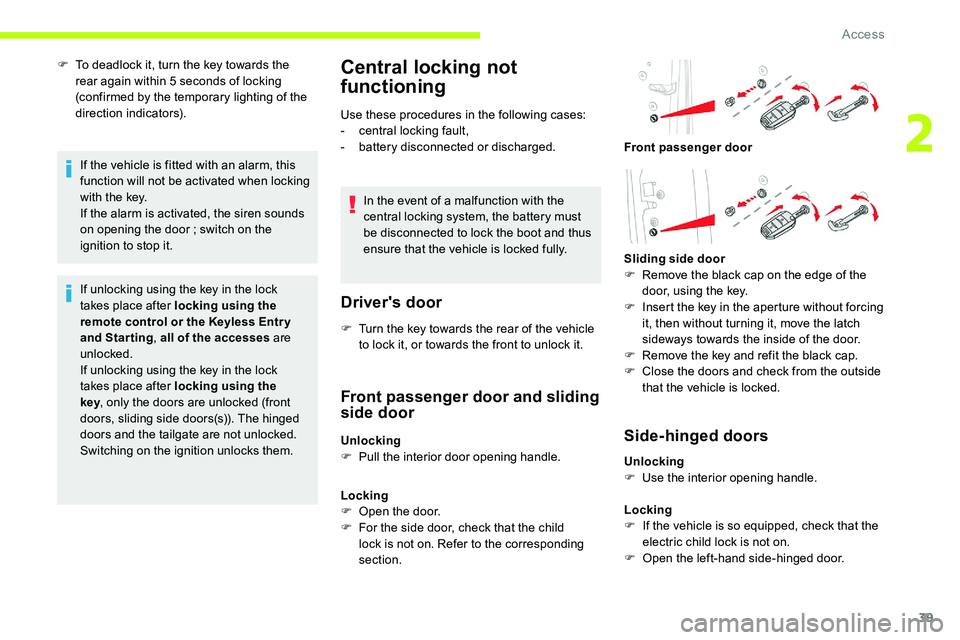
39
F To deadlock it, turn the key towards the rear again within 5 seconds of locking
(confirmed by the temporary lighting of the
direction indicators).
If the vehicle is fitted with an alarm, this
function will not be activated when locking
with the key.
If the alarm is activated, the siren sounds
on opening the door
; switch on the
ignition to stop it.Central locking not
functioning
Use these procedures in the following cases:
- c entral locking fault,
-
b
attery disconnected or discharged.
In the event of a malfunction with the
central locking system, the battery must
be disconnected to lock the boot and thus
ensure that the vehicle is locked fully.
Driver's door
F Turn the key towards the rear of the vehicle to lock it, or towards the front to unlock it.
If unlocking using the key in the lock
takes place after locking using the
remote control or the Keyless Entr y
and Starting
, all of the accesses are
unlocked.
If unlocking using the key in the lock
takes place after locking using the
key , only the doors are unlocked (front
doors, sliding side doors(s)). The hinged
doors and the tailgate are not unlocked.
Switching on the ignition unlocks them.
Front passenger door and sliding
side door
Unlocking
F P ull the interior door opening handle.
Locking
F
O
pen the door.
F
F
or the side door, check that the child
lock is not on. Refer to the corresponding
section. Front passenger door
Sliding side door
F
R
emove the black cap on the edge of the
door, using the key.
F
I
nsert the key in the aperture without forcing
it, then without turning it, move the latch
sideways towards the inside of the door.
F
R
emove the key and refit the black cap.
F
C
lose the doors and check from the outside
that the vehicle is locked.Side-hinged doors
Unlocking
F U se the interior opening handle.
Locking
F
I
f the vehicle is so equipped, check that the
electric child lock is not on.
F
O
pen the left-hand side-hinged door.
2
Access