brakes CITROEN DISPATCH SPACETOURER 2020 Handbook (in English)
[x] Cancel search | Manufacturer: CITROEN, Model Year: 2020, Model line: DISPATCH SPACETOURER, Model: CITROEN DISPATCH SPACETOURER 2020Pages: 324, PDF Size: 10.89 MB
Page 13 of 324
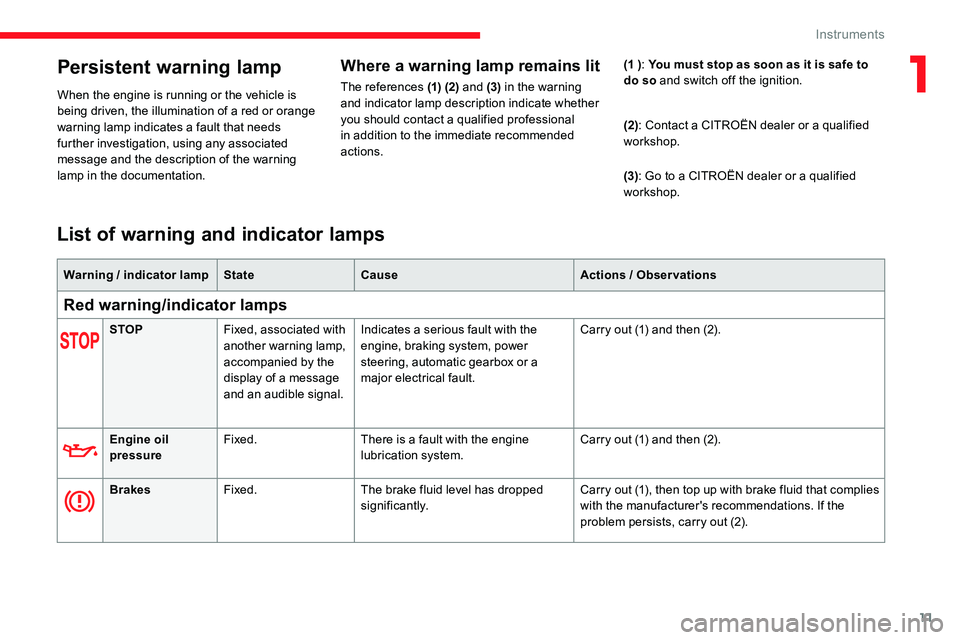
11
Persistent warning lamp
When the engine is running or the vehicle is
being driven, the illumination of a red or orange
warning lamp indicates a fault that needs
further investigation, using any associated
message and the description of the warning
lamp in the documentation.
Where a warning lamp remains lit
The references (1) (2) and (3) in the warning
and indicator lamp description indicate whether
you should contact a qualified professional
in addition to the immediate recommended
actions. (1 )
: You must stop as soon as it is safe to
do so and switch off the ignition.
(2): Contact a CITROËN dealer or a qualified
workshop.
(3) : Go to a CITROËN dealer or a qualified
workshop.
STOP Fixed, associated with
another warning lamp,
accompanied by the
display of a message
and an audible signal. Indicates a serious fault with the
engine, braking system, power
steering, automatic gearbox or a
major electrical fault.
Carry out (1) and then (2).
Engine oil
pressure Fixed.
There is a fault with the engine
lubrication system. Carry out (1) and then (2).
Brakes Fixed. The brake fluid level has dropped
significantly. Carry out (1), then top up with brake fluid that complies
with the manufacturer's recommendations. If the
problem persists, carry out (2).
List of warning and indicator lamps
Warning
/ indicator lamp State Cause Actions / Observations
Red warning/indicator lamps
1
Instruments
Page 14 of 324
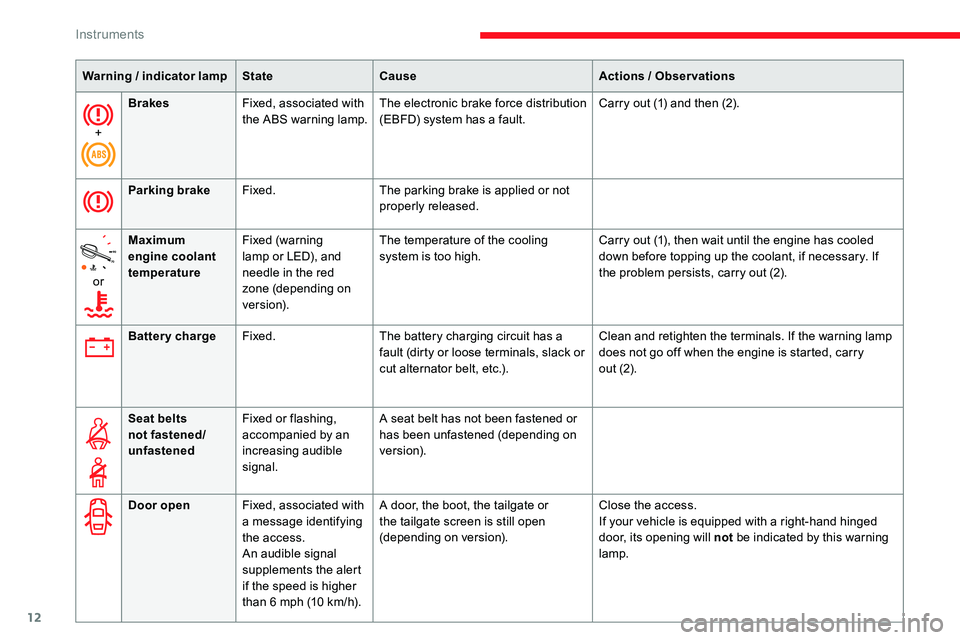
12
+Brakes
Fixed, associated with
the ABS warning lamp. The electronic brake force distribution
(EBFD) system has a fault. Carry out (1) and then (2).
Parking brake Fixed. The parking brake is applied or not
properly released.
or Maximum
engine coolant
temperature
Fixed (warning
lamp or LED), and
needle in the red
zone (depending on
ve r s i o n). The temperature of the cooling
system is too high.
Carry out (1), then wait until the engine has cooled
down before topping up the coolant, if necessary. If
the problem persists, carry out (2).
Warning
/ indicator lamp
State Cause Actions
/ Observations
Battery charge Fixed. The battery charging circuit has a
fault (dirty or loose terminals, slack or
cut alternator belt, etc.). Clean and retighten the terminals. If the warning lamp
does not go off when the engine is started, carry
out
(2).
Seat belts
not fastened/
unfastened Fixed or flashing,
accompanied by an
increasing audible
signal. A seat belt has not been fastened or
has been unfastened (depending on
ve r s i o n).
Door open Fixed, associated with
a message identifying
the access.
An audible signal
supplements the alert
if the speed is higher
than 6 mph (10
km/h).A door, the boot, the tailgate or
the tailgate screen is still open
(depending on version).
Close the access.
If your vehicle is equipped with a right-hand hinged
door, its opening will not
be indicated by this warning
lamp.
Instruments
Page 19 of 324
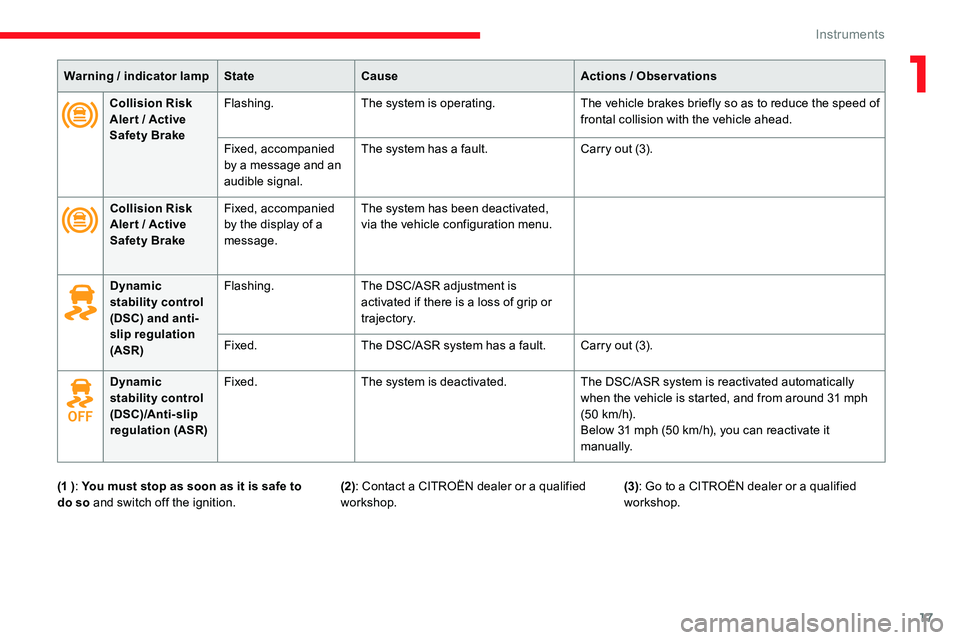
17
Warning / indicator lamp State Cause Actions / Observations
Collision Risk
Aler t
/ Active
Safety Brake Flashing.
The system is operating. The vehicle brakes briefly so as to reduce the speed of
frontal collision with the vehicle ahead.
Fixed, accompanied
by a message and an
audible signal. The system has a fault.
Carry out (3).
Collision Risk
Aler t
/ Active
Safety Brake Fixed, accompanied
by the display of a
message. The system has been deactivated,
via the vehicle configuration menu.
Dynamic
stability control
(DSC) and anti-
slip regulation
(ASR) Flashing.
The DSC/ASR adjustment is
activated if there is a loss of grip or
trajectory.
Fixed. The DSC/ASR system has a fault. Carry out (3).
Dynamic
stability control
(DSC)/Anti- slip
regulation (ASR) Fixed.
The system is deactivated. The DSC/ASR system is reactivated automatically
when the vehicle is started, and from around 31 mph
(50
km/h).
Below 31 mph (50
km/h), you can reactivate it
manually.
(1 ) : You must stop as soon as it is safe to
do so and switch off the ignition. (2): Contact a CITROËN dealer or a qualified
workshop.(3)
: Go to a CITROËN dealer or a qualified
workshop.
1
Instruments
Page 112 of 324
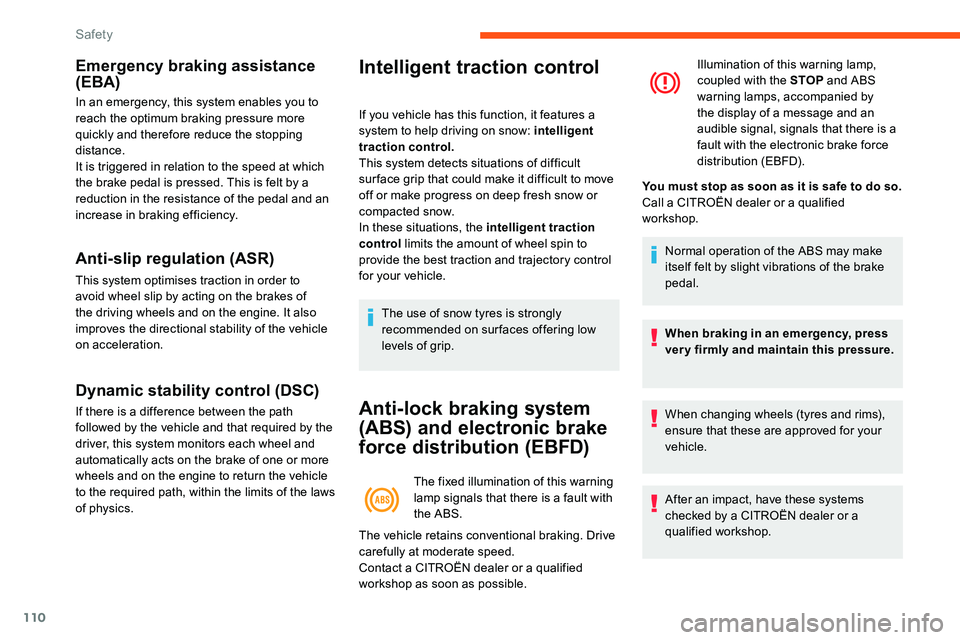
110
Emergency braking assistance
(EBA)
In an emergency, this system enables you to
reach the optimum braking pressure more
quickly and therefore reduce the stopping
distance.
It is triggered in relation to the speed at which
the brake pedal is pressed. This is felt by a
reduction in the resistance of the pedal and an
increase in braking efficiency.
Anti-slip regulation (ASR)
This system optimises traction in order to
avoid wheel slip by acting on the brakes of
the driving wheels and on the engine. It also
improves the directional stability of the vehicle
on acceleration.
Dynamic stability control (DSC)
If there is a difference between the path
followed by the vehicle and that required by the
driver, this system monitors each wheel and
automatically acts on the brake of one or more
wheels and on the engine to return the vehicle
to the required path, within the limits of the laws
of physics.
Intelligent traction control
If you vehicle has this function, it features a
system to help driving on snow: intelligent
traction control.
This system detects situations of difficult
sur face grip that could make it difficult to move
off or make progress on deep fresh snow or
compacted snow.
In these situations, the intelligent traction
control limits the amount of wheel spin to
provide the best traction and trajectory control
for your vehicle.
The use of snow tyres is strongly
recommended on sur faces offering low
levels of grip.
Anti-lock braking system
(ABS) and electronic brake
force distribution (EBFD)
The fixed illumination of this warning
lamp signals that there is a fault with
the ABS. Illumination of this warning lamp,
coupled with the STOP
and ABS
warning lamps, accompanied by
the display of a message and an
audible signal, signals that there is a
fault with the electronic brake force
distribution (EBFD).
Normal operation of the ABS may make
itself felt by slight vibrations of the brake
pedal.
When braking in an emergency, press
very firmly and maintain this pressure.
When changing wheels (tyres and rims),
ensure that these are approved for your
vehicle.
After an impact, have these systems
checked by a CITROËN dealer or a
qualified workshop.
The vehicle retains conventional braking. Drive
carefully at moderate speed.
Contact a CITROËN dealer or a qualified
workshop as soon as possible. You must stop as soon as it is safe to do so.
Call a CITROËN dealer or a qualified
workshop.
Safety
Page 113 of 324
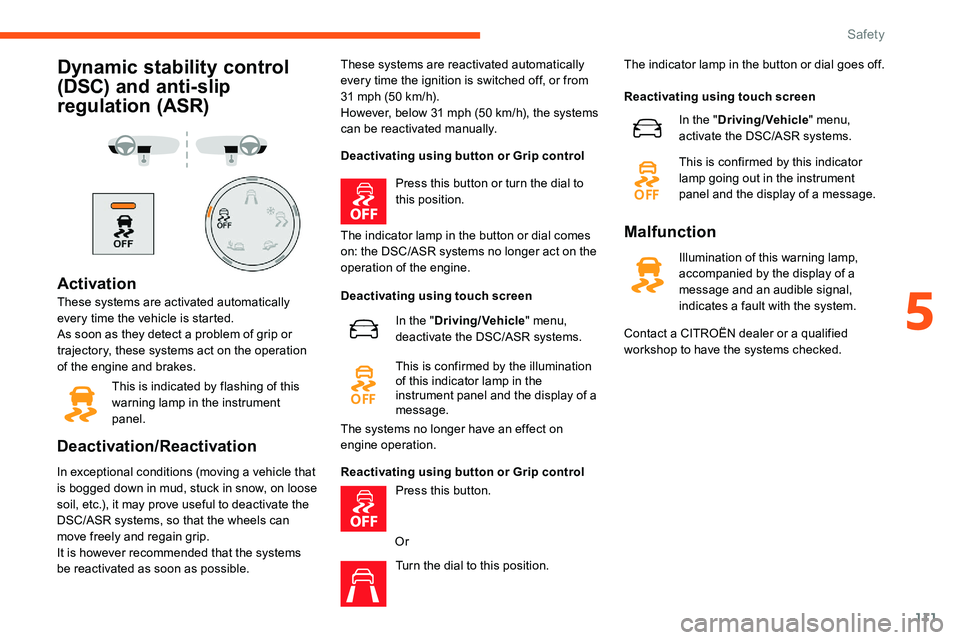
111
Dynamic stability control
(DSC) and anti-slip
regulation (ASR)
Activation
These systems are activated automatically
every time the vehicle is started.
As soon as they detect a problem of grip or
trajectory, these systems act on the operation
of the engine and brakes.This is indicated by flashing of this
warning lamp in the instrument
panel.
Deactivation/Reactivation
In exceptional conditions (moving a vehicle that
is bogged down in mud, stuck in snow, on loose
soil, etc.), it may prove useful to deactivate the
DSC/ASR systems, so that the wheels can
move freely and regain grip.
It is however recommended that the systems
be reactivated as soon as possible. These systems are reactivated automatically
every time the ignition is switched off, or from
31 mph (50
km/h).
However, below 31 mph (50 km/h), the systems
can be reactivated manually.
Deactivating using button or Grip control
Press this button or turn the dial to
this position.
The indicator lamp in the button or dial comes
on: the DSC/ASR systems no longer act on the
operation of the engine.
Deactivating using touch screen
Reactivating using button or Grip control Press this button.
Or Turn the dial to this position. The indicator lamp in the button or dial goes off.
In the " Driving/Vehicle " menu,
deactivate the DSC/ASR systems.
This is confirmed by the illumination
of this indicator lamp in the
instrument panel and the display of a
message.
The systems no longer have an effect on
engine operation. Reactivating using touch screen
Malfunction
Illumination of this warning lamp,
accompanied by the display of a
message and an audible signal,
indicates a fault with the system. In the "
Driving/Vehicle " menu,
activate the DSC/ASR systems.
This is confirmed by this indicator
lamp going out in the instrument
panel and the display of a message.
Contact a CITROËN dealer or a qualified
workshop to have the systems checked.
5
Safety
Page 115 of 324
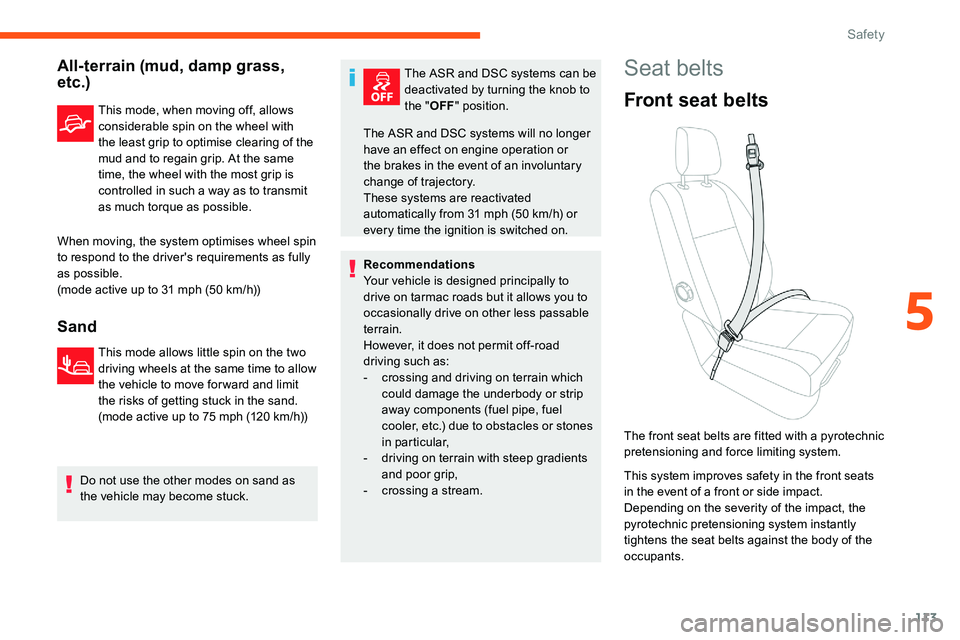
113
All-terrain (mud, damp grass,
etc.)
This mode, when moving off, allows
considerable spin on the wheel with
the least grip to optimise clearing of the
mud and to regain grip. At the same
time, the wheel with the most grip is
controlled in such a way as to transmit
as much torque as possible.
When moving, the system optimises wheel spin
to respond to the driver's requirements as fully
as possible.
(mode active up to 31 mph (50
km/h))
Sand
This mode allows little spin on the two
driving wheels at the same time to allow
the vehicle to move for ward and limit
the risks of getting stuck in the sand.
(mode active up to 75 mph (120 km/h))
Do not use the other modes on sand as
the vehicle may become stuck. The ASR and DSC systems can be
deactivated by turning the knob to
the "
OFF" position.
Recommendations
Your vehicle is designed principally to
drive on tarmac roads but it allows you to
occasionally drive on other less passable
terrain.
However, it does not permit off-road
driving such as:
-
c
rossing and driving on terrain which
could damage the underbody or strip
away components (fuel pipe, fuel
cooler, etc.) due to obstacles or stones
in particular,
-
d
riving on terrain with steep gradients
and poor grip,
-
c
rossing a stream.
The ASR and DSC systems will no longer
have an effect on engine operation or
the brakes in the event of an involuntary
change of trajectory.
These systems are reactivated
automatically from 31 mph (50
km/h) or
every time the ignition is switched on.
Seat belts
Front seat belts
The front seat belts are fitted with a pyrotechnic
pretensioning and force limiting system.
This system improves safety in the front seats
in the event of a front or side impact.
Depending on the severity of the impact, the
pyrotechnic pretensioning system instantly
tightens the seat belts against the body of the
occupants.
5
Safety
Page 142 of 324
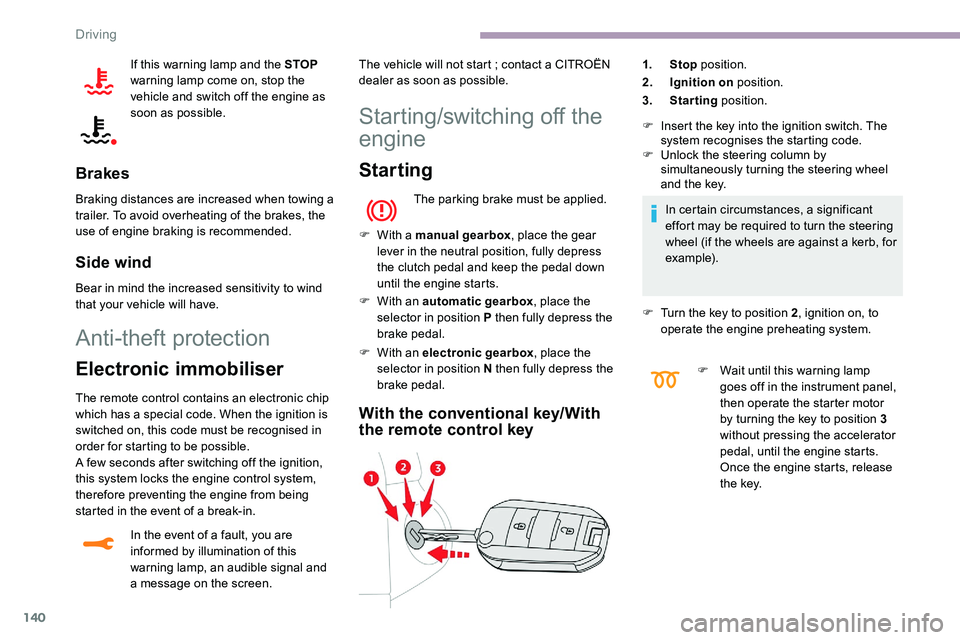
140
If this warning lamp and the STOP
warning lamp come on, stop the
vehicle and switch off the engine as
soon as possible.
Brakes
Braking distances are increased when towing a
trailer. To avoid overheating of the brakes, the
use of engine braking is recommended.
Side wind
Bear in mind the increased sensitivity to wind
that your vehicle will have.
Anti-theft protection
Electronic immobiliser
The remote control contains an electronic chip
which has a special code. When the ignition is
switched on, this code must be recognised in
order for starting to be possible.
A few seconds after switching off the ignition,
this system locks the engine control system,
therefore preventing the engine from being
started in the event of a break-in.
In the event of a fault, you are
informed by illumination of this
warning lamp, an audible signal and
a message on the screen. The vehicle will not start
; contact a CITROËN
dealer as soon as possible.
Starting/switching off the
engine
Starting
The parking brake must be applied.
F
W
ith a manual gearbox , place the gear
lever in the neutral position, fully depress
the clutch pedal and keep the pedal down
until the engine starts.
F
W
ith an automatic gearbox , place the
selector in position P then fully depress the
brake pedal.
F
W
ith an electronic gearbox , place the
selector in position N then fully depress the
brake pedal.
With the conventional key/With
the remote control key
1. Stop position.
2. Ignition on position.
3. Starting position.
F
I
nsert the key into the ignition switch. The
system recognises the starting code.
F
U
nlock the steering column by
simultaneously turning the steering wheel
and the key.
In certain circumstances, a significant
effort may be required to turn the steering
wheel (if the wheels are against a kerb, for
example).
F
T
urn the key to position 2, ignition on, to
operate the engine preheating system.
F
W
ait until this warning lamp
goes off in the instrument panel,
then operate the starter motor
by turning the key to position
3
without pressing the accelerator
pedal, until the engine starts.
Once the engine starts, release
t h e key.
Driving
Page 150 of 324
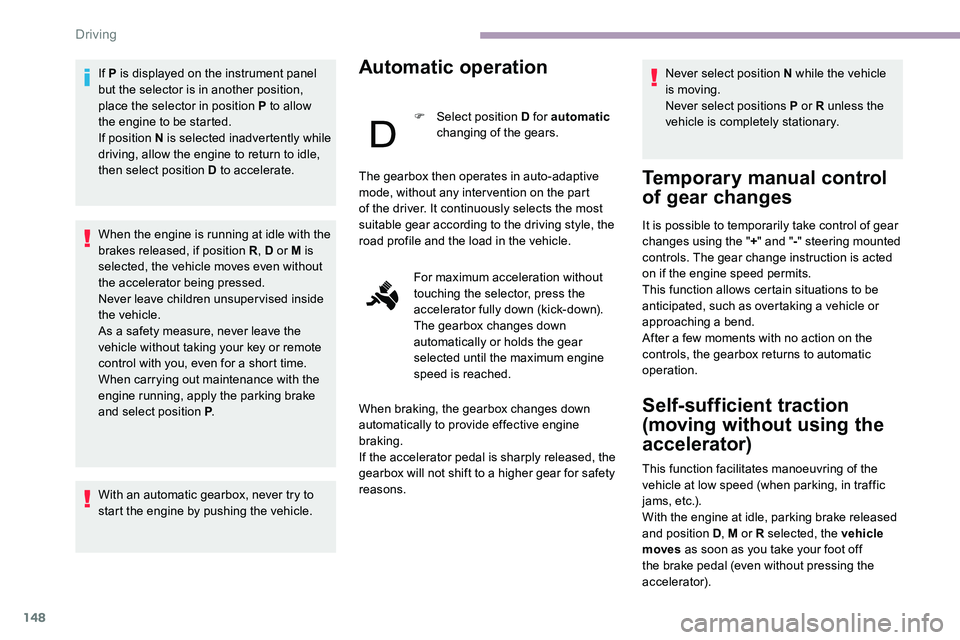
148
If P is displayed on the instrument panel
but the selector is in another position,
place the selector in position P to allow
the engine to be started.
If position N is selected inadvertently while
driving, allow the engine to return to idle,
then select position D to accelerate.
When the engine is running at idle with the
brakes released, if position R, D or M is
selected, the vehicle moves even without
the accelerator being pressed.
Never leave children unsuper vised inside
the vehicle.
As a safety measure, never leave the
vehicle without taking your key or remote
control with you, even for a short time.
When carrying out maintenance with the
engine running, apply the parking brake
and select position P .
With an automatic gearbox, never try to
start the engine by pushing the vehicle.Automatic operation
F Select position D for automatic
changing of the gears. Never select position N while the vehicle
is moving.
Never select positions P or R unless the
vehicle is completely stationary.
Temporary manual control
of gear changes
It is possible to temporarily take control of gear
changes using the "
+" and " -" steering mounted
controls. The gear change instruction is acted
on if the engine speed permits.
This function allows certain situations to be
anticipated, such as overtaking a vehicle or
approaching a bend.
After a few moments with no action on the
controls, the gearbox returns to automatic
operation.
Self-sufficient traction
(moving without using the
accelerator)
This function facilitates manoeuvring of the
vehicle at low speed (when parking, in traffic
jams, etc.).
With the engine at idle, parking brake released
and position D , M or R selected, the vehicle
moves
as soon as you take your foot off
the brake pedal (even without pressing the
accelerator).
The gearbox then operates in auto-adaptive
mode, without any inter vention on the part
of the driver. It continuously selects the most
suitable gear according to the driving style, the
road profile and the load in the vehicle.
For maximum acceleration without
touching the selector, press the
accelerator fully down (kick-down).
The gearbox changes down
automatically or holds the gear
selected until the maximum engine
speed is reached.
When braking, the gearbox changes down
automatically to provide effective engine
braking.
If the accelerator pedal is sharply released, the
gearbox will not shift to a higher gear for safety
reasons.
Driving
Page 151 of 324
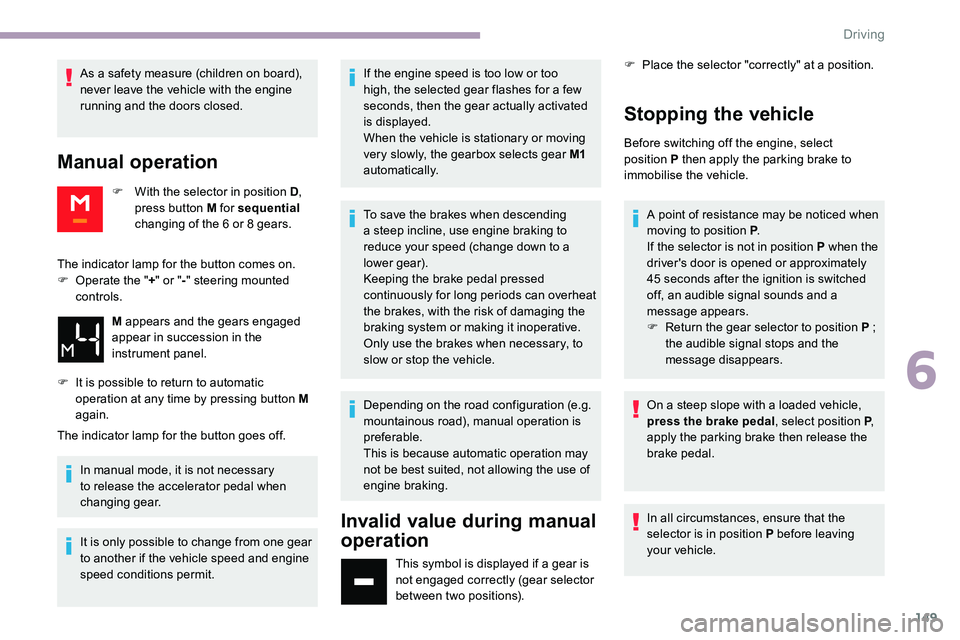
149
As a safety measure (children on board),
never leave the vehicle with the engine
running and the doors closed.
Manual operation
F With the selector in position D,
press button M for sequential
changing of the 6
or 8 gears.
The indicator lamp for the button goes off. In manual mode, it is not necessary
to release the accelerator pedal when
changing gear.
It is only possible to change from one gear
to another if the vehicle speed and engine
speed conditions permit. If the engine speed is too low or too
high, the selected gear flashes for a few
seconds, then the gear actually activated
is displayed.
When the vehicle is stationary or moving
very slowly, the gearbox selects gear M1
automatically.
To save the brakes when descending
a steep incline, use engine braking to
reduce your speed (change down to a
lower gear).
Keeping the brake pedal pressed
continuously for long periods can overheat
the brakes, with the risk of damaging the
braking system or making it inoperative.
Only use the brakes when necessary, to
slow or stop the vehicle.
Depending on the road configuration (e.g.
mountainous road), manual operation is
preferable.
This is because automatic operation may
not be best suited, not allowing the use of
engine braking.
Invalid value during manual
operation
This symbol is displayed if a gear is
not engaged correctly (gear selector
between two positions). F
P
lace the selector "correctly" at a position.
Stopping the vehicle
Before switching off the engine, select
position
P then apply the parking brake to
immobilise the vehicle.
The indicator lamp for the button comes on.
F
O
perate the " +" or " -" steering mounted
controls.
M appears and the gears engaged
appear in succession in the
instrument panel.
F
I
t is possible to return to automatic
operation at any time by pressing button M
again. A point of resistance may be noticed when
moving to position P
.
If the selector is not in position P when the
driver's door is opened or approximately
45
seconds after the ignition is switched
off, an audible signal sounds and a
message appears.
F
R
eturn the gear selector to position P ;
the audible signal stops and the
message disappears.
On a steep slope with a loaded vehicle,
press the brake pedal , select position P,
apply the parking brake then release the
brake pedal.
In all circumstances, ensure that the
selector is in position P before leaving
your vehicle.
6
Driving
Page 175 of 324

173
Level 2 (red colour): v isual and
audible alert, signalling that a
collision is imminent.
The message " Brake!" is displayed.
Where the speed of your vehicle is too
high approaching another vehicle, the first
level of alert may not be displayed: the
level 2 alert may be displayed directly.
Important: the level
1 alert is never
displayed for a stationary obstacle or
when the " Close" trigger threshold has
been selected.
Modifying the alert trigger
threshold
This threshold determines how you wish
to be warned of the presence of a moving
or stationary vehicle in front of you, or a
pedestrian present in your traffic lane.
The current threshold can be
modified in the vehicle configuration
menu using the audio system or the
touch screen.
You can select one of three pre-defined
thresholds:
-
"Distant ",
-
"Normal ", -
"
Close ".
The last threshold selected is memorised when
the ignition is switched off.
Intelligent emergency
braking assistance
If the driver brakes, but not sufficiently to avoid
a collision, this system will supplement the
braking, within the limits of the laws of physics.
This assistance will only be provided if you
press the brake pedal.
Active Safety Brake
Operation
The system operates under the following
conditions:
-
T
he vehicle's speed does not exceed
37 mph (60
km/h) when a pedestrian is
detected.
-
T
he vehicle's speed does not exceed 50
mph (80
km/h) when a stationary vehicle is
detected.
-
T
he vehicle's speed is between 3 mph
and 53
mph (5 km/h and 85 km/h) when a
moving vehicle is detected.
This warning lamp flashes (for about
10
seconds) once the function is
acting on the vehicle's brakes.
With an automatic gearbox, in the event of
automatic emergency braking until the vehicle
comes to a complete stop, keep the brake
pedal pressed down to prevent the vehicle from
starting off again.
With a manual gearbox, in the event of
automatic emergency braking until the vehicle
comes to a complete stop, the engine may stall. This function, also called automatic emergency
braking, inter venes following the alerts if the
driver does not react quickly enough and does
not operate the vehicle's brakes.
It aims to reduce the speed of impact or avoid a
frontal collision by your vehicle where the driver
fails to react.
6
Driving