window CITROEN DISPATCH SPACETOURER 2021 Handbook (in English)
[x] Cancel search | Manufacturer: CITROEN, Model Year: 2021, Model line: DISPATCH SPACETOURER, Model: CITROEN DISPATCH SPACETOURER 2021Pages: 324, PDF Size: 10.52 MB
Page 263 of 324
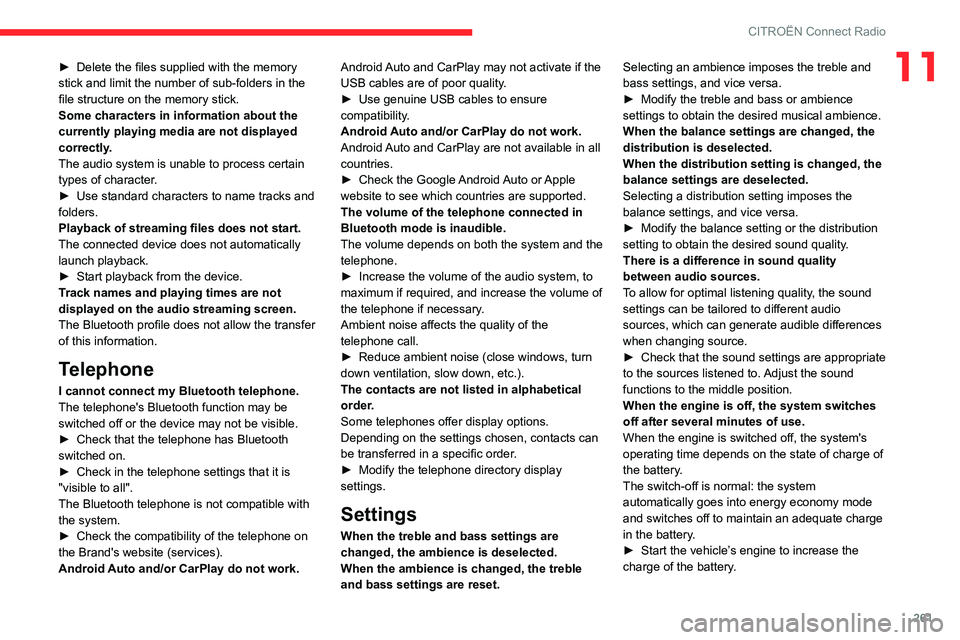
261
CITROËN Connect Radio
11► Delete the files supplied with the memory
stick and limit the number of sub-folders in the
file structure on the memory stick.
Some characters in information about the
currently playing media are not displayed
correctly
.
The audio system is unable to process certain
types of character.
►
Use standard characters to name tracks and
folders.
Playback of streaming files does not start.
The connected device does not automatically
launch playback.
►
Start playback from the device.
T
rack names and playing times are not
displayed on the audio streaming screen.
The Bluetooth profile does not allow the transfer
of this information.
Telephone
I cannot connect my Bluetooth telephone.
The telephone's Bluetooth function may be
switched off or the device may not be visible.
►
Check that the telephone has Bluetooth
switched on.
►
Check in the telephone settings that it is
"visible to all".
The Bluetooth telephone is not compatible with
the system.
►
Check the compatibility of the telephone on
the Brand's website (services).
Android
Auto and/or CarPlay do not work. Android Auto and CarPlay may not activate if the
USB cables are of poor quality.
►
Use genuine USB cables to ensure
compatibility
.
Android Auto and/or CarPlay do not work.
Android Auto and CarPlay are not available in all
countries.
►
Check the Google
Android Auto or Apple
website to see which countries are supported.
The volume of the telephone connected in
Bluetooth mode is inaudible.
The volume depends on both the system and the
telephone.
►
Increase the volume of the audio system, to
maximum if required, and increase the volume of
the telephone if necessary
.
Ambient noise affects the quality of the
telephone call.
►
Reduce ambient noise (close windows, turn
down ventilation, slow down, etc.).
The contacts are not listed in alphabetical
order
.
Some telephones offer display options.
Depending on the settings chosen, contacts can
be transferred in a specific order.
►
Modify the telephone directory display
settings.
Settings
When the treble and bass settings are
changed, the ambience is deselected.
When the ambience is changed, the treble
and bass settings are reset. Selecting an ambience imposes the treble and
bass settings, and vice versa.
►
Modify the treble and bass or ambience
settings to obtain the desired musical ambience.
When the balance settings are changed, the
distribution is deselected.
When the distribution setting is changed, the
balance settings are deselected.
Selecting a distribution setting imposes the
balance settings, and vice versa.
►
Modify the balance setting or the distribution
setting to obtain the desired sound quality
.
There is a difference in sound quality
between audio sources.
To allow for optimal listening quality, the sound
settings can be tailored to different audio
sources, which can generate audible differences
when changing source.
►
Check that the sound settings are appropriate
to the sources listened to.
Adjust the sound
functions to the middle position.
When the engine is off, the system switches
off after several minutes of use.
When the engine is switched off, the system's
operating time depends on the state of charge of
the battery.
The switch-off is normal: the system
automatically goes into energy economy mode
and switches off to maintain an adequate charge
in the battery.
► Start the vehicle’ s engine to increase the
charge of the battery.
Page 266 of 324
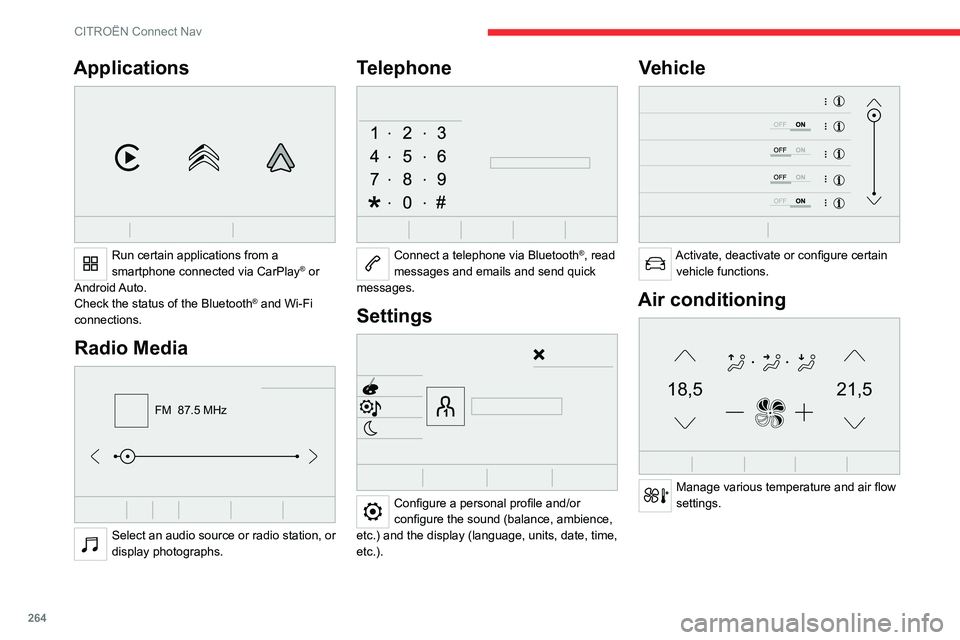
264
CITROËN Connect Nav
Applications
Run certain applications from a
smartphone connected via CarPlay® or
Android Auto.
Check the status of the
Bluetooth
® and Wi-Fi
connections.
Radio Media
FM 87.5 MHz
Select an audio source or radio station, or
display photographs.
Telephone
Connect a telephone via Bluetooth®, read
messages and emails and send quick
messages.
Settings
Configure a personal profile and/or
configure the sound (balance, ambience,
etc.) and the display (language, units, date, time,
etc.).
Vehicle
Activate, deactivate or configure certain vehicle functions.
Air conditioning
21,518,5
Manage various temperature and air flow
settings.
Voice commands
Steering wheel-mounted
controls
Voice commands:
Voice commands can be issued from any
screen page after a short press on the "Voice
commands" button located on the steering
wheel or at the end of the lighting control stalk
(depending on equipment), as long as there is no
telephone call in progress.
To ensure that voice commands are always recognised by the system, please
follow these recommendations:
– use natural language in a normal tone
without breaking up words or raising your
voice.
– always wait for the "beep" (audible signal)
before speaking.
– for best results, closing the windows and
sunroof is recommended, to avoid extraneous
interference (depending on version).
– before issuing a voice command, ask any
other passengers to refrain from speaking.
First steps
Example of a "voice command" for
navigation:
"Navigate to address 11 regent street,
London"
Page 267 of 324
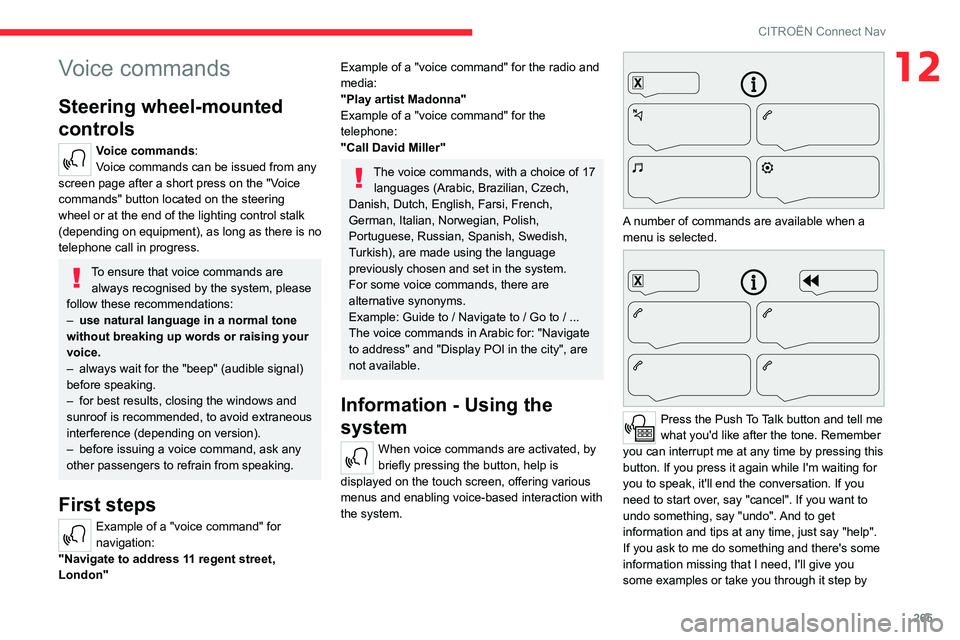
265
CITROËN Connect Nav
12Voice commands
Steering wheel-mounted
controls
Voice commands:
Voice commands can be issued from any
screen page after a short press on the "Voice
commands" button located on the steering
wheel or at the end of the lighting control stalk
(depending on equipment), as long as there is no
telephone call in progress.
To ensure that voice commands are always recognised by the system, please
follow these recommendations:
–
use natural language in a normal tone
without breaking up words or raising your
voice.
–
always wait for the "beep" (audible signal)
before speaking.
–
for best results, closing the windows and
sunroof is recommended, to avoid extraneous
interference (depending on version).
–
before issuing a voice command, ask any
other passengers to refrain from speaking.
First steps
Example of a "voice command" for
navigation:
"Navigate to address 11 regent street,
London"
Example of a "voice command" for the radio and
media:
"Play artist Madonna"
Example of a "voice command" for the
telephone:
"Call David Miller"
The voice commands, with a choice of 17 languages (Arabic, Brazilian, Czech,
Danish, Dutch, English, Farsi, French,
German, Italian, Norwegian, Polish,
Portuguese, Russian, Spanish, Swedish,
Turkish), are made using the language
previously chosen and set in the system.
For some voice commands, there are
alternative synonyms.
Example: Guide to / Navigate to / Go to / ...
The voice commands in Arabic for: "Navigate
to address" and "Display POI in the city", are
not available.
Information - Using the
system
When voice commands are activated, by
briefly pressing the button, help is
displayed on the touch screen, offering various
menus and enabling voice-based interaction with
the system.
A number of commands are available when a
menu is selected.
Press the Push To Talk button and tell me
what you'd like after the tone. Remember
you can interrupt me at any time by pressing this
button. If you press it again while I'm waiting for
you to speak, it'll end the conversation. If you
need to start over, say "cancel". If you want to
undo something, say "undo". And to get
information and tips at any time, just say "help".
If you ask to me do something and there's some
information missing that I need, I'll give you
some examples or take you through it step by
Page 287 of 324
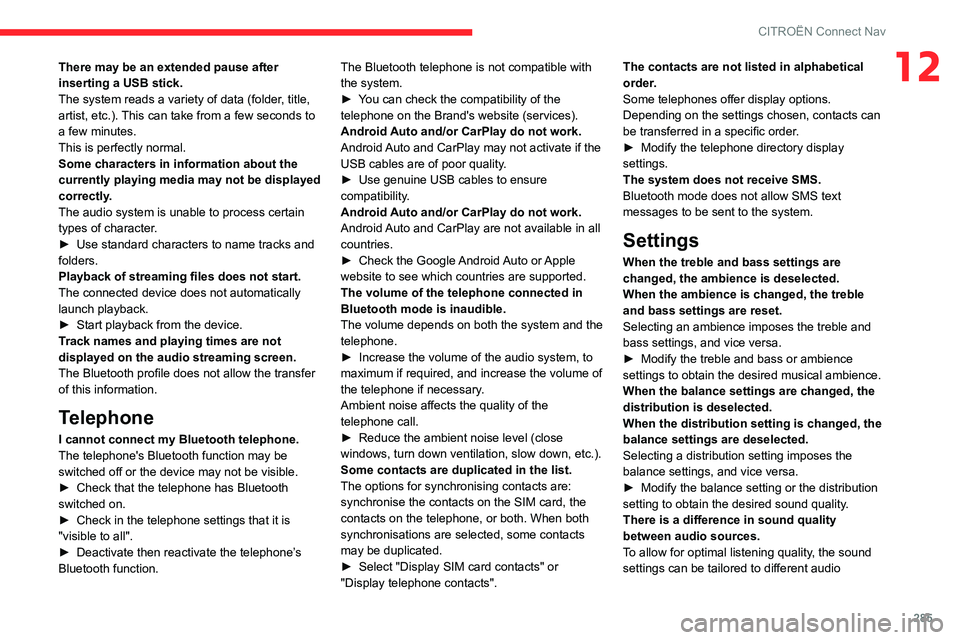
285
CITROËN Connect Nav
12There may be an extended pause after
inserting a USB stick.
The system reads a variety of data (folder, title,
artist, etc.). This can take from a few seconds to
a few minutes.
This is perfectly normal.
Some characters in information about the
currently playing media may not be displayed
correctly.
The audio system is unable to process certain
types of character.
►
Use standard characters to name tracks and
folders.
Playback of streaming files does not start.
The connected device does not automatically
launch playback.
►
Start playback from the device.
T
rack names and playing times are not
displayed on the audio streaming screen.
The Bluetooth profile does not allow the transfer
of this information.
Telephone
I cannot connect my Bluetooth telephone.
The telephone's Bluetooth function may be
switched off or the device may not be visible.
►
Check that the telephone has Bluetooth
switched on.
►
Check in the telephone settings that it is
"visible to all".
►
Deactivate then reactivate the telephone’
s
Bluetooth function. The Bluetooth telephone is not compatible with
the system.
►
Y
ou can check the compatibility of the
telephone on the Brand's website (services).
Android Auto and/or CarPlay do not work.
Android Auto and CarPlay may not activate if the
USB cables are of poor quality.
►
Use genuine USB cables to ensure
compatibility
.
Android Auto and/or CarPlay do not work.
Android Auto and CarPlay are not available in all
countries.
►
Check the Google
Android Auto or Apple
website to see which countries are supported.
The volume of the telephone connected in
Bluetooth mode is inaudible.
The volume depends on both the system and the
telephone.
►
Increase the volume of the audio system, to
maximum if required, and increase the volume of
the telephone if necessary
.
Ambient noise affects the quality of the
telephone call.
► Reduce the ambient noise level (close
windows, turn down ventilation, slow down, etc.).
Some contacts are duplicated in the list.
The options for synchronising contacts are:
synchronise the contacts on the SIM card, the
contacts on the telephone, or both. When both
synchronisations are selected, some contacts
may be duplicated.
►
Select "Display SIM card contacts" or
"Display telephone contacts". The contacts are not listed in alphabetical
order
.
Some telephones offer display options.
Depending on the settings chosen, contacts can
be transferred in a specific order.
►
Modify the telephone directory display
settings.
The system does not receive SMS.
Bluetooth mode does not allow SMS text
messages to be sent to the system.
Settings
When the treble and bass settings are
changed, the ambience is deselected.
When the ambience is changed, the treble
and bass settings are reset.
Selecting an ambience imposes the treble and
bass settings, and vice versa.
►
Modify the treble and bass or ambience
settings to obtain the desired musical ambience.
When the balance settings are changed, the
distribution is deselected.
When the distribution setting is changed, the
balance settings are deselected.
Selecting a distribution setting imposes the
balance settings, and vice versa.
►
Modify the balance setting or the distribution
setting to obtain the desired sound quality
.
There is a difference in sound quality
between audio sources.
To allow for optimal listening quality, the sound
settings can be tailored to different audio
Page 290 of 324
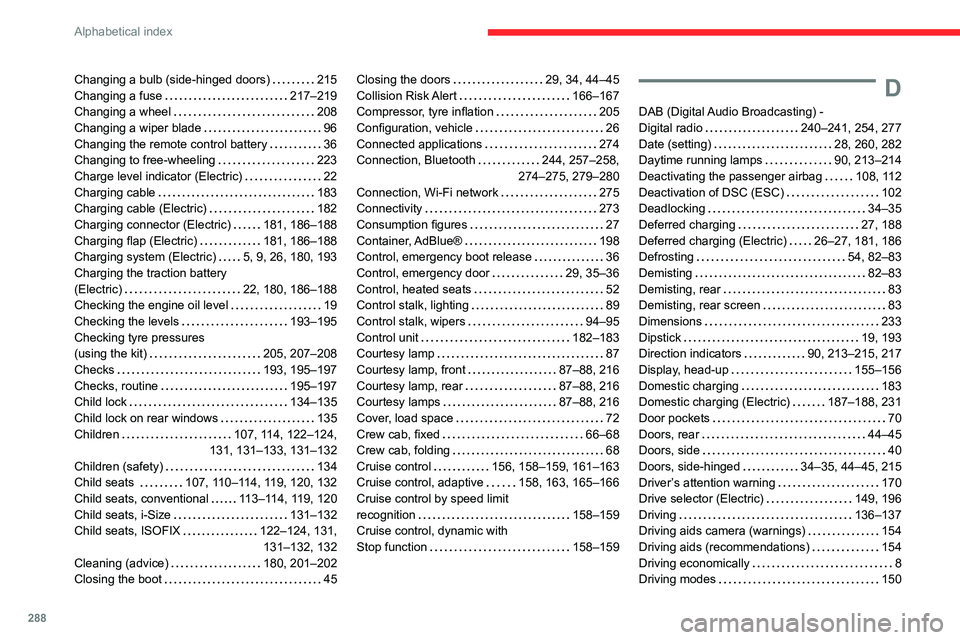
288
Alphabetical index
Changing a bulb (side-hinged doors) 215
Changing a fuse
217–219
Changing a wheel
208
Changing a wiper blade
96
Changing the remote control battery
36
Changing to free-wheeling
223
Charge level indicator (Electric)
22
Charging cable
183
Charging cable (Electric)
182
Charging connector (Electric)
181, 186–188
Charging flap (Electric)
181, 186–188
Charging system (Electric)
5, 9, 26, 180, 193
Charging the traction battery
(Electric)
22, 180, 186–188
Checking the engine oil level
19
Checking the levels
193–195
Checking tyre pressures
(using the kit)
205, 207–208
Checks
193, 195–197
Checks, routine
195–197
Child lock
134–135
Child lock on rear windows
135
Children
107, 114, 122–124,
131, 131–133, 131–132
Children (safety)
134
Child seats
107, 110–114, 119, 120, 132
Child seats, conventional
113–114, 119, 120
Child seats, i-Size
131–132
Child seats, ISOFIX
122–124, 131, 131–132, 132
Cleaning (advice)
180, 201–202
Closing the boot
45Closing the doors 29, 34, 44–45
Collision Risk Alert
166–167
Compressor, tyre inflation
205
Configuration, vehicle
26
Connected applications
274
Connection, Bluetooth
244, 257–258,
274–275, 279–280
Connection, Wi-Fi network
275
Connectivity
273
Consumption figures
27
Container, AdBlue®
198
Control, emergency boot release
36
Control, emergency door
29, 35–36
Control, heated seats
52
Control stalk, lighting
89
Control stalk, wipers
94–95
Control unit
182–183
Courtesy lamp
87
Courtesy lamp, front
87–88, 216
Courtesy lamp, rear
87–88, 216
Courtesy lamps
87–88, 216
Cover, load space
72
Crew cab, fixed
66–68
Crew cab, folding
68
Cruise control
156, 158–159, 161–163
Cruise control, adaptive
158, 163, 165–166
Cruise control by speed limit
recognition
158–159
Cruise control, dynamic with
Stop function
158–159D
DAB (Digital Audio Broadcasting) -
Digital radio
240–241, 254, 277
Date (setting)
28, 260, 282
Daytime running lamps
90, 213–214
Deactivating the passenger airbag
108, 112
Deactivation of DSC (ESC)
102
Deadlocking
34–35
Deferred charging
27, 188
Deferred charging (Electric)
26–27, 181, 186
Defrosting
54, 82–83
Demisting
82–83
Demisting, rear
83
Demisting, rear screen
83
Dimensions
233
Dipstick
19, 193
Direction indicators
90, 213–215, 217
Display, head-up
155–156
Domestic charging
183
Domestic charging (Electric)
187–188, 231
Door pockets
70
Doors, rear
44–45
Doors, side
40
Doors, side-hinged
34–35, 44–45, 215
Driver’s attention warning
170
Drive selector (Electric)
149, 196
Driving
136–137
Driving aids camera (warnings)
154
Driving aids (recommendations)
154
Driving economically
8
Driving modes
150
Page 291 of 324
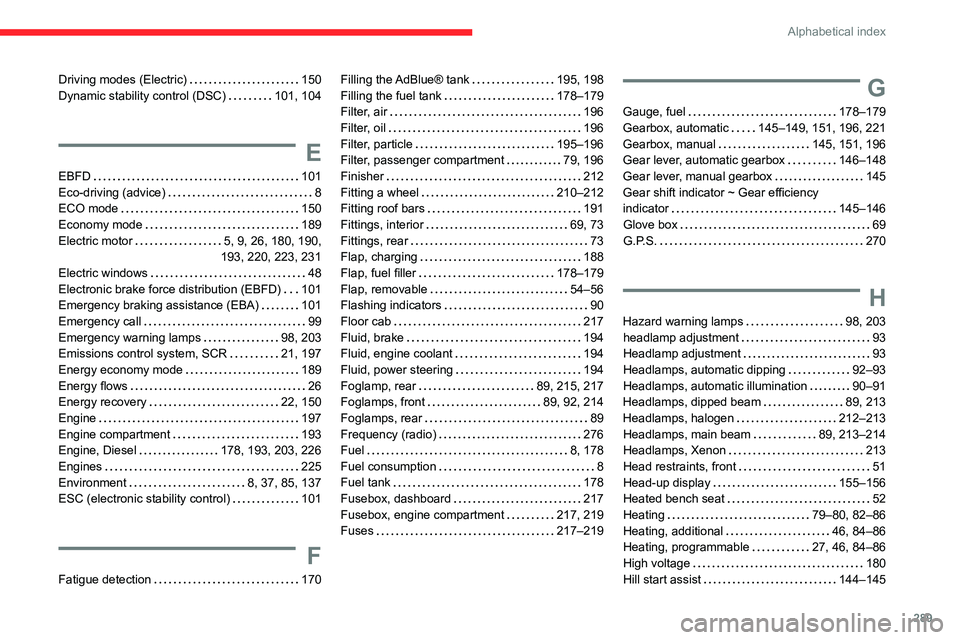
289
Alphabetical index
Driving modes (Electric) 150
Dynamic stability control (DSC)
101, 104
E
EBFD 101
Eco-driving (advice)
8
ECO mode
150
Economy mode
189
Electric motor
5, 9, 26, 180, 190,
193, 220, 223, 231
Electric windows
48
Electronic brake force distribution (EBFD)
101
Emergency braking assistance (EBA)
101
Emergency call
99
Emergency warning lamps
98, 203
Emissions control system, SCR
21, 197
Energy economy mode
189
Energy flows
26
Energy recovery
22, 150
Engine
197
Engine compartment
193
Engine, Diesel
178, 193, 203, 226
Engines
225
Environment
8, 37, 85, 137
ESC (electronic stability control)
101
F
Fatigue detection 170
Filling the AdBlue® tank 195, 198
Filling the fuel tank
178–179
Filter, air
196
Filter, oil
196
Filter, particle
195–196
Filter, passenger compartment
79, 196
Finisher
212
Fitting a wheel
210–212
Fitting roof bars
191
Fittings, interior
69, 73
Fittings, rear
73
Flap, charging
188
Flap, fuel filler
178–179
Flap, removable
54–56
Flashing indicators
90
Floor cab
217
Fluid, brake
194
Fluid, engine coolant
194
Fluid, power steering
194
Foglamp, rear
89, 215, 217
Foglamps, front
89, 92, 214
Foglamps, rear
89
Frequency (radio)
276
Fuel
8, 178
Fuel consumption
8
Fuel tank
178
Fusebox, dashboard
217
Fusebox, engine compartment
217, 219
Fuses
217–219G
Gauge, fuel 178–179
Gearbox, automatic
145–149, 151, 196, 221
Gearbox, manual
145, 151, 196
Gear lever, automatic gearbox
146–148
Gear lever, manual gearbox
145
Gear shift indicator ~ Gear efficiency
indicator
145–146
Glove box
69
G.P.S.
270
H
Hazard warning lamps 98, 203
headlamp adjustment
93
Headlamp adjustment
93
Headlamps, automatic dipping
92–93
Headlamps, automatic illumination
90–91
Headlamps, dipped beam
89, 213
Headlamps, halogen
212–213
Headlamps, main beam
89, 213–214
Headlamps, Xenon
213
Head restraints, front
51
Head-up display
155–156
Heated bench seat
52
Heating
79–80, 82–86
Heating, additional
46, 84–86
Heating, programmable
27, 46, 84–86
High voltage
180
Hill start assist
144–145
Page 294 of 324
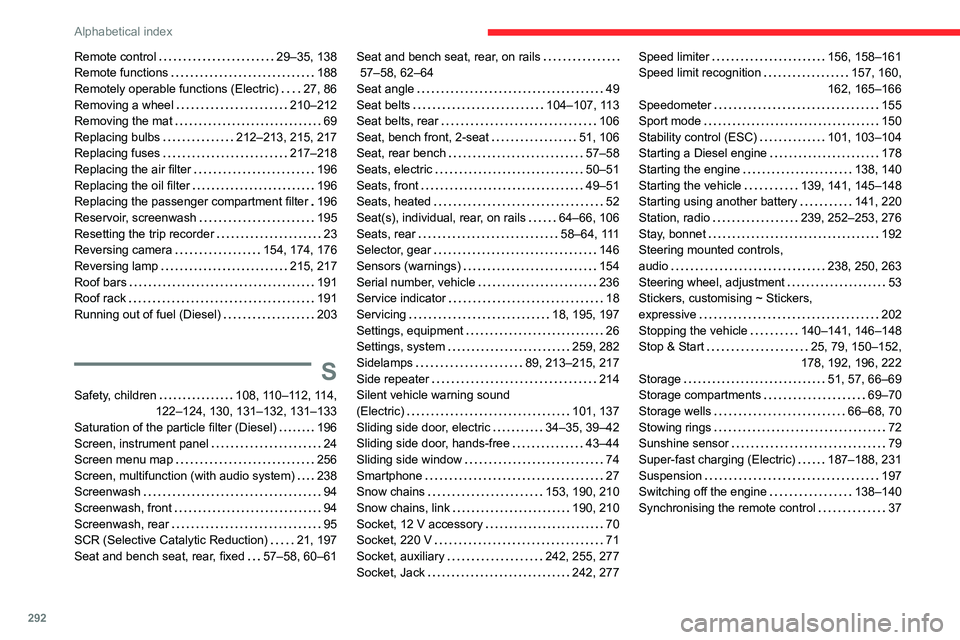
292
Alphabetical index
Remote control 29–35, 138
Remote functions
188
Remotely operable functions (Electric)
27, 86
Removing a wheel
210–212
Removing the mat
69
Replacing bulbs
212–213, 215, 217
Replacing fuses
217–218
Replacing the air filter
196
Replacing the oil filter
196
Replacing the passenger compartment filter
196
Reservoir, screenwash
195
Resetting the trip recorder
23
Reversing camera
154, 174, 176
Reversing lamp
215, 217
Roof bars
191
Roof rack
191
Running out of fuel (Diesel)
203
S
Safety, children 108, 110–112, 114,
122–124, 130, 131–132, 131–133
Saturation of the particle filter (Diesel)
196
Screen, instrument panel
24
Screen menu map
256
Screen, multifunction (with audio system)
238
Screenwash
94
Screenwash, front
94
Screenwash, rear
95
SCR (Selective Catalytic Reduction)
21, 197
Seat and bench seat, rear, fixed
57–58, 60–61
Seat and bench seat, rear, on rails
57–58, 62–64
Seat angle
49
Seat belts
104–107, 113
Seat belts, rear
106
Seat, bench front, 2-seat
51, 106
Seat, rear bench
57–58
Seats, electric
50–51
Seats, front
49–51
Seats, heated
52
Seat(s), individual, rear, on rails
64–66, 106
Seats, rear
58–64, 111
Selector, gear
146
Sensors (warnings)
154
Serial number, vehicle
236
Service indicator
18
Servicing
18, 195, 197
Settings, equipment
26
Settings, system
259, 282
Sidelamps
89, 213–215, 217
Side repeater
214
Silent vehicle warning sound
(Electric)
101, 137
Sliding side door, electric
34–35, 39–42
Sliding side door, hands-free
43–44
Sliding side window
74
Smartphone
27
Snow chains
153, 190, 210
Snow chains, link
190, 210
Socket, 12 V accessory
70
Socket, 220 V
71
Socket, auxiliary
242, 255, 277
Socket, Jack
242, 277Speed limiter 156, 158–161
Speed limit recognition
157, 160,
162, 165–166
Speedometer
155
Sport mode
150
Stability control (ESC)
101, 103–104
Starting a Diesel engine
178
Starting the engine
138, 140
Starting the vehicle
139, 141, 145–148
Starting using another battery
141, 220
Station, radio
239, 252–253, 276
Stay, bonnet
192
Steering mounted controls,
audio
238, 250, 263
Steering wheel, adjustment
53
Stickers, customising ~ Stickers,
expressive
202
Stopping the vehicle
140–141, 146–148
Stop & Start
25, 79, 150–152,
178, 192, 196, 222
Storage
51, 57, 66–69
Storage compartments
69–70
Storage wells
66–68, 70
Stowing rings
72
Sunshine sensor
79
Super-fast charging (Electric)
187–188, 231
Suspension
197
Switching off the engine
138–140
Synchronising the remote control
37
Page 295 of 324
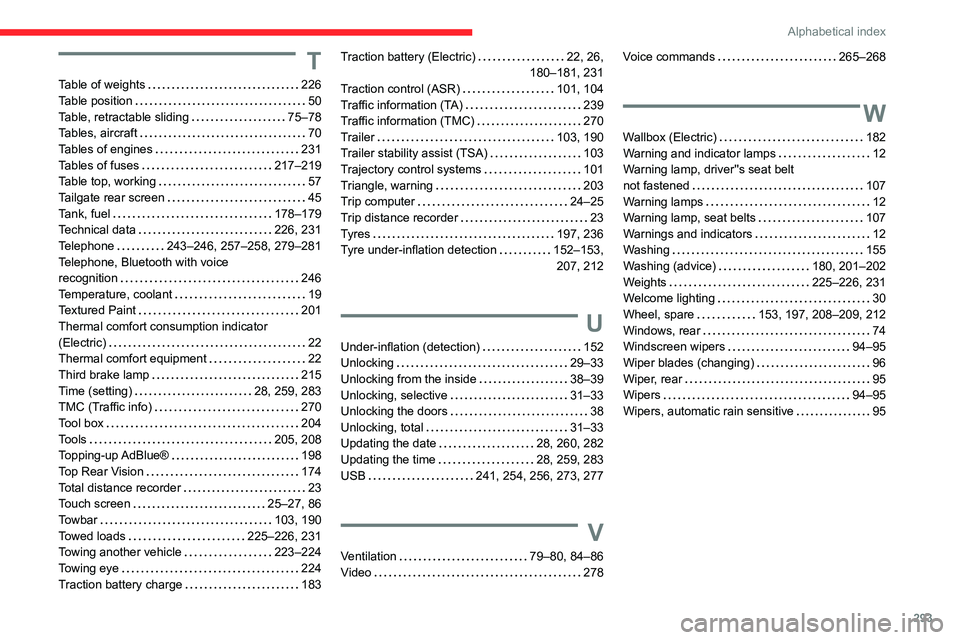
293
Alphabetical index
T
Table of weights 226
Table position
50
Table, retractable sliding
75–78
Tables, aircraft
70
Tables of engines
231
Tables of fuses
217–219
Table top, working
57
Tailgate rear screen
45
Tank, fuel
178–179
Technical data
226, 231
Telephone
243–246, 257–258, 279–281
Telephone, Bluetooth with voice
recognition
246
Temperature, coolant
19
Textured Paint
201
Thermal comfort consumption indicator
(Electric)
22
Thermal comfort equipment
22
Third brake lamp
215
Time (setting)
28, 259, 283
TMC (Traffic info)
270
Tool box
204
Tools
205, 208
Topping-up AdBlue®
198
Top Rear Vision
174
Total distance recorder
23
Touch screen
25–27, 86
Towbar
103, 190
Towed loads
225–226, 231
Towing another vehicle
223–224
Towing eye
224
Traction battery charge
183
Traction battery (Electric) 22, 26,
180–181, 231
Traction control (ASR)
101, 104
Traffic information (TA)
239
Traffic information (TMC)
270
Trailer
103, 190
Trailer stability assist (TSA)
103
Trajectory control systems
101
Triangle, warning
203
Trip computer
24–25
Trip distance recorder
23
Tyres
197, 236
Tyre under-inflation detection
152–153, 207, 212
U
Under-inflation (detection) 152
Unlocking
29–33
Unlocking from the inside
38–39
Unlocking, selective
31–33
Unlocking the doors
38
Unlocking, total
31–33
Updating the date
28, 260, 282
Updating the time
28, 259, 283
USB
241, 254, 256, 273, 277
V
Ventilation 79–80, 84–86
Video
278
Voice commands 265–268
W
Wallbox (Electric) 182
Warning and indicator lamps
12
Warning lamp, driver''s seat belt
not fastened
107
Warning lamps
12
Warning lamp, seat belts
107
Warnings and indicators
12
Washing
155
Washing (advice)
180, 201–202
Weights
225–226, 231
Welcome lighting
30
Wheel, spare
153, 197, 208–209, 212
Windows, rear
74
Windscreen wipers
94–95
Wiper blades (changing)
96
Wiper, rear
95
Wipers
94–95
Wipers, automatic rain sensitive
95