steering wheel CITROEN DISPATCH SPACETOURER DAG 2017 Handbook (in English)
[x] Cancel search | Manufacturer: CITROEN, Model Year: 2017, Model line: DISPATCH SPACETOURER DAG, Model: CITROEN DISPATCH SPACETOURER DAG 2017Pages: 774, PDF Size: 38.33 MB
Page 197 of 774

195
Spacetourer-VP_en_Chap06_conduite_ed01-2016
Starting-switching off the engine, manual key, remote control
Ignition switch
1. Stop position.
2. I gnition on position.
3.
S
tarting position.
Starting using the key
The parking brake must be applied.
F
I
nsert the key in the ignition switch.
T
he system recognises the starting code.
F
U
nlock the steering column by
simultaneously turning the steering wheel
and the key.
F
I
f your vehicle has a manual gearbox, place
the gear lever in neutral then fully depress
the clutch pedal.
In certain circumstances, you may
have to turn the steering wheel firmly to
move the road wheels (if the wheels are
against a kerb, for example).
F
I
f your vehicle has an electronic gearbox,
place the selector at position N then press
the brake pedal firmly.
F
I
f your vehicle has an automatic gearbox,
place the selector at position P then press
the brake pedal firmly.
6
Driving
Page 199 of 774

197
Spacetourer-VP_en_Chap06_conduite_ed01-2016
Avoid attaching heavy objects to the
key, which would weigh down on its
blade in the ignition switch and could
cause a malfunction.
Switching off the engine leads to a loss
of braking assistance.
Key left in the "Ignition on"
position
If the key has been left in the ignition switch
at position 2 (Ignition on)
, the ignition will be
switched off automatically after one hour.
To switch the ignition back on, turn the
key to position 1 (Stop) , then back to
position
2
(Ignition on) .
Never switch off the ignition until the vehicle
has been brought to a complete stop.
F Turn the key fully towards you to
position 1 (Stop).
F
R
emove the key from the ignition switch.
F
T
o lock the steering column, turn the
steering wheel until it locks.
Switching off using the key
F Immobilise the vehicle.
To facilitate unlocking of the steering
wheel, it is recommended that you
place the wheels in the straight ahead
position before switching off the engine.F
C
heck that the parking brake is
correctly applied, particularly
when parking on a slope. When leaving the vehicle, remove the
key and lock the doors.
As a safety measure (children on
board), never leave the vehicle without
your remote control with you, even for a
short period.
To avoid any risk of jamming of the
pedals:
-
o
nly use mats which are suited to
the fixings already present in the
vehicle; these fixings must be used,
-
n
ever fit one mat on top of another.
The use of mats not approved by
CITROËN may inter fere with access to
the pedals and hinder the operation of
the cruise control / speed limiter.
The mats approved by CITROËN have
two fixings located below the seat.
6
Driving
Page 201 of 774

199
Spacetourer-VP_en_Chap06_conduite_ed01-2016
The presence in the recognition zone of
the remote control of the "Keyless Entry
and Starting" system is essential.
Never leave the vehicle with the engine
running and with the remote control on
your person.
If the remote control leaves the
recognition zone, a message is
displayed.
Move the remote control into the zone
to be able to start the engine.If one of the starting conditions is
not met, a message appears in the
instrument panel screen. In some
circumstances, it is necessary to
turn the steering wheel slightly while
pressing the "START/STOP" button
to assist unlocking of the steering;
a message warns you when this is
needed. If the vehicle is not immobilised, the
engine will not stop.Switching off
F Immobilise the vehicle.
F
W
ith the remote control in the
recognition zone, press the
" START/STOP " button.
The engine stops and the steering column is
locked.
Ignition on
(without starting)
With the ignition on, the system
automatically goes into energy
economy mode to maintain an adequate
state of charge in the battery. With the Keyless Entry and Starting
remote control inside the vehicle,
pressing the "START/STOP" button,
with no action on the pedals , allows the
ignition to be switched on.
This also allows the accessories to be used (for
example: audio system, lighting...).
F
P
ress the "START/STOP" button,
the instrument panel comes on
but the engine does not start.
F
P
ress the button again to switch
off the ignition and allow the
vehicle to be locked.
To avoid any risk of jamming of the
pedals:
-
o
nly use mats which are suited to
the fixings already present in the
vehicle; these fixings must be used,
-
n
ever fit one mat on top of another.
The use of mats not approved by
CITROËN may inter fere with access to
the pedals and hinder the operation of
the cruise control / speed limiter.
The mats approved by CITROËN have
two fixings located below the seat.
6
Driving
Page 202 of 774

200
Spacetourer-VP_en_Chap06_conduite_ed01-2016
Back-up starting
Should your vehicle not detect the electronic
key in the recognition zone, because the
remote control battery is flat, a back-up reader
is provided to the left, behind the steering
wheel to allow starting.F
P
ress the "START/STOP" button.
The engine starts. If the remote control is no longer in the
recognition zone when you close a door or
when you (later) request switching off the
engine, a message appears in the instrument
panel.
Forced switch-offRemote control not
recognised
F If you want to force switching off the
engine, press and hold the "START/STOP"
button for about 3 seconds, then contact a
CITROËN dealer or a qualified workshop.
F
I
f your vehicle has a manual gearbox, place
the gear lever in neutral then fully depress
the clutch pedal.
F
I
f your vehicle has an automatic gearbox,
place the selector at position P then press
the brake pedal firmly.
F
I
f your vehicle has an electronic gearbox,
place the selector at position N then press
the brake pedal firmly.
In the event of an emergency only and with the
vehicle stationary, you can switch off the engine.
To do this, press and hold the "START/STOP"
button for about 3 seconds.
In this case the steering column locks as soon
as the vehicle stops. F
P
lace and hold the remote control against
the reader, then:
Driving
Page 234 of 774

232
Spacetourer-VP_en_Chap06_conduite_ed01-2016
Dynamic cruise control ("CRUISE")
This systems allows the vehicle's speed to
be maintained at a value set by the driver.
In addition it allows (when circumstances
permit) an inter-vehicle distance that you
have selected to be maintained between
your vehicle and the vehicle in front.
In the Driving menu, activate/deactivate
" Dynamic cruise control".
The state of the system is memorised on
switching off the ignition.
Activation / Deactivation
The cruise control selection
thumbwheel must be at the
"CRUISE" position, otherwise the
selection is not taken into account.
Activation or deactivation of
the system is via the vehicle
configuration menu.
With the touch screen
1. Select cruise control mode.
2. P rogramme a speed setting/Reduce the
speed setting.
3.
P
rogramme a speed setting/Increase the
speed setting.
4.
P
ause / Resume cruise control.
5.
I
f fitted to your vehicle, display the list of
memorised speeds or memorise the speed
suggested by the speed limit recognition
system.
6.
S
elect the inter-vehicle distance (" Close",
" Normal ", "Distant ")
Steering mounted controls
By default, the inter-vehicle distance is
set at "Normal ".
Other wise, the last setting made will be
used when switching on the system.
Driving
Page 244 of 774

242
Spacetourer-VP_en_Chap06_conduite_ed01-2016
This system, also called automatic emergency
braking, aims to reduce the speed of impact
or avoid a frontal collision by your vehicle
(between 3 and 87 mph (5 and 140 km/h)
where the driver fails to react.
Using a radar and a camera, this system acts
on the vehicle's braking system.
Active Safety Brake
The driver can take back control of the vehicle
at any time by sharply turning the steering
wheel and/or pressing the accelerator pedal.Operation of the system may be felt by
slight vibration in the brake pedal.
If the vehicle comes to a complete stop,
the automatic braking is maintained for
1 to 2 seconds.
If your vehicle has a manual gearbox, in
the event of the automatic emergency
braking bringing the vehicle to a
complete stop, the engine may stall.
If your vehicle has an automatic
gearbox, in the event of the automatic
emergency braking bringing the vehicle
to a complete stop, the vehicle will
move off again; press the brake pedal.
If automatic emergency braking is
not activated, you are alerted by the
fixed display of this warning lamp
accompanied by a message.
If the radar and the camera have
confirmed the presence of a vehicle
or a pedestrian, this warning lamp
flashes when the system is operating.
Important
: if operation of the
automatic emergency braking is
triggered, you should take back
control of your vehicle and brake
with the pedal to add to or finish the
automatic braking.
Driving
Page 258 of 774

256
Spacetourer-VP_en_Chap06_conduite_ed01-2016
"Standard view""180° view"
"Zoom view" (reconstructed)
The camera records the surroundings during a
manoeuvre in order to create a reconstruction
of the view from above the rear of the vehicle in
its close surroundings, allowing the vehicle to
be manoeuvred among the obstacles nearby.
This view is available with AUTO view or by
selecting of the view in the change view menu.
180° view makes it possible to reverse out of
a parking space while being able to see the
arrival of vehicles, pedestrians or cyclists.
This view is not recommended for carrying out
a complete manoeuvre.
It is made up of the following:
The area to the rear of your vehicle is displayed
in the screen.
The blue outline represents the width of your
vehicle (with mirrors): its orientation depends
on the position of the steering wheel.
The red line represents a distance of 30
cm
from the rear bumper and the two blue lines,
1
m and 2 m respectively.
Rear views
Engage reverse gear to activate the camera,
located on the tailgate or rear door.
The rear parking sensors also
provide information on the vehicle's
surroundings.
Obstacles may appear further away
than they are in reality.
It is important to check the side views
using the mirrors during the manoeuvre.
Driving
Page 261 of 774
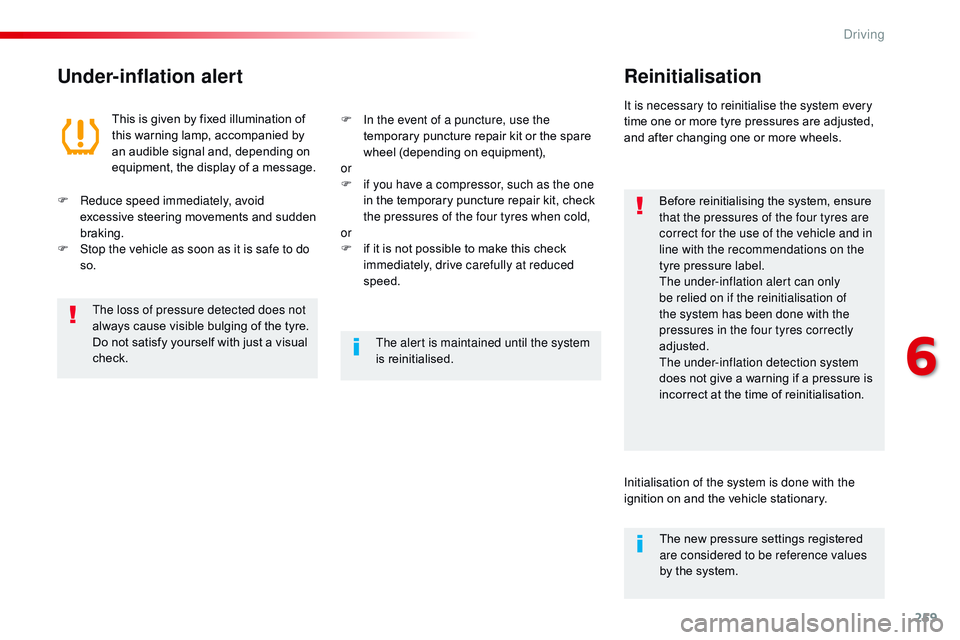
259
Spacetourer-VP_en_Chap06_conduite_ed01-2016
Under-inflation alertReinitialisation
Before reinitialising the system, ensure
that the pressures of the four tyres are
correct for the use of the vehicle and in
line with the recommendations on the
tyre pressure label.
The under-inflation alert can only
be relied on if the reinitialisation of
the system has been done with the
pressures in the four tyres correctly
adjusted.
The under-inflation detection system
does not give a warning if a pressure is
incorrect at the time of reinitialisation.
This is given by fixed illumination of
this warning lamp, accompanied by
an audible signal and, depending on
equipment, the display of a message.
It is necessary to reinitialise the system every
time one or more tyre pressures are adjusted,
and after changing one or more wheels.
F
R
educe speed immediately, avoid
excessive steering movements and sudden
braking.
F
S
top the vehicle as soon as it is safe to do
so. F
I
n the event of a puncture, use the
temporary puncture repair kit or the spare
wheel (depending on equipment),
or
F
i
f you have a compressor, such as the one
in the temporary puncture repair kit, check
the pressures of the four tyres when cold,
or
F
i
f it is not possible to make this check
immediately, drive carefully at reduced
speed.
The loss of pressure detected does not
always cause visible bulging of the tyre.
Do not satisfy yourself with just a visual
check. The alert is maintained until the system
is reinitialised.
Initialisation of the system is done with the
ignition on and the vehicle stationary.The new pressure settings registered
are considered to be reference values
by the system.
6
Driving
Page 288 of 774

286
Spacetourer-VP_en_Chap08_En-cas-de-panne_ed01-2016
A. "Sealant" or "Air" position selector.
B. On "I" / off "O" switch.
C.
D
eflation button.
D.
P
ressure gauge (in bars and psi).
E.
C
ompartment housing a cable with an
adaptor for a 12 V socket.
Description of the kit
F. Sealant cartridge.
G. W hite pipe with cap for repair.
H.
B
lack pipe for inflation.
I.
S
peed limit sticker.
The speed limit sticker I must be affixed
to the vehicle's steering wheel to remind
you that a wheel is in temporary use.
Do not exceed a speed of 50 mph
(80
km/h) when driving with a tyre
repaired using this type of kit.
In the event of a breakdown
Page 323 of 774

321
Spacetourer-VP_en_Chap08_En-cas-de-panne_ed01-2016
F On the front bumper, press the cover (as shown above) to unclip it.
F
S
crew the towing eye in fully.
F
I
nstall the towing arm.
F
S
witch on the hazard warning lamps on the
towed vehicle.
F
M
ove off gently and drive slowly over a
short distance only.
Towing your vehicle
F On the rear bumper, press the cover (as shown above) to unclip it.
F
S
crew the towing eye in fully.
F
I
nstall the towing arm.
F
S
witch on the hazard warning lamps on the
towed vehicle.
F
M
ove off gently and drive slowly over a
short distance only.
Towing another vehicle General
recommendations
Observe the legislation in force in your
c o unt r y.
Ensure that the weight of the towing
vehicle is higher than that of the towed
vehicle.
The driver must remain at the wheel of
the towed vehicle and must have a valid
driving licence.
When towing a vehicle with all four
wheels on the ground, always use an
approved towing arm; rope and straps
are prohibited.
The towing vehicle must move off gently.
When towing a vehicle with the engine
off, there is no longer any power
assistance for braking or steering.
In the following cases, you must always
call on a professional recovery service:
-
v
ehicle broken down on a motor way
or fast road,
-
f
our-wheel drive vehicle,
-
w
hen it is not possible to put the
gearbox into neutral, unlock the
steering, or release the parking
brake,
-
t
owing with only two wheels on the
ground,
-
w
here there is no approved towing
arm available...
8
In the event of a breakdown