manual radio set CITROEN DISPATCH SPACETOURER DAG 2017 Handbook (in English)
[x] Cancel search | Manufacturer: CITROEN, Model Year: 2017, Model line: DISPATCH SPACETOURER DAG, Model: CITROEN DISPATCH SPACETOURER DAG 2017Pages: 774, PDF Size: 38.33 MB
Page 8 of 774
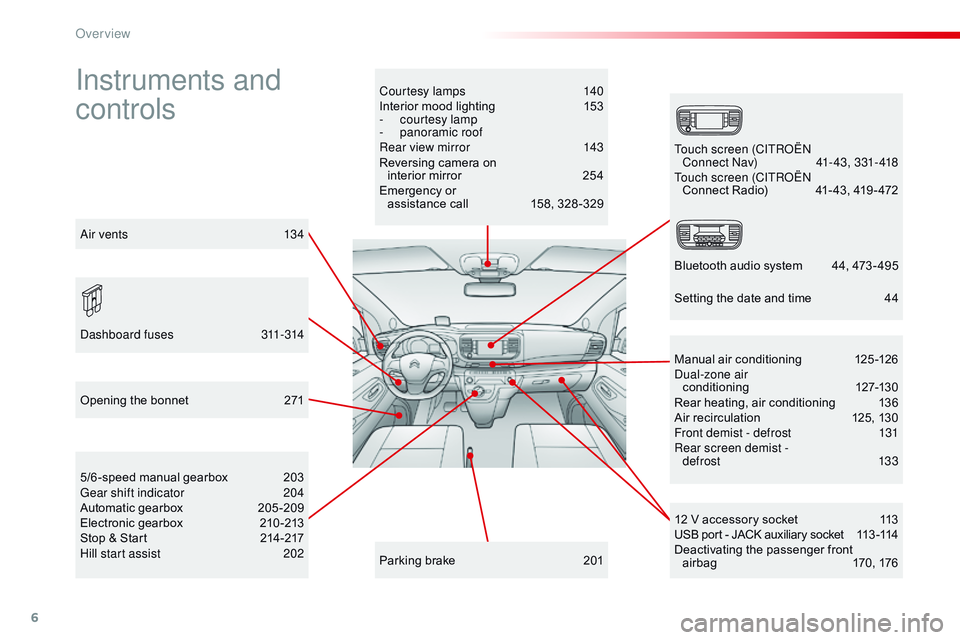
6
Spacetourer-VP_en_Chap00b_vue-ensemble_ed01-2016
Instruments and
controlsCourtesy lamps 140
Interior mood lighting 1 53
-
c
ourtesy lamp
-
pan
oramic roof
Rear view mirror
1
43
Reversing camera on interior mirror
2
54
Emergency or assistance call
1
58, 328 -329
12 V accessory socket
1
13
USB port - JACK auxiliary socket
1
13 -114
Deactivating the passenger front airbag
1
70, 176
5/6 -speed manual gearbox
2
03
Gear shift indicator
2
04
Automatic gearbox
20
5-209
Electronic gearbox
2
10 -213
Stop & Start
2
14-217
Hill start assist
2
02 Manual air conditioning
1
25-126
Dual-zone air conditioning
1
27-130
Rear heating, air conditioning
1
36
Air recirculation
1
25, 130
Front demist - defrost
1
31
Rear screen demist - def rost
13 3
Parking brake
2
01
Opening the bonnet
2
71
Dashboard fuses
3
11-314 Touch screen (CITROËN
Connect Nav)
4
1- 43, 331- 418
Touch screen (CITROËN Connect Radio)
4
1- 43, 419 - 472
Bluetooth audio system
4
4, 473 - 495
Air vents
1
34 Setting the date and time
4
4
Over view
Page 381 of 774
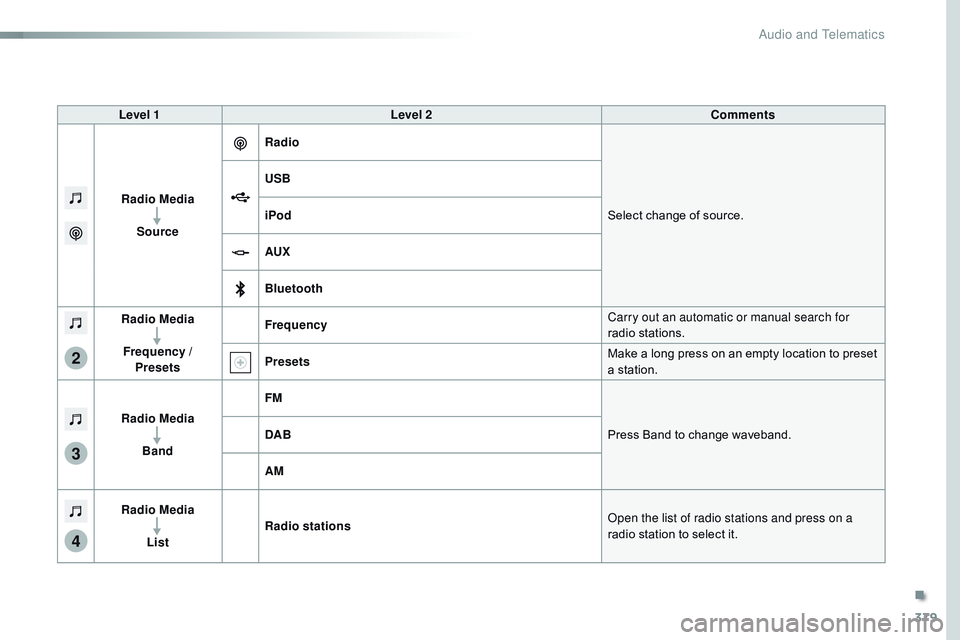
379
3
2
4
Spacetourer-VP_en_Chap10b_NAC-1_ed01-2016
Level 1Level 2 Comments
Radio Media Source Radio
Select change of source.
USB
iPod
AUX
Bluetooth
Radio Media
Frequency / Presets Frequency
Carry out an automatic or manual search for
radio stations.
Presets Make a long press on an empty location to preset
a station.
Radio Media Band FM
Press Band to change waveband.
DAB
AM
Radio Media List Radio stations
Open the list of radio stations and press on a
radio station to select it.
.
Audio and Telematics
Page 383 of 774
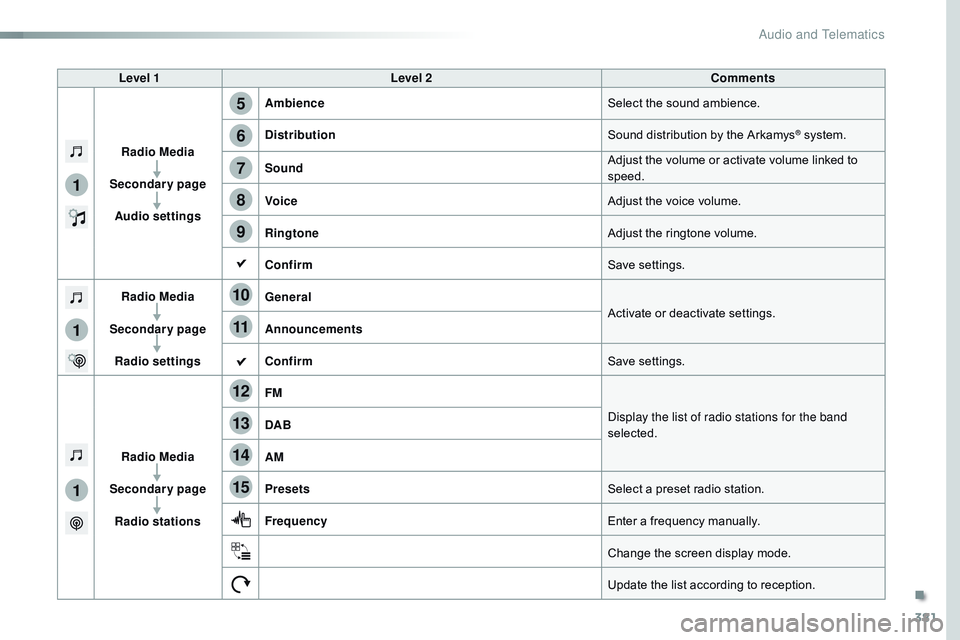
381
5
12
8
6
13
14
15
9
7
10
11
1
1
1
Spacetourer-VP_en_Chap10b_NAC-1_ed01-2016
Level 1Level 2 Comments
Radio Media
Secondary page Audio settings Ambience
Select the sound ambience.
Distribution Sound distribution by the Arkamys
® system.
Sound Adjust the volume or activate volume linked to
speed.
Voice Adjust the voice volume.
Ringtone Adjust the ringtone volume.
Confirm Save settings.
Radio Media
Secondary page Radio settings General
Activate or deactivate settings.
Announcements
Confirm Save settings.
Radio Media
Secondary page Radio stations FM
Display the list of radio stations for the band
selected.
DAB
AM
Presets
Select a preset radio station.
Frequency Enter a frequency manually.
Change the screen display mode.
Update the list according to reception.
.
Audio and Telematics
Page 386 of 774
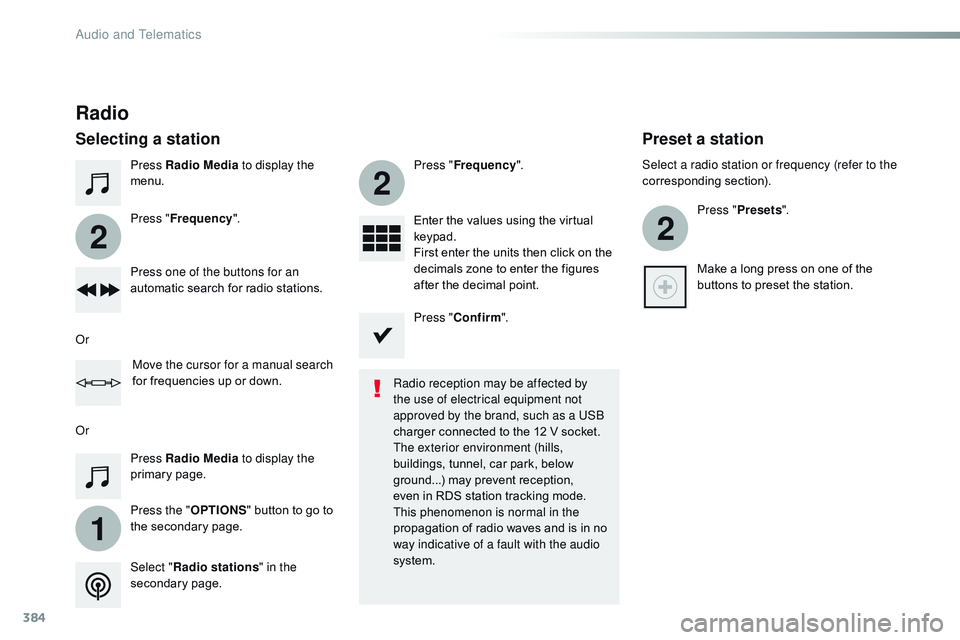
384
1
2
2
2
Spacetourer-VP_en_Chap10b_NAC-1_ed01-2016
Press Radio Media to display the
menu.
Press the " OPTIONS" button to go to
the secondary page. Press " Frequency ". Press "
Frequency ".
Enter the values using the virtual
keypad.
First enter the units then click on the
decimals zone to enter the figures
after the decimal point.
Press one of the buttons for an
automatic search for radio stations.
Press Radio Media
to display the
primary page.
Radio
Selecting a station
Radio reception may be affected by
the use of electrical equipment not
approved by the brand, such as a USB
charger connected to the 12 V socket.
The exterior environment (hills,
buildings, tunnel, car park, below
ground...) may prevent reception,
even in RDS station tracking mode.
This phenomenon is normal in the
propagation of radio waves and is in no
way indicative of a fault with the audio
system.
Select " Radio stations " in the
secondary page.
Or
Or
Move the cursor for a manual search
for frequencies up or down. Select a radio station or frequency (refer to the
corresponding section).
Press "Presets ".
Make a long press on one of the
buttons to preset the station.
Preset a station
Press " Confirm ".
Audio and Telematics
Page 437 of 774
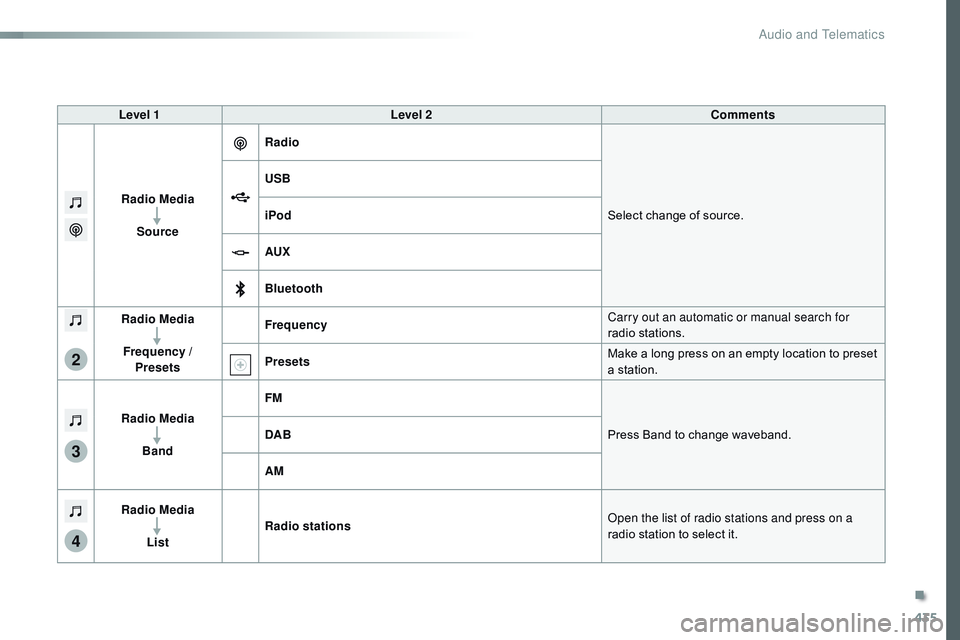
435
3
2
4
Spacetourer-VP_en_Chap10c_RCC-1_ed01-2016
Level 1Level 2 Comments
Radio Media Source Radio
Select change of source.
USB
iPod
AUX
Bluetooth
Radio Media
Frequency / Presets Frequency
Carry out an automatic or manual search for
radio stations.
Presets Make a long press on an empty location to preset
a station.
Radio Media Band FM
Press Band to change waveband.
DAB
AM
Radio Media List Radio stations
Open the list of radio stations and press on a
radio station to select it.
.
Audio and Telematics
Page 439 of 774
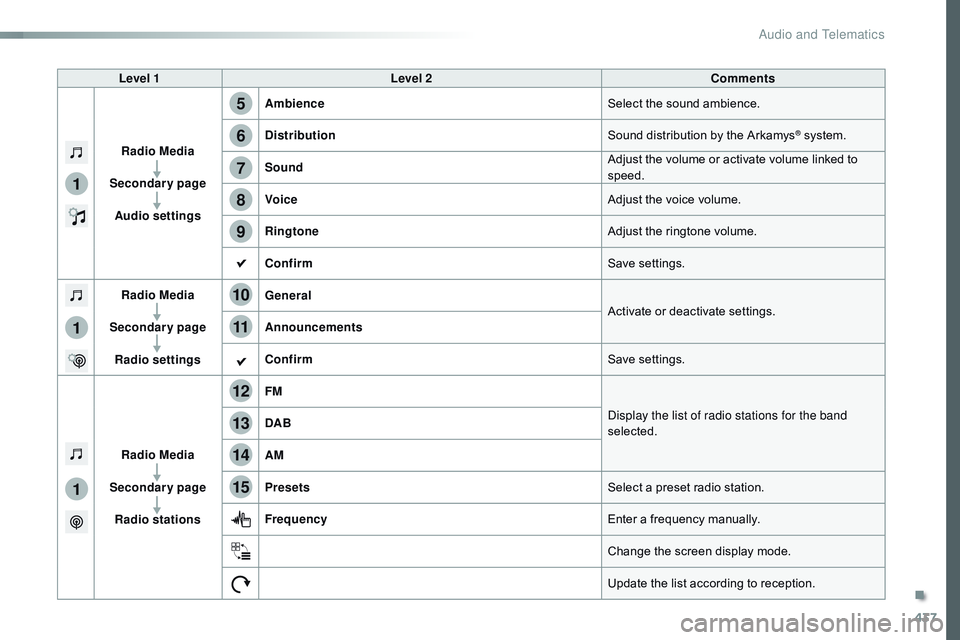
437
1
1
1
5
12
8
6
13
14
15
9
7
10
11
Spacetourer-VP_en_Chap10c_RCC-1_ed01-2016
Level 1Level 2 Comments
Radio Media
Secondary page Audio settings Ambience
Select the sound ambience.
Distribution Sound distribution by the Arkamys
® system.
Sound Adjust the volume or activate volume linked to
speed.
Voice Adjust the voice volume.
Ringtone Adjust the ringtone volume.
Confirm Save settings.
Radio Media
Secondary page Radio settings General
Activate or deactivate settings.
Announcements
Confirm Save settings.
Radio Media
Secondary page Radio stations FM
Display the list of radio stations for the band
selected.
DAB
AM
Presets
Select a preset radio station.
Frequency Enter a frequency manually.
Change the screen display mode.
Update the list according to reception.
.
Audio and Telematics
Page 442 of 774
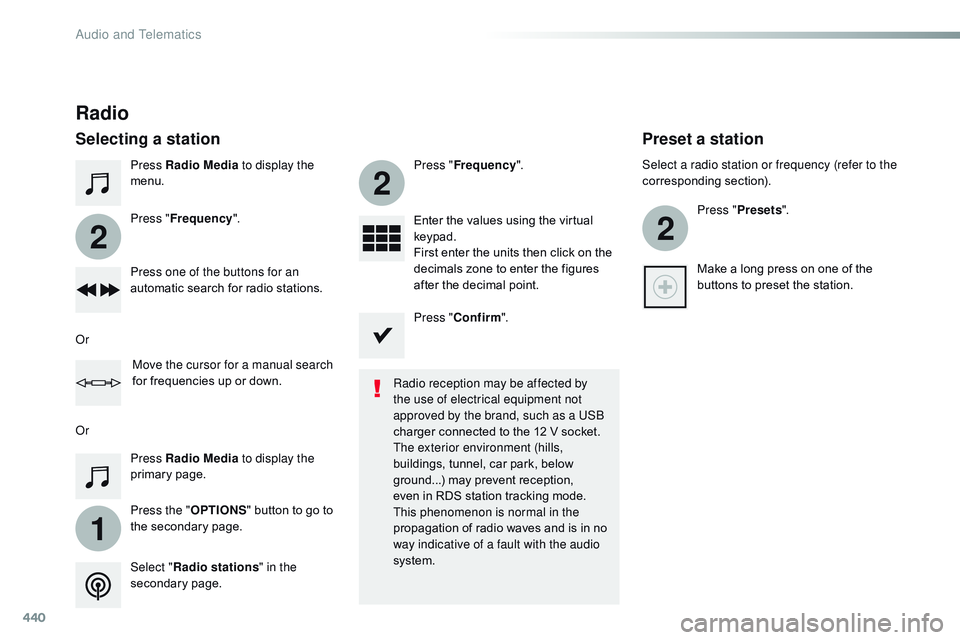
440
1
2
2
2
Spacetourer-VP_en_Chap10c_RCC-1_ed01-2016
Press Radio Media to display the
menu.
Press the " OPTIONS" button to go to
the secondary page. Press " Frequency ". Press "
Frequency ".
Enter the values using the virtual
keypad.
First enter the units then click on the
decimals zone to enter the figures
after the decimal point.
Press one of the buttons for an
automatic search for radio stations.
Press Radio Media
to display the
primary page.
Radio
Selecting a station
Radio reception may be affected by
the use of electrical equipment not
approved by the brand, such as a USB
charger connected to the 12 V socket.
The exterior environment (hills,
buildings, tunnel, car park, below
ground...) may prevent reception,
even in RDS station tracking mode.
This phenomenon is normal in the
propagation of radio waves and is in no
way indicative of a fault with the audio
system.
Select " Radio stations " in the
secondary page.
Or
Or
Move the cursor for a manual search
for frequencies up or down. Select a radio station or frequency (refer to the
corresponding section).
Press "Presets ".
Make a long press on one of the
buttons to preset the station.
Preset a station
Press " Confirm ".
Audio and Telematics
Page 476 of 774
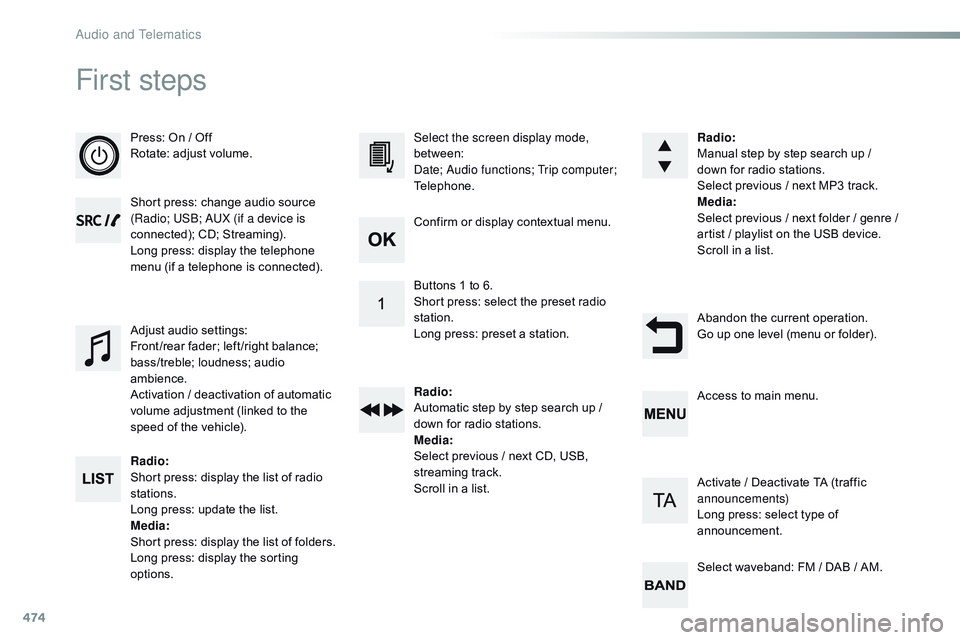
474
First steps
Press: On / Off
Rotate: adjust volume.
Short press: change audio source
(Radio; USB; AUX (if a device is
connected); CD; Streaming).
Long press: display the telephone
menu (if a telephone is connected).
Radio:
Short press: display the list of radio
stations.
Long press: update the list.
Media :
Short press: display the list of folders.
Long press: display the sorting
options. Select the screen display mode,
between:
Date; Audio functions; Trip computer;
Telephone.
Adjust audio settings:
Front /rear fader; left /right balance;
bass/treble; loudness; audio
ambience.
Activation / deactivation of automatic
volume adjustment (linked to the
speed of the vehicle). Radio
:
Manual step by step search up /
down for radio stations.
Select previous / next MP3 track.
Media :
Select previous / next folder / genre /
artist
/ playlist on the USB device.
Scroll in a list.
Abandon the current operation.
Go up one level (menu or folder).
Confirm or display contextual menu.
Buttons 1 to 6.
Short press: select the preset radio
station.
Long press: preset a station.
Radio
:
Automatic step by step search up /
down for radio stations.
Media :
Select previous / next CD, USB,
streaming track.
Scroll in a list. Access to main menu.
Activate / Deactivate TA (traffic
announcements)
Long press: select type of
announcement.
Select waveband: FM / DAB / AM.
Audio and Telematics
Page 499 of 774
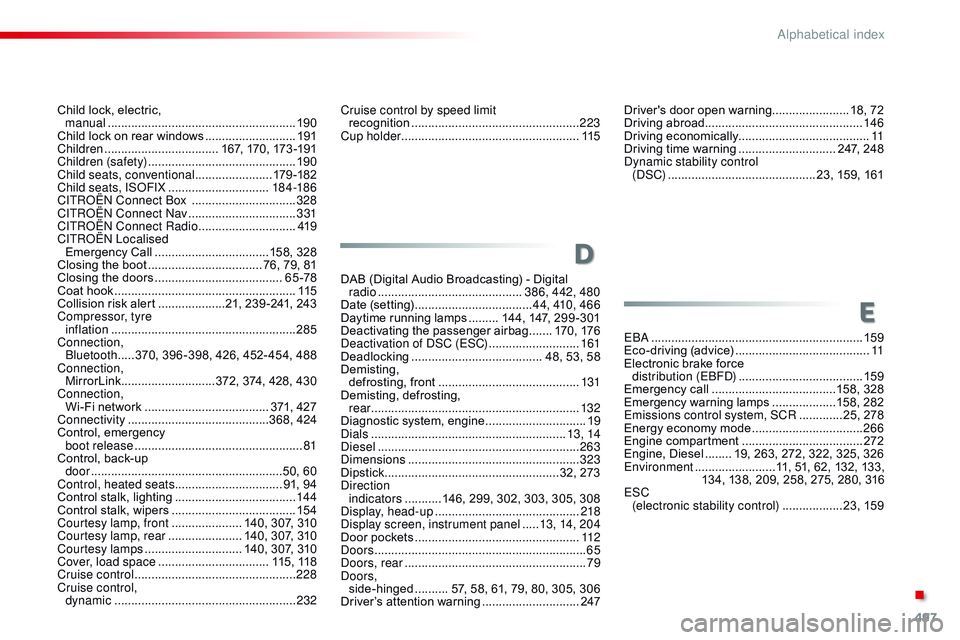
497
Spacetourer-VP_en_Chap11_index-alpha_ed01-2016
Child lock, electric, manual ............... ......................................... 19 0
Child lock on rear windows
...........................19
1
Children
...............................
... 167, 170, 173 -191
Children (safety)
...............................
.............19 0
Child seats, conventional
....................... 17
9 -18 2
Child seats, ISOFIX
..............................18
4 -18 6
C
ITROËN
C
onnect Box
...............................32
8
CITROËN Connect Nav
................................ 3
31
CITROËN Connect Radio
............................. 41
9
C
ITROËN
L
ocalised
Emergency Call
..................................1
58, 328
Closing the boot
...............................
... 76, 79, 81
Closing the doors
...............................
.......65 -78
Coat hook
...................................................... 11
5
Collision risk alert
....................2
1, 239 -241, 243
Compressor, tyre inflation
..............................
.........................285
Connection, Bluetooth
..... 3
70, 396 -398, 426, 452- 454, 488
Connection, MirrorLink
............................3
72, 374, 428, 430
Connection, Wi-Fi network
..............................
....... 371, 427
Connectivity
...............................
...........368, 424
Control, emergency
boot release
...............................
...................81
Control, back-up door
................
.........................................50, 60
Control, heated seats
................................ 9
1, 94
Control stalk, lighting
.................................... 14
4
Control stalk, wipers
..................................... 15
4
Courtesy lamp, front
..................... 1
40, 307, 310
Courtesy lamp, rear
...................... 1
40, 307, 310
Courtesy lamps
............................. 1
40, 307, 310
Cover, load space
................................. 11
5 , 118
Cruise control
................................................ 2
28
Cruise control, dynamic
...............
....................................... 232DAB (Digital Audio Broadcasting) - Digital
radio
...............
............................386, 442, 480
Date (setting)
...............................
....44, 410, 466
Daytime running lamps
......... 1
44, 147, 299 -301
Deactivating the passenger airbag
....... 17
0, 176
Deactivation of DSC (ESC)
...........................16
1
Deadlocking
...............................
........ 48, 53, 58
Demisting,
defrosting, front
..............................
............131
Demisting, defrosting,
rear
...............................
...............................132
Diagnostic system, engine
..............................19
D
ials
...............
...........................................13, 14
Diesel
...............................
.............................263
Dimensions
..............................
.....................323
Dipstick
................
....................................32, 273
Direction indicators
...........1
46, 299, 302, 303, 305, 308
Display, head-up
........................................... 2
18
Display screen, instrument panel
..... 1
3, 14, 204
Door pockets
.................................................11
2
Doors
..............................................................
.65
Doors, rear
...............................
.......................79
Doors, side-hinged
.......... 5
7, 58, 61, 79, 80, 305, 306
Driver’s attention warning
.............................2
47EBA
.............................................................
..159
Eco-driving (advice)
........................................ 11
E
lectronic brake force
distribution (EBFD)
..................................... 15
9
Emergency call
.....................................1
58, 328
Emergency warning lamps
...................1
58, 282
Emissions control system, SCR
.............2
5, 278
Energy economy mode
.................................26
6
Engine compartment
.................................... 2
72
Engine, Diesel
........ 1
9, 263, 272, 322, 325, 326
Environment
........................1
1, 51, 62, 132, 133,
134, 138, 209, 258, 275, 280, 316
ESC (electronic stability control)
..................2
3, 159
D
E
Cruise control by speed limit recognition .................................................. 2
23
Cup holder
...............................
......................115Driver's door open warning
....................... 1 8, 72
Driving abroad ............................................... 146
Driving economically ....................................... 11
Driving time warning
............................. 2
47, 248
Dynamic stability control (DSC)
............................................ 2
3, 159, 161
.
Alphabetical index
Page 503 of 774
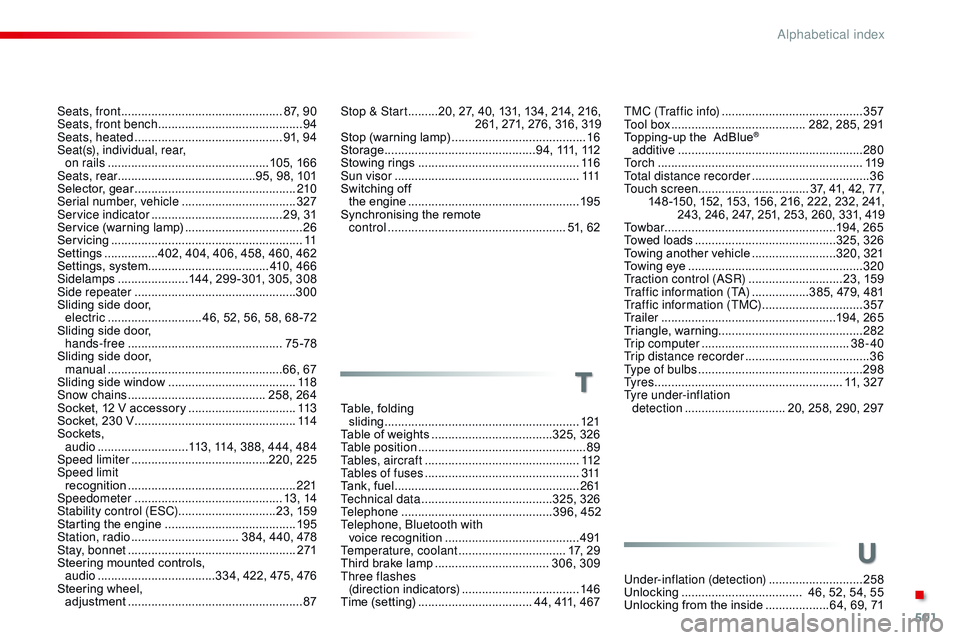
501
Spacetourer-VP_en_Chap11_index-alpha_ed01-2016
Stop & Start .........20, 27, 40, 131, 134, 214, 216,
261, 271, 276, 316, 319
Stop (warning lamp)
........................................ 16
St
orage
................
.............................94, 111, 112
Stowing rings
..............................
..................11 6
Sun visor
....................................................... 111
S
witching off
the engine
...............................
....................195
Synchronising the remote control
..................................................... 5
1, 62
Table, folding sliding
................
.......................................... 121
Table of weights
.................................... 325
, 326
Table position
...............................
...................89
Tables, aircraft
.............................................. 11
2
Tables of fuses
.............................................. 3
11
Tank, fuel
...............................
........................261
Technical data
....................................... 325
, 326
Telephone
.............................................3
96, 452
Telephone, Bluetooth with voice recognition
........................................ 4
91
Temperature, coolant
................................ 1
7, 29
Third brake lamp
.................................. 3
06, 309
Three flashes (direction indicators)
................................... 14
6
Time (setting)
..............................
.... 44, 411, 467Under-inflation (detection)
............................
25
8
Unlocking
..............................
...... 46, 52, 54, 55
Unlocking from the inside
...................6
4, 69, 71
T
U
Seats, front ................................................ 87, 90
Seats, front bench ............................... ............94
Seats, heated
...............................
............. 91, 94
Seat(s), individual, rear, on rails
................................................ 10
5, 166
Seats, rear
.........................................9
5, 98, 101
Selector, gear
................................................ 2
10
Serial number, vehicle
.................................. 3
27
Service indicator
....................................... 2
9, 31
Service (warning lamp)
...................................26
S
ervicing
...............................
..........................11
Settings
...............
.402, 404, 406, 458, 460, 462
Settings, system
...............................
.....410 , 4 6 6
Sidelamps
.....................1
44, 299 -301, 305, 308
Side repeater
..............................
..................300
Sliding side door, electric
............................ 4
6, 52, 56, 58, 68 -72
Sliding side door, hands-free
..............................
................75 -78
Sliding side door, manual
...............
.....................................66, 67
Sliding side window
...................................... 11
8
Snow chains
......................................... 2
58, 264
Socket, 12 V accessory
................................11
3
Socket, 230 V
...............................
.................114
Sockets,
audio
...............
............113, 114, 388, 444, 484
Speed limiter
...............................
..........220, 225
Speed limit recognition
.................................................. 2
21
Speedometer
..............................
..............13, 14
Stability control (ESC) .............................23, 159
Starting the engine
....................................... 19
5
Station, radio
................................ 3
84, 440, 478
Stay, bonnet
...............................
...................271
Steering mounted controls, audio
...............
....................334, 422, 475, 476
Steering wheel, adjustment
.................................................... 87 T
MC (Traffic info) ..........................................3
57
Tool box ................
........................ 282, 285, 291
Topping-up the AdBlue
®
additive ...............
........................................ 280
To r c h
..............................
............................... 11 9
Total distance recorder
................................... 36
T
ouch screen ................................. 37, 41, 42, 77,
148 -150, 152, 153, 156, 216, 222, 232, 241, 243, 246, 247, 251, 253, 260, 331, 419
To w b a r
................
...................................194, 265
Towed loads
.......................................... 325
, 326
Towing another vehicle
......................... 32
0, 321
Towing eye
.................................................... 32
0
Traction control (ASR)
............................2
3, 159
Traffic information (TA)
.................3
85, 479, 481
Traffic information (TMC)
.............................. 3
57
Tr a i l e r
...............
.....................................194, 265
Triangle, warning ........................................... 282
Trip computer
............................................ 3
8-40
Trip distance recorder
..................................... 36
T
ype of bulbs
................................................. 29
8
Ty r e s
........................................................ 1
1, 327
Tyre under-inflation detection
...............
............... 20, 258, 290, 297
.
Alphabetical index