start stop button CITROEN DISPATCH SPACETOURER DAG 2017 Handbook (in English)
[x] Cancel search | Manufacturer: CITROEN, Model Year: 2017, Model line: DISPATCH SPACETOURER DAG, Model: CITROEN DISPATCH SPACETOURER DAG 2017Pages: 774, PDF Size: 38.33 MB
Page 21 of 774
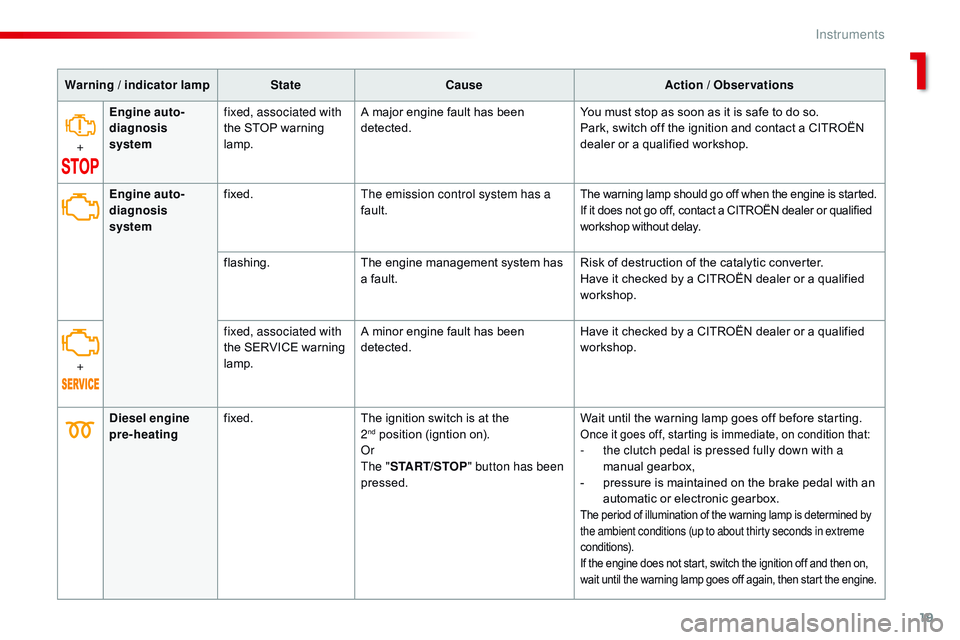
19
Spacetourer-VP_en_Chap01_instruments-de-bord_ed01-2016
Warning / indicator lampStateCause Action / Observations
+ Engine auto-
diagnosis
system
fixed, associated with
the STOP warning
lamp. A major engine fault has been
detected.
You must stop as soon as it is safe to do so.
Park, switch off the ignition and contact a CITROËN
dealer or a qualified workshop.
Diesel engine
pre-heating fixed.
The ignition switch is at the
2
nd position (igntion on).
Or
T
he " START/STOP " button has been
pressed. Wait until the warning lamp goes off before starting.Once it goes off, starting is immediate, on condition that:- the clutch pedal is pressed fully down with a
manual gearbox,
-
p
ressure is maintained on the brake pedal with an
automatic or electronic gearbox.
The period of illumination of the warning lamp is determined by
the ambient conditions (up to about thirty seconds in extreme
conditions).
If the engine does not start, switch the ignition off and then on,
wait until the warning lamp goes off again, then start the engine.
Engine auto-
diagnosis
system fixed.
The emission control system has a
fault.The warning lamp should go off when the engine is started.
If it does not go off, contact a CITROËN dealer or qualified
workshop without delay.
flashing.The engine management system has
a fault. Risk of destruction of the catalytic converter.
Have it checked by a CITROËN dealer or a qualified
workshop.
+ fixed, associated with
the SERVICE warning
lamp.
A minor engine fault has been
detected.
Have it checked by a CITROËN dealer or a qualified
workshop.
1
Instruments
Page 40 of 774

38
System that gives you information on the current journey (range, fuel consumption…).
Tr i p c o m p u t e r
Display of information
F Press the button on the end of the wiper control stalk to display the different trip
computer tabs in turn. F
O
r, depending on equipment, press the
thumbwheel on the steering wheel .-
T
he current information with:
●
t
he range,
●
t
he current fuel consumption,
●
t
he Stop & Start time counter.
Tr i p s "1" and "2" are independent but their use
is identical.
For example, trip "1" can be used for daily
figures, and trip "2" for monthly figures.
-
Trip
"2" with:
●
t
he average speed,
●
t
he average fuel consumption,
●
t
he distance travelled,
f
or the second trip.
- Trip
"1" with:
●
t
he average speed,
●
t
he average fuel consumption,
●
t
he distance travelled,
f
or the first trip.
Depending on equipment, a 2
nd trip is available.
Instruments
Page 54 of 774

52
Spacetourer-VP_en_Chap02_ouvertures_ed01-2016
"Keyless Entry and
Starting"
It allows the central locking or unlocking of the
vehicle from a distance.
It is also used to locate and start the vehicle, as
well as providing protection against theft.
Remote controlLocking
Ensure that no person or object could
prevent the correct closing of the
windows.
Be particularly aware of children when
operating the windows.
If a door is not correctly shut (except
the right-hand door with side-hinged
rear doors):
-
v
ehicle stationary and the engine
running, this warning lamp
comes on, accompanied by an
alert message for a few seconds,
-
v
ehicle moving (speed above
6 mph (10 km/h)), this warning
lamp comes on, accompanied
by an audible signal and an alert
message for a few seconds.
F
To
totally lock the vehicle, press
this button.
F
T
o unlock the vehicle, press
this button.
With electric sliding door(s)
F To unlock the vehicle and open the side door,
press and hold this
button until the door has
opened
Unlocking is signalled by the rapid
flashing of the direction indicators for
about two seconds.
Depending on version, the door mirrors
unfold at the same time.
Unlocking
If fitted to your vehicle, pressing
and holding this button allows the
windows to be closed. The window
stops when you release the button.
Access
Page 56 of 774

54
Spacetourer-VP_en_Chap02_ouvertures_ed01-2016
The unlocking, locking or deadlocking
does not take place:
-
i
f the ignition is on,
-
i
f one of the doors or the boot is still
open,
-
i
f the key for the Keyless Entry and
Starting system has been left inside
the vehicle.
When the vehicle is locked (with the
remote control or Keyless Entry and
Starting), if it is unlocked inadvertently,
it will lock itself again automatically after
about thirty seconds unless a door has
been opened.
And if your vehicle has an alarm, this
will be reactivated (with volumetric
monitoring, even if this had been
deactivated).
"Keyless Entry and
Starting" on your person
This allows the unlocking, locking and starting
the vehicle while keeping the remote control on
your person. As a safety measure (children on
board), never leave the vehicle without
taking your Keyless Entry and Starting
remote control, even for a short period.
Guard against theft when the Keyless
Entry and Starting remote control is in
the recognition zone with the vehicle
unlocked.
In order to preserve the charge of the
cell battery in the remote control, the
"hands-free" functions go into extended
stand-by after 21 days of non-use.
To restore these functions, press one of
the remote control buttons or start the
engine with the remote control at the
reader. The folding and unfolding of the door
mirrors by the remote control can be
deactivated by a CITROËN dealer or a
qualified workshop.
In the ignition on (accessories) position,
with the "START/STOP" button, the
hands-free function is deactivated.
For more information on "
Keyless
Entry and Starting " and in particular
the "ignition on" position, refer to the
corresponding section.
Access
Page 64 of 774

62
Spacetourer-VP_en_Chap02_ouvertures_ed01-2016
Changing the cell battery
Battery ref.: CR2032 / 3 volts.
This replacement battery is available from a
CITROËN dealer or a qualified workshop.
A message appears in the instrument panel screen
when replacement of the battery is needed.
Do not throw the remote control
batteries away, they contain metals
which are harmful to the environment.
Take them to an approved collection
point.
F
P
lace the remote control against the
reader.
F
K
eeping it in place, switch on the ignition
by pressing "START/STOP".
The remote control is fully operational again.
Reinitialisation
Remote control problem
Following disconnection of the vehicle battery,
replacement of the remote control battery or
in the event of a remote control malfunction,
you can no longer unlock, lock or locate your
vehicle.
F
F
irst, use the integral key in the door lock
to unlock or lock your vehicle.
F
T
hen, reinitialise the remote control.
If the problem persists, contact
a CITROËN dealer or a qualified
workshop as soon as possible.
F
U
nlock the driver's door using the integral
key.
F
P
ress one of the remote control
buttons.
F
P
lace the integral key in the lock to unlock
your vehicle. F
U
nclip the cover using a small screwdriver
at the cutout.
F
L
ift off the cover.
F
R
emove the flat battery from its location.
F
F
it the new battery into its location
observing the original direction of fitment.
F
C
lip the cover onto the casing.
Access
Page 65 of 774
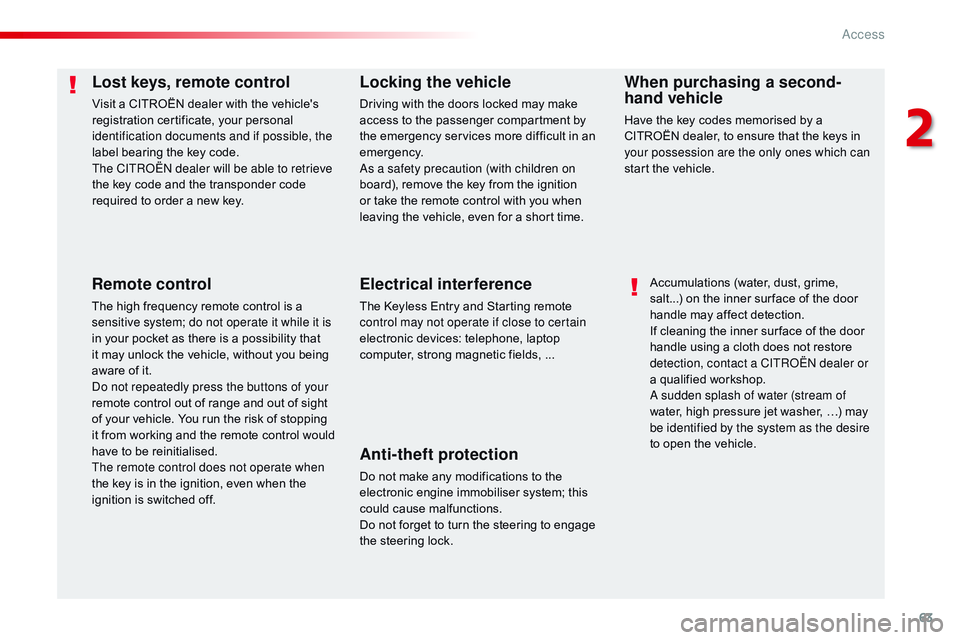
63
Spacetourer-VP_en_Chap02_ouvertures_ed01-2016
Lost keys, remote control
Visit a CITROËN dealer with the vehicle's
registration certificate, your personal
identification documents and if possible, the
label bearing the key code.
The CITROËN dealer will be able to retrieve
the key code and the transponder code
required to order a new key.
Locking the vehicle
Driving with the doors locked may make
access to the passenger compartment by
the emergency services more difficult in an
emergency.
As a safety precaution (with children on
board), remove the key from the ignition
or take the remote control with you when
leaving the vehicle, even for a short time.
When purchasing a second-
hand vehicle
Have the key codes memorised by a
CITROËN dealer, to ensure that the keys in
your possession are the only ones which can
start the vehicle.
Electrical interference
The Keyless Entry and Starting remote
control may not operate if close to certain
electronic devices: telephone, laptop
computer, strong magnetic fields, ...Accumulations (water, dust, grime,
salt...) on the inner sur face of the door
handle may affect detection.
If cleaning the inner sur face of the door
handle using a cloth does not restore
detection, contact a CITROËN dealer or
a qualified workshop.
A sudden splash of water (stream of
water, high pressure jet washer,
…) may
be identified by the system as the desire
to open the vehicle.
Remote control
The high frequency remote control is a
sensitive system; do not operate it while it is
in your pocket as there is a possibility that
it may unlock the vehicle, without you being
aware of it.
Do not repeatedly press the buttons of your
remote control out of range and out of sight
of your vehicle. You run the risk of stopping
it from working and the remote control would
have to be reinitialised.
The remote control does not operate when
the key is in the ignition, even when the
ignition is switched off.
Anti-theft protection
Do not make any modifications to the
electronic engine immobiliser system; this
could cause malfunctions.
Do not forget to turn the steering to engage
the steering lock.
2
Access
Page 86 of 774

84
Spacetourer-VP_en_Chap02_ouvertures_ed01-2016
Volumetric monitoring
DeactivationF
S
witch off the ignition and within
ten seconds press this button
until its indicator lamp is on fixed.
F
G
et out of the vehicle.
Reactivation
The indicator lamp in the button goes off. F
I
mmediately lock the vehicle
using the remote control or the
"Keyless Entry and Starting"
system.
Only the exterior perimeter protection system is
active: the indicator lamp in the button flashes
once per second.
To be effective, this deactivation must be done
every time the ignition is switched off.
F
D
eactivate the exterior perimeter
monitoring by unlocking the
vehicle using the remote control
or the "Keyless Entry and
Starting" system. F
R
eactivate the full alarm system
by locking the vehicle using the
remote control or the "Keyless
Entry and starting" system.
The indicator lamp in the button flashes once
per second again.
Triggering of the alarm
This is indicated by sounding of the siren and
flashing of the direction indicators for thirty
seconds.
The monitoring functions remain active until
the alarm has been triggered eleven times in
succession. When the vehicle is unlocked using
the remote control or the "Keyless
Entry and Starting" system, rapid
flashing of the indicator lamp in the
button informs you that the alarm was
triggered during your absence.
When the ignition is switched on, this
flashing stops immediately.
Deactivation
F Press this unlocking button on the remote control.
or
F
U
nlock the vehicle using the "Keyless Entry
and Starting" system.
If the vehicle locks itself automatically
(this occurs after 30 seconds if one of
the doors is not opened), the monitoring
system is reactivated automatically.
The monitoring system is deactivated: the
indicator lamp in the button is off and the
direction indicators flash for about 2 seconds.
Protection - exterior
perimeter monitoring only
Deactivate the interior volumetric monitoring
to avoid unwanted triggering of the alarm in
certain cases such as:
-
o
ccupant(s) present in the vehicle,
-
l
eaving a window partially open,
-
w
ashing your vehicle,
-
c
hanging a wheel,
-
t
owing your vehicle,
-
t
ransport on a ferry.
Access
Page 87 of 774

85
Spacetourer-VP_en_Chap02_ouvertures_ed01-2016
Failure of the remote control
To deactivate the monitoring functions:
F U nlock the vehicle using the key (integral
with the remote control with Keyless Entry
and Starting) in the driver's door lock.
F
O
pen the door; the alarm is triggered.
F
S
witch on the ignition; the alarm stops. The
indicator lamp in the button goes off.
Locking the vehicle without
activating the alarm
F Lock or deadlock the vehicle using the key (integral with the remote control with
Keyless Entry and Starting) in the driver's
door lock.
Operating fault
When the ignition is switched on,
fixed illumination of the indicator
lamp in the button indicates a fault in
the system.
Have it checked by a CITROËN
dealer or a qualified workshop.
Automatic activation
This function is either not available, an option
or is standard.
2 minutes after the last opening (door or boot)
is closed, the system is activated automatically.
F
T
o avoid triggering the alarm on entering
the vehicle, first press the unlocking button
on the remote control or unlock the vehicle
using the "Keyless Entry and Starting"
system.
2
Access
Page 94 of 774
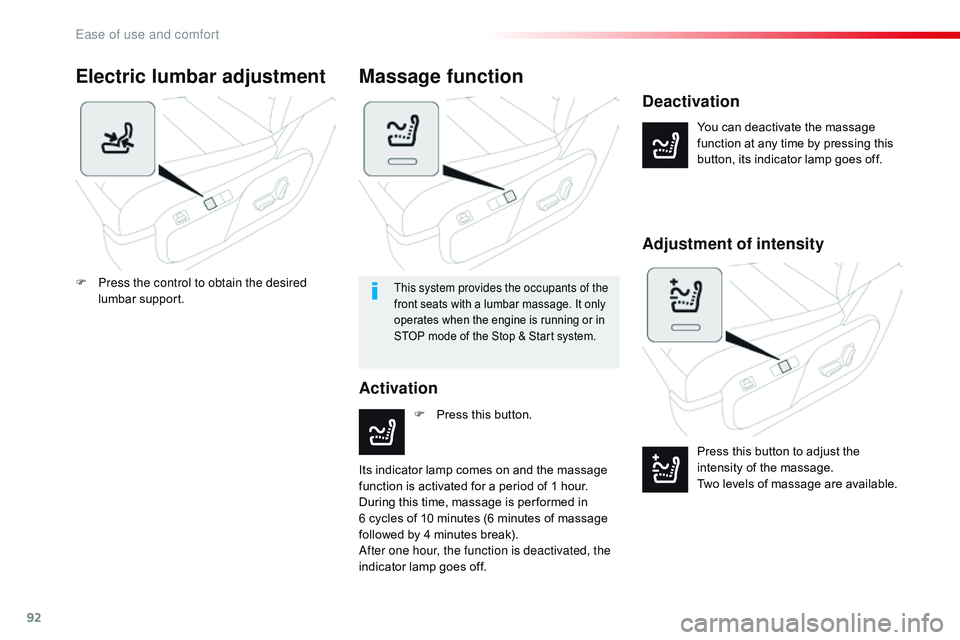
92
Spacetourer-VP_en_Chap03_ergonomie-et-confort_ed01-2016
Electric lumbar adjustment
You can deactivate the massage
function at any time by pressing this
button, its indicator lamp goes off.
Deactivation
Activation
Massage function
F Press this button.
Its indicator lamp comes on and the massage
function is activated for a period of 1 hour.
During this time, massage is per formed in
6
cycles of 10 minutes (6 minutes of massage
followed by 4 minutes break).
After one hour, the function is deactivated, the
indicator lamp goes off.
Adjustment of intensity
Press this button to adjust the
intensity of the massage.
Two levels of massage are available.
F
P
ress the control to obtain the desired
lumbar support.
This system provides the occupants of the
front seats with a lumbar massage. It only
operates when the engine is running or in
STOP mode of the Stop & Start system.
Ease of use and comfort
Page 133 of 774

131
Spacetourer-VP_en_Chap03_ergonomie-et-confort_ed01-2016
Front demist - defrost
These markings on the control panel indicate the control positions for rapid demisting or
defrosting of the windscreen and side windows.
Manual air conditioning
With Stop & Start, when demisting has
been activated, the STOP mode is not
available.
Dual-zone digital air
conditioning
F Put the air flow, temperature and distribution controls to the dedicated
marked position.
The system automatically manages the air
conditioning, air flow and air intake, and
provides optimum distribution towards the
windscreen and side windows.
The system reverts to the previous settings. F
P ress this button to demist or
defrost the windscreen and side
windows as quickly as possible.
F
T
o stop, press this button again
or on "AUTO".
F
F
or air conditioning, press this
button; its indicator lamp comes
on. Heated windscreen and washer jets
For more information on the Wiper
control stalk
and in particular the
heated windscreen and washer jets,
refer to the corresponding section.
3
Ease of use and comfort