buttons CITROEN DISPATCH SPACETOURER DAG 2018 Handbook (in English)
[x] Cancel search | Manufacturer: CITROEN, Model Year: 2018, Model line: DISPATCH SPACETOURER DAG, Model: CITROEN DISPATCH SPACETOURER DAG 2018Pages: 400, PDF Size: 16.99 MB
Page 13 of 400
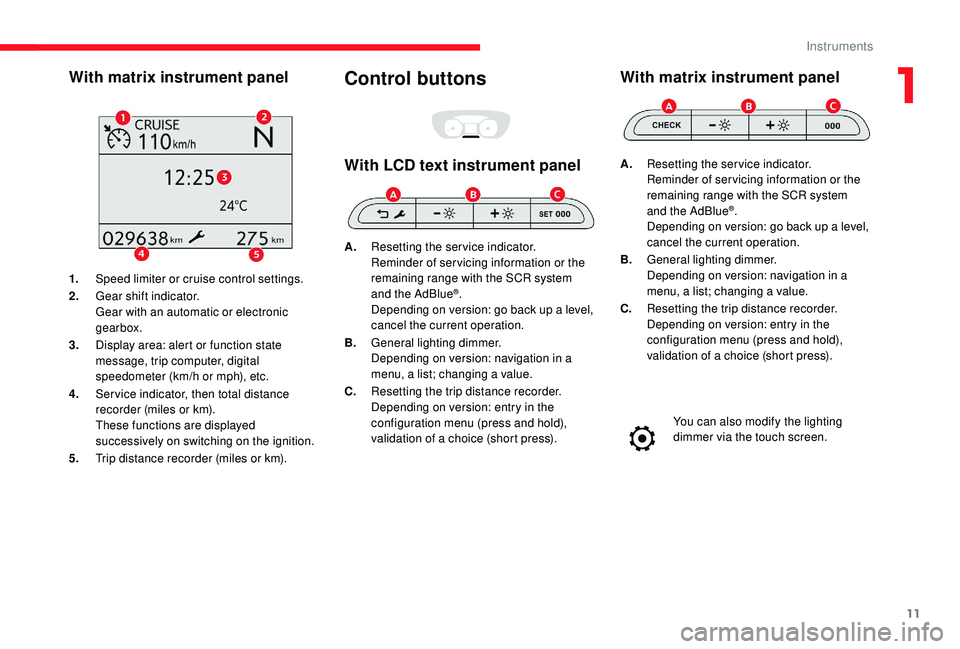
11
With matrix instrument panel
1.Speed limiter or cruise control settings.
2. Gear shift indicator.
Gear with an automatic or electronic
gearbox.
3. Display area: alert or function state
message, trip computer, digital
speedometer (km/h or mph), etc.
4. Ser vice indicator, then total distance
recorder (miles or km).
These functions are displayed
successively on switching on the ignition.
5. Trip distance recorder (miles or km).
Control buttons
With LCD text instrument panel
A.Resetting the service indicator.
Reminder of servicing information or the
remaining range with the SCR system
and the AdBlue
®.
Depending on version: go back up a level,
cancel the current operation.
B. General lighting dimmer.
Depending on version: navigation in a
menu, a list; changing a value.
C. Resetting the trip distance recorder.
Depending on version: entry in the
configuration menu (press and hold),
validation of a choice (short press).
With matrix instrument panel
A.Resetting the service indicator.
Reminder of servicing information or the
remaining range with the SCR system
and the AdBlue
®.
Depending on version: go back up a level,
cancel the current operation.
B. General lighting dimmer.
Depending on version: navigation in a
menu, a list; changing a value.
C. Resetting the trip distance recorder.
Depending on version: entry in the
configuration menu (press and hold),
validation of a choice (short press).
You can also modify the lighting
dimmer via the touch screen.
1
Instruments
Page 38 of 400
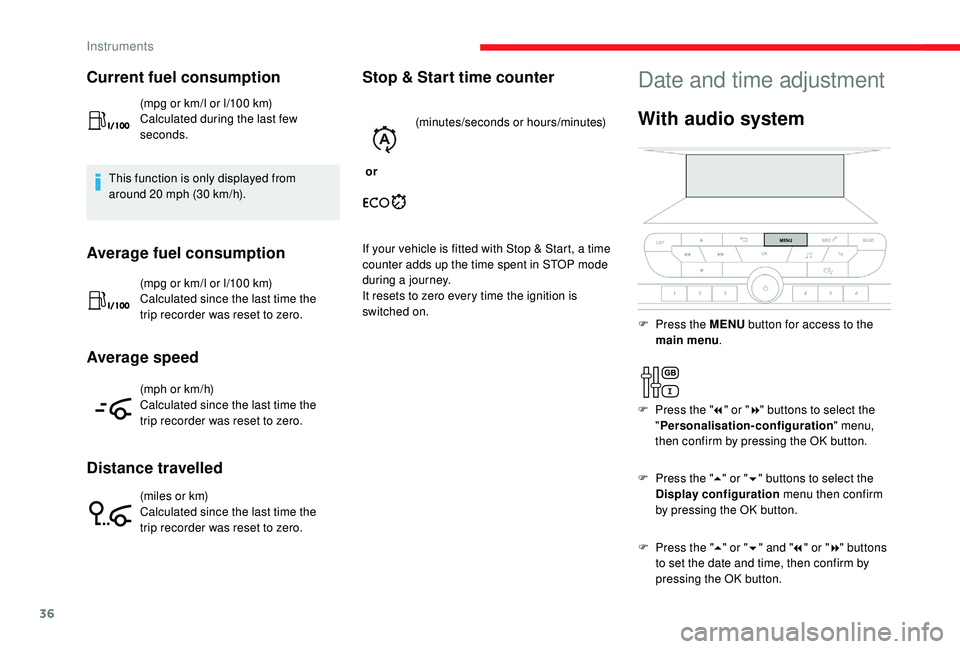
36
Current fuel consumption
(mpg or km/l or l/100 km)
C alculated during the last few
seconds.
This function is only displayed from
around 20
mph (30 km/h).
Average fuel consumption
(mpg or km/l or l/100 km)
C alculated since the last time the
trip recorder was reset to zero.
Average speed
(mph or km/h)
Calculated since the last time the
trip recorder was reset to zero.
Distance travelled
(miles or km)
Calculated since the last time the
trip recorder was reset to zero.
Stop & Start time counter
or (minutes/seconds or hours/minutes)
If your vehicle is fitted with Stop & Start, a time
counter adds up the time spent in STOP mode
during a journey.
It resets to zero every time the ignition is
switched on.
Date and time adjustment
With audio system
F Press the " 5" or " 6" buttons to select the
Display configuration menu then confirm
by pressing the OK button.
F
P
ress the MENU
button for access to the
main menu .
F
P
ress the "
7" or " 8" buttons to select the
" Personalisation-configuration " menu,
then confirm by pressing the OK button.
F
P
ress the " 5" or " 6" and " 7" or " 8" buttons
to set the date and time, then confirm by
pressing the OK button.
Instruments
Page 40 of 400

38
Key
The key allows the central locking or unlocking
of the vehicle using the door lock.
It also allows the fuel filler cap to be removed
and refitted and the engine started or switched
of f.
Key, remote control
It allows the central locking or unlocking of the
vehicle using the door lock or from a distance.
Unfolding/Folding the key
If you do not press the button, you risk
damaging the remote control.
Unlocking
Using the key
F To unlock the vehicle, turn the key to the front of the vehicle.
F
T
hen pull the handle to open the door.
If your vehicle has an alarm, this will not be
deactivated. Opening a door will trigger the
alarm that will be stopped when the ignition is
switched on.
Using the remote control
F To unlock the vehicle, press this button.
F
P
ress this button to unfold or fold the key.
The remote control buttons are not active
when the ignition is switched on.
It also allows the vehicle to be located, the fuel
filler cap to be removed and refitted and the
engine to be started or switched off, as well as
providing protection against theft.
Access
Page 44 of 400

42
Unlocking
Use the interior door handle.
Locking the sliding side
door
F If fitted to your vehicle, check that the electric child lock is not on.
F
O
pen the door.
F
R
emove the cap on the edge of the door.
F
I
nsert the key into the latch aperture
(without forcing) and turn the assembly.
F
R
emove the key and refit the cap.
F
C
lose the door and check from the outside
that it has locked correctly.
Unlocking
F Use the interior door handle.
For more information on the Child lock ,
refer to the corresponding section.
Locking the side-hinged
doors
F If fitted to your vehicle, check that the electric child lock is not on.
F
O
pen the left-hand side-hinged door.
Unlocking
F Use the interior door handle.
Remote control problem
Following disconnection of the vehicle battery,
replacement of the remote control battery or
in the event of a remote control malfunction,
you can no longer unlock, lock or locate your
vehicle.
F
F
irst of all, use the key in the door lock to
unlock or lock your vehicle.
F
T
hen reinitialise the remote control.
If the problem persists, contact a CITROËN
dealer as soon as possible.
Reinitialisation
F Lock the driver's door using the key.
F
P
ress one of the remote control
buttons.
F
I
nsert the key into the latch aperture on the
edge of the door (without forcing) and slide
the assembly upward.
F
R
emove the key.
F
C
lose the door and check from the outside
that it has locked correctly.
Access
Page 48 of 400

46
The folding and unfolding of the door
mirrors by the remote control can be
deactivated by a CITROËN dealer or a
qualified workshop.
As a safety measure (children on board),
never leave the vehicle without taking your
K
eyless Entry and Starting remote control,
even for a short period.
Be aware of the risk of theft when the
K
eyless Entry and Starting remote control
is in the recognition zone with the vehicle
unlocked.
In order to preser ve the charge of the
battery in the remote control, the "hands-
free" functions go into extended stand-by
after 21
days of non-use.
To restore these functions, press one of
the remote control buttons or start the
engine with the remote control at the
reader.Unlocking
F To unlock the vehicle, remote control on your person and in recognition area A , run
your hand behind one of the door handles
(front doors, manual sliding side doors).
F
P
ull the handle to open the corresponding
d o o r.
With electric sliding side door(s)
F To unlock the vehicle, remote control on your person and in the recognition zone A ,
pull and release the door handle to
trigger the electric powered opening of the
corresponding door.
Access
Page 55 of 400

53
Locking the side-hinged doors
F If fitted to your vehicle, check that the electric child lock is not on.
F
O
pen the left-hand side-hinged door.
Unlocking
F Use the interior door handle.
For more information on the Child lock ,
refer to the corresponding section.
Remote control problem
Following disconnection of the vehicle battery,
replacement of the remote control battery or
in the event of a remote control malfunction,
you can no longer unlock, lock or locate your
vehicle.
F
F
irst, use the integral key in the door lock to
unlock or lock your vehicle.
F
T
hen reinitialise the remote control.
Reinitialisation
F Unlock the driver's door using the integral key.
F
P
lace the integral key in the lock to unlock
your vehicle.
F
I
nsert the key (without forcing) into the latch
aperture located on the edge of the door
and slide the assembly upward.
F
R
emove the key.
F
C
lose the door and check from the outside
that it has locked correctly. F
P
ress one of the remote control
buttons. F
P lace the remote control against the reader.
F
K
eep it in place and switch the ignition on,
pressing "START/STOP".
The remote control is now fully operational
again.
If the problem persists, contact a
CITROËN dealer or a qualified workshop
as soon as possible.
2
Access
Page 56 of 400

54
Do not throw the remote control
batteries away, they contain metals
which are harmful to the environment.
Take them to an approved collection
point.
F
U
nclip the cover using a small screwdriver
at the cutout.
F
R
emove the cover.
F
R
emove the dead battery from its
compartment.
F
F
it the new battery into its compartment
observing the original fitting direction.
F
C
lip the cover onto the casing. Lost keys, remote control
Go to a CITROËN dealer, taking with you the
vehicle's registration certificate, your personal
identification documents and if possible, the
label bearing the key code.
The CITROËN dealer will be able to retrieve
the key code and the transponder code
required to order a new key.
Electrical interference
The
K
eyless Entry and Starting remote
control may not operate if close to certain
electronic devices: telephone, laptop
computer, strong magnetic fields, etc.
When purchasing a second-hand vehicle
Have the key codes memorised by a
CITROËN dealer, to ensure that the keys in
your possession are the only ones which can
start the vehicle. Anti-theft protection
Do not make any modifications to the
electronic engine immobiliser system; this
could cause malfunctions.
Do not forget to turn the steering to engage
the steering lock.
Remote control
The high frequency remote control is a
sensitive system; do not operate it while it is
in your pocket as there is a possibility that
it may unlock the vehicle, without you being
aware of it.
Do not repeatedly press the buttons of your
remote control out of range and out of sight
of your vehicle. You may stop it from working
and the remote control would have to be
reinitialised.
The remote control does not operate when
the key is in the ignition, even when the
ignition is switched off.
Locking the vehicle
Driving with the doors locked may make
access to the passenger compartment by
the emergency ser vices more difficult in an
emergency.
As a safety precaution (with children on
board), remove the key from the ignition or
take the remote control with you when leaving
the vehicle, even for a short time.
Changing the battery
Battery type: CR2032 / 3 volts.
T his replacement battery is available from a
CITROËN dealer or a qualified workshop.
A message is displayed in the instrument panel
screen when replacement of the battery is needed.
Access
Page 61 of 400
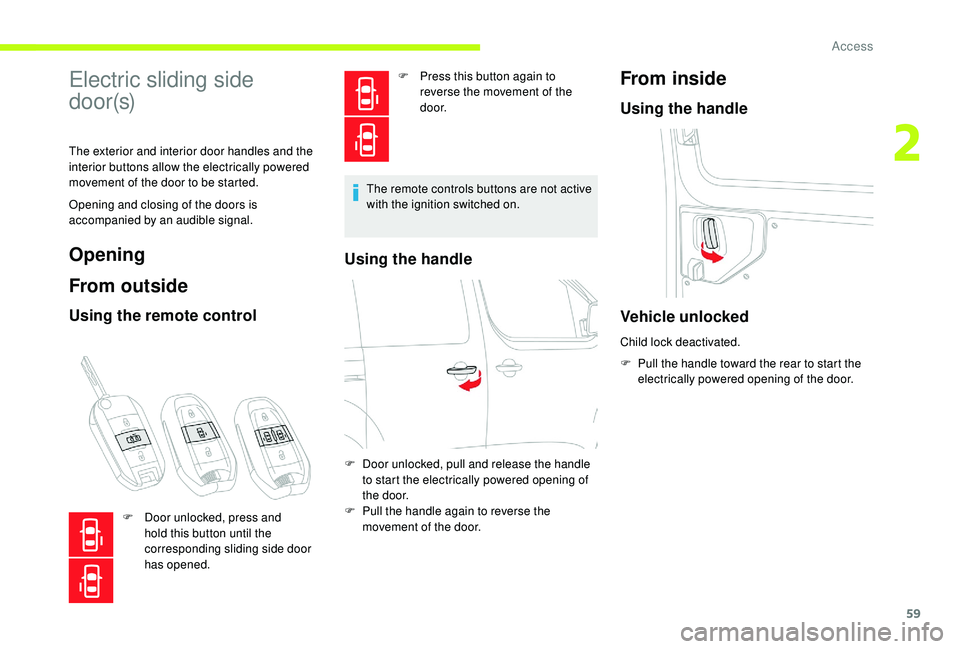
59
Electric sliding side
d o o r (s)
The exterior and interior door handles and the
interior buttons allow the electrically powered
movement of the door to be started.
Opening and closing of the doors is
accompanied by an audible signal.
Opening
From outside
Using the remote control
F Press this button again to reverse the movement of the
d o o r.
The remote controls buttons are not active
with the ignition switched on.
Using the handle
From inside
Using the handle
F Door unlocked, press and hold this button until the
corresponding sliding side door
has opened. F
D
oor unlocked, pull and release the handle
to start the electrically powered opening of
the door.
F P ull the handle again to reverse the
movement of the door.
Vehicle unlocked
Child lock deactivated.
F
P
ull the handle toward the rear to start the
electrically powered opening of the door.
2
Access
Page 63 of 400

61
Closing
From outside
Using the remote control
F Press and hold this button until the sliding door has closed.
F
P
ress this button again to
reverse the movement of the
d o o r.
The remote controls buttons are not active
with the ignition switched on.
Using the handle
F Pull and release the handle to start the electrically powered opening of the door.
F
P
ull the handle again to reverse the
movement of the door.
From inside
Using the button(s) at the front
F To start the electrically powered opening of a door, press the button for the
corresponding door.
F
P
ressing the button again reverses the
movement of the door.
The button is not operational and pressing
it results in an audible signal, if the speed
of the vehicle is above 19
mph (30 km/h).
Using the button(s) on the door
pillar
F To start the electrically powered opening of a door, press the button for the
corresponding door.
F
P
ressing the button again reverses the
movement of the door.
2
Access
Page 117 of 400

115
Manual air conditioning
The air conditioning system only operates with the engine running.
1.A ir f low.
2. Recirculation of interior air.
3. Air distribution: windscreen and side
windows.
4. Air distribution: centre and side air vents.
5. Air distribution: footwells.
6. Temperature.
7. Air conditioning on/off.
Air flow
F Turn the dial to obtain a
comfortable air flow. If you place the air flow control to
position 0
(off), the temperature in the
vehicle will no longer be controlled. A
slight air flow can still be felt however,
resulting from the for ward movement of
the vehicle.
Temperature
F Turn the dial from " LO"
(cold) to " HI" (hot) to
adjust the temperature
to your requirements.
Air distribution
Windscreen and side windows.
Central and side air vents.
Footwells.
The air distribution can be adapted by actioning
the corresponding buttons.
Air conditioning
With the engine running, the air conditioning is
designed to operate effectively in all seasons,
with the windows closed.
It allows you:
-
i
n summer, to lower the temperature,
-
t
o increase the effectiveness of the
demisting/defrosting in winter, above 3°C.
Switching on
F Press this button, its indicator lamp comes on.
3
Ease of use and comfort