turn signal CITROEN DISPATCH SPACETOURER DAG 2020 Handbook (in English)
[x] Cancel search | Manufacturer: CITROEN, Model Year: 2020, Model line: DISPATCH SPACETOURER DAG, Model: CITROEN DISPATCH SPACETOURER DAG 2020Pages: 324, PDF Size: 10.89 MB
Page 113 of 324
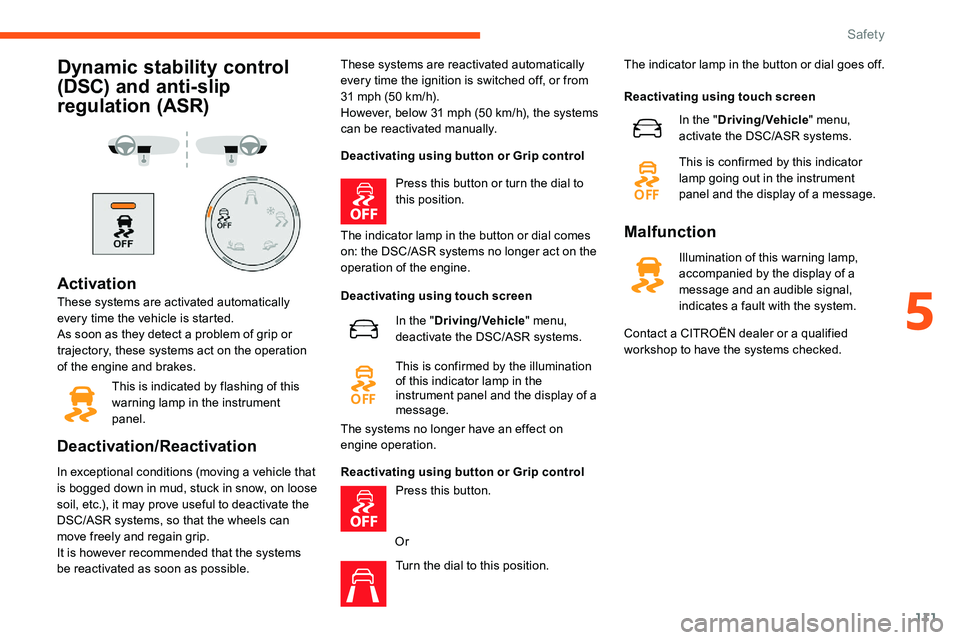
111
Dynamic stability control
(DSC) and anti-slip
regulation (ASR)
Activation
These systems are activated automatically
every time the vehicle is started.
As soon as they detect a problem of grip or
trajectory, these systems act on the operation
of the engine and brakes.This is indicated by flashing of this
warning lamp in the instrument
panel.
Deactivation/Reactivation
In exceptional conditions (moving a vehicle that
is bogged down in mud, stuck in snow, on loose
soil, etc.), it may prove useful to deactivate the
DSC/ASR systems, so that the wheels can
move freely and regain grip.
It is however recommended that the systems
be reactivated as soon as possible. These systems are reactivated automatically
every time the ignition is switched off, or from
31 mph (50
km/h).
However, below 31 mph (50 km/h), the systems
can be reactivated manually.
Deactivating using button or Grip control
Press this button or turn the dial to
this position.
The indicator lamp in the button or dial comes
on: the DSC/ASR systems no longer act on the
operation of the engine.
Deactivating using touch screen
Reactivating using button or Grip control Press this button.
Or Turn the dial to this position. The indicator lamp in the button or dial goes off.
In the " Driving/Vehicle " menu,
deactivate the DSC/ASR systems.
This is confirmed by the illumination
of this indicator lamp in the
instrument panel and the display of a
message.
The systems no longer have an effect on
engine operation. Reactivating using touch screen
Malfunction
Illumination of this warning lamp,
accompanied by the display of a
message and an audible signal,
indicates a fault with the system. In the "
Driving/Vehicle " menu,
activate the DSC/ASR systems.
This is confirmed by this indicator
lamp going out in the instrument
panel and the display of a message.
Contact a CITROËN dealer or a qualified
workshop to have the systems checked.
5
Safety
Page 118 of 324
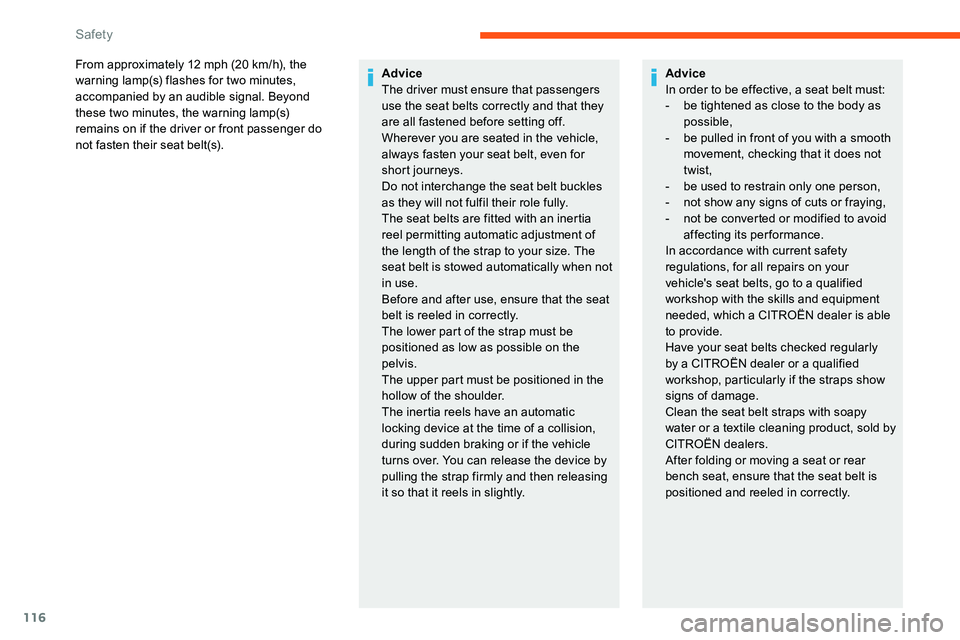
116
From approximately 12 mph (20 km/h), the
w arning lamp(s) flashes for two minutes,
accompanied by an audible signal. Beyond
these two
minutes, the warning lamp(s)
remains on if the driver or front passenger do
not fasten their seat belt(s). Advice
The driver must ensure that passengers
use the seat belts correctly and that they
are all fastened before setting off.
Wherever you are seated in the vehicle,
always fasten your seat belt, even for
short journeys.
Do not interchange the seat belt buckles
as they will not fulfil their role fully.
The seat belts are fitted with an inertia
reel permitting automatic adjustment of
the length of the strap to your size. The
seat belt is stowed automatically when not
in use.
Before and after use, ensure that the seat
belt is reeled in correctly.
The lower part of the strap must be
positioned as low as possible on the
pelvis.
The upper part must be positioned in the
hollow of the shoulder.
The inertia reels have an automatic
locking device at the time of a collision,
during sudden braking or if the vehicle
turns over. You can release the device by
pulling the strap firmly and then releasing
it so that it reels in slightly.Advice
In order to be effective, a seat belt must:
-
b
e tightened as close to the body as
possible,
-
b
e pulled in front of you with a smooth
movement, checking that it does not
twist,
-
b
e used to restrain only one person,
-
n
ot show any signs of cuts or fraying,
-
n
ot be converted or modified to avoid
affecting its performance.
In accordance with current safety
regulations, for all repairs on your
vehicle's seat belts, go to a qualified
workshop with the skills and equipment
needed, which a CITROËN dealer is able
to provide.
Have your seat belts checked regularly
by a CITROËN dealer or a qualified
workshop, particularly if the straps show
signs of damage.
Clean the seat belt straps with soapy
water or a textile cleaning product, sold by
CITROËN dealers.
After folding or moving a seat or rear
bench seat, ensure that the seat belt is
positioned and reeled in correctly.
Safety
Page 124 of 324
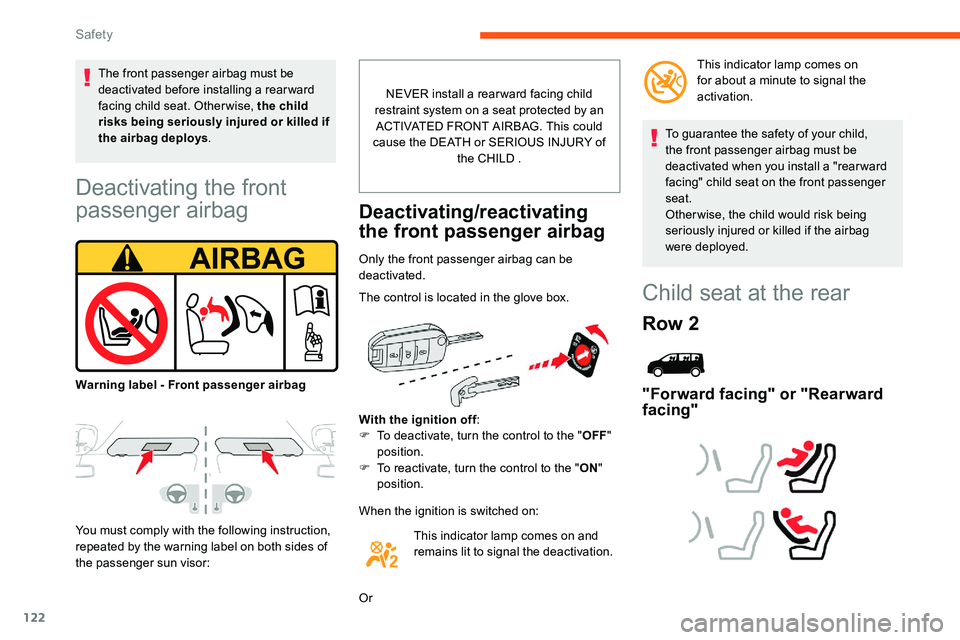
122
Deactivating the front
passenger airbag
You must comply with the following instruction,
repeated by the warning label on both sides of
the passenger sun visor:NEVER install a rear ward facing child
restraint system on a seat protected by an ACTIVATED FRONT AIRBAG. This could
cause the DEATH or SERIOUS INJURY of the CHILD .
Deactivating/reactivating
the front passenger airbag
Only the front passenger airbag can be
deactivated.
The control is located in the glove box.
With the ignition off
:
F
T
o deactivate, turn the control to the " OFF"
position.
F
T
o reactivate, turn the control to the " ON"
position.
When the ignition is switched on: To guarantee the safety of your child,
the front passenger airbag must be
deactivated when you install a "rear ward
facing" child seat on the front passenger
seat.
Otherwise, the child would risk being
seriously injured or killed if the airbag
were deployed.
Child seat at the rear
Row 2
"Forward facing" or "Rearward
facing"
The front passenger airbag must be
deactivated before installing a rearward
facing child seat. Otherwise, the child
risks being seriously injured or killed if
the airbag deploys
.
Warning label - Front passenger airbag This indicator lamp comes on
for about a
minute to signal the
activation.
This indicator lamp comes on and
remains lit to signal the deactivation.
Or
Safety
Page 142 of 324
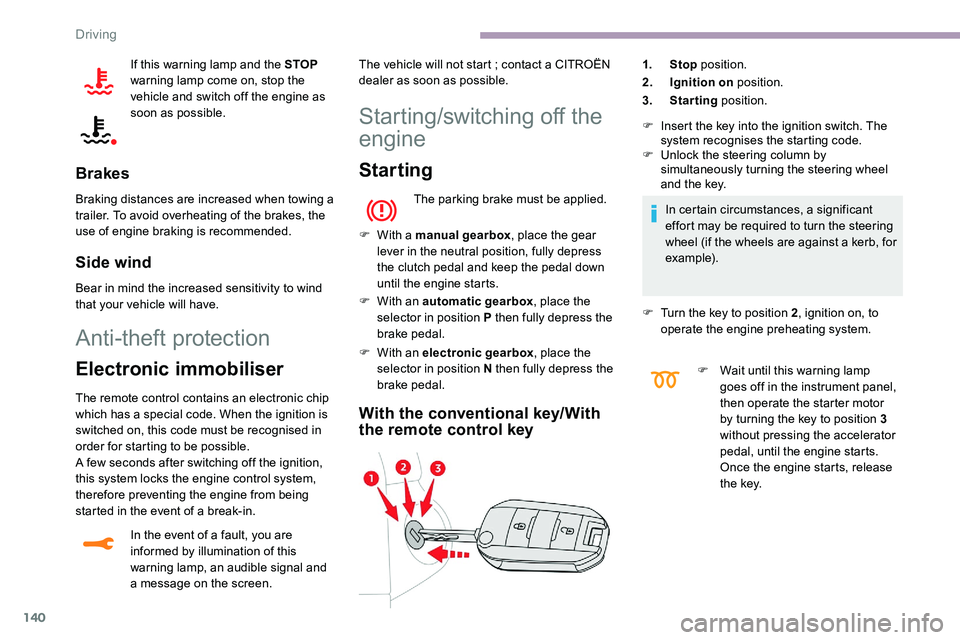
140
If this warning lamp and the STOP
warning lamp come on, stop the
vehicle and switch off the engine as
soon as possible.
Brakes
Braking distances are increased when towing a
trailer. To avoid overheating of the brakes, the
use of engine braking is recommended.
Side wind
Bear in mind the increased sensitivity to wind
that your vehicle will have.
Anti-theft protection
Electronic immobiliser
The remote control contains an electronic chip
which has a special code. When the ignition is
switched on, this code must be recognised in
order for starting to be possible.
A few seconds after switching off the ignition,
this system locks the engine control system,
therefore preventing the engine from being
started in the event of a break-in.
In the event of a fault, you are
informed by illumination of this
warning lamp, an audible signal and
a message on the screen. The vehicle will not start
; contact a CITROËN
dealer as soon as possible.
Starting/switching off the
engine
Starting
The parking brake must be applied.
F
W
ith a manual gearbox , place the gear
lever in the neutral position, fully depress
the clutch pedal and keep the pedal down
until the engine starts.
F
W
ith an automatic gearbox , place the
selector in position P then fully depress the
brake pedal.
F
W
ith an electronic gearbox , place the
selector in position N then fully depress the
brake pedal.
With the conventional key/With
the remote control key
1. Stop position.
2. Ignition on position.
3. Starting position.
F
I
nsert the key into the ignition switch. The
system recognises the starting code.
F
U
nlock the steering column by
simultaneously turning the steering wheel
and the key.
In certain circumstances, a significant
effort may be required to turn the steering
wheel (if the wheels are against a kerb, for
example).
F
T
urn the key to position 2, ignition on, to
operate the engine preheating system.
F
W
ait until this warning lamp
goes off in the instrument panel,
then operate the starter motor
by turning the key to position
3
without pressing the accelerator
pedal, until the engine starts.
Once the engine starts, release
t h e key.
Driving
Page 144 of 324
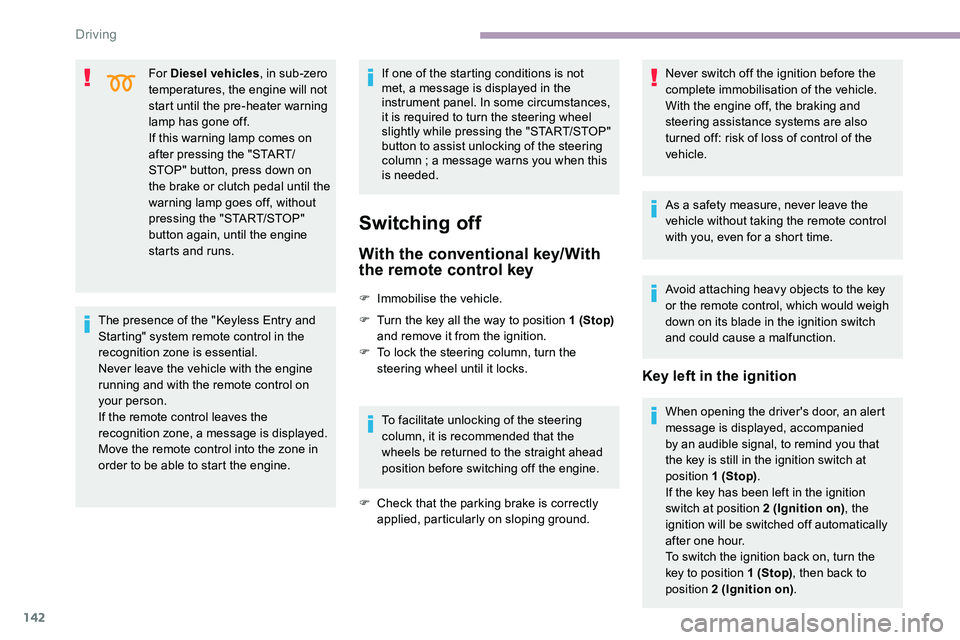
142
For Diesel vehicles, in sub-zero
temperatures, the engine will not
start until the pre-heater warning
lamp has gone off.
If this warning lamp comes on
after pressing the "START/
STOP" button, press down on
the brake or clutch pedal until the
warning lamp goes off, without
pressing the "START/STOP"
button again, until the engine
starts and runs.
The presence of the "Keyless Entry and
Starting" system remote control in the
recognition zone is essential.
Never leave the vehicle with the engine
running and with the remote control on
your person.
If the remote control leaves the
recognition zone, a message is displayed.
Move the remote control into the zone in
order to be able to start the engine. If one of the starting conditions is not
met, a message is displayed in the
instrument panel. In some circumstances,
it is required to turn the steering wheel
slightly while pressing the "START/STOP"
button to assist unlocking of the steering
column
; a message warns you when this
is needed.
Switching off
With the conventional key/With
the remote control key
F Immobilise the vehicle.
F
T
urn the key all the way to position 1 (Stop)
and remove it from the ignition.
F
T
o lock the steering column, turn the
steering wheel until it locks.
To facilitate unlocking of the steering
column, it is recommended that the
wheels be returned to the straight ahead
position before switching off the engine.
F
C
heck that the parking brake is correctly
applied, particularly on sloping ground. Never switch off the ignition before the
complete immobilisation of the vehicle.
With the engine off, the braking and
steering assistance systems are also
turned off: risk of loss of control of the
vehicle.
As a safety measure, never leave the
vehicle without taking the remote control
with you, even for a short time.
Avoid attaching heavy objects to the key
or the remote control, which would weigh
down on its blade in the ignition switch
and could cause a malfunction.
Key left in the ignition
When opening the driver's door, an alert
message is displayed, accompanied
by an audible signal, to remind you that
the key is still in the ignition switch at
position
1
(Stop).
If the key has been left in the ignition
switch at position 2 (Ignition on) , the
ignition will be switched off automatically
after one hour.
To switch the ignition back on, turn the
key to position 1 (Stop) , then back to
position
2 (Ignition on) .
Driving
Page 146 of 324
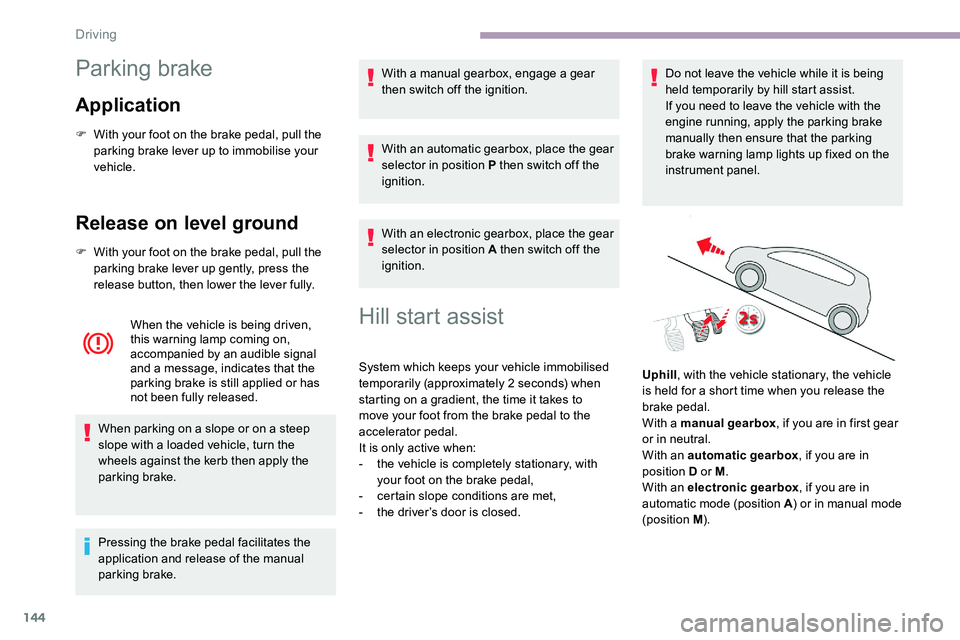
144
Parking brake
Application
F With your foot on the brake pedal, pull the parking brake lever up to immobilise your
vehicle.
Release on level ground
F With your foot on the brake pedal, pull the parking brake lever up gently, press the
release button, then lower the lever fully.
When the vehicle is being driven,
this warning lamp coming on,
accompanied by an audible signal
and a message, indicates that the
parking brake is still applied or has
not been fully released.
When parking on a slope or on a steep
slope with a loaded vehicle, turn the
wheels against the kerb then apply the
parking brake.
Pressing the brake pedal facilitates the
application and release of the manual
parking brake. With a manual gearbox, engage a gear
then switch off the ignition.
With an automatic gearbox, place the gear
selector in position P then switch off the
ignition.
With an electronic gearbox, place the gear
selector in position A then switch off the
ignition.
Hill start assist
System which keeps your vehicle immobilised
temporarily (approximately 2 seconds) when
starting on a gradient, the time it takes to
move your foot from the brake pedal to the
accelerator pedal.
It is only active when:
-
t
he vehicle is completely stationary, with
your foot on the brake pedal,
-
c
ertain slope conditions are met,
-
t
he driver’s door is closed. Do not leave the vehicle while it is being
held temporarily by hill start assist.
If you need to leave the vehicle with the
engine running, apply the parking brake
manually then ensure that the parking
brake warning lamp lights up fixed on the
instrument panel.
Uphill , with the vehicle stationary, the vehicle
is held for a short time when you release the
brake pedal.
With a manual gearbox , if you are in first gear
or in neutral.
With an automatic gearbox , if you are in
position D or M .
With an electronic gearbox , if you are in
automatic mode (position A ) or in manual mode
(position M ).
Driving
Page 151 of 324
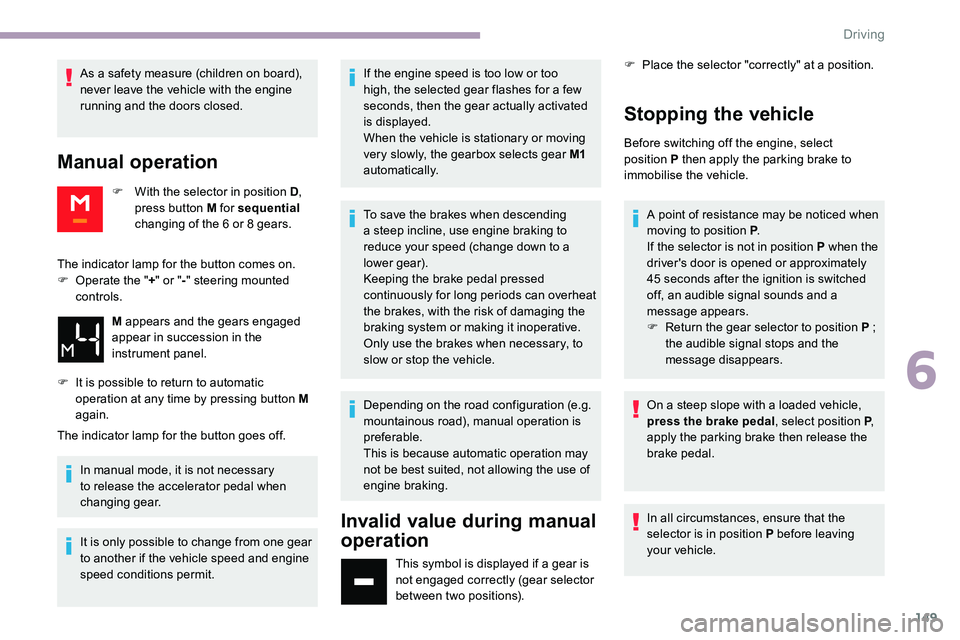
149
As a safety measure (children on board),
never leave the vehicle with the engine
running and the doors closed.
Manual operation
F With the selector in position D,
press button M for sequential
changing of the 6
or 8 gears.
The indicator lamp for the button goes off. In manual mode, it is not necessary
to release the accelerator pedal when
changing gear.
It is only possible to change from one gear
to another if the vehicle speed and engine
speed conditions permit. If the engine speed is too low or too
high, the selected gear flashes for a few
seconds, then the gear actually activated
is displayed.
When the vehicle is stationary or moving
very slowly, the gearbox selects gear M1
automatically.
To save the brakes when descending
a steep incline, use engine braking to
reduce your speed (change down to a
lower gear).
Keeping the brake pedal pressed
continuously for long periods can overheat
the brakes, with the risk of damaging the
braking system or making it inoperative.
Only use the brakes when necessary, to
slow or stop the vehicle.
Depending on the road configuration (e.g.
mountainous road), manual operation is
preferable.
This is because automatic operation may
not be best suited, not allowing the use of
engine braking.
Invalid value during manual
operation
This symbol is displayed if a gear is
not engaged correctly (gear selector
between two positions). F
P
lace the selector "correctly" at a position.
Stopping the vehicle
Before switching off the engine, select
position
P then apply the parking brake to
immobilise the vehicle.
The indicator lamp for the button comes on.
F
O
perate the " +" or " -" steering mounted
controls.
M appears and the gears engaged
appear in succession in the
instrument panel.
F
I
t is possible to return to automatic
operation at any time by pressing button M
again. A point of resistance may be noticed when
moving to position P
.
If the selector is not in position P when the
driver's door is opened or approximately
45
seconds after the ignition is switched
off, an audible signal sounds and a
message appears.
F
R
eturn the gear selector to position P ;
the audible signal stops and the
message disappears.
On a steep slope with a loaded vehicle,
press the brake pedal , select position P,
apply the parking brake then release the
brake pedal.
In all circumstances, ensure that the
selector is in position P before leaving
your vehicle.
6
Driving
Page 153 of 324

151
Displays in the instrument
panel
Starting the vehicle
F Select position N.
F F ull depress the brake pedal.
F
S
tart the engine. N appears in the instrument panel
screen.
If the engine does not star t:
If N flashes in the instrument panel,
accompanied by an audible signal and
a message, move the gear selector to
position A then to position N .F
Sel
ect automatic operation (position A
),
manual operation (position M ), or reverse
(position R ).
F
R
elease the parking brake.
F
P
rogressively take your foot off the brake
pedal ; the vehicle then moves off.
Automatic operation
F After starting the engine, select position A
for automatic gear changes.
AUTO and the gear engaged are
displayed in the instrument panel.
The gearbox then operates in auto-adaptive
mode, without any action needed from the
driver. It continuously selects the gear best
adapted to the following parameters:
-
d
riving style,
-
p
rofile of the road. For optimum acceleration, for
example when overtaking another
vehicle, press the accelerator
pedal fully down.
Temporary manual control of
gear changes
It is possible to temporarily take control of the
gear changes using the " +" and " -" steering
mounted controls. The gear change instruction
is acted on if the engine speed permits.
This function allows you to anticipate certain
situations, such as overtaking another vehicle
or approaching a bend in the road.
After a few moments with no action on the
control paddles, the gearbox returns to
automatic operation.
Manual operation
F After starting the engine, select position M for sequential gear changes.
When the selector is moved, the indicator lamp
and the corresponding gear are displayed in
the instrument panel.
When "
-" is displayed, the value is invalid.
If the Foot on the brake warning
lamp comes in the instrument
panel, accompanied by an audible
signal and a "Foot on the brake"
message, press the brake pedal
more firmly. F
O
perate the " +" or " -" steering mounted
controls.
It is only possible to change from one gear
to another if the vehicle speed and engine
speed permit
; other wise, the gearbox will
operate temporarily in automatic mode. AUTO
disappears and the gears
engaged are displayed successively
in the instrument panel.
6
Driving
Page 166 of 324

164
Temporarily exceeding the
programmed speed
F To temporarily exceed the programmed speed threshold, fully depress the
accelerator pedal.
The speed limiter is deactivated temporarily
and the displayed programmed speed flashes.
If it is exceeded for a prolonged period of time,
an audible warning is triggered.
Simply release the accelerator pedal to return
to below the programmed speed. When the limit speed is exceeded but this is not
due to action by the driver (in case of a steep
slope, for example), an audible signal triggers
immediately.
Once the speed of the vehicle returns to
the programmed setting, the speed limiter
functions again: the display of the programmed
speed setting becomes fixed again.
Switching off
F Turn the thumbwheel 1 to the " 0" position:
the display of information on the speed
limiter disappears.
Malfunction
To modify the limit speed setting from the
speed suggested by the vehicle Speed Limit
recognition and recommendation:
F
t
he speed suggested is displayed in the
instrument panel,
F
m
ake a first press on button 5 ; a message
is displayed to confirm the memorisation
request,
F
p
ress button 5 again to save the suggested
speed.
The speed displays immediately in the
instrument panel as the new speed setting.
The display of dashes (flashing then fixed)
indicates a fault with the speed limiter.
Have it checked by a CITROËN dealer or a
qualified workshop.
The selection screen closes after a few
moments.
This setting becomes the new limit speed.
Cruise control - particular
recommendations
For the safety of everyone, only use the
cruise control where the driving conditions
allow running at a constant speed and
keeping an adequate safety distance.
Remain vigilant
when the cruise control
is activated. If you hold one of the speed
setting modification buttons, a very rapid
change in the speed of your vehicle may
o c c u r.
When descending a steep hill , the cruise
control system cannot prevent the vehicle
from exceeding the set speed. Brake if
necessary to control the speed of your
vehicle.
On steep climbs or when towing, the set
speed may not be reached or maintained.
Driving
Page 176 of 324
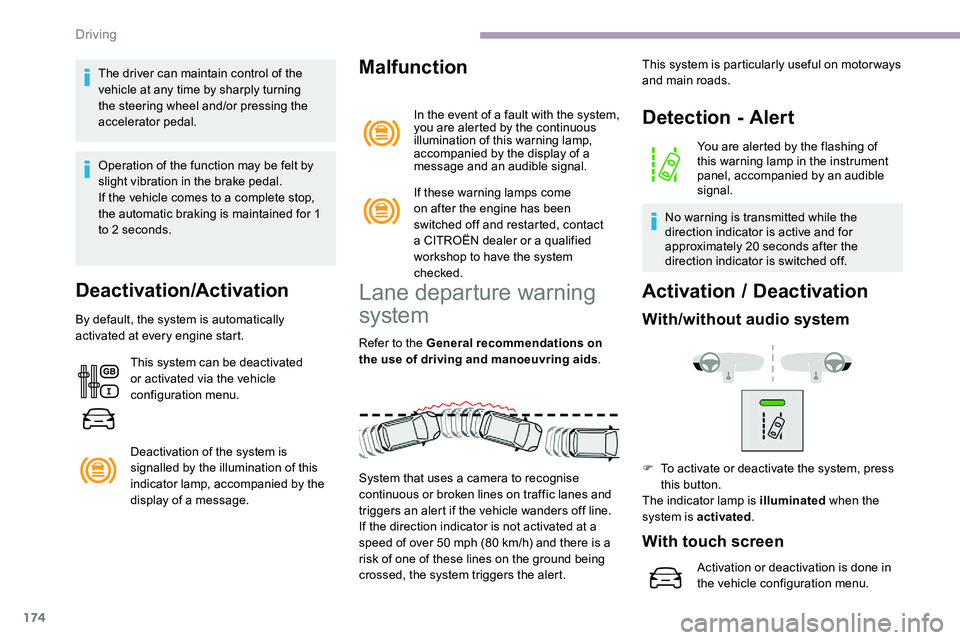
174
The driver can maintain control of the
vehicle at any time by sharply turning
the steering wheel and/or pressing the
accelerator pedal.
Operation of the function may be felt by
slight vibration in the brake pedal.
If the vehicle comes to a complete stop,
the automatic braking is maintained for 1
to 2 seconds.
Deactivation/Activation
By default, the system is automatically
activated at every engine start.This system can be deactivated
or activated via the vehicle
configuration menu.
Deactivation of the system is
signalled by the illumination of this
indicator lamp, accompanied by the
display of a message.
Malfunction
In the event of a fault with the system,
you are alerted by the continuous
illumination of this warning lamp,
accompanied by the display of a
message and an audible signal.
If these warning lamps come
on after the engine has been
switched off and restarted, contact
a CITROËN dealer or a qualified
workshop to have the system
checked.
Lane departure warning
system
Refer to the General recommendations on
the use of driving and manoeuvring aids .
System that uses a camera to recognise
continuous or broken lines on traffic lanes and
triggers an alert if the vehicle wanders off line.
If the direction indicator is not activated at a
speed of over 50 mph (80
km/h) and there is a
risk of one of these lines on the ground being
crossed, the system triggers the alert.
Detection - Alert
You are alerted by the flashing of
this warning lamp in the instrument
panel, accompanied by an audible
signal.
No warning is transmitted while the
direction indicator is active and for
approximately 20 seconds after the
direction indicator is switched off.
Activation / D eactivation
With/without audio system
This system is particularly useful on motor ways
and main roads.
F
T
o activate or deactivate the system, press
this button.
The indicator lamp is illuminated when the
system is activated .
With touch screen
Activation or deactivation is done in
the vehicle configuration menu.
Driving